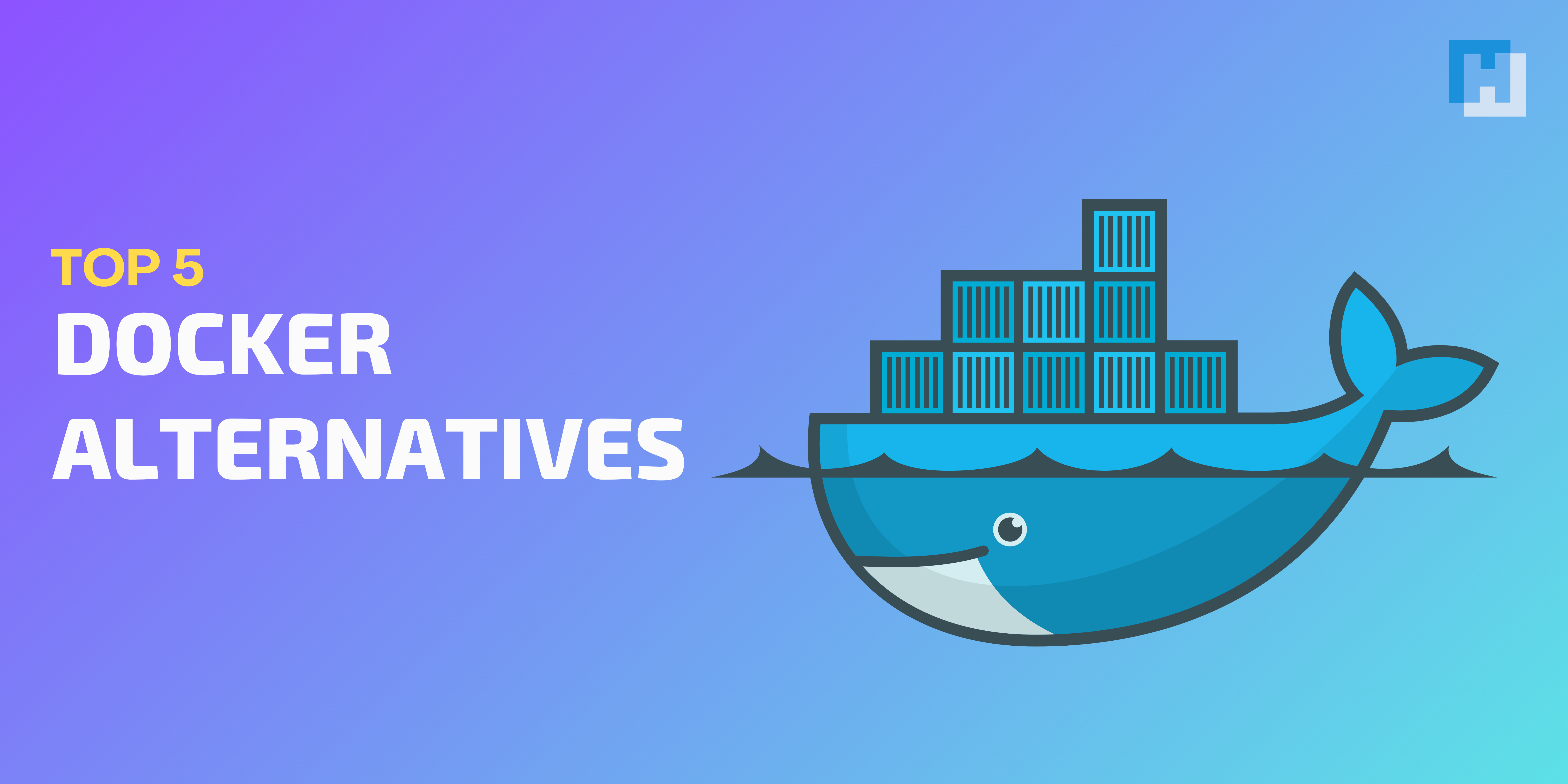Containerization has transformed the way we develop, ship, and run applications. Docker has long been the go-to solution for container management, but it’s not only features available. With the recasting of technology and the growing requirement for multiple options, developers are exploring substitutes that might perfectly meet their specific requirements. In this post, we’ll contrast the top five Docker substitutes: Podman, Kubernetes, OpenShift, LXC/LXD, and Amazon ECS. We’ll differentiated their options, advantages, disadvantages, and ideal use cases to help you decide which one might be the correct fit for you development workflow
1. Podman
Overview
Podman is an open-source container operation tool developed by Red Hat. It trains to offer a lightweight and fixed substitute to Docker, allowing users to manage containers and images without a daemon. Podman can fly in rootless mode, increasing security by allowing non-root users to build and manage containers.
Features
- Daemonless Architecture: Unlike Docker, Podman doesn’t rely on a central daemon. This allows for better resource utilization and reduces potential single points of failure.
- Rootless Containers: Podman can run containers as non-root users, providing improved security.
- Docker CLI Compatibility: Podman is designed to be compatible with Docker’s command-line interface, making the transition seamless for Docker users.
- Pod Management: Podman allows you to manage pods—groups of one or more containers that share the same network namespace.
Advantages
- Enhanced Security: Rootless operation reduces the attack surface and improves security.
- Easier Debugging: Daemonless architecture makes it easier to troubleshoot issues since every command runs as a child process.
- Kubernetes Integration: Podman can generate Kubernetes YAML files, making it easier to migrate to orchestration.
Disadvantages
- Limited Ecosystem: While growing, Podman’s ecosystem is not as extensive as Docker’s.
- Less Mature: Being relatively new, some features may be less stable than those in Docker.
Ideal Use Case
Podman is best for developers looking for a secure, lightweight container management solution without the overhead of a daemon. It’s specifically useful for local development and testing.
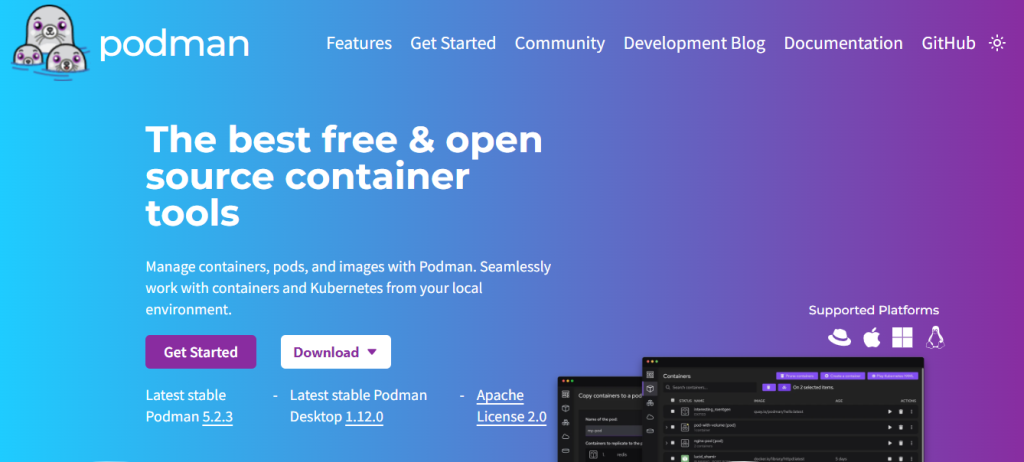
2. Kubernetes
Overview
Kubernetes, frequently abbreviated as K8s, is an open-source container orchestration manifest originally developed by Google. It automates the process to establish and manage and scale container work pressure across physical hosts, adding automatic top availability and fault sufferance.
Features
- Orchestration: Kubernetes manages the lifecycle of containers, including deployment, scaling, and updates.
- Service Discovery and Load Balancing: Automatically exposes containers to the internet or other containers, balancing traffic as needed.
- Self-Healing: Automatically restarts containers that fail, reschedules them on healthy nodes, and kills unresponsive containers.
- Storage Orchestration: Mounts storage systems automatically, whether local, public, or cloud-based.
Advantages
- Scalability: Kubernetes is designed to scale applications effortlessly, making it suitable for large-scale deployments.
- Flexibility: Supports a wide range of container runtimes, not just Docker.
- Strong Community Support: Kubernetes has a vast ecosystem with extensive documentation and community resources.
Disadvantages
- Complexity: The learning curve can be steep for those new to container orchestration.
- Resource Intensive: Requires significant system resources, which might be overkill for smaller projects.
Ideal Use Case
Kubernetes is perfect for organizations looking to run large-scale applications in production environments, especially those needing automatic scaling, rolling updates, and robust service discovery.
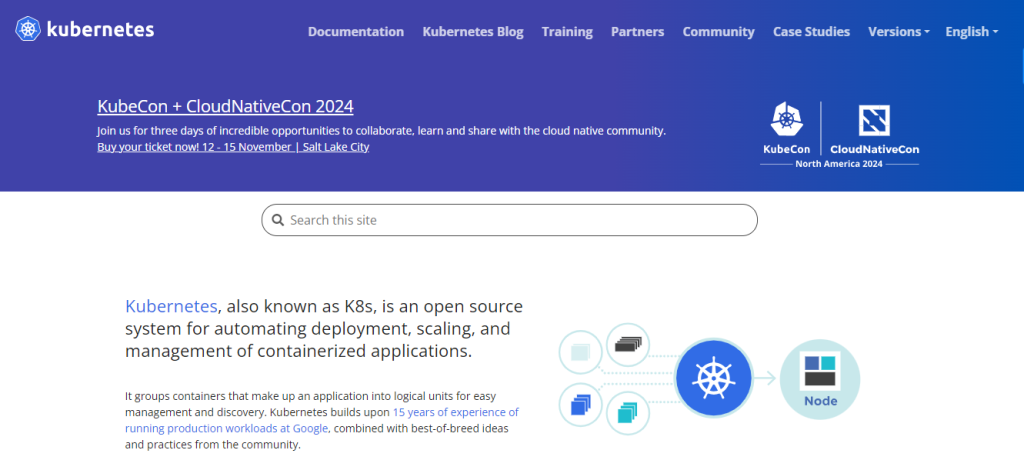
3. OpenShift
Overview
OpenShift is a container application policy structure on Kubernetes, developed by Red Hat. It offers an extensive solution for building, establishing, and managing applications in containers, excluding options tailored for enterprise environments.
Get exclusive access to all things tech-savvy, and be the first to receive
the latest updates directly in your inbox.
Features
- Developer Tools: OpenShift includes a web console and command-line tools that streamline application development and deployment.
- CI/CD Integration: Built-in continuous integration and delivery (CI/CD) tools facilitate automated workflows.
- Security Features: OpenShift comes with enhanced security measures, including image signing and vulnerability scanning.
- Multi-Tenancy: Allows multiple teams to work within the same environment securely.
Advantages
- User-Friendly Interface: The web console simplifies management and monitoring for developers and operators alike.
- Enterprise Support: Backed by Red Hat, OpenShift offers robust enterprise support and resources.
- Integrated Ecosystem: Seamlessly integrates with various tools and services for application lifecycle management.
Disadvantages
- Cost: OpenShift can be expensive compared to other alternatives, especially for small teams or startups.
- Complex Setup: Setting up and configuring OpenShift can be more complex than vanilla Kubernetes.
Ideal Use Case
OpenShift is an excellent complement for enterprise-level applications where privacy, scalability, and carrying are top primary issues. It’s best for organizations that need a more inflexible reach to Kubernetes.
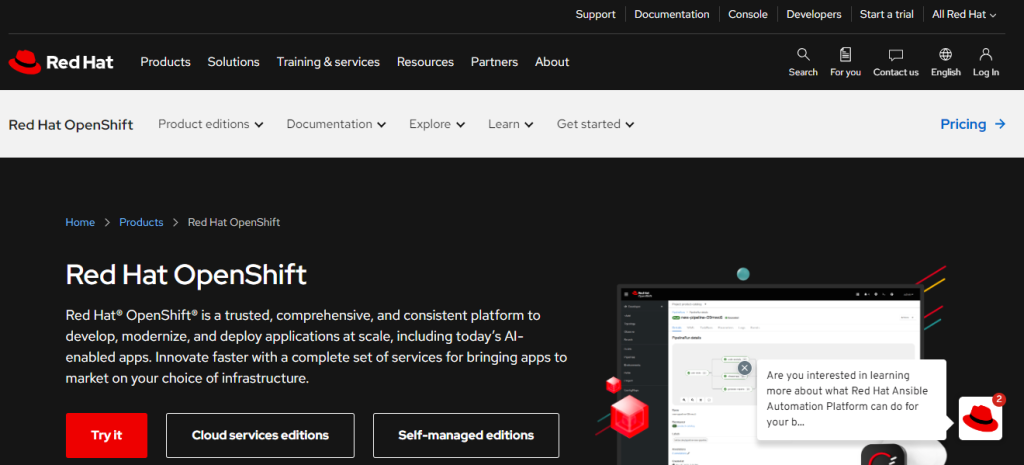
4. LXC/LXD
Overview
LXC (Linux Containers) is a userspace associate for the Linux kernel containment options. LXD, on the other hand, is a container userland structure on top of LXC, providing a higher-level API for managing containers.
Features
- Lightweight Virtualization: LXC/LXD provides lightweight operating system-level virtualization.
- Full OS Containers: Unlike Docker, which focuses on application containers, LXC allows you to run full Linux distributions.
- Network Management: Advanced networking capabilities allow for complex configurations.
Advantages
- Performance: LXC containers have lower overhead compared to traditional VMs.
- Flexibility: You can run entire operating systems inside containers, making it suitable for various use cases.
- Full System Resource Control: LXD provides fine-grained control over container resources.
Disadvantages
- Complexity: Managing LXC/LXD can be more complex than working with Docker or Kubernetes.
- Limited Ecosystem: The ecosystem and community support are smaller compared to Docker and Kubernetes.
Ideal Use Case
.LXC/LXD is accurate for developers to have full operating system options in a containerized environment, specifically in testing scenarios or while implementing applications that need a particular OS configuration.
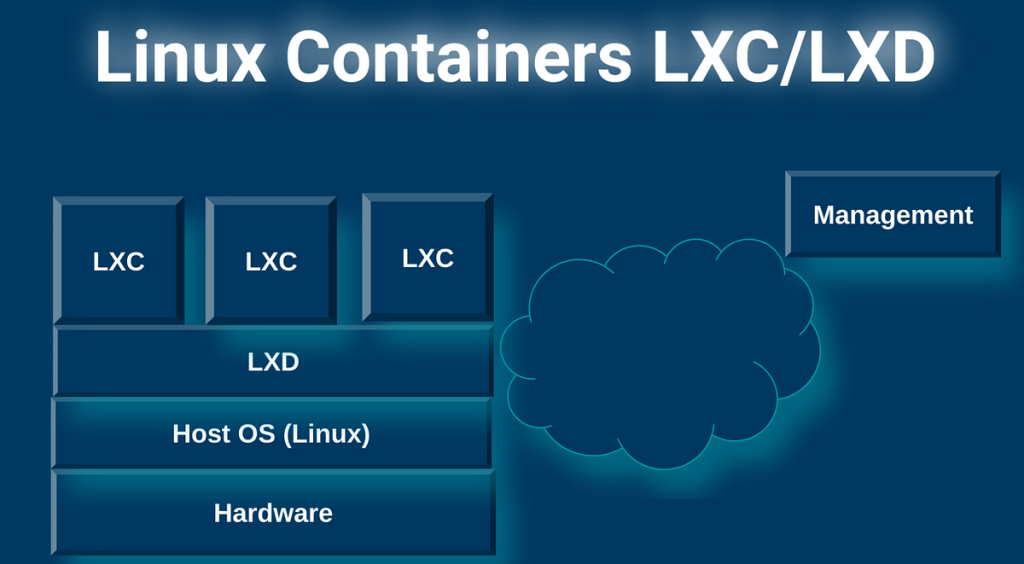
5. Amazon ECS
Overview
Amazon Elastic Container Service is an entirely governed container proportion service offered by AWS. It allows users to move and manage Docker containers on a cluster of virtual machines.
Features
- AWS Integration: Deep integration with other AWS services, including IAM, CloudWatch, and ECR.
- Scalability: Automatically scales your containerized applications based on demand.
- Task Definitions: Defines how containers should run, including networking, storage, and other configurations.
Advantages
- Fully Managed: Amazon ECS takes care of the underlying infrastructure, allowing developers to focus on building applications.
- Ease of Use: Simplifies the deployment and management of containerized applications on AWS.
- Cost-Effective: Pay only for the resources you use, making it a cost-effective solution for variable workloads.
Disadvantages
- Vendor Lock-In: Tying your application to AWS may lead to challenges if you want to migrate to another cloud provider.
- Limited Flexibility: While powerful, ECS may not offer as much customization as self-managed Kubernetes.
Ideal Use Case
Amazon ECS is best for organizations already using AWS services who need a straightforward way to run and implement containers without the overhead of managing the fundamental infrastructure.
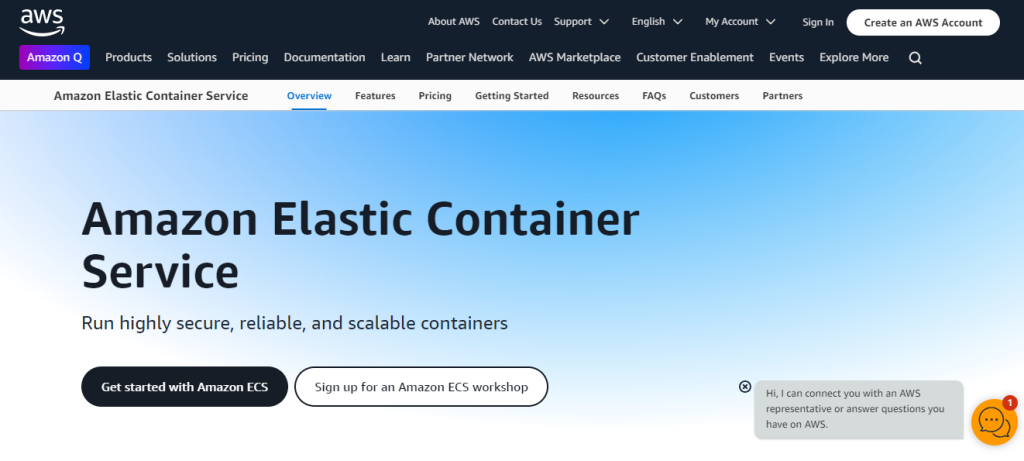
FAQs: Docker Alternatives
1. What is Podman and how does it compare to Docker?
Podman is a container management tool that allows you to create, run, and manage containers. Unlike Docker, Podman doesn’t require a daemon and can run containers as non-root users.
2. Are there any performance advantages to using alternatives to Docker?
Some alternatives, like Podman and Containerd, may offer better performance in specific use cases due to reduced overhead, especially in environments where a daemonless architecture is preferred.
3. How do I migrate from Docker to another container management tool?
Migration typically involves exporting your Docker images, modifying your deployment scripts or configurations, and importing them into the new tool. Each alternative may have its own migration process, so consulting their documentation is essential.
4. Are there security benefits to using alternatives to Docker?
Some alternatives, like Podman, offer better security models by allowing users to run containers without requiring root privileges. This reduces the attack surface and improves overall container security.
5. Which alternative should I choose for microservices architecture?
The choice depends on your specific needs. If you want orchestration and scaling, Kubernetes (with alternatives like containerd) is a robust choice. For simpler deployments, Podman or OpenShift could be suitable.

Conclusion
Selecting the correct container management tool relates to your particular use case, project demands, and team expertise. While Docker is still a very strong possibility, the replacement listed above provides valuable options that may best suit your needs.
- Podman is perfect for local development with an emphasis on security.
- Kubernetes excels in large-scale production environments with complex orchestration needs.
- OpenShift offers an enterprise-focused solution built on Kubernetes with added security and user-friendly features.
- LXC/LXD provides lightweight virtualization ideal for testing full OS environments.
- Amazon ECS is a managed solution for those deeply embedded in the AWS ecosystem.
By gauging these replacements, innovators can make instructed decisions that situate with their goals, eventually leading to more effective and fixed container management practices.