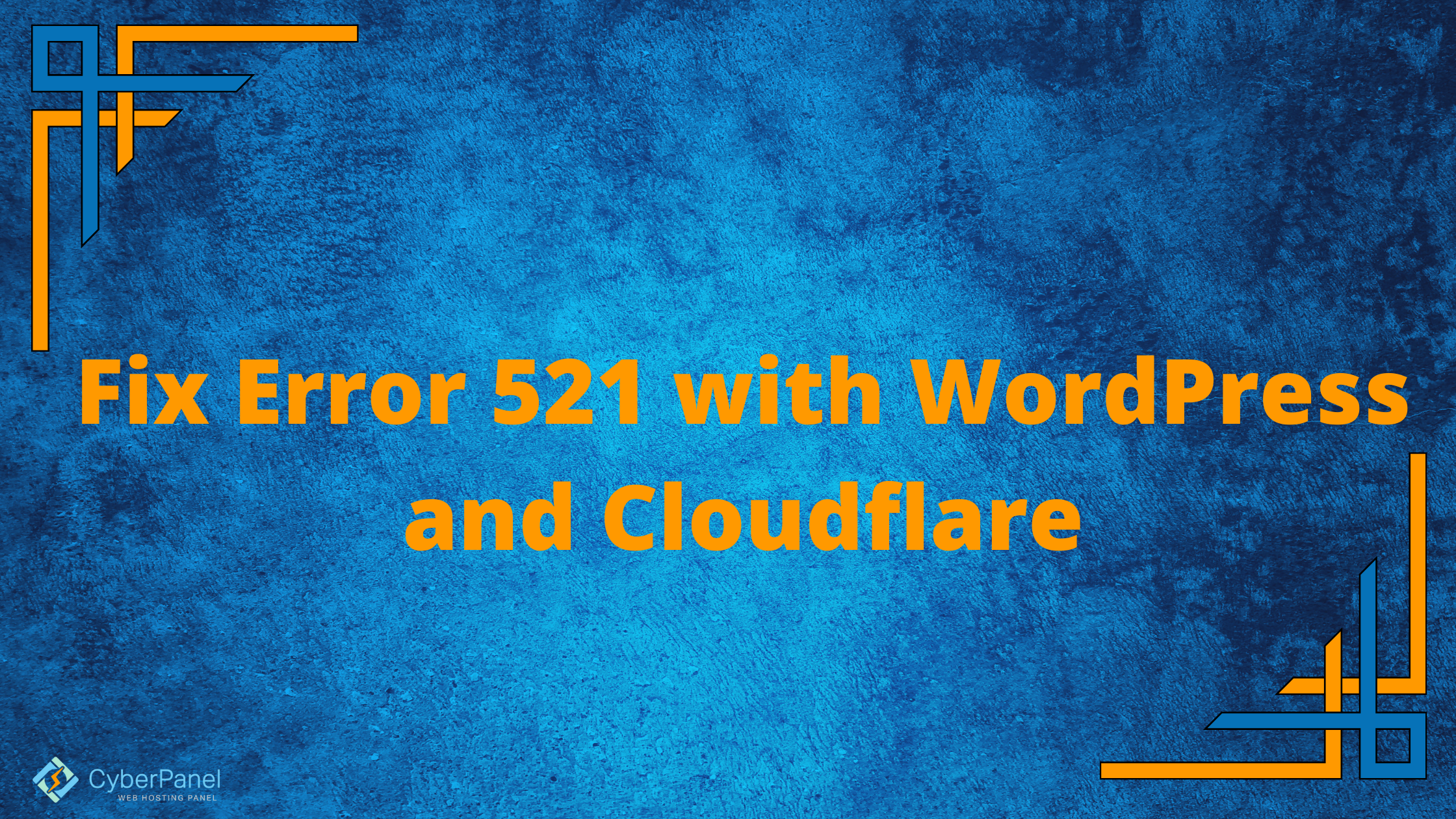Cloudflare-specific error 521 occurs when your WordPress site’s server refuses to connect to Cloudflare.
When you’re in charge of a WordPress site, you need it to load quickly and securely. Many website owners use Cloudflare, a free content delivery network (CDN) and security service, to connect their sites. Once linked, you may use the CDN to improve the speed of your site and secure it with SSL and bot protection, among other features.
This configuration, however, can result in an error 521 (sometimes). We’ll go over what this error message implies and how to repair it in this post so you can keep reaping the rewards of a Cloudflare integration.
What is Cloudflare?
Cloudflare is best known for its Content Delivery Network (CDN) (CDN). It has since expanded to include a variety of services, the majority of which are related to networking and security.
Cloudflare’s enormous network of servers is its beating heart. More than 200 places are covered by the network, which is spread over 93 nations. On a large scale, these operate as both data cache servers and a firewall.
Technically, all you have to do is sign up with Cloudflare if you have a hosted website. Then, go to their control panel and add your website. It’s pretty much hands-free after that. Cloudflare servers cache segments of your site’s data in multiple places across the world.
Get exclusive access to all things tech-savvy, and be the first to receive
the latest updates directly in your inbox.
Whenever a visitor requests your website, Cloudflare will provide them cached material from the closest location while simultaneously connecting with your website. This frequently leads in visitors receiving information far faster than if they made the request directly on your website server.
All data passing via Cloudflare servers is monitored at the same time. They can then block possible assaults, screen out bad actors (such as bots), and do whatever else is necessary to keep your site safe.
What is Error 512 in Cloudflare?
A CDN, such as Cloudflare, keeps cached versions of your website on a global network of servers. Cloudflare “intercepts” a visitor’s attempt to access your website and loads a cached copy from the server nearest to their location. This method usually leads to substantially faster loading times as well as a decreased burden on your core server.
Cloudflare must be able to link to your website’s server in order to function. If the server declines to connect for some reason, you’ll get an error 521:
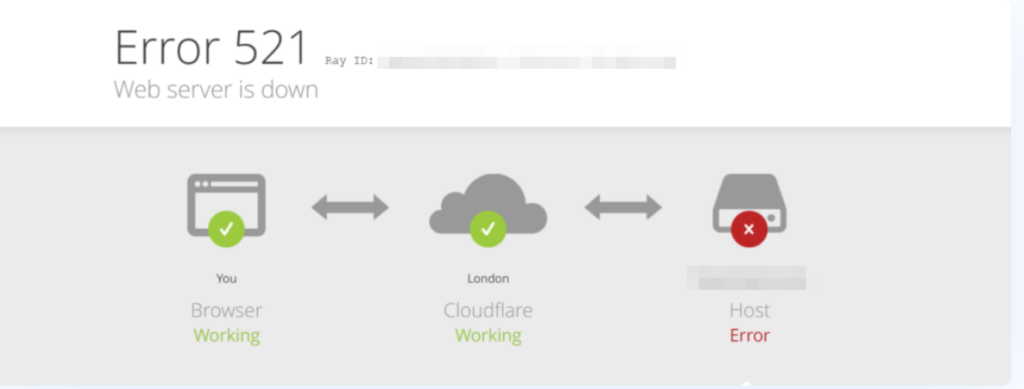
Cloudflare will notify you that it is unable to connect to your website’s server because it is unavailable. However, there are a number of other reasons why the CDN may be unable to connect to your website.
What causes the Error 521?
Cloudflare cannot establish a connection with your website’s server, which results in error 521. There are three reasons why this can happen:
- The server for your website is offline. You should have a relatively close uptime record if you’re using a quality WordPress web host (around 99.9 percent ). This suggests that server unavailability isn’t the most common cause of error 521.
- Cloudflare requests are expressly blocked by your server. Some firewalls block IPs that they consider suspect, and Cloudflare queries may fall into this trap.
- Your Cloudflare certificate isn’t working properly. Cloudflare’s own Secure Sockets Layer (SSL) certificate can encrypt traffic between your site and its servers. If that certificate has a flaw, the origin server may refuse the connection.
Cloudflare is a reverse proxy service. Instead of all your visitors’ IP addresses heading directly to your originating web server, they will appear to be coming from Cloudflare IPs.
This disproportionate bandwidth and IP addresses will be flagged as an attack by so many (badly constructed) server security solutions.
Fix Error 521
Fisrt of all we need to figure out whether the problem is on the server side or on the Cloudflare side.
Server side:

Open up your host file in notepad and enter your server IP and domain and save the file. This will bypass Cloudflare and directly open your site.
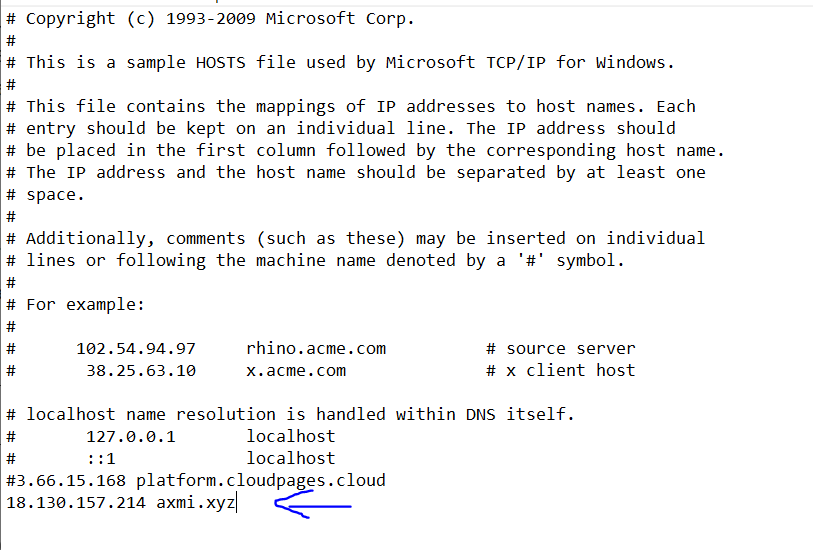
Now open your site in incognito mode.
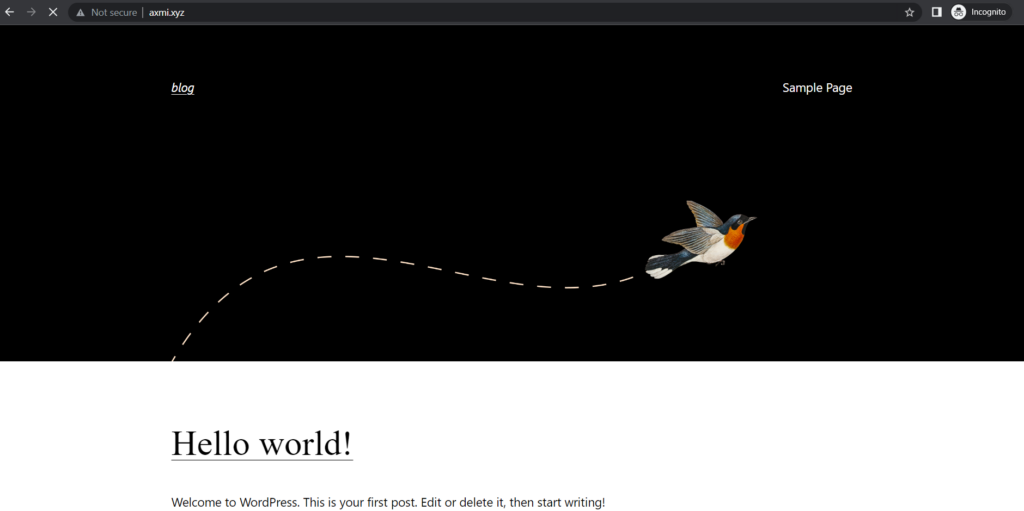
If your site is opening up without the error 521 it means that there is no issue on the server side and the issue lies with Cloudflare. If still it shows the error 521, it means the problem is with your server and you need to contact your hosting provider’s customer support and ask them to fix this error for you.
Cloudflare:
Now with Cloudflare you can do 2 specific fixes to resolve the error 521.
- Change the SSL configuration
- Turning off the proxy in DNS records
Change the SSL configuration
Enter your domain in Cloudflare
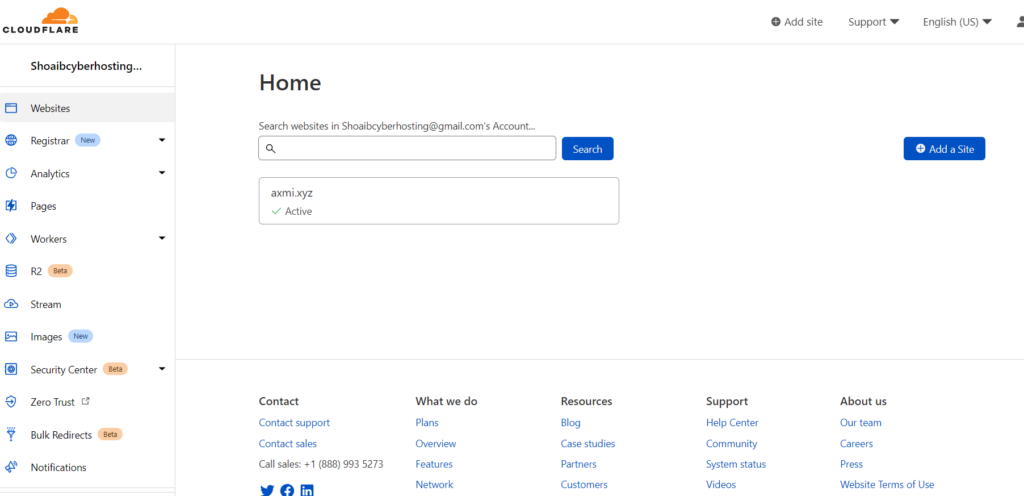
Click on SSL/TLS from the left hand side menu
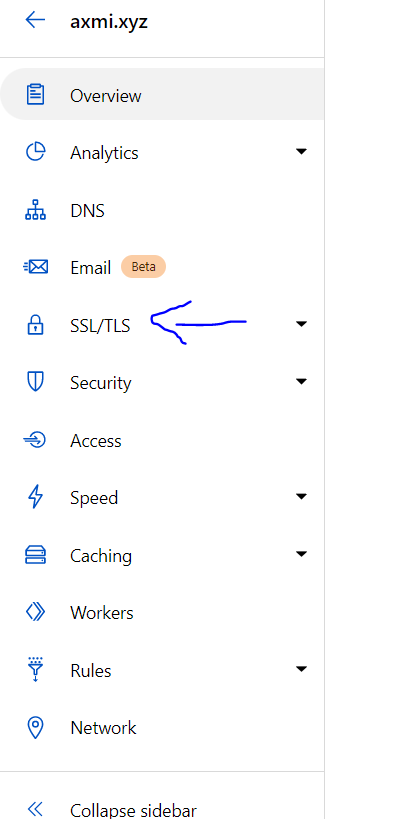
Change the encryption mode from Full to Flexible. This will resolve the problem.
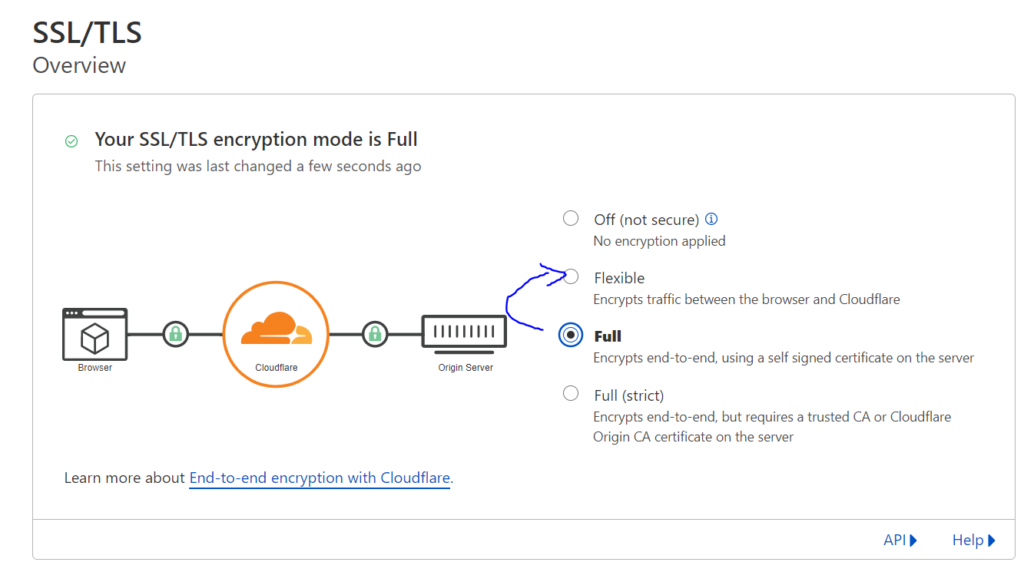
Turning off the proxy in DNS records
If the error 521 still persists, this solution will surely fix it.
Click on DNS from the left hand side menu
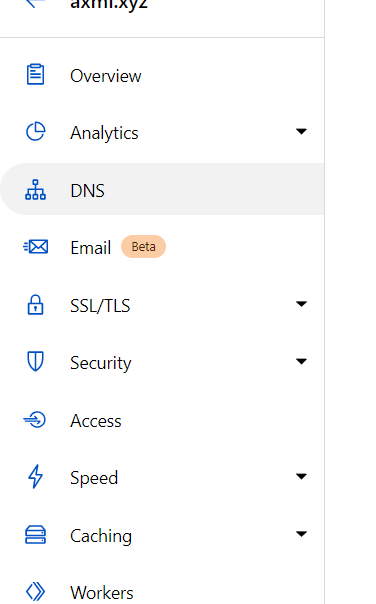
Click Edit on the record for which proxy is turned on
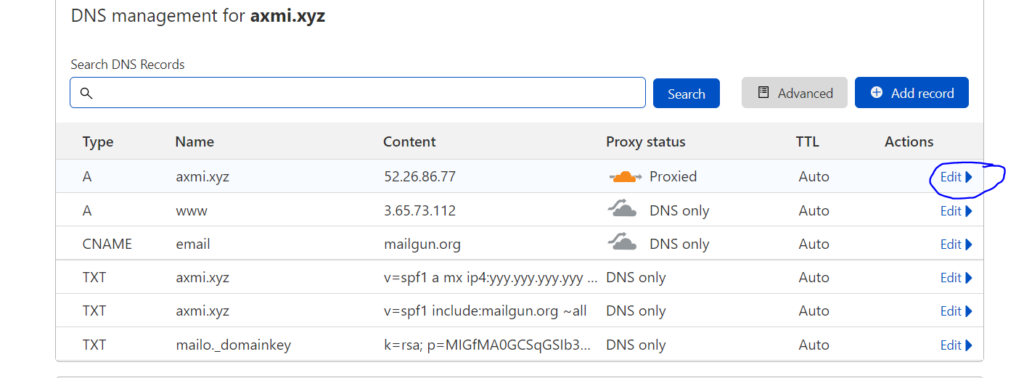
Turn off the proxy toggle and click save.
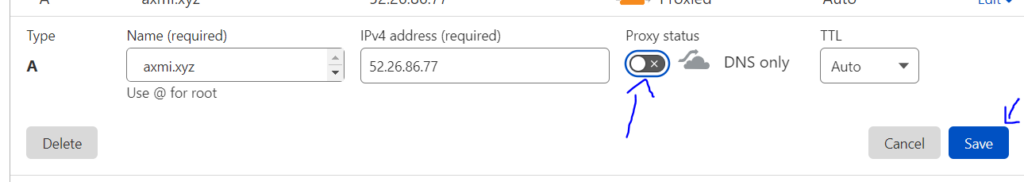
This will resolve the error 521.
Conclusion
If you get a 521 error, it implies your origin server (the one that hosts your WordPress site) is unable to connect to Cloudflare. Cloudflare displays an error message to your site visitors because becoming unable to connect to your server. This degrades the user experience and makes your site appear less professional and trustworthy.
If your still having problems, do not worry. CyberPanel – a web hosting control panel support can assist with this and any other problem you might be having.