Introduction
In this article we will learn how to git diff between 2 branches.
It’s crucial to evaluate a branch to another before merging or deleting it with Git. As a result, it gives you a quick overview of current changes and helps you decide whether they should be integrated or removed.
Comparing two branches is particularly useful since it allows you to quickly see any merging problems.
What is Version Control?
The method of recording and controlling changes to software code is known as version control, sometimes known as source control. Version control systems (VCS) are software tools that aid software development teams in managing source code change over time.
VCS helps software teams operate faster and smarter as development environments have increased. They’re extremely beneficial to DevOps teams since they aid in reducing development time and increasing deployment success.
In a special type of database, VCS keeps track of every change to the code. If an error occurs, developers can go back in time and compare prior versions of the code to assist correct the error while minimizing interruption to other team members.
Get exclusive access to all things tech-savvy, and be the first to receive
the latest updates directly in your inbox.
Also read: WooCommerce Hooks
What is Source Code Management?
The term source code management (SCM) refers to the process of tracking changes to a source code repository. SCM keeps track of a code base’s history of changes and assists in resolving problems when merging updates from various contributors. Version control is also referred to as SCM.
As the number of lines of code and contributors on a software project grows, so do the expenses of communication costs and management complexity. SCM is a vital instrument for reducing the strain on organizations caused by rising development expenses.
What is Git?
The most widely used VCS is Git. Git keeps track of the updates you make to files so you can see what you’ve done and go back to previous versions if you need to. Git also facilitates cooperation by allowing several people’s modifications to be merged into a single source.
Whether you produce code that will only be seen by you or work as part of a team, Git will be valuable to you.
Git is a software program that runs on your computer. Your computer saves your data and its history. You can cooperate more readily with other developers if you have a central location where you can publish your updates and retrieve changes from others. Git can merge changes automatically, so two people can work on different areas of the same file and then integrate their changes without compromising each other’s work.
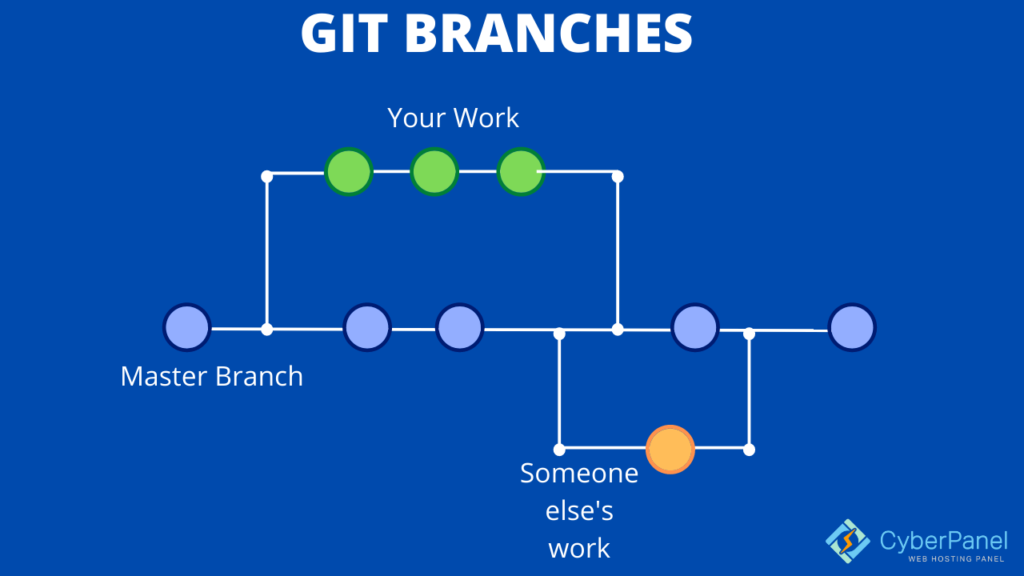
What are the benefits of Git?
Following are the most basic benefits of Git
- Performance
- Security
- Flexibility
- Wide Acceptance
- Open Source Project
Performance
When particularly in comparison to many alternatives, Git’s fundamental performance characteristics are very strong. The performance of applying new changes, branching, merging, and comparing previous versions is all optimized. Git’s algorithms use extensive knowledge of the common characteristics of real source code file trees and use of extensive knowledge of the common characteristics of real source code file trees and as well as how they are typically modified over time and how they are accessed.
Security
The integrity of controlled source code was a primary priority when Git was created. The content of the files, as well as the true connections between files and directories, versions, tags, and commits, are all encrypted using the SHA1 cryptographic hashing technique in the Git repository. This secures the code and updates history against both unintentional and malicious changes and assures that the history can be traced back to the beginning. You may be confident that your source code has an accurate content history when you use Git.
Flexibility
Git is adaptable in a number of ways, including its support for a variety of irregular development processes, its effectiveness in both small and big projects, and its interoperability with a number of current systems and protocols.

Wide acceptance
Git is by far the most widely used version control system. Git is already used by a large number of developers, and a large percentage of college grads may have only used Git. While some organizations may need to go through a learning curve when switching from another VCS to Git, many of their current and prospective developers do not.
Open source project
Git is an open source project that has been well-supported for over a decade. The project’s maintainers have demonstrated sound judgement and a mature commitment to satisfying the long-term demands of its users through frequent releases that increase usability and functionality. The quality of open source software is easily assessed, and a large number of enterprises rely on it. Because Git is free source, amateur developers can use it without paying a subscription fee.
Install Git for Windows
- Install Git for Windows with the most recent version.
- You should see the Git Setup wizard screen after you’ve successfully run the installer. Complete the installation by following the Next and Finish prompts. For most people, the default parameters are adequate.
- Activate a Command Prompt
Comparing branches
We can compare a few things between branches. We can compare the two branches’ files or individual commits. To see these changes, we’ll use Git Diff. Let’s have a look at how you can put them to good use.
When we say we’re comparing branches, we’re referring to the tips of two different branches. These are the most current commits to the branches, and they provide the most recent reflection of the work done on them. To compare these two commits, we use the Git Diff command with the double-dot(..) notation.
$ git diff <branch-1>..<branch-2>A Triple-Dot Notation is also available for comparing branches. This is used to compare the most recent commitment of one branch to its base on the other branch, i.e. the two branches’ common ancestor.
$ git diff <branch-1>...<branch-2>Using Git Diff to Compare Files Between Two Branches
Various variants of the same file may exist in two branches. We can use the Git Diff command to compare these updates by specifying the file name or location. Depending on our needs, we can use either the double-dot or triple-dot notation. The file will be compared between the tips of the branch with a double dot, and the latest iteration of the file will be compared with the version contained in the common ancestor with a triple dot.
$ git diff <branch-1>..<branch-2> filenameConclusion:
It’s typical to use several branches while working with Git to keep work distinct from the main source. When working on certain branches, you may want to combine branches in favor to have the ensuing work on your main branch.



