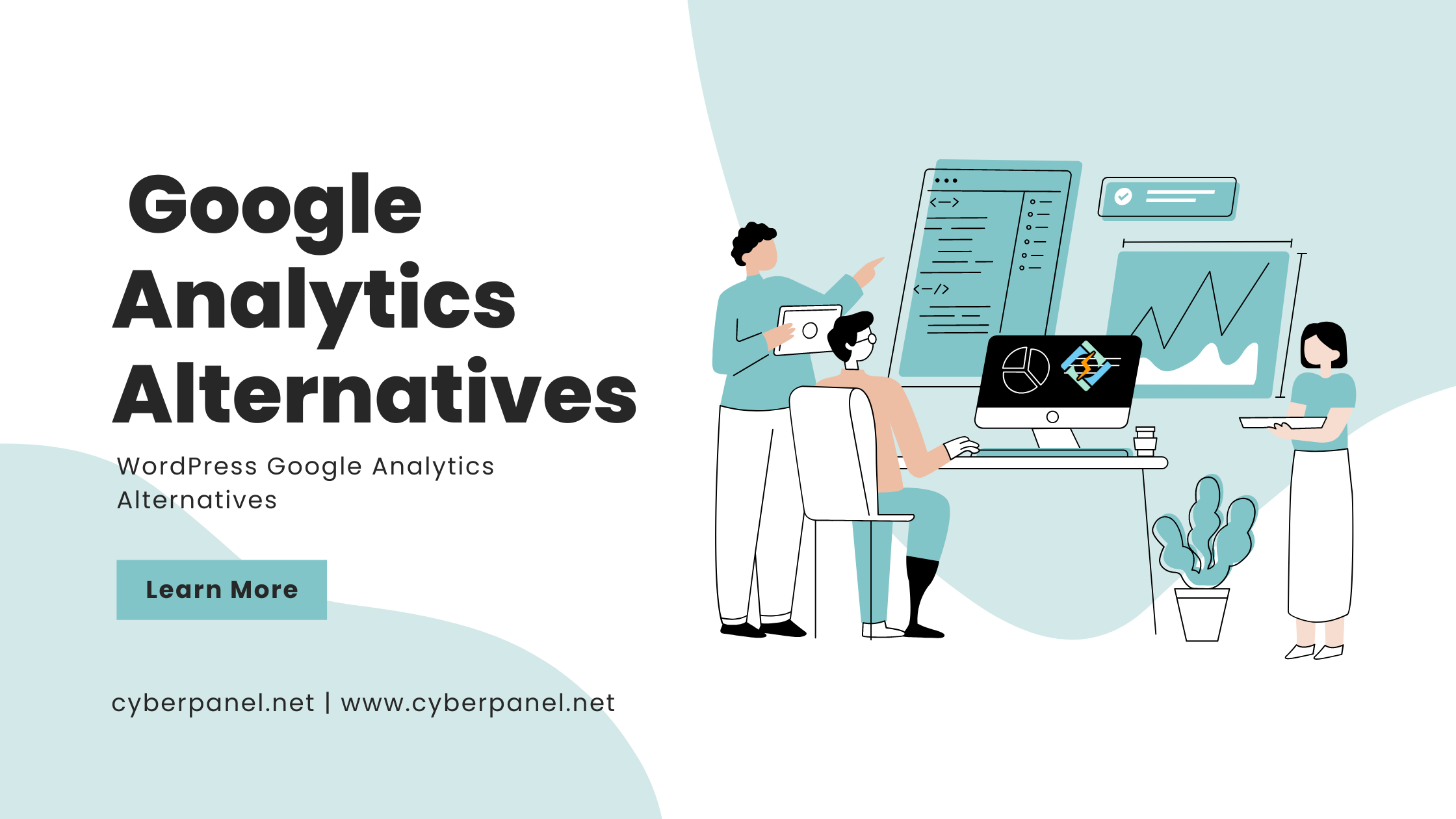Google Analytics has long been the benchmark for website analytics, providing valuable insights into user behavior, traffic sources, and other crucial metrics. However, for users seeking Google Analytics alternatives, a plethora of options is available, each with its unique features and advantages. In this article, we’ll delve into the top 10 WordPress Google Analytics alternatives, exploring their key features and use cases.
1. Matomo (formerly Piwik)

Matomo, previously known as Piwik, has emerged as a powerful and privacy-focused alternative to traditional web analytics platforms. As an open-source analytics solution, Matomo offers website owners unparalleled control over their data, coupled with a comprehensive set of features for tracking and analyzing user behavior. This article explores Matomo’s key features, benefits, and use cases, shedding light on why it has become a preferred choice for those seeking an alternative to Google Analytics.
Key Features
- Open-source analytics platform.
- Self-hosted for data privacy.
- Real-time analytics.
- Customizable dashboards.
- Goal tracking and A/B testing.
Use Case
Ideal for users who prioritize data privacy and want full control over their analytics data.
2. Clicky
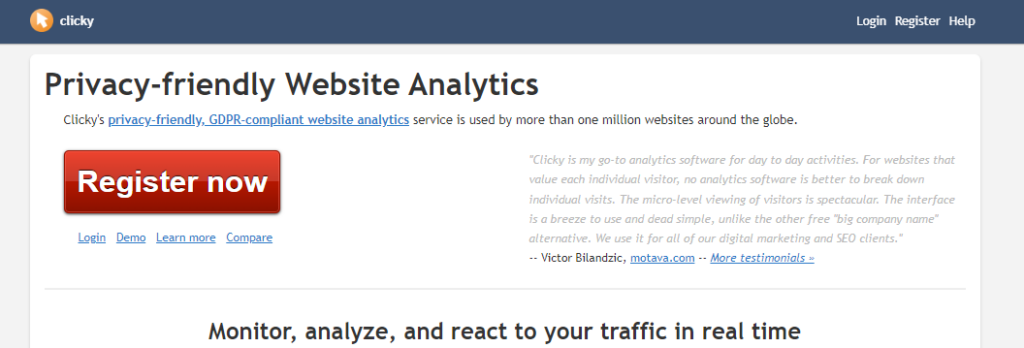
Clicky is a powerful web analytics platform that distinguishes itself with its real-time monitoring capabilities and user-friendly interface. As a viable alternative to Google Analytics, Clicky empowers website owners to gain valuable insights into user behavior, engagement, and other essential metrics. In this article, we will explore Clicky’s key features, benefits, and use cases, shedding light on why it has become a preferred choice for those seeking real-time analytics solutions.
Key Features
- Real-time monitoring.
- Intuitive user interface.
- Heatmaps and individual visitor profiles.
- Customizable dashboards.
- Goal tracking.
Use Case
Suitable for users who value real-time insights and a user-friendly interface.
3. StatCounter
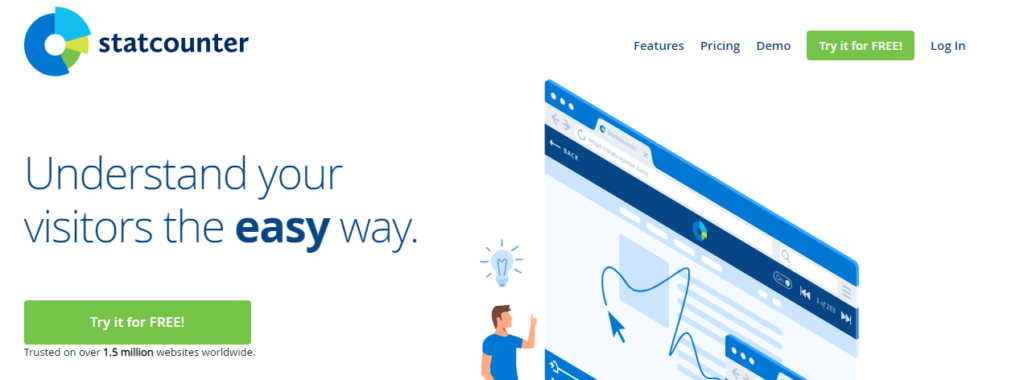
StatCounter is a web analytics service that prioritizes simplicity and ease of use, making it a valuable alternative for website owners seeking a straightforward analytics solution. In this article, we will delve into StatCounter’s key features, benefits, and use cases, providing insights into why it has gained popularity among users looking for an accessible and effective analytics platform.
Get exclusive access to all things tech-savvy, and be the first to receive
the latest updates directly in your inbox.
Key Features
- Simplified setup.
- Essential metrics (page views, visits, etc.).
- Detailed reports on popular pages.
- Visitor location tracking.
Use Case
Great for users seeking a straightforward analytics solution with a focus on simplicity.
4. Heap Analytics
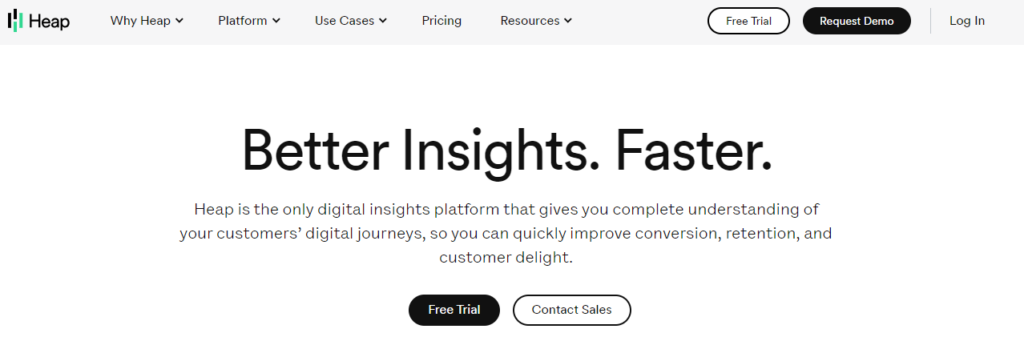
Heap Analytics is a modern web analytics platform that stands out for its innovative approach to data collection and analysis. Unlike traditional analytics tools, Heap Analytics excels in automatic event tracking, making it an ideal choice for businesses and website owners looking for a more intuitive and automated solution. In this article, we’ll explore the key features, benefits, and use cases of Heap Analytics.
Key Features
- Automatic event tracking.
- Comprehensive user behavior analysis.
- Funnel analysis and retention tracking.
- Segmentation of user data.
Use Case
Ideal for businesses prioritizing data-driven decision-making and automated event tracking.
5. Fathom Analytics
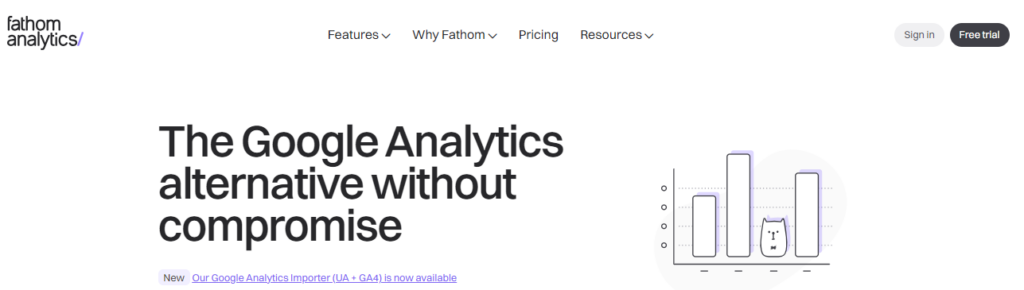
Fathom Analytics has emerged as a distinctive player in the web analytics landscape, carving its niche by emphasizing privacy, simplicity, and a minimalist approach to data collection. As a privacy-focused alternative to traditional analytics solutions, Fathom offers website owners a streamlined and unintrusive way to gather essential insights. This article explores the key features, benefits, and use cases that make Fathom Analytics an attractive option for those seeking a privacy-centric and straightforward analytics platform.
Key Features
- Privacy-centric approach.
- No cookies or personal information storage.
- Essential metrics (page views, referrers, etc.).
- Clean and minimalist dashboard.
Use Case
Suitable for users who prioritize privacy compliance and a minimalist analytics approach.
6. Woopra

Key Features
- Customer journey analytics.
- Real-time tracking.
- Behavioral segmentation.
- Retention analytics.
Use Case
Great for businesses focused on understanding and optimizing the entire customer journey.
7. GoAccess
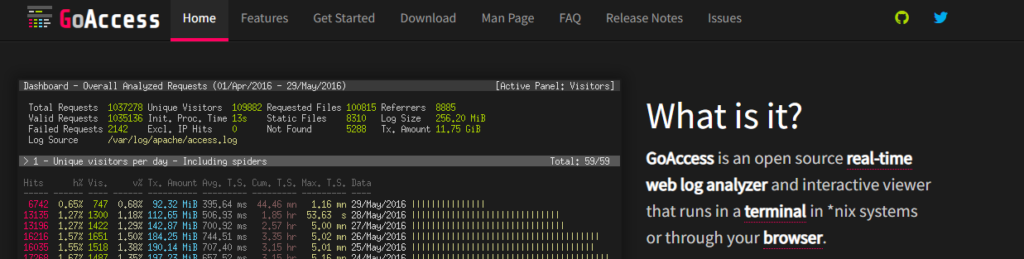
GoAccess is a powerful and efficient web log analyzer that sets itself apart by providing real-time log analysis through both command-line and web interfaces. As an open-source analytics tool, GoAccess enables website owners and system administrators to gain valuable insights into web traffic, server performance, and user behavior. In this article, we’ll explore the key features, benefits, and use cases that make GoAccess a valuable asset for those seeking real-time analytics through log analysis.
Key Features
- Real-time log analysis.
- Command-line and web interface.
- Interactive and responsive reports.
Use Case
Suitable for users comfortable with command-line tools and in need of real-time log analysis.
8. Chartbeat
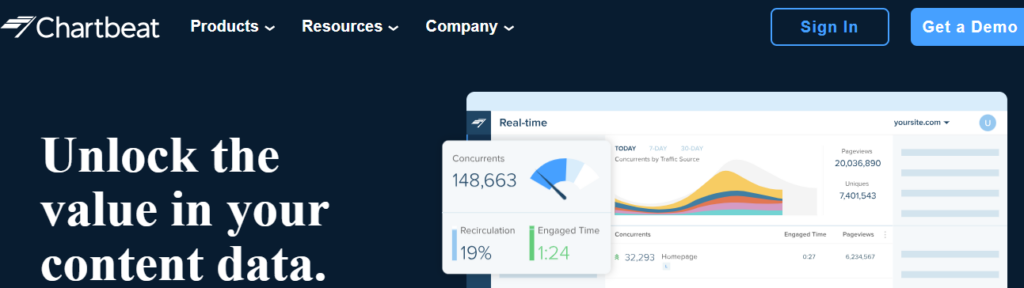
Chartbeat is a leading real-time analytics platform that specializes in providing actionable insights for digital publishers and content creators. Focusing on audience engagement and content performance, Chartbeat offers a suite of tools to help publishers understand how their audience interacts with content in real-time. In this article, we’ll explore the key features, benefits, and use cases that make Chartbeat a preferred choice for those seeking real-time analytics tailored to content-focused websites.
Key Features
- Real-time analytics.
- Engagement metrics.
- Audience insights.
- Content optimization tools.
Use Case
Ideal for publishers and content-focused websites looking to optimize content in real-time.

9. Crazy Egg

Crazy Egg is a powerful and intuitive web analytics platform that stands out for its visual approach to data analysis. Designed to provide insights into user behavior through visualizations like heatmaps and user recordings, Crazy Egg empowers website owners and marketers to make data-driven decisions for optimal user experience. In this article, we’ll explore the key features, benefits, and use cases that make Crazy Egg a preferred choice for those seeking a visual and user-centric analytics solution.
Key Features
- Heatmaps and scrollmaps.
- User recordings.
- A/B testing.
- Conversion rate optimization tools.
Use Case
Suitable for users looking to visually analyze user interactions and optimize conversion rates.
10. Mixpanel
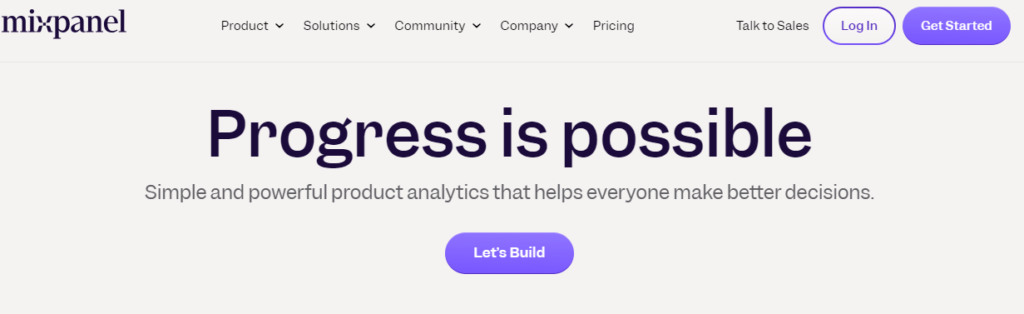
Key Features
- Event tracking.
- User segmentation.
- Funnel analysis.
- Retention tracking.
Use Case
Great for businesses wanting detailed insights into user interactions and engagement.
11. Open Web Analytics (OWA)

Key Features
- Monitor and analyze custom events on your website.
- Understand user behavior through customizable segments.
- Evaluate conversion funnels and optimize user pathways.
- Track user engagement and retention over time.
Use Case
Suitable for businesses looking for a customizable and open-source analytics solution. OWA is ideal for those who prefer the ability to tailor their analytics setup to specific needs.
12. SessionCam
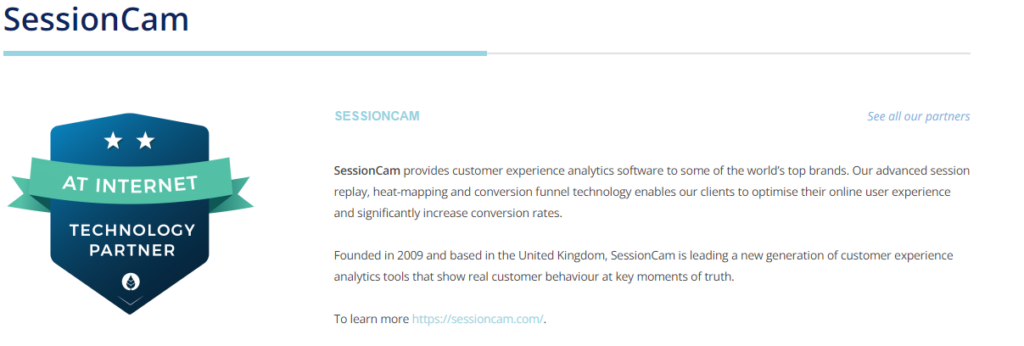
Key Features
- Analyze user interactions through session replays.
- Understand user behavior through advanced analytics.
- Optimize conversion funnels by observing user sessions.
- Monitor user engagement and session replay metrics.
Use Case
Perfect for businesses prioritizing user experience analytics and session replays. SessionCam is beneficial for those who want to visually analyze how users interact with their website.
13. Chartbeat
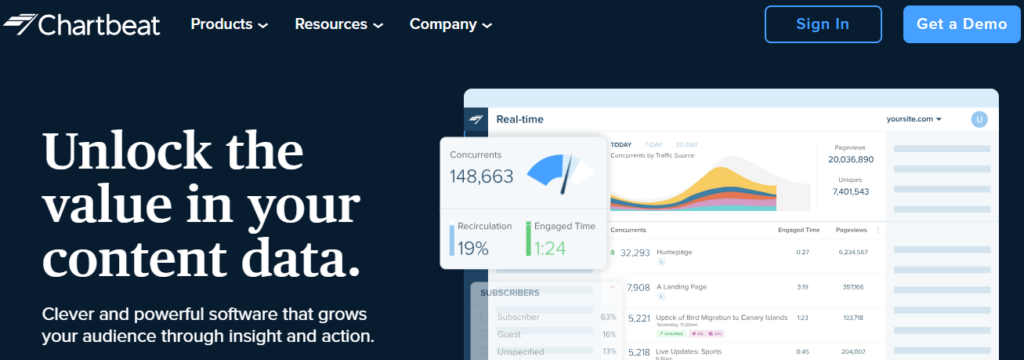
Key Features
- Monitor real-time user interactions and events.
- Understand audience segments and their behaviors.
- Optimize conversion funnels and analyze user pathways.
- Track user engagement and real-time performance.
Use Case
Ideal for businesses emphasizing real-time analytics and audience insights. Chartbeat is suitable for those who want to stay informed about their website’s performance in real time.
14. Statful
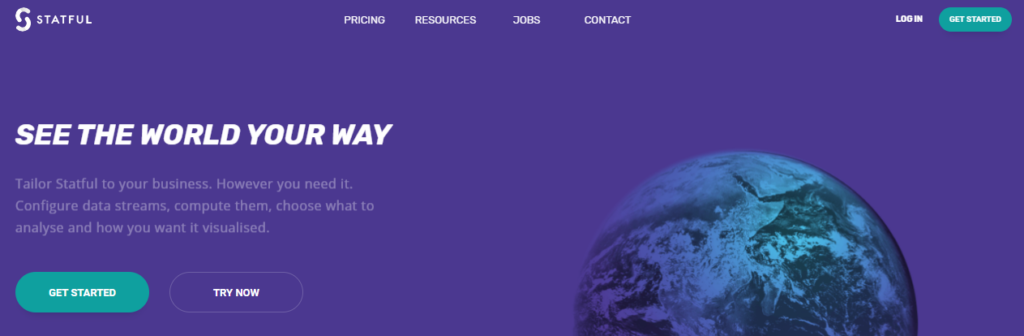
Key Features
- Monitor custom events and metrics.
- Analyze user behavior through customizable segments.
- Optimize conversion funnels with detailed insights.
- Track user engagement and retention metrics.
Use Case
Suitable for businesses requiring flexibility and customization in tracking events and metrics. Statful is ideal for those who prioritize a tailored analytics solution for performance optimization.
15. Slimstat Analytics
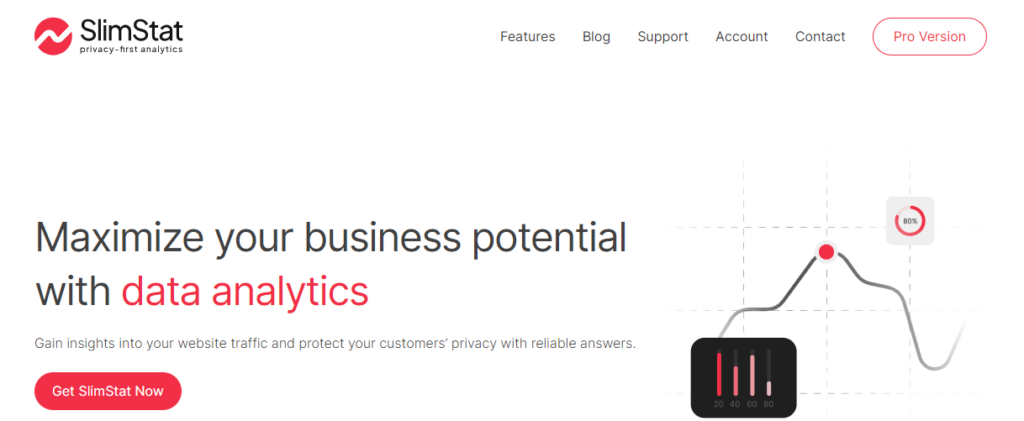
Key Features
- Monitor real-time user interactions and events.
- Understand user behavior through advanced analytics.
- Optimize conversion funnels by observing user interactions.
- Track user engagement and real-time performance.
Use Case
Perfect for businesses seeking real-time analytics and in-depth user insights. Slimstat Analytics is beneficial for those who want a comprehensive analytics solution with a real-time focus.
16. Plausible Analytics
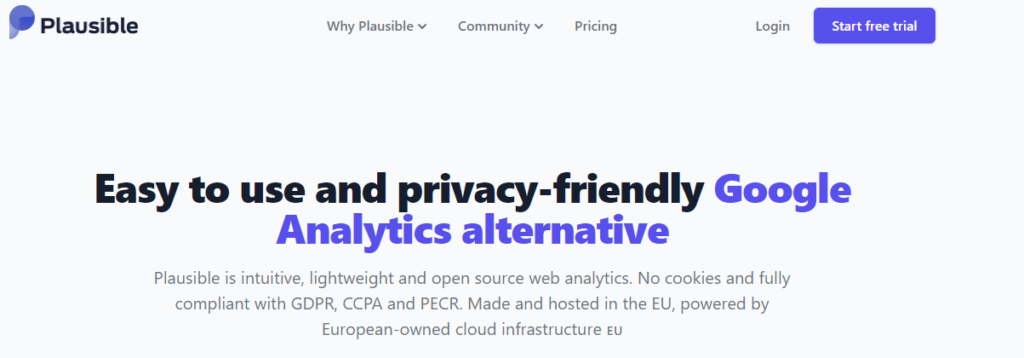
Key Features
- Track basic user interactions and events.
- Analyze user behavior through simplified segments.
- Optimize conversion funnels with essential insights.
- Monitor user engagement and basic retention metrics.
Use Case
Suited for businesses that prioritize privacy and simplicity in their analytics solution. Plausible Analytics is ideal for those who want an easy-to-use, privacy-focused analytics platform.
FAQs
What are the key features to look for in a WordPress Google Analytics alternative?
Important features include real-time analytics, user-friendly interfaces, data privacy options, goal tracking, and customizable dashboards. The choice depends on individual needs, such as a focus on privacy, simplicity, or advanced analytics.
Which alternative is best for real-time monitoring?
Clicky is renowned for its real-time monitoring capabilities. It provides immediate insights into user behavior, making it a top choice for websites where real-time data is crucial.
Are there alternatives specifically designed for simplicity and ease of use?
StatCounter is a good option for users who prefer a simplified analytics solution. It offers an easy setup process and focuses on essential metrics, making it accessible for users of varying technical expertise.
What is the primary strength of GoAccess?
GoAccess excels in real-time log analysis. It is a command-line and web-based tool that provides interactive and responsive reports, making it ideal for users comfortable with command-line interfaces.
Conclusion
Selecting the right Google Analytics Alternatives solution for your WordPress site depends on your specific needs, preferences, and the level of detail you require in your analytics reports. Whether you prioritize data privacy, real-time monitoring, or user-friendly interfaces, the top 10 alternatives listed above offer a diverse range of options to suit various requirements. Carefully evaluate each solution based on your priorities to make an informed decision that aligns with your website analytics goals.