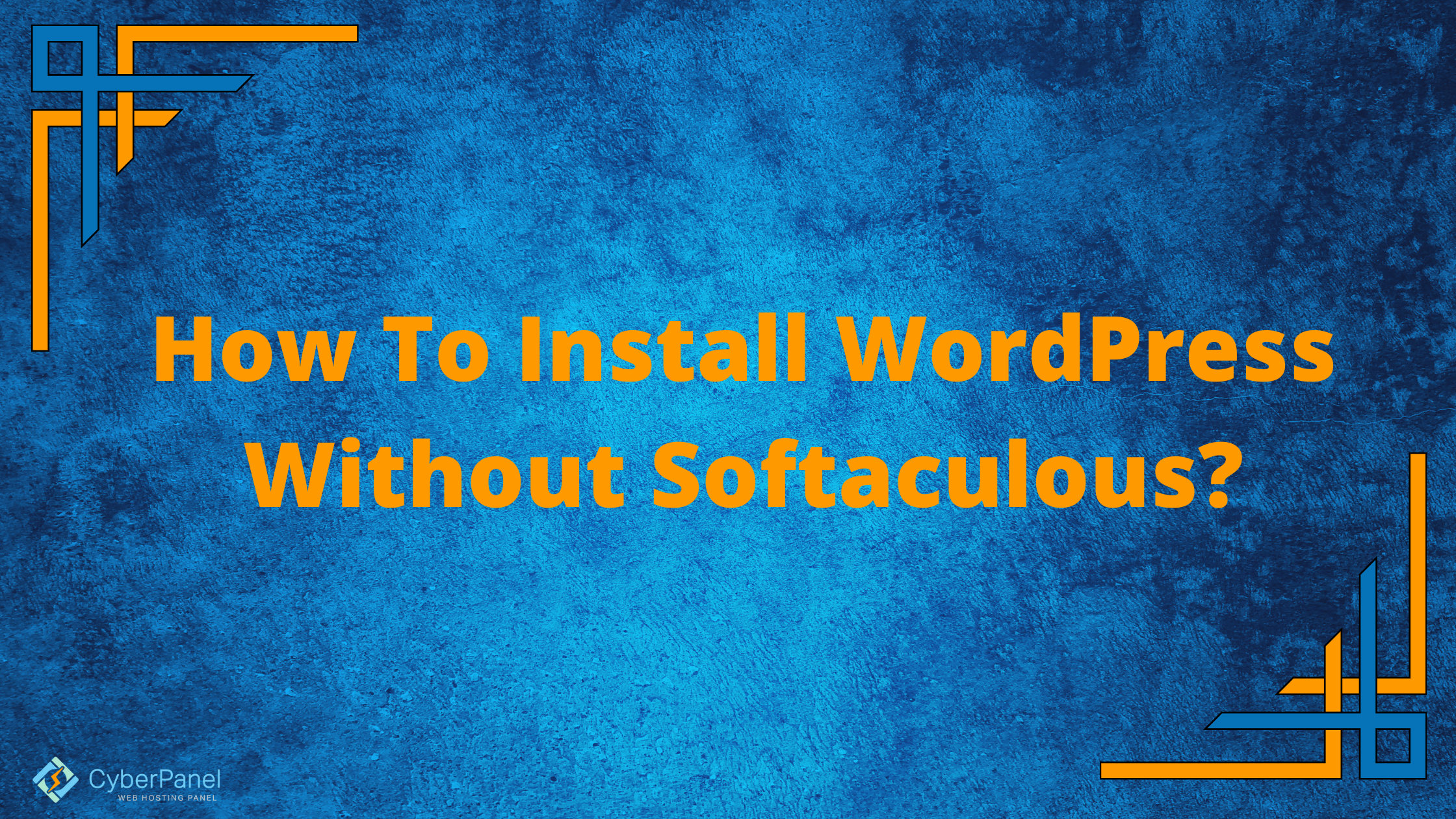In this tutorial we will learn how to install WordPress without Softaculous in only 5 minutes.
WordPress is the most widely used website builder on the planet. Over 43% of all websites on the internet are powered by it. The main reason for this is that WordPress is simple to set up and operate, making it simple for anyone to create a website.
With just a few clicks, you can install WordPress on any of the best WordPress Web Hosting companies using CyberPanel. Installing WordPress is usually a quick and painless procedure that takes less than five minutes.
What is WordPress?
WordPress is a PHP and MySQL-based content management system that is free and open source. Matt Mullenweg and Mike Little produced the first version of WordPress in 2003. WordPress was originally designed for blogging, but it is now appropriate for other types of websites. In fact, it now owns more than 30% of all internet sites.
Because WordPress is an open open-source platform, anyone can download the software and simply create a website. The majority of hosting companies offer a one-click WordPress installation solution, CyberPanel offers a one-click solution along with all the fantastic basic features.
One of the reasons WordPress is so popular is its near-limitless versatility. WordPress comes with a large library of free themes from which users can choose at any moment to personalize the look and functionality of their site. Aside from that, anyone can purchase and install a custom WordPress theme built by designers across the world.
Get exclusive access to all things tech-savvy, and be the first to receive
the latest updates directly in your inbox.
With a lengthy list of plugins that add features. Third-party developers can also sell WordPress plugins, which can then be installed through the WordPress dashboard. Site owners may mix and match plugins to fine-tune and enhance the capabilities of their sites, and even novices can install and use them with only a few mouse clicks.
WordPress provides access to all components of the software, including its theme and plugin systems, application foundation, and scripts, to users with skills in website design or development, allowing it to be adapted to suit the demands of any site. WordPress can be adapted and adjusted to grow and develop to adapt to the changing needs of an enterprise’s success because it can be customized in a variety of ways.
What is Softaculous?
Softaculous is a software auto-installer that allows you to quickly and easily install web programs, including scripts and WordPress. It’s the most popular application in the web hosting market, and it’s used to set up web portals, e-commerce solutions, CMSs (content management systems), Wikis, social networking, ad management, blogs, polls, and project management, forums, and more.
Softaculous installs web applications on a website using predefined scripts that can be run from the website administrative area. A wide number of applications are grouped in the left sidebar, including customer support, ERP, and 455 others.
CyberPanel and WordPress
With CyberPanel, you get a lot of amazing features. One of these features is that CyberPanel gives its users the opportunity to install WordPress without the need of Softaculous or any other installer all free of charge and you can do that in just a couple of minutes! Not only that, but CyberPanel also offer LiteSpeed Cache with every WordPress Installation.
Install WordPress without Softaculous
You need to install CyberPanel on your server before continuing with this tutorial.
Enter your Cyberpanel Dashboard
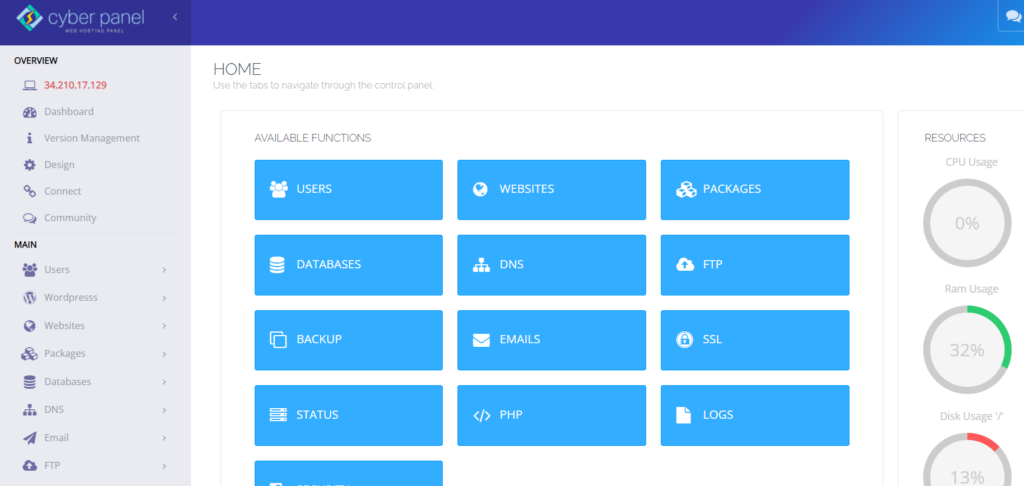
Click on Websites -> Create Website from the left hand side menu
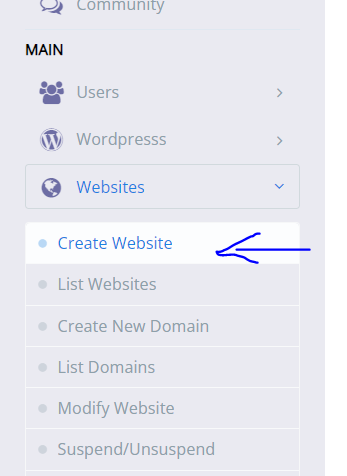
Enter the required information (It is a good practice to note down the PHP) and click on “Create Website”
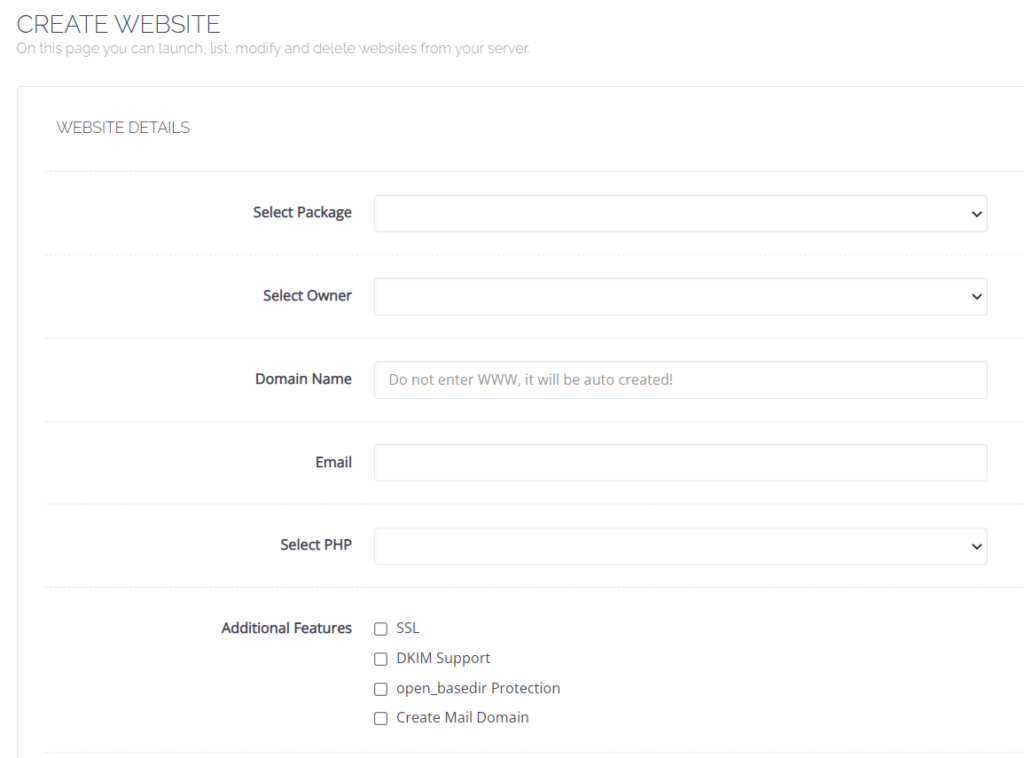
Your website is created. Now you can Install WordPress

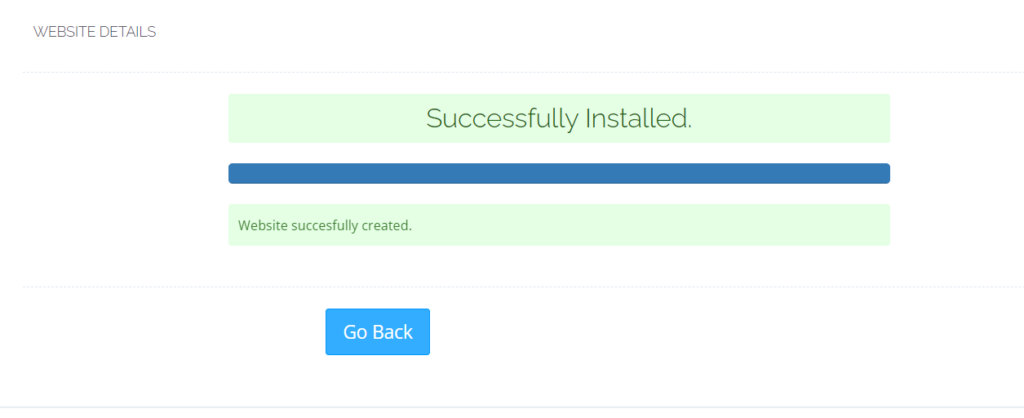
Click on Website -> List Website from the left hand side menu
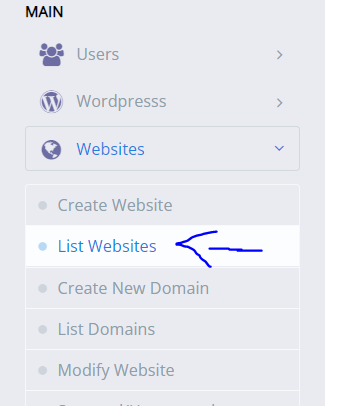
Click on “Manage” against the website that you just created
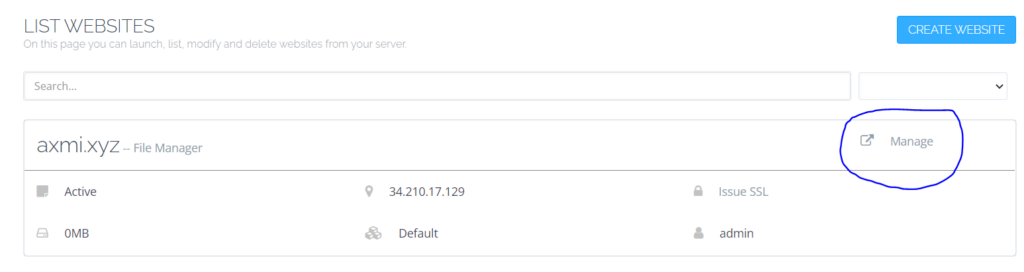
Scroll way down to “Application Installer” and click on “WP+LSCache”
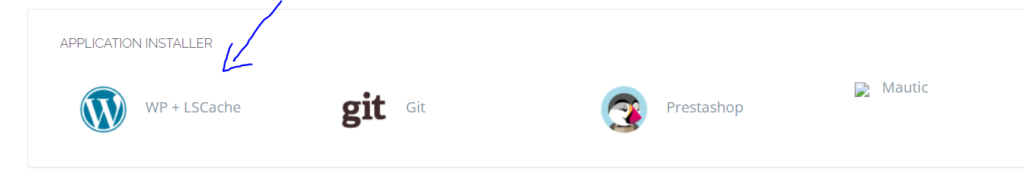
Enter required information in the given form and click on “Install Now”
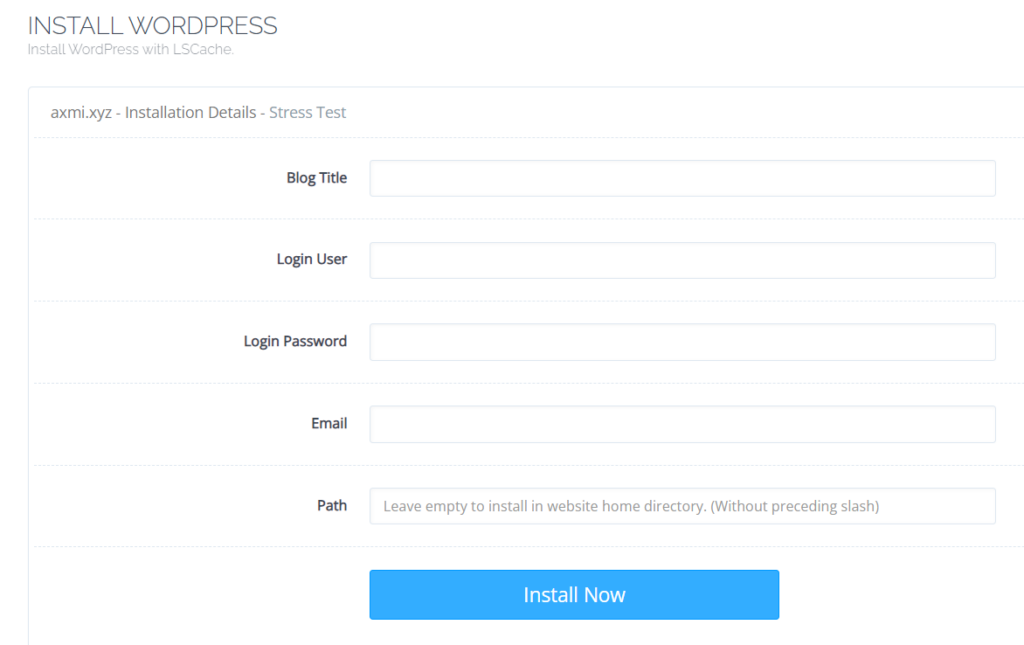
Your WordPress will be deployed by CyberPanel automatically. It will have all the core files of WordPress along with LSCache preinstalled.
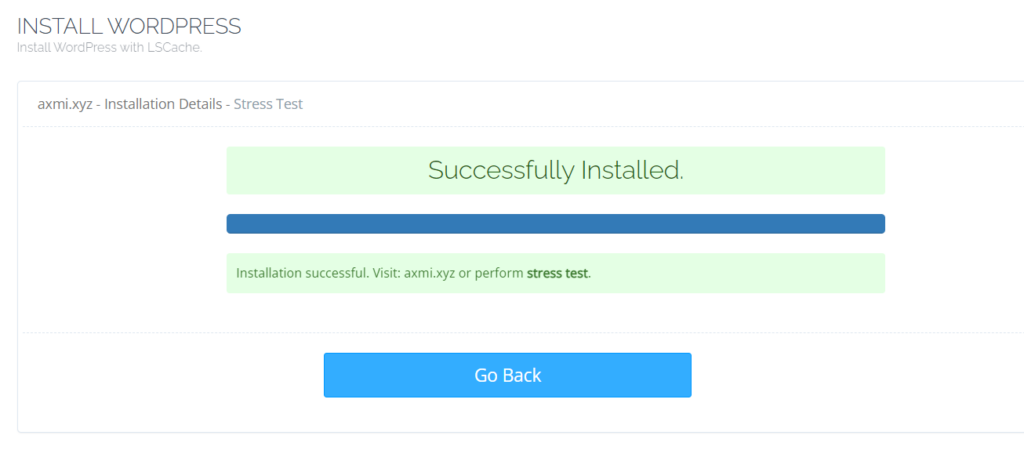
Conclusion
Website builders like WordPress are the most popular on the planet. The platform powers over 43% of all websites on the internet. In large part, this is due to the simple way in which WordPress can be set up and operated, making it simple for anybody to establish a website.
Any WordPress web hosting company, including CyberPanel, lets you install WordPress within a few clicks. WordPress can usually be installed in less than five minutes, and the procedure is very straightforward.