In the ever-evolving digital landscape, website performance is crucial. Slow-loading websites not only frustrate visitors but can also have a negative impact on search engine rankings and conversions. WordPress, being one of the most popular content management systems (CMS) on the web, offers incredible flexibility and power but can sometimes suffer from performance issues. In this article, we will delve into a comprehensive set of tips and best practices to increase your WordPress site’s performance.
Why Your WordPress Site’s Speed Matters?
The speed of your WordPress site is not a mere technical detail but a crucial factor that can significantly impact user experience, search engine rankings, conversion rates, and the overall success of your online presence. Prioritizing site speed through optimization and best practices is essential for achieving your online goals and staying competitive in today’s digital landscape.
Let’s delve into why your WordPress site’s speed matters.
User Experience
A sluggish website can be incredibly frustrating for visitors. In a world where instant gratification is the norm, users expect web pages to load quickly. If your site takes too long to load, you risk driving potential visitors away, resulting in high bounce rates and lost opportunities for engagement, conversions, and sales.
Search Engine Rankings
Speed is a factor that search engines like Google consider when ranking websites. Faster-loading sites are generally favored in search results because they provide a better user experience. Improving your site’s speed can lead to higher search engine visibility and improved organic traffic.
Conversion Rates
Website speed has a direct impact on your conversion rates. Research indicates that even a one-second delay in page load time can lead to a significant drop in conversion rates. Slow websites are less likely to convert visitors into customers, subscribers, or leads, hindering your online business goals.
Get exclusive access to all things tech-savvy, and be the first to receive
the latest updates directly in your inbox.
Mobile Users
With the increasing use of mobile devices, the importance of speed has magnified. Mobile users, especially those on slower networks, have even less patience for slow-loading websites. Ensuring your WordPress site is optimized for mobile devices and loads quickly is crucial to cater to this substantial user base.
Reduced Bounce Rate
A faster website can help reduce bounce rates, which is the percentage of visitors who leave your site after viewing only one page. A high bounce rate can harm your site’s credibility and authority. Speeding up your site makes it more likely that visitors will explore multiple pages and engage with your content.
Cost Savings
Optimizing your site’s speed can result in cost savings. Faster-loading pages require fewer server resources, reducing hosting costs. Moreover, efficient sites are less likely to experience downtime or server overloads, minimizing the need for costly infrastructure upgrades.
Improved User Satisfaction and Retention
A fast and responsive website creates a positive impression and enhances user satisfaction. Satisfied visitors are more likely to return to your site, subscribe to newsletters, make purchases, and become long-term customers or followers.
Competitive Advantage
In a competitive online landscape, having a faster website can set you apart from competitors. If your site outperforms others in terms of speed and user experience, you’re more likely to attract and retain customers in a crowded market.
Ad Performance
If you rely on advertising revenue, a slow website can adversely affect ad performance. Faster-loading pages tend to have higher viewability and engagement rates, resulting in increased ad revenue.
Global Reach
Speed is critical for global audiences. With a faster site, you can cater to users from around the world, providing a seamless experience regardless of their geographical location.
How to Assess the Speed of Your WordPress Website?
In the realm of website performance, the perception of speed can be deceiving, especially for those just starting their online journey. It’s a common misconception among beginners to assume that their website’s speed is satisfactory merely because it loads quickly on their personal computers. However, this assumption can be a significant oversight.
The reason behind this deceptive perception lies in how modern web browsers, like Chrome, operate. They tend to store your website in their cache and automatically prefetch it as soon as you begin typing the web address. This cache-driven behavior can make your website appear to load almost instantaneously when you access it repeatedly.
However, when considering the experience of a first-time visitor to your site, the reality can be quite different. Geographical location, network conditions, and various other factors come into play, affecting the user’s perception of your site’s speed.

To gain a more accurate understanding of your website’s performance, it’s highly recommended that you put it to the test using a specialized tool such as IsItWP’s WordPress speed test.
IsItWP’s WordPress Speed Test Tool
IsItWP offers a valuable, free-to-use online tool that allows you to gauge your website’s speed comprehensively.
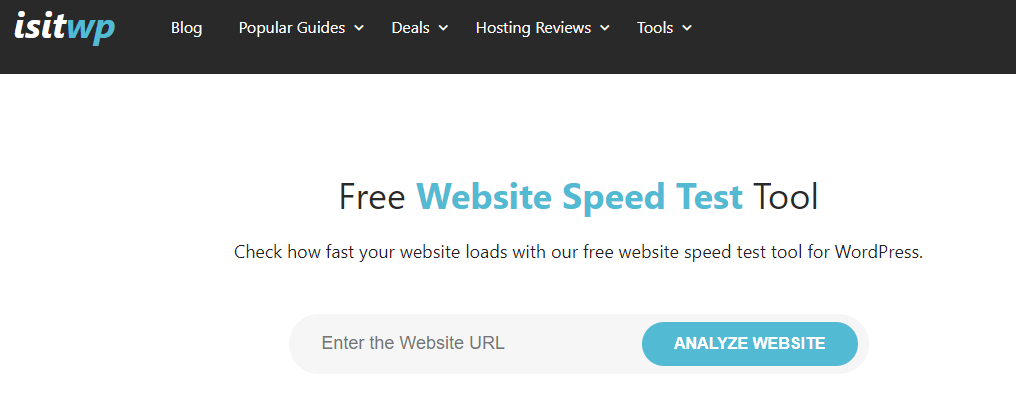
By utilizing this tool, you can uncover insights into your site’s loading times, responsiveness, and overall performance.
Interpreting the Results
Once you’ve conducted a speed test on your website, you may be wondering what constitutes a good website speed that you should aim for. The benchmark for a good page load time is typically considered to be under 2 seconds.
However, the pursuit of an even faster loading time is commendable. Every fraction of a second counts in the online world. Minor optimizations here and there can accumulate to shave off valuable time from your website’s load speed, ultimately enhancing the user experience.
In essence, regularly testing and fine-tuning your WordPress website’s speed is a proactive approach to ensure that it caters to a diverse audience, regardless of their geographical location or network conditions. Aim for swift loading times, and your website will not only impress visitors but also achieve higher search engine rankings and overall success in the digital realm.
Understanding Core Web Vitals: Enhancing Your WordPress Site’s Speed
Google has raised the bar when it comes to evaluating user experience on websites. Core Web Vitals have become a pivotal aspect of this assessment, particularly in the context of speed and user satisfaction. Page speed plays a crucial role in determining whether visitors to your WordPress site leave satisfied or frustrated, potentially bouncing off within seconds.
To effectively improve your Core Web Vitals and accelerate the loading time of your WordPress site, it’s essential to grasp the intricacies of this performance metric. Core Web Vitals are divided into three fundamental elements: Largest Contentful Paint (LCP), First Input Delay (FID), and Cumulative Layout Shift (CLS).
Largest Contentful Paint (LCP)
LCP measures the duration it takes for your web page to load, starting from the moment a user clicks a link to when most of the page’s content becomes visible. Unlike other speed metrics like Time to First Byte (TTFB), LCP offers a user-centric perspective on page speed. Whether you analyze your LCP through Google PageSpeed Insights or your Google Search Console, you’ll receive a detailed breakdown of the site elements influencing your LCP.
- LCP Range:
- 0 to 2 seconds – Good
- 3 to 4 seconds – Needs improvement
- 5 to 6 seconds – Poor
First Input Delay (FID)
FID measures the time it takes for a user to interact with your web page. An interaction could be as simple as selecting a menu, filling out a form, or using the search bar to find a desired product. If your website heavily relies on user interactions, optimizing FID becomes crucial.
- FID Range:
- 0 to 100ms – Good
- 200ms to 300ms – Needs improvement
- 400ms to 500ms – Poor
Cumulative Layout Shift (CLS)
CLS assesses the visual stability of your page as it loads. In simpler terms, if images or elements on your page shift around during the loading process, you’re facing a CLS challenge that requires attention. Google deems this a Core Web Vital because it’s disorienting for users to have page elements relocate once the page appears fully loaded.
- CLS Range:
- 0 to 0.1 – Good
- 0.1 to 0.25 – Needs improvement
- 0.25 to 0.3 – Poor
Incorporating Core Web Vitals into your WordPress site optimization strategy is more than just a technical endeavor; it’s about ensuring a seamless and satisfying user experience. By addressing these vital performance metrics, you can enhance the speed and responsiveness of your website, which not only pleases visitors but also positively impacts your search engine rankings and online success.
Optimizing WordPress Website Speed: A Comprehensive Guide
In today’s fast-paced digital landscape, a speedy website is paramount for attracting and retaining visitors. Discover the art of optimizing your WordPress website for lightning-fast performance with our comprehensive guide. From caching strategies to image optimization and server-level enhancements, we delve deep into the techniques that will transform your website into a swift and responsive online presence.
1. The Crucial Role of Your Hosting Provider in Website Speed
Selecting the right hosting provider is a pivotal decision that profoundly impacts your website’s speed and overall performance. In the intricate web of factors influencing your site’s success, the choice of hosting provider stands out as a foundational pillar. Let’s delve deeper into why this choice is so crucial and explore the hosting options available.
Understanding the Significance
Your hosting provider functions as the digital home for your website. It’s the place where all your website’s files, databases, and content reside. When a visitor accesses your site, their browser sends a request to the hosting server, which then delivers the requested content. This process happens every time someone visits your website, and its efficiency directly correlates with your site’s speed.
Choosing a Reputable Hosting Company
The first step in optimizing your website’s speed is to select a hosting company with a strong reputation for reliability and speed. Look for providers that specialize in WordPress hosting, as they are tailored to meet the specific needs and demands of WordPress-powered websites. These providers often offer server configurations and software optimizations optimized for the WordPress platform.
2. Enhancing Website Speed with a Content Delivery Network (CDN)
In today’s interconnected digital world, the speed at which your website loads can make or break the user experience. Slow-loading websites can drive visitors away, damage your search engine rankings, and lead to missed opportunities. To mitigate these issues and optimize your website’s performance, one invaluable tool at your disposal is a Content Delivery Network (CDN).
Understanding the Role of a CDN
A Content Delivery Network is a network of geographically distributed servers strategically positioned around the world. The primary purpose of a CDN is to accelerate the delivery of web content to users by reducing the physical distance between the server and the user’s location.
The advantages of implementing a CDN extend far beyond just faster loading times. Here are some of the key benefits:
- Global Reach: CDNs ensure that your website loads swiftly for users worldwide. Whether someone is accessing your site from New York or New Delhi, they’ll experience similar load times, enhancing their overall satisfaction.
- Improved Reliability: CDNs often employ redundancy and failover mechanisms. If one server experiences issues, the CDN can automatically route traffic to the nearest healthy server, minimizing downtime.
- Distributed Traffic: CDNs help distribute the incoming traffic across multiple servers, reducing the risk of server overloads during traffic spikes or surges.
- Enhanced Security: CDNs often include security features like Distributed Denial of Service (DDoS) protection, Web Application Firewall (WAF), and SSL/TLS encryption, providing an additional layer of security for your website.
3. Maximizing Website Efficiency Through Image Optimization
Images are often the largest files on a webpage, and if not handled correctly, they can significantly impact loading times.
The Significance of Image Optimization
Images are an integral part of web content, conveying information, capturing attention, and improving user engagement. However, the sheer size and quality of images can sometimes hinder website speed, resulting in longer loading times. Slow-loading pages not only frustrate users but can also lead to higher bounce rates and lower search engine rankings.
Image Compression and Resizing
One of the primary techniques for optimizing images is compression. Compression reduces the file size of images without compromising their quality. By using plugins like WP Smush or EWWW Image Optimizer, you can automate the compression process, ensuring that your images are efficiently compressed before being served to users.
4. Streamlining Website Performance by Minimizing HTTP Requests
In the quest for a faster and more responsive website, one key strategy is to minimize the number of HTTP requests made to your server. Each request carries an inherent cost in terms of time and resources, and reducing these requests can significantly enhance your site’s loading times and overall performance.
Understanding the Impact of HTTP Requests
HTTP (Hypertext Transfer Protocol) requests are essential for fetching resources such as HTML files, images, stylesheets, and scripts from a web server. However, the process of making multiple requests to retrieve these assets can slow down page loading times, especially when dealing with complex or resource-intensive web pages.
Benefits of Minimizing HTTP Requests:
- Improved Loading Speed: Fewer HTTP requests result in faster loading times, enhancing the overall user experience.
- Reduced Server Load: A reduced number of requests places less strain on your web server, allowing it to respond more efficiently to user requests.
- Lower Bandwidth Usage: Fewer requests translate to lower bandwidth consumption, benefiting users on limited data plans and reducing hosting costs.
- Enhanced SEO: Search engines favor faster-loading websites, which can positively impact your site’s search engine rankings.
- Mobile Friendliness: Faster loading times are particularly critical for mobile users who may have slower internet connections.
5. Optimize Your Website with Browser Caching
One of the most effective methods to enhance your website’s speed and overall performance is the utilization of a caching plugin. This invaluable tool acts as a digital accelerator, storing the final view of your website for subsequent visitors. This means that your WordPress platform won’t have to generate the entire webpage anew for each individual accessing your site. The cached data encompasses a range of elements, including HTML, JavaScript, CSS code, images, fonts, and even Flash files.
Key Features and Benefits:
- Static HTML Pages: Caching plugins excel at creating static HTML versions of your pages. When a user accesses your site, these pre-generated pages are served, bypassing the need to execute resource-intensive PHP scripts and database queries.
- Server Load Reduction: By serving static pages, caching plugins significantly reduces the workload on your server. This optimization is particularly valuable during traffic spikes or high-volume periods.
- Page Rendering Speed: The pre-cached static pages load swiftly, offering a seamless and satisfying user experience. This speed boost can lead to lower bounce rates and increased user engagement.
- Customization: Many caching plugins offer customization options, allowing you to fine-tune the caching process to meet your specific requirements. You can control which parts of your site are cached and for how long.
- Minification and Compression: Some caching plugins include features for minifying CSS and JavaScript files and enabling compression, further optimizing your site’s code and file sizes.
- Browser Caching: Caching plugins often facilitate browser caching, instructing visitors’ browsers to store static assets locally. This reduces the need for re-downloading resources upon subsequent visits.
- Compatibility: Leading caching plugins are designed to be compatible with a wide range of WordPress themes and plugins, ensuring smooth integration with your site’s existing components.
Choosing the Right Caching Plugin
Selecting the ideal caching plugin for your WordPress site is a crucial decision. Consider factors such as your website’s size, traffic volume, and specific performance needs. Each plugin may offer unique features and configurations, so it’s essential to explore your options and conduct testing to determine which one aligns best with your objectives.
Incorporating a caching plugin into your WordPress site’s optimization strategy can yield substantial benefits. By reducing server load, speeding up page rendering, and enhancing the overall user experience, caching plugins contribute to a website that not only impresses visitors but also performs exceptionally well in the dynamic online landscape.
6. Maximizing Website Efficiency with Database Optimization
Efficiency is the cornerstone of a well-performing WordPress website, and one often overlooked aspect is database optimization. Your website’s database is the engine that powers it, storing crucial information, content, and settings. However, over time, databases can become cluttered with redundant data, slowing down your site and impacting its overall performance. In this regard, regular database optimization is essential to maintain a smooth-running website.
Cleaning Up Your Database
Here are some essential steps to optimize your WordPress database:
- Remove Spam Comments: Spam comments can accumulate quickly and bloat your database. Regularly delete these comments to keep your database clutter-free.
- Eliminate Post Revisions: WordPress automatically saves post revisions, which can consume significant database space. You can limit or disable post revisions in your WordPress settings or use a plugin to clean them up.
- Uninstall Unnecessary Plugins: Unused or unnecessary plugins can leave behind orphaned data in your database. Ensure that you remove plugins you no longer need and clean up any associated data.
Automate the Process with Plugins
Consider using plugins like WP-Optimize or WP-Sweep to automate the database optimization process. These plugins simplify the task by providing a user-friendly interface and allowing you to schedule regular cleanups.
Database Backups
Before performing any database optimization, it’s crucial to create a backup of your database. This ensures that you can restore your site in case anything goes wrong during the optimization process.
7. Accelerate Your Website with GZIP Compression
In the quest for a blazing-fast website, GZIP compression emerges as a vital tool that can significantly enhance loading times and improve user experience. This compression technique works behind the scenes, reducing the size of files before they journey from your server to the visitor’s browser. By enabling GZIP compression, you can unlock the full potential of your website’s speed and responsiveness, ensuring that it stands out in the digital landscape.
Implementing GZIP Compression
Enabling GZIP compression is relatively straightforward and can be achieved in a few different ways:
- Server-Level Configuration: Many hosting providers support GZIP compression as a server-level feature. You can check with your hosting provider to see if it’s already enabled or request assistance in enabling it.
- Content Delivery Networks (CDNs): If you use a CDN, it may automatically apply GZIP compression to your assets as part of its optimization process.
- WordPress Plugins: There are several WordPress plugins available that make it easy to enable GZIP compression without delving into server configurations. Popular options include WP Super Cache and W3 Total Cache.
8. Elevate Website Performance through CSS and JavaScript Optimization
Optimizing your website’s CSS (Cascading Style Sheets) and JavaScript files is a pivotal step in the journey toward a faster, more efficient online presence. These front-end resources play a vital role in shaping the visual and interactive elements of your site. By strategically optimizing them, you can significantly improve loading times, enhance user experience, and reduce server load. Here, we delve into the essence of CSS and JavaScript optimization and provide insights into the techniques that can be employed to achieve remarkable results.
Understanding CSS and JavaScript Optimization
CSS and JavaScript are fundamental components of modern web development. They determine how your website looks and functions, from the layout and design to interactive features. However, unoptimized CSS and JavaScript files can lead to slower loading times and increased server stress, ultimately affecting user satisfaction.
Best Practices for Implementation
- Regular Auditing: Periodically audit your website’s CSS and JavaScript files to identify opportunities for optimization.
- Automation: Use build tools and automation scripts to streamline the minification and combination processes. Popular tools like Grunt and Gulp are commonly employed for this purpose.
- Testing: After optimization, thoroughly test your website to ensure that all visual and interactive elements function correctly. Pay special attention to any potential issues that may arise from the minification process.
- Backup: Always keep backup copies of your original CSS and JavaScript files in case you need to revert changes or troubleshoot issues.
9. Revitalize Website Speed with Lazy Loading
In the pursuit of an agile and responsive website, the implementation of lazy loading emerges as a strategic maneuver to enhance user experience and optimize page loading times. Lazy loading is a technique designed to make your web pages load more efficiently by delaying the loading of certain content elements, such as images and videos until the user scrolls down the page. This approach significantly contributes to a swifter initial page load, ensuring that visitors can engage with your content without the frustrating delays often associated with media-rich websites.
The Essence of Lazy Loading
Lazy loading is all about prioritizing the most critical content for the initial page load, and deferring the loading of non-essential elements until they come into view. This approach aligns with the principle of progressive rendering, where the most vital parts of your page load first, creating a fast and engaging user experience.
Implementation of Lazy Loading
- Images and Videos: Integrate lazy loading for images and videos by adding attributes like
loading="lazy"to your HTML tags. Modern browsers support this attribute, making it a simple yet effective method to enable lazy loading. - Plugins: If you use a content management system like WordPress, numerous plugins are available that can automate the lazy loading process. These plugins typically offer customization options to tailor lazy loading to your specific needs.
Best Practices for Lazy Loading
- Prioritize Above-the-Fold Content: Focus on lazy loading elements below the fold while ensuring that above-the-fold content loads promptly to engage users immediately.
- Test Across Devices: Thoroughly test lazy loading on various devices and screen sizes to guarantee a seamless user experience.
- Accessibility Considerations: Ensure that lazy loading does not negatively impact accessibility for users with disabilities. Provide alternative text and descriptions for images and videos that may load lazily.
10. Enhancing Website Performance by Reducing Server Response Time
Server response time, often referred to as Time to First Byte (TTFB), is a critical factor in determining the speed and responsiveness of your website. A swift server response time ensures that your site loads quickly, providing an exceptional user experience. To achieve this, consider these strategies to reduce server response time and boost your website’s performance.
Choose a Hosting Server Geographically Closer to Your Audience
One of the most effective ways to reduce server response time is to select a hosting server location that is in close proximity to your target audience. When a user accesses your website, data must travel between their device and the server. The physical distance this data must traverse, known as latency, affects response times.
By hosting your website on a server that is geographically closer to your primary audience, you can significantly reduce latency. This means that data can travel shorter distances, resulting in faster server responses and quicker page loading times. Many hosting providers offer server locations in various regions, allowing you to choose a server that aligns with your target audience’s location.
Consider Upgrading Your Hosting Plan
If you find that your server response time consistently lags, even after selecting a geographically optimal server location, it may be time to consider upgrading your hosting plan. Shared hosting, while cost-effective, can sometimes lead to slower server responses due to resource sharing with other websites on the same server.
Continuous Monitoring and Testing
Reducing server response time is an ongoing process that requires regular monitoring and optimization. Tools like website speed testing services and server performance monitoring tools can help you keep track of your website’s response times. Additionally, these tools can provide insights into areas where further optimization may be needed.
11. Elevate Website Performance with Content Delivery Optimization
This multifaceted approach encompasses a range of techniques and practices designed to ensure that your content reaches your audience swiftly and efficiently. Among the arsenal of optimization tools are strategies like lazy loading, pagination, and the utilization of excerpts for lengthy articles. Let’s delve into the essence of content delivery optimization and explore how these methods can significantly impact your website’s performance.
Understanding Content Delivery Optimization
Efficient content delivery optimization is the art of balancing the presentation of content with the goal of maintaining optimal loading times. The objective is to strike a harmonious balance that allows users to access content quickly while minimizing the burden on the server and conserving bandwidth.
Best Practices for Implementation
- Prioritize Above-the-Fold Content: Ensure that the most critical content, often referred to as “above the fold,” loads promptly to engage users immediately.
- Mobile Optimization: Implement content delivery optimization techniques with a focus on mobile users, who expect fast loading times on various devices and screen sizes.
- Accessibility Considerations: Verify that content delivery optimization does not negatively impact accessibility for users with disabilities. Ensure that alternative text and descriptions are available for media elements.
12. Elevating Mobile Experience with Accelerated Mobile Pages (AMP)
In an era where mobile browsing has become ubiquitous, website optimization for mobile users is no longer an option but a necessity. Accelerated Mobile Pages (AMP) presents a transformative solution that caters to the needs of mobile users by delivering a faster, streamlined, and user-friendly version of your website’s content. By implementing AMP versions of your web pages, you can significantly improve mobile users’ experiences and enhance overall site speed.
Understanding Accelerated Mobile Pages (AMP)
AMP is an open-source initiative backed by Google, designed to provide mobile users with near-instantaneous access to web content. The core idea behind AMP is to create a simplified, lightweight version of web pages that loads exceptionally quickly on mobile devices.
Key Characteristics of AMP
- Faster Loading: AMP pages load almost instantaneously, eliminating the frustrating delays that can drive mobile users away.
- Stripped-Down Design: AMP pages have a minimalist design, focusing on content and essential functionality. This simplicity contributes to faster loading times and improved user engagement.
- Caching: Google caches AMP pages on its servers, ensuring that content is readily available to users, even when internet connections are slow or unreliable.
Best Practices for AMP Implementation
- Validate Your AMP Pages: Use the AMP validation tool provided by Google to ensure that your AMP pages adhere to the required standards.
- Consistency: Ensure that the content on your AMP pages is consistent with the content on your regular web pages. This consistency enhances user trust and familiarity.
- Analytics Integration: Integrate analytics tracking for AMP pages to monitor user behavior and assess the impact of AMP on your website’s performance.
13. Optimizing Website Speed with Content Expiry Headers
Content expiry headers are directives sent by your server to a visitor’s browser, instructing it on how long it should cache or store specific resources, such as images, stylesheets, and scripts. By setting proper caching headers, you can reduce the need for repeated requests to the server, ultimately leading to quicker page loading times and a smoother browsing experience.
Understanding Content Expiry Headers
Content expiry headers work by providing information to the browser about the duration for which a particular resource should be considered valid and cached locally. These headers consist of two primary components:
- Cache-Control: The Cache-Control header specifies the caching directives that control resource storage and retrieval. It includes directives like “max-age” (indicating the maximum time a resource is considered valid), “public” (indicating that the resource can be cached by both browsers and intermediary servers), and “private” (indicating that the resource is specific to a single user and should not be cached by intermediary servers).
- Expires: The Expires header specifies an absolute date and time when the resource will expire and should no longer be considered valid. Browsers use this information to determine whether to fetch a resource from the server or use the cached version.
Implementing Content Expiry Headers
To leverage the benefits of content expiry headers, follow these steps:
- Access Server Configuration: Depending on your hosting environment, you can set content expiry headers at the server level. This involves modifying server configuration files, such as .htaccess for Apache servers or Nginx configuration files.
- CMS or Plugin Configuration: Many content management systems (CMS) and website platforms offer built-in options or plugins to configure caching and content expiry headers. For example, WordPress users can use caching plugins like WP Super Cache or W3 Total Cache to manage headers.
- Cloud-Based Services: If your website is hosted on a cloud-based platform or content delivery network (CDN), you can often configure content expiry headers through their respective dashboards.
Best Practices for Content Expiry Headers
- Balancing Cache Durations: Strike a balance between setting cache durations that are long enough to provide performance benefits and short enough to ensure that users receive updated content when changes are made.
- Test and Monitor: Regularly test and monitor the effectiveness of your content expiry headers to ensure that resources are cached appropriately and that users receive up-to-date content.
14. Regular Monitoring and Testing
Constantly assessing and optimizing your site’s performance ensures that it remains responsive, user-friendly, and competitive. This ongoing process involves the use of tools such as Google PageSpeed Insights, GTmetrix, or Pingdom to scrutinize your site’s performance and make data-driven improvements based on their recommendations.
Key Aspects of Regular Monitoring and Testing
- Tool Selection: Choose reputable performance testing tools like Google PageSpeed Insights, GTmetrix, Pingdom, or others that provide comprehensive insights into your site’s speed and optimization.
- Scheduled Testing: Establish a regular schedule for performance testing. Weekly or monthly testing is a common practice, but you may adjust the frequency based on your site’s activity and needs.
- Mobile Testing: Ensure that your testing includes assessments of mobile performance. Mobile optimization is critical as mobile device usage continues to rise.
15. Enhancing Website Performance with Server-Level Caching
Server-level caching, a sophisticated technique often reserved for those with advanced technical skills or access to dedicated servers, can be a game-changer in the pursuit of website speed and responsiveness. By leveraging server-level caching solutions like Varnish or Nginx FastCGI Cache, you can significantly enhance your website’s performance, ensuring that it loads quickly and efficiently for visitors. This approach is particularly valuable for high-traffic websites or those with complex content delivery requirements.
Understanding Server-Level Caching
Server-level caching involves storing cached copies of web pages and content directly on the server, rather than relying solely on client-side caching in users’ browsers. This technique can dramatically reduce the time it takes to generate and deliver web pages to visitors because the server can serve pre-generated, cached content instead of processing each request from scratch.
Implementing Server-Level Caching
While server-level caching is a powerful technique, it’s best suited for those with advanced technical skills or access to dedicated servers. Here’s an overview of the implementation process:
- Select the Appropriate Caching Solution: Choose a server-level caching solution that aligns with your web server technology. Varnish Cache and Nginx FastCGI Cache are popular options, but the choice may depend on your server setup.
- Configuration: Configure the chosen caching solution to define rules for what content should be cached and for how long. You can specify caching rules based on URL patterns, content types, or other criteria.
- Testing: Thoroughly test your server-level caching setup to ensure that it’s working as expected. Monitor server performance, cache hit rates, and the behavior of cached and uncached content.
- Monitoring and Maintenance: Regularly monitor your server-level caching solution to make adjustments as needed. Periodically clear the cache to ensure that users receive up-to-date content when changes are made.
16. Safeguarding and Optimizing Your WordPress Website: Keep Everything Updated
Maintaining a WordPress website is a dynamic and evolving process that requires vigilant attention to various components, including the core software, themes, and plugins. Regularly updating these elements is not merely a routine chore but a crucial practice that ensures the longevity, security, and performance of your website. Here’s a comprehensive look at the importance of keeping your WordPress core, themes, and plugins up to date.
1. WordPress Core Updates
The WordPress core is the foundation of your website. It’s the central software that powers your content management system (CMS) and provides the essential functionality for creating and managing web content. Keeping the WordPress core up to date offers several benefits:
- Security Enhancements: Security vulnerabilities are continually being discovered and patched by the WordPress development team. Updating your core software ensures that your website is protected against known security threats.
- Improved Performance: Each new version of WordPress typically includes performance enhancements and optimizations. By keeping your core software updated, you can benefit from these improvements, resulting in a faster and more responsive website.
- Compatibility: As WordPress evolves, themes and plugins often follow suit by releasing updates that are compatible with the latest core version. Updating your core ensures that you can take advantage of these new features without compatibility issues.
- Bug Fixes: Like any software, WordPress may have bugs or glitches in previous versions. Updates often include bug fixes, enhancing the overall stability of your website.
2. Theme Updates
Themes are responsible for your website’s appearance and layout. Themes can also influence your site’s performance and functionality. Here’s why keeping your themes updated is essential:
- Security: Theme updates often include security fixes. Outdated themes can be vulnerable to exploitation, potentially compromising your website’s security.
- Compatibility: Themes are designed to work with specific versions of WordPress. Updating your theme ensures that it remains compatible with the latest WordPress core and plugin versions.
- New Features: Theme updates may introduce new features, customization options, and performance enhancements that can enhance your website’s functionality and appearance.
3. Plugin Updates
Plugins extend the functionality of your WordPress website. They can add features, enhance SEO, improve security, and more. Here’s why you should prioritize plugin updates:
- Security: Just like themes, plugins can have security vulnerabilities. Updating plugins promptly helps protect your site from potential threats.
- Performance: Outdated or poorly maintained plugins can slow down your website. Updates often include optimizations that can improve your site’s speed.
- Compatibility: WordPress plugins interact with the core software and other plugins. Ensuring that all components are up to date reduces the risk of conflicts or errors.
- Bug Fixes: Plugins may contain bugs or issues that can impact your site’s functionality. Updates typically address these problems, contributing to a smoother user experience.
17. Prioritizing Mobile Optimization for an Enhanced User Experience
Mobile optimization goes beyond simply making your site look good on small screens; it’s about ensuring that mobile visitors experience fast loading times, seamless navigation, and user-friendly interactions. Here’s why mobile optimization matters and how to ensure your site caters to the needs of your mobile audience.
Why Mobile Optimization is Crucial?
- Mobile Traffic Dominance: The majority of internet traffic now comes from mobile devices. Ignoring mobile users means missing out on a significant portion of your potential audience.
- User Expectations: Mobile users have high expectations for speed and responsiveness. They expect websites to load quickly and function smoothly on their devices. Failing to meet these expectations can result in high bounce rates and lost opportunities.
- Search Engine Rankings: Google considers mobile-friendliness as a ranking factor. Mobile-optimized websites are more likely to rank higher in search results, increasing their visibility to a broader audience.
Testing and Quality Assurance
To ensure your site is truly mobile-friendly, it’s essential to conduct thorough testing:
- Cross-Browser Testing: Test your site on various mobile browsers (e.g., Chrome, Safari, Firefox) to ensure consistent performance.
- Device Testing: Test your site on different devices, including smartphones, tablets, and various screen sizes.
- Performance Testing: Use mobile performance testing tools to assess loading times and identify areas for improvement.
- Usability Testing: Conduct usability testing with real mobile users to gather feedback and identify any usability issues.
- Google’s Mobile-Friendly Test: Use Google’s Mobile-Friendly Test tool to evaluate your site’s mobile optimization and receive recommendations.
18. Harnessing Google Fonts for Optimal WordPress Performance
Google Fonts have become a popular choice among WordPress users, thanks to their vast selection and separate hosting, which significantly alleviates the server’s workload. However, integrating Google Fonts efficiently into your WordPress website is key to maximizing speed and performance.
First and foremost, consider pre-loading Google Fonts to streamline your website’s speed. Pre-loading ensures that fonts are ready to be displayed when needed, minimizing any delays in rendering your content.
Host Google Fonts Locally
Another essential optimization tip is to host Google Fonts locally, which involves downloading the font files onto your local system and serving them directly from your server. While this approach eliminates reliance on third-party servers, it does come with a caveat – manual font updates are required. Unlike the automated updates from Google’s server-hosted fonts, local hosting demands a hands-on approach to ensure your fonts stay current.
19. Leveraging External Platforms for Seamless Video Content
Incorporating videos into your website can be a powerful engagement tool, but their rich media nature can sometimes strain your server resources, leading to slower load times. To maintain the brisk pace of your WordPress website, a strategic approach involves hosting your videos on dedicated video hosting platforms like YouTube or Vimeo.
The advantages are twofold. First, your website’s server resources are freed up, ensuring smoother performance for other critical elements. Second, these video hosting platforms are optimized for streaming, offering viewers a seamless playback experience regardless of their device or location.
20. Streamlining Widgets and Social Sharing for a Speedier WordPress Experience
It’s a common WordPress pitfall – the allure of widgets and social sharing buttons can lead to an overzealous approach to website functionality. Users often find themselves tempted to install a multitude of widgets, believing it will enhance their website’s utility. What many may not realize, however, is that these widgets carry a hidden cost beyond their apparent benefits. They have the potential to bloat your website, resulting in sluggish load times as they generate a barrage of requests on the front end. Each request translates to an additional call to your database, further straining your server.
By paring down your widget collection to the essentials, you reduce the volume of external requests and alleviate the burden on your server. This, in turn, ensures faster load times and a more seamless browsing experience for your audience. As you embark on this optimization journey, remember that simplicity often paves the way for speed and efficiency in the realm of WordPress web design.
FAQs – Proven Tips to Increase Your WordPress Site’s Performance
What tools can I use to check my WordPress website speed?
You can use various tools to check your WordPress website speed, including GTmetrix, Google Page Speed Insights, Pingdom Tools, and WebPageTest. Each tool provides insights into your site’s performance, including loading times and optimization suggestions. Keep in mind that results may vary slightly between these tools due to differences in their algorithms and testing methodologies.
Why is my WordPress site slow?
Several factors can contribute to a slow WordPress site. Common reasons include inadequate hosting, the absence of a Content Delivery Network (CDN), and the lack of a caching plugin. Other factors may include unoptimized images, excessive HTTP requests, and issues with server response times. To improve your site’s speed, consider addressing these factors by following the optimization tips outlined in this article.
What is the impact of hosting on WordPress website speed?
Your hosting provider plays a crucial role in your WordPress website’s speed. Shared hosting plans may be cost-effective but can lead to slower loading times due to resource sharing. Upgrading to managed WordPress hosting or a Virtual Private Server (VPS) typically results in improved performance as you have dedicated resources. A reliable hosting provider with data centers closer to your target audience can also reduce server response times, further enhancing speed.
Conclusion
In conclusion, optimizing your WordPress website for peak performance is not just a one-time task but an ongoing commitment to delivering the best possible experience to your audience. These 20 proven tips are your roadmap to increase your WordPress sites’s performance.
Read our related content on: How To Install WordPress Without Softaculous In Just 5 Minutes?



