
Optimizing SQL Server Performance: Best Practices for 2025
In today’s data-driven business landscape, SQL Server performance can make or break your application’s success.
As we move through 2025, organizations face increasing demands for faster processing, real-time analytics, and seamless user experiences—all while managing growing data volumes.
Whether you’re running mission-critical applications or supporting business intelligence initiatives, optimizing your SQL Server environment is no longer optional—it’s essential.
This comprehensive guide explores cutting-edge optimization techniques and best practices to help you maximize SQL Server performance in 2025 and beyond.
The Growing Challenges of Database Performance in 2025
Database workloads continue to evolve rapidly. According to research from Gartner, throughout 2025, more than 75% of databases will be deployed or migrated to cloud platforms.
This shift, combined with the proliferation of microservices architectures and real-time analytics requirements, creates unique performance challenges.
Get exclusive access to all things tech-savvy, and be the first to receive
the latest updates directly in your inbox.
Modern applications demand:
- Sub-second query response times
- Support for concurrent users numbering in the thousands
- 24/7 availability with minimal maintenance windows
- Efficient handling of both OLTP and analytical workloads
- Cost-effective resource utilization
When these demands aren’t met, the consequences are severe—from frustrated users to lost revenue. For organizations experiencing critical performance issues, emergency SQL support services can provide immediate intervention to diagnose and resolve problems before they impact your bottom line.
Query Optimization: The Foundation of SQL Server Performance
At the heart of SQL Server performance lies efficient query execution. Even the most powerful hardware can’t compensate for poorly written queries.
Leveraging Query Store for Performance Insights
SQL Server’s Query Store feature has evolved significantly in recent versions. Now, it provides:
- Automatic plan correction capabilities
- Machine learning-powered query insights
- Historical performance data with detailed execution statistics
- Forced plan recommendations based on performance patterns
To implement Query Store effectively:
sql
Copy
ALTER DATABASE YourDatabaseName
SET QUERY_STORE = ON
(

OPERATION_MODE = READ_WRITE,
CLEANUP_POLICY = (STALE_QUERY_THRESHOLD_DAYS = 30),
DATA_FLUSH_INTERVAL_SECONDS = 900,
MAX_STORAGE_SIZE_MB = 1000,
INTERVAL_LENGTH_MINUTES = 60
)
According to Microsoft’s documentation, a properly configured Query Store can reduce troubleshooting time by up to 70%.
Intelligent Query Processing Enhancements
SQL Server continues to evolve its intelligent query processing capabilities, providing significant performance gains without requiring code changes or query rewrites.
Recent versions have introduced several groundbreaking features that work together to create a more self-tuning database engine:
- Expanded batch mode operations
- Memory grant feedback improvements
- Enhanced cardinality estimation
- Adaptive joins optimization
To enable these features:
sql
Copy
ALTER DATABASE SCOPED CONFIGURATION SET INTELLIGENT_QUERY_PROCESSING = ON;
For organizations seeking to fully leverage these capabilities, specialized SQL consulting can provide tailored optimization strategies based on your specific workload patterns and business requirements.
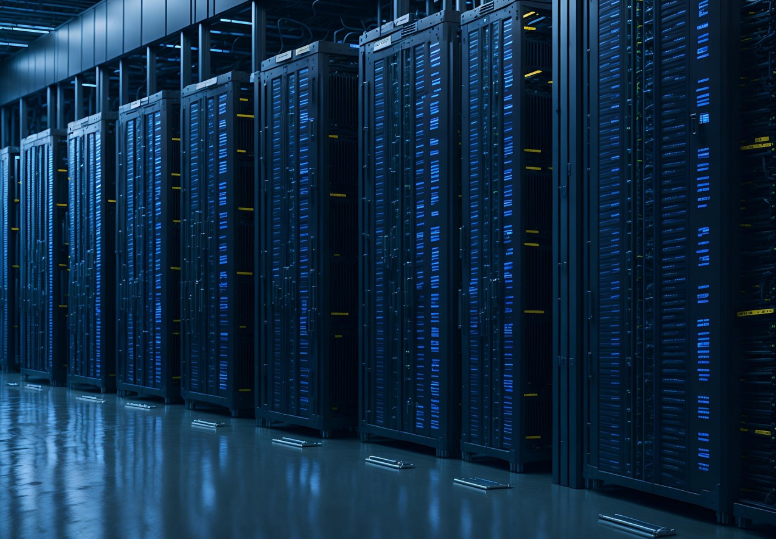
Index Optimization Strategies for Modern Workloads
Proper indexing remains fundamental to SQL Server performance, but index strategies must evolve to meet changing workload patterns.
With expanding data volumes and increasingly complex query patterns, a static indexing approach no longer delivers optimal results in today’s hybrid transactional-analytical processing environments.
Intelligent Index Management
The shift toward automated, data-driven index management represents one of the most significant opportunities for performance improvement in modern SQL Server deployments.
Modern SQL Server environments benefit from:
- Automated index usage analysis: Regularly review index usage statistics to identify unused or duplicate indexes
- Columnstore index implementation: For analytical queries, columnstore indexes can improve performance by 10-100x
- Filtered indexes: Create targeted indexes for specific query patterns
- Memory-optimized indexes: For In-Memory OLTP workloads
Advanced Indexing Techniques
For complex workloads, consider:
sql
Copy
— Example of a filtered index for active customers only
CREATE NONCLUSTERED INDEX IX_Customers_Active
ON Customers (CustomerID, CustomerName)
WHERE IsActive = 1;
— Example of a columnstore index for analytics
CREATE CLUSTERED COLUMNSTORE INDEX IX_OrderHistory_Columnstore
ON OrderHistory;
Memory Optimization: The Key to Consistent Performance

Memory management directly impacts SQL Server performance, especially as data volumes continue to grow.
Buffer Pool Extension and Persistent Memory
Modern SQL Server implementations leverage advanced memory technologies and sophisticated buffer management capabilities that dramatically improve I/O performance while reducing latency for memory-intensive workloads.
The platform now offers enhanced support for:
- Persistent memory (PMEM) integration
- Intelligent buffer pool management
- Dynamic memory reconfiguration
- Resource Governor memory improvements
To configure Buffer Pool Extension:
sql
Copy
ALTER SERVER CONFIGURATION
SET BUFFER POOL EXTENSION ON
(FILENAME = ‘D:\BPE\extension.bpe’, SIZE = 100 GB);
In-Memory OLTP Enhancements
Memory-optimized tables continue to evolve with:
- Improved garbage collection
- Enhanced native compilation
- Expanded T-SQL feature support
- Simplified migration paths
For OLTP workloads with high concurrency requirements, memory-optimized tables can deliver performance improvements of 30-40x over traditional disk-based tables.
Storage Configuration for Optimal I/O Performance
Despite advances in memory optimization, storage configuration remains critical for overall SQL Server performance.
Even with substantial investments in memory technologies, databases ultimately rely on persistent storage systems that must be properly configured to avoid becoming bottlenecks in high-throughput environments.
Modern Storage Considerations
As data volumes grow exponentially and workloads become increasingly diverse, SQL Server environments require thoughtfully designed storage architectures.
These architectures should leverage the latest hardware technologies while implementing intelligent data placement strategies based on access patterns and performance requirements. Here are a few of these modern strategies you should take into account.
- NVMe implementation: For critical databases, NVMe provides dramatically lower latency
- Storage tiering: Automatically move data between storage tiers based on access patterns
- Persistent memory integration: Use PMEM for commit logs and tempdb
- Proper RAID configuration: Balance performance and redundancy requirements
Tempdb Optimization
The temporary database system in SQL Server represents one of the most critical yet frequently overlooked components for performance optimization.
- Configure multiple tempdb data files (one per logical processor, up to 8)
- Place tempdb on fast storage (preferably NVMe or PMEM)
- Pre-size tempdb files to avoid frequent auto-growth
- Consider memory-optimized tempdb metadata
Concurrency and Locking Improvements
As applications support more concurrent users, managing concurrency becomes increasingly important.
Row-Level Versioning and Isolation Levels
Modern SQL Server environments benefit from:
- Using READ_COMMITTED_SNAPSHOT isolation for most OLTP workloads
- Implementing SNAPSHOT isolation for reporting workloads
- Leveraging memory-optimized tables for lock-free concurrency
- Monitoring and addressing blocking chains proactively
To enable optimistic concurrency:
sql
Copy
ALTER DATABASE YourDatabase
SET READ_COMMITTED_SNAPSHOT ON;
Deadlock Prevention and Analysis
For complex applications:
- Implement consistent access patterns across transactions
- Use Extended Events to capture and analyze deadlock graphs
- Configure deadlock priority for critical processes
- Consider application-level concurrency control for hotspots
Machine Learning-Powered Performance Tuning
SQL Server 2025 incorporates AI-driven performance optimization capabilities that transform traditional tuning approaches.
Automatic Tuning Features
Modern SQL Server instances can leverage intelligent optimization features that continuously analyze workload patterns and automatically implement performance improvements without requiring manual intervention, for example:
- Automatic plan correction
- Index recommendations based on workload patterns
- Intelligent query hints
- Self-tuning memory allocation
To enable automatic tuning:
sql
Copy
ALTER DATABASE YourDatabase
SET AUTOMATIC_TUNING (FORCE_LAST_GOOD_PLAN = ON);
Predictive Performance Analysis
Forward-looking organizations are implementing data-driven approaches, which you’ll see below, that shift database management from reactive troubleshooting to proactive optimization.
- Workload pattern analysis to predict performance issues before they occur
- Resource utilization forecasting for capacity planning
- Anomaly detection for identifying unusual query patterns
- Automated performance testing based on production workloads
Cloud-Native SQL Server Optimization
With the majority of new SQL Server deployments now cloud-based, optimization strategies must adapt to cloud environments.
Azure SQL Optimization Techniques
For Azure SQL implementations:
- Leverage serverless compute for variable workloads
- Implement geo-replication for global performance
- Utilize read replicas for reporting workloads
- Configure automatic tuning options
Hybrid Cloud Considerations
For organizations with hybrid deployments:
- Ensure consistent configuration across environments
- Implement distributed availability groups for seamless failover
- Leverage Azure Arc for centralized management
- Optimize data movement between on-premises and cloud instances
Security Optimization Without Performance Penalties
In 2025, security requirements continue to increase, but security features don’t have to degrade performance.
Always Encrypted with Secure Enclaves
Modern SQL Server encryption capabilities provide:
- Reduced performance overhead compared to earlier encryption methods
- Support for complex operations on encrypted data
- Simplified key management
- Regulatory compliance with minimal application changes
Row-Level Security Optimization
To implement efficient row-level security:
- Use indexed views with security predicates
- Leverage In-Memory OLTP for high-throughput secured applications
- Implement security filters at the application level when possible
- Consider materialized views for complex security filters
Upgrading Legacy Applications for Modern Performance
Many organizations continue to run business-critical applications on older SQL Server versions. Upgrading these systems requires careful planning.
Compatibility Assessment
Before upgrading:
- Utilize Database Experimentation Assistant to identify compatibility issues
- Test workloads with Query Store before and after upgrade
- Identify deprecated features in use
- Plan for gradual migration of critical workloads
Monitoring and Performance Management Strategies
Effective performance management requires comprehensive monitoring with actionable insights.

Extended Events and Query Store Integration
Comprehensive monitoring integrates multiple data sources effectively. Modern monitoring approaches combine:
- Lightweight Extended Events sessions for continuous monitoring
- Query Store data for historical performance analysis
- DMV data collection for system-level metrics
- Customized alerting based on business impact
Proactive Performance Management
Effective optimization requires systematic measurement and comparison, which is why more and more organizations are implementing:
- Automated testing of deployed changes against baseline performance
- Regular health checks comparing current metrics against established baselines
- Performance regression detection
- Automated documentation of configuration changes
Containerized SQL Server Deployment Optimization
As containerization continues to gain adoption for database workloads, optimizing SQL Server in containerized environments presents unique challenges and opportunities.
Kubernetes-Based SQL Server Deployments
For organizations leveraging Kubernetes for SQL Server:
- Implement proper resource limits and requests to avoid noisy neighbor issues
- Configure persistent storage with appropriate performance characteristics
- Utilize StatefulSets for reliable deployment configurations
- Implement pod anti-affinity rules for high availability
Performance Considerations for Containerized SQL Server
Here are a few tips to take into account when running SQL Server in containers:
- Use host networking mode when possible for maximum network performance
- Configure memory limits carefully to avoid swapping
- Consider dedicated nodes for critical database workloads
- Implement proper monitoring for container-specific metrics
yaml
Copy
# Example Kubernetes resource configuration for SQL Server
resources:
requests:
memory: “4Gi”
cpu: “2”
limits:
memory: “8Gi”
cpu: “4”
Data Governance and Performance
As data volumes continue to grow, implementing effective data governance not only ensures compliance but can significantly impact performance.
Data Lifecycle Management
Implementing structured data lifecycle policies:
- Reduces overall database size, improving backup and restore times
- Allows for more efficient indexing strategies on active data
- Enables targeted performance optimization for different data ages
- Reduces storage costs while maintaining compliance
Partitioning Strategies for Large Tables
For multi-terabyte databases:
- Implement table partitioning based on date ranges for historical data
- Consider columnstore indexes for partitioned historical data
- Use partition switching for efficient archive and purge operations
- Align backup strategies with partitioning scheme
sql
Copy
— Example of date-based partition function
CREATE PARTITION FUNCTION PF_OrderDate (datetime)
AS RANGE RIGHT
FOR VALUES (‘2023-01-01’, ‘2024-01-01’, ‘2025-01-01’);
Transform Your SQL Server Performance Today
Optimizing SQL Server performance isn’t just about technical improvements—it’s about delivering better business outcomes.
Faster queries translate to improved user experiences, more accurate business intelligence, and ultimately, competitive advantage. By implementing these best practices, you can transform your SQL Server environment into a high-performance foundation for business success in 2025 and beyond.
Begin by assessing your current environment against these recommendations, prioritizing improvements based on business impact, and developing a roadmap for implementation.
Remember that optimization is not a one-time project but an ongoing process of refinement and adaptation to changing requirements.
What performance challenges is your organization facing with SQL Server in 2025? Share your experiences in the comments below!


