PuTTY is a well-known SSH and Telnet client, favored for its simplicity and efficiency. However, as technology evolves and user needs diversify, many alternatives have emerged that offer additional features and improved usability. This article will delve into the top 10 PuTTY alternatives, providing an in-depth look at their functionalities, strengths, and weaknesses.
Why Consider a PuTTY Alternative?
While PuTTY is effective for many tasks, users may seek alternatives for several reasons:
- Cross-Platform Support: Many users prefer clients that work seamlessly on multiple operating systems.
- Enhanced Features: Alternatives often come with built-in functionalities like file transfer and terminal emulation.
- Modern Interfaces: A more intuitive design can significantly improve the user experience.
- Open Source Options: Some users value the flexibility and community support of open-source tools.
Let’s explore the top 10 alternatives to PuTTY and what they offer.
1. MobaXterm
MobaXterm is a powerful SSH client that integrates various network tools into one portable application. Its tabbed interface and extensive protocol support make it a versatile choice for users.
Features
- Tabbed sessions
- Integrated X11 server for graphical applications
- Multi-execution of commands across multiple sessions
- Plugin support for additional functionalities
Pros
- All-in-one tool for network management
- User-friendly interface
- Extensive customization options
Cons
- The free version has limitations on the number of concurrent sessions.
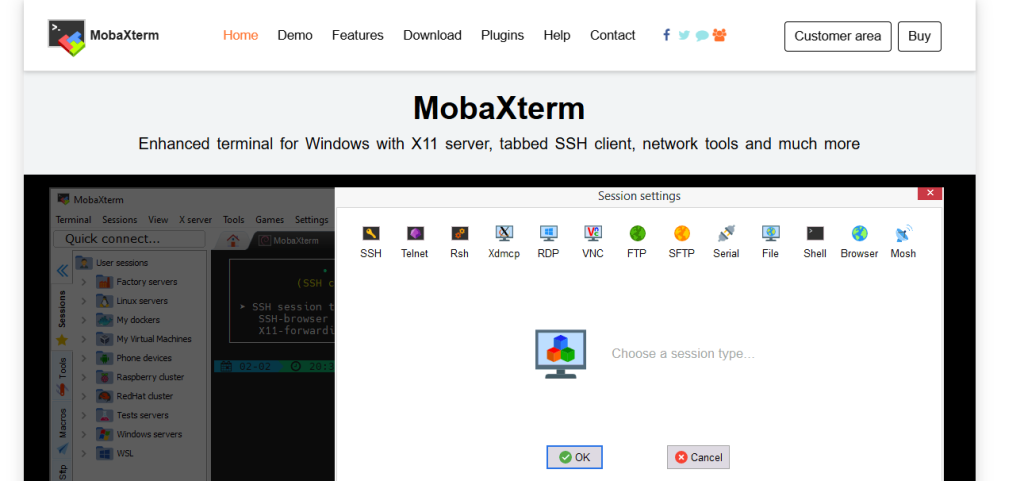
2. KiTTY
KiTTY is a fork of PuTTY that enhances the original’s functionalities while maintaining its simplicity. It adds several features designed to improve user experience and productivity.
Features
- Session filtering for easy access
- Automatic password storage for convenience
- Customizable GUI options
- Portable version for use on USB drives
Pros
- Retains the familiar PuTTY interface
- Enhanced session management and shortcuts
Cons
- Only available for Windows, limiting cross-platform use.
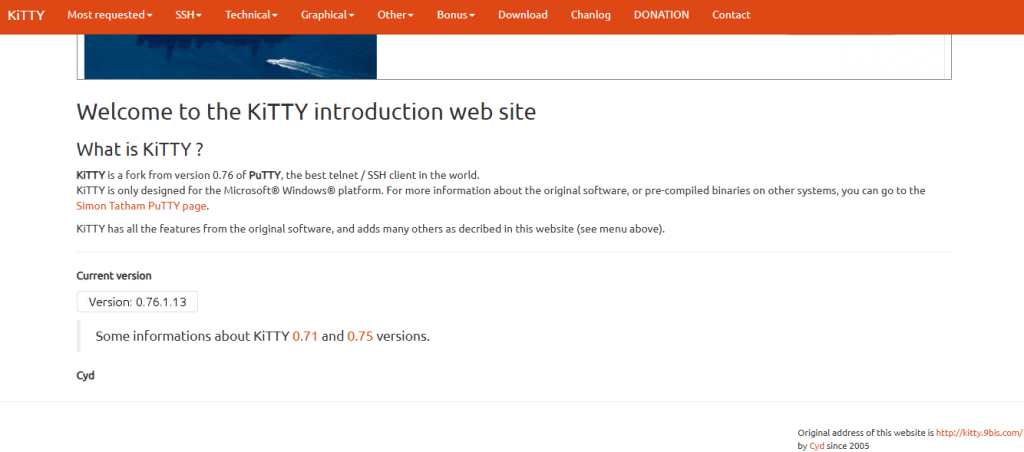
3. Bitvise SSH Client
Bitvise SSH Client is a feature-rich SSH client focusing on advanced terminal emulation and file transfer capabilities, making it suitable for network professionals.
Get exclusive access to all things tech-savvy, and be the first to receive
the latest updates directly in your inbox.
Features
- Terminal emulation with customizable options
- SFTP file transfer support
- Remote desktop access capabilities
- Built-in terminal console for command execution
Pros
- Comprehensive feature set for advanced users
- Easy-to-use interface with detailed settings
Cons
- The free version is limited to a single user connection.
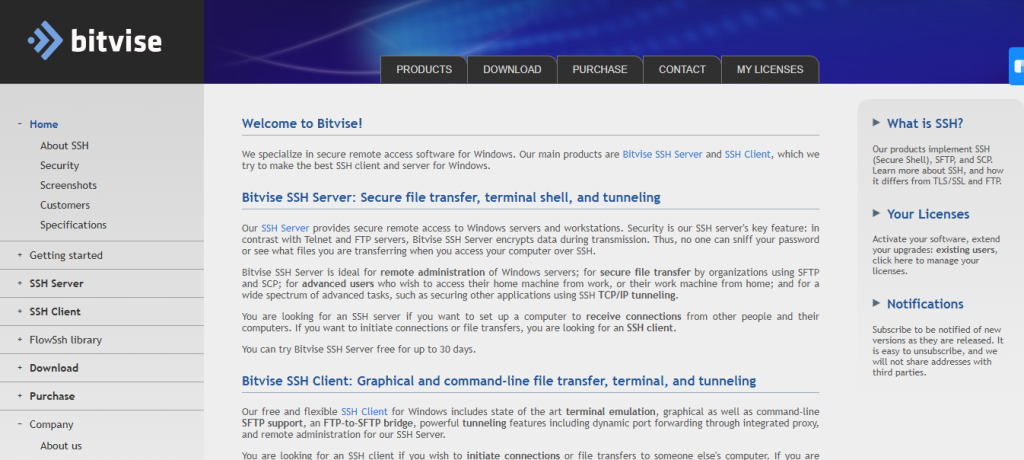
4. SecureCRT
SecureCRT is a commercial SSH client known for its advanced terminal emulation capabilities. It’s designed for IT professionals requiring robust security features.
Features
- Secure file transfer (SFTP)
- Scriptable command interface for automation
- Customizable keyboard mappings and color schemes
Pros
- Strong security features with various protocol support
- Excellent for managing multiple sessions
Cons
- Higher cost compared to other alternatives, making it less accessible for casual users.
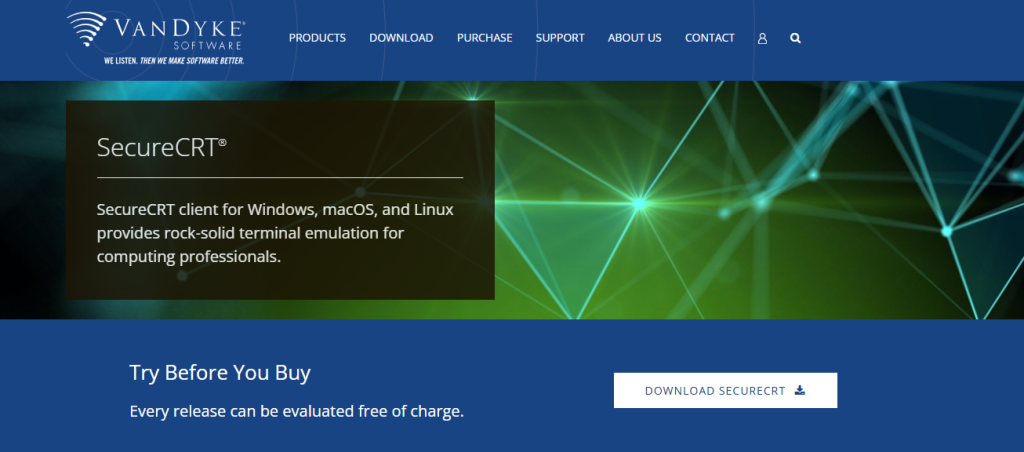
5. Solar-PuTTY
Solar-PuTTY, developed by SolarWinds, offers a modern alternative to PuTTY, featuring a sleek interface and essential functionalities.
Features
- Tabbed interface for easy navigation
- Session management with customizable connections
- Supports various protocols, including SSH and Telnet
Pros
- Lightweight and easy to use
- Free with no limitations on the number of connections
Cons
- Limited to Windows, restricting cross-platform compatibility.
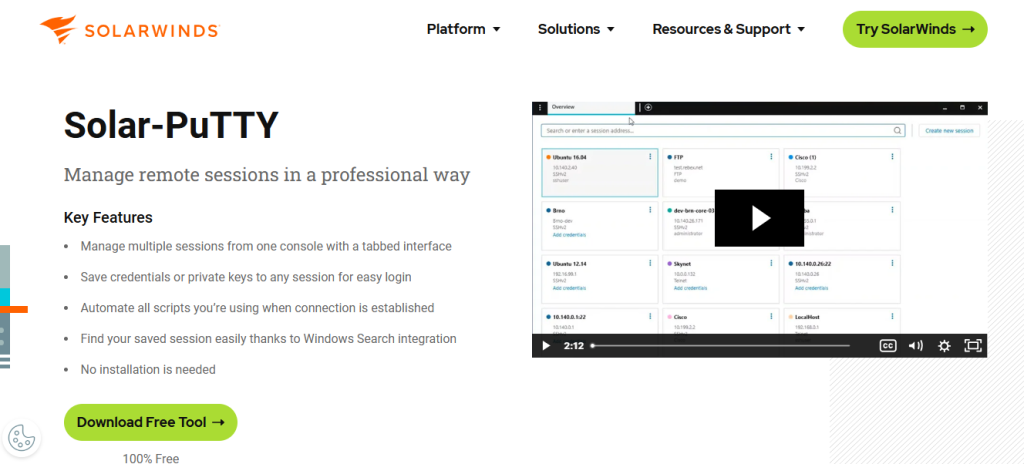
6. Xshell
Xshell is a professional SSH client tailored for power users and administrators. It supports multiple protocols, including SSH, SFTP, and Telnet.
Features
- Tabbed sessions for organization
- Dynamic port forwarding for secure connections
- Advanced scripting capabilities for automation
Pros
- User-friendly interface with rich features
- Supports a wide range of protocols
Cons
- Commercial software requiring a purchase, which may deter some users.
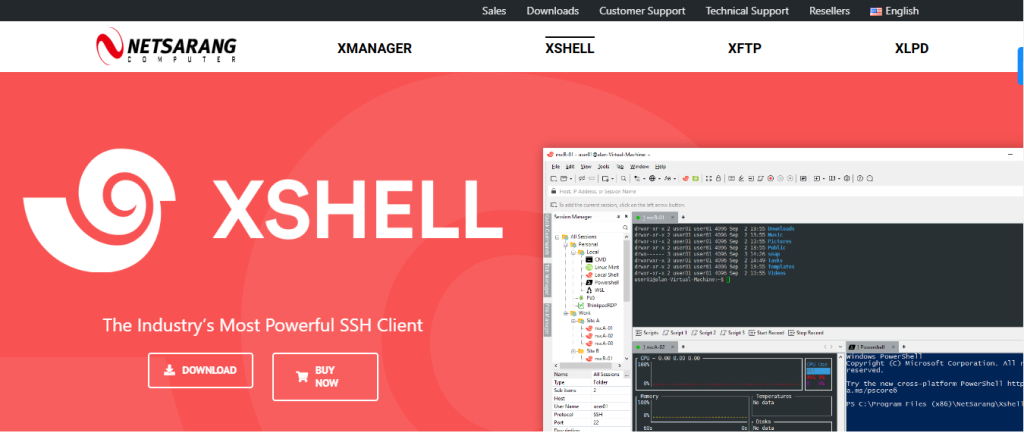
7. Tera Term
Tera Term is an open-source terminal emulator that supports SSH, Telnet, and serial connections. It’s lightweight and easy to configure.
Features
- Macro support for automating repetitive tasks
- SSH tunneling for secure connections
- Serial port connections for device management
Pros
- Open-source and free, making it accessible to all users
- Lightweight and efficient for basic tasks
Cons
- The user interface may feel outdated compared to more modern alternatives.
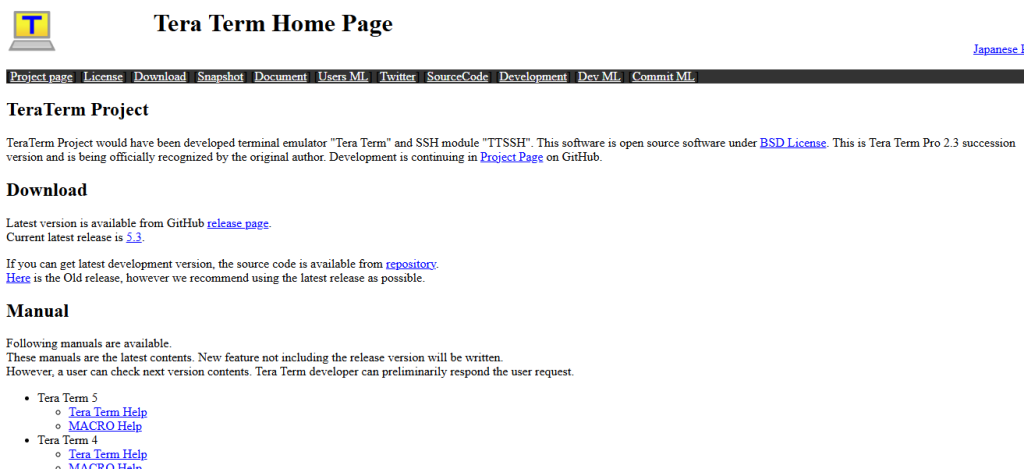
8. Termius
Overview
Termius is a modern SSH client available on multiple platforms, including Windows, macOS, Linux, iOS, and Android. It boasts a sleek interface and robust features.
Features
- Cross-platform support for seamless transitions
- Grouping and organization of hosts for easy management
- Snippets feature for saving frequent commands
Pros
- Intuitive user interface for a better user experience
- Available on mobile devices for on-the-go access
Cons
- Some advanced features require a paid subscription, limiting access for basic users.
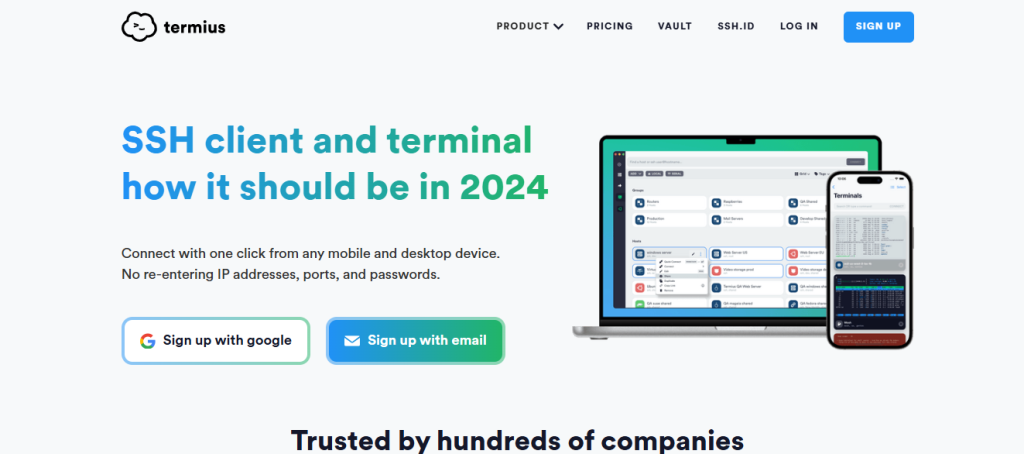
9. ConsoleZ
ConsoleZ is a terminal emulator that enhances the functionality of command-line interfaces, acting as a robust alternative to PuTTY.
Features
- Tabbed interface for multiple sessions
- Customizable themes for personalized use
- Splitting windows for managing multiple sessions concurrently
Pros
- Free and open-source, promoting community involvement
- Highly customizable for individual preferences
Cons
- Limited to Windows operating systems.
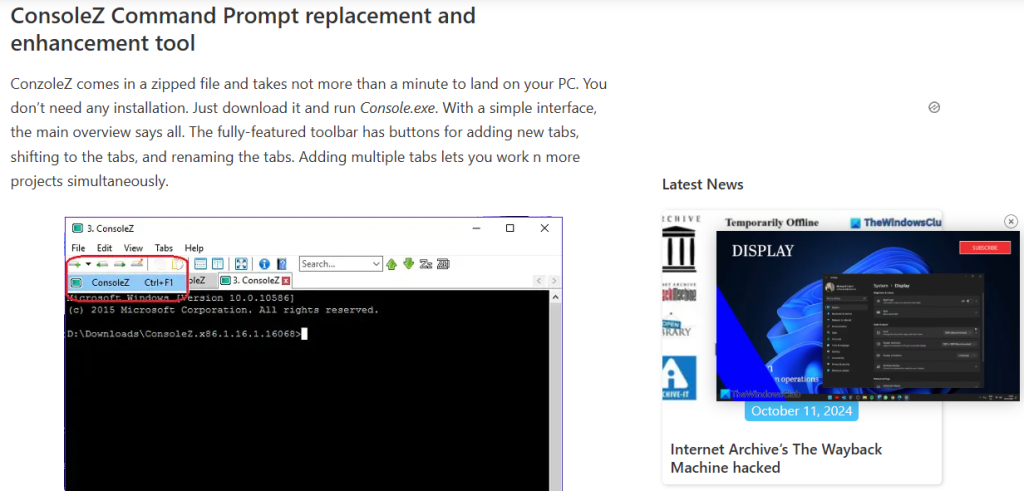
10. ZOC Terminal
ZOC Terminal is a professional SSH client known for its comprehensive feature set, suitable for power users and IT professionals.
Features
- Supports various protocols, including SSH, Telnet, and Rlogin
- Tabbed sessions for organized navigation
- Scripting capabilities for automation and efficiency
Pros
- Robust feature set with a strong emphasis on customization
- Supports a variety of protocols for versatility
Cons
- Commercial software, which requires a purchase, making it less accessible for some users.
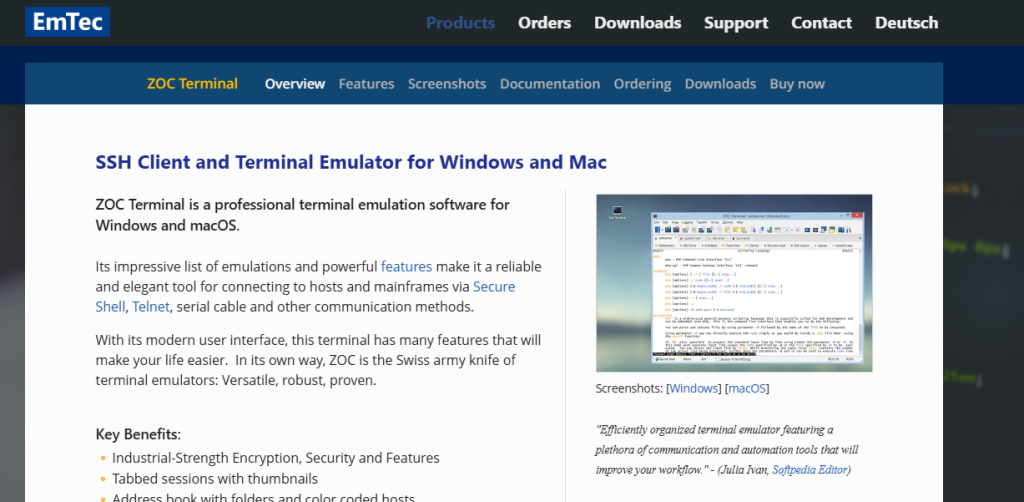
Comparison Table of PuTTY Alternatives
| Feature | MobaXterm | KiTTY | Bitvise SSH Client | SecureCRT | Solar-PuTTY | Xshell | Tera Term | Termius | ConsoleZ | ZOC Terminal |
|---|---|---|---|---|---|---|---|---|---|---|
| Cross-Platform | Yes | No | No | No | No | No | Yes | Yes | No | No |
| Tabbed Interface | Yes | Yes | Yes | Yes | Yes | Yes | Yes | Yes | Yes | Yes |
| File Transfer Support | Yes | No | Yes (SFTP) | Yes (SFTP) | No | No | Yes | Yes | No | Yes |
| Scripting Support | No | Yes | Yes | Yes | No | Yes | Yes | Yes | Yes | Yes |
| Open Source | No | Yes | No | No | Yes | Yes | Yes | No | Yes | No |
| User-Friendly | Yes | Yes | Yes | No | Yes | Yes | Yes | Yes | Yes | Yes |
| Cost | Free/Paid | Free | Free/Paid | Paid | Free | Paid | Free | Free/Paid | Free | Paid |
1. Why should I consider a PuTTY alternative?
PuTTY alternatives may offer additional features, better cross-platform support, and enhanced user interfaces, which can improve your remote connection experience.
2. Are there any free PuTTY alternatives?

Yes, several alternatives are free, such as KiTTY, Tera Term, and Solar-PuTTY.
3. Which PuTTY alternative is best for file transfers?
Bitvise SSH Client and SecureCRT offer robust file transfer capabilities, including SFTP support.
4. Is MobaXterm free to use?
MobaXterm offers a free version with limitations. A paid version is available for users needing advanced features.
5. Can I use Termius on mobile devices?
Yes, Termius is available on iOS and Android, making it convenient for remote access on the go.
6. Are there open-source PuTTY alternatives?
Yes, options like Tera Term and ConsoleZ are open-source, allowing for community
Final Words!
Choosing the right PuTTY alternative depends on your specific needs, such as cross-platform support, advanced features, or ease of use. Each of the alternatives listed offers unique benefits, whether you’re a developer, system administrator, or casual user.
By exploring these options, you can find a tool that not only meets your requirements but also enhances your workflow. Whether you need a lightweight client, a powerful terminal emulator, or an integrated network management tool, there’s an alternative to PuTTY that fits your needs.



