
Server management is the list of tasks that need to be done to guarantee the correct performance of different types of servers in a network. It requires IT professionals to access hardware and software that integrate the server in order to perform the required maintenance, updates, and monitoring.
The activities related to web server management can vary depending on the type of server. These can include running the servers and monitoring all activity and issues as they occur. They can also include backing up server systems and data, providing statistics about the applications so the administrators can evaluate performance, etc.
How Does the Mechanism of Server Management Work?
Server management operates as a systematic process aimed at maintaining the optimal functioning of servers within a network. This intricate procedure involves a series of steps undertaken by IT professionals to ensure the seamless performance, security, and reliability of these essential systems.
At its core, server management involves accessing both the hardware and software components of servers. This access permits IT experts to carry out a diverse range of tasks, including routine maintenance, timely updates, and vigilant monitoring. By closely observing server activities and promptly addressing any issues that arise, administrators can preemptively tackle potential problems and ensure uninterrupted operations.
Components of Effective Server Management
Server management encompasses a range of interconnected components that collectively ensure the smooth operation, security, and performance of server systems within an organization’s IT infrastructure. Understanding these components is essential for building a robust and efficient server management strategy.
Hardware Management:
Hardware management is a fundamental aspect of effective server management, encompassing the oversight and maintenance of the physical components that constitute a server system. These hardware elements play a crucial role in determining the performance, reliability, and efficiency of the servers. Here’s an overview of the key aspects of hardware management within server management:
Get exclusive access to all things tech-savvy, and be the first to receive
the latest updates directly in your inbox.
Monitoring and Diagnostics: Regular monitoring of hardware components such as processors, memory modules, storage drives, and network interfaces helps detect potential issues before they escalate into critical failures. Advanced diagnostic tools can identify hardware failures, resource bottlenecks, and performance anomalies.
Firmware and BIOS Updates: Keeping firmware and BIOS (Basic Input/Output System) up to date is essential for ensuring compatibility, security patches, and improved functionality of hardware components. These updates often address vulnerabilities and enhance system stability.
Resource Optimization: Effective hardware management involves optimizing resource allocation. This includes configuring CPUs, memory, and storage to ensure optimal performance for specific workloads and applications.
Physical Maintenance: Regular physical maintenance, such as cleaning components, checking cable connections, and inspecting for dust accumulation, contributes to prolonging hardware lifespan and preventing overheating.
Redundancy and Failover: Implementing redundancy through redundant power supplies, cooling systems, and hardware components enhances server availability. Failover mechanisms enable a seamless transition to backup hardware in case of primary hardware failures.
Software Management:
Software management in server management involves overseeing the operating systems, applications, and services that run on server systems. Efficient software management ensures stable operations, security, and alignment with organizational needs. Here’s an overview of software management components:
Operating System Updates: Regular updates and patches for the server’s operating system are vital to address security vulnerabilities and improve stability. Keeping the OS up to date helps safeguard against emerging threats.
Application Deployment: Deploying and managing applications on servers requires careful planning and configuration. Proper application management ensures optimal performance and resource utilization.
Configuration Management: Maintaining consistent configurations across servers ensures uniformity and minimizes the risk of errors. Configuration management tools aid in automating the process of deploying and managing software configurations.
Security and Compliance: Software management involves implementing security measures such as firewalls, intrusion detection systems, and access controls to protect server systems from unauthorized access and cyber threats. Compliance with industry standards and regulations is also a critical consideration.

Backup and Recovery: Software management includes implementing backup and recovery solutions to safeguard data and ensure business continuity in case of data loss or system failures.
Who Requires Server Management?
Server management is indispensable for a wide spectrum of entities that depend on technology to support their operations and services. From enterprises to small businesses, and even individuals with online presence, the need for efficient server management is universal. Here’s an exploration of the various stakeholders who benefit from server management:
Enterprises and Corporations: Large-scale enterprises rely on complex server infrastructures to power their critical business processes, data storage, and communication networks. Effective server management ensures continuous availability, data security, and optimal performance for the multitude of applications and services they host.
Small and Medium-sized Businesses (SMBs): SMBs may have relatively smaller server setups, but the significance of their server management remains undiminished. Proper server management helps SMBs maintain efficient operations, secure customer data, and provide reliable online services.
Web Hosting Providers: Companies offering web hosting services manage numerous servers to host websites and applications for their clients. Effective server management is vital for delivering consistent performance, security, and uptime to hosted websites.
E-commerce Platforms: Online retailers rely on servers to handle high volumes of traffic, process transactions, and manage inventory. Proper server management ensures a seamless shopping experience for customers and guards against potential downtime during peak shopping periods.
Software Development Companies: Firms involved in software development require server management to support their development, testing, and deployment processes. Efficient management ensures that development environments are stable and conducive to building reliable software products.
Educational Institutions: Universities and schools often maintain servers for various purposes, including e-learning platforms, research projects, and administrative tasks. Proper server management ensures uninterrupted access to online resources and a smooth learning experience for students.
Government Agencies: Government entities use servers for citizen services, document management, and administrative functions. Server management ensures the reliability of digital services and the security of sensitive government data.
Individual Website Owners: Even individuals who run personal websites or blogs require server management. It ensures their online presence remains accessible, secure, and responsive to visitors.
In essence, anyone who employs servers to deliver services, applications, or content can benefit from server management. The complexity of the management approach may vary depending on the scale and purpose of server usage, but the core objectives remain consistent: to guarantee performance, security, and reliability while adapting to the ever-evolving landscape of technology.
Comparing Internal and External Server Monitoring
Server monitoring is a critical practice that ensures the optimal performance, security, and availability of servers within an IT infrastructure. When considering server monitoring strategies, organizations often contemplate the merits of internal and external monitoring approaches. Let’s delve into the differences between these two methods:
Internal Server Monitoring:
Internal server monitoring entails observing the health, performance, and various metrics of the server environment from within the organization’s network. This approach involves deploying monitoring tools and agents directly on the servers being observed. Here are some key characteristics of internal server monitoring:
Granular Insights: Internal monitoring provides detailed insights into the internal workings of servers. It captures data related to CPU usage, memory consumption, disk I/O, network traffic, and application performance.
Real-time Alerts: Internal monitoring tools can send real-time alerts to administrators when predefined thresholds are breached. This allows for immediate intervention to mitigate potential issues.
Resource Utilization: Internal monitoring helps identify resource bottlenecks and performance bottlenecks, allowing administrators to optimize resource allocation and enhance server efficiency.
Security Monitoring: Internal monitoring tools can help detect unusual activities or potential security breaches within the server environment. This is particularly valuable for identifying unauthorized access or malicious activities.
Proximity to Servers: Internal monitoring offers a direct view of the server’s internal operations, making it well-suited for diagnosing issues that originate within the server infrastructure itself.
External Server Monitoring:
External server monitoring, on the other hand, involves assessing the server’s performance and availability from a remote location, typically outside the organization’s network. This method simulates user interactions and tests server responsiveness from various geographical locations. Here are some key aspects of external server monitoring:
User Experience Testing: External monitoring simulates user interactions, helping organizations understand how their servers perform from the perspective of actual users accessing their services.
Global Perspective: External monitoring allows organizations to assess server performance from multiple geographic locations, helping identify performance variations due to network latency or regional factors.
Downtime Detection: External monitoring tools can quickly detect server outages or service disruptions that might impact users accessing services remotely.
Load Testing: By subjecting the server to varying levels of simulated traffic, external monitoring can help identify how well the server handles fluctuations in user demand.
Third-Party Services: External monitoring services are often provided by third-party vendors, relieving organizations of the need to deploy and maintain monitoring infrastructure internally.
Choosing the Right Approach:
The choice between internal and external monitoring depends on the organization’s goals, priorities, and the nature of its services. Often, a combination of both approaches provides comprehensive insights into server health and performance. Internal monitoring excels at diagnosing internal issues, while external monitoring provides a real-world view of user experience. By integrating both methods, organizations can create a well-rounded server monitoring strategy that ensures optimal performance and user satisfaction.
Exploring Top Server Management Tools: Streamlining Operations and Enhancing Efficiency
In the domain of IT infrastructure, the meticulous selection of optimal server management tools assumes paramount importance, as it underpins the maintenance of peak performance, robust security, and unwavering reliability. Here, we present an overview of some premier server management tools available today:
Nagios: Nagios, an industry-standard open-source monitoring tool, unveils profound insights into server performance and network vitality. Offering real-time monitoring, alert generation, and comprehensive reporting capabilities, it emerges as the preferred choice across organizations of diverse scales.
Zabbix: Zabbix, yet another acclaimed open-source monitoring platform, unfurls an array of features for server and network vigilance. It presents customizable alert mechanisms, visualizations, and automation prowess to uphold the proactive management of server resources.
Ansible: Ansible, a potent automation instrument, eases the landscape of server configuration, deployment, and orchestration. Operating through declarative language, it harmonizes configurations across multifarious server environments, ensuring consistency.
Puppet: Puppet, a configuration management marvel, orchestrates the automation of server provisioning, configuration, and administration. Its essence lies in preserving uniform configurations across servers, adhering steadfastly to security protocols.
Chef: Chef, akin to Puppet, stands as a configuration management gem, automating server provisioning and the deployment of applications. It leverages the “Infrastructure as Code” paradigm, defining and managing server configurations seamlessly.
Future Trends and Innovations in Server Management
The realm of server management is undergoing a dynamic shift, spurred by technological advancements and the evolving needs of businesses. As organizations strive for efficiency, security, and agility in their IT frameworks, several trends and innovations are on the horizon, poised to reshape the landscape of server management.
Edge Computing and Decentralization: The ascent of edge computing is marking a shift in server management paradigms. By placing servers closer to data sources, latency is reduced, enabling real-time data processing. Administrators are faced with the task of overseeing distributed environments, often at remote sites with limited resources.
Embracing Serverless Computing: Serverless computing redefines server management. It abstracts the underlying infrastructure, freeing developers to focus solely on application logic. This transition shifts the management emphasis from traditional server oversight to more application-centric strategies.
Orchestrating with Kubernetes and Containers: Containers, orchestrated via platforms like Kubernetes, are revolutionizing application deployment and management. Mastery of container orchestration becomes imperative for administrators to ensure scalability and efficient resource utilization.
AI-Infused Automation: Artificial intelligence and machine learning are being harnessed to enhance server management tools. Predictive analytics, automated issue resolution, and self-healing mechanisms are poised to reduce manual intervention and elevate overall server performance.
As organizations embrace these transformative trends, the role of server administrators will undergo a metamorphosis, expanding their responsibilities to encompass both traditional server management practices and innovative breakthroughs.
How CyberPanel Helps in Server Management?
CyberPanel is a modern web hosting control panel designed to streamline server management tasks and enhance the overall hosting experience. Developed with a focus on simplicity, speed, and security, CyberPanel offers a range of features that significantly facilitate server management for website owners, developers, and administrators. Here’s how CyberPanel contributes to effective server management:
User-Friendly Interface: CyberPanel provides an intuitive and user-friendly interface that simplifies server management tasks. Users, even those without extensive technical expertise, can easily navigate the control panel to perform essential functions.
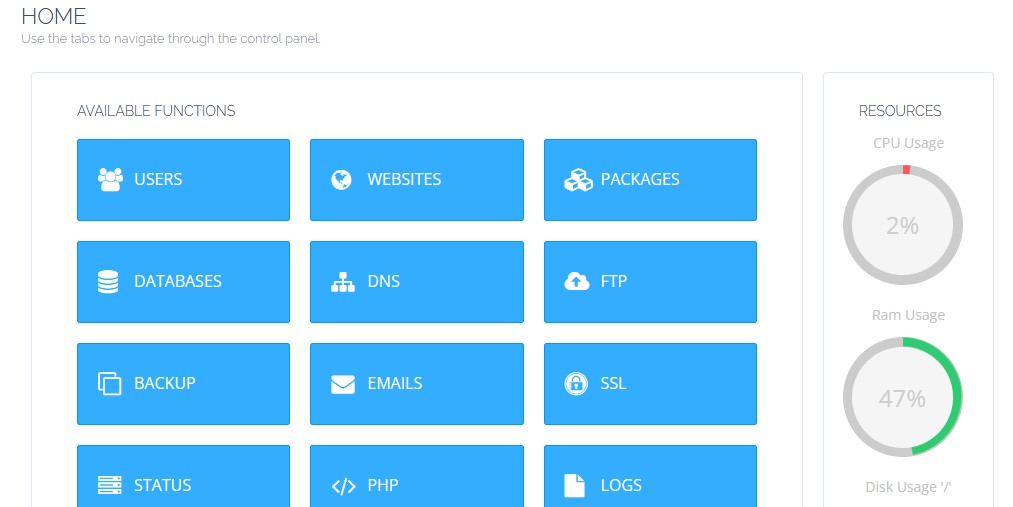
One-Click Installation: Installing CyberPanel itself is a straightforward process. With just a few clicks, users can set up the control panel on their servers, saving time and effort compared to manual installations.
Website Management: CyberPanel enables users to manage websites, domains, and subdomains effortlessly. Users can create, delete, and manage websites, set up domains, and configure virtual hosts with ease.
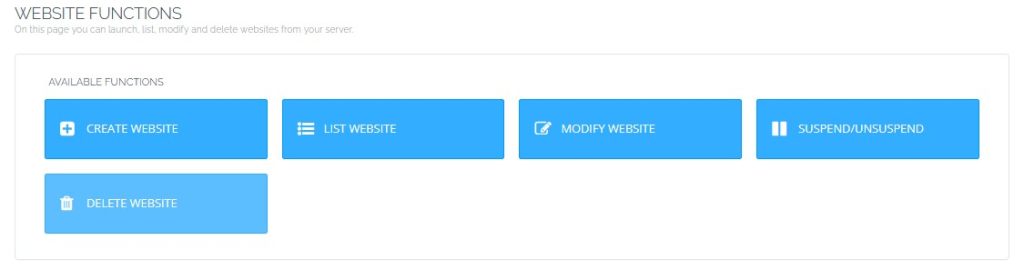
LiteSpeed Web Server Integration: CyberPanel is closely integrated with the LiteSpeed web server, which is known for its high performance and efficiency. This integration contributes to faster website loading times and improved server resource utilization.
WordPress Management: For those hosting WordPress websites, CyberPanel offers specialized tools for easy management. Users can install, update, and manage WordPress installations seamlessly within the control panel.
Email Management: CyberPanel includes email management capabilities, allowing users to create and manage email accounts, forwarders, and mailing lists. This is particularly useful for businesses and organizations that require custom email addresses.
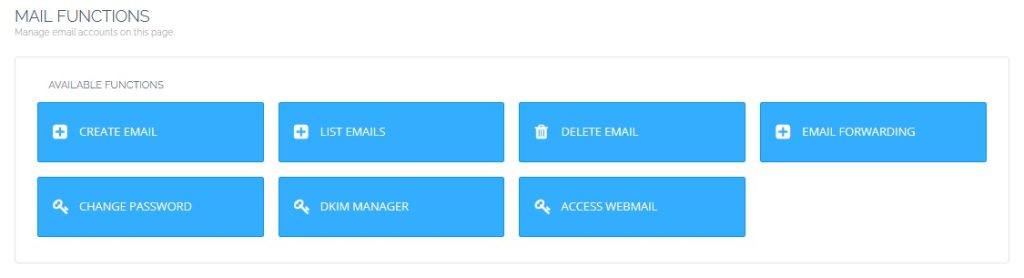
Security Features: Security is a top priority in server management, and CyberPanel includes features such as firewall management, ModSecurity integration, and Let’s Encrypt SSL certificate installation to enhance server security.
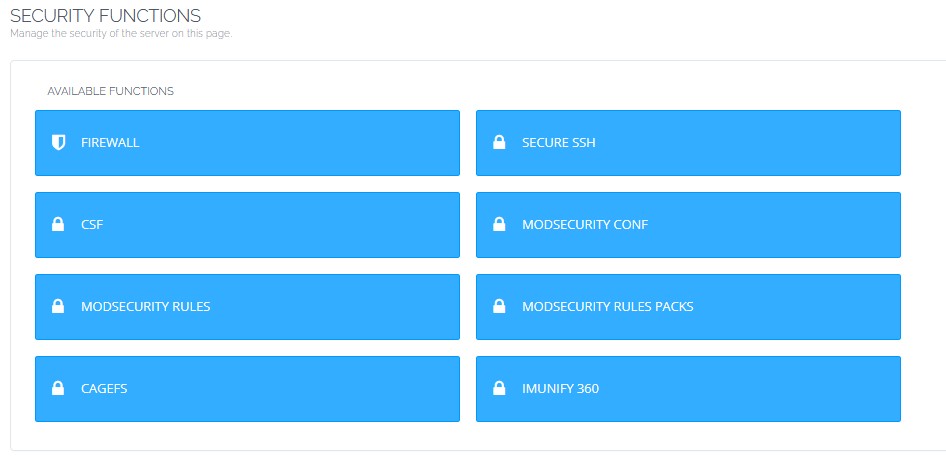
Automatic Backups: CyberPanel automates the backup process, ensuring that critical data and configurations are regularly backed up. This helps in disaster recovery and minimizing downtime.
DNS Management: Managing Domain Name System (DNS) settings is made simple with CyberPanel. Users can configure DNS records, add DNS zones, and manage DNS settings without the need for complex manual configurations.
Developer-Friendly Tools: For developers, CyberPanel supports various programming languages and provides tools like Git integration, PHP manager, and more, making it easier to manage and deploy applications.
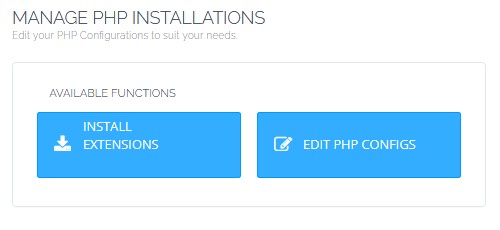
Scaling and Clustering: CyberPanel Enterprise Edition offers advanced features for server scaling and clustering, making it suitable for larger environments that require high availability and load balancing.
In essence, CyberPanel offers a holistic solution for server management, catering to a wide range of users, from beginners to experienced administrators. Its user-friendly interface, integration with powerful web server technologies, and emphasis on security make it an attractive choice for simplifying server management tasks and optimizing web hosting experiences.
FAQs
How does CyberPanel simplify server management?
CyberPanel offers a user-friendly interface that simplifies tasks such as website and domain management, email management, and WordPress management. It also automates backup processes, provides insights into server resource usage, and offers security features like firewall management and SSL certificate installation.
Is CyberPanel suitable for both beginners and experienced administrators?
Yes, CyberPanel caters to a wide range of users, including beginners and experienced administrators. Its user-friendly interface makes it accessible for those with limited technical expertise, while its advanced features and developer-friendly tools cater to more experienced users.
What are the advantages of server management?
Server management offers several advantages:
Optimal Performance: Regular monitoring and maintenance ensure servers function at their best, minimizing downtime and enhancing user experience.
Enhanced Security: Server management includes implementing security measures like firewalls and encryption to safeguard data and systems from cyber threats.
Reliability: Effective management ensures servers are available and responsive, supporting uninterrupted operations and services.
Efficient Resource Utilization: Administrators optimize hardware and software resources, boosting efficiency and reducing costs.
Compliance: Server management adheres to industry regulations and standards, avoiding legal issues and data breaches.
Quick Issue Resolution: Monitoring tools identify problems early, enabling administrators to address issues promptly and prevent major disruptions.
Scalability: Managed servers can be scaled up or down easily to accommodate changing demands, ensuring flexible growth.
How is security and compliance ensured in server management?
Security in server management involves measures such as access control, firewalls, encryption, regular updates, security audits, and intrusion prevention systems. Compliance adherence includes adhering to regulatory standards, data retention, documentation, vulnerability assessments, and incident response planning.
Conclusion:
In the dynamic landscape of technology, server management emerges as the crucial linchpin driving operational excellence, security, and dependability for a wide spectrum of stakeholders. From overseeing hardware and software intricacies to ensuring compliance and security measures, server management orchestrates a symphony of tasks that range from routine maintenance to preemptive issue resolution. This vital practice transcends industries and scales, empowering enterprises, educational institutions, and even individual website owners to deliver seamless digital services.



