Cloudflare, a leading company dedicated to enhancing internet security and performance, offers a comprehensive range of services. Its mission is to elevate online experiences for individuals and businesses alike. Within its diverse suite of offerings, Cloudflare introduces the “Speed Test by Cloudflare” tool. This resource empowers users to assess their internet connection’s speed and efficiency. By delivering insightful metrics, the tool enables users to gauge their connection’s quality and identify potential congestion points. Speed Test Cloudflare provides a powerful means to enhance online interactions and optimize web performance.
What does “Site Speed” mean?
“Site Speed” refers to the pace at which a website’s content loads and becomes fully accessible to users. It is a critical aspect of user experience and website performance. A fast site speed ensures that visitors can quickly access and interact with a website’s pages, images, videos, and other elements without experiencing frustrating delays. A slow-loading website can lead to higher bounce rates, decreased user satisfaction, and even negatively impact search engine rankings. Site speed is influenced by various factors, including server performance, the size and complexity of web assets, the efficiency of code, and the user’s internet connection. Optimizing site speed is essential for providing a seamless and enjoyable browsing experience, encouraging user engagement, and ultimately achieving online success.
What is the purpose of a website speed test?
The purpose of a website speed test is to evaluate the performance and responsiveness of a website’s loading times. By conducting a speed test, website owners and developers can gain insights into how quickly their web pages load for users. This testing process helps identify any potential bottlenecks or issues that might be slowing down the website’s loading speed.
A website speed test also provides valuable data on various performance metrics, such as page load time, server response time, and the time it takes to render content. Additionally, website speed is a factor that search engines consider when ranking websites in search results, making speed tests an important tool for maintaining a competitive online presence.
Why is site speed important?
Site Speed is crucial for optimizing user experience, as faster-loading websites tend to retain visitors better, improve conversion rates, and enhance overall user satisfaction.
Enhanced User Experience:
Site speed significantly influences user experience by ensuring fast and seamless access to content. A website that loads quickly allows visitors to navigate smoothly, interact with elements, and consume information without frustration. This positive experience fosters higher user satisfaction, prolonged engagement, and increased conversion rates.
Get exclusive access to all things tech-savvy, and be the first to receive
the latest updates directly in your inbox.
Search Engine Optimization (SEO):
The speed of a website plays a pivotal role in search engine optimization. Major search engines, including Google, consider page speed as a ranking factor in their algorithms. Websites that load faster are more likely to achieve higher search engine rankings, leading to improved visibility and attracting organic traffic.
Bounce Rate Impact:
Site speed directly impacts bounce rates, which represent the percentage of visitors who leave a website after viewing only one page. Sluggish-loading pages often result in higher bounce rates as users are more inclined to abandon a site that doesn’t load promptly. Elevated bounce rates can signal search engines that the content might not be relevant or engaging, potentially affecting search rankings.
Mobile Responsiveness:
With the prevalence of mobile browsing, site speed has gained even more significance. Mobile users access websites from various devices and network conditions. A fast-loading website ensures a seamless experience for mobile users, catering to their varying internet connectivity and device capabilities.
Overall Online Success:
In today’s digital landscape, site speed is integral to providing an exceptional user experience, improving search engine rankings, reducing bounce rates, and ultimately achieving online success. By prioritizing site speed, businesses and website owners can create a competitive edge, attract and retain users, and drive meaningful interactions.
What types of performance metrics does a site speed test offer?
A site speed test provides a variety of performance measures that provide insights into how quickly and responsively a website loads. These metrics consist of:
- Page Load Time: Refers to the duration it takes for a web page to completely load and become functional for visitors.
- First Contentful Paint (FCP): This signifies the time it requires for the initial content element to emerge on the display.
- First Meaningful Paint (FMP): Denotes the span it takes for the principal content of the page to become visible and identifiable to users.
- Time to Interactive (TTI): Represents the timeframe within which a web page attains full interactivity, enabling users to engage with its components.
- Server Response Time: Indicates the interval needed for the server to respond to a user’s request.
- Total Page Size: Reflects the cumulative dimension of all essential resources (such as images, scripts, stylesheets, etc.) mandated for loading the page.
- Number of Requests: Quantifies the overall count of requests dispatched to the server for procuring the necessary resources required by the page.
- Render-Blocking Resources: Encompasses resources like scripts and stylesheets that hinder the rendering process of the page until its completion.
- Image Optimization: Encompasses metrics linked to refining images, including compressed image size and format.
- Browser Caching: Encompasses details about the efficient utilization of browser caching to store specific resources locally, consequently lessening the necessity for re-downloading.
- Mobile-Friendly Test: Comprises an evaluation of the website’s performance on mobile devices, encompassing mobile load times and the presence of a responsive design.
- Critical Rendering Path: Offers a visual representation of the sequential stages the browser undergoes to render the content visible on the screen.
How can I evaluate the speed of my website?
There are several tools and methods you may employ to gauge the speed of your website. You can enter the URL of your website into online speed test tools like Cloudflare, Google PageSpeed Insights, GTmetrix, Pingdom, or WebPageTest to get extensive performance metrics and optimization advice. Aside from employing content delivery networks (CDNs) with performance testing tools, you may also check the web server logs for response times.
How to Test Website Speed Using Cloudflare?
Step 1. Create a Domain In Cloudflare
Enter your email and password to get logged in to your Cloudflare account.
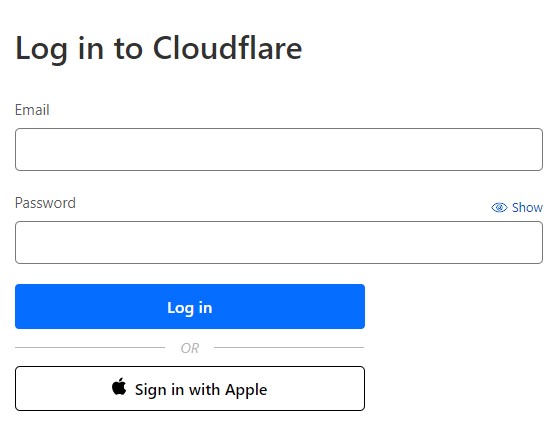
On the home page click on add a site button.
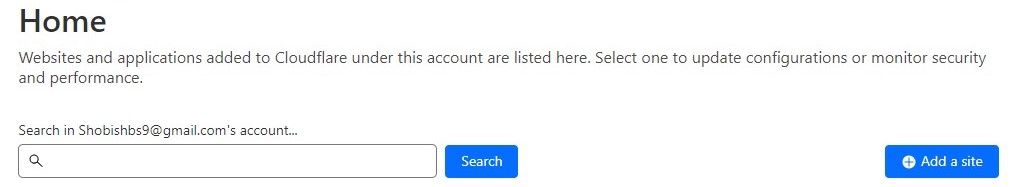
Enter your Domain Name and proceed by clicking on the “Continue” button. This could be any domain name, such as example.com.

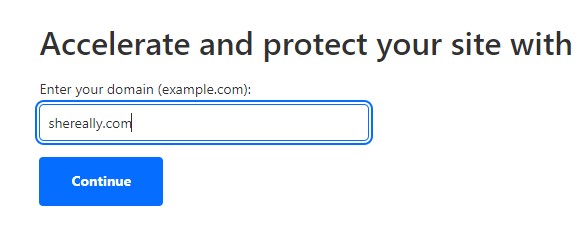
Scroll downwards now and opt for the free plan or any other preferred plan, then proceed by clicking on the “Continue” button.
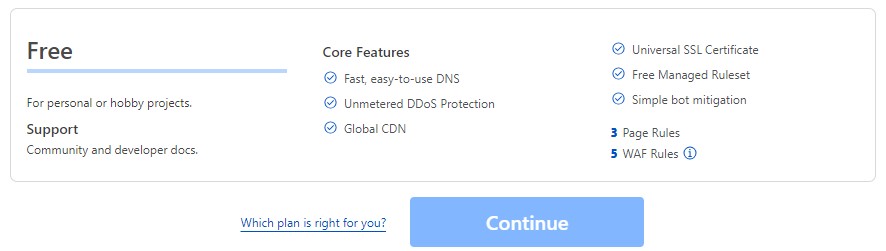
Now Click on DNS from the left side menu.
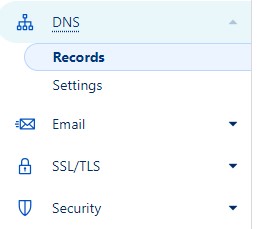
Enter your type, domain name, and your IP address. Turn off the proxy status, and click save.
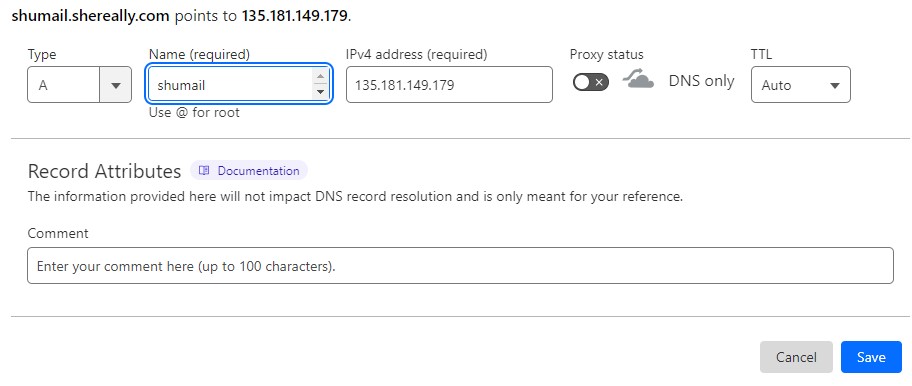
Your DNS record will be saved.
Step 2. Perform Cloudflare Speed Test
After logging in select the website for which you want to perform the speed test.
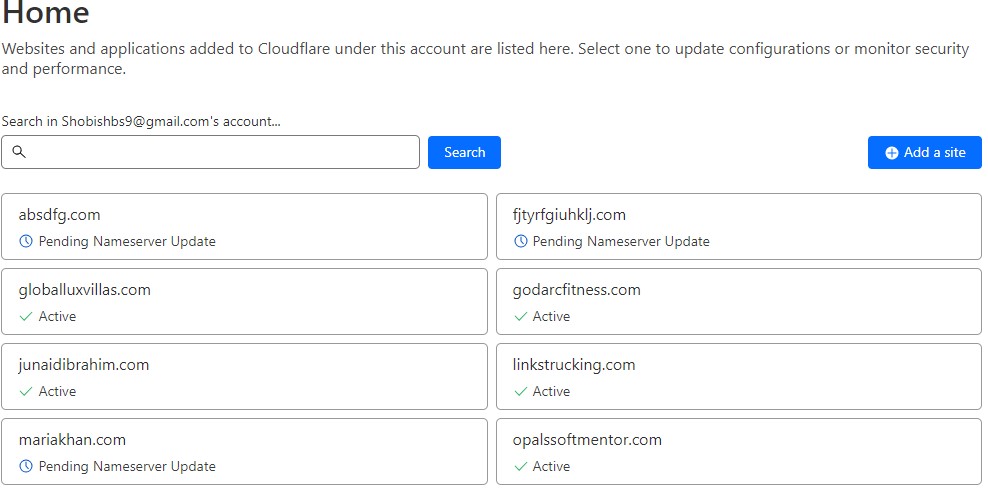
Now select the Speed option from the left side menu.
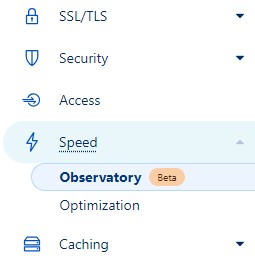
Now Run the Test Score for your website.
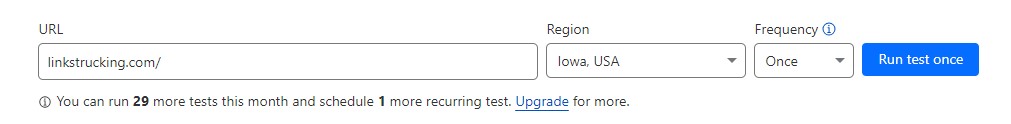
It will take a few seconds and then the results will show like this.
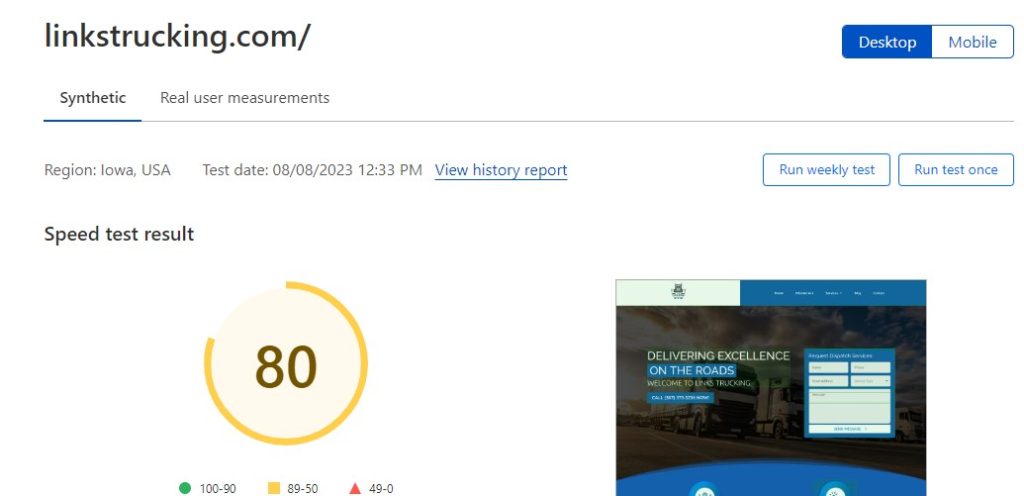
FAQs – Speed Test Cloudflare
Why is fast site speed important?
Fast site speed makes visitors happy! When a website loads quickly, people can easily see and use your content. Also, search engines like Google prefer faster sites, which can help your site show up higher in search results.
How do I do a speed test with Cloudflare?
First, sign in to your Cloudflare account. Add your domain, choose a plan, and save your DNS settings. Then, select your website and go to the “Speed” option. Run the test, and Cloudflare will show you how your website’s doing in terms of speed.
How does a slow-loading website affect my visitors?
When a website takes too long to load, visitors might get impatient and leave. Slow sites can frustrate users, leading to higher bounce rates and potential loss of customers or readers.
Is mobile site speed as important as desktop speed?
Absolutely! Mobile site speed is crucial since more people are browsing on mobile devices. A slow mobile site can lead to higher bounce rates and poor user experiences.
How often should I test my website’s speed?
It’s a good practice to test your website’s speed regularly, especially after making significant changes or updates. This helps you monitor performance and catch any issues that might arise.
Conclusion
The above-mentioned proactive approach guarantees continuous monitoring of your website’s performance, facilitating the rapid identification and resolution of potential problems. Placing a priority on speed tests not only amplifies user satisfaction but also shields your digital presence from unforeseen obstacles. In an ever-evolving technological landscape, upholding the dedication to optimal site speed serves as a foundational element, ensuring the provision of smooth, captivating, and triumphant online interactions.
Related Content
Speed Up your WordPress site by Reducing unused JavaScript
There Has Been a Critical Error On This Website: 9 Quick Fixes



