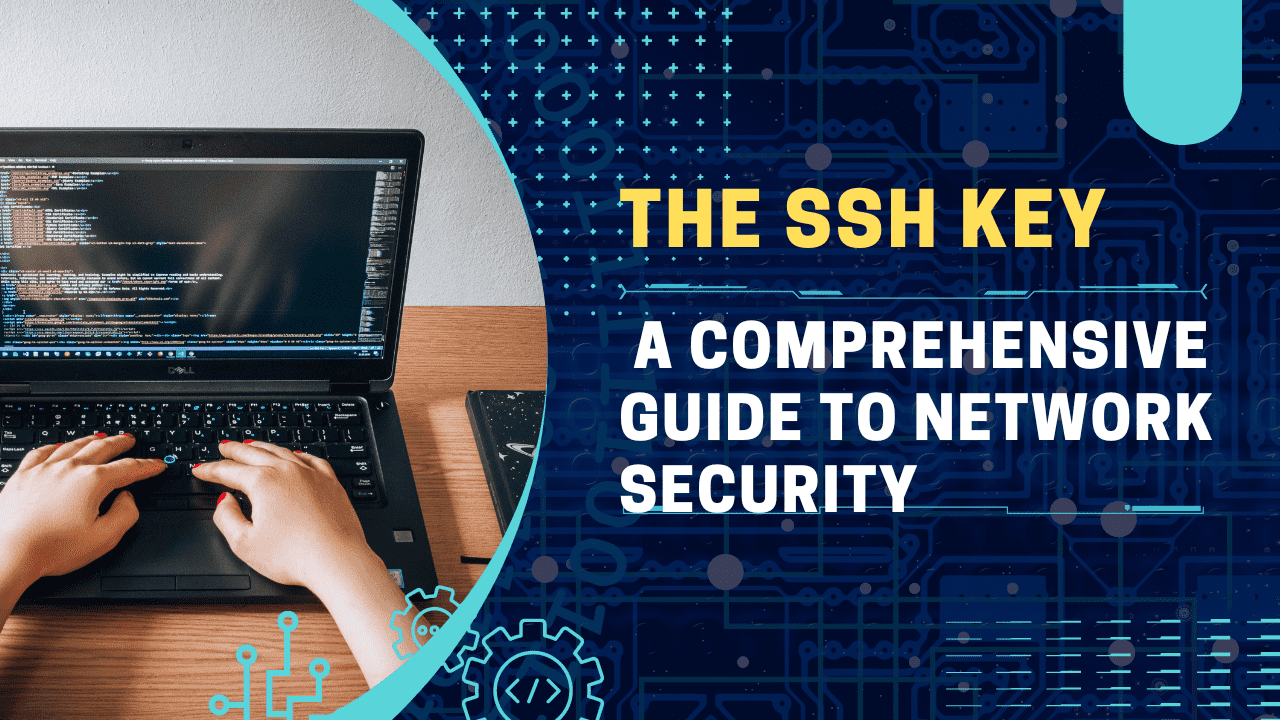Imagine a world where a single set of keys doesn’t just unlock doors but serves as the guardian of entire digital fortresses. Enter SSH keys, the unsung heroes of cybersecurity, armed with cryptographic powers to safeguard our online realms. With their unparalleled ability to fortify our digital defenses, SSH keys stand as stalwart protectors against the ever-looming threats of cyberattacks and data breaches. Together, let’s unravel the mysteries and unveil the secrets of these keys in this thrilling adventure!
What is an SSH Key?

SSH keys, short for Secure Shell keys, are a pair of cryptographic keys used for secure communication between two computers over a network. They consist of a public key and a private key, generated together as a matched pair.
Here’s how they work:
- Public Key: The public key is shared with other computers or servers that you want to communicate with securely. It can be freely distributed and is used to encrypt data.
- Private Key: The private key is kept secret and securely stored on your local computer. It is used to decrypt data encrypted with the corresponding public key.
When you connect to a remote server using SSH, the server checks whether your public key matches any of the authorized keys stored on the server. If a match is found, the server sends a challenge encrypted with your public key. Your local SSH client then decrypts the challenge using your private key and sends back the response, proving that you possess the private key corresponding to the public key stored on the server.
How do SSH Keys Work?
The operation of SSH keys hinges upon the principles of asymmetric cryptography, wherein encryption and decryption keys are distinct yet mathematically related. Here’s a simplified overview of how these keys operate:
- Key Generation
The process commences with the generation of a key pair, typically using cryptographic algorithms such as RSA or DSA. This results in the creation of a public key and a private key, forming a matched set. - Authentication
When a user attempts to connect to a remote server or device via SSH, the client software presents the public key to the server as part of the authentication process. - Challenge-Response Authentication
The server responds by generating a random challenge and encrypting it with the public key. The client receives the encrypted challenge and decrypts it using the corresponding private key. - Authentication Success
If the decrypted challenge matches the original challenge sent by the server, the client is authenticated successfully, granting access to the server.
Understanding the SSH Authentication Process
Authentication in SSH involves several key steps:
Get exclusive access to all things tech-savvy, and be the first to receive
the latest updates directly in your inbox.
- The client and server negotiate the version of the SSH protocol to use for the connection.
- Both parties negotiate cryptographic algorithms and other options to determine the encryption and authentication methods to use during the session.
- A one-time session key is generated to encrypt the rest of the session’s data, ensuring confidentiality and integrity.
- The server authenticates itself to the client using its host key, which helps prevent man-in-the-middle attacks.
- The user is authenticated using a password, public key authentication, or other means, ensuring that only authorized users can access the server.
How to Use the SSH Key?
To use an SSH key for secure communication and authentication, follow the below steps:
Creating an SSH Key on Mac and Linux
Creating an SSH Key on Mac and Linux Both macOS and Linux operating systems come equipped with modern terminal applications that include the SSH suite by default. The process of generating the key remains consistent across both platforms.
- Begin by executing the following command to initiate the key creation process:
ssh-keygen -t rsa -b 4096 -C “[email protected]”
This command will generate a new SSH key, using your email as a label.
- You’ll then be prompted to specify a file location to save the key. You can either enter a custom location or press “Enter” to use the default path.
Enter a file in which to save the key (/Users/you/.ssh/id_rsa): [Press enter]
- Next, you’ll be asked to create a secure passphrase. Adding a passphrase adds an extra layer of security to the SSH key, requiring it every time the key is used.
Enter passphrase (empty for no passphrase): [Type a passphrase]
Enter same passphrase again: [Type passphrase again]
At this point, your new SSH key will be generated at the specified file path.
- Now, add the new key to the ssh-agent, which securely stores and manages private keys.
First, ensure the ssh-agent is running by executing:
$ eval "$(ssh-agent -s)"
Agent pid 59566
Once the ssh-agent is running, use the following command to add the new SSH key to it:

ssh-add -K /Users/you/.ssh/id_rsa
Your new SSH key is now registered and ready to be used!
The Importance of SSH Management
Secure Shell (SSH) management plays a pivotal role in maintaining the integrity, confidentiality, and availability of critical systems and data in today’s interconnected digital landscape. As a cornerstone of secure communication and authentication, effective SSH management is indispensable for organizations seeking to fortify their cybersecurity posture and mitigate the risk of unauthorized access and data breaches. Here’s why SSH management is of paramount importance:
- SSH serves as a cornerstone for authenticating users and controlling access to sensitive systems and resources. By leveraging cryptographic keys, SSH ensures secure and reliable authentication, reducing the risk of unauthorized access by malicious actors.
- SSH employs robust encryption algorithms to safeguard data transmission between networked devices. By encrypting communications, SSH mitigates the risk of eavesdropping and data interception, preserving the confidentiality of sensitive information.
- Many regulatory frameworks and industry standards mandate the implementation of secure authentication mechanisms, such as SSH, to protect sensitive data and comply with regulatory requirements. Effective SSH management ensures adherence to these standards, safeguarding organizations from potential legal and regulatory repercussions.
- With cyber threats on the rise, organizations face an escalating risk of cyberattacks, including brute-force attacks, password guessing, and credential theft. SSH management helps mitigate these risks by enforcing strong authentication measures and implementing security best practices.
- Insider threats, whether intentional or inadvertent, pose a significant risk to organizational security. Effective SSH management enables organizations to monitor and audit user activity, detect anomalous behavior, and prevent unauthorized access by internal users.
Best Practices for SSH Key Management
To maximize the effectiveness of SSH management and enhance cybersecurity resilience, organizations should adhere to best practices for SSH key management:
- Implement Strong Authentication Mechanisms: Utilize these keys for authentication instead of traditional password-based authentication. Generate long, complex passphrase-protected SSH keys to enhance security.
- Centralize Key Management: Establish centralized key management systems to streamline key generation, distribution, rotation, and revocation processes. Use dedicated key management tools to enforce security policies and monitor key usage.
- Regularly Rotate SSH Keys: Implement a regular key rotation policy to minimize the risk of key compromise and unauthorized access. Rotate these keys periodically, following industry best practices and organizational security policies.
- Enforce Least Privilege Access: Adhere to the principle of least privilege by granting users minimal access privileges necessary to perform their roles and responsibilities. Restrict SSH access to authorized users and limit access to sensitive systems and data.
- Monitor and Audit Key Usage: Implement robust logging and auditing mechanisms to monitor SSH key usage, detect suspicious activity, and investigate security incidents. Regularly review SSH logs and audit trails to identify unauthorized access attempts and security vulnerabilities.
SSH Key Tools
Here are some key tools that can aid in SSH management and usage:
PuTTYgen
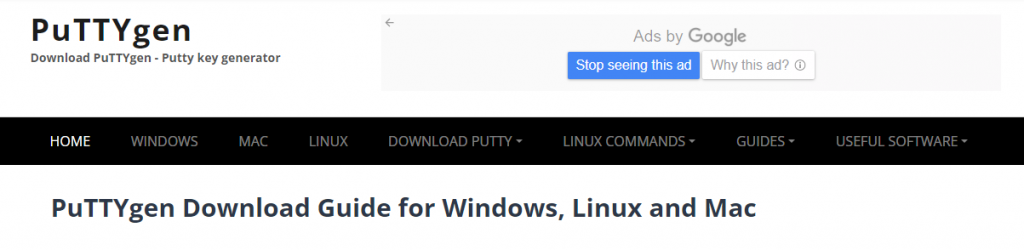
PuTTYgen is a key generation tool for Windows that is part of the PuTTY suite of applications. It allows users to generate the key pairs, convert keys between different formats, and manage SSH keys.
Google Cloud IAM
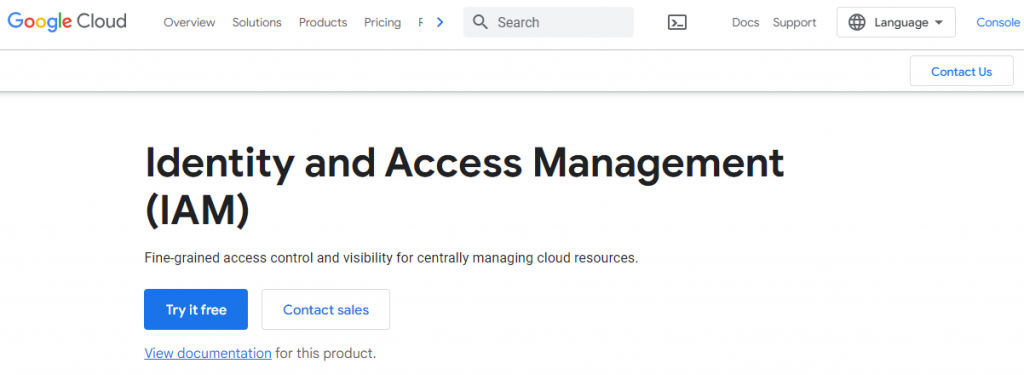
Google Cloud IAM enables users to manage SSH keys for accessing Google Compute Engine instances. Users can add, remove, and update SSH keys in the IAM console and grant permissions to specific instances.
FAQs
Why are SSH keys important for cybersecurity?
SSH keys provide a more secure alternative to password-based authentication, as they are less susceptible to brute-force attacks and eavesdropping. By using asymmetric encryption, SSH keys ensure secure communication and authentication, helping to protect sensitive data and systems from unauthorized access and malicious actors.
What is the difference between RSA, DSA, and ECDSA SSH keys?
RSA, DSA (Digital Signature Algorithm), and ECDSA (Elliptic Curve Digital Signature Algorithm) are different cryptographic algorithms used for generating SSH keys. RSA is the most widely used algorithm and offers strong security. DSA is less common but still widely supported. ECDSA is a newer algorithm known for its efficiency and smaller key sizes.
Can SSH keys be used for automated processes and scripts?
Yes, SSH keys are commonly used for automated processes and scripts that require secure authentication to remote servers. By configuring SSH keys for automated processes, you can ensure secure and reliable communication between systems without manual intervention.
What measures should I take to secure my SSH keys?
It’s important to protect your SSH private keys and passphrase and avoid sharing them with unauthorized users. Additionally, regularly update your SSH keys and rotate them periodically to mitigate the risk of key compromise. Implementing strong access controls and monitoring SSH key usage can also enhance security.
Can SSH keys expire, and how can I manage their validity?
SSH keys themselves do not have expiration dates, but their usage can be controlled through access controls and policies enforced by the SSH server. However, it’s a good practice to regularly review and update SSH keys, especially for users who no longer require access. Some organizations implement key rotation policies to periodically generate new SSH key pairs and retire old ones.
Conclusion
In the ever-evolving landscape of cybersecurity, SSH keys remain indispensable tools for ensuring secure communication and authentication across networked devices. By comprehending the fundamentals of SSH keys and mastering their implementation, users can fortify their digital defenses and navigate the interconnected realms of cyberspace with confidence and resilience.