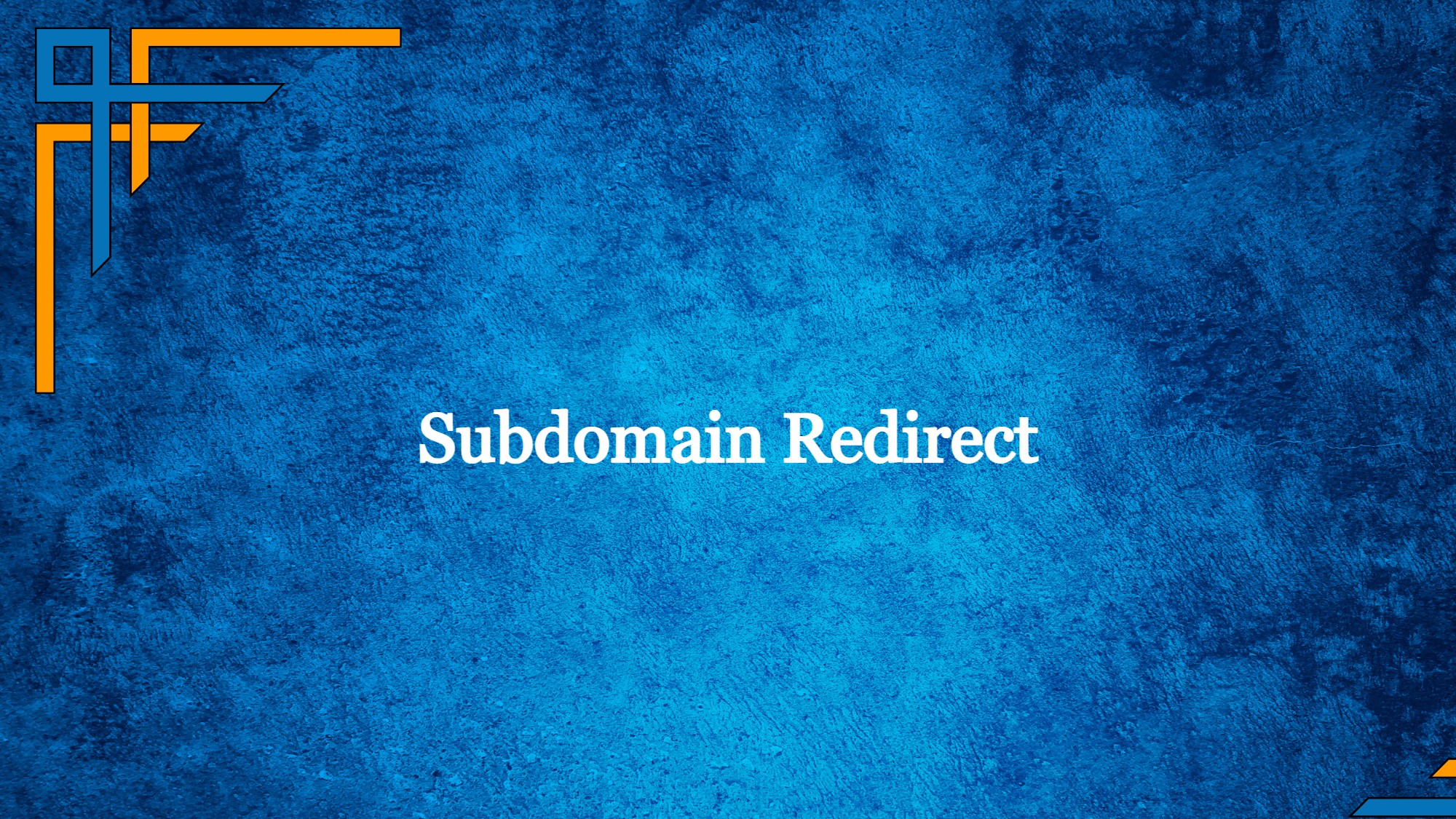A subdomain redirect is a technique used in web hosting and domain management to automatically forward visitors from one subdomain to another or from a subdomain to a main domain. This redirection process is typically employed to ensure a seamless user experience, maintain consistent branding, and efficiently manage website traffic.
For example, if you have a subdomain like “blog.example.com” and you want to redirect visitors to your main website “www.example.com” you can set up a subdomain redirect. This way, when users enter the subdomain URL in their browser, they are automatically directed to the designated main domain page without any manual intervention.
What is a Subdomain?
A subdomain operates as a subdivision within a larger domain structure, forming part of the hierarchical Domain Name System (DNS). It is positioned at the start of the primary domain and is separated by a period, exemplified by “subdomain.example.com.” Subdomains grant website proprietors the ability to arrange and classify their content or services, all while retaining the core root domain.
To illustrate, consider a scenario where you own the website “example.com” and wish to establish a dedicated segment for a blog. In this case, you might opt for the subdomain “blog.example.com.” This approach provides a unique web presence for the blog while maintaining a connection to the main domain.
Subdomains serve a variety of functions, encompassing hosting distinct content types, carving out specialized segments within a website, delivering language-specific renditions of a site, or setting up exclusive web applications. Each subdomain can possess its individual content and features, often managed autonomously from the primary domain.
Why should a Subdomain be used?
By separating content, you can optimize server resources, potentially improving website speed and performance. The benefits of utilizing subdomains encompass:
Get exclusive access to all things tech-savvy, and be the first to receive
the latest updates directly in your inbox.
Enhanced Content Organization
Subdomains facilitate the arrangement and structuring of your website’s content, simplifying user navigation and the discovery of pertinent information.
Tailored Segments
The ability to establish distinctive segments, such as blogs, forums, or e-commerce areas, permits the customization of each subdomain to cater to its unique target audience.
Strengthened Branding and Identity
Subdomains can fortify branding efforts by bestowing distinct identities upon various sections of your site, all the while upholding a coherent overarching brand presence.
Localized Experience
Leveraging subdomains allows you to furnish language-specific iterations of your site, enriching the user encounter for a diverse array of audiences.
Optimized Performance
Dividing content through subdomains empowers the optimization of server resources, potentially augmenting website speed and overall performance.

How to Create a Subdomain in CyberPanel?
Log in to your CyberPanel dashboard.
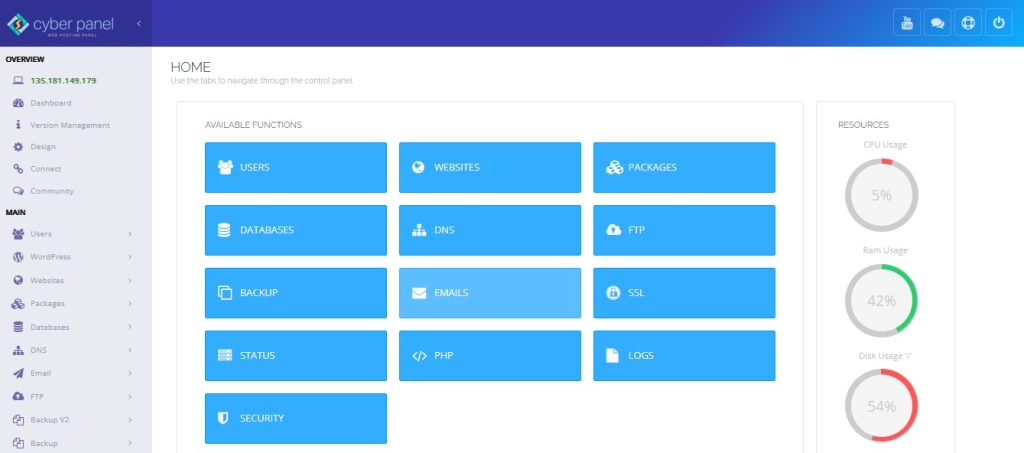
From the left side menu go to “Websites” and from Websites go to “Create New Domain”.
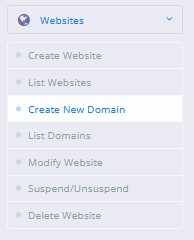
Choose Website, input the Domain Name and Path, then pick PHP as your option. Next, select any Additional Features you desire for your subdomain and finalize by clicking Create Domain. Your website will now have a freshly created subdomain.
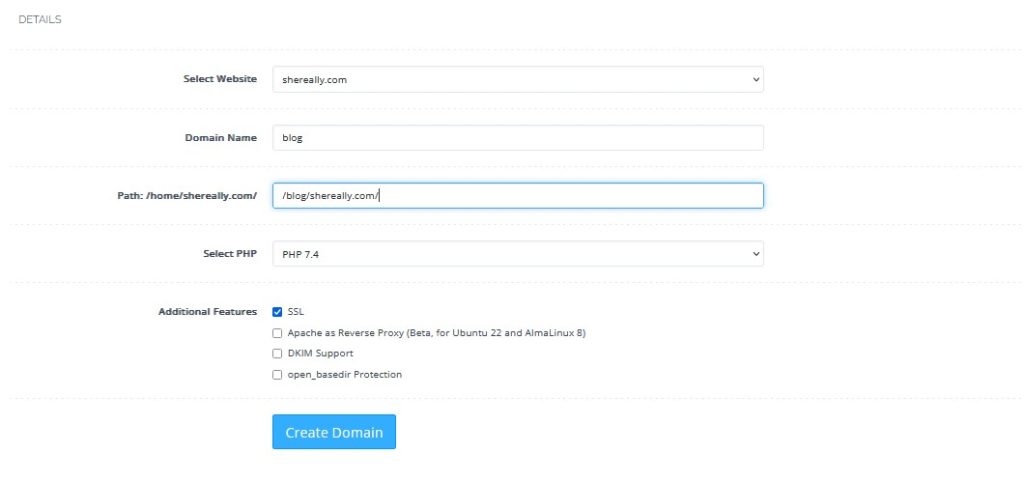
How to redirect a subdomain using CyberPanel?
A subdomain can be redirected in CyberPanel using two methods:
Method 1
After creating a subdomain, from the left side menu go to “Websites” and inside websites go to “List Domains.”
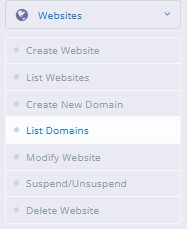
From the list of your subdomains select your desired subdomain and click “Manage.”

You’ll be navigated to a directory. Scroll down and select “Rewrite Rules” within the configuration section.
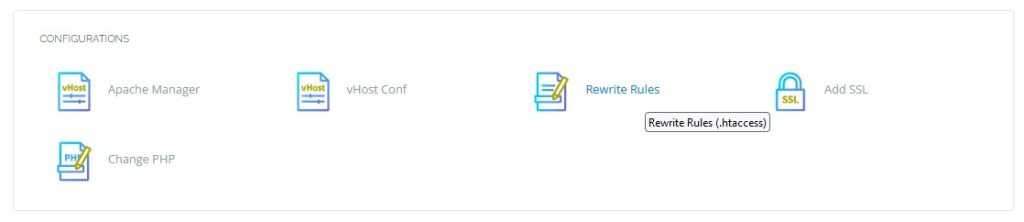
A box will appear, here paste the below content in the box and select “Save Rewrite Rules.”
RewriteEngine On RewriteBase /
RewriteRule ^(.*)$ http://www.example.com/$1 [L,R=301,NC]
Here the redirection is carried out to the domain www.example.com.
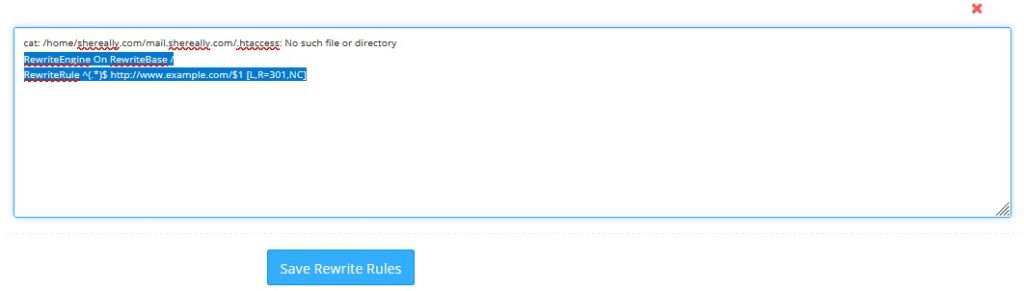
The same approach can also be applied by navigating through the left-hand menu and clicking on “Website,” then choosing “List Websites,” and proceeding to follow the method outlined above.
Method 2
Once you’ve chosen the preferred subdomain and clicked the “Manage” button, proceed to scroll down to the files section and opt for the “File Manager.”
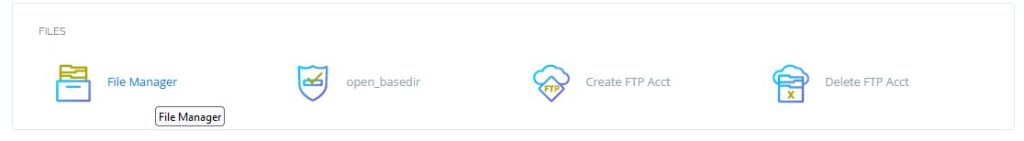
Select public_html file.
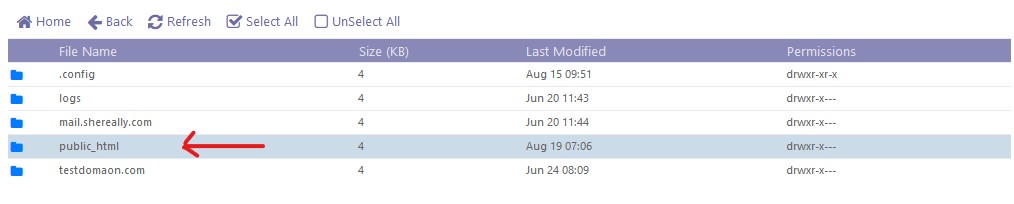
Now select the .htaccess file and click Edit from the top menu.
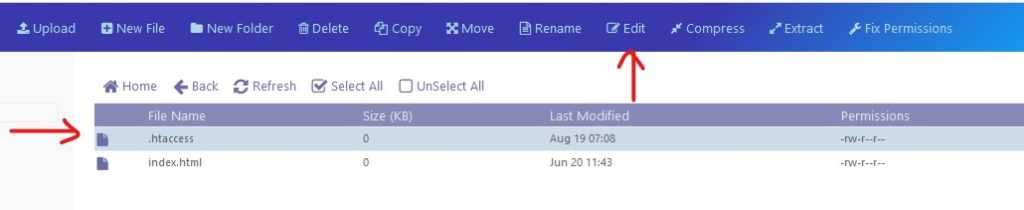
In the .htaccess – HTML Editor paste the below content:
RewriteEngine On RewriteBase /
RewriteRule ^(.*)$ http://www.example.com/$1 [L,R=301,NC]
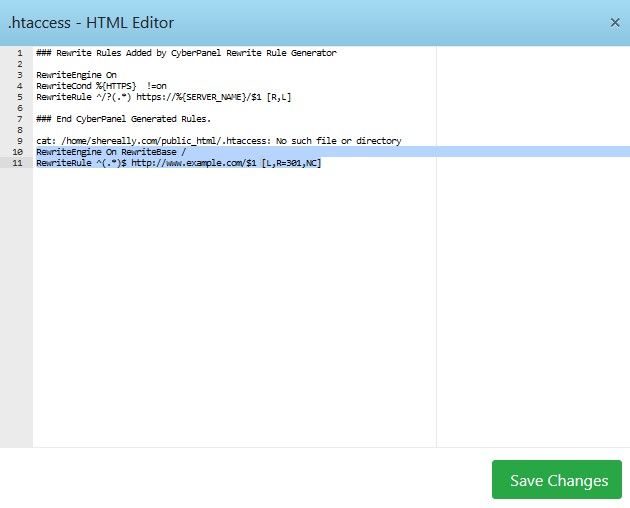
After adding the rewrite rules click Save Changes.
The same procedure can also be applied to a specific website. Simply select the preferred website, choose the “Manage” option, and then proceed to follow the steps outlined above.
FAQs – Subdomain Redirect
How does a subdomain work?
A subdomain is a subdivision within a larger domain structure, forming part of the hierarchical Domain Name System (DNS). Positioned at the start of the primary domain and separated by a period (e.g., subdomain.example.com), subdomains allow website owners to categorize and arrange content while retaining the root domain connection.
Can I have multiple subdomains for different purposes on a single website?
Yes, you can create multiple subdomains on a single website for various purposes such as blogs, forums, store sections, etc. Each subdomain can serve a specific function and cater to different audiences or content types.
Can subdomains have their own SSL certificates?
Yes, subdomains can have their own SSL certificates, allowing them to operate over HTTPS independently from the main domain. This is especially important for maintaining security and trust across your website.
Is it possible to change the destination of a subdomain redirect later on?
Yes, you can change the destination of a subdomain redirect. You would need to modify the rewrite rules in your server configuration or domain management settings to point the subdomain to a different location.
Is there a limit to the number of subdomains I can create?
The number of subdomains you can create usually depends on your hosting plan and provider. Many providers offer a reasonable number of subdomains, but it’s advisable to check their policy or contact support for specific limits.
How do I set up a subdomain redirect?
Setting up a subdomain redirect involves configuring your server settings. Most hosting platforms provide tools to create redirects, whether through the control panel, .htaccess files, or content management systems. It’s recommended to follow your hosting provider’s documentation or seek professional assistance for accurate setup.
Is there a difference between subdomain redirects and subdirectory redirects?
Yes, subdomain redirects direct users between different subdomains, while subdirectory redirects move users within a single domain but with different directory paths. The choice between the two depends on your website’s structure and your desired content organization.
Conclusion – Subdomain Redirect
In conclusion, subdomain redirects prove to be a versatile and effective tool in the realm of web hosting and domain management. By seamlessly directing visitors from one subdomain to another or from a subdomain to a main domain, these redirects ensure a user-friendly experience, uphold consistent branding, and adeptly manage website traffic.
With the added advantages of optimized performance, SEO opportunities, and the ability to create tailored experiences, subdomain redirects emerge as an essential asset for website administrators seeking to streamline navigation, enhance engagement, and maintain a cohesive online presence.
Related Content
For further insights and information on related topics, be sure to explore our other articles such as Resolving WordPress Mixed Content Errors and Optimize Website Performance: Speed Test Cloudflare for Enhanced Speed and Efficiency