In Terraform, the state file that is commonly referred as terraform.tfstate is a critical file that tracks the infrastructure states. This in turn helps Terraform make the necessary changes for future deployments. By default, Terraform stores this file locally, but this approach can sometimes cause problems in collaborative or productive environments.
To solve this issue, the platform has introduced the concept of Terraform backend. The backend in Terraform determines where the state file is stored and how the state operations like apply, plan, and refresh are executed.
Terraform backend is not a plugin, instead they are a built-in native capability that provides an abstraction layer over state management and can also support advanced features like state locking and remote operations.
Why Should You Use a Backend in Terraform?
Using a Terraform backend is essential for many reasons, such as:
- Team collaborations: When multiple team members are working on the same infrastructure, a collaborative backend ensures that everyone has access to all the state files to reduce overwrites and conflicts.
- State Locking: Some backends support locking, which helps prevent parallel operations from corrupting the state file. This is especially useful for CI/CD pipelines and multi-user environments.
- Security: Multi-user environments which are remote are more prone to security breaches. This is why Terraform backend enables you to store the state file in a secure and centralized storage solution.
- Automation: Backend simplifies the automation by integrating with cloud storage and CI/CD tools.
Types of Terraform Backends
Terraform backend defines where your state files are stored and how the state operations are carried out. The backend you choose will depend on the impact of collaboration, security, and scalability. There are three primary types of backends:
- Local Backend
The local backend is the primary option when no other backend is configured. It can store the terraform.tfstate files on your local disk. The local backend is best for learning, experimentation, or small-scale single-user environment. It is simple to set up and does not need any specific configurations. It is not suitable for team collaboration and has the risk of data loss if the local machine fails.
Get exclusive access to all things tech-savvy, and be the first to receive
the latest updates directly in your inbox.
- Remote Backend
The remote backend stores the state file in a remote and shared location, so that you can enable features like state locking, versioning, and collaboration. It supports multiple storage providers, like Amazon S3, Azure Blob Storage, Google Cloud Storage, and Consul. It is best for teams that work in a collaborative or productive environment. It has centralized storage and allows collaboration among team members. It does however require additional setup and configurations.
- Enhanced Remote Backend (Terraform Cloud/Enterprise)
Terraform Cloud and Terraform Enterprise offer an enhanced remote backend service with integrated features that are beyond the state storage. These generally include remote runs, version cloud integration, CLI-driven workflows, role-based access control, and detailed audit logs. They are best for large teams that need collaboration and automated workflows.
Related Article: Top 8 Terraform Alternatives for Your Business Needs
Popular Remote Backend Options
When you are using a remote backend, the choice of the storage and state management service plays a critical role in reliability, collaboration, and scalability. Below are some of the most popular and widely adopted remote backend options.
- S3 with DynamoDB (AWS)

Amazon S3 is one of the most common choices for storing the Terraform state file, while the DynamoDB helps enable the state locking and consistency. It is highly durable and supports the versioning along with highly secure IAM.
Configuration Highlights:
- Store terraform.tfstate in an S3 bucket.
- Enable state locking by configuring a DynamoDB table.
- Use server-side encryption and versioning for added security.
- Azure Blob Storage

Azure Blob Storage is one of those Terraform backends that come with optional state locking with Azure Cosmos DB or other locking mechanisms. It is a native integration with Azure ecosystem which supports access control and storage redundancy options. It could also be automated by the Azure DevOps pipeline. If your team is already using Azure cloud environments that want native tools for seamless integration.
Configuration Highlights:
- Store state in a container within Azure Blob Storage.
- Use Shared Access Signatures (SAS) or Azure AD for secure access.
- Can integrate with Azure Key Vault and Resource Manager for secure automation.
- Google Cloud Storage (GCS)
Google Cloud Storage offers a reliable, scalable backend for storing the Terraform state in GCP projects. You can easily integrate it with GCP services with support for versioning and fine-grained access control. It is simple to configure and manage for GCP users. Google Cloud Storage should be your go-to if you need a native backend solution.
Configuration Highlights:

- Use a GCS bucket to store the Terraform.tfstate file.
- Enable bucket versioning to track changes to state files.
- IAM roles and policies control access to state data.
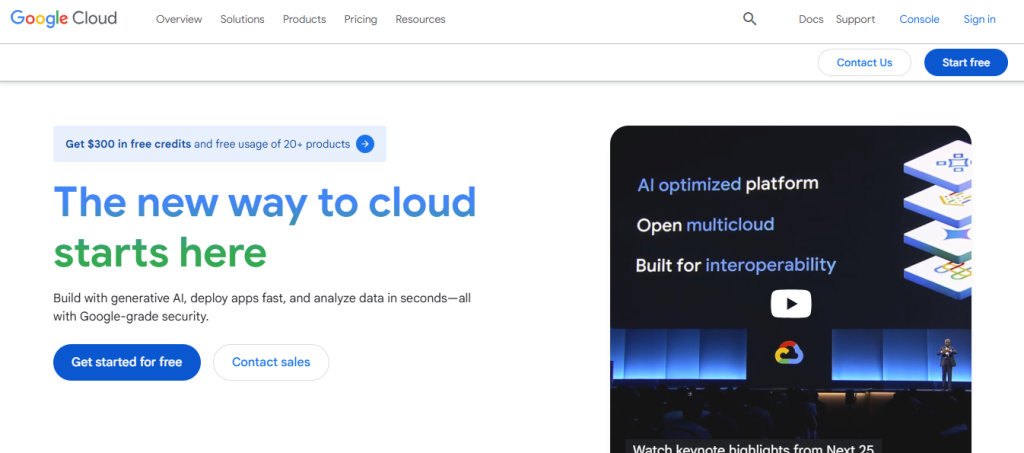
- HashiCorp Terraform Cloud
HashiCorp Terraform Cloud supports enhanced backend with more than just state storage. It is a turnkey solution with minimal setup and features, such as remote runs, collaboration, RBAC, VCS integration, and more. With built-in state management, locking, and access control, it is an excellent solution for teams and companies that require governance features.
Configuration Highlights:
- No need to manage infrastructure for storing state.
- CLI-driven workflows or VCS-triggered runs.
- Built-in state management, locking, and access control.
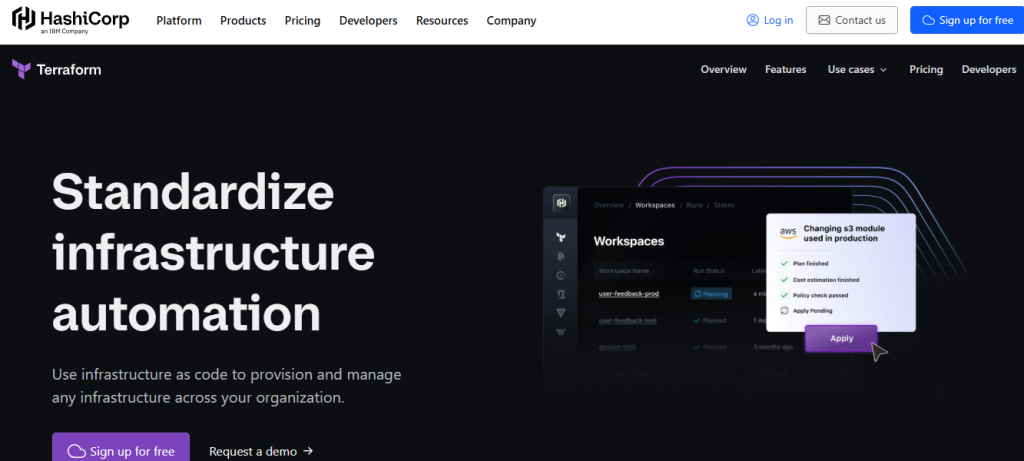
Configuring a Backend in Terraform
To configure the Terraform backend, it requires a backend block inside the configuration block in your .tf file. Here is an example of configuring a S3 backend.
terraform {
backend “s3” {
bucket = “my-terraform-state-bucket”
key = “env/prod/terraform.tfstate”
region = “us-west-2”
dynamodb_table = “terraform-locks”
encrypt = true
}
}
For backends like Terraform Cloud, configuration might look like:
terraform {
backend “remote” {
organization = “my-org”
workspaces {
name = “my-workspace”
}
}
}
Common Errors and Troubleshooting Tips
| Issue | Cause | Solution |
| Backend reinitialization required | Manual backend change or file movement | Run terraform init -reconfigure to reinitialize the backend |
| Error locking state | State lock is held due to failed or interrupted run | Release the lock manually (e.g., delete DynamoDB lock entry) |
| Access denied | Missing credentials or permissions | Ensure your credentials are exported and permissions are properly set |
| No configuration for backend found | Missing backend block | Add the backend configuration and reinitialize |
| State file not found | Incorrect key, bucket, or region | Double-check backend settings for typos or mismatches |
Conclusion: Choosing the Right Backend for Your Terraform Projects
Selecting the right Terraform backend is essential to maintaining the infrastructure state securely and reliably. Find the one that best suits your team needs and you are good to go. You can also use remote backend servers, if Terraform backend servers are not doing the job for you!
Frequently Asked Questions
Why should I use a remote backend in Terraform?
Remote backends enable secure, centralized, and collaborative state management. They support features like state locking and versioning, preventing conflicting updates.
Can I switch backends after initialization?
Yes, but it requires migrating the existing state file carefully to avoid loss or corruption. Tools like terraform state or manual backend migration can help.
Does Terraform Cloud offer secure backend features?
Yes, Terraform Cloud provides secure state management, versioning, access control, and locking, making it a powerful enhanced remote backend option.



