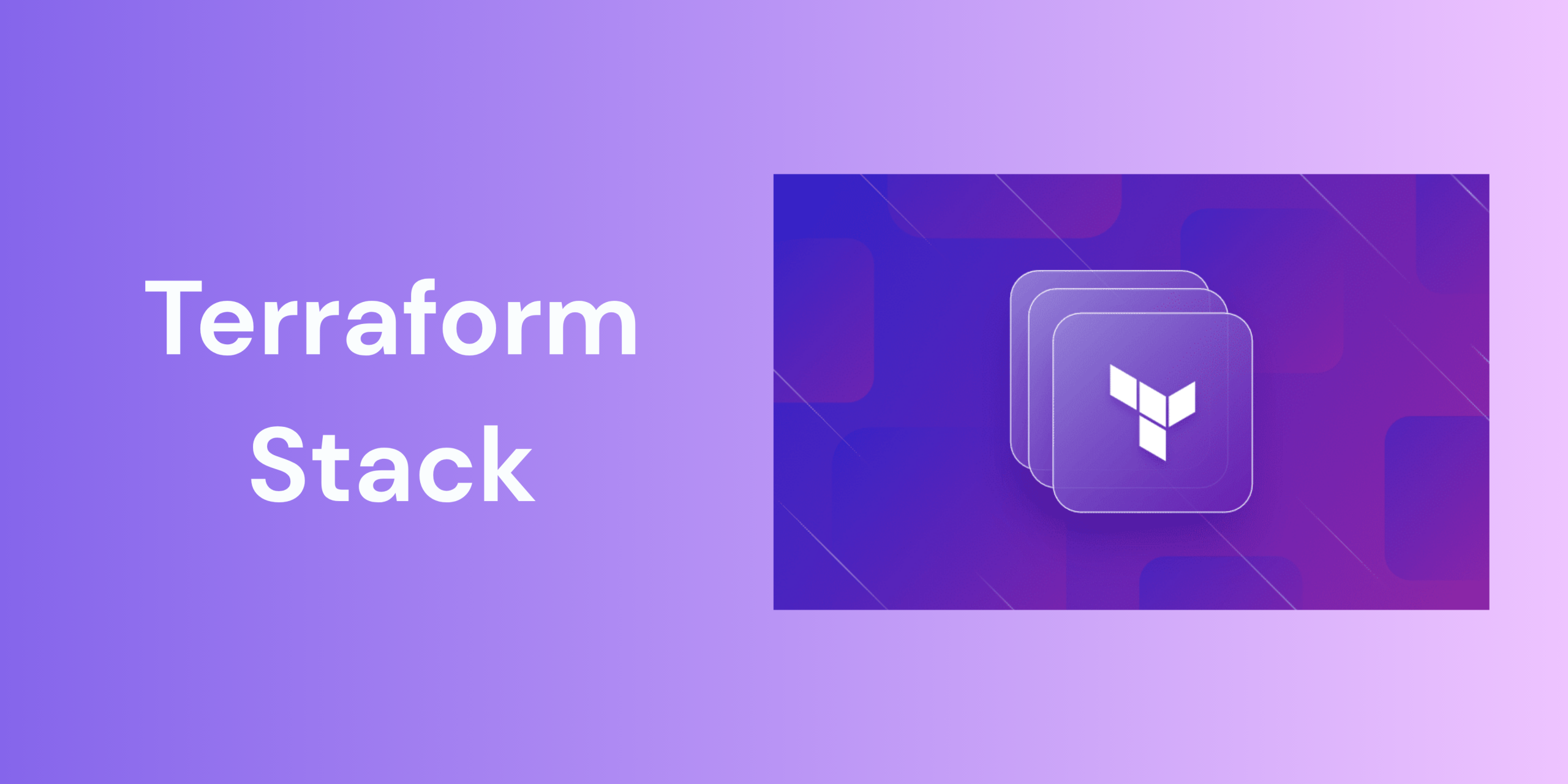Within the context of infrastructure as code (IaC), Terraform has proven to be an incredibly robust tool to provision and control cloud resources. With organizations expanding their infrastructure, it becomes difficult to manage intricate configurations across numerous environments. Enter Terraform Stacks a product aimed at simplifying and automating infrastructure management at scale.
This article goes in-depth into Terraform Stacks, their architecture, usage, best practices, and how they can transform your infrastructure management.
Understanding Terraform Stacks
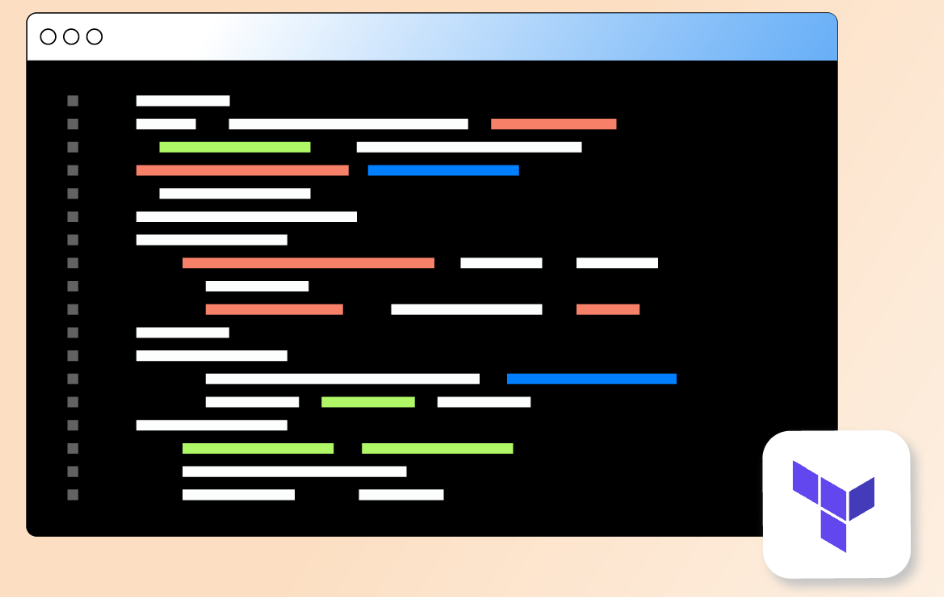
What Are Terraform Stacks?
Terraform Stacks are a configuration level within HashiCorp’s Terraform, which allow customers to define, arrange, and reuse elements so that consistent deployment can be ensured in multiple environments. In comparison to conventional Terraform configurations based on workspaces, Stacks are more modular and scalable.
Key Components of a Stack
- Stack Configuration File
(.tfstack.hcl): Specifies the infrastructure elements that comprise the Stack. Each element is a Terraform module with source, inputs, and providers. - Deployment Configuration File
(.tfdeploy.hcl): Determines how the Stack is to be deployed to different environments, regions, or accounts. It contains deployment blocks with environment-specific input. - Components: Reusable bits of infrastructure defined in the Stack configuration. Each component is a Terraform module.
- Deployments: Deployments of the Stack into particular environments or geographies with their own specific configuration.
Advantages of Terraform Stacks
- Easy-to-Use Infrastructure Management: Stacks facilitate declarative management of Terraform modules and their interdependence, making things simpler.
- Uniform Environment Deployment: By specifying deployments in the Stack, you can have uniform infrastructure in development, testing, and production environments.
- Simplified Workspace Overhead: Rather than dealing with multiple workspaces, Stacks let you deal with infrastructure components as a group, reducing overhead.
- Declarative Orchestration: Stacks facilitate declarative orchestration of plan and apply actions, enabling controlled and automated deployments.
- Increased Modularity and Reusability: By isolating infrastructure into components, Stacks facilitate modularity and reusability within different projects and teams.
Designing a Terraform Stack
Step 1: Analyze Your Infrastructure
Start by reviewing your current infrastructure. See what has a lifecycle and can be categorized together. For example, an application can have a frontend, a backend, and a database each of which can be an individual component in a Stack.
Step 2: Declare Components
In your .tfstack.hcl file, declare each component using the component block. Identify the source module, inputs, and providers.
component "backend" {<br>source = "./modules/backend"<br>inputs = {<br>region = var.region<br>}<br>providers = {<br>aws = provider.aws<br>}Step 3: Configure Deployments
In the .tfdeploy.hcl file, specify how the Stack must be deployed across environments.
Get exclusive access to all things tech-savvy, and be the first to receive
the latest updates directly in your inbox.
deployment "production" {<br>inputs = {<br>region = "us-west-1"<br>}<br>}<br>deployment "staging" {<br>inputs = {<br>region = "us-east-1"<br>}<br>}Step 4: Orchestrate Deployments
Use the orchestrate block to specify rules for automatic approvals, error handling, and other events within your deployment setup.
orchestrate {<br>approve {<br>when = "always"<br>}<br>}Use Cases for Terraform Stacks
- Multi-Environment Deployments: Publishing consistent infrastructure to development, staging, and production environments.
- Cross-Region Deployments: Deploying infrastructure across multiple cloud regions for high availability and low latency.
- Microservices Architecture: Managing large numbers of services with common lifecycles, for example, deploying a group of microservices as a unit.
- Dependency Management: Managing intricate dependencies between parts, for example, deploying a Kubernetes cluster and custom resource definitions (CRDs).
Best Practices for Organizing Terraform Stacks
- Modularity: Divide configurations into smaller, pieces that can be reused to increase manageability and scalability.
- Separation of Concerns: Divide Stacks by function, environments, or services to increase stability and decrease risk.
- Reusability: Use common modules and configs to enable standardization between teams.
- Environment Isolation: Have distinct Stacks per environment to achieve isolation and controlled promotion between the environments.
- Flat Inheritance: Steer clear of highly nested module hierarchies to ease configurations and debugging.
Limitations and Considerations
Terraform Stacks have many advantages, but one must be cognizant of their limitations:
- Public Beta: Stacks are currently in public beta, and APIs, workflows, and HCL syntax are not yet finalized.
- Deployment Limits: Individual Stacks have a limit of 20 deployments, which could restrict scalability for big environments.
- Resource Limits: Stacks have a limit of 500 managed resources per HCP Terraform organization while in public beta.
- Plan Compatibility: Stacks are not available for customers on old HCP Terraform team plans.
Alternatives to Terraform Stacks
- Classic Workspaces: Employing individual Terraform workspaces per environment, although this gets complicated at scale.
- CI/CD Pipelines: Utilizing Terraform configurations through continuous integration and deployment pipelines, which can be tool and maintenance intensive.
- Third-Party Tools: Employing third-party tools such as Spacelift or Terramate that provide alternative solutions for managing Terraform configurations and deployment.
Conclusion
Terraform Stacks is a major innovation in infrastructure as code, providing a more scalable, modular, and manageable way of provisioning and managing cloud resources. By embracing Stacks, organizations can gain higher consistency between environments, lower complexity, and more streamlined infrastructure management.
Like any instrument, it is important to determine your organization’s unique needs and limitations prior to implementing Terraform Stacks. Still, for those interested in scaling their infrastructure management in an efficient way, Stacks provide an attractive solution.
FAQs
What are Terraform Stacks?
Terraform Stacks are a fresh approach to orchestrating and organizing your infrastructure deployments in Terraform. They are a formal, modular method of grouping components (such as modules) together and applying them repeatedly to environments like dev, staging, and prod. Consider them a layer of configuration above your Terraform code that facilitates better orchestration and reusability.
Are Terraform Stacks different from workspaces?
Yes. Both Stacks and workspaces assist in managing infrastructure for various environments but in different ways. Workspaces are not as powerful and do not do justice to complicated dependency management. Stacks, however, enable modularity, multi-environment deployment, and orchestration. They further support finer control of how and where components are deployed.
Can I use Terraform Stacks with any cloud provider?
Yes, Stacks do integrate with any Terraform provider. You can author your components in terms of modules for AWS, Azure, Google Cloud, or any other provider that is supported. Just make sure the appropriate provider blocks and credentials are set up for every environment or deployment.