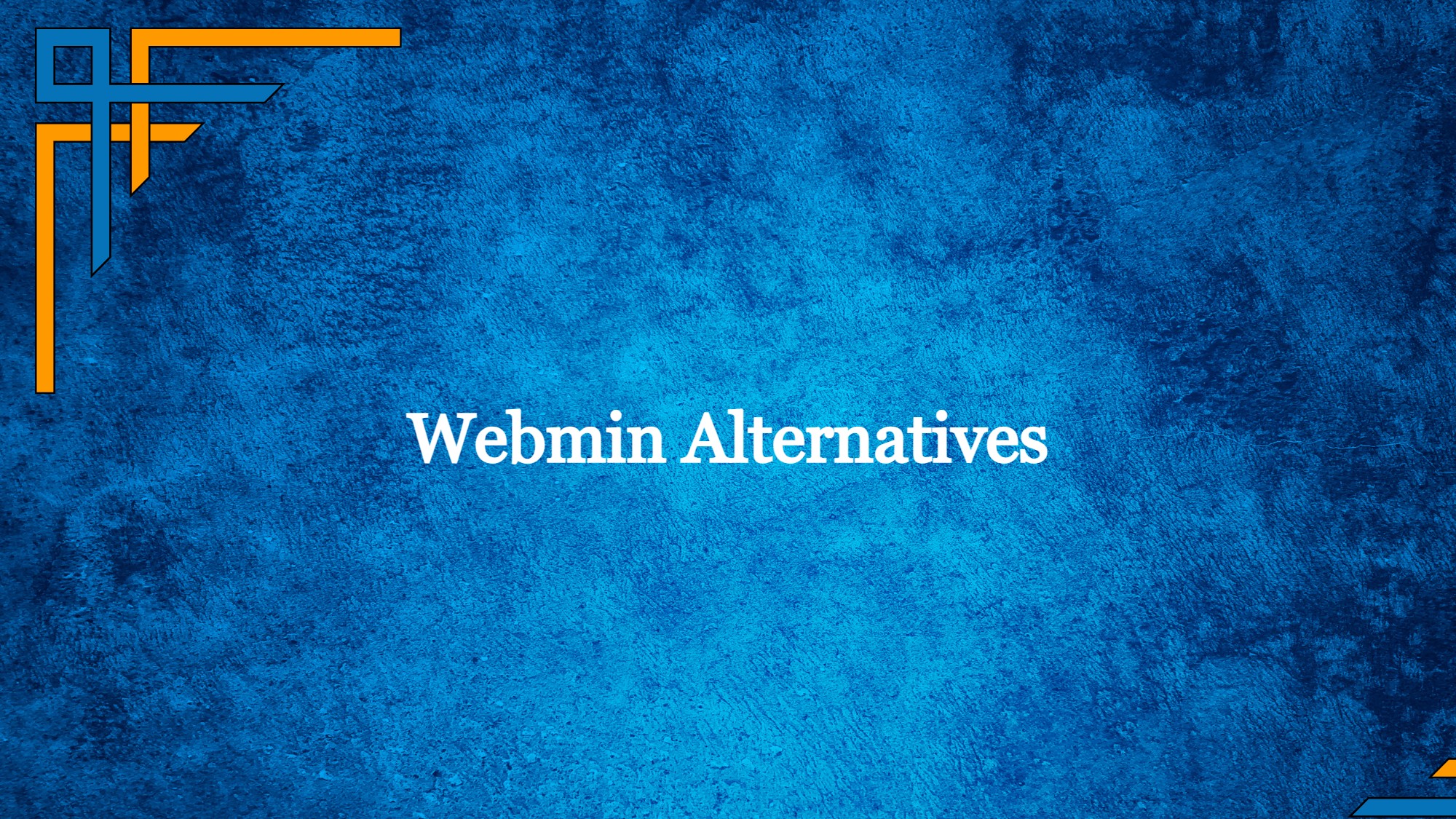Webmin is characterized as a ‘web-centric tool designed for configuring systems in the Unix-like fashion, although its recent iterations are also adaptable for installation and utilization on Windows platforms. This versatile tool facilitates the adjustment of internal operating system components, encompassing aspects like user management, disk quotas, service administration, and configuration file handling, all while offering the ability to modify and exercise control over these elements.’ As a result of its capabilities, Webmin has gained significant popularity as a server management solution within the realm of network and administration tasks.
In the realm of system management tools, Webmin is one among many, boasting a vibrant ecosystem of alternatives. These alternatives cater to a diverse array of platforms, ranging from various Linux distributions and self-hosted setups to web-based environments. Notable platforms include CentOS and cPanel applications, showcasing the widespread applicability and adaptability of these tools in diverse system management scenarios.
The Top 25 Webmin Alternatives for Enhanced Hosting Control
Within this guide, you’ll discover a comprehensive collection of alternatives to Webmin. This compilation spans across a spectrum of options, including open-source and free choices, as well as premium solutions. Take a moment to explore the carefully selected array below, highlighting some of the top contenders that can effectively replace the functionalities of the Webmin platform.
1. Ajenti
Ajenti represents a remarkable open-source control panel and administration tool, seamlessly designed to facilitate the management of server infrastructure and applications through an intuitive web-based interface. This platform serves as a central hub, effectively streamlining the configuration of diverse server components, including system settings, network setups, services, and applications. By doing so, Ajenti transforms the intricate landscape of server management into an accessible and user-friendly experience, catering not only to seasoned administrators but also to individuals embarking on their journey in the realm of server administration.
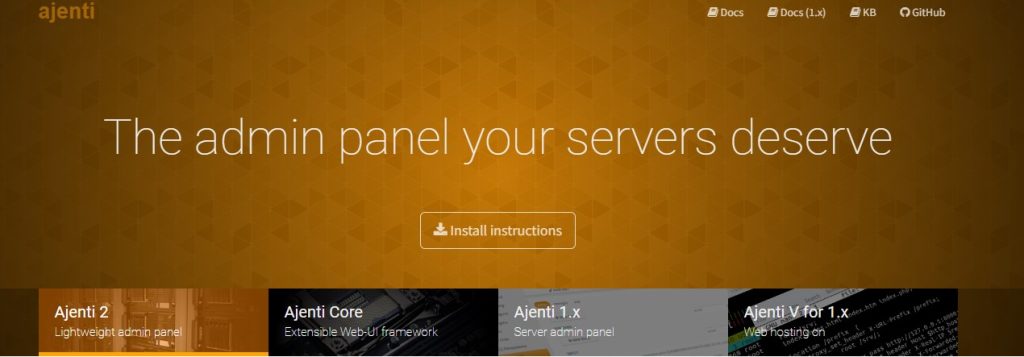
Ajenti excels in transcending the complexities that often accompany server management. It doesn’t merely offer a user-friendly interface; rather, it acts as a bridge between the intricate backend operations and a front-facing platform that empowers users. From simplifying routine system maintenance tasks to overseeing the deployment of applications, Ajenti empowers efficient management without necessitating users to delve into the technical minutiae.
Features
Ajenti is equipped with an array of meticulously crafted functionalities, all aimed at streamlining the intricate processes of server management and administration, accessible through an intuitive web-based interface. Here are some pivotal features that define the capabilities of Ajenti:
Get exclusive access to all things tech-savvy, and be the first to receive
the latest updates directly in your inbox.
- Comprehensive Range of System Settings
- Simplified Network Configuration
- Integration of Web Server with Impeccable Cohesion
- User-Friendly and Intuitive Dashboard
- Frontend that Adopts a Single-Page AJAX Approach
- Powerful Tools for Web Hosting
- Effortless Handling of Software Packages
- Graphical User Interface Crafted Using Google’s AngularJS Framework
- Effective Service Management
- Contemporary and Elegant User Interface
- Outstanding Performance Optimization
- Integration of Web Server with Seamless Efficiency
2. CentOS Web Panel
CentOS Web Panel, often abbreviated as CWP, represents a forward-thinking web-based control panel that has been meticulously designed to enhance the management of both web hosting environments and servers. What truly distinguishes CWP is its dedicated focus on servers powered by the CentOS operating system. This deliberate alignment with the robust CentOS OS allows CWP to effectively address a specific niche with a high degree of accuracy and effectiveness.

Whether you find yourself to be a proficient server administrator in search of refined solutions or a newcomer navigating the intricate landscape of web hosting, CWP is tailored to cater to your distinct requirements. By presenting an instinctive administration platform, it emerges as a valuable companion on your journey toward heightened efficiency and the attainment of seamless operations.
Features
Below are the features provided by CentOS:
- Real-time Monitoring of MySQL Process
- Backup and Recovery Solutions
- Monitoring of System Performance
- Integration of SPF and DKIM
- Administration of User Accounts
- Establishment of FTP Connections
- User-Friendly Management Interface
- Dashboard-Based Hardware Monitoring
- Access to Support Resources
- Setup and Configuration of Servers
- Management of SSL Certificate
- Configuration for Enhanced Security
- Simplified Script Installation Process
Pricing
Check the CWP Pro pricing plan here.
| Free | CWPpro | CWPpro + Managed Support |
| $0/mo | $1.49/mo | $12.99/mo |
3. Proxmox Virtual Environment
Proxmox Virtual Environment represents a comprehensive and user-friendly Open Source virtualization platform tailored for operating Virtual Appliances and Virtual Machines. This robust solution seamlessly merges the KVM hypervisor and LXC containers, alongside software-defined storage and networking capabilities, into a unified framework. Proxmox VE excels not only in its capacity to provide a central hub for virtualization but also extends its prowess to efficiently oversee high availability clusters and disaster recovery mechanisms, facilitated by its integrated web management interface.
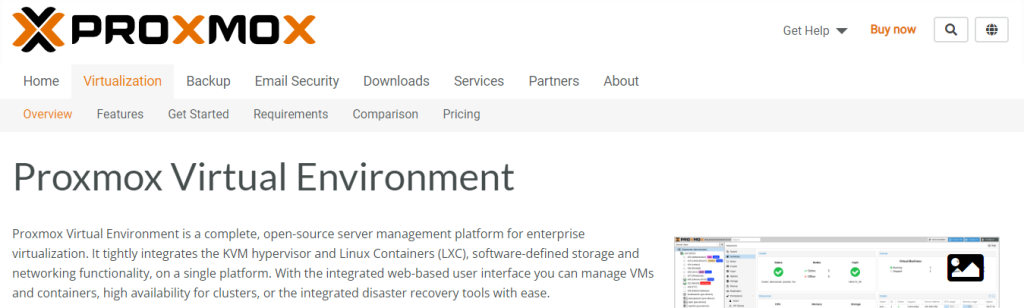
Proxmox VE’s dedication to software-defined storage and networking underscores its responsiveness to the evolving needs of modern IT infrastructures. This strategic shift from conventional hardware-reliant setups to more agile and scalable solutions addresses the demand for flexibility in response to changing requirements. Through its integrated capabilities, the platform empowers administrators to dynamically define and allocate storage and networking resources, mitigating many of the constraints tied to traditional physical infrastructure.
Features
Here are the features of Proxmox Virtual Environment:
- Virtualization
- KVM Hypervisor
- LXC Containers
- Unified Management Interface
- Cluster Management
- High Availability (HA)
- Software-Defined Storage
- Ceph Integration
- Networking Functionality
- Authentication and User Management
- Firewall Configuration
- Backup Solutions
- Backup Server Integration
Pricing
| Premium | Standard | Basic | Community |
| € 980/year | € 490/year | € 325/year | € 105/year |
| Access to Enterprise Repository | Access to Enterprise Repository | Access to Enterprise Repository | Access to Enterprise repository |
| Complete feature-set | Complete feature-set | Complete feature-set | Complete feature-set |
| Support via Customer Portal | Support via Customer Portal | Support via Customer Portal | Access to Enterprise Repository |
| Unlimited support tickets | 10 support tickets/year | 3 support tickets/year | |
| Response time: 2 hours* within a business day | Response time: 4 hours* within a business day | Response time: 1 business day | |
| Remote support (via SSH) | Remote support (via SSH) | ||
| Offline subscription key activation | Offline subscription key activation |
4. Cloudron
Cloudron presents a platform that simplifies the process of deploying and keeping web applications on your server. In contrast to one-click solutions that leave you to manage tasks after installation and necessitate system administration knowledge (such as certificate installation, database creation, and implementing a backup/restore strategy), Cloudron offers a holistic and integrated approach for both app and user management.
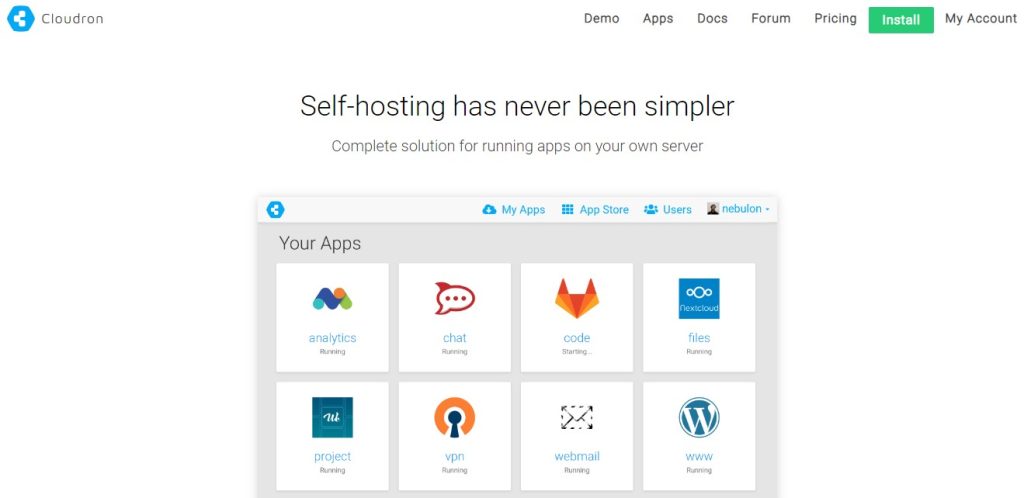
With Cloudron installed on your server, it instantaneously evolves into an intelligent server. This transformation brings about a user interface for effortless app installations and centralizes the administration of users and groups across all applications. By equipping third-party app developers with the ability to iterate at the pace of Software as a Service (SaaS) and offer support through the Cloudron App Store, Cloudron fosters a dynamic ecosystem.
Additionally, Cloudron integrates a comprehensive email server solution that encompasses DKIM signing, SPF validation, spam filtering, sieve rules, email aliases, and email lists, bolstering its functionality as an all-inclusive platform.

Features
The fundamental features that characterize Cloudron encompass:
- Empowered System Administration
- Seamless Integration of Email Solution
- Speedy App Installation Procedure
- Effective User Access Management
- Guaranteed Full Portability
- Quick Deployment of Applications
- Ongoing Maintenance to Ensure Relevance
- Integrated User Management with Email Solution
- Ensured Prompt Updates to Keep Applications Current
- Robust Disaster Recovery Measures for Data Protection
Pricing
You can check the Cloudron pricing plans here.
| Free | Premium |
| 0 $/month | 15 $/month |
| Two Apps | No Restrictions Complete Mail Solution |
5. ServerPilot
ServerPilot offers a dedicated platform with the sole purpose of simplifying the complex process of deploying and managing web applications on cloud servers. Its primary focus revolves around websites and applications developed using PHP. Central to ServerPilot’s approach is a user-centric control panel, serving as a hub where users can easily handle server configurations, deploy applications, and actively monitor performance – all accomplished without the need for extensive expertise in server administration.

ServerPilot assumes a crucial role, bridging the gap between your digital aspirations and cloud servers by handling tasks ranging from server configuration to application deployment. It liberates users from the complexities of server intricacies, ensuring that the process of deploying and managing applications becomes seamless and intuitive. This paradigm shift presents a harmonious fusion of efficiency, accessibility, and control, creating an atmosphere where server management transitions from being a hindrance to becoming a catalyst for progress.
Features
The following are the features provided by ServerPilot:
- Database Management Control
- Swift and Simple Setup
- Variety of PHP Versions
- Firewall Customization
- Smooth Integration with APIs
- Enhanced Performance through HTTP/2
- Security Updates for Reinforced Protection
- Effortless WordPress Administration
- Inbuilt SSL Security Integration
Pricing
You can also find ServerPilot pricing here.
| Economy | Business | First Class |
| $5/server + $0.50/app per month | $10/server + $1/app per month | $20/server + $2/app per month |
| App isolation | Priority support | High priority support |
| Free SSL certificates | Server CPU stats | Slow request alerts |
| Firewall configuration | Server memory stats | Per-URL PHP request stats |
| Server security updates | Server bandwidth stats | Per-URL PHP time stats |
| Database management | Server disk stats | Per-URL PHP memory stats |
| Multiple PHP versions | App disk stats | Per-day request stats |
| One-click WordPress | App memory stats | Per-day error stats |
| HTTP/2 support | Log viewer | Request errors summary |
| API access | + All Economy features | API Access |
6.Vesta Control Panel
Vesta Control Panel, commonly known as VestaCP, stands out as a free web hosting control panel meticulously crafted to streamline the management of numerous websites via a cohesive and user-friendly interface. This vibrant platform is centered on elevating user empowerment, making it effortless to create and manage critical components such as email accounts, FTP accounts, and MySQL databases. Furthermore, it endows users with the capability to intricately supervise DNS records, ensuring the seamless operation of activities.
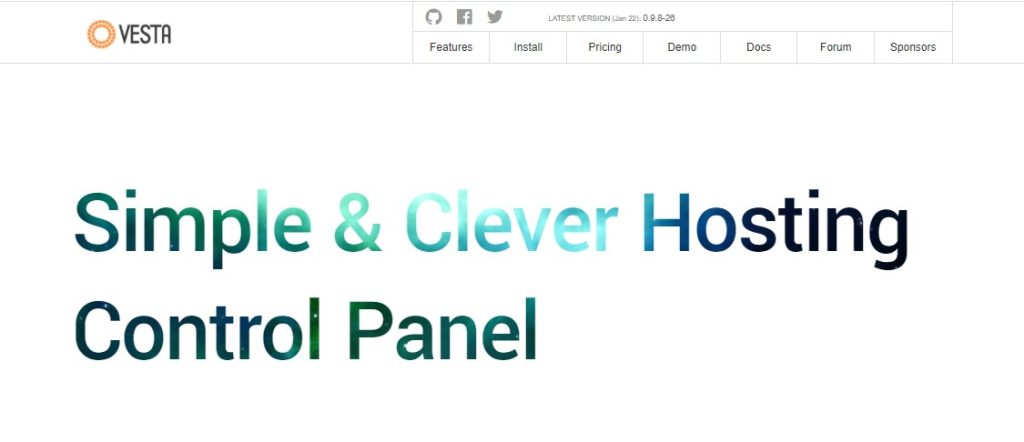
Vesta CP transcends mere simplicity; it blends a user-friendly interface with cutting-edge technologies. This combination ensures that while beginners can navigate and manage their websites with ease, those with more advanced expertise can fully exploit advanced functionalities. Regardless of whether you’re an individual with a single website or a webmaster overseeing multiple domains, Vesta CP flexibly adjusts to your distinct needs.
Features
Below are the features provided by the Vesta Control Panel:
- Streamlined SSL Certificate Management
- Hosting for Multiple Domains
- Quick and Efficient Backup Solutions
- Inherent Security Measures
- Comprehensive PHP and Webmail Support
- Convenient Cron Job Scheduling
- Intuitive Web File Manager
- Efficient DNS Management
- Flexible Firewall Configuration
- Seamless DKIM Integration
- Modern Interface Design
7. ISPmanager
ISPmanager serves as a web server control panel, enabling you to oversee your complete web server using a user-friendly, all-encompassing multi-language web interface. With just a mouse click, you can effortlessly handle users, hosting packages, mailboxes, databases, and various other aspects from a centralized hub, ensuring a straightforward and intuitive experience. The ISPmanager Server Control Panel offers multi-level access to administrative functionalities, enhancing management flexibility. This multi-tiered system renders ISPmanager well-suited for both business web hosting and personal applications.
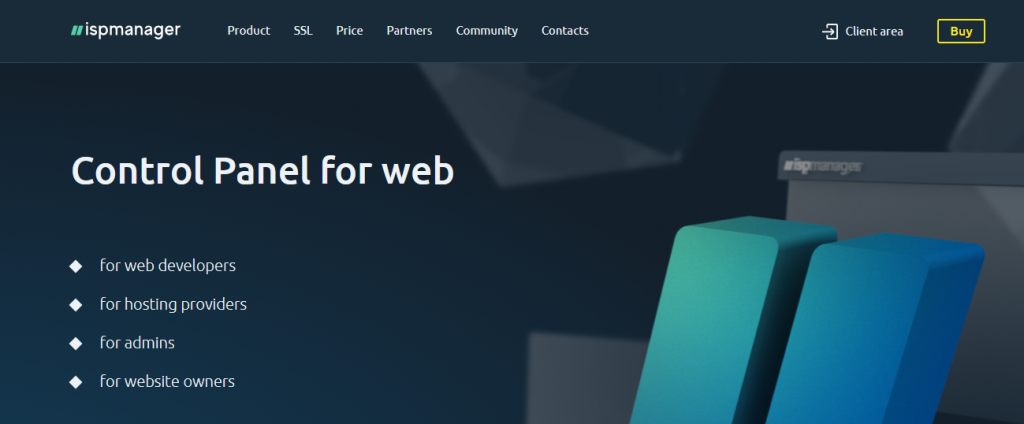
Features
Below are the key features of ISPmanager.
- Configuring Apache and Nginx web servers
- Installing a CMS
- Domain management
- Alternate versions of PHP
- File manager
- Backups
- Database management
- Hosting security
Pricing
| Lite | Pro | Host | Business |
| €61.6/year | €123.2/year | €184.8/year | €246.4/year |
| 10 domains | 50 domains | Unlimited number of domains | Unlimited number of domains |
| Unlimited number of accounts | Unlimited number of accounts | Unlimited number of accounts | Unlimited number of accounts |
You can check other pricing plans here.
8. Virtualmin
Virtualmin is a powerful and all-encompassing web hosting control panel, intricately designed to simplify the complex responsibilities associated with managing and supervising web hosting services and server setups. This dynamic platform represents a synergy of both open-source and commercial prowess, addressing a wide spectrum of requirements within the realm of web hosting.

The exceptional aspect that truly distinguishes Virtualmin is its remarkable versatility. This platform establishes itself as a complete toolkit, presenting a range of tools that extend across diverse domains within web hosting management. Whether it’s domain administration, email services, database handling, or fine-tuning server configurations, Virtualmin serves as your all-encompassing resolution
Features
Here are the prominent functionalities provided by Virtualmin:
- Streamlined Application Installation
- Rich in Features
- Advanced Security Measures
- Cloud-Backed Backup Solutions
- Integrated Cloud DNS Management
- Database Management Tools
- Email Support
- User Delegation Capabilities
- Domain Administration
- Flexible Management
- Terminal Function Accessibility
- Notifications and Logging
Pricing
Here are the monthly packages of Virtualmin. You can check the details here.
| Virtualmin GPL | Virtualmin Professional | Cloudmin Professional |
| Free | 7.50/mo | 7.50/mo |
9. CyberPanel
CyberPanel functions as an innovative web hosting control panel, intricately designed to simplify the complex task of managing web hosting environments. This state-of-the-art platform is custom-crafted to seamlessly integrate with the robust LiteSpeed web server, celebrated for its remarkable speed and unmatched efficiency.
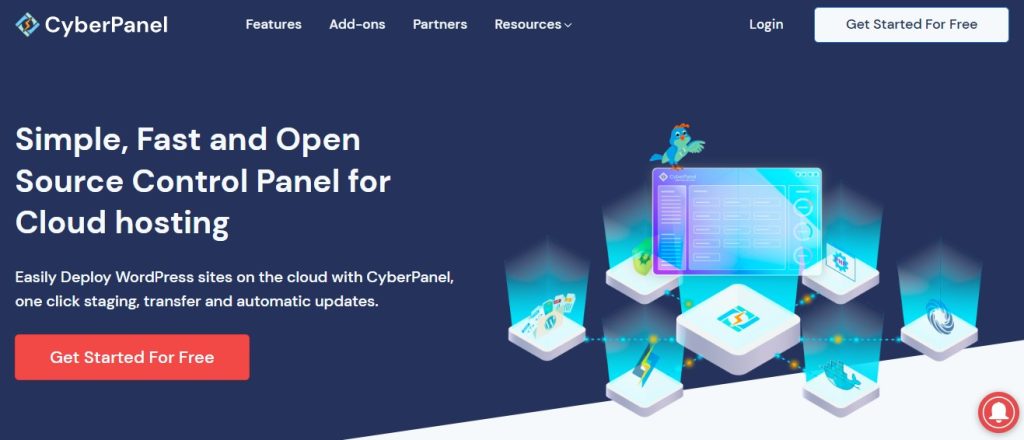
Through its adoption, CyberPanel provides users with an intuitive and user-friendly interface that converts the administration of different aspects in their hosting environment into a seamless process. Whether it’s supervising websites and domains or effectively handling databases and email accounts, CyberPanel empowers users to navigate these intricacies with ease.
Features
Here are the characteristics offered by CyberPanel:
- User-Friendly Interface
- Smooth Development Workflow
- Staging Environments
- Advanced Security Measures
- Instant SSL Implementation
- Easy One-Click Installation
- FileManager
- Integration of ModSec and CSF
- Backup Options
- Automated Sign-In
- Utilization of LiteSpeed Cache
- Ongoing Development
Pricing
Below are the prices of CyberPanel add-ons. Check more plans offered by CyberPanel here.
| Rspamd Manager | WordPress Manager | All Addons |
| $6.99/mo | $6.99/mo | $7.99/mo |
| Email Inspector (Debug and resolve Email Issues) | 1 Click Deployments | WordPress Manager |
| Outgoing/Incoming Email Scan | Auto Login | Root File Manager |
| Protect Email Servers against Viruses | 1 Click Backups/Restore | Backups Retention |
| 1 Click Staging Sites | Rspamd Manager | |
| Security Checks | Email Inspector |
10. Cockpit Project
Cockpit proves to be an excellent tool for new sysadmins, enabling them to effortlessly execute basic tasks such as managing storage, inspecting journals, and initiating or halting services. Services initiated via Cockpit can be ceased through the terminal, and conversely, errors encountered in the terminal can be observed through the Cockpit journal interface.
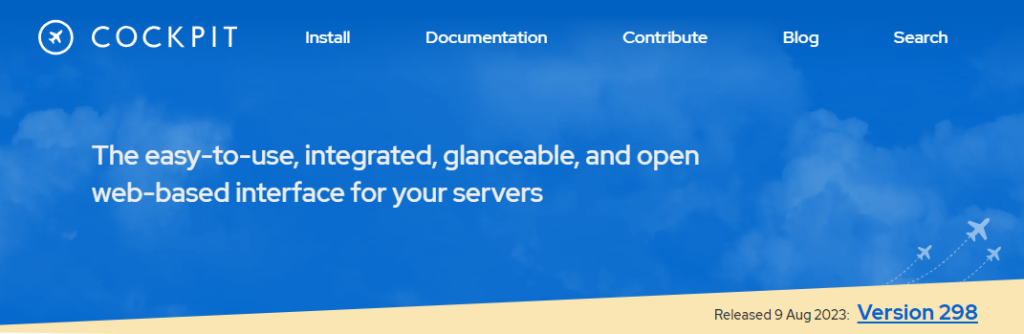
With Cockpit Project, the ability to monitor and manage multiple servers simultaneously is at your fingertips. Easily add servers, and your server will look after its fellow servers, enhancing efficiency and coordination.
Features
Certainly, here are the features of the Cockpit Project presented:
- Web Interface
- User-Friendly
- Smooth Transition
- Multi-Server
- System Overview
- Service Control
- Terminal Access
- Account Management
- Storage Monitor
- Network Config
- Updates Management
- Security Features
- Visualization Tools
- Log Review
- Docker Integration
- Kubernetes Monitor
- VM Management
- Multi-Language
- Extensibility
- Open Source
11. CloudPages
CloudPages stands out as an exceptional control panel meticulously designed with a primary focus on user-friendliness, with the goal of transforming the cloud server management arena. This platform skillfully combines accessibility and simplicity with an impressive range of features and capabilities. Whether you possess ample experience or are a novice venturing into server administration, CloudPages serves as an invaluable tool tailored to accommodate individuals of varying expertise levels.
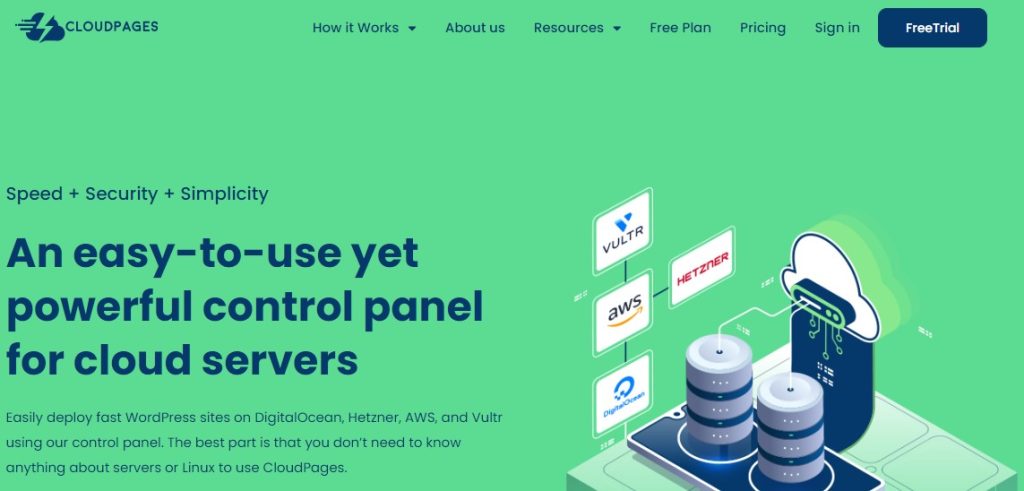
A remarkable feature of CloudPages is its inherent capability to effortlessly set up high-speed WordPress websites on renowned platforms such as DigitalOcean, Hetzner, AWS, and Vultr. This streamlined process simplifies the traditionally complex endeavor of creating robust websites, allowing users to direct their attention toward content and functionality instead of wrestling with technical intricacies.
Features
CloudPages offers a diverse range of meticulously crafted features designed to elevate the developer experience. It equips users with intuitive tools that simplify the setup of websites and servers.
- Advanced Firewall System
- Streamlined WordPress Management
- Git Control Integration
- Detailed Server Load Reports
- Rapid One-Click Staging
- Effective ModSecurity Implementation
- Multi-Version PHP Support
- Instant Free SSL Configuration
- Team Management Capabilities
- Comprehensive PHP Management
- FileManager Functionality
- Seamless reCaptcha Integration
Pricing
You can view more about CloudPages pricing plans here.
| Personal | Freelancer | Agency |
| $10 /mo | $16 /mo | $40 /mo |
| 1 Server | Everything in Personal | Everything in Freelancer |
| Unlimited Web Applications | 5 servers | Team Management |
| One-click SSL | Unlimited Web Applications | Git Manager |
| Ticket Support | Bubblewrap | ModSecurity WAF |
| One-click WordPress login | Ticket Support | One click WordPress login |
12. Hestia CP
Hestia Control Panel (HestiaCP) stands as a carefully crafted solution aimed at streamlining the intricate tasks associated with overseeing web hosting services and server configurations. With a dedicated focus on enhancing ease of use, HestiaCP is developed to offer an intuitive interface that caters to administrators and end-users alike. This well-designed interface empowers them to proficiently manage various facets of web hosting, spanning from websites and domains to email accounts and databases.
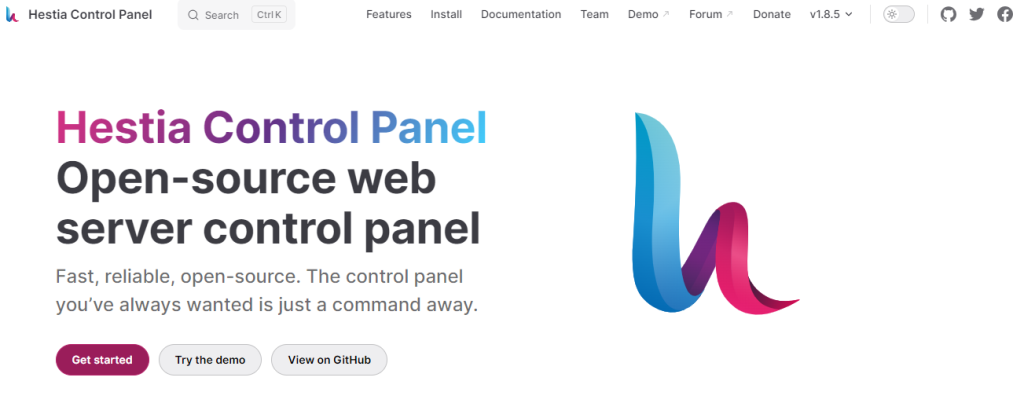
However, HestiaCP’s reach extends beyond the technical realm. Its intuitive design ensures that end-users can seamlessly navigate the platform, enabling them to take charge of their websites and online presence. Whether it’s setting up new domains, managing email accounts, or overseeing databases, HestiaCP empowers users with the tools they need to succeed in their web hosting endeavors.
Features
HestiaCP boasts a range of essential features that include:
- Rapid One-Click Application Deployment
- Custom Nameserver Creation
- Efficient DNS Management
- Proxy Cache System
- TLS Certificate Management
- Management of Multiple Domains
- Two-Step Administrator Authentication
- Segregated SFTP Access
- Nginx Cache Integration
- User Management
- Support for Multi-PHP Environments
- Streamlined Clustering Setup
- Support for Multiple IP Addresses
- SSH Key Entry
Discover additional features here.
13. CloudWays
Cloudways provides an all-encompassing platform that enables users to easily deploy, efficiently manage, and seamlessly scale their web applications across diverse cloud infrastructure providers. At its core, Cloudways offers a user-friendly interface that effectively handles server and infrastructure management tasks. This approach frees up developers and businesses from the complexities of backend operations, allowing them to focus their efforts on creating, improving, and effectively managing their applications.

Features
The features offered by CloudWays are as follows:
- An Engaging and User-Oriented Interface
- Swift and Secure Cloud Server Solutions
- Nonstop 24/7/365 Live Support
- Compatibility with WordPress, Joomla, Drupal, Laravel, Magento, PHP, and Various Open-Source Tools
- Routine Application of Security Patches
- Proactive Security Management with Timely Updates
- Auto-Recovery Capabilities for Your Servers
- Broad Support for Different PHP Applications
- Instant Deployment for Leading CMS/Applications
- Exclusive Firewalls Tailored to Your Needs
- Effortless Server Duplication and Staging
- Continuous Real-Time Monitoring, Day and Night
- An Innovative Control Panel Allowing Limitless App Deployment
- Complimentary Let’s Encrypt SSL Certificate
Pricing
Below is the Digital Ocean pricing structure offered by CloudWays. You can review the detailed pricing plan here.
| $14 /mo | $28 /mo | $54 /mo | $99 /mo |
| RAM 1GB | RAM 2GB | RAM 4GB | RAM 8GB |
| Processor 1 Core | Processor 1 Core | Processor 2 Core | Processor 4 Core |
| Storage 25GB | Storage 50GB | Storage 80GB | Storage 160GB |
| Bandwidth 1TB | Bandwidth 2TB | Bandwidth 4TB | Bandwidth 5TB |
14. i-MSCP
i-MSCP is meticulously designed with a strategic approach to transforming the complexities involved in overseeing multiple servers and web hosting services. This groundbreaking platform addresses the unique requirements of administrators and hosting providers, providing them with a streamlined method to create, configure, and efficiently manage the intricate elements of their hosting infrastructure. Central to i-MSCP’s revolutionary capabilities is its user-friendly interface, crafted to bridge the gap between technical intricacies and operational ease.

i-MSCP’s capabilities offer significant advantages to hosting providers, specifically. Empowered with the ability to establish, configure, and oversee hosting services, they can enhance their service offerings while upholding administrative simplicity. Through providing a centralized control hub, i-MSCP streamlines the provisioning of hosting services, enabling providers to dedicate more time to delivering exceptional service to their clients.
Features
i-MSCP incorporates the subsequent essential features:
- Comprehensive Multi-Server Administration
- Streamlined File Handling
- Efficient DNS Control
- Intuitive Web-Based Interface
- Utilization of External Mail Servers
- Expert Domain Management
- Effective Email Service Supervision
- Competent Database Oversight
- In-Depth Statistics and Monitoring
- Smooth Integration with Remote SQL Servers
- Wide Selection of Frontend and Backend Plugins
15. Forge
Forge seamlessly integrates with renowned cloud platforms such as DigitalOcean, Linode, Vultr, AWS, and Hetzner, among others. This integration extends to your preferred providers as well. This harmonious fusion guarantees a smooth experience, enabling you to fully leverage the capabilities of these cloud environments.
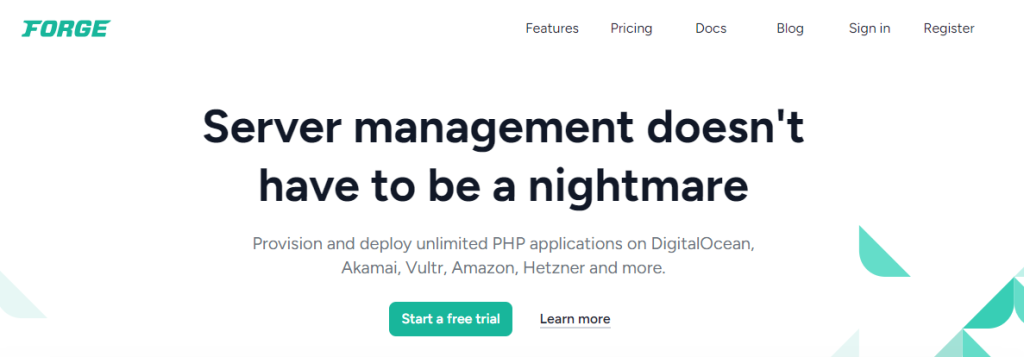
The extent of Forge’s influence is quantifiable through its numbers: it presently manages more than 400,000 applications.
Features
Forge encompasses a range of features that include:
- Integration of Deployments
- Management of Queues
- Updates for Security
- Upgrades for PHP
- Isolation of Users
- Provision of Free SSL
- Configuration of Servers
- Supervision of Cron
- Control of Subdomains
- Empowerment through Automation
- Automatic Updates
Pricing
Here are the available pricing packages offered by Forge. Check more about pricing plans from here.
| Hobby | Growth | Business |
| $12/mo | $19/mo | $39/mo |
| One Server | Unlimited Servers | Unlimited Servers |
| Unlimited Sites | Unlimited Sites | Unlimited Sites |
| Unlimited Deployments | Unlimited Deployments | Unlimited Deployments |
| Push To Deploy | Push To Deploy | Push To Deploy |
| Basic Support | Basic Support | Priority Support |
| Shared Servers With Teammates | ||
| Database Backups | ||
| Server Metric Monitoring |
16. Ploi
Ploi emerges as a comprehensive and purpose-driven platform with the core objective of streamlining the multifaceted responsibilities entailed in managing web servers. The platform’s strategic design is meticulously crafted to elevate the entire spectrum of hosting, deployment, and continuous administration for websites and web applications. Central to its mission is the provision of a tailored solution that caters to the distinct requirements of developers, agencies, and businesses, making Ploi an indispensable tool for ensuring the efficient and intuitive management of their server infrastructure.
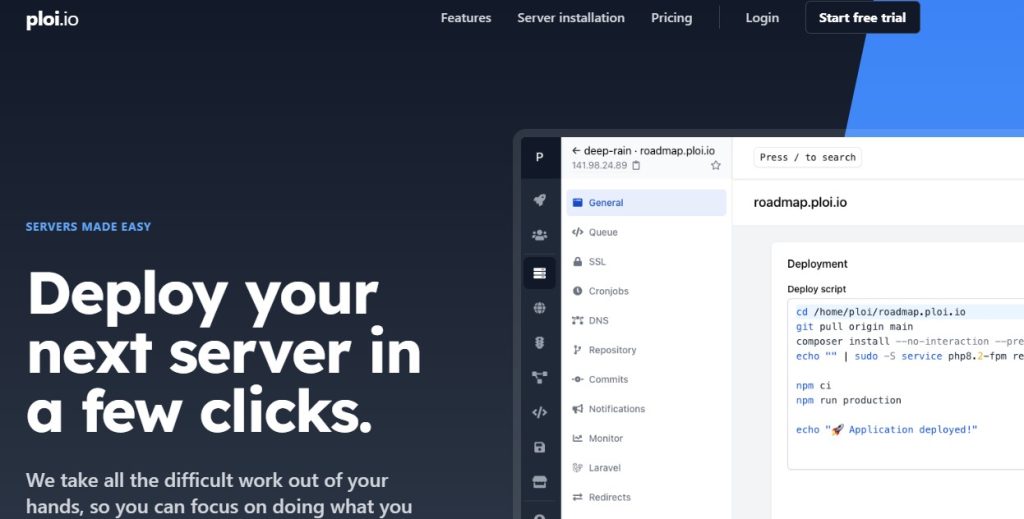
In essence, Ploi presents a transformative solution that embodies the needs of developers, agencies, and businesses alike. By providing an accessible and efficient interface for managing server infrastructure, Ploi facilitates a seamless bridge between technology and creativity, fostering an environment where digital projects thrive.
Features
Below, you will find a plethora of features offered by Ploi:
- Regular Security Updates and Patch Management
- Integration of Composer
- Availability of Basic Packages
- NGINX 18 Web Server Integration
- Compatibility with MySQL, PostgreSQL, and MariaDB Servers
- Inclusion of PHP Runtime
- Support for Memcached
- Integration of Redis Server
- Multi-server Type Support
- Compatibility with NPM (NodeJS)
- Supervisor Functionality
- Fail2ban Security Measures
- Implementation of UFW Firewall
Pricing
Ploi provides a selection of pricing options tailored to accommodate different levels and scopes of server management, including the availability of a complimentary plan.
| Free | Basic | Pro | Unlimited |
| €0 /mo | €8 /mo | €13 /mo | €30 /mo |
17. aaPanel
aaPanel, a simple yet potent control panel, enables web server management via a web-based GUI (Graphical User Interface). aaPanel offers streamlined one-click functions, including rapid installation of LNMP/LAMP development environments and software packages. Their primary objective revolves around assisting users in reducing deployment time, allowing them to concentrate solely on their own projects.
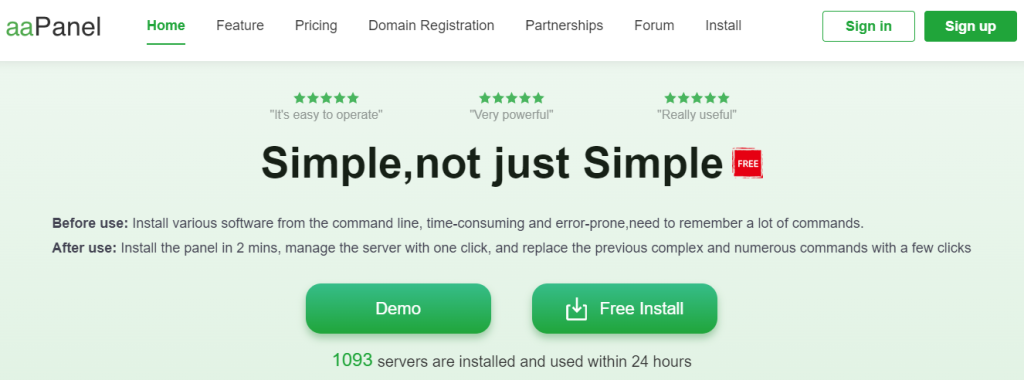
Features
Below are the features of aaPanel.
- User-Friendly GUI
- One-Click Functions
- Domain Management
- Database Management
- FTP Management
- SSL Management
- Cron Jobs
- Security Measures
- Backup/Restore
- DNS Management
- Software Installations
- Server Monitoring
- App Deployment
- Resource Allocation
- Auto Updates
- File Management
Pricing
Below are the pricing plans of aaPanel. You can find details here.
| Basic | Professional | Professional |
| Free | $14.50/mo | $118.32/Year |
| Unlimited number of domains | Unlimited number of domains | Unlimited number of domains |
| Unlimited SSL certificate | Unlimited SSL certificate | Unlimited SSL certificate |
| Basic security protection | Basic security protection | Basic security protection |
| Full-featured file manager | Full-featured file manager | Full-featured file manager |
| File online editor | File online editor | File online editor |
| Use all free plugins | Use all free plugins | Use all free plugins |
| Use all professional plugins | Use all professional plugins |
18. Froxlor
Froxlor has been intricately designed to transform the landscape of web hosting service management and the complexities of server configurations. Its comprehensive set of features enables users to effectively supervise a wide spectrum of essential components, spanning from domains and email accounts to FTP accounts, databases, and more. With a primary focus on meeting the requirements of web hosting providers, system administrators, and individuals aiming to self-host websites on their servers, Froxlor stands out as an all-encompassing solution catering to diverse user profiles.
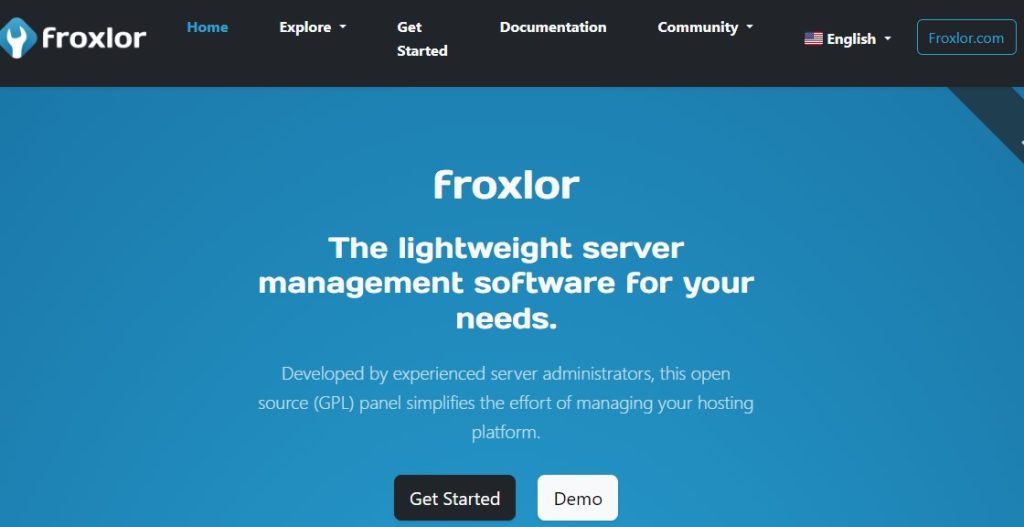
Features
Froxlor offers a meticulously crafted set of functionalities aimed at simplifying the intricacies of web hosting management and server administration:
- Administration for Clients
- Efficient Resource Control
- Custom php.ini Settings
- Integration with Let’s Encrypt
- Management of MySQL Databases
- Precise Resource Monitoring
- SSL Certificate Management
- Personalized PHP Setup
- Control over DNS
- Dedicated IP Address
- In-depth Web Analytics
- FTP Access
- Reseller Tools
- Allocation Oversight
19. RunCloud
RunCloud is carefully designed to simplify the complex tasks of deploying, managing, and hosting websites and web applications. Whether you’re a beginner venturing into web hosting or an experienced developer familiar with the intricacies, RunCloud’s user-friendly interface seamlessly accommodates a wide range of expertise levels.
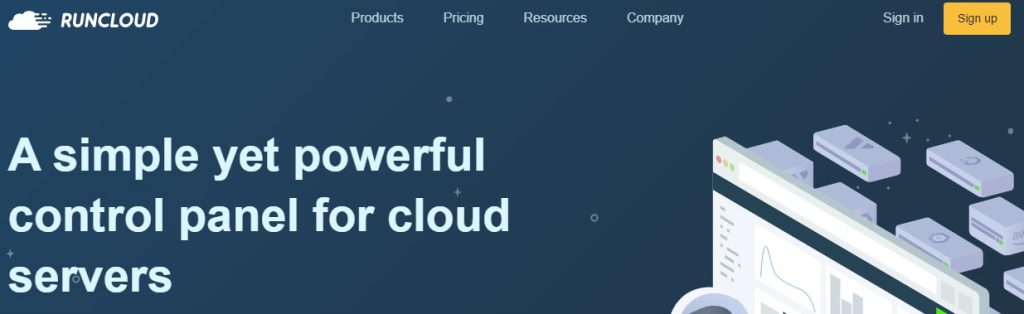
An outstanding attribute of RunCloud is its strategic collaboration with well-known cloud service providers like DigitalOcean, AWS, and Google Cloud. This partnership results in a seamless integration between server management and website performance enhancement. As a user, you can effortlessly harness the capabilities of these industry leaders, seamlessly incorporating their strengths into your hosting environment.
Features
Here are the features provided by RunCloud.
- Centralized Controls for Server Management
- Dependable Backup and Restore Capabilities
- Improved Optimization of Server Performance
- Smooth Incorporation of SSL Certificates
- Streamlined Management of Users and Domains
- Efficient Collaboration Tools
- Instant Staging with a Single Click
- Comprehensive Monitoring and Analytics
- Tailored Configuration of Web Servers
- Effortless Deployment of Applications
- Integration of Git Functionality
- Flexibility in PHP Version Selection
- Simplified Access to API
- Effective Management of Databases
- Robust Firewall Configuration
Pricing
Displayed here is RunCloud’s pricing structure. You can also explore RunCloud’s pricing details here.
| Basic | Pro | Business |
| $6.67/mo | $12.5/mo | $37.5/mo |
| 1 server | Everything in Basic | Everything in Basic and Pro |
| Unlimited web applications | Unlimited servers | Atomic Deployment (Zero downtime deployment) |
| 2GB Backup Storage | Unlimited web applications | 30GB Backup Storage |
| One-click SSL | 10GB Backup Storage | Team collaboration |
| Git deployment | 10 WordPress staging | Unlimited WordPress staging |
| Access to use RunCloud Hub plugin | Clone web application | WordPress Canvas |
| 1 WordPress staging | Custom NGINX Configuration | Directly login to WordPress Panel via RunCloud Hub plugin |
| 6G and 7G Firewall | Cloudflare DNS integration | |
| ModSecurity + OWASP Core Rule Set (CRS) Web Application Firewall (WAF) |
20. Sentora
Sentora stands out as a remarkable and notable substitute for Plesk, offering a range of impressive features that address the varied requirements of web hosting and management. This open-source software presents an appealing choice for those in search of a sturdy control panel solution. The accessibility and cost-effectiveness of Sentora position it as an exceptional selection for both individuals and businesses.
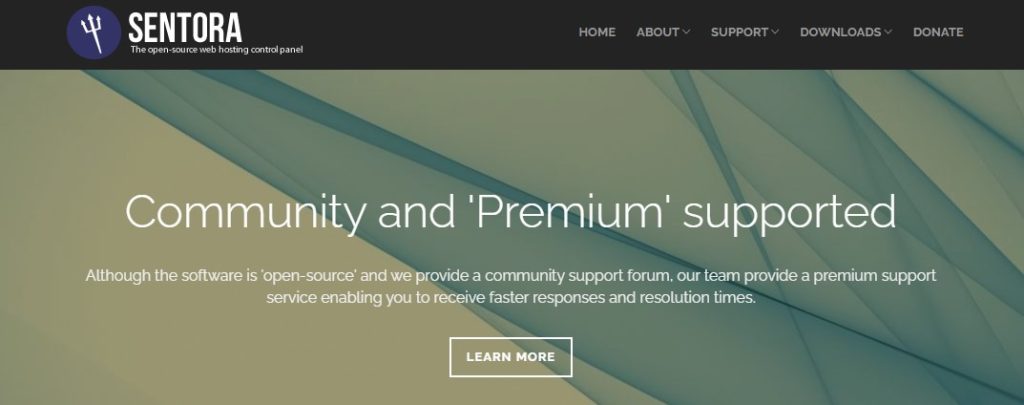
Features
Presented below are the remarkable features offered by Sentora.
- Multi-Client Configuration
- Active Community Participation
- Diverse Selection of Modules
- Support for Various Languages
- Reseller Functionality
- Wide Variety of Applications in the Store
- Customized Branding
- Adaptable APIs
- Quota Control
21. ISPConfig
ISPConfig is an open-source, robust web-based control panel that acts as a catalyst for seamless management across diverse web hosting environments. Crafted with meticulous attention, this versatile tool caters to individual users and hosting service providers alike. At its core, ISPConfig offers a comprehensive range of tools to efficiently configure, manage, and monitor critical elements in your web hosting landscape.
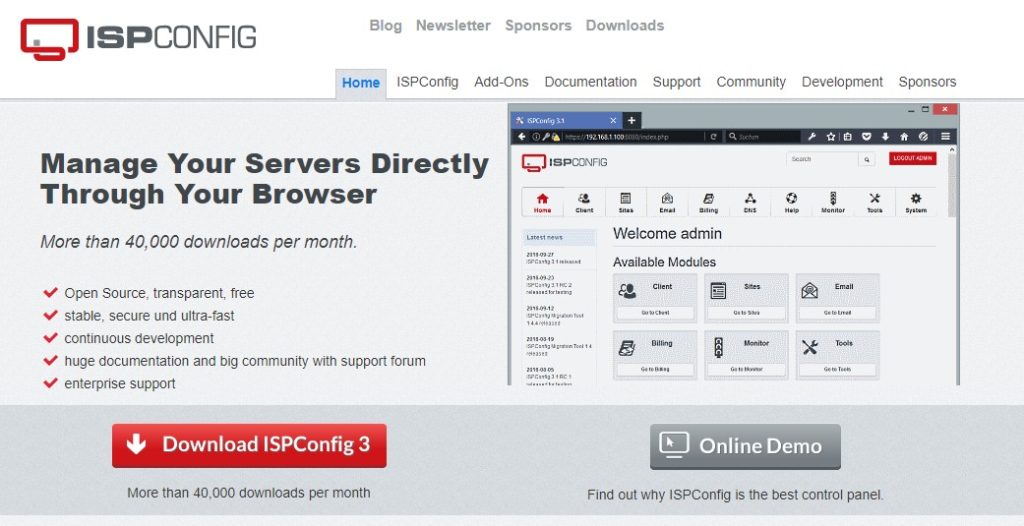
Features
The defining attributes of ISPConfig include:
- Client Access
- Oversight of Web Servers
- Administration of Mail Servers
- Access via FTP
- Multilingual Interface
- Reseller Access
- Backup and Recovery
- Control of DNS Servers
- Multi-Server Management
- Personalization Options
- Support for Resellers and Customers
- Monitoring and Analytics
- Unified Control Panel
- Security Configuration
- Management of User Accounts
- Administrator Login
22. Moss
Moss functions as a virtual system administrator, providing crucial assistance in the seamless deployment, efficient management, and continuous monitoring of servers and websites. Operating within a unique Software as a Service (SaaS) framework, Moss stands as an innovative and distinct offering. Nevertheless, its influence extends beyond conventional system administration, serving as a virtual collaborator, particularly for development teams.

Features
Moss offers the following features:
- Automated Security Patching
- Inclusion of Let’s Encrypt SSL Certificate at No Cost
- Seamless Deployment with Zero Downtime
- Unlimited Servers, Users, and Sites
- Instant Server Launch with a Single Click
- Compatibility with Laravel, Symfony, and WordPress
- Enhanced Speed via HTTP/2 and OCSP Stapling
- Integration with GitHub, GitLab, Bitbucket, and Custom Platforms
- Full Support for Cron Jobs
- Access to a 14-day Free Trial
Pricing
Below you can find the Moss pricing options. Additionally, you can also review the pricing details here.
| Free | Starter | Professional | Unlimited |
| $0/mo | $9/mo | $19/mo | $49/mo |
| 1 Integration | 2 Integrations | 3 Integrations | ∞ Integrations |
| 25 Git Deploys | 50 Git Deploys | 150 Git Deploys | ∞ Git Deploys |
| Help Center | Help Center | Basic Support | Prio Support |
23. GridPane
GridPane presents an all-encompassing set of tools that empower you to create outstanding WordPress hosting solutions and meticulous care plans. With unwavering attention to enhancing speed, security, and scalability, these services stand on par with managed hosting providers. What sets GridPane apart is its ability to offer these premium services without the usual high cost associated with such offerings.
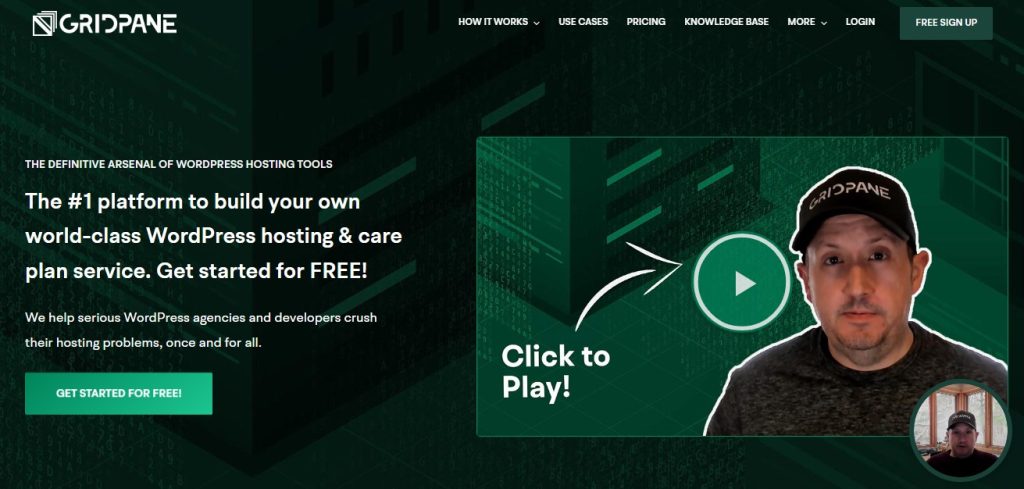
Features
GridPane provides a range of carefully curated capabilities tailored to meet the needs of developers, agencies, and individuals aiming to efficiently and securely host WordPress websites. Noteworthy features include:
- Swift Emergency Support
- Designed for Developers
- Free SSL Encryption Included
- Guidance for Multisite and Ultimo Setups
- Integration with External Backup Services
- Instant Staging with One-Click Deployment
- PHP, MySQL, and Redis Included
- Secure SSH Connectivity
- Malware Detection Capability
- Incorporation of LEMP Stack
- Command-Line Control
- 10 Websites with Included SSL
- OpenLiteSpeed (Beta Release)
- Prominent Attributes
Pricing
Here are the monthly pricing choices provided by GridPane. To explore their annual pricing, you can click here.
| Panel | Developer PLUS | Agency |
| $100/mo | $500/mo | $1000/mo |
| Everything in Core | Unlimited Sites & Servers | Everything in Developer PLUS |
| 50 Sites, Unlimited Servers | Advanced Staging Features | Multiple Support Seats |
| Server Page Caching | Advanced Git Features* | 360 Preemptive Support |
| Redis Object Caching | Multitenancy* | Multitenancy Assistance* |
| Nginx & OpenLiteSpeed Stack | Add Team Members | Whitelabel / Co-Branding |
| Local and Remote Backups | Snapshot Failover | Full Client Portal Access* |
| WordPress Staging | UpdateSafely * | Feature Development Priority |
| Suite of Security Tools | GridPane API Access* | Highest SLAs Available |
| Cloudflare/DNSME Integration | 50 Client Sites (PanelPress)* | Fully-Managed Hosting |
| And a whole lot more! | And many more! | Done For You Hosting Company |
Plesk
Plesk emerges as a top-tier web hosting control panel and management solution, simplifying the complex responsibilities of managing websites, servers, applications, and hosting environments. Its standout feature is the conversion of intricate technical tasks into user-friendly actions, making it a preferred option for a wide range of users.
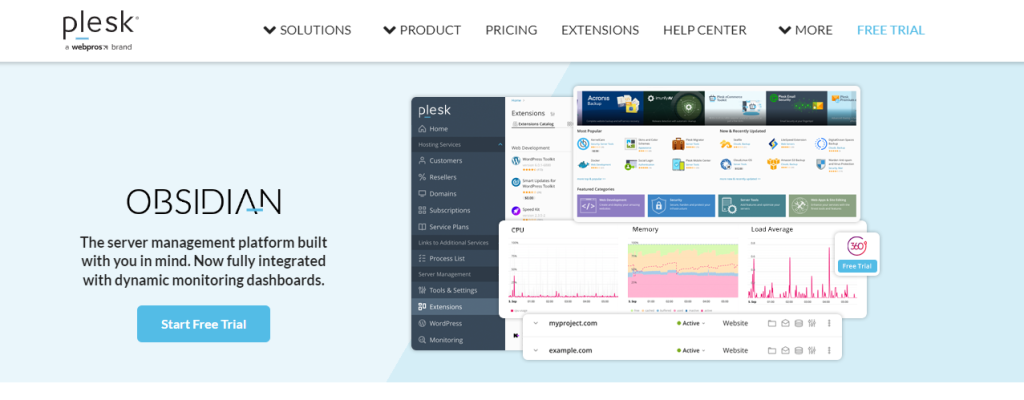
Features:
Plesk’s features are categorized into various sections. Here are its overall functionalities.
- Database Mobility
- Email Access
- Self-Repair Tools
- Backup Scheduling
- Multi-Language Support
- App Personalization
- Website Creation
- File Enhancement
- Domain Management
- Mobile Accessibility
- Extension Expansion
Pricing
Plesk provides various pricing options tailored to diverse user requirements. You can find more information at this link.
| Web Admin Edition VPS | Web Pro Edition VPS | Web Host Edition VPS | Partners |
| $12.38/mo | $18.79/mo | $32.54/mo | Business Plans |
| 10 domains | 30 domains | Unlimited domains | Offer all Plesk Editions and extensions |
| WP Toolkit SE | WP Toolkit | WP Toolkit | Partner Discounts up to 45% |
| Subscription Management | Subscription Management | Priority 24/7 support | |
| Account Management | Account Management | Dedicated Account Manager | |
| Reseller Management |
25. TinyCP
TinyCP emerges as a fresh and inventive control panel, painstakingly designed to streamline the management of Linux systems. Presently accessible solely on Debian and Ubuntu-based platforms, this software enters the arena with the aim of transforming system administration. During its beta phase, TinyCP enthusiastically invites user input and recommendations to fine-tune its features and boost its effectiveness.
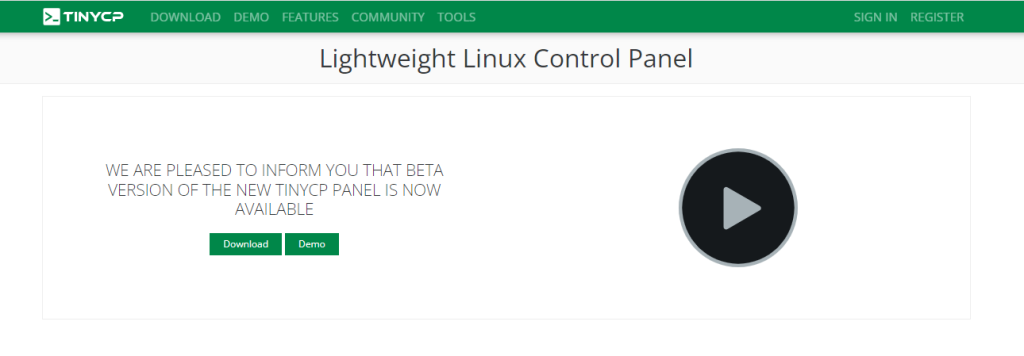
Features
The fundamental characteristics that outline TinyCP include:
- Enhanced Communication Features
- Advanced Domain Oversight
- Boosted Performance Standards
- Management Across Multiple Servers
- Exclusive Desktop Application
- Customized Client App
- Elevated Security Protocols
FAQs
Is technical expertise required to use these control panels effectively?
The level of technical expertise required varies among control panels. Some, like VestaCP, offer user-friendly interfaces suitable for beginners, while others, like Webmin, might be better suited for users with more technical knowledge. Consider your own familiarity with server administration when choosing a control panel.
Do these alternatives offer customer support?
Yes, most reputable control panels offer customer support, which can include documentation, tutorials, forums, and sometimes direct assistance from their support teams. Paid plans often come with more comprehensive support options. Check the control panel’s website for information on the level of support provided.
Can I use these control panels for both personal and business purposes?
Yes, these control panels cater to a wide range of users, including individuals hosting personal websites and businesses managing multiple web properties. They offer features suitable for both personal and business use, such as domain management, email services, and security measures.
Can I manage my control panel and servers remotely?
Yes, most modern control panels allow you to manage your servers remotely through web-based interfaces. You can access and configure your control panel from any device with an internet connection, providing flexibility and convenience in server management.
Can I use these control panels for various types of websites, including e-commerce and content management systems?
Absolutely, these control panels are designed to accommodate a variety of websites, including e-commerce platforms like Magento, content management systems like WordPress, and custom web applications. They provide tools to deploy, manage, and optimize different types of websites and applications.
Conclusion
This thorough exploration of Webmin alternatives has guided us through a varied selection of hosting control panels, each catering to the unique requirements of website administrators, developers, and businesses. With interfaces designed for both newcomers and experienced experts, these alternatives offer a diverse range of tools to efficiently manage hosting environments, applications, and websites. As the hosting technology landscape progresses, these options offer ample choices to ensure the proficient administration of servers, promoting growth and innovation in the digital realm.
Related Content
What Are SPF, DKIM and DMARC Records?
How To Host Your WordPress site on Google Cloud Server Hosting