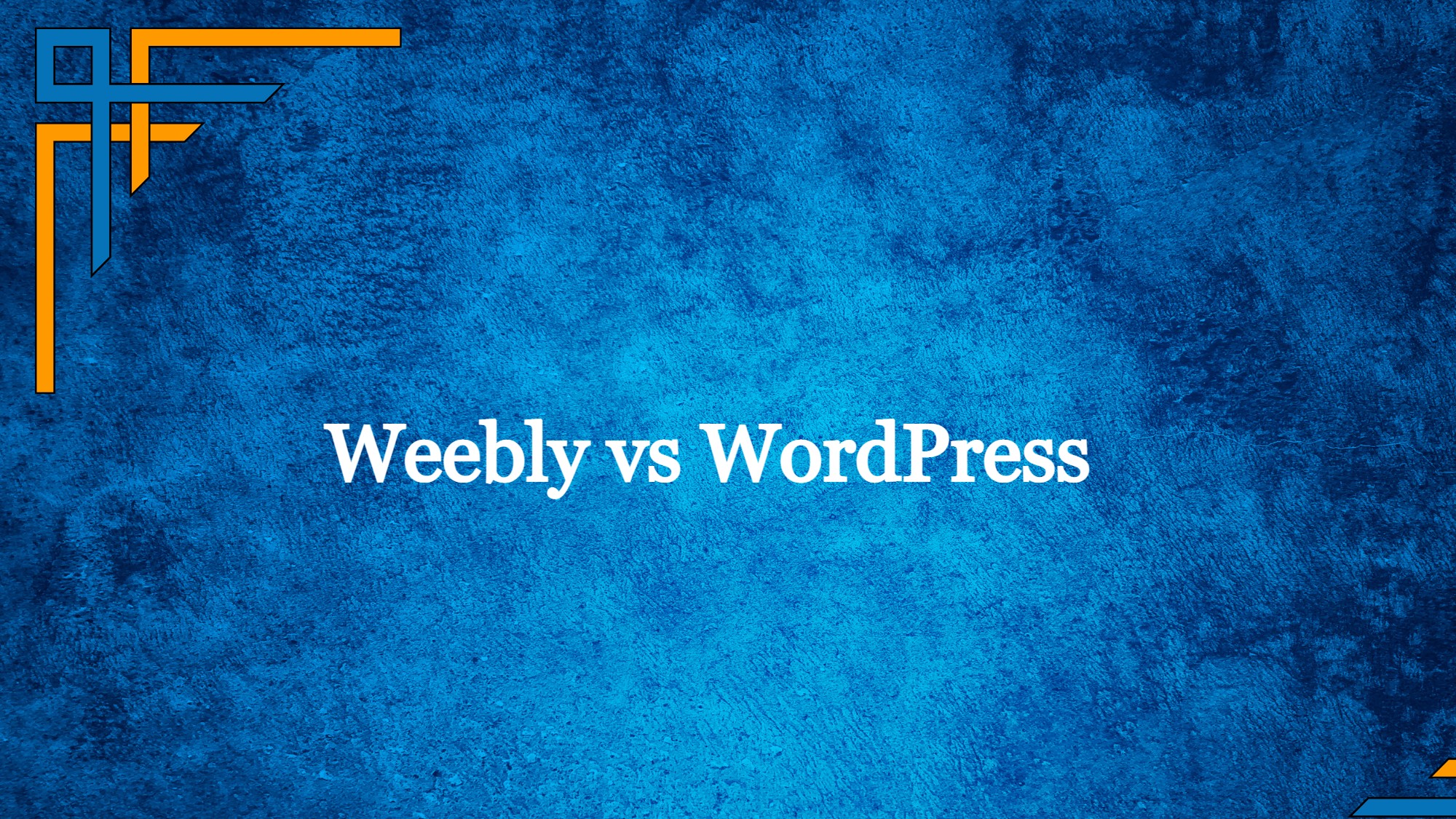When it comes to website building, Weebly vs WordPress is a common debate. Both are highly popular platforms, known for their user-friendly approach that eliminates the need for coding knowledge. These two giants in the website creation arena share many similarities.
In this article, we will delve into a comprehensive comparison of Weebly vs WordPress, shedding light on their differences and similarities. Read on to gain valuable insights into the Weebly vs WordPress debate.
WordPress
WordPress is a content management system (CMS) that is used to create and manage websites. It is an open-source platform that is freely available to download and use, and it is widely used to build a variety of websites, including blogs, e-commerce stores, forums, and more.
One of the main advantages of WordPress is its flexibility and customization. It offers a wide range of features and functionality, and there are thousands of free and paid plugins and themes available that allow users to extend the capabilities of their website and customize its design. WordPress also has a large and active user community, which means that there is a wealth of online resources and support available for those who need help using the platform.
However, WordPress does require some technical knowledge to use it effectively. While it is possible to create a basic website without any coding experience, more advanced customization and development will require at least some familiarity with HTML, CSS, and PHP.
There are two versions of WordPress available: WordPress.org, which is self-hosted and requires users to provide their own web hosting and domain name, and WordPress.com, which is a hosted version that includes hosting and a domain name. There is a range of pricing options available for both versions, including free and paid plans.
Get exclusive access to all things tech-savvy, and be the first to receive
the latest updates directly in your inbox.

WordPress Key features
WordPress is a powerful and feature-rich content management system (CMS) that is widely used to create and manage websites. Some of the key features of WordPress include:
- Customization: WordPress offers a wide range of customization options, including the ability to choose from thousands of free and paid themes and plugins that allow you to extend the capabilities of your website and customize its design.
- Content creation and management: WordPress makes it easy to create and manage a wide range of content types, including blog posts, pages, media files, and more. It also offers features such as revision history, which allows you to track changes to your content and revert to earlier versions if needed.
- SEO and marketing: WordPress includes a number of built-in features and tools that can help you improve your website’s search engine optimization (SEO) and marketing efforts, such as customizable URLs, the ability to add meta tags and descriptions, and integration with social media and email marketing platforms.
- User management: WordPress allows you to create multiple user accounts with different roles and permissions, making it easy to manage a team of contributors or collaborate with others on your website.
- E-commerce: WordPress can be used to build an online store with the help of e-commerce plugins such as WooCommerce. These plugins offer features such as payment gateway integration, inventory management, and shipping options.
- Multilingual support: WordPress supports the creation of multilingual websites, with the help of plugins such as WPML. This allows you to translate your content into multiple languages and reach a wider audience.
WordPress Support
WordPress is an open-source platform with a large and active user community, which means that there are many resources available for those who need help using the platform. Here are a few options for getting support for WordPress:
- WordPress.org support forums: The WordPress.org support forums are a good place to get help with WordPress issues. The forums are moderated by volunteers and are a community-driven resource where users can ask questions, share knowledge, and get help from others.
- WordPress.org documentation: The WordPress.org documentation is an extensive resource that covers a wide range of topics, including installation, setup, customization, and troubleshooting.
- WordPress.com support: If you are using the hosted version of WordPress (WordPress.com), you can access support through the WordPress.com support center, which includes a knowledge base, tutorials, and a community forum.
- Professional support: If you need more specialized or technical support, you can hire a professional WordPress developer or consultant to help you with your website. There are many professionals and companies that offer WordPress support services, and you can find them through online directories or by searching for “WordPress support” in your local area.
- Local WordPress communities: Many cities and regions have local WordPress communities that host events and meetups for users to share knowledge and get help with WordPress. You can find local WordPress communities through the WordPress.org meetup directory or by searching online for “WordPress meetup” followed by the name of your city or region.
WordPress Pricing
There are two versions of WordPress available: WordPress.org, which is self-hosted, and WordPress.com, which is a hosted version. The pricing for these versions is different, as outlined below:
WordPress.org:
- WordPress.org is free to download and use. However, you will need to provide your own web hosting and domain name, which will incur additional costs.
- Web hosting costs can vary widely, depending on the type of hosting you choose and the resources you need. Shared hosting plans, which are suitable for small websites, can cost as little as a few dollars per month, while dedicated server hosting plans can cost hundreds of dollars per month.
- Domain names can also vary in cost, depending on the extension and the registrar you choose. Prices for .com domain names typically range from $10 to $20 per year.
WordPress.com:
- WordPress.com offers a range of pricing plans, including a free option with limited features and a number of paid plans that offer more advanced features and support.
- The free plan includes a WordPress.com subdomain, 3GB of storage, and basic design and customization options.
- Paid plans start at $4 per month and offer additional features such as custom domains, additional storage, e-commerce capabilities, and advanced design and customization options.
Ultimately, the cost of using WordPress will depend on your specific needs and the version of the platform you choose. If you choose the self-hosted version (WordPress.org), you will need to factor in the cost of web hosting and a domain name. If you choose the hosted version (WordPress.com), you will need to consider the cost of the paid plan that best meets your needs.
Customization in WordPress
WordPress is a highly customizable platform that allows users to create and manage websites with a wide range of features and functionality. There are several ways you can customize your WordPress website:
- Themes: WordPress themes are templates that control the look and feel of your website. There are thousands of free and paid themes available, and you can choose one that matches your desired style and functionality. You can install a theme by going to the “Appearance” section of your WordPress dashboard and clicking on “Themes.”
- Plugins: WordPress plugins are pieces of software that add additional functionality to your website. There are thousands of free and paid plugins available, and you can install them by going to the “Plugins” section of your WordPress dashboard and clicking on “Add New.”
- Custom code: If you have coding skills, you can customize your WordPress website by adding custom HTML, CSS, and PHP code. You can do this by creating a child theme or by using a plugin such as Custom CSS Manager or Code Snippets.
- Widgets: Widgets are small blocks of content that can be added to the sidebars and footers of your website. You can customize the widgets on your website by going to the “Appearance” section of your WordPress dashboard and clicking on “Widgets.”
- Menus: WordPress allows you to create custom menus that can be displayed in the header, footer, or sidebar of your website. You can customize the menus on your website by going to the “Appearance” section of your WordPress dashboard and clicking on “Menus.”
By using a combination of these customization options, you can create a unique and personalized website that meets your specific needs.
WordPress Themes
WordPress themes are templates that control the look and feel of your website. They are a key aspect of customization in WordPress and can be used to change the layout, design, and overall appearance of your website.
There are thousands of free and paid WordPress themes available, and you can find them by searching the WordPress theme repository or by looking for third-party theme providers. Themes are typically classified by their purpose or niche, such as business, blogging, e-commerce, and more, and you can choose one that best fits the needs of your website.
To install a WordPress theme, you will need to log in to your WordPress dashboard and go to the “Appearance” section. From there, you can click on “Themes” and then “Add New” to search for and install a new theme. You can also upload a theme that you have downloaded from a third-party source by clicking on “Upload Theme.”
Once you have installed a theme, you can customize it to your liking by using the options provided in the theme customizer. This allows you to change things like the color scheme, typography, and layout of your website. Some themes also come with their own customization options, which can be accessed by going to the “Appearance” section and clicking on the name of the theme.

It is important to note that when you switch to a new theme, your website’s content and settings will not be affected. However, some themes may have different layouts and design options, which could cause your content to be displayed differently. In this case, you may need to adjust the positioning or formatting of your content to ensure that it looks the way you want it to.
WordPress Plugins
WordPress plugins are pieces of software that add additional functionality to your website. They are a key aspect of customization in WordPress and can be used to extend the capabilities of your website in a wide range of areas, such as SEO, security, e-commerce, and more.
There are thousands of free and paid WordPress plugins available, and you can find them by searching the WordPress plugin repository or by looking for third-party plugin providers. Plugins are typically classified by their purpose or function, such as contact form, backup, and social media integration, and you can choose one that best fits the needs of your website.
To install a WordPress plugin, you will need to log in to your WordPress dashboard and go to the “Plugins” section. From there, you can click on “Add New” to search for and install a new plugin. You can also upload a plugin that you have downloaded from a third-party source by clicking on “Upload Plugin.”
Once you have installed a plugin, you will need to activate it in order for it to take effect. Some plugins may also require you to configure additional settings or options in order to use them. These options can typically be found in the “Settings” section of your WordPress dashboard or by clicking on the name of the plugin in the “Plugins” section.
It is important to note that while plugins can add a lot of useful functionality to your website, it is important to be selective about which ones you install. Having too many plugins can slow down your website and make it more prone to security vulnerabilities, so it is best to only install the ones that you really need.
SEO with WordPress
WordPress is a content management system (CMS) that includes a number of built-in features and tools that can help you improve your website’s search engine optimization (SEO). SEO is the process of optimizing your website to rank higher in search engine results pages (SERPs) and attract more organic traffic. Here are a few ways that WordPress can help you with SEO:
- WordPress is built with clean and semantic code: Search engines use the code of your website to understand its content and determine its relevance to certain keywords. WordPress is built with clean and semantic code, which makes it easier for search engines to understand and index your website’s content.
- WordPress allows you to create custom URLs: WordPress allows you to create custom URLs for your pages and posts, and using descriptive and keyword-rich URLs can help improve your website’s SEO. You can customize the URLs of your pages and posts by going to the “Permalinks” settings in your WordPress dashboard.
- WordPress allows you to add alt tags to images: Alt tags, or “alternative text,” are descriptions of images that are used by search engines to understand the content of an image. Adding descriptive alt tags to your images can help improve your website’s SEO. You can add alt tags to images in WordPress by going to the “Media” section of your dashboard and editing the image’s details.
- WordPress allows you to use header tags: Header tags, or “h tags,” are used to structure the content of your pages and posts and make it easier for search engines to understand the hierarchy of your content. Using proper header tags can help improve your website’s SEO. You can add header tags to your content in WordPress by using the formatting options in the post editor.
- WordPress has a range of SEO plugins: There are many WordPress plugins available that can help you optimize your website for SEO. These plugins can offer features such as keyword analysis, meta tag creation, XML sitemaps, and more. Some popular SEO plugins include Yoast SEO and All in One SEO Pack.
By following these and other SEO best practices, you can improve your website’s visibility in search engine results and attract more organic traffic. It is important to note that SEO is an ongoing process and requires ongoing effort to maintain and improve your website’s rankings.
Weebly
Weebly is a website building platform that allows users to create a professional-looking website without needing to have any coding skills. It offers a variety of templates and drag-and-drop tools that make it easy to create a website with custom pages, images, and other content. Users can also add features such as contact forms, e-commerce functionality, and blogs to their websites. Weebly offers a range of pricing plans, including a free version with limited features and paid plans with additional functionality and support.

Weebly Key Features
Here are some key features of Weebly:
- Drag-and-drop website builder: Weebly’s website builder makes it easy to create a professional-looking website by simply dragging and dropping elements onto the page.
- Templates: Weebly offers a variety of templates that users can choose from to create the design of their website.
- Customizable pages: Users can create custom pages for their website, such as an “About” page or a “Contact” page, and add elements such as text, images, and videos.
- E-commerce functionality: Weebly offers e-commerce tools that allow users to sell products or services on their website. This includes features such as a shopping cart, payment processing, and inventory management.
- Blogging: Weebly offers a blogging platform that allows users to easily create and publish blog posts on their website.
- SEO tools: Weebly includes tools to help users optimize their website for search engines, such as the ability to add keywords and meta descriptions.
- Mobile optimization: Weebly automatically optimizes websites for mobile devices, ensuring that they look good and function properly on smartphones and tablets.
- Customer support: Weebly offers customer support through a variety of channels, including email, phone, and a knowledge base. Paid plans also include more advanced support options.
Weebly Pricing
Weebly offers a range of pricing plans to suit different needs and budgets. Here is an overview of the plans currently available:
- Free: Weebly offers a free plan that allows users to create a website with a subdomain (e.g. yourwebsite.weebly.com). The free plan includes access to Weebly’s drag-and-drop website builder, templates, and basic features such as contact forms and Google Analytics integration. However, it does not include e-commerce functionality or the ability to use a custom domain name.
- Connect: The Connect plan is Weebly’s basic paid plan, starting at $6 per month. It includes everything in the free plan, as well as the ability to use a custom domain name and access to basic e-commerce tools such as a shopping cart and payment processing.
- Pro: The Pro plan is Weebly’s mid-tier paid plan, starting at $12 per month. It includes everything in the Connect plan, as well as additional e-commerce features such as abandoned cart recovery and the ability to offer discounts and coupons. It also includes more advanced design options, such as the ability to use custom fonts and the ability to password-protect pages.
- Business: The Business plan is Weebly’s top-tier paid plan, starting at $25 per month. It includes everything in the Pro plan, as well as more advanced e-commerce features such as advanced shipping options and the ability to create gift cards. It also includes additional features for businesses, such as the ability to create membership-based websites and the ability to create custom reports.
Note that these prices are based on annual billing and may be higher if you choose monthly billing. Weebly also offers a 30-day free trial for paid plans, allowing users to try out the platform before committing to a subscription.
Weebly Customer Support
Weebly offers customer support through a variety of channels, including email, phone, and a knowledge base. The level of support available depends on the pricing plan that you are on.
Free plan: Weebly’s free plan includes access to a knowledge base and community forum, where users can find answers to common questions and troubleshooting tips.
Paid plans: In addition to the resources available on the free plan, paid plans also include access to customer support via email and phone. The Pro and Business plan also includes priority support, which means that you will receive faster responses to your inquiries.
Weebly’s customer support team is available to help with a range of issues, including account setup, website design and customization, and technical issues. They are typically available during business hours and can be reached by logging into your Weebly account and clicking on the “Help” button.
In addition to customer support, Weebly also offers a variety of resources to help users get the most out of the platform, including a knowledge base, a blog with tips and tutorials, and a community forum where users can ask questions and get help from other Weebly users.
Weebly Customizations
Weebly allows users to customize their websites in a variety of ways, including:
Weebly Plugin and themes
- Templates: Weebly offers a variety of templates that users can choose from to create the design of their website. These templates are fully customizable and can be modified using Weebly’s drag-and-drop website builder.
- Custom pages: Users can create custom pages for their website, such as an “About” page or a “Contact” page, and add elements such as text, images, and videos.
- Custom domain name: Weebly allows users to use a custom domain name for their website (e.g. www.yourwebsite.com). This is available on paid plans and requires users to purchase a domain name from a domain registrar and then link it to their Weebly website.
- Custom fonts: Weebly’s Pro and Business plans allow users to use custom fonts on their websites. This can be done through the “Design” tab in the Weebly editor.
- Custom code: Weebly allows users to add custom HTML, CSS, and JavaScript code to their websites. This is useful for users who want to add custom functionality or design elements to their website that are not available through Weebly’s drag-and-drop builder.
- Plugins and integrations: Weebly allows users to add plugins and integrations to their websites to add additional functionality. These can be found in the “Apps” tab in the Weebly editor and include options such as social media integrations, email marketing tools, and more.
Weebly allows users to add plugins and themes to their website to add additional functionality or change the design of their website.
Plugins: Weebly plugins are small pieces of software that add specific features to a website. Some examples of plugins include social media integrations, email marketing tools, and form builders. Plugins can be found in the “Apps” tab in the Weebly editor and can be easily installed with just a few clicks.
Themes: Weebly themes are pre-designed templates that users can apply to their website to change its overall appearance. Themes can be found in the “Design” tab in the Weebly editor and can be easily applied to a website with just a few clicks. Users can also customize the theme to suit their specific needs using Weebly’s drag-and-drop website builder.
Both plugins and themes can be found in the Weebly App Center, which is a collection of third-party tools and extensions that are compatible with Weebly. Users can browse the App Center to find the plugins and themes that best fit their needs.
Weebly SEO
Weebly includes a number of tools to help users optimize their websites for search engines, such as Google. These tools can help improve the visibility of a Weebly website in search results, which can lead to more traffic and potential customers. Here are a few ways in which Weebly can help with SEO:
- Meta tags: Weebly allows users to add meta tags, such as a title and description, to each page of their website. These tags are used by search engines to understand the content of a page and can help improve its ranking in search results.
- Image optimization: Weebly allows users to add alt text to images, which helps search engines understand the content of an image. This can help improve the ranking of a page in image search results.
- SEO tools: Weebly includes a built-in SEO wizard that provides users with tips and recommendations on how to optimize their websites for search engines. The wizard can be found in the “SEO” tab in the Weebly editor.
- Mobile optimization: Weebly automatically optimizes websites for mobile devices, which is important for SEO because Google now uses mobile-first indexing for ranking websites. This means that the mobile version of a website is used to determine its ranking in search results.
- Custom URLs: Weebly allows users to create custom URLs for each page of their website, which can help improve the ranking of a page in search results.
By using these tools and following best practices for SEO, users can improve the visibility of their Weebly website in search results and attract more visitors.
Is Weebly better than WordPress?
The choice between Weebly and WordPress depends on your specific needs and preferences.
Weebly is a user-friendly website builder that’s great for beginners. It offers easy-to-use drag-and-drop tools and comes with hosting, so you don’t need to worry about server management. It’s an excellent choice if you want a simple website or a small online store without dealing with the technical aspects.
On the other hand, WordPress is a powerful content management system (CMS) that offers more flexibility and control. It’s ideal for those who want to create a highly customized website, whether it’s a blog, portfolio, e-commerce store, or complex web application. With thousands of themes and plugins available, you can tailor your site to your exact requirements. However, it does have a steeper learning curve and requires more hands-on management, including hosting setup and regular updates.
So, the better choice depends on your goals and your comfort level with website building and management. If simplicity and ease of use are your priorities, Weebly may be the better option. If you want more control and customization, WordPress is likely the way to go.
FAQS – Weebly vs WordPress
What are the key differences between Weebly and WordPress for website creation?
Weebly and WordPress are distinct platforms for building websites. Weebly is a user-friendly website builder with a simplified, drag-and-drop interface, making it great for beginners. WordPress, on the other hand, is a highly customizable content management system (CMS) suitable for more complex and versatile websites.
Which platform, Weebly or WordPress, is better for SEO?
Both Weebly and WordPress can be optimized for SEO. However, WordPress offers greater flexibility and control over SEO strategies due to its extensive range of SEO plugins and customization options. This makes it a preferred choice for users who prioritize SEO.
Is Weebly or WordPress more suitable for e-commerce websites?
While both platforms can create e-commerce websites, Weebly is known for its simplicity in setting up online stores quickly. WordPress, with plugins like WooCommerce, provides more advanced e-commerce features and customization options for those seeking a robust online selling platform.
Which platform offers better scalability, Weebly or WordPress?
WordPress offers more scalability compared to Weebly. With its extensive library of plugins and themes, WordPress allows you to grow your website, add features, and adapt to changing needs more easily. Weebly may have limitations for highly complex or large-scale projects.
Are there cost differences between Weebly and WordPress?
Both Weebly and WordPress offer free options, but expenses can vary. Weebly’s pricing includes hosting, while WordPress requires separate hosting costs. WordPress may have more cost-effective long-term options, but expenses depend on your chosen hosting plan and any premium plugins or themes.
Which platform is more beginner-friendly, Weebly or WordPress?
Weebly is generally considered more beginner-friendly due to its intuitive drag-and-drop interface. It doesn’t require technical expertise, making it a great choice for those new to website creation. WordPress has a steeper learning curve but offers greater customization options for those willing to invest time in learning.
Final words
When it comes to choosing between Weebly vs WordPress, your decision will primarily hinge on your individual requirements and your comfort with technical aspects. If you’re seeking a straightforward and user-friendly platform that doesn’t demand coding skills, Weebly vs WordPress might be the ideal choice for you.
However, if your needs entail greater flexibility, and customization options, or you possess technical expertise and aspire to create a more intricate website, then WordPress vs Weebly could be the superior option to explore.
Related Content
How to Add a Subdomain in Cloudflare for Enhanced Website Management