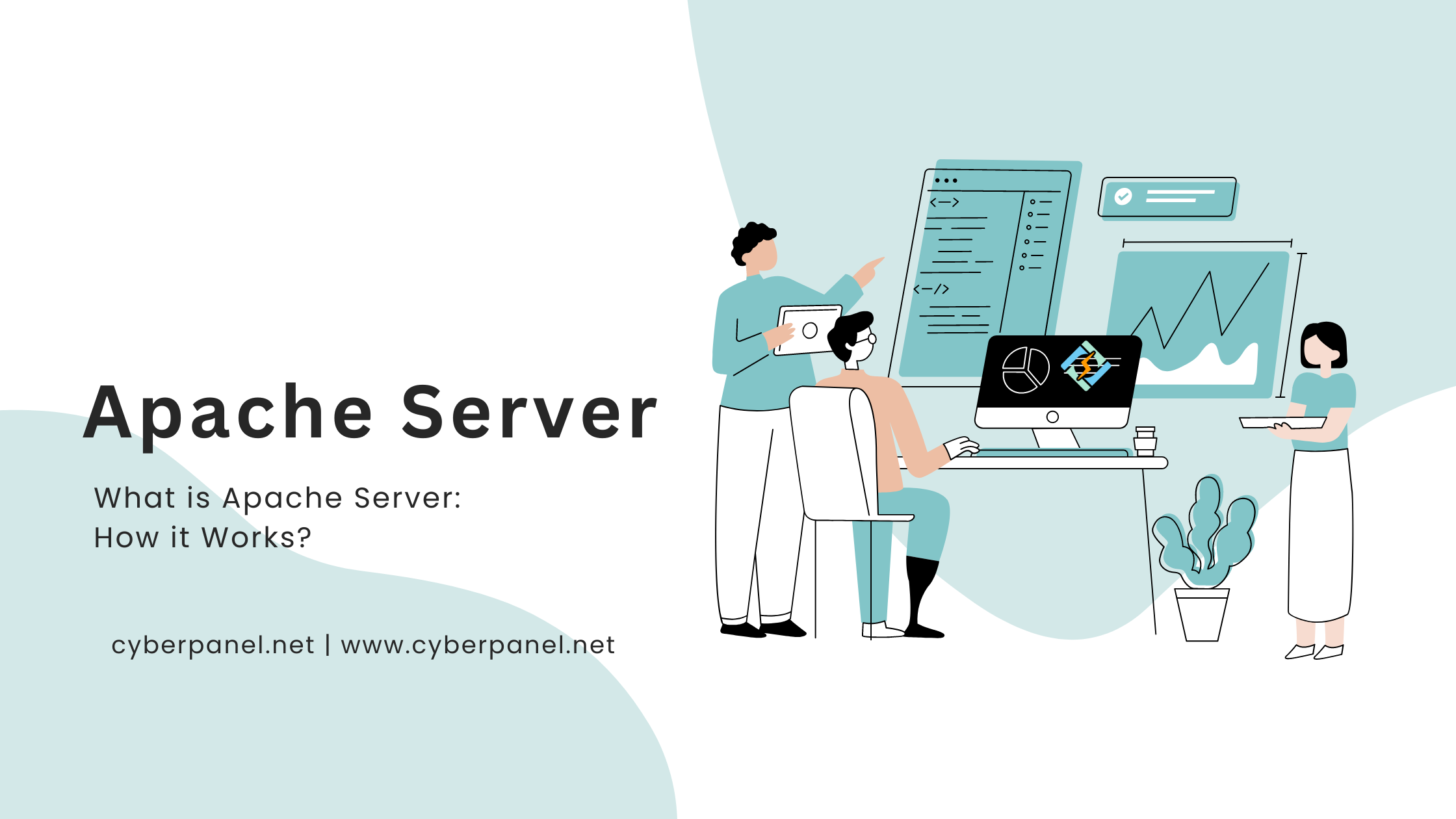The Apache HTTP Server, often referred to as Apache, stands as an enduring cornerstone in the realm of web hosting and server technologies. As an open-source, cross-platform web server software, Apache has played a pivotal role in shaping the internet landscape since its inception. This comprehensive article delves into the intricacies of what the Apache server is, its fundamental components, and the underlying mechanisms that power its operation.
Understanding the Apache HTTP Server
What is Apache?
The Apache HTTP Server, commonly known as Apache, is a robust and extensible web server software developed and maintained by the Apache Software Foundation. First released in 1995, Apache has evolved into one of the most widely used web servers globally, serving as the backbone for countless websites and web applications.
Key Features of Apache
- Open Source: Apache is open-source software, fostering a collaborative community of developers who contribute to its continuous enhancement and refinement. This open nature has been pivotal in its widespread adoption.
- Cross-Platform Compatibility: Apache is designed to run on various operating systems, including Unix, Linux, Windows, and macOS, providing flexibility to developers and administrators.
- Modularity: One of Apache’s defining features is its modular architecture. Modules, often referred to as “mods,” enable administrators to extend and customize Apache’s functionality according to specific requirements.
- Security: Apache emphasizes security, incorporating features like SSL/TLS encryption and robust access control mechanisms to safeguard web applications and data.
How Apache Works
The Architecture

Apache follows a modular architecture where the core server is augmented by a myriad of modules, each responsible for specific functionalities. The modular design allows administrators to enable or disable modules based on their needs, optimizing resource usage.
Components of Apache
Core Server
The core server manages fundamental tasks such as receiving and processing incoming requests, managing child processes, and directing traffic to the appropriate modules.
Modules
Get exclusive access to all things tech-savvy, and be the first to receive
the latest updates directly in your inbox.
Modules are the building blocks of Apache’s functionality. Each module handles a specific aspect of server operation, such as authentication, security, or content delivery. Popular modules include mod_ssl for secure connections and mod_rewrite for URL rewriting.
Configuration Files
Apache’s behavior is configured through plain text files. The primary configuration file, often named httpd.conf, specifies global settings, while additional files or directories can include more specific configurations.
Handlers
Handlers determine how specific types of requests are processed. For example, PHP files might be handled by a PHP module, while static HTML files could be processed differently.
The Request-Response Cycle
Client Request
The cycle begins when a client (typically a web browser) sends a request to the Apache server. The request includes details such as the requested resource and any additional parameters.
Processing the Request
Apache receives the request and processes it through various stages. The core server and relevant modules collaborate to determine how to handle the request.
Content Generation

If the requested resource involves dynamic content (e.g., a PHP script), the appropriate module generates the content or delegates the task to an external application.
Response
The server constructs a response, including the requested content and relevant HTTP headers, and sends it back to the client.
Logging and Monitoring
Apache logs various details about the request and response, facilitating server monitoring, debugging, and analysis of traffic patterns.
What Languages does Apache Server Use?

While the core of Apache is written in C, Apache supports a wide range of programming languages and technologies through its modular architecture. This allows developers to extend Apache’s functionality and handle various tasks using different languages. Some of the common languages used in conjunction with Apache include:
- Perl (mod_perl)
Apache supports Perl through the mod_perl module, allowing developers to embed Perl code directly into Apache configurations or write Apache modules in Perl. This is particularly useful for dynamic content generation.
- PHP (mod_php)
The mod_php module integrates PHP, a server-side scripting language, with Apache. PHP scripts can be executed within the Apache server, enabling the development of dynamic web applications.
- Python (mod_python and mod_wsgi)
Apache can work with Python using modules like mod_python or mod_wsgi. These modules allow the execution of Python scripts directly within the Apache server, facilitating the development of web applications in Python.
- Ruby (mod_ruby)
Although less common, there are modules like mod_ruby that enable Apache to work with the Ruby programming language. This allows developers to embed Ruby code directly into Apache configurations or execute Ruby scripts.
- JavaScript (Node.js with Apache)
While Apache itself is not designed to execute JavaScript, developers often use Apache as a reverse proxy in conjunction with technologies like Node.js. In this setup, Apache handles static files, and requests for dynamic content are forwarded to a Node.js server.
- Java (mod_jk and mod_proxy_ajp)
Apache supports Java applications through connectors like mod_jk and mod_proxy_ajp. These connectors enable communication between Apache and Java application servers like Apache Tomcat.
- CGI (Common Gateway Interface)
Apache supports the CGI protocol, allowing the execution of scripts written in various languages, including Python, Perl, and shell scripts. While CGI is less common in modern web development, it remains a versatile option.
Multi-Processing Modules (MPMs)
Apache employs Multi-Processing Modules to handle concurrent connections and optimize resource utilization. Common MPMs include:
- Prefork MPM – Spawns multiple child processes, each handling one connection.
- Worker MPM – Utilizes multiple processes with multiple threads to handle connections more efficiently.
Configuring and Customizing Apache
Apache’s flexibility lies in its configurability. Administrators can tailor the server to meet specific requirements by tweaking configuration files, enabling or disabling modules, and implementing custom settings. Common configuration tasks include:
Virtual Hosts
Configuring virtual hosts allows a single Apache server to host multiple websites, each with its own configuration.
URL Rewriting
The mod_rewrite module enables administrators to manipulate URLs, facilitating SEO-friendly URLs and improved navigation.
Security Configurations
Implementing security measures, such as configuring access controls, setting up firewalls, and enabling encryption, enhances the server’s resilience against cyber threats.
Logging and Monitoring
Apache offers extensive logging capabilities, allowing administrators to monitor server performance, detect issues, and analyze user activity.
Common Use Cases and Applications
Apache’s versatility makes it suitable for a wide range of use cases:
Web Hosting
Apache is a go-to choice for hosting static and dynamic websites, supporting various programming languages and content types.
Content Delivery
As a robust content delivery platform, Apache efficiently serves static files, images, and multimedia content.
Application Hosting
Apache supports applications built on scripting languages like PHP, Python, and Perl, making it an ideal choice for hosting web applications.
Proxy Server
Apache can act as a reverse proxy, forwarding requests to backend servers, enhancing security, load balancing, and simplifying application architecture.
FAQs
How does Apache differ from other web servers?
Apache stands out for its open-source nature, modularity, and cross-platform compatibility. Unlike proprietary alternatives, Apache allows users to extend and customize its functionality through modules, making it highly adaptable to diverse hosting needs.
What are the key features of the Apache Server?
Apache boasts an array of features, including open-source architecture, cross-platform compatibility (Unix, Linux, Windows, macOS), modularity, and emphasis on security. Its modular design allows administrators to tailor the server’s functionality based on specific requirements.
How does the modular architecture of Apache work?
Apache’s modular architecture allows administrators to enable or disable specific modules based on their needs. Modules, or “mods,” handle various functionalities such as authentication, security, and content delivery. This modularity enhances flexibility and resource optimization.
What is the role of Apache in the web hosting process?
Apache serves as the web server software responsible for receiving and processing client requests, delivering web content, and managing the overall hosting environment. It acts as a mediator between clients (web browsers) and the hosted web applications.
How does Apache handle concurrent connections and optimize resource usage?
Apache utilizes Multi-Processing Modules (MPMs) to handle concurrent connections efficiently. MPMs like Prefork and Worker manage processes or threads to process multiple requests simultaneously, optimizing resource utilization based on server configurations.
Conclusion
In conclusion, the Apache HTTP Server stands as a stalwart in the world of web hosting, admired for its reliability, flexibility, and open-source ethos. Understanding how Apache works, from its modular architecture to the intricacies of the request-response cycle, empowers administrators and developers to harness its full potential. As technology evolves, Apache remains a resilient and integral component of the internet’s infrastructure, embodying the spirit of collaborative open-source development.