Struggling to send messages between AWS services or notify users instantly? SNS topic in AWS lets you broadcast messages to multiple subscribers, like Lambda functions, SQS queues, or email endpoints.
Today, you’ll learn what the SNS topic in AWS exactly is, how to create one (I know the easiest methods), and how to publish and subscribe in just a few minutes.
What Is SNS Topic in AWS? (For Beginners)
An Amazon SNS topic serves as a communication hub, allowing messages to flow from publishers to subscribers seamlessly. It’s a fully managed service that enables asynchronous messaging, where publishers send messages to a topic, which acts as a logical access point. You can use a topic to connect various endpoints like AWS Lambda, Amazon SQS, HTTP/S, or even email addresses.
If you have a message-producing system, like an e-commerce site, that needs to send messages to different services (like checkout and fulfillment), you can set up a topic for that. The first step in using Amazon SNS is to create a topic, which you can do through the AWS Management Console or SDKs for Java and .NET.
When you create a topic, you’ll select its type (standard or FIFO) and give it a name, but keep in mind that you can’t change these later. Other settings are optional and can be modified after the topic is created.
Why Use SNS Topics? Real Benefits & Use Cases
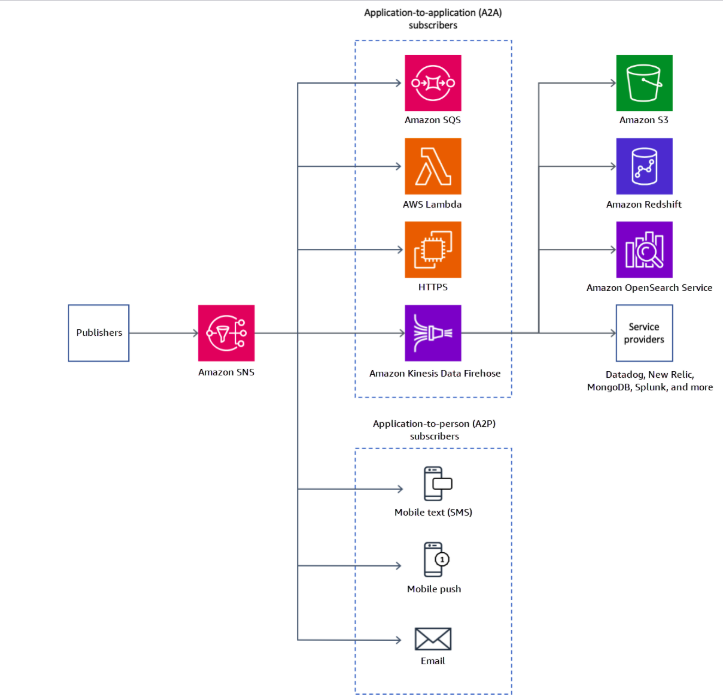
SNS Topic in AWS is especially designed for faster, more reliable, and scalable communication between distributed systems and humans.
Get exclusive access to all things tech-savvy, and be the first to receive
the latest updates directly in your inbox.
Plus, here are a few reasons why it’s so great:
1. Scalability: AWS SNS can handle tons of messages, making it perfect for apps that need to send out millions of notifications at once. It allows for both A2A and A2P messaging, making it easy to send messages between apps or straight to mobile phones, emails, and other platforms.
2. Real-time notifications: SNS makes sure messages reach subscribed endpoints instantly, which is super important for apps that rely on timing.
3. Multiple protocols supported: SNS works with different protocols like HTTP, HTTPS, email, SMS, and even AWS Lambda functions, giving you flexibility in how you send messages.
4. High availability and durability: As part of AWS, SNS is built for high availability and can handle faults, ensuring your messages get delivered even if there’s an issue.
5. Easily integrate with other AWS services: SNS connects smoothly with other AWS services like S3, EC2, Lambda, and CloudWatch, making automation and alerts easy across the AWS platform.
6. Cost-effective: SNS uses a pay-as-you-go pricing model, so it’s a budget-friendly option for sending notifications without any upfront costs or long-term contracts.
7. Decoupled architecture: SNS promotes a clean separation between message producers and consumers.
8. Real-time alerts: Perfect for monitoring and notification systems.
Use Cases for Amazon Simple Notification Services (SNS)
- Disentangling microservices from distributed systems: SNS makes it easier for microservices and distributed systems to communicate asynchronously, which increases scalability and dependability.
- Notifying users: SNS enables users to receive notifications about application events, including subscribed events, new messages, and account updates.
- Notifying operators: SNS notifies operators of application problems, like server faults or outages.
- Developing serverless apps: SNS makes it easier for serverless apps to communicate and share notifications.
Step-by-Step: How to Create SNS Topic in AWS Console
1) Click on SNS after searching for it in the search bar.

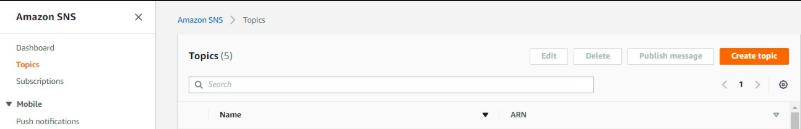
Next, select Topics from the Console’s upper left section, and then select Create subject to generate a new subject.
SNS Topic search
2) Type the topic name and choose Standard type. Click on Create Topic after scrolling down.

Select “Create Topic.”
3) The topic has now been successfully developed. Click “Create Subscription” after scrolling down.
And that’s it! Your SNS topic is now ready to use. You’ll see details like the topic ARN (Amazon Resource Name), which uniquely identifies your topic:
sns subject
4) Click on Create Subscription after selecting Email as the endpoint under Protocol and entering the endpoint address.
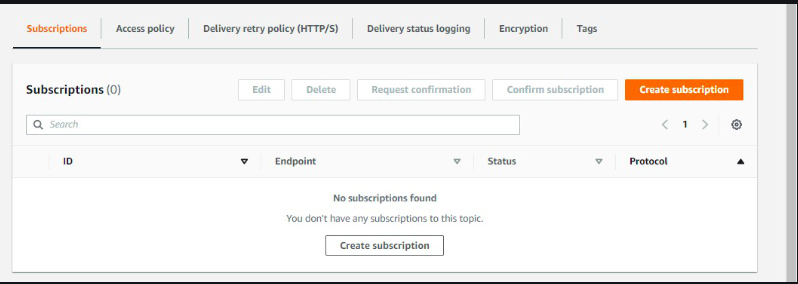
The subscription will now be created, and it now has a pending status.
To create a subscription, input your email.
5) To confirm the subscription, the subscriber will receive an email. The subscriber must click Confirm Subscription after opening the email. following the confirmation of this subscription.
Verify the AWS notification via email.
Then, you’ll receive confirmation of your subscription.
How to Publish a Message to an SNS Topic?
1) Click on the topic name when the subscription status has been verified. Next, select “Publish Message.”
Select “Publish Message.”
2) Type the message body and subject line. After navigating down, select “Publish Message.”
The image below shows exactly how:
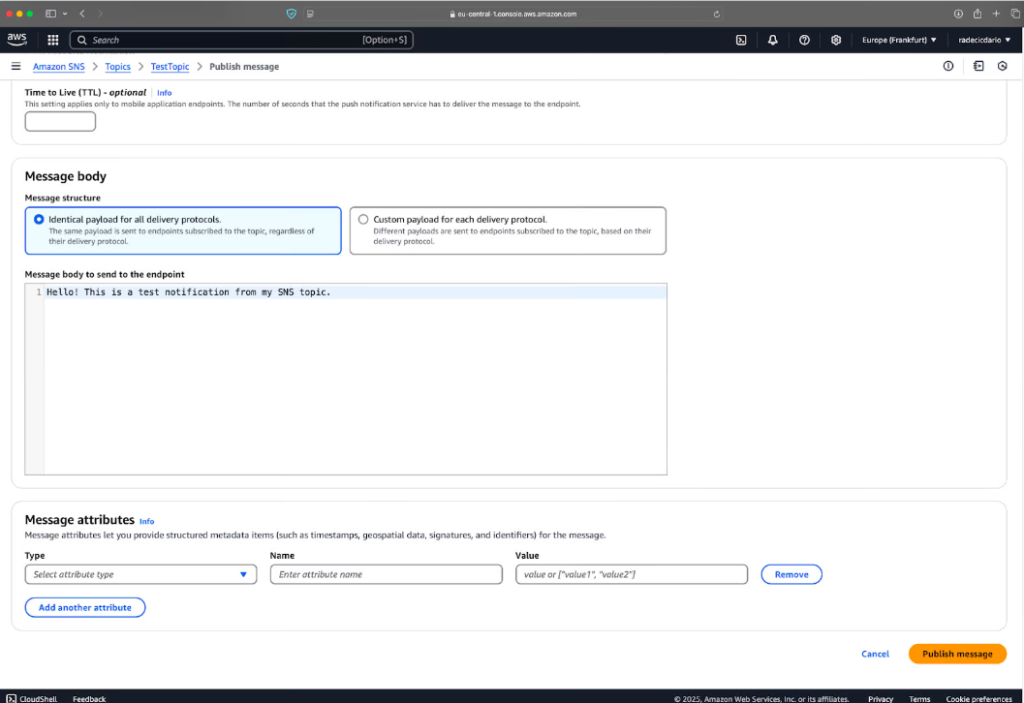
Put the message body and subject line here.
3) SNS quickly sends your message to all confirmed subscribers. If you have an email subscription, you will get the test message in your inbox in just a few seconds.
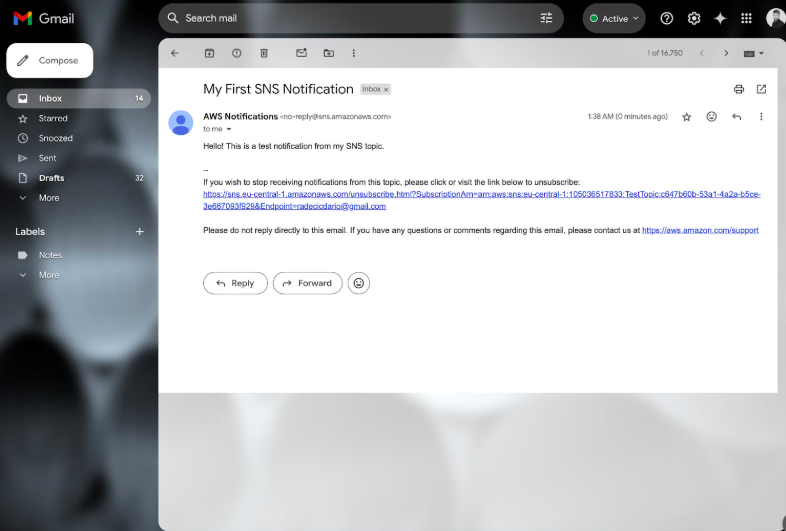
Advanced SNS Features
SNS Message Filtering
- Enables subscribers to filter messages according to specific attributes.
- Establish filter policies on subscriptions to receive only pertinent messages.
- Example: Dispatch notifications for messages with an attribute order_value of 1500 or higher.
- Filtering is conducted on AWS’s end, enhancing efficiency and minimizing unnecessary traffic.
SNS Dead Letter Queues (DLQ)
- A designated Amazon SQS queue where SNS directs messages that fail to reach subscribers.
- Redirects undeliverable messages to the DLQ for further analysis or retry attempts.
- Setting up a DLQ requires creating an SQS queue and configuring your SNS subscription to utilize this queue for messages that cannot be delivered.
- Facilitates monitoring of delivery failures and enables appropriate actions when necessary.
Using AWS Lambda with SNS
- Lambda functions provide opportunities for processing SNS messages.
- The serverless nature of Lambda eliminates the need for infrastructure management for message processing.
- Develop a Lambda function and populate it with code similar to this:
def lambda_handler(event, context):<br># SNS messages are contained in the 'Records' array<br># Extract the message<br># Process the message<br># Store the message in a database<br># Trigger another AWS service<br># Return success<br># Return successLinking Lambda to SNS
- The function is now linked to the queue, enabling the sending of a test notification.
- Lambda functions provide log monitoring, allowing for tracking the outcome of notification dispatch.
Conclusion: Set Up Notifications Faster with SNS Topics
That’s it! Learning how to create SNS Topic in AWS, then publish and subscribe, you’re able to build real-time, event-driven applications seamlessly. So whether you’re sending email alerts to users, triggering Lambda functions, or broadcasting messages
SNS is a great tool for sending messages across different platforms like SMS, email, and the web. It’s flexible, reliable, and won’t break the bank. Plus, it helps keep your applications and services separate while also providing solid security features, making it super handy for building modern, scalable cloud setups.
FAQ’s
1. Can a SNS topic in AWS with active subscribers be removed?
A: That’s correct, however, all subscriptions will be removed as well.
2. Can SNS try delivery again that didn’t work?
A: In agreement. For protocols that are supported (such as SQS and Lambda), SNS retries with exponential backoff.
3. What makes FIFO subjects different from Standard topics?
A: FIFO guarantees deduplication and message order, while the standard is for high throughput.
4. Can I use a program to send messages?
A: Definitely. To publish messages, use the CLI or AWS SDKs.
5. Is social networking free?
A: SNS offers a generous free tier, but depending on the delivery method, fees apply after limits are exceeded.



