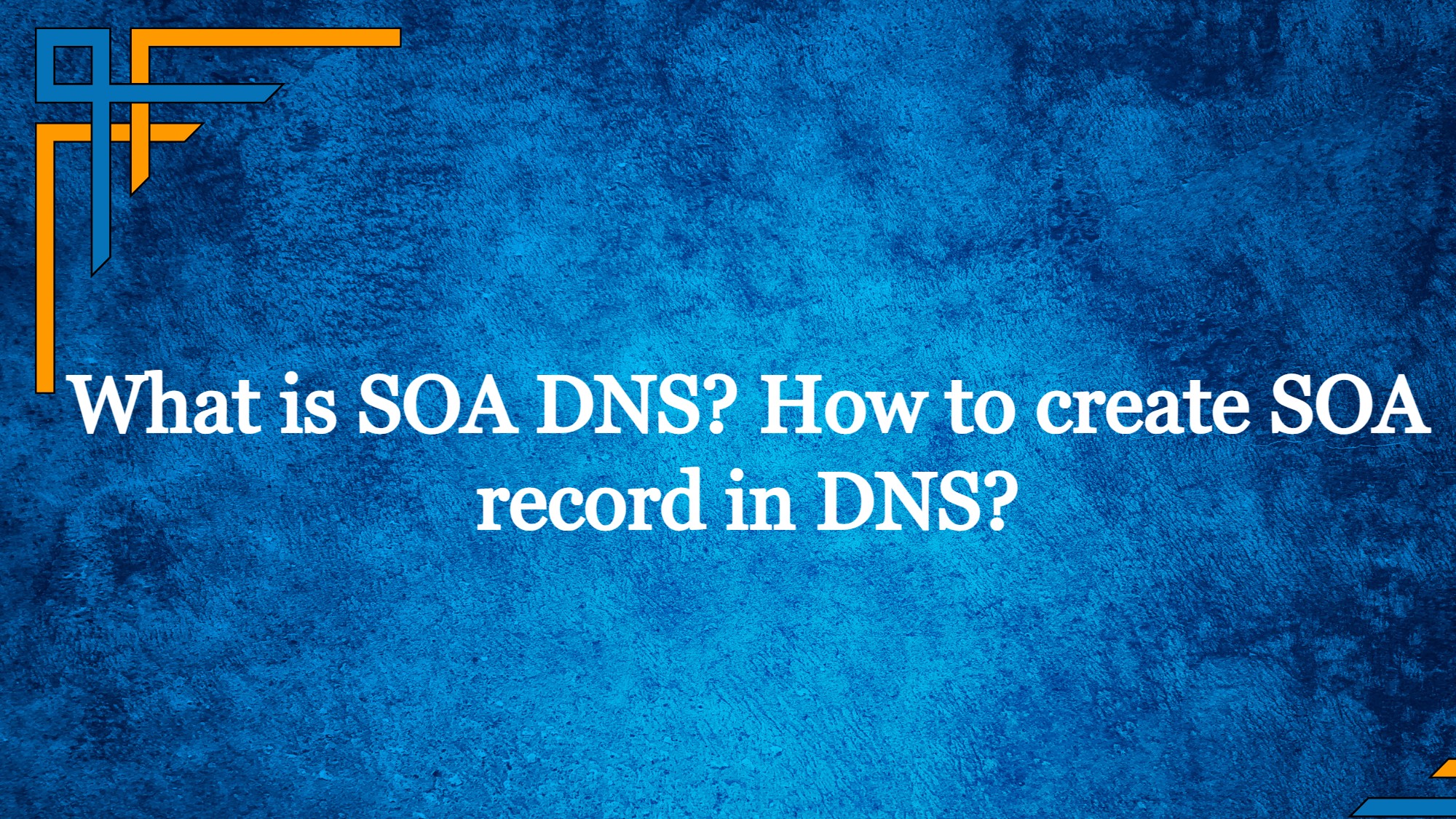SOA DNS?, short for “Start of Authority” in the Domain Name System (DNS), is a vital record type that holds crucial information about a specific domain zone. Positioned at the beginning of a zone file, the SOA record serves to identify the primary source of authority for that particular domain.
The significance of SOA DNS lies in its role in DNS zone management and its ability to monitor changes and synchronize data between primary and secondary DNS servers.

Importance of SOA DNS Record
The SOA DNS record is of utmost importance as it manages DNS zones, enables zone transfers, controls cache, and ensures overall stability and reliability of the DNS infrastructure. Configuring the SOA record accurately is vital for efficient DNS operations and seamless communication between DNS servers.
Following IETF (Internet and Engineering Task Force) standards, proper configuration of the SOA (Start of Authority) record in your DNS is crucial. These records are pivotal in zone transfers, which involve transmitting DNS data from a primary server to a secondary server. During this process, the SOA record takes precedence as the first record to be sent.
A lack of DNS SOA records can compromise your domain’s functionality and hinder DNS Lookups. Therefore, ensuring the correct setup of SOA records is imperative for the smooth functioning of your domain and its DNS services.
Why do you need a SOA record?
DNS (Domain Name System) record known as a Start of Authority (SOA) record acts as the authoritative source of data for a particular domain. It includes vital details about the domain, including the principal nameserver in charge of it, the domain administrator’s email address, its serial number, refresh and retry times, and other significant parameters.
Get exclusive access to all things tech-savvy, and be the first to receive
the latest updates directly in your inbox.
For the DNS system to operate properly, the SOA record is essential. It establishes the principal nameserver as the domain’s authoritative source, makes it easier to update and synchronize DNS records, and specifies numerous timeframes and criteria to guarantee effective DNS resolution and administration.
What Is a Zone Serial Number?
The zone serial number, a crucial component of the Start of Authority (SOA) record in the Domain Name System (DNS), serves as a unique version identifier to monitor alterations and updates in DNS zone data.
Whenever an administrator makes changes to the DNS zone, such as adding or removing records, they increment the zone serial number, indicating a new version of the zone. Periodically, secondary DNS servers check the primary server for updates, and upon detecting a higher serial number in the SOA record compared to their own, they initiate a zone transfer to obtain the updated DNS information.
By employing the zone serial number in the SOA record, DNS servers efficiently manage and propagate changes throughout the DNS infrastructure, ensuring that all authoritative servers possess the most current data for the domain.
What Is DNS Zone Transfer?
DNS Zone Transfer, also referred to as AXFR (Authoritative Zone Transfer), involves the duplication or replication of DNS data (zone data) from a primary DNS server to one or more secondary DNS servers. This procedure ensures that all the designated DNS servers possess consistent and current information pertaining to a specific DNS zone.
DNS Zone Transfer holds particular significance for setups requiring high availability and fault tolerance, as well as for distributing the workload across numerous authoritative DNS servers.
SOA Record Format
The SOA (Start of Authority) record is an essential DNS (Domain Name System) resource record type that provides authoritative information about a DNS zone. It is the first record in a zone file and defines various parameters for the zone. The SOA record format consists of several fields, each serving a specific purpose. Below is the format of an SOA record:
<primary nameserver> <email address> (
<serial number> ; Serial number
<refresh time> ; Refresh time (in seconds)
<retry time> ; Retry time (in seconds)
<expire time> ; Expiration time (in seconds)
<minimum TTL> ; Minimum TTL (Time to Live) (in seconds)
)
- <primary nameserver>: This refers to the fully qualified domain name (FQDN) of the primary DNS server responsible for the zone. For example, ns1.example.com.
- <email address>: This contains the email address of the person or entity responsible for managing the domain and the DNS zone. To prevent email harvesting, the “@” symbol is replaced with a period (.), like admin.example.com.
- <serial number>: The serial number is a unique version identifier for the DNS zone. It must be incremented whenever changes are made to the DNS records within the zone. A common format is YYYYMMDDNN, where NN is the sequence number for changes made on the same day.
- <refresh time>: This indicates the time interval (in seconds) that secondary DNS servers should wait before checking for updates from the primary server. For instance, 3600 (1 hour).
- <retry time>: The retry time specifies the time interval (in seconds) that secondary DNS servers should wait before attempting a zone transfer again if they cannot contact the primary server. For example, 600 (10 minutes).
- <expire time>: The expiration time defines the maximum time (in seconds) that a secondary DNS server can use the SOA record without successfully refreshing it. After this time, the secondary server should stop responding to DNS queries for that particular zone. For example, 604800 (7 days).
- <minimum ttl>: The minimum time to live (TTL) sets the default TTL value for the zone. It determines how long DNS resolvers and caches should retain DNS records before querying the authoritative server again. For example, 3600 (1 hour).
The SOA record is typically enclosed within parentheses (()) to indicate that it is a single entry. Ensuring the correct format and accurate information in the SOA record is crucial, as it plays a vital role in DNS zone management and the synchronization of data between authoritative DNS servers.
How to add SOA Record in CyberPanel?
Here’s a step-by-step guide on how to add an SOA record in CyberPanel.
First log in to your CyberPanel Account.

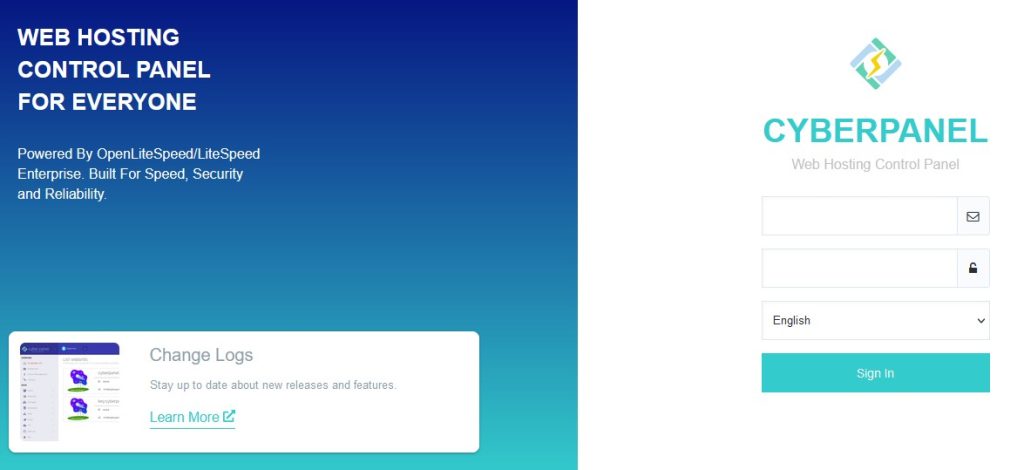
Now inside DNS go to the Add/Delete Records option from the side menu.
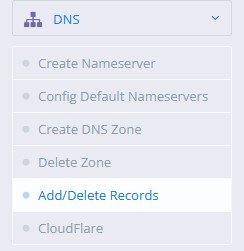
Select your desired domain.
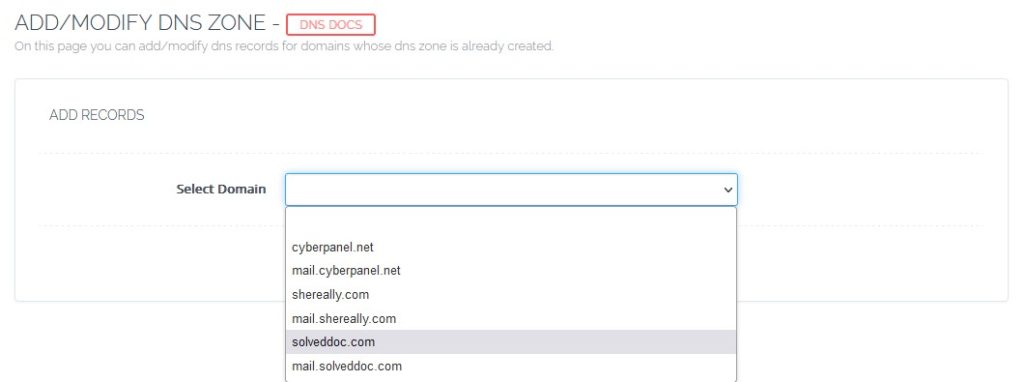
Select SOA (Start of Authority) from the menu and witness an automatically generated SOA record for your website.
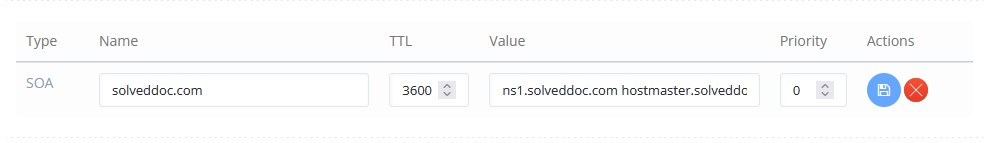
With CyberPanel’s intelligent and user-friendly system, every website you build comes equipped with its very own SOA record by default, ensuring smooth and efficient DNS (Domain Name System) operations. This SOA record acts as a vital cornerstone in managing your domain’s zone and establishes the authoritative source for your domain’s DNS information.
In case an SOA record hasn’t been set up yet, simply input the TTL value of 3600 and the SOA value following the SOA Values and click Add.
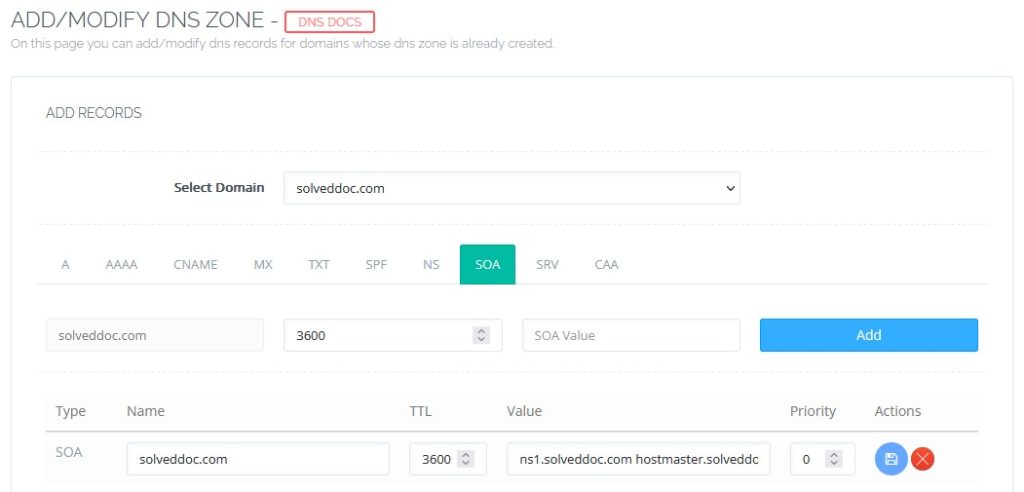
How to set up SOA record if the domain is managed in Cloudflare?
For the majority of domains, Cloudflare can automatically manage the SOA record, eliminating the need for manual modifications. Typically, the values for the SOA record are configured based on the domain’s settings and are recommended to remain unchanged, unless you have specific needs or possess advanced knowledge in DNS management. Cloudflare’s automated handling ensures a hassle-free and optimized SOA record for your domain.
For a comprehensive guide on how to configure a domain in Cloudflare, make sure to check out the article here: https://www.cloudpages.cloud/blog/dns-management-with-cloudflare/
FAQs
What Is the DNS Difference Between SOA and NS?
The Domain Name System (DNS) comprises various record types, each serving distinct purposes. Two crucial record types are the SOA and NS records. Here’s a concise explanation of the differences between these two record types:
SOA (Start of Authority) Record: The SOA record is a fundamental entry for a DNS zone and occupies the top position in the zone file. It contains essential administrative information about the domain, acting as a reference point for the entire zone. The SOA record plays a crucial role in identifying the primary source of authority for the domain.
NS (Name Server) Record: On the other hand, the NS record designates which DNS servers are authoritative for a specific domain. Its purpose is to delegate the responsibility for resolving names within the domain to the specified name servers. NS records are pivotal in directing DNS queries for a particular domain to the appropriate authoritative name servers.
To sum up, the SOA record provides administrative information about a domain and its DNS zone, while the NS record specifies the authoritative name servers responsible for resolving names within the domain. Both record types are indispensable for ensuring the smooth functioning and effective management of the DNS infrastructure for a domain.
What Is The SOA Minimum In DNS?
The “SOA minimum” in DNS pertains to the “Minimum Time to Live (TTL)” value found in the Start of Authority (SOA) record for a DNS zone. This value plays a critical role in determining how long DNS resolvers and caches should keep DNS records from the zone before requesting updates from the authoritative server.
When a DNS resolver queries an authoritative DNS server for a domain’s records, it receives TTL values along with the records. These TTL values specify the duration for which the resolver should consider the records valid and store them in its cache. The SOA minimum, also known as the “minimum TTL,” acts as the default value for all records within the zone that don’t explicitly set their own TTLs.
Setting the SOA minimum value to a reasonable duration, typically not less than a few minutes or an hour, is considered a best practice. This approach helps avoid excessive queries to the authoritative server while maintaining a reasonably up-to-date DNS cache. The specific value chosen depends on the DNS infrastructure’s requirements, characteristics, and the nature of the services hosted within the zone.
How To Set SOA Records In DNS?
Setting up an SOA (Start of Authority) record in DNS involves accessing the DNS management interface provided by your domain registrar or hosting provider. The exact steps might vary depending on the DNS management tool you are using, but the general process is as follows:
1. Log in to DNS Management: Access your account on the website of your domain registrar or hosting provider.
2. Navigate to DNS Settings: Locate the section for managing DNS settings for your domain. This might be labeled as “DNS Management,” “Domain Management,” or similar.
3. Find SOA Record Section: Within the DNS management interface, look for the section related to SOA records or managing SOA records for your domain.
4. Create SOA Record: Click on “Add” or “Create New” to start setting up the SOA record.
5. Enter SOA Record Details: Provide the necessary information for the SOA record. The components of the SOA record include:
Primary Name Server: The fully qualified domain name (FQDN) of the primary DNS server for the zone.
Responsible Person Email: The email address of the person or entity responsible for managing the domain and DNS zone.
Serial Number: A unique version identifier that needs to be incremented with each change to the DNS records in the zone.
Refresh Time: The time interval (in seconds) that secondary DNS servers should wait before checking for updates from the primary server.
Retry Time: The time interval (in seconds) that secondary DNS servers should wait before retrying a zone transfer if they cannot contact the primary server.
Expire Time: The maximum time (in seconds) that a secondary DNS server can use the SOA record without successfully refreshing it.
Minimum Time to Live (TTL): The default Time to Live (TTL) value for the zone, determining how long DNS resolvers should cache records before querying the authoritative server again.
6. Save the SOA Record: After entering the necessary details, save or update the SOA record to apply the changes.
Once you have set up the SOA record, your DNS infrastructure will be appropriately configured, and the zone serial number will allow for proper synchronization of DNS data between primary and secondary servers.
Keep in mind that DNS changes may take some time to propagate across the internet, ranging from a few minutes to several hours for the updates to be visible globally.
Conclusion
The above article emphasizes the importance of comprehending the significance of the SOA record and ensuring its correct configuration for dependable and efficient DNS operations. Adhering to IETF standards and best practices empowers DNS administrators to fully leverage the SOA record’s potential, leading to a sturdy and resilient DNS infrastructure. This, in turn, fosters smooth domain communication, improves web accessibility, and enhances the overall user experience.
Related Content:
Improve Speed By Reducing DNS Lookups in WordPress