AI video creators have become a game-changer in the world of content creation, enabling users to produce high-quality videos quickly and effortlessly. Whether you’re creating promotional content, educational videos, or social media posts, these tools offer immense flexibility and convenience.
With the free AI video generator becoming increasingly accessible, even beginners can dive into video production without needing advanced technical skills. However, while AI simplifies the process, it’s important to understand the common mistakes that can hinder the effectiveness of your videos. By avoiding these pitfalls, you can ensure your content is polished, engaging, and impactful. Let’s have a closer look.

Top mistakes to avoid when utilizing AI video generators
- Over-relying on automation
Relying entirely on AI for all aspects of video creation often results in generic and uninspired content. While AI is efficient, it lacks the human touch necessary for emotional connection.
Solution:
- Use AI as a starting point rather than the final solution. Customize the generated content to reflect your brand identity and personal style.
- Incorporate human creativity by adding personal insights or unique elements that resonate with your audience.
- Ignoring storytelling principles
Focusing solely on the visual aspects of video creation while neglecting the fundamental principles of storytelling is a common error. This can result in disjointed narratives, unclear messages, or even an ai summary of ideas that feels incomplete, leading to a lack of emotional resonance with viewers. For example, a video might have stunning visuals but lack a coherent plot or fail to address the audience’s pain points effectively.
Solution:
Get exclusive access to all things tech-savvy, and be the first to receive
the latest updates directly in your inbox.
- Start with a clear narrative structure, such as the classic three-act structure (setup, confrontation, resolution), even when using AI tools.
- Ensure your video has a clear beginning, middle, and end, with a logical progression of ideas or events.
- Using low-quality inputs
Some users mistakenly believe that video AI can magically transform poor-quality inputs into professional-grade content. This leads to the use of low-resolution images, muffled audio, or poorly written scripts as the basis for video creation. The result is often a final product that looks amateurish despite the AI’s best efforts.
Solution:
- Invest time in creating or sourcing high-quality base materials. This includes high-resolution images, clear audio recordings, and well-written scripts.
- If using stock footage or images, choose the highest quality available, even if it means paying for premium resources.
- Overloading visual effects
The excitement of having access to a wide array of visual effects often leads to overuse. This results in videos that are visually cluttered, distracting, and overwhelming for viewers. For example, a business presentation video might use flashy transitions between every slide, making it difficult for viewers to focus on the actual content.
Solution:
- Adopt a “less is more” approach to visual effects. Use them sparingly and only when they enhance the message or narrative.
- Choose a consistent visual style that aligns with your brand and stick to it throughout the video.
- Neglecting audience retention strategies
Many creators assume that AI-generated content will automatically be engaging, neglecting to implement strategies that keep viewers watching. This can lead to high drop-off rates and reduced overall impact of the video. For instance, a long, monotonous video without any variation in pace or content style is likely to lose viewer interest quickly.
Solution:
- Start with a strong hook in the first few seconds to capture attention immediately.
- Use patterns interrupt throughout the video, such as changing background music, switching between different types of visuals, or introducing new speakers.
- Skipping quality checks
In the rush to publish content quickly, many users skip thorough quality checks of their AI-generated videos. This can result in embarrassing errors such as misspelled captions, misaligned audio, or inappropriate content slipping through. Similarly, when using an AI voice generator free, the output may contain mispronunciations, unnatural intonations, or even wholly misinterpreted words that change the meaning of your message.
Solution:
- Implement a multi-step review process that includes checking for technical issues, content accuracy, and brand alignment.
- Pay special attention to AI-generated voiceovers. Listen critically to any unnatural speech patterns, incorrect pronunciations, or misplaced emphasis.

- Failing to optimize metadata
Many creators overlook the importance of metadata in making their videos discoverable. This includes neglecting to optimize titles, descriptions, tags, and thumbnails. As a result, even high-quality videos may fail to reach their intended audience due to poor search engine optimization (SEO).
Solution:

- Research and use relevant keywords in your video title, description, and tags.
- Write compelling, informative descriptions that accurately summarize your video content and entice viewers to watch.
- Not understanding your target audience
Creating content without a clear understanding of the target audience can lead to videos that fail to resonate or engage viewers effectively. This might result in using inappropriate language, addressing irrelevant topics, or adopting a tone that doesn’t match audience expectations.
Solution:
- Conduct thorough audience research using surveys, social media analytics, and competitor analysis.
- Create detailed audience personas to guide your content creation process.
- Overlooking accessibility features
Mistake: Failing to incorporate accessibility features excludes a significant portion of potential viewers and may violate legal requirements in some contexts. This oversight can include a lack of captions, poor color contrast, or content that’s not compatible with screen readers.
Solution:
- Always include accurate, synchronized captions for all spoken content.
- Ensure sufficient color contrast in your visuals to accommodate viewers with visual impairments.
Create videos effortlessly with Pippit AI
Pippit AI is a powerful AI video generator designed specifically for e-commerce businesses, allowing users to create high-quality videos with ease. This platform simplifies the video creation process, making it accessible to entrepreneurs and marketers without extensive video production experience. Here’s how you can create engaging videos.
Step 1: Upload media or product link
Start by signing up for a free Pippit AI account. Once logged in, navigate to the “Video generator” section. You can upload product images, videos, or other media files that highlight your offerings. For a faster approach, paste a product link from your online store or e-commerce platform. The AI will automatically extract key product details such as names, descriptions, and features from the uploaded media or product link. Once uploaded, use the “Auto enhance” feature to optimize the visuals for better clarity and appeal. Adjust scripts, avatars, voiceovers, and aspect ratios in the “Advanced settings” section.

Step 2: Generate AI videos
You’ll get multiple videos on the interface. Play the selected video and see if it goes well with your expectations. If not, then click the “Edit more” button for advanced customization. Add AI-generated avatars to present your products, modify scripts for better storytelling, adjust text styles to match your branding, and tweak playback settings for smooth transitions.
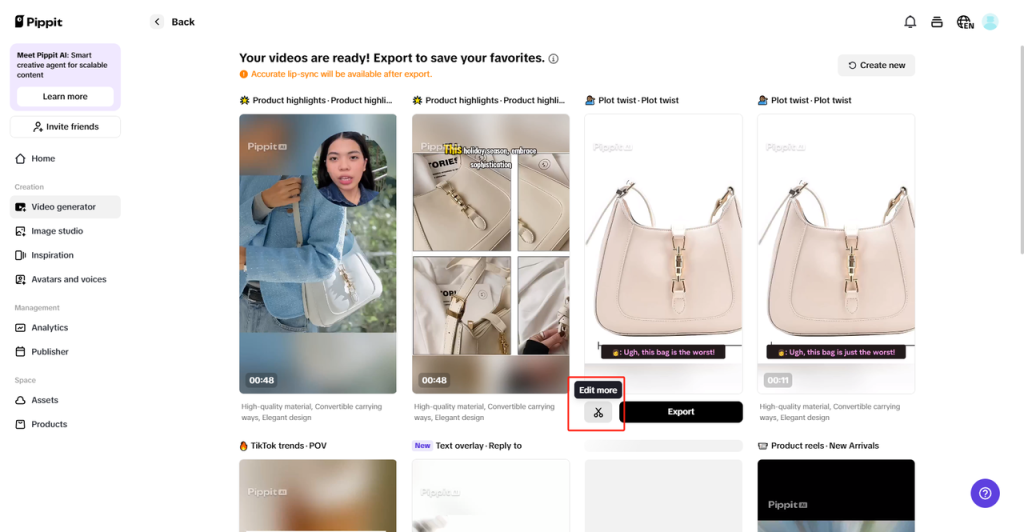
Step 3: Export and save
Review your video thoroughly to ensure it meets your quality standards. Make any final adjustments before exporting. Click “Export” and choose your desired settings. You can either download the video to your computer for later use or publish it directly on social media platforms.

Conclusion
AI video generators have made video creation accessible and efficient for everyone, from beginners to professionals. Whether you’re creating marketing videos, training materials, or social media posts, avoiding these common mistakes will ensure your content stands out. By balancing automation with creativity, focusing on storytelling principles, optimizing metadata for discoverability, understanding target audiences deeply, and incorporating accessibility features, you can create impactful videos that resonate with your audience.


