In the age of digital commerce, everyone loves a good deal. Whether you’re a casual shopper or a savvy e-commerce store owner, coupon codes have become an essential tool in driving traffic, increasing conversions, and building customer loyalty. For WordPress users, the good news is that there’s a vast library of plugins that make it easy to manage, display, and track coupon codes. This tutorial goes in-depth on what you should know about WordPress coupon code plugins, how to use them, and how to pick the best for your site.
What is a WordPress Coupon Code Plugin?
A WordPress coupon code plugin is a software that enables website owners to produce, administer, and show promotional codes or discount offers on their WordPress site. These plugins are highly sought after by:
- E-commerce store owners with WooCommerce
- Affiliate marketers selling third-party offers
- Bloggers offering promo codes from companies
- Creators of digital products providing special rates
Fundamentally, a coupon code plugin assists you in motivating purchases, increasing engagement, and monitoring the success of discounts—all without writing a line of code.
Why Utilize Coupon Plugins in WordPress?
The following are some persuasive reasons to implement a coupon plugin:
- Increase conversions: Urgency is triggered by time-sensitive offers.
- Reward repeat customers: Discount codes can be provided after purchase.
- Boost average order value: “Spend more, save more” rewards are effective.
- Generate affiliate income: Share third-party coupons with your referral link.
- Enhance user experience: Eye-catching coupon boxes draw attention.
Key Features to Find
All WordPress coupon code plugins are not the same. Your desired plugin will vary based on your purpose, but for the most part, find the following:
- Coupon creation with title, description, and expiration dates
- Click-to-copy or expose coupon code feature
- WooCommerce support (if you have a store)
- Shortcodes or Gutenberg blocks for simple placement
- Responsive design for mobile use
- Analytics and click reporting
- Category or tag support (for sorting coupons)
- Geo-targeting or user-role-based coupons
- Import/export functionality
- Affiliate link cloaking or integration
Types of WordPress Coupon Code Plugins
Coupon plugins can be divided into various types based on their purpose and functionalities.
Get exclusive access to all things tech-savvy, and be the first to receive
the latest updates directly in your inbox.
Store-Based WordPress Coupon Code Plugins
These are perfect for WordPress users who operate online shops, particularly using WooCommerce. They support auto-discounts, coupons based on cart conditions, loyalty points, and so on.
Affiliate or Deal Plugins
These plugins are perfect for affiliate marketers or blog writers. They enable users to create attractive-looking coupon listings that hyperlink out to outside offers.
Popup Coupon Plugins
Popup-driven plugins are created to drive leads or boost conversions through the presentation of coupons within exit-intent modals, time-based triggers, or scroll-based prompts.
Why WordPress Coupon Code Plugins Work
Here’s why coupon plugins can be so effective:
- Better marketing ROI: You can see which coupons perform best.
- Smooth customer experience: Simple-to-use widgets and styling.
- Increased traffic and sales: Coupons appeal to users and stimulate sharing.
- Automation: Define start/end dates, use limits, or auto-apply codes.
- Less cart abandonment: Popups or limited-time codes allow recovered lost sales.
- Increased engagement: Coupons encourage users to act on impulse.
Top WordPress Coupon Code Plugins (Free and Paid)
Below are some of the best and most used plugins in this category:
Advanced Coupons for WooCommerce
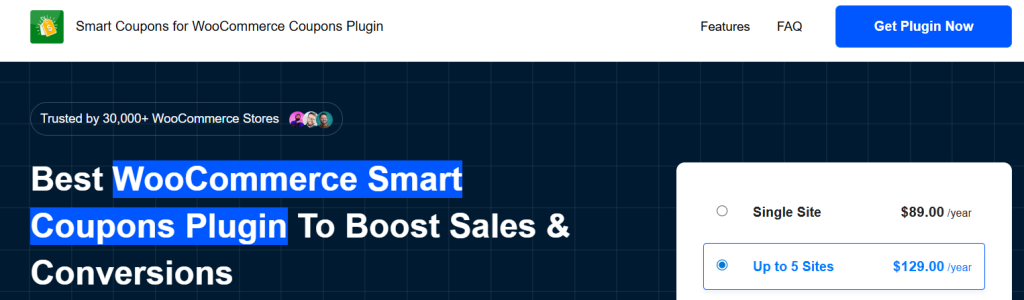
- Best suited for: WooCommerce store owners
- Highlights: BOGO offers, cart details, URL coupons, auto-apply, loyalty rewards
- Price: Free with optional Pro version at $59/year
- Highlight: Smooth integration with WooCommerce; strong rule-based coupons
Coupon Creator

- Best for: Straightforward coupon generation with customizable display features
- Features: Expiration periods, printable coupons, shortcodes
- Pricing: Free and Pro ($34/year)
- Highlight: Suitable for brick-and-mortar stores and bloggers
Affiliate Coupons
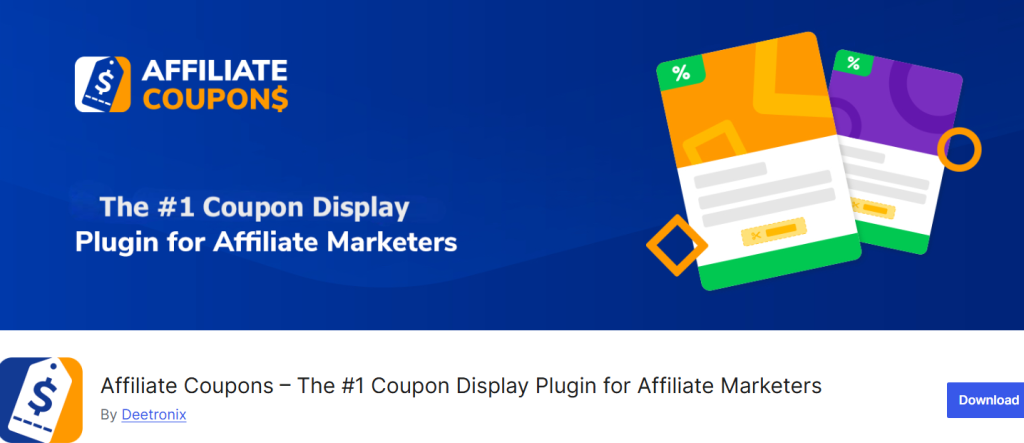
- Best for: Bloggers and affiliates
- Features: Click-to-copy, code reveal, link cloaking, categories/tags
- Pricing: Free and Pro ($29/year)
- Highlight: Optimized with SEO and affiliate profits in mind
WP Coupons and Deals

- Best for: Bloggers and content creators
- Features: Countdown timers, deal reveal, click-to-copy, shortcode support
- Pricing: Free and Pro ($39/year)
- Highlight: Visually appealing coupon designs that convert
Smart Coupons by StoreApps
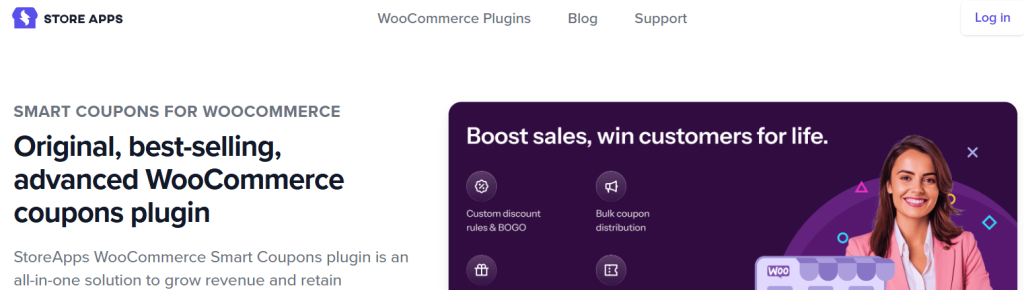
- Best for: Advanced WooCommerce websites
- Features: Store credits, gift certificates, one-time use coupons, bulk generation
- Pricing: Paid ($99/year)
- Highlight: Feature-packed tool for WooCommerce promotions at scale
Coupon Generator for WooCommerce

- Best for: Bulk coupon code generation
- Features: CSV export/import, one-time codes for email campaigns
- Pricing: Free and paid plans
- Highlight: Ideal for email marketing campaigns or loyalty programs
OptinMonster
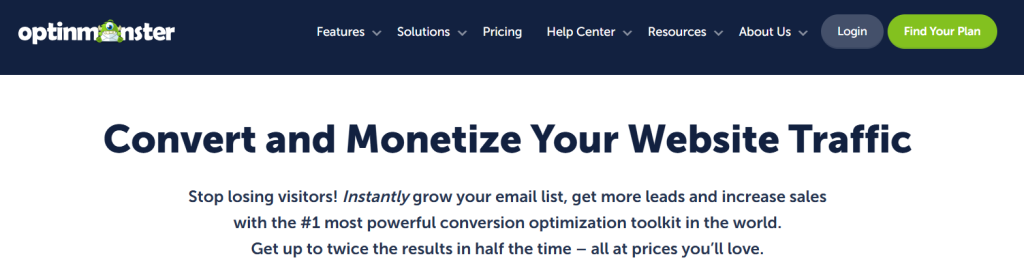
- Best suited for: Coupons and lead generation
- Features: Exit-intent popups, gamified wheels, targeting rules
- Pricing: From $9/month
- Highlight: Not only for coupons, but also email capture and lead generation
How to Pick the Best Plugin
When choosing the best plugin for your website, keep in mind the following:
- Your business model: Store owner, affiliate site, blog, etc.
- Level of control needed: Basic discounts or advanced rules?
- Integration requirements: Does it support WooCommerce, Elementor, Gutenberg, etc.?
- User experience: Mobile responsive, customization of design, user-friendly
- Performance impact: Lightweight plugins will not clog your website
- Budget: Do you require a free solution, or can you spend money on advanced features?
If you have an E-Commerce website, you may desire strong cart-based rules and auto-apply coupons. If you’re a deal blogger offering third-party deals, SEO-driven plugins with link cloaking and styling are more ideal for your purpose.
Installation & Setup Guide (Example: WP Coupons and Deals)
This is how you install and set up WP Coupons and Deals on your WordPress website:
- Access your WordPress dashboard → Plugins → Add New
- Search for “WP Coupons and Deals”
- Click Install → Activate
- Go to “Coupons” in the WordPress menu
- Click “Add New”
- Fill in your coupon title, affiliate URL, description, and code
- Select how it should look (show code, reveal code, direct link, etc.)
- Publish it
- Use the shortcode provided to show the coupon anywhere on your site
- You can do the process several times to insert several coupons and categorize them for easier organization.
Integration with WooCommerce & Page Builders
Most coupon code plugins are highly integrated with WooCommerce, allowing:
- Auto-apply rules
- Product-based or cart-based discounts
- Minimum spend requirements
- Buy-one-get-one-free logic
- Scheduled coupons with start/end dates
- URL-based automatic discount application
For page builders such as Elementor, WPBakery, and the Gutenberg editor, contemporary plugins typically include:

- Shortcodes
- Dedicated blocks/widgets
- Custom display templates
- Styling options right inside the editor
- This provides you with full control over where and how coupons are shown throughout your site.
SEO and Coupon Code Plugins
If you’re hoping to rank coupon pages in Google search, make sure to:
- Use SEO-optimized titles (e.g., “Best XYZ Promo Codes – August 2026”)
- Add schema markup (some plugins automatically add Coupon schema)
- Avoid thin content by writing meaningful descriptions
- Add unique images, countdowns, and call-to-actions
- Include brand or product-specific keywords
Plugins like Affiliate Coupons Pro or WP Coupons and Deals provide built-in SEO settings, including meta tags and structured data.
Design & User Experience Considerations
Appearance is a major factor for conversions. Search for plugins that have:
- Responsive mobile device design
- Reveal code buttons that generate interaction
- Expiration timers with countdown to create a sense of urgency
- Clean styling with minimal distraction
- Custom layout or template to fit your theme
- Tabs, filters, or search boxes for sites with a large number of coupons
- Users must be able to surf, copy, or redeem coupons easily with minimal inconvenience.
Tracking Coupon Usage & Analytics
Understanding which coupon promotions are most effective is critical to optimize. Coupon plugins usually provide:
- Click tracking (how many individuals click the coupon)
- Conversion tracking for affiliate links or WooCommerce sales
- Google Analytics integration with UTM tagging
- WooCommerce usage statistics (how many times a coupon was redeemed, who redeemed it)
- Coupon performance reporting and exporting for examination
- Solutions like Smart Coupons or MonsterInsights take it further with granular behavioral data and conversion attribution.
Security Issues and How to Prevent Abuse
Coupon abuse can cost you. Here’s how to remain safe:
- Implement usage caps (e.g., per user, per order, per IP)
- Steer clear of permanent codes unless they’re exclusive
- Turn on expiration dates to generate a sense of urgency and inhibit abuse
- Keep coupon codes hidden from bots with reveal-code or JS
- Issue unique codes for every customer (Smart Coupons, etc.)
- Check for redemptions routinely to identify suspicious activity
- Never make codes you don’t want to be public, particularly for limited offers.
Use Cases: Affiliate Marketing, Online Stores, Membership Sites
Affiliate Marketing
- Prominent discounts from affiliate programs
- Include link cloaking or redirection
- Optimize with SEO to drive organic traffic
- Include “click-to-copy” buttons with referral links
Online Stores
- Upsells with minimum cart values
- Provide BOGO or category-based discounts
- Email-only or loyalty rewards
- Set auto-applications for smooth UX
Membership Sites
- Logged-in user exclusive coupons
- Role-based discounts (Silver/Gold tiers)
- Coupons that are subscription renewal based
- Integration with Memberships such as MemberPress
Maximizing Coupons Pro Tips
- Utilize scarcity strategies (e.g., “Valid for 48 hours only!”)
- Develop seasonal campaigns (Black Friday, Cyber Monday)
- Market through email, social media, and push notifications
- Insert exit-intent popups to keep visitors
- Reward social shares or referrals with coupons
- Track which codes work best and repeat those efforts
- Personalize the coupons for improved engagement (name-based or birthday coupons)
Mistakes to Steer Clear Of
- Over-discounting: Cheapens your brand and damages margins
- No expiration dates: Builds no sense of urgency
- Using ugly or broken layouts: Lowers credibility
- Coupon stacking (many codes): May result in losses
- Not tracking results: You won’t know what works
- Not optimizing for mobile: Most users shop on phones
Always test and iterate based on data.
Final Thoughts
A WordPress coupon code plugin is one of the most straightforward and simplest methods to increase conversions, create leads, and attract more traffic. You may own an affiliate website, WooCommerce shop, or membership site, but there’s a plugin that fits you.
Begin with a free one if you are only experimenting with the waters, or spend money on a pro one to access great features such as automation, analytics, sophisticated rules, and design control.
FAQs
Can I add a coupon code box on the checkout page?
Yes, WooCommerce and compatible plugins include coupon code fields at checkout.
Can I create one-time-use or unique coupon codes?
Yes. Plugins like Smart Coupons or Coupon Generator support bulk or individual code creation.
Can I display coupons inside blog posts or sidebars?
Yes. Use shortcodes, widgets, or Gutenberg blocks provided by the plugin.



