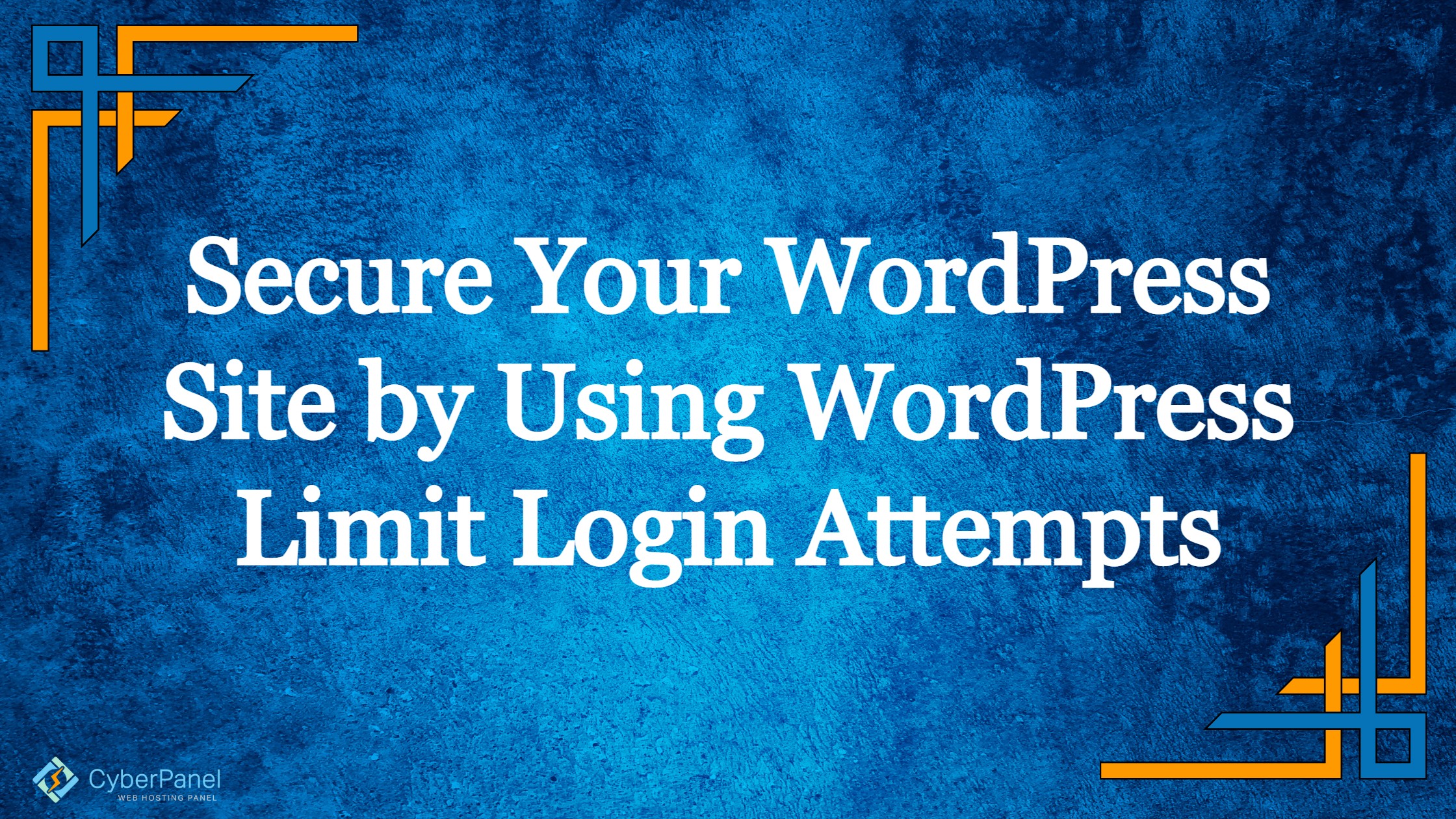While WordPress is a safe platform in and of itself, this does not make your site resistant to hacking. Human or bot hackers trying to force their way past your login page by trying numerous username and password combos until something works is one of the most popular assaults. You could use a WordPress limit login attempts plugin to prevent them from succeeding.
People can try logging into your site indefinitely by default, with no limits on how many times they can try. Most legitimate users, on the other hand, will just need a few tries. As a result, you can set a time limit on how many login attempts a single IP address can make in a given period of time. As a safety precaution, any user who exceeds the limit may be permanent or temporary locked out.
What Is WordPress Limit Login Attempts?
Hackers are conscious of this and take advantage of it. They begin by compiling a database of widely used usernames and passwords, as well as stolen or purchased data. They then train bots to access WordPress sites and attempt thousands of login and password combinations in under a minute.
Hackers are capable of breaking into numerous WordPress sites this way. This is known as a Brute Force Attack since hundreds of login requests are sent to your website in a matter of minutes.
You may halt hackers and their bots in their tracks by restricting the number of login attempts.
A user will only be permitted to enter the proper login details a certain number of times. You can, for example, grant three attempts. The user will be shut out of their profile if they do not enter the right credentials three times.
Get exclusive access to all things tech-savvy, and be the first to receive
the latest updates directly in your inbox.
They will be given the following options for recovering their login credentials:
- Please get in touch with the administrator.
- By answering a series of questions, you can reset your password using the ‘forgot password’ option.
- Verify their identification by using an WhatsApp OTP or email verification.
- To verify they are not a bot, they must solve a captcha.
These barriers will appear once a bot tries to log in three times. They won’t be able to move onto next objective because they won’t be able to go much further.
As a result, this security solution can keep your site safe from hackers and save you a lot of headache. After that, we’ll teach you how to limit the number of login attempts on WordPress.
Is this feature for your website?
Everything you do on your WordPress site has an advantage and a disadvantage. So, before you go ahead and enable Limit Login Attempts on your site, let’s look over the benefits and drawbacks. This information will assist you in determining whether or not this feature is appropriate for your website.
Advantages
Defend Against Unauthorized Access
You may prevent hackers and rogue bots from brute forcing your login and getting access by restricting login attempts on your site.
A short lockout is sufficient to dissuade a bot from visiting your site.
Prevent Server Crash and Traffic Surge
Bots attempt hundreds of permutations of usernames and passwords in a brute force attack, as previously indicated. The bot sends the request to your web server with each attempt.
Your web server supplies resources for your website’s activities and functions, including login requests. A bot can overwhelm your server and cause it to crash if it sends thousands of requests in a minute to your site.

Visitors will be unable to access your site for a short period of time.
Preventing Suspension of Your Web Host
Your web server has a finite amount of resources with which to run your website. If you use up all of your assets, your server will become overburdened.
If you’re on a shared hosting plan, this may have an impact on other websites on the same server.
Your site is consuming too many server resources when bots attempt hundreds of times to log in. To avoid any influence on other sites on the server, your hosting provider will temporarily suspend… the site. They do so to safeguard their own interests as well.
Disadvantages
Account has been disabled
You risk being shut out of your site if you forget your login and password. To retrieve your password, you’ll have to go through a verification process, which could take some time.
How You Can Use WordPress Limit Login Attempts?
I have deployed a WordPress site using CyberPanel. We will be using the Limit Login Attempts Reloaded plugin
Open your WordPress Dashboard
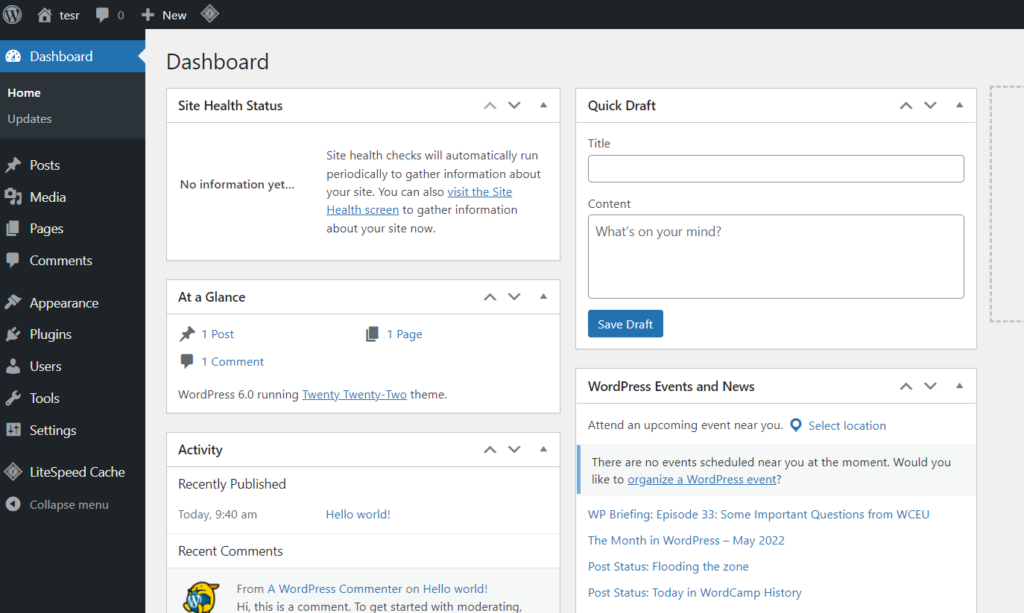
Click on Plugins -> Add New from the left hand side menu
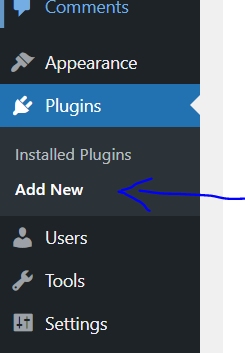
Search for “Limit Login Attempts“
Install and Activate
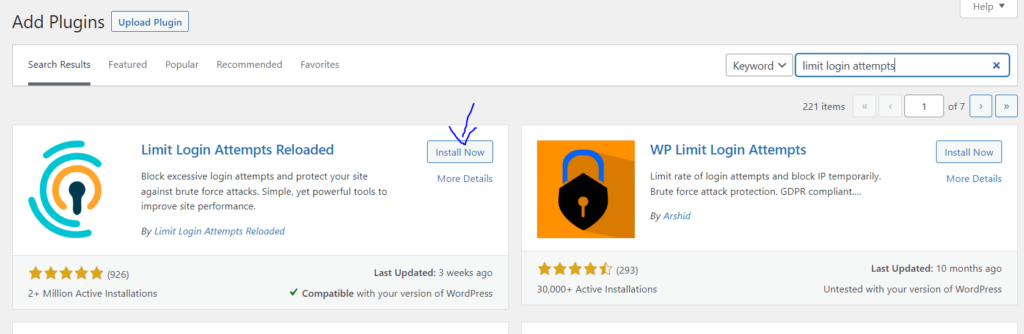
Click on Settings -> Limit Login Attempts from the left hand side menu
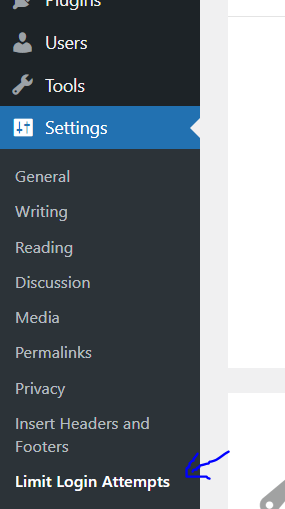
Click on Settings from top
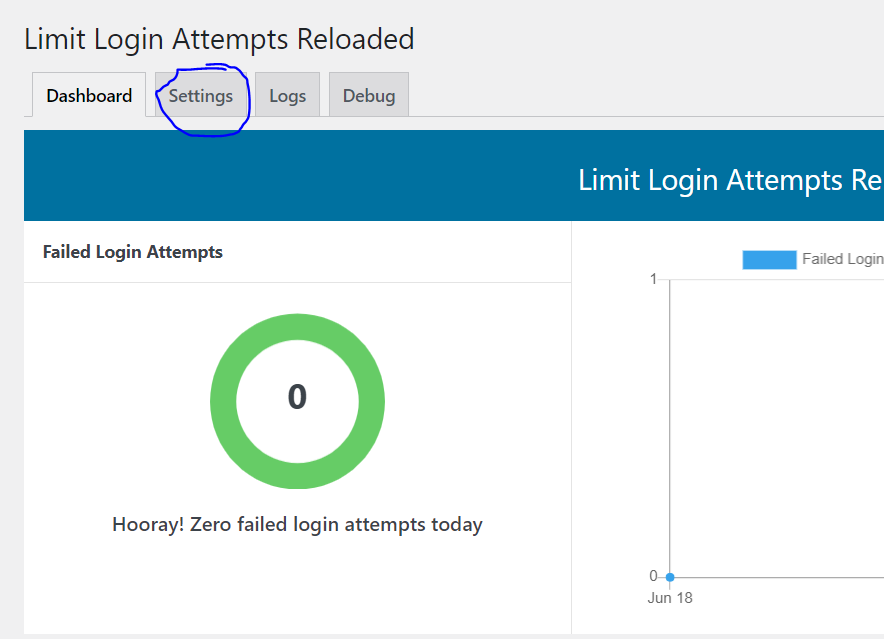
Scroll down and Enter the Login Attempts you want and click Save
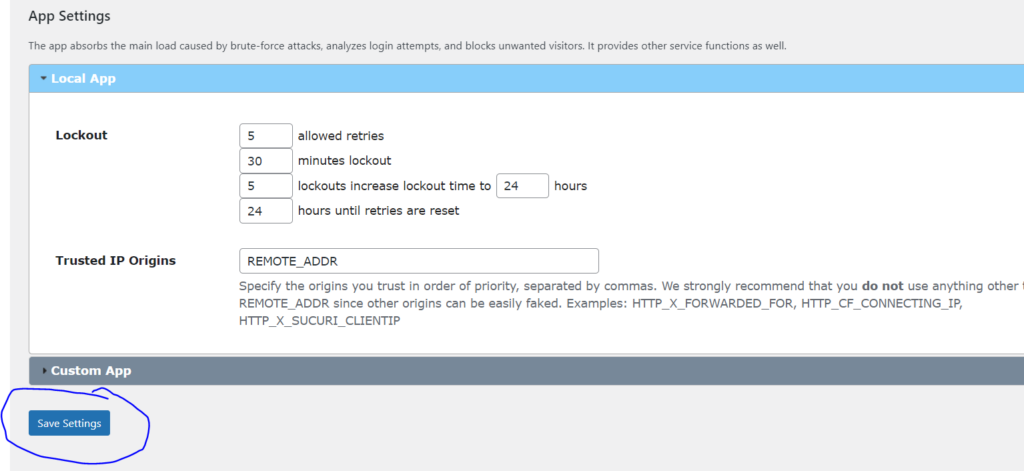
Conclusion
WordPress is the world’s most popular content management system (CMS). However, hackers are drawn to the site because of its popularity.
Hackers are continually targeting WordPress sites. As a result, it’s even more critical that you adopt adequate security precautions on your website. Limiting login attempts is an excellent place to start, considering that the WordPress login page is perhaps the most frequently attacked page.
Hackers frequently use brute force assaults, and WordPress sites are frequently chosen as targets (because to the platform’s popularity). Fortunately, preventing these attempts is rather straightforward. All you have to do is make it impossible for hackers and bots to perform many login attempts in a row.