WordPress Mixed content errors occur when a webpage is loaded over a secure (HTTPS) connection, but some of the resources, such as images, scripts, or stylesheets, are loaded over an insecure (HTTP) connection. This creates a security vulnerability because it potentially allows attackers to manipulate the insecure resources and compromise the user’s connection.
Modern web browsers have become more strict about mixed content, as they aim to provide a secure browsing experience. When a mixed content error occurs, most browsers will display a warning to the user, indicating that the page contains both secure and insecure elements.
To fix mixed content errors in WordPress, you need to ensure that all resources are loaded over a secure connection (HTTPS). This typically involves updating links and references to resources within your website’s code, ensuring that they use the HTTPS protocol instead of HTTP.
The Significance of WordPress Mixed Content Warnings
Mixed content warnings hold a critical role in ensuring the security, integrity, and user experience of websites. These warnings alert both website administrators and users to potential vulnerabilities that arise when a webpage contains a mix of secure (HTTPS) and insecure (HTTP) resources. Understanding the importance of these warnings is essential for maintaining a trustworthy online presence. Here’s why they matter:
Security Enhancement
Mixed content errors warnings play a pivotal role in safeguarding user data and privacy. By indicating the presence of insecure resources, these warnings help prevent data interception, manipulation, or theft by malicious actors. Resolving mixed content issues ensures that sensitive information, such as login credentials and payment details, remains protected.
Get exclusive access to all things tech-savvy, and be the first to receive
the latest updates directly in your inbox.
User Trust and Confidence
Visitors to your website expect a secure and seamless browsing experience. Mixed content warnings can erode user trust and confidence, as they signify potential security risks. Addressing these warnings promptly and effectively demonstrates your commitment to user safety, fostering trust, and encouraging repeat visits.
Search Engine Optimization (SEO)
Search engines prioritize secure websites by favoring those that use HTTPS. Ignoring mixed content warnings can lead to a drop in search engine rankings, affecting your website’s visibility and organic traffic. Resolving these issues contributes to better SEO performance and higher search engine rankings.
Browser Compatibility
Modern web browsers are designed to protect users from insecure connections. If a website triggers mixed content warnings, browsers might display alerts, block certain resources, or even prevent the page from loading altogether. Addressing mixed content ensures your website is compatible with a wide range of browsers, leading to consistent and reliable user experiences.
Improved User Experience
A seamless browsing experience is key to retaining visitors and reducing bounce rates. Mixed content warnings can disrupt this experience by displaying browser warnings or causing content to load improperly. Eliminating mixed content issues ensures that your website functions as intended, enhancing user satisfaction.
Understanding Mixed Content Warnings and Their Causes
The nature of the mixed content warning can vary depending on the web browser you are using, resulting in distinct indications of the issue. The below image shows that you have successfully integrated SSL on your website.
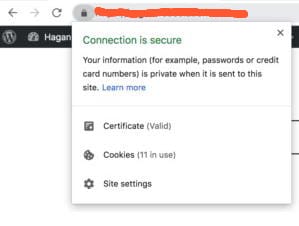
When it comes to mixed content warnings, they serve as an alert indicating the presence of insecure content on a specific webpage of your website. In many instances, this situation arises after transitioning from an HTTP to an HTTPS protocol.

The Purpose of Migrating to HTTPS
Shifting from HTTP to HTTPS is primarily undertaken to establish a more secure and encrypted connection between your website and its visitors. This upgrade is designed to bolster security and enhance user trust.
Potential Pitfalls and the Mixed Content Warning
However, if the migration process is not executed correctly, a common issue may occur where WordPress fails to load all resources over the newly implemented HTTPS connection. The result? Your web browser steps in and raises the mixed content warning flag.

You can determine the content being delivered through an insecure protocol by utilizing the Inspect tool. Just right-click on the screen and click inspect. The mixed content error will manifest as a console warning, accompanied by specifics regarding each instance of mixed content.

The Compelling Case for HTTPS over HTTP
But why prioritize HTTPS over HTTP? In simple terms, it’s about security. HTTPS stands for “Hyper Text Transfer Protocol Secure,” which signifies that all data exchanged between your website and its visitors is encrypted to ensure its security. This encryption renders the data unreadable to unauthorized individuals, providing crucial protection for sensitive information such as credit card details.
Identifying SSL Protection and its Benefits
An SSL-protected WordPress website, indicated by the presence of HTTPS, is marked by a green padlock icon displayed in the address bar. This small but significant symbol assures users of a secure connection. By clicking on the padlock icon, users can access further details about the certification, fostering a sense of trust and confidence in your website’s security.
How to Identify Mixed Content Errors
Detecting mixed content errors can be achieved through a variety of methods. Here are three distinct approaches:
Server Logs Analysis
Check your web server logs for any HTTP requests made when users visit your site. By examining these logs, you can identify requests that are being made over insecure connections (HTTP), which could indicate potential mixed content issues.
Online Tools
Several online tools are designed specifically to identify mixed content errors. They analyze your website and provide detailed reports highlighting resources causing issues. These tools often present a clear breakdown of problematic elements, making it easier to rectify them. Why No Padlock, JitBit SSL Checker, and SSL Labs are some commonly used online tools.
WordPress Plugins
Consider employing WordPress plugins designed to diagnose mixed content errors. These plugins can perform thorough scans of your website and present a comprehensive list of insecure resources. SSL Insecure Content Fixer and Really Simple SSL are some popular WordPress plugins that can help you address mixed content errors on your website. They might also offer suggestions or options for fixing these issues directly from the plugin interface.
How to Resolve Mixed Content Warnings in WordPress
Method 1
The simplest approach is to transition from HTTP to HTTPS for the identified issues. To accomplish this, navigate to your WordPress dashboard, and access Settings -> General.
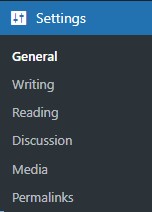
Then, proceed to modify both the WordPress Address (URL) and Site Address (URL) from http to https.
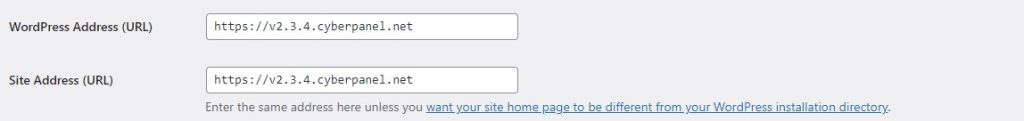
However, if you need to manually address the issue across the entire site, this approach can become quite time-consuming. Hence there is another method by installing a plugin.
Method 2
You can install the SSL Insecure Content Fixer plugin to help you diagnose the problems easily. To install the SSL Insecure Content Fixer plugin in WordPress, follow these steps:
Login to your WordPress Dashboard
Log in to the admin area of your WordPress website using your administrator credentials.
Navigate to Plugins
In the WordPress dashboard, locate and hover your mouse pointer over the “Plugins” option in the left-hand sidebar. This action will reveal a submenu. Click on the “Add New” option from the submenu. You’ll be directed to the “Add Plugins” page.
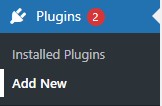
Search for the Plugin
In the search bar on the “Add Plugins” page, type “SSL Insecure Content Fixer” and hit the enter key or click the search button.
The search results will display the “SSL Insecure Content Fixer” plugin. Click on the “Install Now” button below the plugin’s name.
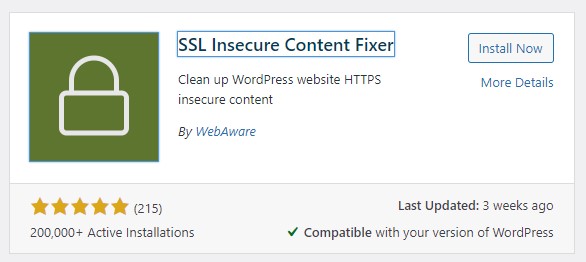
Once the installation is complete, you will see a success message. Click on the “Activate” button to activate the plugin.
Configure the Plugin
Once the plugin is activated, you’ll typically be taken to the “Installed Plugins” page. You might also see a notification about the plugin being activated. To configure the SSL Insecure Content Fixer plugin, locate and click on the “Settings” link below the plugin’s name.
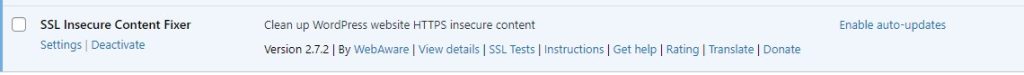
Configure SSL Insecure Content Fixer
This will take you to the plugin’s settings page. Here, you can choose the level of content fix you want to apply, as described in your previous content. Select the appropriate level and configure any additional settings as needed.
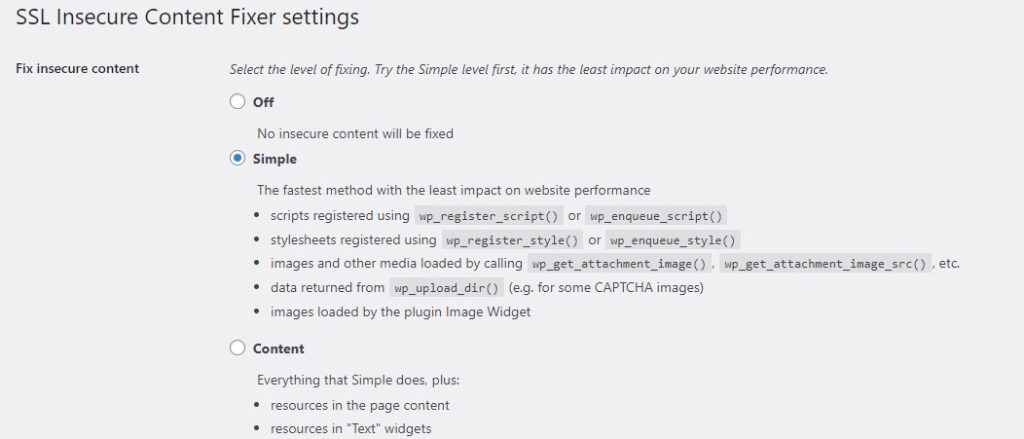
You have the choice of selecting from the five available levels:
- Simple: This level is the initial setting. It addresses registered scripts, stylesheets, and media such as images. However, it doesn’t cover images or iframes hardcoded into HTML.
- Content: Beyond the basic fixes, this level also handles the cleanup of frames and embedded media within your content and widgets.
- Widgets: This choice expands the cleanup functionality to encompass all widgets, not just text widgets.
- Capture: Opting for this level provides comprehensive solutions, encompassing scripts, stylesheets, and embedded media throughout your WordPress pages.
- Capture All: At the highest level, this option incorporates AJAX requests as well. However, exercise caution with this level, as it has the potential to create conflicts.
Once you’ve chosen a content fix level, proceed to scroll down to the ‘HTTPS detection’ section. Within this section, you’ll have the option to select how the detection of HTTPS content on your website is configured.
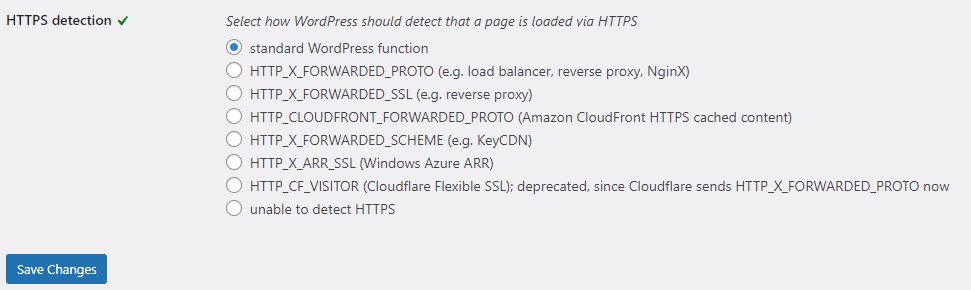
Save Changes
After configuring the plugin settings, make sure to scroll down to the bottom of the page and click the “Save Changes” button to apply your settings.
FAQs – Mixed Content Errors
Mixed content errors in WordPress occur when a webpage is loaded over a secure (HTTPS) connection, but some of the resources, such as images, scripts, or stylesheets, are loaded over an insecure (HTTP) connection. This creates a security vulnerability because it potentially allows attackers to manipulate the insecure resources and compromise the user’s connection.
Why do browsers display warnings for mixed content errors?
Browsers have taken on a proactive role in enhancing web security. When a mixed content error is detected, modern browsers issue warnings to users. This alert informs users that the webpage contains both secure and insecure elements, helping them make informed decisions about their online interactions. By doing so, browsers prioritize user safety and the protection of sensitive data
How do mixed content warnings contribute to user trust?
User trust is paramount for any website’s success. Mixed content warnings can undermine this trust by signaling potential security risks. When visitors encounter such warnings, they might hesitate to proceed or even exit the site altogether. Addressing mixed content errors swiftly showcases your commitment to user safety, instilling confidence and trust.
How can mixed content errors affect SEO and search engine rankings?
Search engines prioritize secure websites to enhance user experiences. Websites that do not address mixed content errors may experience a decline in search engine rankings. This can lead to reduced visibility, organic traffic, and overall performance in search engine results. Resolving mixed content errors contributes to maintaining favorable search engine rankings.
Why is compatibility with various browsers important in addressing mixed content errors?
Browsers are crucial gatekeepers of online security. They aim to protect users by flagging mixed content errors and potentially blocking insecure resources. Ensuring your website’s compatibility with different browsers ensures a consistent and reliable experience for users across various platforms and devices.
Can mixed content errors affect e-commerce websites?
Certainly. For e-commerce websites, the implications of mixed content errors can extend beyond mere inconvenience. These errors pose a particularly grave concern due to the sensitive nature of the information exchanged within such platforms. E-commerce sites are virtual storefronts where customers entrust their personal and financial data during the purchase process. When mixed content errors afflict e-commerce websites, they introduce a concerning vulnerability into this critical exchange. This vulnerability emerges from the potential compromise of payment information, such as credit card details, addresses, and contact information.
Conclusion
In the dynamic realm of web security, addressing mixed content errors emerges as a pivotal concern, wherein the coexistence of secure and insecure resources poses vulnerabilities and jeopardizes user connections. The transition from HTTP to HTTPS stands as the remedy within the WordPress framework, ensuring secure resource loading and user data protection. Understanding the significance of mixed content warnings is crucial, as they bolster security, engender user trust, enhance SEO, ensure browser compatibility, and elevate the user experience. By embracing these principles and navigating error resolution through diverse approaches, website administrators pave the way for a safer, more reliable online environment.
Related Contents
How To Fix “WordPress Disable PHP Update Required” Error (2 methods)?
What Is The Difference Between HTTP And HTTPS And Which Is Better?



