As the digital landscape develops, so do the warnings that come with it. WordPress, being one of the most well-liked content management systems (CMS) globally, is a prime goal for hackers and malicious attacks. Confirming your website’s security is more pivotal than ever. In this complete review, we’ll survey the top 10 WordPress security plugins for 2024, detailing their features, benefits, and why they stand out in the crowded marketplace.
1. Wordfence Security
Wordfence Security is a complete security plugin that merges endpoint firewall and malware scanner options. It is one of the most popular WordPress security solutions, protecting millions of websites worldwide.
Key Features
- Firewall Protection: They say that it can filter out all types of bad traffic in real-time.
- Malware Scanner: Scans constantly for existing known vulnerabilities and frequently for newly emerging malware.
- Login Security: Uses 2FA and CAPTCHA to prevent unauthorized access to the system.
- Country Blocking: As a tool, it enables you to filter out any traffic originating from a particular country.
Benefits
Wordfence offers a robust security shield, confirming your website remains safe from several online threats. Its user-friendly links and detailed reporting make it a favorite among website owners.

2. Sucuri Security
Sucuri is a well-established name in the website security industry, offering a suite of services to services your WordPress site from cyber threats.
Key Features
- Activity Auditing: This scans all the activities of the users on your site.
- Malware Scanning: Updates on Malware and Vulnerabilities assessment.
- Firewall Protection: A firewall that operates from a remote server in order to prevent attacks from getting to your server.
- Security Hardening: Utilizes measures that are current in ensuring the safety and security of your website.
Benefits
Sucuri’s complete approach not only shields your site but also provides peace of mind with its proactive monitoring and remediation services.
Get exclusive access to all things tech-savvy, and be the first to receive
the latest updates directly in your inbox.

3. iThemes Security
iThemes Security originally known as Better WP Security lets you secure WordPress site in more than 30 methods.
Key Features
- Brute Force Protection: It also sets the number of tries you can make when entering your username and password to prevent a hacker from guessing your details.
- File Change Detection: It tracks files for alterations from unauthorized individuals.
- User Action Logging: It monitors user activities in order to monitor behavior that is suspicious.
- Two-Factor Authentication: Helps to enhance security while logging in the account.
Benefits
With its large-scale option set and straightforward setup process, iThemes Security is an excellent choice for both learners and experienced users looking to increase their website’s security.
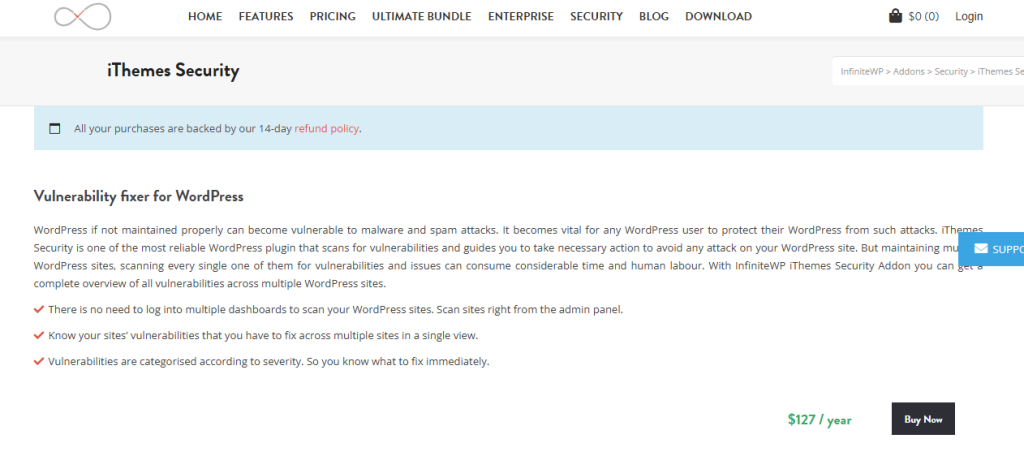
4. All In One WP Security & Firewall
Unlike other similar plugins, this one is designed with an interface that should be easily manageable by first-time plugin users.
Key Features
- User Account Security: Adopts good security practices of user authentication: use of secure passwords and account auditing.
- Firewall Rules: Offers mechanisms that enable blocking of some requests.
- Database Security: They also provide such services as database backup and database optimization.
- File Permissions: Users are observed and controlled in relation to files for the purpose of setting permissions for them.
Benefits
The All In One WP Security & Firewall plugin is perfect for people who just want to be safe and don’t need any additional features.
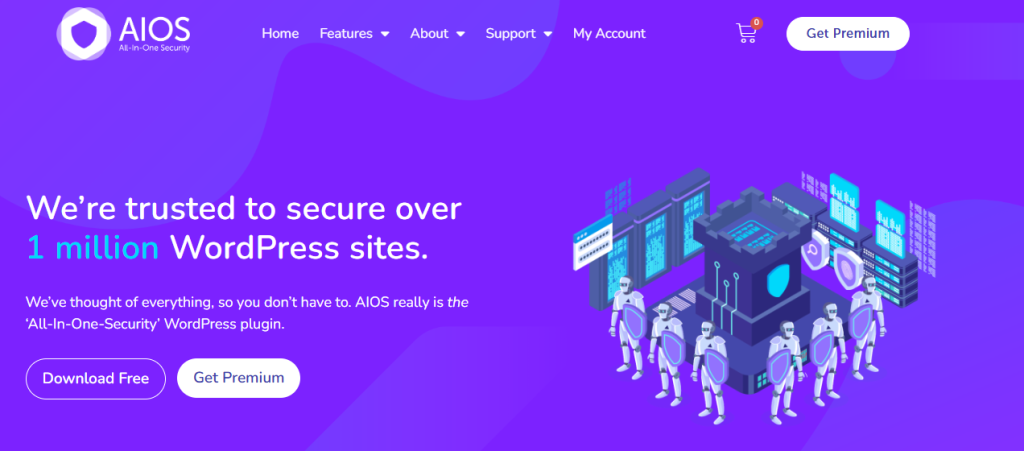
5. MalCare Security
The services offered by MalCare include malware identification and its effective elimination to make sure your website is healthy.
Key Features
- One-Click Malware Removal: Removes all malware with just a single button.
- Daily Malware Scanning: Daily scans are conducted to detect the threats.
- Firewall Protection: The anti-virus makes sure that the server level of traffic is blocked from the potential malware.
- Login Protection: Algorithms give an option of sheer force protection and login notifications.
Benefits
MalCare’s focus on malware makes it a top choice for website owners who want quick and efficient malware protection without heavy resource usage.


6. Jetpack Security
Jetpack is not solely for the security of the plugins but also for the range of tools that will help improve the performance of the WordPress site as well as an additional backup feature
Key Features
- Downtime Monitoring: Informs you any time your site is offline.
- Brute Force Attack Protection: Restricts the number of tries that can be attempted by unauthorized users on your site.
- Malware Scanning: Scans with alerts within the range of seconds/hours.
- Spam Protection: Saves your site from such online nuisances as spam comments and messages.
Benefits
Between features of Jetpack, it is one of the most versatile plugins for about for security, if that is the a enjoyment you desire along with some extra perks.
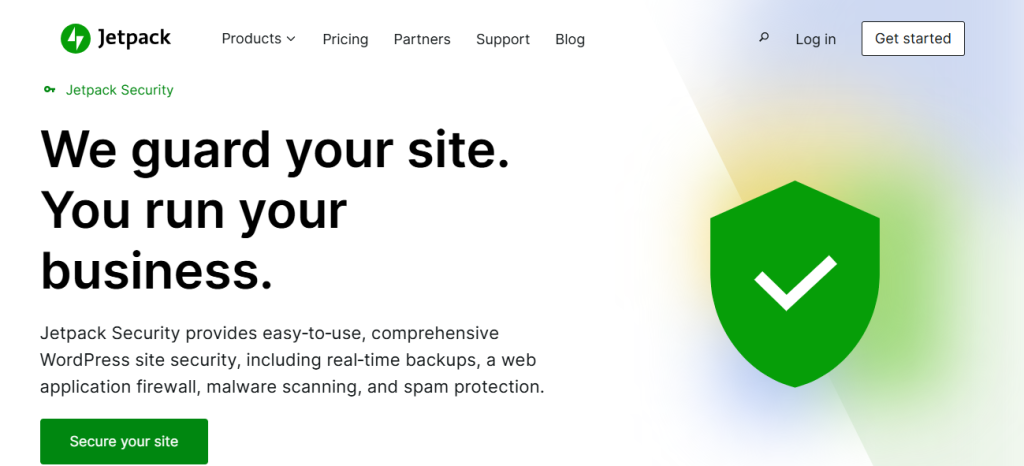
7. Shield Security
Shield Security aims to offer a simple yet effective security solution for WordPress users without confusing them with complicated settings.
Key Features
- Automatic IP Blocking: This can block out IP addresses with malicious activity without the need to do it through the management console.
- Security Notifications: These alerts you of possible threats in real time.
- Login Security: Demands high security on password policy and implementation requires two-factor authentication.
- Activity Logs: It maintains records of all site activities for inspection.
Benefits
Since it does not complicate things, Shield security is suitable for persons who are new to website development and want to secure their sites.

8. WP Cerber Security
WP Cerber Security focuses on defending your WordPress site from brute force attacks and spam while offering a range of advanced options.
Key Features
- Anti-Spam Protection: This helps in preventing spam comments and user registration.
- Brute Force Protection: It will also be used to limit the number of login attempts on an account and any malicious IP address.
- User Monitoring: Logs the activities of the users to recognize undesirable activities.
- Security Scanner: Quarantines frequently for vulnerability.
Benefits
Due to particularly useful security measures, WP Cerber is suitable for sites that require strong protection against various types of threats.

9. SecuPress
SecuPress provides a user-friendly interface with robust security options designed to keep your WordPress site safe.
Key Features
- Security Alerts: It informs you of weaknesses and risks.
- Malware Scanner: Virus and other security risks are checked at a frequent rate.
- Firewall Protection: Unauthorized access and denial of server services are prevented at this stage.
- Security Audit: This allows you to read a full report on the website’s security.
Benefits
SecuPress combines ease of use with advanced features, making it suitable for both novices and experienced users.

10. WP Security Audit Log
Of all the plugins considered, the WP Security Audit Log does not fit into the traditional security plugin but offers the basic necessary monitoring components for the site.
Key Features
- User Activity Logging: The industry standard of all user actions is more favorable for oversight.
- Real-Time Alerts: Alerts the user for important changes and things to do.
- Detailed Reports: Creates reports of the activity of users for further assessment.
- Integration with Other Security Plugins: Functions together with other security instruments.
Benefits
But for the site administrators who want to ensure a safe space by getting a bird’s eye view, WP Security Audit Log is essential.
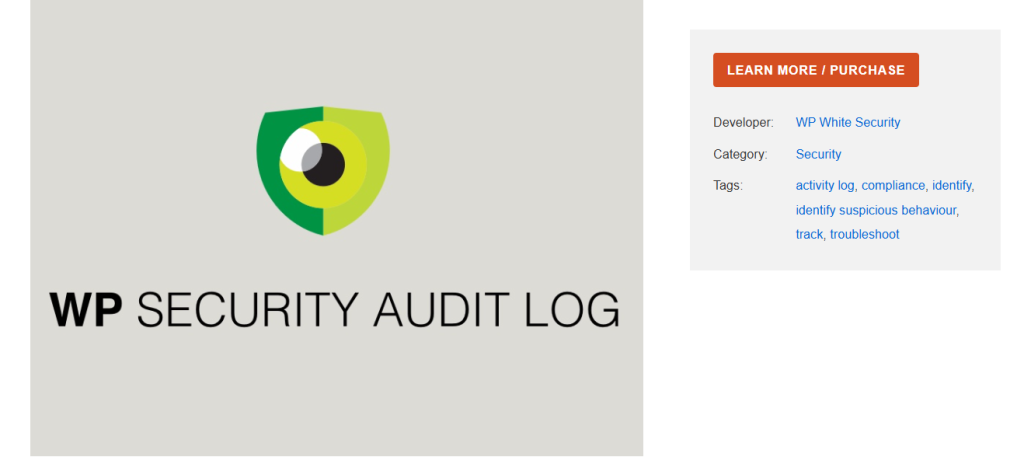
11. Astra Security Suite
Astra Security Suite is an umbrella solution of security solutions for websites and web applications applicable to a vast number of risks. Astra has a relatively intuitive design that also supports its functionality as an effective tool that enables organizations to ensure the protection of their online resources.
Key Features
- Web Application Firewall (WAF): It stops potentially hostile activities and shields against typical threats.
- Automated Malware Scanning and Removal: Schedules are used to identify and remove malware threats.
- Security Audits: Comprehensive reviews determine areas of risks in your website.
- Real-time Monitoring: Constituent 8: Alert mechanisms to continue alerting about suspicious activities so that action can be taken immediately.
- Expert Support: Specific consultations from cybersecurity experts due to the profession’s inherent limited contact with the general population.
- Compliance Assistance: This is helpful for businesses to maintain compliance with laws or regulatory instruments like GDPR and PCI-DSS.
Benefits
- Comprehensive Protection: Protection against different types of cyber risk.
- User-Friendly Interface: Flexibility of the development for the complexity of the users’ skills.
- Cost-Effective: Others, reduce the risk of expensive recovery costs that may follow a breach.
- 24/7 Support: Available support to handle security issues all the time.
- Scalability: Inexpensive for organizational growth and ideal for small, medium, and large-scale businesses.
Using Astra Security Suite, companies and organizations will be in a position to protect their online business, increase customers’ confidence, and continue operations during this emerging era of cyberspace.
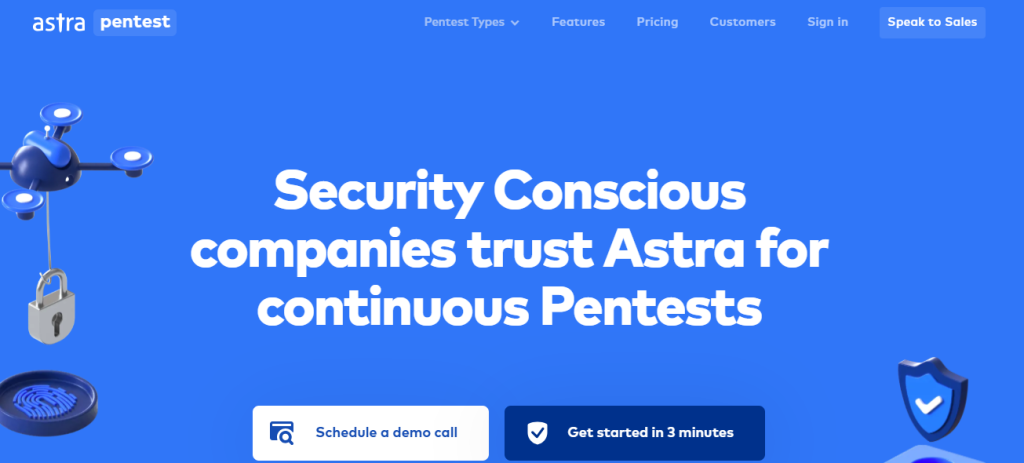
12. BulletProof Security
BulletProof Security is actually a well-known security program whose main purpose is to protect websites and web applications. Being focused on proactive defense and simplicity of usage, BulletProof Security is designed to protect various digital assets from capricious threats and maintain business functionality and customers’ trust.
Key Features
- Comprehensive Firewall: This is designed to block access to malicious traffic and protect against such acts as DDoS and SQL injection.
- Malware Scanning: Security scans are done frequently to eliminate all protocols that cause harm by providing a proper cleaning of the website.
- Vulnerability Assessment: A competent assessment identifies risks and suggests ways of addressing them.
- Real-time Monitoring: Ongoing monitoring for any sign of abnormality hence responding to any insecurity with little delay.
- User-Friendly Dashboard: Simplified setting of security and user interfaces to allow easy control of the settings.
Benefits
- Enhanced Protection: Combined security strategies decrease the probability of hack attacks.
- Cost-Effective Solutions: Ensures that companies are constantly protected from costly breaches and the subsequent downtime that goes with them.
- Increased Customer Trust: They show dedication to security, which makes users trust the platforms being created.
- 24/7 Support: Continuous support in case of security threats and other related issues.
- Scalability: Fits in the business needs making it ideal for all business institutions.
When businesses decide to use BulletProof Security they can easily safeguard their web space, imagine increased organizational uptime, and concentrate on development instead of cyber threats.

FAQs: WordPress Security Plugins
1. What are WordPress security plugins?
WordPress security plugins are tools designed to enhance the security of your WordPress website by providing features like malware scanning, firewall protection, login security, and activity monitoring.
2. Why do I need a WordPress security plugin?
A security plugin helps protect your site from threats such as hacking attempts, malware, and data breaches. It adds layers of security that can prevent attacks and safeguard your sensitive data.
3. Are there free WordPress security plugins?
Yes, many effective security plugins offer free versions with essential features. Popular options include Wordfence, Sucuri Security, and iThemes Security.
4. What features should I look for in a WordPress security plugin?
Key features to consider include firewall protection, malware scanning, two-factor authentication, login attempts monitoring, and backup options.
Conclusion
Security of your WordPress Security Site in the year 2024, thus staying protected online is much more crucial than it has ever been. The above-listed plugins offer numerous functionalities in order to prevent various dangers enumerated below. And whether one wants a service that provides all-in-one security protection or only a malware scanner, then there is a plugin for it.
Investing in a reliable security plugin not only protects your website but also gives you peace of mind, allowing you to focus on what truly matters: The first one relates to creating content and the second one relates to interacting with your audience. Be lucky and protect your WordPress site now!
We have a detailed explanatory video for you!



