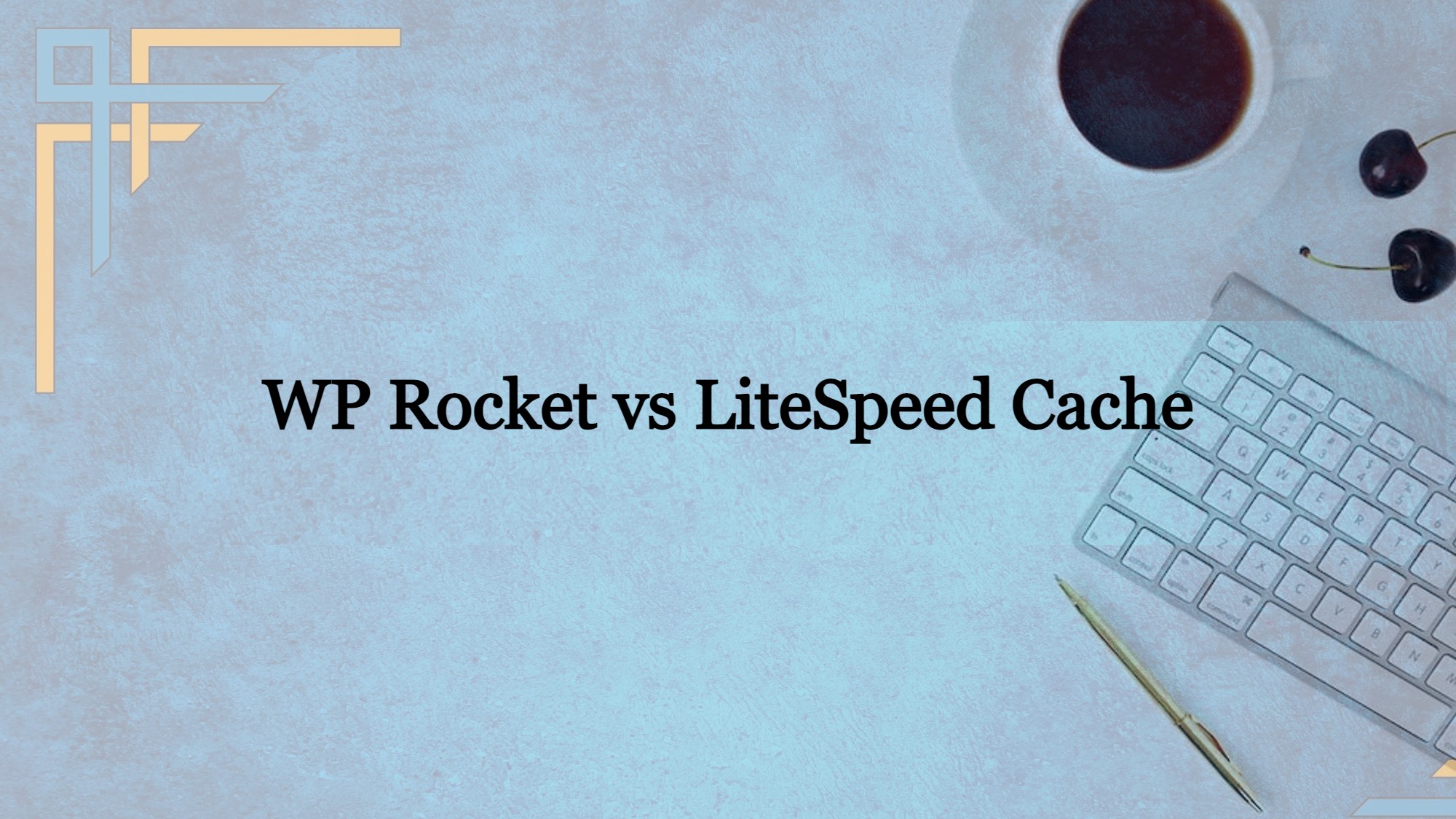Website performance is a critical factor in today’s digital landscape. A fast-loading website can significantly impact user experience, SEO rankings, and conversion rates. Two popular tools for improving website speed and performance are WP Rocket and LiteSpeed Cache. In this in-depth comparison, we will explore these two plugins( WP Rocket vs LiteSpeed Cache ) , their features, benefits, and limitations, helping you decide which one is best suited for your WordPress website.
Understanding WP Rocket
WP Rocket is a premium WordPress caching plugin designed to boost website speed and performance without the need for extensive technical knowledge. Launched in 2013, it has gained a significant user base due to its user-friendly interface and powerful optimization features.
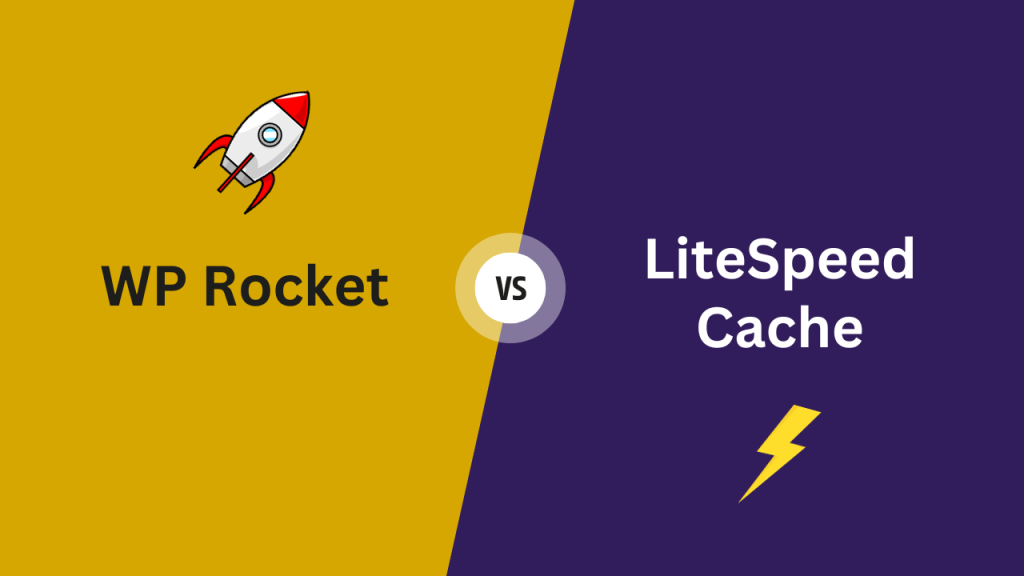
Features of WP Rocket
1.Caching
WP Rocket provides various caching options, including page caching, browser caching, and database optimization. Page caching generates static HTML pages of your website to reduce server load and improve loading times.
2. Minification
It offers CSS and JavaScript minification to compress files, remove unnecessary characters, and improve load times. WP Rocket can also combine CSS and JavaScript files to reduce HTTP requests.
3. Lazy Loading
Lazy loading is a technique that defers the loading of images and videos until they become visible on the user’s screen. WP Rocket supports lazy loading for images, iframes, and videos.
4. CDN Integration
You can easily integrate content delivery networks (CDNs) such as Cloudflare, StackPath, and KeyCDN to distribute your website’s content across multiple servers and improve global load times.
Get exclusive access to all things tech-savvy, and be the first to receive
the latest updates directly in your inbox.
5. Database Cleanup
The plugin allows you to optimize your WordPress database by cleaning up unnecessary data and revisions, which can help reduce database bloat and improve overall site performance.
6. Preloading
WP Rocket offers preloading options that allow you to automatically generate cache for your site’s pages to ensure faster loading times for visitors.
7. GZIP Compression
GZIP compression is supported, which reduces the size of web page files for quicker delivery to visitors.
8. Mobile Optimization
With an increasing number of users accessing websites on mobile devices, WP Rocket provides mobile optimization options, ensuring your site loads efficiently on smartphones and tablets.
Understanding LiteSpeed Cache
LiteSpeed Cache, on the other hand, is a popular WordPress caching plugin that is known for its integration with LiteSpeed web servers. It is available in both free and premium versions, making it accessible to a wide range of users.
Features of LiteSpeed Cache
1. Server-Level Caching
LiteSpeed Cache utilizes server-level caching, which means it stores cache data at the server level, resulting in faster load times compared to traditional caching plugins. This feature works exceptionally well with LiteSpeed web servers but is also compatible with Apache and Nginx servers.
2. Crawler
LiteSpeed Cache includes a built-in crawler that can automatically generate cache for your entire website. This helps ensure that pages are preloaded and ready to be served quickly to visitors.
3. Image Optimization
The plugin offers image optimization features, including WebP image conversion, lazy loading, and image compression. These capabilities can significantly reduce page load times and improve user experience.
4. Object Cache
LiteSpeed Cache supports an object cache system, which can further speed up dynamic elements of your website by reducing the need to query the database repeatedly.
5. Browser Cache
Just like WP Rocket, LiteSpeed Cache allows you to implement browser caching to store static assets in a visitor’s browser, reducing the need to download the same resources repeatedly.

6. Content Delivery Network (CDN) Integration
You can integrate popular CDNs with LiteSpeed Cache to distribute content across multiple servers and locations, enhancing your website’s global performance.
7. Database Optimization
The plugin provides database optimization features, allowing you to clean up and optimize your WordPress database for better performance.
Benchmarks
Benchmarks play a crucial role in assessing the performance of caching plugins like WP Rocket and LiteSpeed Cache. While the actual results can vary depending on your specific website, hosting environment, and configuration, here’s a general overview of benchmarking considerations for these two plugins.
Benchmarking WP Rocket
- Load Time Reduction: WP Rocket is known for its ability to significantly reduce page load times. Benchmarks typically show improvements in load times, with websites loading faster after implementing WP Rocket’s caching and optimization features.
- Google PageSpeed Insights: WP Rocket often performs well on tools like Google PageSpeed Insights. This tool measures various performance metrics and provides a score that reflects how well your website is optimized. WP Rocket can help improve these scores by optimizing assets, implementing lazy loading, and reducing server response times.
- WebPageTest: Using WebPageTest, you can benchmark how WP Rocket affects metrics like the time to first byte (TTFB), first contentful paint (FCP), and fully loaded time. Generally, users see a decrease in these metrics when WP Rocket is correctly configured.
- GTMetrix: GTMetrix is another popular benchmarking tool. It evaluates web page speed and provides recommendations for improvements. WP Rocket can enhance GTMetrix scores by optimizing assets and improving page loading times.
- Server Response Time: While WP Rocket primarily focuses on frontend optimizations, it can indirectly improve server response times by reducing server load through caching. Benchmark your server’s response times before and after implementing WP Rocket to assess improvements.
Benchmarking LiteSpeed Cache
- Server-Level Caching: LiteSpeed Cache’s server-level caching is one of its standout features. When used with a LiteSpeed web server, it can drastically reduce TTFB and improve the overall server response time. Benchmarks often show impressive server-level caching results.
- Image Optimization: LiteSpeed Cache offers advanced image optimization, including WebP conversion and image compression. Benchmark image loading times and file sizes to see how LiteSpeed Cache affects your website’s performance.
- HTTP/2 and HTTP/3 Support: LiteSpeed Cache often integrates seamlessly with HTTP/2 and HTTP/3 protocols, which can lead to faster loading times. Benchmark the performance of your website under these protocols with and without LiteSpeed Cache.
- Object Cache: If you’re using LiteSpeed Cache’s object caching feature, benchmark the impact on database queries and response times. Object caching can reduce the load on your database, resulting in faster dynamic content generation.
- Crawler Efficiency: LiteSpeed Cache includes a built-in crawler to generate cache for your entire website. Benchmarks can help you assess how efficiently this crawler works and how it affects cache generation times.
- Load Testing: To understand how LiteSpeed Cache performs under heavy traffic, consider conducting load testing with tools like Apache JMeter or LoadImpact. Measure server response times, error rates, and resource utilization during peak loads.
Comparison: Wp Rocket vs LiteSpeed Cache
| Aspect | WP Rocket | LiteSpeed Cache |
|---|---|---|
| Ease of Use | User-friendly interface, easy setup. Suitable for beginners and non-technical users. | Relatively user-friendly but may require more technical expertise, especially without a LiteSpeed server. |
| Caching | Offers page caching, browser caching, and minification. | Offers server-level caching for superior performance, particularly with LiteSpeed web servers. |
| Image Optimization | Provides image optimization features. | Offers advanced image optimization, including WebP conversion, image compression, and lazy loading. |
| Server Compatibility | Compatible with any web server. | Optimized for LiteSpeed servers but can be used with Apache or Nginx servers. Full potential realized with LiteSpeed server. |
| Pricing | Premium plugin with a yearly subscription model, cost varies based on the number of websites. | Free version available with optional premium add-ons. More budget-friendly. |
| Support and Updates | Offers support and regular updates. Premium subscription includes dedicated support. | Provides support and updates for compatibility with the latest WordPress versions and security patches. |
| Mobile Optimization | Offers mobile optimization features. | Mobile-friendly but may not be as feature-rich for mobile optimization. |
| Community and Ecosystem | Strong user base and supportive community with ample resources and third-party add-ons. | Growing community but may have fewer third-party resources compared to WP Rocket. |
Pricing
The cost of using WP Rocket and LiteSpeed Cache can be a significant factor when deciding which caching plugin to implement on your WordPress website. Let’s take a closer look at the pricing structures of these two plugins.
1. WP Rocket
WP Rocket is a premium caching plugin, meaning it is not available for free. It operates on a subscription-based pricing model, and the cost varies depending on the number of websites you plan to use it on. As of my last knowledge update in September 2021, here’s a breakdown of the pricing:
- Single License: This license allows you to use WP Rocket on one website and comes with one year of support and updates. The cost typically ranged from $49 to $49 per year.
- Plus License: This license covers up to three websites and includes one year of support and updates. The pricing usually fell between $99 and $99 per year.
- Infinite License: The Infinite license offers unlimited website usage, and it also includes one year of support and updates. The cost was typically in the range of $249 to $249 per year.
It’s important to note that these prices are approximate and may have changed since my last update. WP Rocket provides a convenient and user-friendly caching solution for WordPress websites, but users should consider the cost, especially for multiple websites.
2. LiteSpeed Cache
LiteSpeed Cache, in contrast, offers a more flexible pricing structure. It includes a free version with optional premium add-ons. The core caching features are available at no cost, which is ideal for those looking to enhance their website’s performance without additional expenses. Here’s an overview of the pricing structure for LiteSpeed Cache:
- Free Version: LiteSpeed Cache offers a free plugin with essential caching capabilities, making it accessible to a wide range of users.
- Premium Add-ons: While the core caching features are free, LiteSpeed Cache offers various premium add-ons that you can purchase separately. These add-ons provide advanced features like image optimization, object caching, and more. The cost of premium add-ons varies depending on the specific functionality you need.
LiteSpeed Cache’s pricing model allows users to tailor their caching solution according to their requirements and budget. It’s a particularly attractive option for those who want to maintain high performance without incurring additional costs.
FAQs – WP Rocket vs LiteSpeed Cache
What is LiteSpeed Cache known for, and how does it improve website performance?
LiteSpeed Cache is known for its server-level caching, which can significantly reduce server response times and improve page load times. It also offers image optimization, object caching, browser caching, and database optimization, all of which contribute to enhanced website performance.
How does WP Rocket handle image optimization?
WP Rocket provides image optimization features, including image compression and lazy loading for images, iframes, and videos. This helps reduce image-related performance issues and improves loading times.
Which plugin is better for mobile optimization: WP Rocket or LiteSpeed Cache?
Both WP Rocket and LiteSpeed Cache offer mobile optimization features to ensure efficient loading on mobile devices. However, WP Rocket is often considered a better choice for websites that receive significant mobile traffic due to its robust mobile optimization options.
How can I assess the actual impact of these plugins on my website’s performance?
To assess the real impact of WP Rocket and LiteSpeed Cache on your website, you can conduct benchmarking tests. These tests involve measuring load times, server response times, and other performance metrics before and after implementing the plugins. Tools like Google PageSpeed Insights, WebPageTest, GTMetrix, and load testing tools can help you analyze their effectiveness.
What are the key benefits of using WP Rocket for website performance?
WP Rocket offers various benefits, including user-friendly setup, page caching, minification of CSS and JavaScript, lazy loading of images and videos, integration with CDNs, database cleanup, GZIP compression, and mobile optimization. These features collectively enhance website speed and user experience.
Conclusion
Ultimately, the choice between WP Rocket vs LiteSpeed Cache depends on your specific website’s needs, technical requirements, and budget constraints. Either way, both plugins are capable of significantly improving your WordPress website’s speed and performance, leading to a better user experience and potentially higher search engine rankings.
Choose WP Rocket if
- You’re a beginner or prefer a user-friendly, plug-and-play solution.
- You’re using various web servers (not just LiteSpeed).
- Dedicated support and a strong community are important to you.
- You need specific features for mobile optimization.
Choose LiteSpeed Cache if
- You’re using a LiteSpeed web server, as it offers the best performance with this server.
- Server-level caching and image optimization are top priorities for you.
- You want a free caching solution with the option to purchase premium add-ons.
- You have some technical expertise and don’t mind a slightly steeper learning curve.
Related Content:
How To Enable Browser Caching Using Cloudflare In WordPress?