Do you know? It is IP Port 443, which protects your data in the background every time you visit a secure website. A Port 443 is essential for safe, encrypted online communication, guaranteeing data privacy.
In this article, we’re breaking down IP Port 443, its functions, and why it’s critical for any company that takes web security seriously.
Explaining Port & IP Port 443: How Do They Differ?
Before moving further you must know that a Port and an IP Port 443 ARE NOT THE SAME!

Understanding a Port
As the name suggests a Port is a communication endpoint or logical access point in networking. The port number determines which program or service handles the data, enabling multiple programs and services to run on the same computer or server without conflict.
Each port number is assigned to a specific protocol or service., such as Port 22, 80, 443, and 465, are used by programs and services to route traffic to particular destinations and, in short, exchange information
Ports also play a crucial role in security, similar to how firewalls stop incoming traffic on inactive ports to shield computers or servers from attackers.
Get exclusive access to all things tech-savvy, and be the first to receive
the latest updates directly in your inbox.
For example, HTTP traffic uses port 80, HTTPS (HyperText Transfer Protocol Secure) communication uses port 443, while SMTP traffic uses port 25.
Like firewalls, which stop incoming traffic on inactive ports to shield computers or servers from attackers, ports limit access to certain programs and services.
Here are some examples of ports and the services they are used for:
- Port 80: HTTP (handles all unencrypted web traffic)
- Port 443: HTTPS (secure web traffic)
- Port 25: SMTP (email)
- Port 22: SSH (secure shell access)
- Port 53: DNS (domain name system)
- Port 8080: HTTP alternative port
Understanding IP Port 443
IP Port 443, specifically, refers to the secure web traffic port used for HTTPS communication. The “IP” part of the term refers to the Internet Protocol, which governs how data is sent between computers over the Internet.
Port 443 enables secure port 443 connections and the transmission of encrypted data, offering encrypted, secure communication to safeguard private information. This port is vital for any company that takes web security seriously, ensuring that data remains private during online communication.
When you see “IP Port 443,” it typically refers to the combination of the Internet Protocol (IP) with Port 443, indicating secure Internet communication.
Especially refers to the secure web traffic Port 443, which is used when combined with an IP address specifically refers to secure internet communication via HTTPS Port 443.
Here are some examples of IP Port 443 and the services they are used for:
- E-commerce websites
- Banking websites
- Social media sites
- Email services
- Cloud storage services
- VPN services
How Important is IP Port 443 for Your E-commerce Business
In recent times, everything we put online is at risk, be it your social media accounts, business websites, online purchases, or especially your E-commerce Businesses are always in danger. These security breaches can damage your reputation and customer trust.
That’s why an IP Port 443 is important if any website owner wants their customers to trust them and use their services safely will send data between their customers’ browsers and the web servers that host their websites over an encrypted connection. At this point, IP port 443 also known as HTTPS port 443 becomes essential.
This guarantees the protection of sensitive data during transactions, including passwords, credit card numbers, and personal information. Without IP Port 443, your e-commerce site would be vulnerable, leaving both your business and your customers exposed to potential security threats.
Added benefits of using an IP Port 443 for E-commerce:

- Reduces cart abandonment and increases revenues by increasing client trust and buy completion.
- Increases traffic attractiveness and SEO visibility by Google, which favors websites that support HTTPS.
- Assists in sticking to payment card security rules such as PCI DSS.
- Stops phishing scams, data breaches, and other malicious activity to stop cyberattacks.
How to Open IP Port 443 on Windows 10 and macOS: A Step-by-Step Guide.
Depending on the sort of firewall or router you have and the operating system on your computer, you can open IP Port 443 by configuring it to accept both incoming and outgoing traffic. We’re providing complete steps to open an IP port 443 on Windows and Mac.
How to Open IP Port 443 on Windows 10
Not to scare you but opening an IP port 443 on Windows is a little more complex than it is on the Mac. This is because you have to add it directly to the Windows Firewall to enable port 443.
So to carry out this:
Step 1. In the search box, you open the firewall control panel, type firewall, by accessing “Start” > “Run” and typing firewall then choose Windows Defender Firewall with Advanced Security.
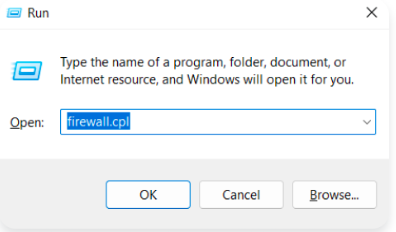
Step 2: Choose “Advanced Settings” in the left pane, then click “Inbound Rules” in the upper-left corner.
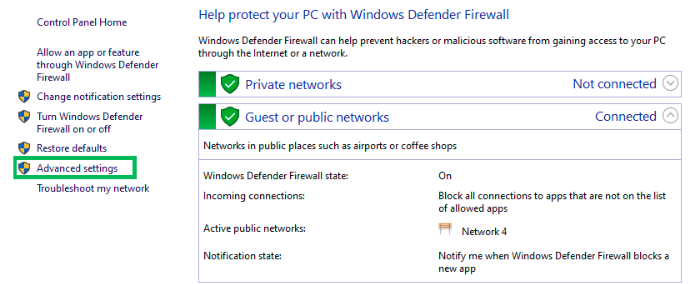
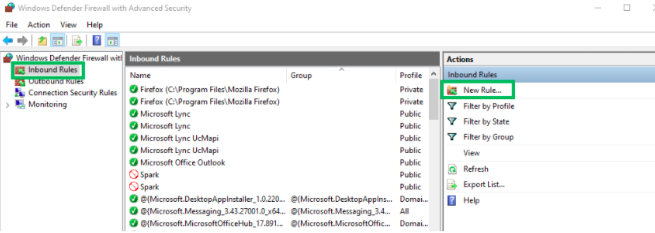
Step 3: Next, click on “New Rule” on the right-side panel in the “Action” column.
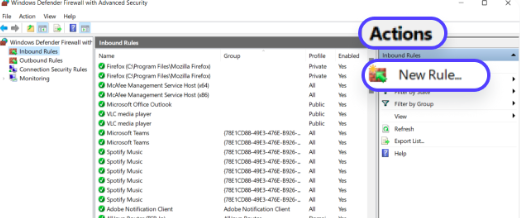
Step 4: You will have a new window where choose “Port” and click the “Next” button.
Step 5: There will be a pop-up window. Choose “TCP” and then “Specific local ports,” inputting “443” in the space provided.
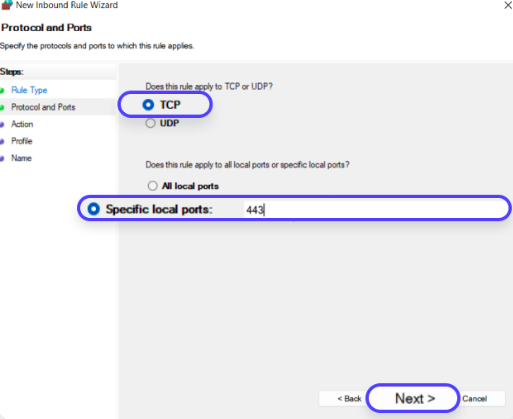
Step 6: In the “Action” window, select “Allow the connection” and click “Next.”
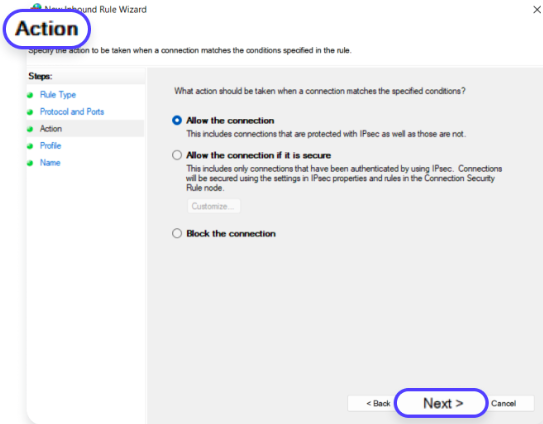
Step 7: In the “Profile” window, choose “Domain” > “Private,” and click “Next.”
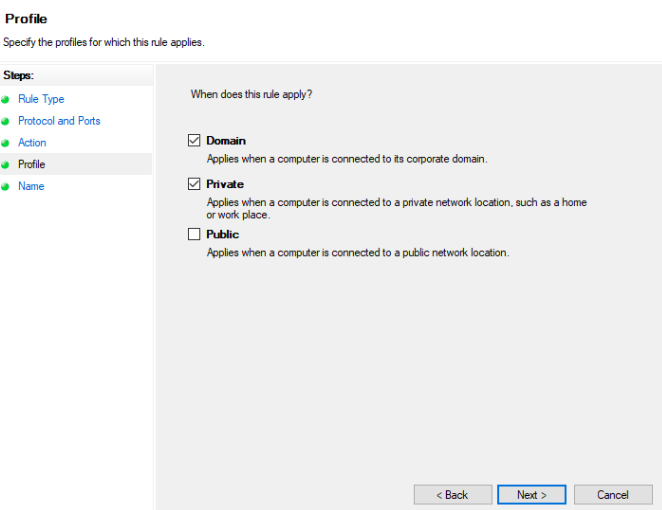
Step 8: In the “Name” window, type in “WCF-WF 4.0 Samples” and click “Finish.”
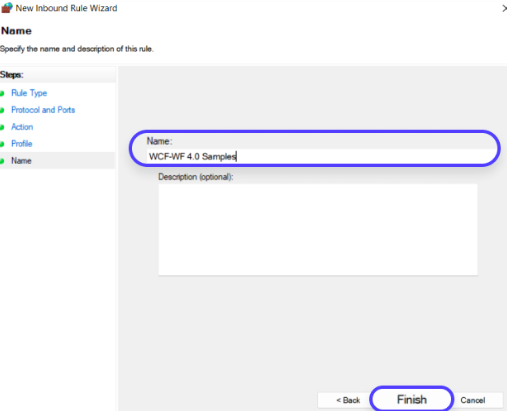
How to Open IP Port 443 on MacOS
To open port 443 on MacOS, follow the steps below. Make sure your firewall is disabled before you begin.
Step 1: Open the Terminal app.
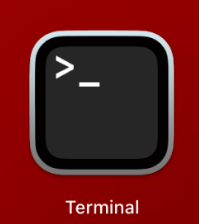
Step 2: At the prompt, enter the following command to stop the packet filler (pf) firewall in case it’s active: sudo pfctl -d.
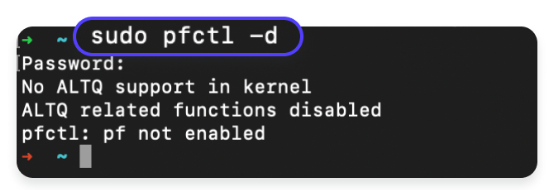
Step 3: Open the configuration file for pf by using the nano text editor:
sudo nano /etc/pf.conf
Step 4: The editor will show the contents of the default config. To open IP port 443, enter your custom rule (for example, pass inet proto tcp from any to any port 443 no state) below any existing configurations.
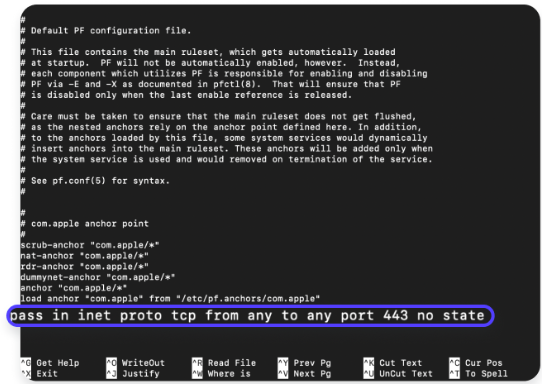
Step 5: Press “Ctrl-x” to exit “nano,” and press “Y” and “Enter” to confirm that you want to save the file with the same name.
- Reload the pf firewall rules: sudo pfctl -f /etc/pf.conf
Step 6: Finally, restart the firewall: sudo pfctl -E
Applications that require port 443 access can do so after you’ve opened it. For instance, for other networked devices to be able to access your web server on your Mac, you must open port 443.
Configuring IP Port 443 on Your Server
Once you’re familiar with opening post & port 443 on Windows & macOS, you can easily configure IP Port 443 on your servers.
- Obtain a reliable CA’s SSL/TLS certificate.
- Install the certificate and create a Certificate Signing Request (CSR).
- Set up a web server with Nginx and Apache.
- Use Nginx and Apache to forward HTTP traffic to HTTPS.
To forward all HTTP traffic to HTTPS, add a redirect rule to your Port 80 setup, Apache.
Set up a server block in Nginx to reroute HTTP traffic to HTTPS. - Use SSL Labs to confirm the configuration find any potential flaws, and test the website connection using https://.
- Set up automated SSL certificate renewal and update server and SSL/TLS configurations regularly to maintain and monitor security.
Common Security Threats and How Port 443 Mitigates Them

You are potentially opening your computer to assault anyone who can search the internet for open ports if you leave port 443 open on your PC. Any business owner must know what advanced security threats they might face after they’ve successfully configured HTTPS port 443 on their servers.
IP PORT 443 Potential Threats:
1. Attacks by a Man-in-the-Middle (MitM)
Danger: A hacker uses communication eavesdropping to obtain private data from a website’s user, which is commonly known as an eavesdropping attack. MitM attacks are avoided by using HTTPS over IP Port 443 to encrypt data, which makes it very difficult for attackers to decode intercepted communication.
2. Violation of Data
Danger: Data breaches and leaks might result from unauthorized access to sensitive data while it is being transmitted.
Port 443 mitigation: SSL/TLS encryption on this port guarantees that data, even if intercepted, cannot be decrypted without the right keys.
3. Attacks by Phishing
Danger: Cybercriminals forge fraudulent websites to steal sensitive data, including user credentials.
Port 443 mitigation: Users are taught to trust only secure HTTPS websites, which are typically identified by the padlock icon in the browser. By ensuring your website is secure, using Port 443 aids users in identifying reputable websites.
4. Attacks on Downgrades
Danger: To make a connection easier to exploit, attackers force it to utilize an outdated, less secure protocol.
Mitigation using Port 443: By configuring your server to offer only robust, contemporary encryption protocols on IP Port 443 (such as TLS 1.2 and 1.3), you may stop attackers from forcing connections down to less secure versions.
5. Injection and Cross-Site Scripting (XSS) Attacks
Danger: Malicious scripts or data are injected into a website by attackers to undermine its security.
Mitigation using Port 443: HTTPS (via IP Port 443) guarantees that data is secure in transit and stops hackers from altering data while it is being transmitted, even if it doesn’t immediately stop these assaults.
More things to Protect yourself from these attacks:
- Verify that the SSL/TLS protocols are being used on the most recent versions.
- Update all of your software—your operating system, your browser, and any other apps that utilize port 443—regularly.
- When utilizing public Wi-Fi networks, think about encrypting your traffic with a top-notch VPN like ExpressVPN.
Port 443 and CyberPanel: Simplifying Secure Hosting
Port 443 in CyberPanel plays a crucial role and is commonly used for securing HTTPS 443 web traffic. With CyberPanel, a web hosting control panel, you can manage websites and web servers that ensure that data transferred between your browser and the server is encrypted and protected.
Here’s how port 443 operates within CyberPanel’s framework:
Secure Web Access
Port 443 is used for HTTPS transmission by default. When accessing the CyberPanel interface via a web browser, HTTPS on Port 443 guarantees that your data, including login credentials, is securely encrypted.
SSL/TLS Certificates
CyberPanel handles SSL/TLS certificates over Port 443 This makes it possible for visitors to your website to connect securely and encrypt. Tools for managing SSL certificates are included in CyberPanel, and Let’s Encrypt integration makes it simple to issue and renew certificates.
Admin Interface
The CyberPanel admin interface can normally be accessed on port 443 using HTTPS. The administration of your server and websites is shielded from manipulation and listening thanks to this secure connection.
Secure Web Traffic
CyberPanel-hosted websites that use HTTPS will also use port 443 to handle incoming secure web traffic. This guarantees encrypted and secure interactions between your website’s users.
To sum up, IP port 443 is necessary to maintain safe operations and communications within CyberPanel. It is used to handle secure web traffic for hosted sites as well as to access the control panel itself.
Final Thoughts: Its Importance Today and in the Future
No doubt IP port 443 is the backbone of HTTP connections and after reading this article you must have gotten a better idea of what are ports and how Port 443 differs from others, and a complete guide on how you can open them on Windows and macOS, configure and simplify secure hosting with Cyber Panel.
As for the future, the importance of IP port 443 will only grow stronger as developments in encryption and web protocols continue. Stronger encryption methods and more advanced threat detection techniques are only two examples of the continuous security enhancements that will benefit this port, which is the standard for secure HTTPS connections.
FAQ’S
What is IP Port 443?
IP Port 443 is the standard port used for secure web traffic via HTTPS. It enables encrypted communication between a web server and a browser, ensuring data privacy and security during online interactions.
Why is an IP Port 443 important for e-commerce websites?
By encrypting data, port 443 helps to secure online transactions, upholds security requirements, and builds customer trust.
How do I configure IP Port 443 on my server?
Installing an SSL/TLS certificate, updating your server configuration, and making sure HTTPS is enabled are required to configure IP Port 443.
Why is securing IP Port 443 important for CyberPanel users?
Securing Port 443 is crucial for CyberPanel users because it protects sensitive data, such as login credentials and user information, from being intercepted or tampered with during transmission.



