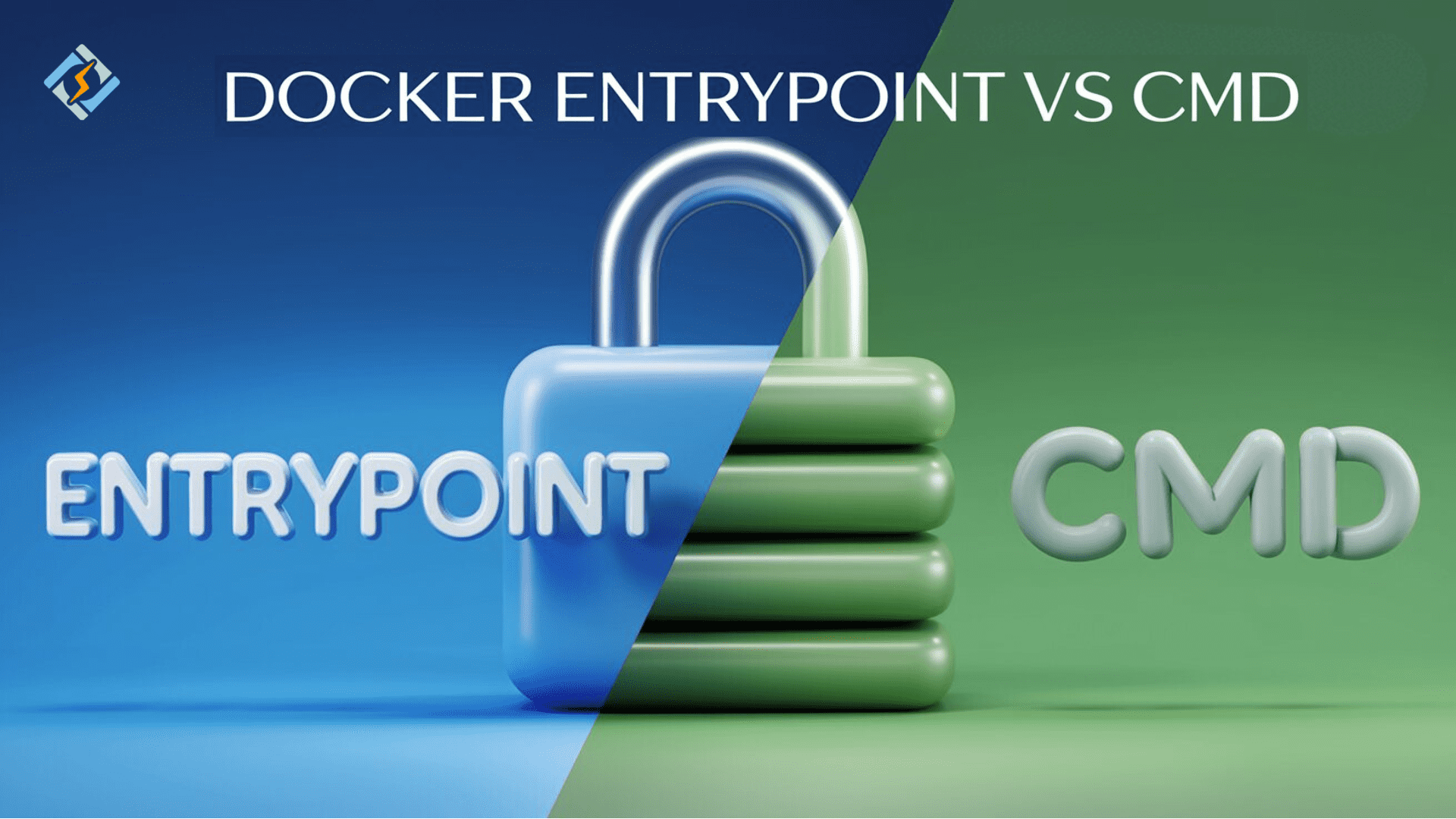Want to know the difference between the Docker CMD vs ENTRYPOINT? We got you covered. Docker makes magic in building, deploying, and managing applications in this fast-paced world. This world now become the “world of containerization”. There are several commands in Docker and we are going to discuss “Docker ENTRYPOINT vs CMD”. These two important commands in Docker help us control how containers work.
You have to tell the Docker container what to do when you create it. When the container starts, ENTRYPOINT is used to specify the main command that will always run. On the other hand, CMD allows you to set commands that can easily be changed when you run the container. You have to understand these two commands i.e. ENTRYPOINT vs CMD to make a difference in your Docker projects.
In this article, we are going to explore the difference between Docker CMD vs ENTRYPOINT. Additionally, we will have different examples and best practices for each. Moreover, we will discuss how both commands work together and the role of CyberPanel in managing your Docker applications.
Let’s master container control for optimal performance!
Understanding Docker CMD
The Dockerfile CMD instruction specifies the default command that will be executed when a container is started.
Here is an example of a Dockerfile with the CMD instruction:
Get exclusive access to all things tech-savvy, and be the first to receive
the latest updates directly in your inbox.

When the container runs and this Dockerfile is built, the output will be:

Command To Build And Run The Docker Image


When the container starts, the CMD instruction runs the echo command with the argument “Hello, CMD here!”. If you specify a different command while running the container, it overrides the default behavior:
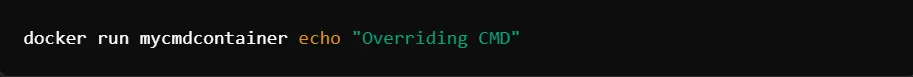

Key Features of CMD
After understanding the Docker CMD, here are some key features of CMD:
- It allows you to specify the default commands.
- While starting the container, the command defined in CMD can be overridden by providing additional command-line arguments.
- It can be written in three forms:
- Shell form (CMD echo Hello)
- Exec form (CMD [“echo”, “Hello”]
- Parameter form
Understanding Docker ENTRYPOINT
This is another instruction in Docker. The ENTRYPOINT instruction in Docker defines the main executable that will always run whenever the container starts. As we mentioned earlier the CMD can easily be overridden. But this case is not for ENTRYPOINT. So that, it provides more control over the container’s behavior.
Here is an example of a Dockerfile using ENTRYPOINT instruction:
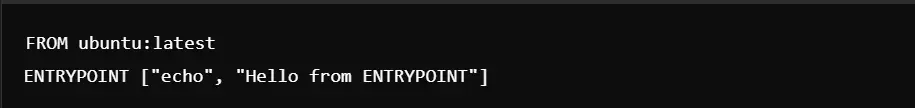
When this Dockerfile is built and the container runs, the output will be:

Command To Build And Run The Docker Image
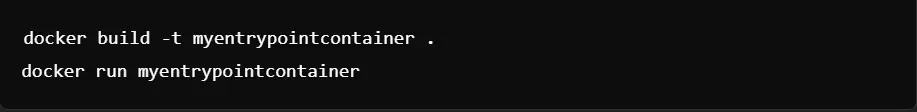

Key Features of ENTRYPOINT
Now, let’s discuss the key features of the ENTRYPOINT command in Docker:
- It defines the fixed executable that will run at the start of the container.
- ENTRYPOINT is used when you want your container to behave like an executable with specific arguments.
- As we saw in CMD, the ENTRYPOINT instruction can be written in the shell and exec forms.
Use Cases: Docker ENTRYPOINT vs CMD
It is essential to discuss the use cases of ENTRYPOINT vs CMD Docker.
When To Use CMD
When you want your container to have a default behavior, CMD is the best option. It also allows users the flexibility to override the command when needed. Some common use cases include:
Default Arguments for A Command
If your application requires default arguments that can be modified at runtime. CMD is the best choice. For example, when your application accepts a command-line argument for configuration, using CMD allows you to change that easily without modifying the Dokerfile.

Example: Running a Python script with default parameter. Wherein users can specify different options when launching the container.
Interactive or Development Environments
In the development or testing scenario, this makes it easy to configure a default shell or script which you can replace using CMD easily. It is very vital, especially in the development environments, where changes take place frequently.
Example: An environment to which a default is set but overridden as needed.
Simplicity And Flexibility
Use CMD when you need to set a simple command that can be overridden without having to modify the Dockerfile. You can still decide where to deploy.
For instance, a Web server whose port can be changed by a user at runtime.
When To Use ENTRYPOINT
ENTRYPOINT is to be used when you want to specify the main command that should always execute within your container, regardless of the arguments supplied at runtime. Below are examples of using ENTRYPOINT:
Fixed Command Execution:
ENTRYPOINT is correct when you have a particular command that you always want to run when launching your container. It’s going to ensure that the main process will have to run repeatedly every single time you launch your container.
Example: Launching a container from the database where the main command is the same always, so it will start reliably.
Script Execution
ENTRYPOINT is ideal when your container is set up to run a script to start or orchestrate other services. That way, the script will always run, no matter how you run the container.
Example: A script to run some backup task every time the container is started.
Combining with CMD:
You can use ENTRYPOINT and CMD together to specify default commands that still permit users to override with additional parameters. This way, you get the best of both worlds: the safety of a fixed function set and the flexibility to override.
How to choose: Docker ENTRYPOINT vs CMD
Use ENTRYPOINT to specify a main application command, and CMD to set default arguments. Then, override those arguments when invoking the container with further parameters.
Summary: When to Use Docker ENTRYPOINT vs CMD
Use CMD if:
- You just want to specify the default command or parameters, and is very easily overridden.
- You are building a development or test environment and you might want to have flexibility in creating it but are not really expecting anyone to run that particular image.
- You just want to keep things simple but still want users to be able to define behavior at runtime.
Use ENTRYPOINT if:
- You want to set a default command to run every time a container is started.
- You need to run a script or command deterministically on multiple invocations
- You will use ENTRYPOINT with CMD to have a solid solution.
Combining CMD And ENTRYPOINT: Docker ENTRYPOINT vs CMD
So far, we discussed when to use CMD and ENTRYPOINT. However, we can also use both of them together. It provides flexibility without losing control. With the ENTRYPOINT instruction, you define the main command, and using the CMD instruction, it provides default arguments that can be overridden at runtime.
Examples: Docker ENTRYPOINT vs CMD In Action
Using CMD
Let’s take an example of the usage of CMD. Imagine you have a Docker container for a Node.js application that you want to run with the specific environment variables:
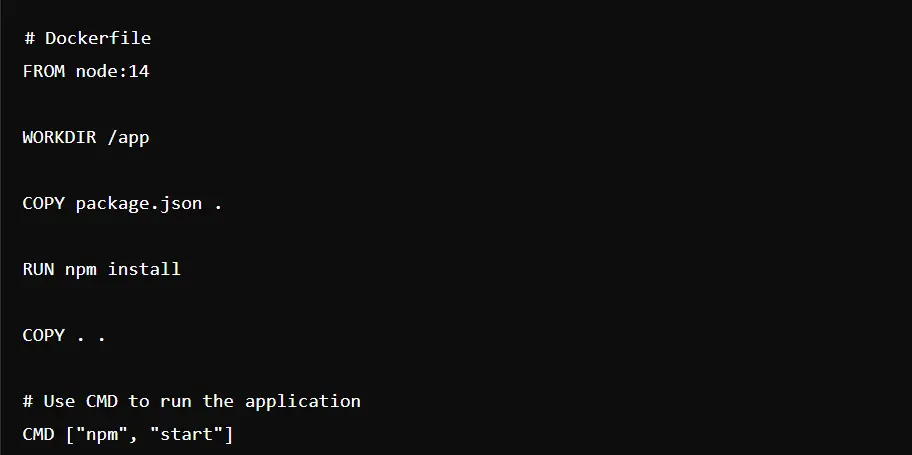
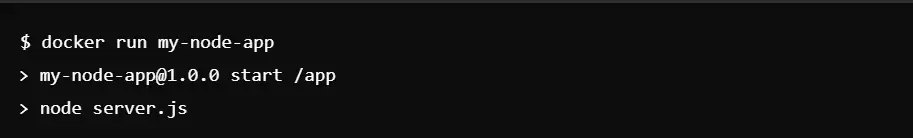
Using ENTRYPOINT
Now, we are going to exemplify the usage of ENTRYPOINT. Consider a container that executes a backup script every time it starts, while ensuring that the backup always runs:
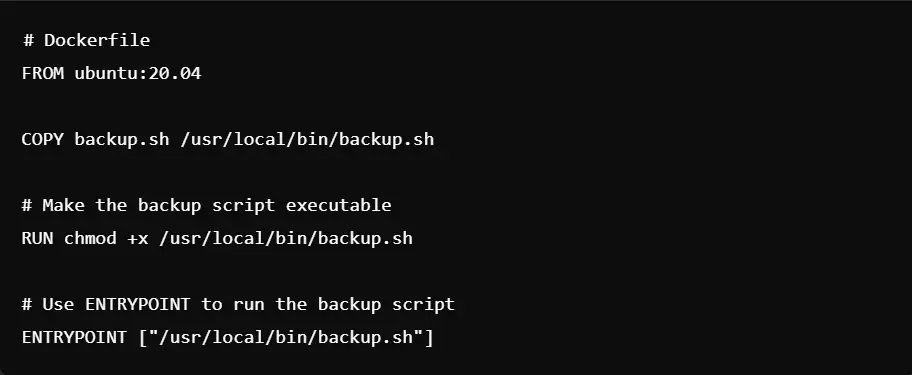

Using Docker ENTRYPOINT And CMD Together
Now, let’s consider an example using ENTRYPOINT and CMD together. We have a Python application that accepts command-line arguments for different modes of operation, where the main command is fixed but the parameters can change:
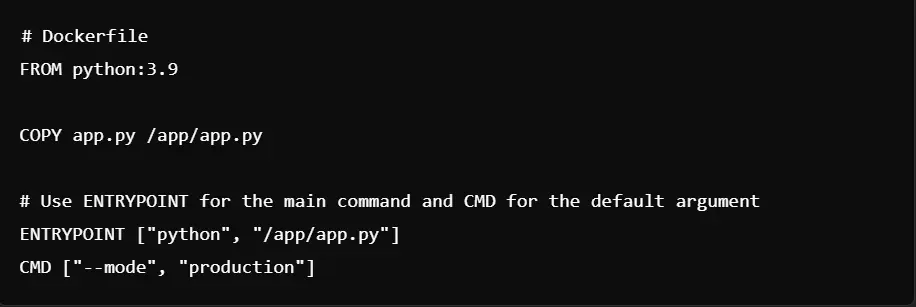
Here is the output when running the container without parameters:

And here is the output when overriding CMD with parameters:
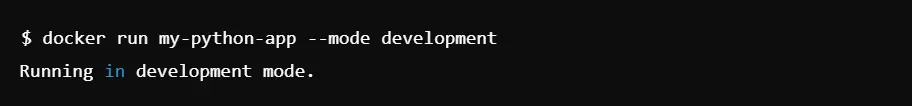
Docker CMD Multiple Commands Example
Docker CMD is usually used to specify a single command. However, in certain cases, you may want to execute multiple commands. To achieve this, you can use a shell form CMD:
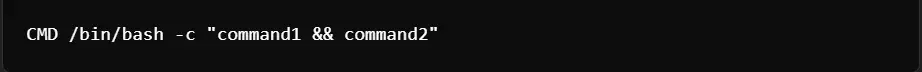
In this example, both command1 and command2 will execute in sequence, making it easier to manage tasks that rely on multiple operations.
ENTRYPOINT in Docker Compose
In Docker Compose, you can override or set ENTRYPOINT commands for individual services in your application stack. It’s a really useful feature when adapting behavior in containers that exist in different environments.
For example, use an ENTRYPOINT within your docker-compose.yml file:
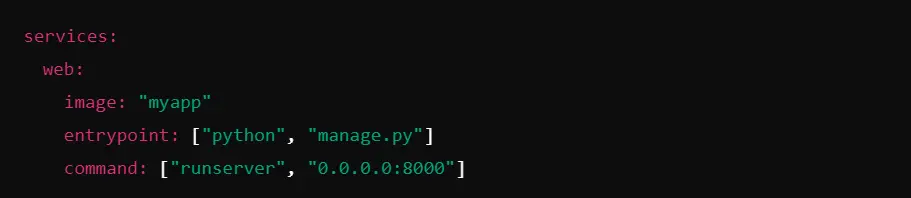
Here, the ENTRYOINT ensures that the Django manage.py script is always run, while the command specifies the arguments to start the server.
Example of Docker ENTRYPOINT.sh File
Sometimes, you want to package this outside, to be your ENTRYPOINT. That’s helpful for harder-to-deploy containers, where a couple of commands or a few initialization steps are involved. Such as:
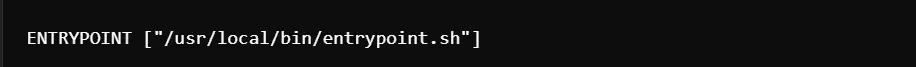
Inside entrypoint.sh, you can include multiple commands or environment variable setup tasks:

This method improves flexibility in managing complex configurations inside your containers.
How To Handle Multiple Commands with ENTRYPOINT
Specifying multiple commands directly in ENTRYPOINT is not possible. Handling multiple commands in ENTRYPOINT can be done by creating a wrapper shell script. Using a script, you can manage the execution flow:
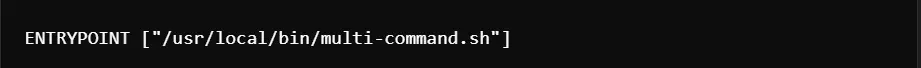
In multi-command. sh:

The exec “$@” allows passing additional runtime arguments to the script, further enhancing the flexibility of container commands.
Best Practices: Docker ENTRYPOINT vs CMD
Here are 5 best practices for Docker ENTRYPOINT vs CMD:
Use ENTRYPOINT For Fixed Commands
Fixed commands should use ENTRYPOINT because they ensure defined commands are run even if additional container-execute-time arguments.
Use CMD For Default Arguments
Default Arguments and Parameters SHOULD come from CMD. If you need default arguments or parameters filled but want to easily override them at runtime, CMD is exactly the place for it. That means flexibility, not setting specifics in your Dockerfile.
Use ENTRYPOINT with CMD for Flexibility
Use ENTRYPOINT as the main command and then use CMD for default options when a specific set of options isn’t specified. That way, you run the consistent command with optional flexibility depending on configurations meant for running.
Don’t Overwrite ENTRYPOINT Unintentionally
Be cautious not to overwrite the ENTRYPOINT accidentally when running containers, especially if passing the commands with the docker run command; this can lead to strange behaviors.
Choose the Right Tool for the Job:
If the primary process or script is always the same, then you should have ENTRYPOINT. You can make or enhance how a container runs without having to modify a Dockerfile if you like the flexibility of being able to change it, go for CMD.
Table of Difference: Docker ENTRYPOINT vs CMD
| Features | ENTRYPOINT | CMD |
| Purpose | It specifies the main command that will always run in the container. | It provides default arguments that can be overridden when the container starts. |
| Overriding Behavior | It cannot easily be overridden at runtime unless using the – -entrypoint flag. | It can be overridden by passing a new command while running the container. |
| Flexibility | It is the best for defining a fixed, and non-changeable command that should always be executed. | It allows more flexibility by letting users override the default command at runtime. |
| Usage | It is useful for setting up containers with a mandatory process. | It is useful when you want to set default values or commands that users can modify. |
| Execution Priority | It always takes precedence over CMD if both are defined in the same Dockerfile. | It acts as a fallback for arguments for ENTRYPOINT when both are present. |
| Syntax Form | It usually uses the exec form. | It can use both exec form and shell form. |
| Best Practices | It is best to run a specific program. | It is best to define default programs so that users can easily override them at runtime. |
| Combining with CMD | It can be combined with CMD to provide default arguments that can be adjusted dynamically. | It combines with ENTRYPOINT to offer flexibility in passing parameters to the entrypoint command. |
| Example Usage | ENTRYPOINT [“python”, “app.py”] Always runs python app.py as the default application. | CMD [“–debug”] Adds default arguments like –debug, which users can change. |
| Use in Docker Compose | It can be defined in Docker Compose to enforce a specific command across services. | In Docker Compose, it allows the overriding of the CMD. |
| Use Case | It is best for containers where you need to run a single application that is non-negotiable like web servers etc. | It is best for setting default configurations that users may want to override. It depends on their specific use case. |
Role of CyberPanel in Docker Management
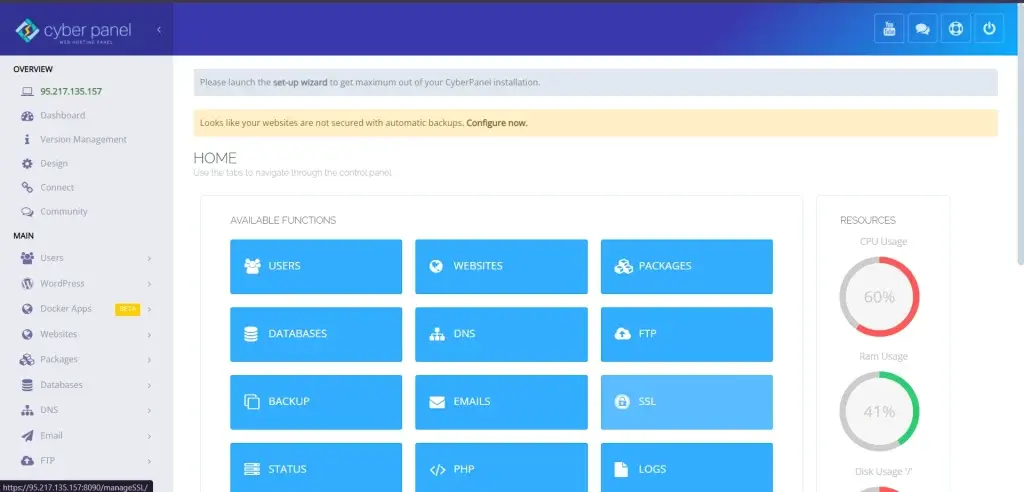
CyberPanel is an open-source web hosting control panel. It makes Docker Management simple with its easy user-friendly interface. With CyberPanel integration, the developers and system administrators can:
Deploy Docker Containers: The deployment can be run with the click of a button directly from CyberPanel for Docker containers.

Monitor Containers: The Containers can be monitored through real-time monitoring by CyberPanel, and you never have to miss what is going on with container health.
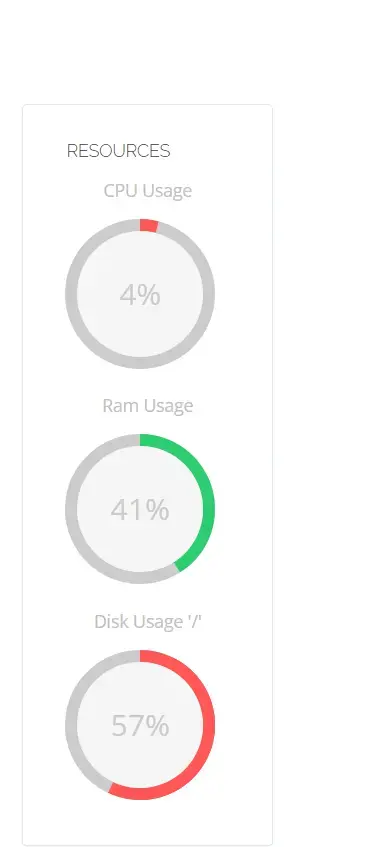
Docker scalability: Scaling up or down, based on traffic demand, is easy, and your Docker containers can handle the load pretty well.
Docker Integrated CyberPanel makes it easy and fast for individuals to manage and scale containerized applications, which means it’s a fantastic solution for teams that need to manage large-scale deployments.
FAQs: Docker ENTRYPOINT vs CMD
1. What is the difference between Docker ENTRYPOINT vs CMD?
The biggest difference is that you can overwrite this at runtime for CMD, but ENTRYPOINT sets a fixed command that always runs when the container is started.
2. Can I run both CMD and ENTRYPOINT in the same Dockerfile?
You can run them together inside the same Dockerfile, where you use CMD for default arguments that can be overwritten at runtime and use ENTRYPOINT to mark the main command.
3. How does CyberPanel help with Docker container management?
CyberPanel has an easy-to-use interface for deploying, monitoring, and scaling Docker containers, making the management of applications within containers much easier.
4. Can I override CMD at runtime if I use ENTRYPOINT in Docker?
Yes, with both ENTRYPOINT and CMD, the CMD can be overridden by additional arguments running at runtime. The ENTRYPOINT command, on the other hand, will be executed because it declares the default primary command for the container.
5. What happens in the case when there is neither CMD nor ENTRYPOINT in a Docker file?
It fails in case no specification of either CMD or ENTRYPOINT is done because Docker will produce an error during the run since no default command or entry point was specified for a container to execute.
Final Take
Docker ENTRYPOINT vs CMD: ENTRYPOINT for Consistency, CMD for Flexibility
We have explored a lot of “Docker ENTRYPOINT vs CMD”. In summary, for any user working on Docker containers, understanding the Docker ENTRYPOINT vs CMD is a must. ENTRYPOINT defines the main command to always be executed within your container, whereas CMD provides default arguments, very easy to override. These commands allow anyone to use them so that their Docker containers behave as they expect with a more streamlined and efficient development environment.
Knowing when to apply each command or how to combine them can greatly improve your container management strategy. Given the complexity of more advanced Docker installations, also contemplate how CyberPanel can help you to better manage your Docker containers and streamline your workflow. Armed with this knowledge and tools, you can unlock your application’s full potential with Docker.
Are you ready to give power to your Docker containers with precision and control? Learn how CyberPanel can help you make the docker administration process much simpler than anything you’ve ever seen, and maximize your server efficiency. Sign up now!