One of the most important aspects of maintaining a reliable and secure online environment is IP reputation checking. This approach is crucial for both individuals and organizations since they are able to protect themselves from cybersecurity threats by blocking identified malicious IP addresses. This post will discuss what IP address reputation checking means, how it operates, why it is important, and ways through which you can effectively check the IP reputation.
What is IP Reputation?
IP Reputation is the assumed trust of an IP address, based on how well it has behaved and been allowing itself on the web in the past. An IP address is marked with a good reputation if its roles are legitimate, but it will also be associated with spamming, hacking trials, and other malpractices if the roles are harmful – of a lesser reputation. Proper knowledge about IP reputation is a key thing that businesses and people concerned about their networks and data should be equipped with.
The Importance of IP Reputation Testing
There are several reasons why an IP reputation test is substantial:
- Preventing Spam: Organizations can scan the reputation of incoming IP addresses to filter out all unwanted emails and communications. This ensures that they do not get phished or spammed.
- Security: Businesses can pinpoint these IP addresses and block them from accessing the network if they have terrible reputations. This blocks the chances of network breaches and cyber attacks.
- Brand Integrity: An organization does not want to be associated with some of the malicious IP addresses since this compromises its brand image. Therefore, IP address reputation checks foster and maintain a clean brand image.
- Deliverability: Email service providers generally decide to mark emails as spam based on the reputation of the IP from which the email was sent. A good IP reputation boosts the chances of an email landing in the inbox.
How IP Reputation Works
Check the IP reputation process usually involves querying the IP address against these databases and tracking its historical behavior. Here is how an IP reputation checker works:
- Data Collection: Different organizations and cybersecurity companies collect IP addresses’ behaviors, any incidents reported against them, and user feedback. The data is included in databases.
- Scoring System: Every IP address is assessed with an associated score based on its behavior, where high scores mean the IP has a good reputation, and low scores mean there may be risks associated with it.
- Querying the Database: When you query IP reputation, these are the databases you are querying to pull back the reputation score along with the other related details for a specific IP address.
- Actionable Insights: These results provide you with the ability to make decisions, for instance blocking malicious IPs or tuning security controls to mitigate risks.
How to Check IP Reputation
IP Address Reputation check can be performed using various tools and methods. Here’s how to check IP reputation step by step:
1. Use an IP Reputation Checker Tool
First, we have online tools designed to help you check IP address reputation. Here are a few popular options:
Get exclusive access to all things tech-savvy, and be the first to receive
the latest updates directly in your inbox.
Spamhaus
It is one of the top organizations in tracking email spammers and cyber threats. Real-time data provided on IP addresses helps users instantly check whether an IP is blacklisted. The service is free of cost for individual users. Businesses may need to look into commercial use policies. Key features include detailed reasons for listing and the capability of accessing many spam and block lists. Spamhaus also provides an easy user interface for checking IP reputations.
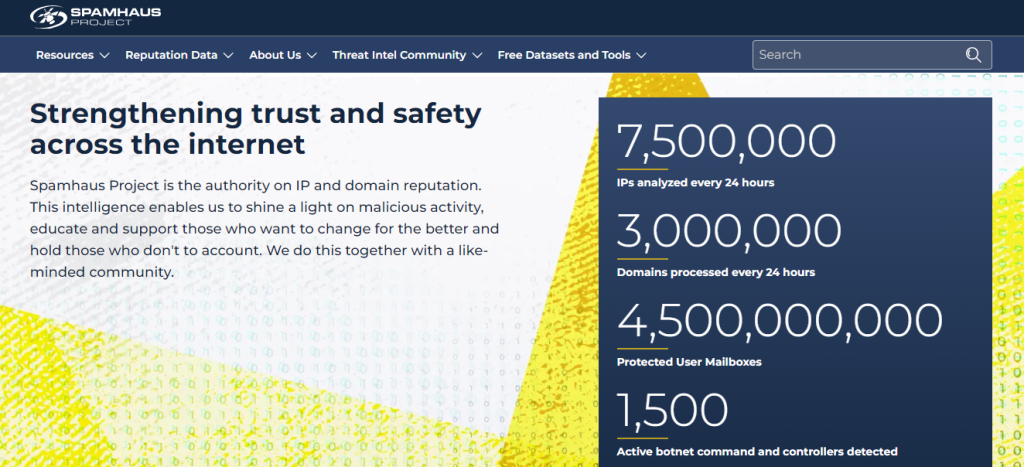
Cisco Talos Intelligence
Cisco Talos Intelligence provides a range of threat intelligence services, including IP reputation checking. Users can look up the security status of IP addresses based on historical data and ongoing threat activity. This offering is part of the greater Cisco suite of security products, and the pricing differs depending on what package you choose overall.
Features are detailed risk assessments, context-rich threat information, and integrations for companies. This way, Talos can provide up-to-date information on emerging threats and keep users in the know.
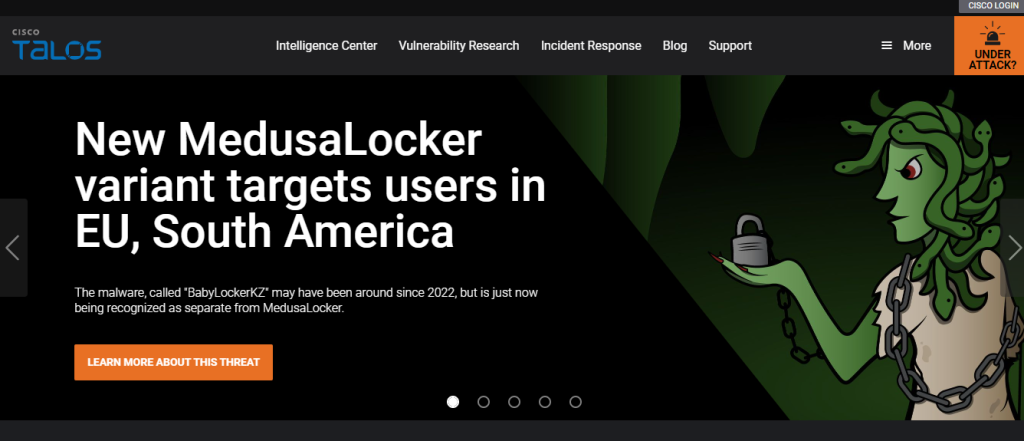
MXToolbox
From within MXToolbox, you can perform IP and blacklist checks and carry out detailed diagnostics on email servers. The basic IP reputation check is free, but there are more advanced features and additional services provided under subscription plans.
It starts at around $49 for premium pricing. Important features are it provides 24*7 monitoring for an unlimited number of domains plus alert notifications for blacklisting events and has a very intuitive dashboard. MXToolbox also provides email header analysis and email delivery problem diagnostic tools.
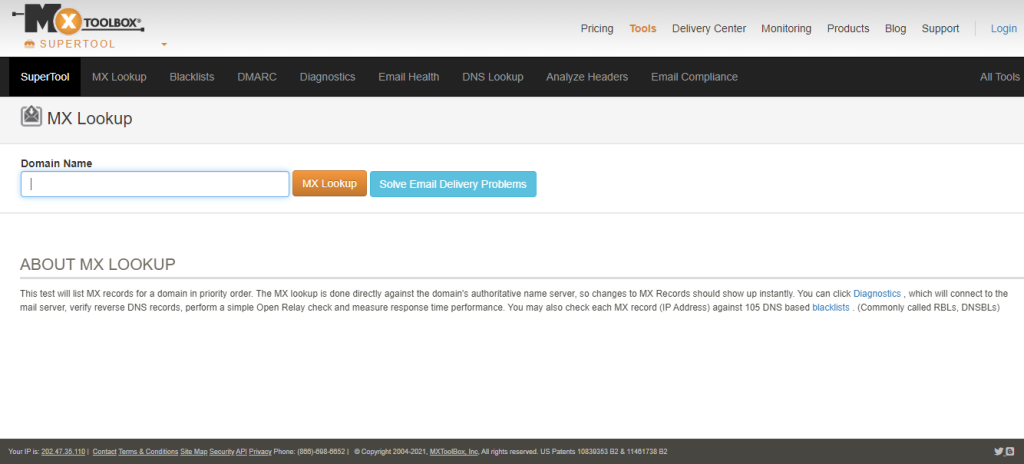
VirusTotal
VirusTotal is a free service that checks files and URLs for malicious activity, including IP addresses. The feature allows users to upload, or input URLs of files which can then be checked against a range of antivirus engines and security services.
VirusTotal provides a free service to scan suspicious files against over 40 antivirus engines but offers premium API access for businesses at a rate that is usage-based. Some of our other favorite features include its ability to generate detailed threat reports, collect feedback from users (which lends a certain level of accuracy to the assessment), and integrate with popular security tools. Users may also be empowered to share what they find with the wider threat intelligence subscriber base on our platform.

Trend Micro
The Trend Micro solution offers effective security, with IP reputation services a part of its Smart Protection Network. It inspects IP addresses for suspicious activity using behavior and historical data. Costs can vary drastically based on the security package (which includes features like endpoint protection and other Cyber Security tools). Its capabilities are real-time threat detection using context-based risk assessment, and integrations with existing IT infrastructure. Being scalable, Trend Micro has solutions for companies of all sizes that aim to provide global coverage.
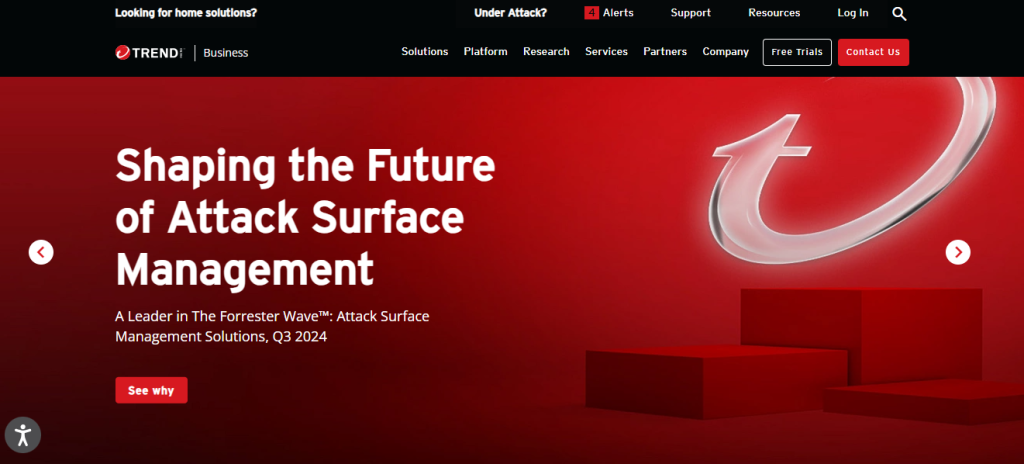
AbuseIPDB
AbuseIPDB is a community that can report or review IP addresses for abusive activity. Basic features are free, but premium services exist for those who need expanded capabilities in their business. The premium plans start at ~ $ 10 per month with more queries and faster response times If you search for an IP address in Project Honey Pot, the results will include a record of their historical abuse reports and user-submitted comments; if your website visitor is coming from one such source it means they are likely to be malicious.
Additionally, API access allows automated checks with minimum manual routine input needed by the webmaster. Given how valuable community-sourced data has become in improving security postures, an abuseDB like ABuseIPDB could be especially useful to organizations.

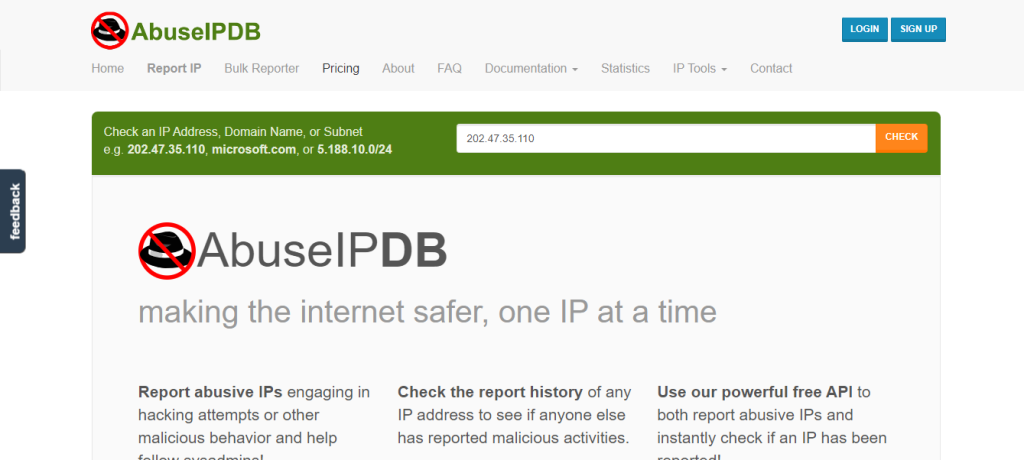
IPVoid
IPVoid offers a straightforward and free service for checking IP address reputation and blacklisting status. Users can input an IP address to receive a detailed report on its status across multiple blacklists. The tool is easy to use, making it accessible for both individuals and businesses. While the basic service is free, IPVoid also offers premium features, such as API access for automated checks, with pricing based on usage. Key features include detailed blacklisting results, geolocation data, and information on potential threats associated with the IP.
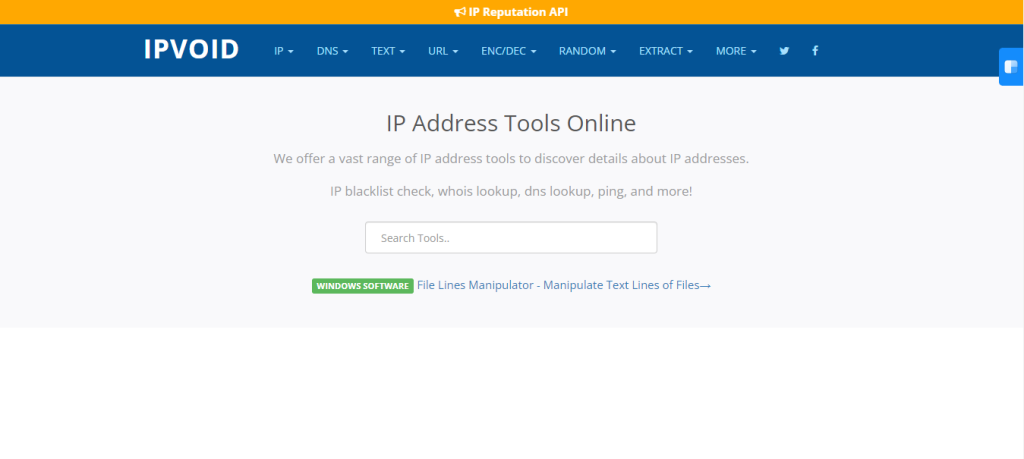
Barracuda Central
Barracuda Central provides IP reputation checking as part of its comprehensive cybersecurity solutions. The service is designed to help organizations combat spam, malware, and phishing attacks by evaluating the reputation of incoming IP addresses. Pricing for Barracuda’s services typically involves a subscription model, which varies based on the specific products chosen. Key features include real-time threat intelligence, integration with Barracuda’s email security solutions, and regular updates on IP reputation changes. Barracuda Central is particularly beneficial for businesses looking to enhance their email security and overall network protection.
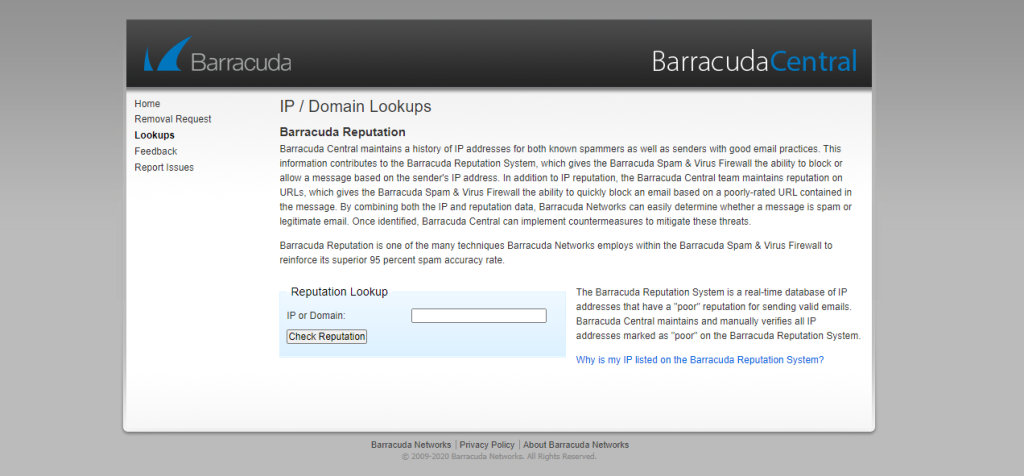
2. Perform a Manual Check
If you wish to do a quick check on the IP reputation of the address, you are required to take the following manual steps:
- Blacklists Search: Verification whether the IP address has been listed on any of the known blacklists or not.
- Community Feedback Get: Several sites such as forums and social media will give you an unbiased take on the experiences people have had with a certain IP.
3. Integrate API Services
Some of the IP reputation checkers propose API services to firms willing to use automation systems. This provides an opportunity to perform IP Reputation Checks that are the same part of your apps or security systems. The monitoring and the reaction can be inculcated in the organization in time.
IP Reputation Check: Quick and Easy Summary to Get You Up to Speed
Here’s a structured table summarizing notable features of various IP reputation checkers:
| IP Reputation Checker | Notable Features |
|---|---|
| Sender Score | Measures your IP reputation on a scale of 0-100, providing a clear metric. |
| Talos | Shows if your domain and IP are part of any blacklists, enhancing threat awareness. |
| Trusted Source | Offers a numerical scoring system for every IP address across the Internet. |
| BarracudaCentral | Categorizes IP addresses as having ‘good’ or ‘poor’ reputation, aiding decision-making. |
| MXToolbox | Provides immediate alerts for changes in your email reputation, enabling quick responses. |
| MailTester | Analyzes your message, mail server, and sending IP, offering a detailed report on configuration. |
| IP Reputation Investigation | Focuses exclusively on checking IPv4 addresses, excluding IPv6 capabilities. |
Best Practices for Managing IP Reputation
To maintain a good IP reputation, it’s crucial to implement best practices. Here are some strategies:
1. Monitor Your IP Address
Regularly conduct an IP reputation check on your IP addresses to ensure they are not flagged for malicious activities. This proactive approach allows you to address any issues before they escalate.
2. Use Authentication Protocols
Implement authentication protocols such as SPF, DKIM, and DMARC for your email communications. These protocols help validate your emails, reducing the chances of being marked as spam.
3. Engage with Reputable ISPs
Choose reliable internet service providers (ISPs) with a good track record. Reputable ISPs typically have measures in place to maintain the integrity of their IP address pools.
4. Maintain Good Email Practices
- Limit Bulk Emails: Avoid sending large volumes of emails simultaneously, as this can trigger spam filters.
- Provide Opt-Out Options: Ensure that recipients can easily unsubscribe from your communications to maintain a positive relationship.
Consequences of Poor IP Reputation
Failing to regularly check IP reputation can lead to several negative consequences:
1. Increased Spam Filters
If your IP address has a poor reputation, your emails are more likely to end up in recipients’ spam folders, significantly impacting communication and engagement.
2. Blocking by Firewalls
Many organizations utilize firewall rules that block known malicious IP addresses. If your IP is flagged, legitimate communications may be hindered.
3. Damage to Brand Reputation
Engaging with flagged IP addresses can reflect poorly on your brand. Customers may lose trust if they associate your organization with spam or malicious activities.
1. How does an IP reputation checker work?
IP reputation checkers query databases that track the behavior of IP addresses, looking for indicators such as blacklisting status, historical abuse reports, and user feedback. They provide a reputation score or status based on this data.
2. Are there free IP reputation checkers available?
Yes, many IP reputation checkers offer free basic services. Tools like Spamhaus, MXToolbox, and VirusTotal provide free access to their IP reputation checks, though premium features may be available for a fee.
3. Can I check multiple IP addresses at once?
Some tools, like MXToolbox and others, allow you to check multiple IP addresses simultaneously, while others may require individual queries. Always check the tool’s capabilities for batch processing.
4. What should I do if my IP address has a poor reputation?
If your IP address has a poor reputation, consider investigating the reasons behind it. You can improve your reputation by following best practices, such as using email authentication protocols, monitoring your IP regularly, and addressing any security issues.
5. How often should I check my IP reputation?
It’s advisable to regularly monitor your IP reputation, especially if you’re involved in sending large volumes of emails or managing a network. Monthly checks can help you stay informed about potential issues.
Final Verdict!
By regularly checking the reputation of your IP address, you can protect your online networks, keep your brand’s image positive, and make sure your emails actually reach your intended recipients.
There are different ways to do this, like using special tools, setting up automatic checks, or just doing it manually. It’s all about staying on top of things and making sure your IP address is in good standing. It’s like regularly checking the locks on your doors to keep your home safe.
Remember, being proactive is key in cybersecurity. It’s much better to prevent issues before they happen than to deal with them after the fact. So, take the time today to make sure your IP addresses are well-regarded in the online world. It’s like putting on sunscreen before heading out into the sun – a little effort now can save you from a lot of trouble later on.



