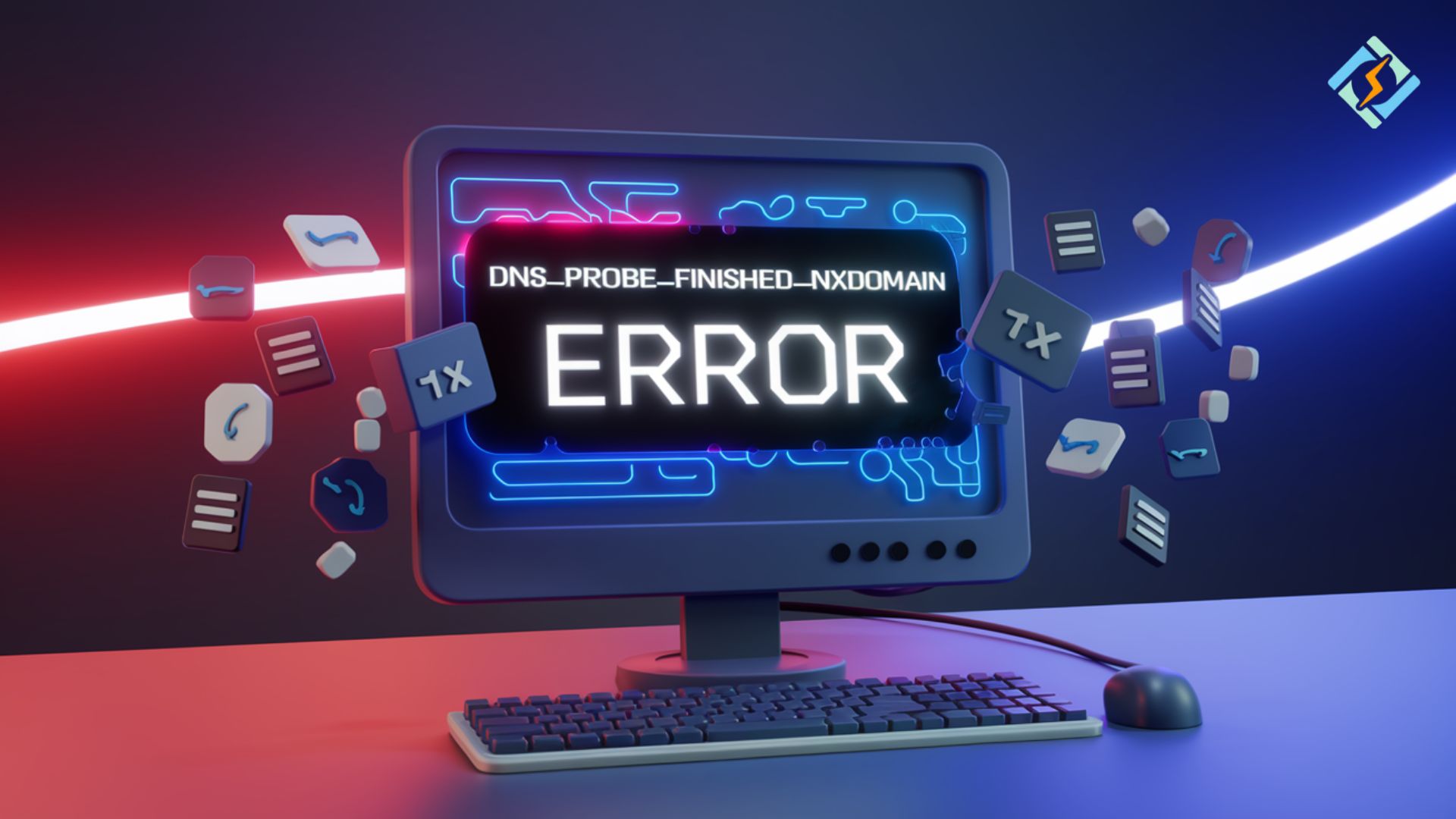Have you ever come across this DNS_PROBE_FINISHED_NXDOMAIN error on your visit to certain websites? One of the most annoying interruptions in browsing activity, generally leaves a confused user, pondering about what went wrong. For instance, you are trying to access some important site and suddenly the above error pops up, blocking further access to it. But what does this mean, and how can you remedy it?
The meaning of the DNS_PROBE_FINISHED_NXDOMAIN error is quite simple yet crucial. It occurs when your browser fails to resolve the domain name into an IP address for some reason. Assume a situation where you are trying to access an important website and suddenly you see this error, thus blocking access. The process using DNS is like your address book on the internet. It translates domain names such as example.com into the corresponding IP addresses through which the computers will access the servers. Whenever there is a failure in this process, one encounters the DNS_PROBE_FINISHED_NXDOMAIN error.
This guide will cover all the causes, solutions, and preventative measures for DNS_PROBE_FINISHED_NXDOMAIN error. Don’t worry about your tech background, this guide is meant for all!
Let’s explore together!
DNS_PROBE_FINISHED_NXDOMAIN Error Meaning
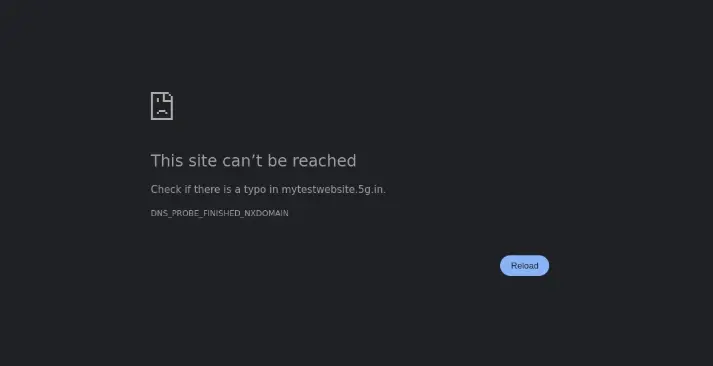
The DNS_PROBE_FINISHED_NXDOMAIN error is a general DNS-related problem in cases when the system fails to resolve the domain name of the website that you are trying to access. This means that your browser can’t find the server hosting the website because it doesn’t own the correct IP address of the domain name.
Some of the Major Causes of DNS_PROBE_FINISHED_NXDOMAIN Error includes the Following:
Get exclusive access to all things tech-savvy, and be the first to receive
the latest updates directly in your inbox.
- Improper DNS Settings: Problematic settings in your device can lead to an incorrect DNS resolution.
- DNS Cache Problems: A corrupt DNS cache or outdated information can also interfere with the functionality of some websites.
- Mistakes in Typing: This error can result from a simple typo in the URL.
- ISP DNS Issues: Problems with Internet Service Provider DNS servers may block domain resolution.
- Network Connectivity Issues: Failures in the router or network may also result in this error.
- Firewall or Antivirus blocking DNS Requests: They sometimes block these requests by mistake.
After understanding the DNS_PROBE_FINISHED_NXDOMAIN Error, let us examine the ways to troubleshoot it.
Step Wise Guide to Fix DNS_PROBE_FINISHED_NXDOMAIN Error
1. Clear DNS Cache
DNS cache is a method that keeps records of domain names that have been already resolved before in order to speed up one’s own browsing. But in the event that this cache is out of date or corrupted, again it leads to the error DNS_PROBE_FINISHED_NXDOMAIN.
How to Clear DNS Cache on Windows:
Press Win + R, type in cmd, and hit Enter to launch the Command Prompt.
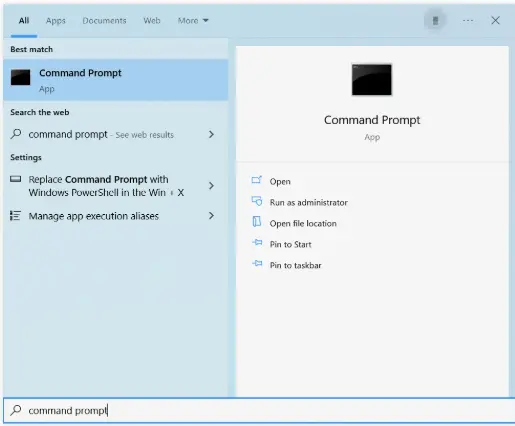
Type in the following command:
ipconfig /flushdns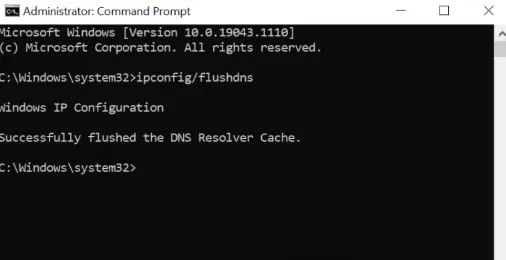
Hit Enter. A confirmation message would appear.
Clear DNS Cache on Mac:
You have to open the Terminal app.
Enter the following command:
sudo dscacheutil -flushcache; sudo killall -HUP mDNSResponderPress Enter and provide your password when prompted.

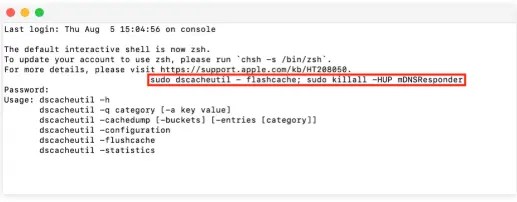
Clearing the DNS cache ensures the system gets updated information for resolving domains.
2. Restart your router.
A temporary error in the router or the network connection sometimes causes the error, and usually, it is resolved by restarting the router.
How to Restart your router:
- Turn off and unplug your router from the power supply.
- Wait for 10 to15 seconds.
- Put the router on and reconnect it to the internet.
This refreshes your network settings, thus possibly bringing about the error’s resolution.
3. Change Your DNS Server
Your device might be using a default DNS server that would be unreliable as it belongs to your ISP’s default servicer. It is wiser to switch to public DNS servers like Google DNS or Cloudflare as they would avoid the occurrence of that DNS_PROBE_FINISHED_NXDOMAIN error and would definitely make browsing far more reliable.
How to Change DNS Server on Windows:
- Go to Control Panel >Network and Sharing Center.
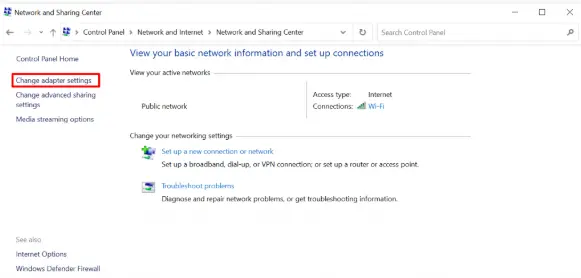
- Click the network connection and select Properties.
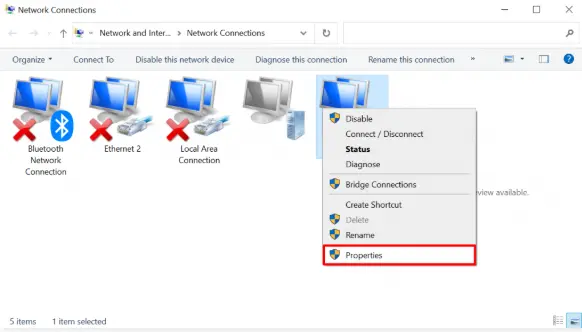
- Click on IPv4 and then Properties.
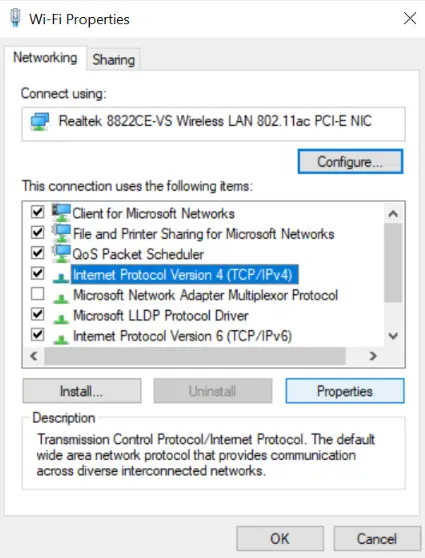
- Select Use the following DNS server addresses, and fill in:
- Preferred DNS server: 8.8.8.8
- Alternate DNS server: 8.8.4.4
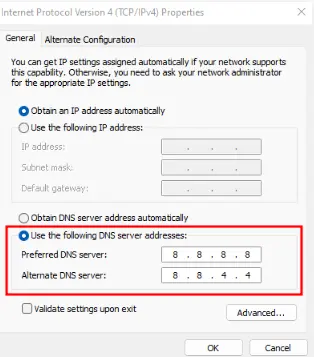
How to Change DNS Server on Mac:
- Visit System Preferences > Network.
- Click on your active network connection and go to Advanced.
- Go to the DNS tab and enter:
- 8.8.8.8
- 1.1.1.1
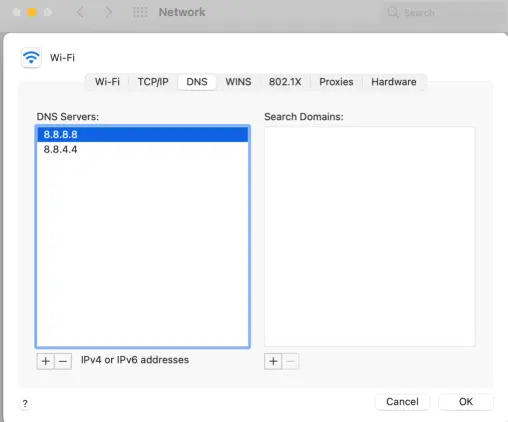
Switching to public DNS servers improves DNS resolution and solves most of the problems.
4. Resetting TCP/IP Configuration
It could be a network misconfiguration that disrupts DNS functioning. TCP/IP reset might help in restoring the connectivity.
How to reset the TCP/IP configurations on Windows:
- Open command prompt as administrator.
- Give the following commands one after the other:
netsh int ip reset
netsh winsock reset
ipconfig /release
ipconfig /renew
ipconfig /flushdns- Finally, restart the computer to effect changes.
5. Turning Off a VPN or Proxy Interference
While using a VPN and proxy servers, they may prevent the ability to resolve DNS at any given moment, and that is one cause of showing the DNS_PROBE_FINISHED_NXDOMAIN error. It could be temporarily resolved by disabling the VPN or proxy briefly.
For Windows Users:
- Open Settings > Network & Internet > Proxy.
- Then toggle all the proxy settings off.
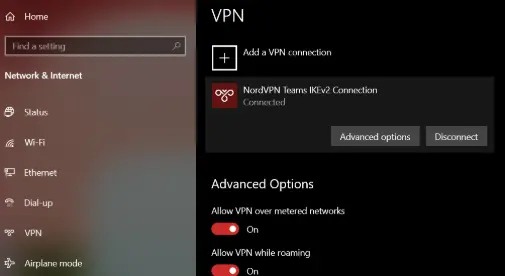
For Mac Users:
- Open System Preferences > Network > Advanced.
- Proceed to Proxies and disable all active proxies.
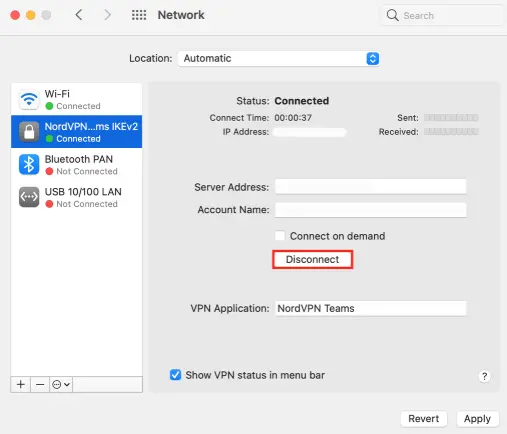
6. Check Hosts File
In your system’s host file, there may be entries that prevent resolving particular domains, thus resulting in the DNS_PROBE_FINISHED_NXDOMAIN issue.
Check Hosts File in Windows:
- If not, navigate to C:\Windows\System32\drivers\etc\hosts.
- Then open it with Notepad as Administrator.
- Search for any entries blocking the domain and remove them.
An example of Hosts file entry:
# This is a sample hosts file.
127.0.0.1 localhostExtra Troubleshooting Steps: DNS_PROBE_FINISHED_NXDOMAIN Error
- Update Network Drivers: Drivers out of date can be a source of network problems. Update the driver through Device Manager.
- Test an Alternate Browser: Switch to a different browser to determine whether the issue is browser-specific.
- Contact ISP: In case none of these steps resolves the problem, chances are that the issue is with the DNS server of your ISP.
Preventing the DNS_PROBE_FINISHED_NXDOMAIN Error
To prevent getting the DNS_PROBE_FINISHED_NXDOMAIN Error, consider the following points:
- Reliable DNS servers like Google’s DNS (8.8.8.8) or Cloudflare (1.1.1.1) should be sought out.
- Make cleaning the DNS regularly part of the sprucing process.
- Make sure the network drivers are updated.
- Antivirus firewalls should not cause any blocks toward DNS query transmission.
- Avoid misspellings in the entry of domain names.
Functions of CyberPanel in Solving DNS_PROBE_FINISHED_NXDOMAIN Error
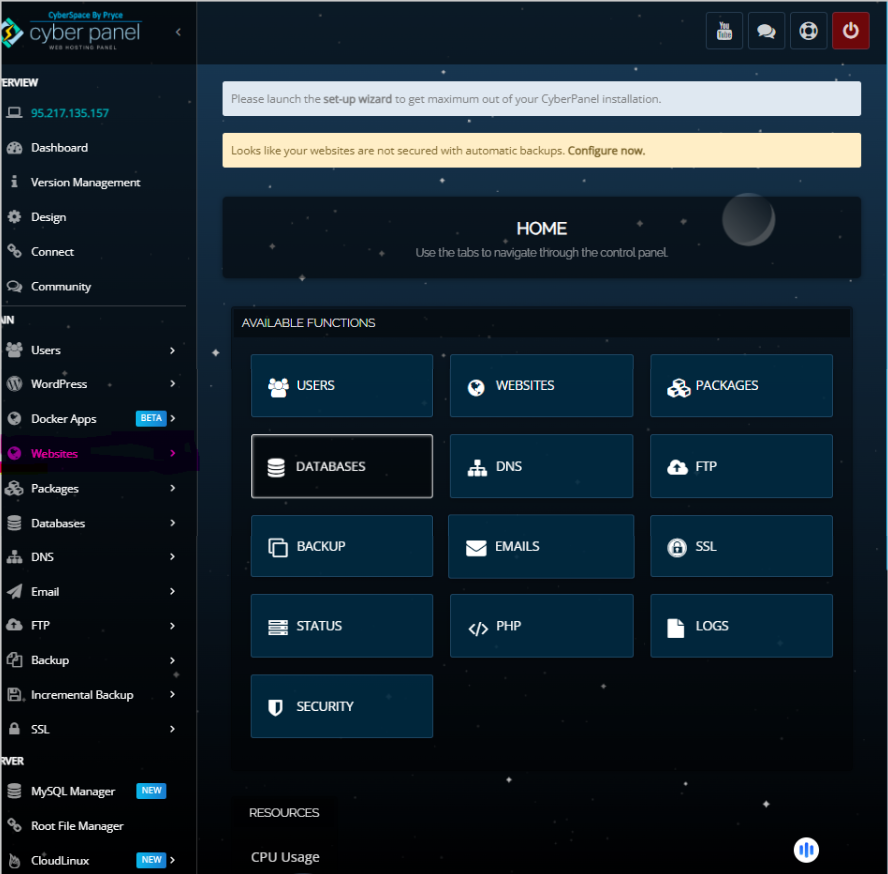
CyberPanel is the strongest web hosting control panel that can connect server as well as DNS management functions, to recover the type kept by the error DNS_PROBE_FINISHED_NXDOMAIN. Such errors occur due to a failure in DNS resolution when an attempt is made to visit a site. However, it can be effectively cracked using the CyberPanel features, which include:
- DNS Record Management: Providing the capability to create, edit, and verify DNS records (A, CNAME, MX) to ensure accurate domain-to-IP mappings.
- Nameserver Configuration: Very useful to set up and manage nameservers, to ensure the point to appropriate servers for getting the proper resolution of DNS of the domain.
- Built-In Diagnostic Tools: Built-in tools for identifying DNS issues, analyzing server logs, and validating configurations to catch and fix errors.
- SSL Management: One-click installation and renewal of SSL certificates, letting domains be resolved securely and without the risk of SSL-induced DNS errors.
- Server and DNS Service Management Facilities: This service would allow you to restart the DNS services and troubleshoot network hiccups and other configuration issues conveniently from the panel.
- Backup and Restore: Backing up and restoring DNS settings will allow you to minimize downtime from misconfiguration and rapidly recover your users from issues.
DNS_PROBE_FININISHED_NXDOMAIN Error – FAQs
1. What does the error DNS PROBE FINISHED NXDOMAIN mean?
This error occurs when a domain name cannot be resolved and therefore will not be found with any IP address corresponding with this entry, making the browser unable to reach the site.
2. What is the way to fix the DNS_PROBE_FINISHED_NXDOMAIN error?
Clear the DNS cache, change DNS servers, reset TCP/IP settings, or check for blocked domains in the host file.
3. Can this error be caused by the security software?
Yes, it may block DNS queries, hence resulting in this error, if firewalls or antivirus programs are overly restrictive.
4. Is this error, at any rate, because the website is down?
Not necessarily. As in most cases, it can be attributed to reasons within the power of your device, the network, or the DNS server.
5. Does having public DNS servers help with more reliable browsing?
Sure, it is an undeniable fact that public DNS servers, such as Google DNS or Cloudflare, are faster and much more reliable than many ISP-specific servers.
Wrapping Up: Get Rid of DNS Error Today!
To sum up, with the right techniques, one can fix and even DNS_PROBE_FINISHED_NXDOMAIN error. The best feature of CyberPanel is that it provides you with good options for DNS management, server optimization, and enhanced security that guarantees continuous performance of the site. Adjusting DNS records, configuring nameservers, and using tools like one-click SSL can allow you to create a seamless hosting environment and keep all these mistakes from occurring in the future.
Want to make DNS resolution an easy job? CyberPanel offers you everything required to help you to manage your hosting environment. Right from easy DNS management to troubleshooting advanced tools, we have it all. If you still have questions, go to our live chat and get instant support. Get rid of the DNS error now!