Want to enhance the Magento store and provide a superior customer experience? If incredible functionalities are plugged in to boost user engagement, smooth proceedings, and escalate sales heightened effects come with such tools that are unrivaled in Magento modules.
Well, this is the master article covering everything one needs to know about Magento modules from understanding their advantages, down to a full and exhaustive explanation of step-by-step creation of a module in Magento 2, and also the specific extensions, such as the Magento loyalty program module.
So, let us read into how Magento modules can change the game for your e-commerce business.
Why Magento Modules Matter
Magento modules complement the differences of a particular store instead of changing its core files. They make it a personal experience for your customers and also help your operations at the backend.
Key Reasons for Using Magento Modules:
- Functionality: Include features such as loyalty programs, advanced product filters, or customized payment gateways.
- Growth: Expect that as your business grows, so too will the need for the Magento modules: they’ll satisfy new needs from your growth.
- Personalization: Adjust the basic features of the shop according to business specifications.
- Time-Savings: Repetitive tasks like order processing, inventory updates, or customer communications can be fully automated.
- Easy Integration: There are no module compatibility problems because they are all seamlessly integrated into Magento’s architecture.
Exploring the Module for Loyalty Program from Magento eCommerce
The Magento Loyalty Program Module is one of the most well-known e-commerce add-ons. It actually retains customers encourages repeat purchases through engagement and rewards customers for different interactions with/to your store. Magento can be integrated with WhatsApp Commerce platform.
Features of Magento Loyalty Program Module:
- Points-based rewards system: Customers receive points while purchasing, referring, or specific activities like signing up for newsletter services.
- Tiered loyalty programs: Increased reward value will make it attractive for customers who reach the higher spending level and even more premium rewards for top-tier customers.
- Custom rules: Earning and redemption rules may be created based on your business strategy.
- Integration with Other Modules: Smooth union of loyalty programs with payment gateways, email marketing engines, and CRMs.
- Analytics and Reporting: To track the efficiency of your loyalty program and help in making data-driven decisions.
Advantages:
- Increased Customer Retention: Long-term relationships are built with loyal customers toward appreciation and rewards.
- Higher sales: Discounts or free shipping can entice the customer again for shop with you.
- Brand Loyalty: Customer satisfaction and brand reputation improve with well-defined loyalty programs.
Example Case Use:
Get exclusive access to all things tech-savvy, and be the first to receive
the latest updates directly in your inbox.
For example, a customer earns 5 points for each $1. When they reach 500 points, they can redeem $50 off future purchases. Such a simplistic system makes the customer keep returning under loyalty to your store.
Create Module Magento 2: Step-by-Step Guide
Adding new functions to the Magento platform should be a part and parcel feature in the toolbox of a developer. The following points discuss the way to “Magento 2 create module”:
Step 1: The Module Directory Structure
This could be done either by creating a directory in app/code with the vendor name and the module name or directly on the project root for example:
app/code/VendorName/ModuleName/Step 2: Create the Module Declaration File
Create a module.xml file inside etc of your module directory:
<?xml version="1.0"?>
<config xmlns:xsi="http://www.w3.org/2001/XMLSchema-instance" xsi:noNamespaceSchemaLocation="urn:magento:framework:Module/etc/module.xsd">
<module name="VendorName_ModuleName" setup_version="1.0.0"/>
</config>Step 3: Register the Module
At the root of your module directory, create a registration.php file:
<?php
\Magento\Framework\Component\ComponentRegistrar::register(
\Magento\Framework\Component\ComponentRegistrar::MODULE,
'VendorName_ModuleName',
__DIR__
);Step 4: Enable the Module
Then, run the following commands in your terminal:
php bin/magento setup:upgrade
php bin/magento module:enable VendorName_ModuleName
php bin/magento cache:flushStep 5: Add Custom Logic
Your module is ready for action, so it’s time to add a custom controller, models, views, etc., to extend the functionality of Magento.
Magento Modules: Advanced Tips for Module Development
Let’s put the following advanced tips into practice for developing effective and efficient Magento modules:
1. Dependency Injection
Dependency Injection is a great, clean, and maintainable way of writing dependencies in Magento. Avoid object managers and inject dependencies with constructors or methods because they make a code modular and testable.
2. Observer and Event
Observing and creating action when they occur on a Magento event-invoked event-driven architecture. For example:

- Track customer login events to log customer activities.
- Trigger specific logic by creating the custom event.
Example:
Create an observer for event sales order:
<event name="sales_order_place_after">
<observer name="custom_observer" instance="Vendor\Module\Observer\CustomObserver" />
</event>3. Implement Plugins
Plugins have the unique capability of modifying the core functionality without affecting the base code. This way, everything remains intact even in future modifications.
Example:
Create a plugin that will update a method:
public function afterGetPrice($subject, $result) {
return $result * 0.9; // Apply a 10% discount
}4. Optimize Database Usage
When introducing database functionality to your module:
- Use Magento’s repository classes for CRUD operations.
- Avoid excessive queries by using caching and indexing.
5. Follow Magento Coding Standards
Meet the Magento coding standards, supplemented by tools like PHP CodeSniffer to ensure high-quality code.
6. Unit Testing
Thus, test your module with a unit test using PHPUnit so that it acts according to its purposes. It would ensure early detection of bugs and would make the whole code more reliable.
7. Document Your Code
Documented to allow easy maintenance and future updates to the module application. Documentation includes comments, module readme files, and user guides.
The Most Common Problems with Module Development and Solutions
Problem 1. Compatibility Problems
The systems can conflict with each other’s extensions when using several modules.
Solution:
- Test all new modules in a staging environment.
- Recourse to Magento’s preference system to solve class conflicts.
Problem 2: Unwanted Overhead in Performance
Problem: Having many modules tends to slow down your store.
Solution:
- Optimize your server with caching mechanisms like Redis or Varnish.
- Use only required functionalities and cut the non-useful modules.
Problem 3: Heavy Development
The modules require a special technical outfit and good knowledge of the architecture of Magento.
Solution:
- Read memoried guides and tutorials.
- Use pre-built templates to simplify module development.
Advantages of Using Magento Modules in E-Commerce for the Business Method
- Customizing Your Store: It makes the store an individual part depending on the business requirement.
- Having Better Efficiency: To automate and make things better between processes without engaging people.
- Better Customer Experience: Facilities like enhanced search, loyalty programs, personalized recommendations, etc.
- Higher Revenue: Make room for more spend with customers.
- Scalability: Easily expand the scope of your store’s functionalities as per your growing business.
Role of CyberPanel in Operations and Evolution of Magento Modules
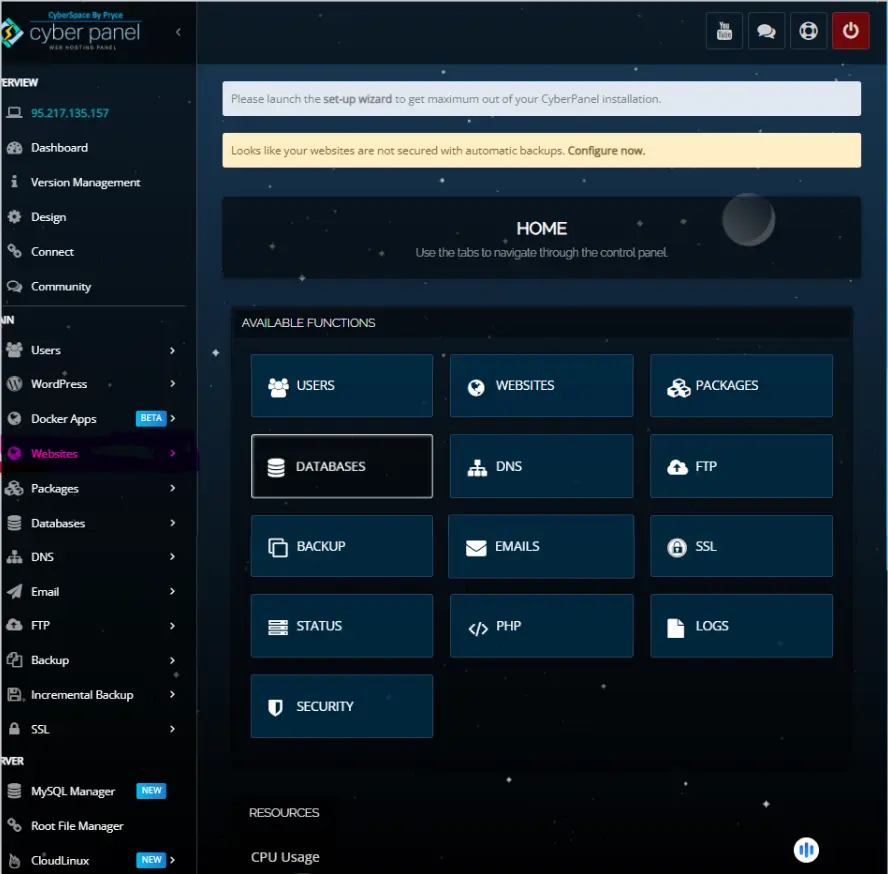
CyberPanel, a powerful web hosting control panel, has greatly helped in hosting and managing the Magento stores with custom Magento modules. The features are optimized and tailored to deliver excellent performance, and high security, and streamline development processes to your e-commerce platform. Here’s how CyberPanel comes into action with Magento module development:
1. Performance Optimization
CyberPanel is a speedy place in terms of speed because it employs the LiteSpeed Web Server, which makes the installation of multiple modules in a Magento store much better. Caching efficiency is improved, and server load is restrained, which increases the speed of websites.
2. Easy SSL Management
CyberPanel is straightforward for setting up SSL certificates so that all communications for the Magento store site are secure. Secure data transmission is crucial to sites that connect payment gateways or modules containing sensitive customer data.
3. One-Click Installation
CyberPanel is also there to do “One-Click Installations” for Magento. This is to reduce the time between the initial setup and the actual start of development. Developers can create their first module without much hassle over detailed installations.
4. Git Integration
The built-in Git manager in CyberPanel provides seamless version control and deployment. It is highly beneficial to module development, allowing developers to test and deploy changes with ease.
5. Database Management
It has a user-friendly interface for managing databases, which makes simple scenarios such as creating custom tables for Magento modules or debugging database queries easy.
6. Staging and Test Environment
With CyberPanel, you can also set up a staging environment before deploying the modules to a live store. This way, you would be sure that the modules are error-free and working well with the existing external plugins.
FAQs About Magento Modules
Q1. What are Magento modules, and why it is important?
Magento modules are basically extensions- to improve functionality in a store without altering core code. They allow customization, scalability, and automation with respect to e-commerce processes.
Q2. How to create a module in Magento 2?
To create a module, you have to set the folder structure, create the module.xml declaration file for your module, register it, and enable it through Magento CLI commands. You might also want to add some advanced features like dependency injection or event observers.
Q3. What is a Magento loyalty program module?
A Magento loyalty program module is basically an extension to reward customers with points on purchases, referrals, or anything else, which helps to retain them and convert further sales and loyalty to a brand.
Q4. How do I ensure that multiple Magento modules are compatible with one another?
Testing modules in the staging environment, using Magento preference to resolve conflicts, and following Magento coding standards can make modules compatible.
Q5. How many Magento modules would be harmful to my store?
Storing too many or poorly optimized makes installations lag in your store, so the most important ones should always be installed. Optimize your server with caching mechanisms and check regularly for audits of extensions.
Q6. What are the tools that would help you in module development under Magento?
CyberPanel would be the hosting, git for version control, and PHP CodeSniffer for maintaining your coding standards. All these stand invaluable for the development of modules under Magento.
Wrapping Up!
Power Up Your Online Store with Magento Modules
Amplify the power of your Magento store with legitimate Magento modules. Bring a loyalty program for your customers with a Magento loyalty program module, and create tailored features specific to your online store using Magento 2 module development is just a taste of what these tools can do in bespoke customization and scalability to your online business. Joined with both the performance and hosting benefits of CyberPanel-your store will be exceedingly efficient at lightning bolt speed.
Are you ready to step up your game in the world of e-commerce? Start using Magento modules today to improve the shopping experience for customers. Be the next one to melt the ice and fire up your store into a high-performing platform.



