Have you ever experienced a significant drop in traffic or rankings after a site migration? If so, you’re not alone. It’s a common problem when businesses move to a new domain, a new platform, etc.. So, here we go: One of the reasons for site migration SEO is so important is because not managing it can result in some major search engine visibility losses. Yet it doesn’t need to be like this.
Website migrations — be it moving to a new CMS, changing up your domain name, or a major design overhaul — provide opportunities to enhance. Nonetheless, they do carry certain risks for your SEO results. That’s why site migration SEO is crucial, as it helps you migrate without losing traffic, backlinks, and all those favorable rankings. Read on to get the whole deal on SEO site migration with an SEO site migration checklist that you can follow step by step for successful migration.
What Is Site Migration SEO?
Site migration SEO is the management of technical and strategy stages that allow you to keep or even improve your position in search engines when you are making major changes to your site. These changes can be:
- Migrating to a different domain or URL framework
- Shifting from HTTP to HTTPS
- Redesigning your website
- Are you migrating to a new web hosting provider or CMS
- Restructuring site architecture
Without proper planning, any of these changes can throw off your site’s indexing, resulting in lost rankings and traffic. Site migration SEO is a critical component in ensuring these changes take place without negatively affecting your search visibility, performing both the site, the audience, and you.
The SEO Site Migration Checklist: 10 Critical Steps to Ensure Success
This is an exhaustive SEO site migration checklist to help you through the process from end to end, ensuring your performance in search remains uneven up.
Conduct a Comprehensive Pre-Migration Audit
Before you do anything else, you need to understand what is currently present on your site. The audit will identify what pages are performing well, what keywords are delivering traffic, and where your backlinks are coming from.
Get exclusive access to all things tech-savvy, and be the first to receive
the latest updates directly in your inbox.
- Perform an SEO audit: Use tools like SEMrush, Ahrefs, or Moz to detect any present SEO problems like broken links, 404 errors, or missing metadata.
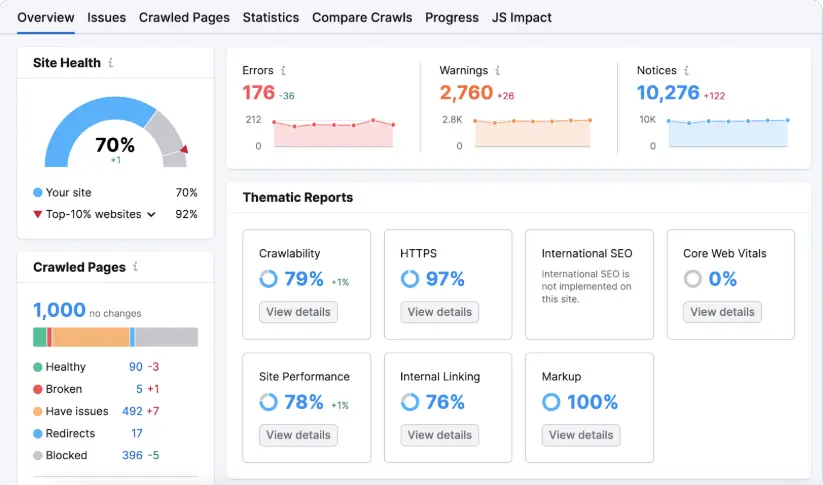
- Analyze Your Top-Performing Pages Review: Google Analytics and Google Search Console to identify the pages that perform best for you.
- Break down your backlinks: Use tools to identify the biggest wins in terms of backlinks that your site relies on for authority. Preserving these is a major priority.
- Document performance benchmarks: Record traffic, page speed, and keyword rankings for post-migration comparison.
Develop a URL Mapping Plan
Modifying your site’s URL structure can bring a lot on your SEO. However, without sufficient planning, you may end up losing valuable inbound links and Ranks. You need a proper URL mapping plan.
- Map old URLs to new URLs: Prepare a list that redirects each old URL to its corresponding new page. This makes it easy for search engines and users to find the new location.
- Use 301 redirects: Make sure that you will be utilizing 301 redirects (permanent redirects) instead of 302 redirects (temporary redirects) because 301 redirects will definitely maintain your link equity.
- Test your redirects: There shouldn’t be a single 404 error, loop, or broken link in your website. You can use these tools like Screaming Frog or Sitebulb to make sure redirects are configured correctly.
Focus on On-Page SEO Optimization While Migrating
On-page SEO elements like title tags, meta descriptions, and header tags are crucial for retaining rankings after a migration. These should all be compiled into the new site structure correctly.
- Maintain your meta tags: Properly transfer your existing site’s title tags and meta descriptions over to the new site.
- Verify header tags: Correct use of H1, H2, along with other header tags, to keep a proper hierarchy of content.
- Fix internal links — Update internal links to the new URLs to avoid broken links
- Mobile optimization: As Google uses mobile-first indexing, ensure your new website design is mobile-friendly.
Ensure Seamless Technical SEO Transition
But such site migration SEO does not only include redirecting an old site to a new URL after the migration. You’ll have to take care of different technical pieces.
- Crawl your new site: Use Screaming Frog (or similar crawling tools) to crawl through your new site and check for any errors, say missing pages, incorrect redirects, or broken internal links.
- Submitting a new sitemap: To make things easier for Google to re-index your site again you can update and submit your sitemap for faster results.
- Update the robots. txt file: Ensure your robots. txt file and ensure that it is allowing search engines to crawl important pages or resources.
- Switch to HTTPS: If you have not done so yet, switch your site to HTTPS to assure your users they have a secure experience. They can help improve your rankings too
Monitoring and Troubleshooting After Migration
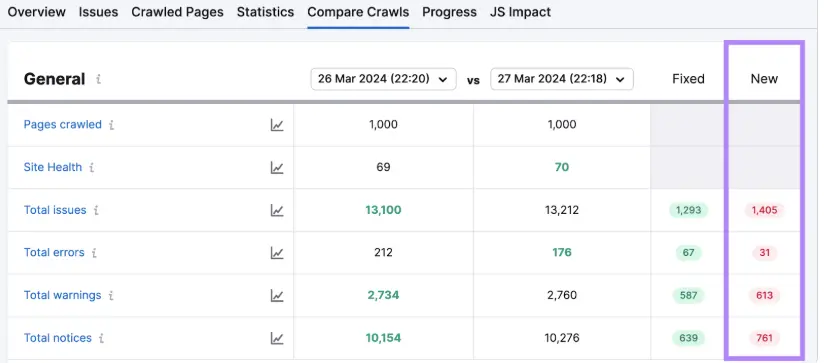
When your site is live, don’t be complacent. This continuous monitoring will help you discover problems while they are still fixable — before they damage your SEO.
- Analyze your rankings & traffic: Use tools like Google Analytics, Google Search Console and a keyword ranking tool to monitor your rankings & traffic. Keep an eye out for sudden drops that might hint at trouble.
- Check Google Search Console: It ensures they can crawl all pages that are important to your site.
- Regularly test your redirects: From time to time, test your 301 redirects to ensure that everything is functioning as intended.
- Fetch as Google: After you have checked the page using Google page speed insights and there are no issues, request to reindex your new URLs through Google search console in order to hasten the reindexing process.
Monitor the Health of Your Backlinks
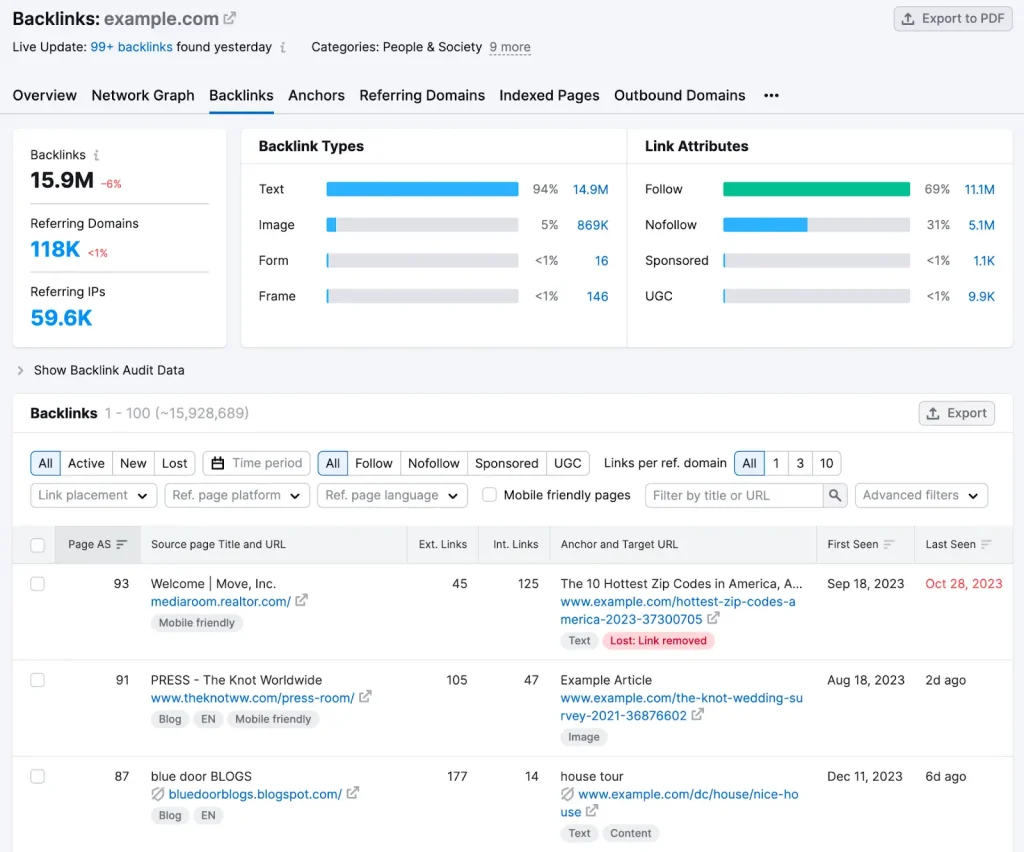
The value of backlinks is a major ranking factor, so ensuring their continued value during a migration is vital. If you lose backlinks you might notice a ranking and traffic drop.
- Contact websites that are linked to you: Inform site owners about your amended URL structure and ask them to adjust any existing links to old URLs.
- 301 Redirects for Link Equity Preservation: As noted earlier, 301 redirects ensure that you retain link equity from previous URLs.
Test Site Performance
- Testing Your Sites Speed: Site speed (how fast your site loads) and user experience are major ranking factors whenever it comes to SEO. Validate your website performance after migration.
- Test site speed: Use tools such as Google PageSpeed Insights or GTmetrix to check your site’s speed. While a slow website means higher bounce rates and lower rankings.
- Verify mobile-friendliness: Execute a mobile usability test to confirm that customers are having a smooth experience on mobile.
Common Site Migration Mistakes
Here are common site migration mistakes and how to avoid them site migration mistakes.
Even with a good plan, site migrations can still go wrong if you’re not careful. A few common pitfalls to avoid are:
- Not doing a full audit: You have to document your website’s current condition, or else you will overlook important SEO assets.
- Rushing through the URL mapping process: Improper redirects might lead to loss of traffic and link equity.
- Failing to monitor after the migration: Without post-migration monitoring, you risk missing broken links or 404 errors.
- Forgetting mobile: With mobile-first indexing, ignoring mobile optimization can really hurt your rankings.
- Failure to test migration on a staging environment: For a migration you must test a staging site first before going live.
How Does CyberPanel Help in Site Migration SEO?

With several key features that make it easy to migrate your site without damaging its SEO, CyberPanel i.e. robust web hosting control panel takes the hassle out of moving your site:
- One-click Website Migration Tool: With a one-click website migration tool, it means no stress when moving your site as there’s less chance for errors, and all redirects and SEO integrity are kept intact.
- Straightforward HTTPS / SSL Management: CyberPanel has SSL certificates, that you can enable right from the panel, and ensure a secure connection to improve your rankings.
- Optimized Server Operation: Native server optimizing és cache options to ensure fast loading times, which are essential for SEO.
- Backup and Restore: This feature allows you to create, in a few clicks, and then restore a backup of your site before the migration, ensuring that if things do not go as expected, the old version can always be restored.
- DNS Management: Streamlined DNS management allows for rapid updates when switching domains, helping maintain SEO rankings.
- Performance Monitoring and Logs: Monitor performance in real-time to easily spot and resolve SEO issues while migration happens.
FAQs About Site Migration SEO
1. Will my SEO drop after migration?
Your SEO rankings should be preserved if done correctly. Prioritise 301 redirects, metadata retention, and performance tracking post-migration.

2. How long does Google take to reindex my page?
It can take days to weeks depending on reindexing. To speed that up, submit your sitemap in Google Search Console.
3. What if I forget to configure the redirects properly?
They’ll jeopardize your traffic and rankings. Consistently implement 301 redirects to point users as well as search engines toward the new pages.
4. Is It possible to migrate to a new domain without impacting SEO?
Yes, your SEO value can be preserved with proper redirection, updated backlinks, and informing search engines.
5. How do I know if migration is successful?
Track rankings, traffic, and use tools such as Google Search Console to discover any errors that may be depreciating your ability to be crawled, broken links, and performance issues.
Final Thoughts!
You do not need to fear site migration SEO Now, with a clear and structured process—like an SEO site migration checklist, for example—your risks are kept to a bare minimum, as are threats to your search rankings. Do keep in mind that the success formula is all about preparation, testing, and post-migration monitoring. It can become a chance to improve your SEO performance, boost user experience and, in effect, get more traffic with a suitable approach to migration.
So, are you ready to migrate your site without a single ranking loss? By going through this checklist and avoiding common pitfalls, you’ll set yourself up well for a successful migration.



