As a system administrator, you are probably bored with updating your configuration files manually on multiple servers. But what if you could automate that process with dynamic reusable files for every system? Let us begin with Ansible template automation, it is the new world of infrastructure as code.
The configuration was created in Ansible, and the Ansible templates module was used to create configuration files. Not only does this diminish the possibility of human error, but it also greatly accelerates the deployment process. When you create Nginx configs, systemd service files, or user environments management with Ansible templates, each configuration file is tailored to the unique properties of the host.
So, let us get into ‘Real World Automation with Ansible Templates’ and take your ‘Configuration Management’ skills to the next level!
What is an Ansible Template?
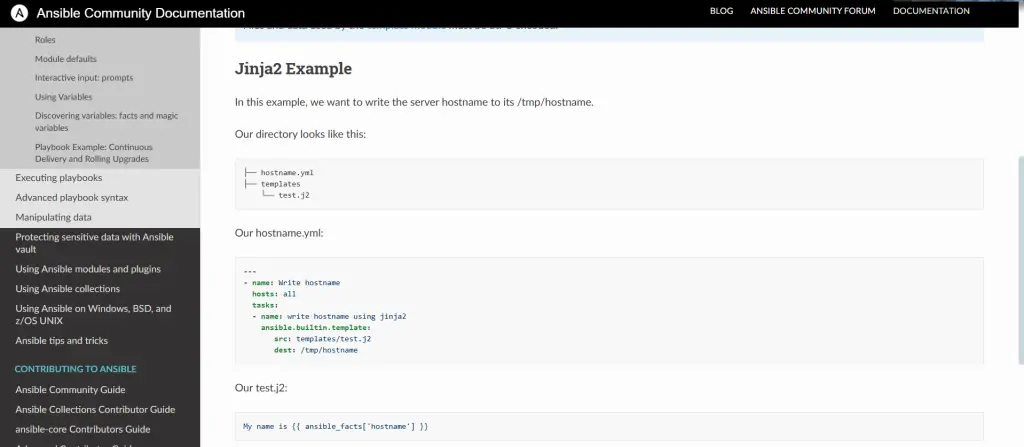
An Ansible template is a file written in Jinja2 templating syntax that ends in the. j2 extension. These templates give the ability to inject variables and conditional logic in the configuration files directly.
The main tool used is the ansible.builtin.template module, more specifically the template module Ansible offers. This module evaluates Jinja2 templates and copies the resulting files on the remote host.
Syntax:
Get exclusive access to all things tech-savvy, and be the first to receive
the latest updates directly in your inbox.
- name: Render Nginx configuration
ansible.builtin.template:
src: templates/nginx.conf.j2
dest: /etc/nginx/nginx.confIn this example:
- src is the path to the Jinja2 template on the control machine.
- dest is a destination where a rendered file is to be stored on the managed host.
Template Example: Generate and Deploy Nginx Config with Ansible
Step 1: Create Jinja2 Template (nginx.conf.j2)
server {
listen 80;
server_name {{ domain_name }};
location / {
proxy_pass http://{{ app_ip }}:{{ app_port }};
}
}Step 2: Define Variables
vars:
domain_name: example.com
app_ip: 127.0.0.1
app_port: 3000Step 3: Template Task Playbook
- name: Deploy Nginx config using template module
hosts: webservers
tasks:
- name: Copy templated nginx config
ansible.builtin.template:
src: templates/nginx.conf.j2
dest: /etc/nginx/sites-available/defaultOutput:
This will result in the file /etc/nginx/sites-available/default to hold:
server {
listen 80;
server_name example.com;
location / {
proxy_pass http://127.0.0.1:3000;
}
}Advanced Template Features
Conditional Logic
{% if enable_ssl %}
listen 443 ssl;
{% else %}
listen 80;
{% endif %}Loops
{% for user in users %}
- {{ user.name }} ({{ user.email }})
{% endfor %}Filters
The current date is {{ ansible_date_time.date | replace('-', '/') }}Overall, these features make Ansible templates very flexible and powerful in any automation scenario.
Role of CyberPanel with Ansible Templates
CyberPanel is a modern web hosting control panel that can work with Ansible to automate hosting tasks. Ansible template module and CyberPanel.
- Automated Configuration: You can deploy servers on CyberPanel using Ansible templates.
- SSL Certificates: Make templated renewal scripts for Let’s Encrypt.
- Multi-site Management: You can loop over multiple domains and apply useful configurations using
ansible.builtin.template. - Firewall Rules: Templated UFW or firewalld configs on CyberPanel servers.
- Scheduled Tasks: Generate cron job files — template module Ansible gives you.
CyberPanel and Ansible give total control with automated precision.
FAQs About Ansible Template
Why use Ansible templates?

Ansible templates are used to create dynamic files leveraging variables and logic per host.
What is the ansible.builtin.template module?
This is the in-built Ansible module responsible for processing Jinja2 templates and applying the results to a remote system.
Where do I keep my Jinja2 templates in an Ansible project?
Usually in a templates/ directory relative to your role or playbook.
Is it possible to use loops in Ansible templates?
Yes, Jinja2 allows for loops to iterate through lists and create repeated sections dynamically.
How do Ansible templates enhance automation?
Ansible templates reduce manual edits, enable repeatability, and prevent errors across different environments.
Grand Finale!
Finally, Ansible templates functionality is one of the key components of contemporary infrastructure management. It also offers the flexibility and scalability required for handling complex deployment tasks across a variety of environments.
With the ansible.builtin.template module, you can create dynamic and intelligent configurations that automatically adapt to the requirements of the target system. Use this with CyberPanel and create a powerful, automated DevOps pipeline.
Gear Up To Take Control of Your Server Configurations Using Ansible Templates Today!



