Automation is the lifeblood of IT in the current age, and Ansible is one of the most robust open-source utilities available today. DevOps engineers, system administrators, and cloud architects can all benefit from learning how to use Ansible effectively. It will help their workflows be quicker, smarter, and more reliable. However, the challenge comes when you are managing hundreds of nodes, and you need to memorize all the commands, syntax structures, and best practices. That’s where the Ansible Cheat Sheet comes into play.
In this definitive guide, we will try to break Ansible down to the very basics. This can be ad hoc commands, then modules, and configuration tips. You’ll also receive direct access and a downloadable Ansible Cheat Sheet PDF and a detailed Ansible ad hoc commands cheat sheet PDF to perform tasks on the fly.
When you finish this guide, you will know not just the most important building blocks of Ansible, but you’ll get hands-on experience, tools, and downloadable references to automate with confidence!
What is Ansible?
Ansible is an open-source automation tool from Red Hat that helps IT experts automate provisioning, configuration management, application deployment, and orchestration tasks. It leverages simple YAML files (playbooks) and operates over SSH — no agents needed!
Why Do You Need an Ansible Cheat Sheet?
The nomad structures are similar in some aspects to Ansible as well, although the syntax is more concise. It helps when you have a quick reference for:
- Speed and efficiency
- Reduced command errors
- Widespread team member onboarding
- Consistency in deployments
The Ansible cheat sheet will save you time and minimize errors, whether you are a casual or frequent user of Ansible.
Get exclusive access to all things tech-savvy, and be the first to receive
the latest updates directly in your inbox.
Ansible Command Syntax Basics
Before getting into what modules and tasks are, let’s recap the basic structure of an Ansible command:
ansible <host-pattern> -m <module> -a "<arguments>"Example:
ansible webservers -m pingThis will ping all hosts in the “webservers” group.
Ansible Cheat Sheet: Important Commands You Should Know
Here are some commands that can serve as an Ansible cheat sheet for you. Let’s learn:
Inventory and Ping
ansible all -i inventory.ini -m pingThis command tests whether it can reach all hosts in the inventory.
Ad-Hoc Commands
These are one-liner commands to run simple tasks without creating playbooks.
ansible all -m shell -a "uptime"Install a package
ansible all -m apt -a "name=nginx state=present" -bReboot Remote Machines
ansible all -m reboot -bRun Shell Commands
ansible all -a "/usr/bin/uptime"Copy File from Local to Remote
ansible all -m copy -a "src=/tmp/file.txt dest=/home/user/file.txt"Start/Stop Services
ansible all -m service -a "name=nginx state=started" -bPlaybook Cheat Sheet: Essential Elements
A typical YAML-based Ansible playbook looks like:
- name: Install NGINX
hosts: webservers
become: yes
tasks:
- name: Ensure nginx is installed
apt:
name: nginx
state: presentPlaybook Tips:
- Use become: yes when you want to escalate privileges
- The point was that instead of hardcoding, use a variable.
- Organize tasks using roles
Ansible Modules Cheat Sheet
| Task | Module | Example |
|---|---|---|
| Install packages | apt | apt: name=nginx state=present |
| Copy files | copy | copy: src=/tmp/file.txt dest=/home/user/ |
| Manage services | service | service: name=nginx state=restarted |
| Execute commands | shell | shell: echo Hello |
| File permissions | file | file: path=/tmp/file mode=0755 |
Visual Guide: Ansible Ad-Hoc Flowchart
Inventory Defined
↓
Ad-Hoc Command Called
↓
Module Used (shell, copy, apt, etc.)
↓
Hosts Matched from Inventory
↓
Task Executed via SSH
Ansible Automation with CyberPanel
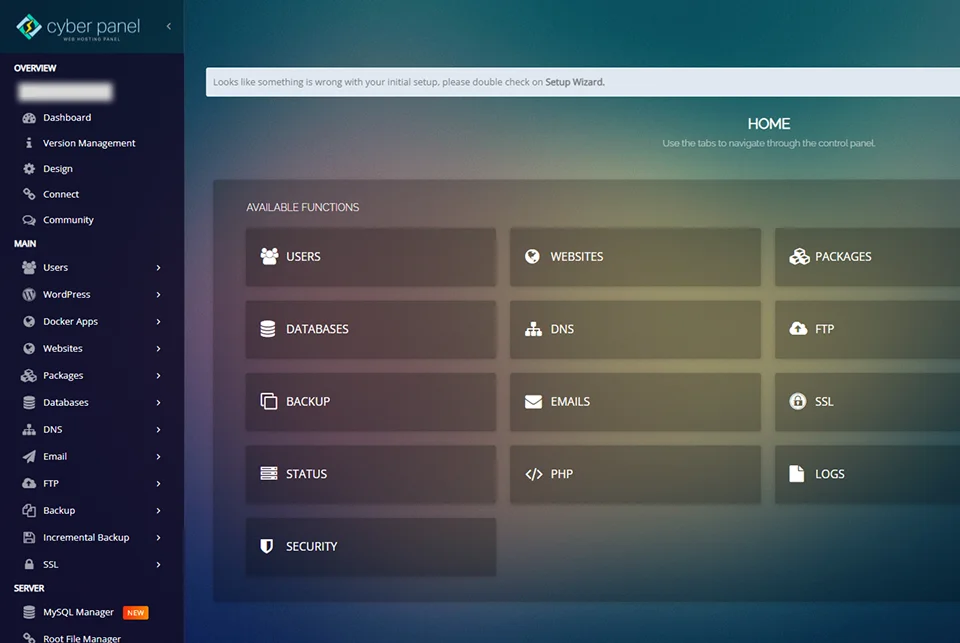
Speaking of hosts, CyberPanel is not just a web hosting control panel — when integrated with automation tools like Ansible, it becomes quite a powerful DevOps companion. Here is how CyberPanel Is Improving Ansible Workflow:
- Terminal Access: Run ad hoc commands directly from CyberPanel’s built-in terminal.
- SSH Key Management: Run automagically playbooks on remote machines without (re-)prompting for password.
- Scheduled Jobs: Execute Ansible scripts as cron jobs straight from CyberPanel.
- Simple Environment Configuration: Python and Ansible (Python module) can be installed through CyberPanel’s GUI in a matter of minutes.
Using Ansible with CyberPanel fills the gap between the GUI simplicity and the CLI power.
FAQs On Ansible Cheat Sheet
What is meant by the Ansible cheat sheet?

The Ansible cheat sheet is a quick reference guide having Ansible commands, modules, and playbook templates/
Do I need to refer Ansible cheat sheet often?
Yes, it is advisable to keep it handy. It is helpful for quick operations and during scripting playbooks.
Is the Ansible Ad hoc commands cheat sheet the best for beginners?
Yes, the Ansible Ad hoc commands cheat sheet is beneficial for both beginners and experts.
Final Thoughts!
Ultimately, the Ansible cheat sheet can be used to improve your infrastructure greatly, both in terms of deployment processes and management. This Ansible cheat sheet, along with ad-hoc commands and integration tricks with CyberPanel, puts you in a good position to automate tasks efficiently and effectively.
Also, please do not forget to download the Ansible Cheat Sheet PDF and the Ansible Ad Hoc Commands Cheat Sheet PDF for reference.
Get the cheat sheets and power up your DevOps journey now!



