In the modern, cloud-enabled world, security and customization are key to deploying apps and data infrastructure. This is where Amazon VPC (Virtual Private Cloud) comes in. A vital piece of AWS, Amazon VPC allows you to create your own private network within Amazon’s cloud architecture, and you can define IP addressing, routing, subnetting, and firewall rules yourself. No matter if you are a cloud architect, a DevOps engineer, or even just a newcomer, knowledge of “what is Amazon VPC” is the first step in mastering cloud networking.
Let’s learn together!
What is Amazon VPC?
Amazon Virtual Private Cloud Amazon VPC is a virtual network that is important to your AWS account. It looks like a normal network that you’d run in your data center, but it runs on AWS’s elastic infrastructure. It launches AWS resources into a virtual network that you have defined.
In terms of stuff that you can manage, include the following:
- IP address ranges
- Subnet creation
- Route tables
- Internet and NAT gateways
- Security groups and Network ACLs
What is VPC Amazon in simple words?
Think of it as a customizable private data center that resides in the cloud. Instead of racking actual servers, you define your network and deploy services like EC2 or RDS in it. That means you get the security, freedom, and scalability you are accustomed to with cloud computing services.
Key Features of Amazon VPC
Here are a few features of Amazon VPC:
Get exclusive access to all things tech-savvy, and be the first to receive
the latest updates directly in your inbox.
- Isolation: Helps to protect your cloud resources and keep them private and secure.
- IP Ranges customizability: Define your CIDR block yourself.
- Subnets: A way to break up your VPC into smaller networks.
- Routing: Leverage route tables for custom traffic flow configurations for a traffic flow.
- Connectivity: Connect to on-premises environments via VPN or Direct Connect.
- Security: Security groups and network ACLs provide stateful and stateless filtering.
Components of VPC Amazon
Here are the components of Amazon VPC:
- Subnets: Partitions of the IP space in your VPC
- Internet Gateway: Access the internet for Internet-bound traffic through an internet gateway.
- NAT Gateway: Allows your private subnets to access the internet securely
- Group Security & NACLs: Layered security filters
- Route Tables: Help in traffic flow management.
- Elastic IP Addresses: A statically provisioned IP address for consistent access addresses.
Launching Amazon VPC
Below is a detailed guide on how to set up a basic Amazon VPC using the AWS Console:
- In the AWS Console, navigate to the VPC Dashboard
- Click “Create VPC” and choose “VPC only” or “VPC with subnets”.
- Enter the CIDR block, for example, 10.0.0.0/16
- Build a couple of subnets – Public and Private (e.g., 10.0.1.0/24 and 10.0.2.0/24)
- Create an internet gateway and attach it to your VPC
- Set up route tables to permit traffic
- Launch EC2 instances in whichever of your subnets you choose.
Example Use Case
One of the typical use cases of VPC in Amazon is to implement a three-tier architecture, which looks something like this:
- Public subnet contains the front end (EC2 + Load Balancer)
- Private subnet holds the backend (application and database servers) should reside in the private subnet.
- Use NAT Gateway to get the updates without being publicized.
Integrating security at the access level involves frameworks such as tier 0, improving compliance and oversight.
Why Amazon VPC?
You should use Amazon VPC because it provides:
- Secure: Total control over network traffic
- Scalability: Easily integrated with other AWS services
- Compliance: Suited with HIPAA, GDPR, and PCI compliant applications
- Spend Effectively: Pay as you go
What is the CyberPanel Amazon VPC Integration?
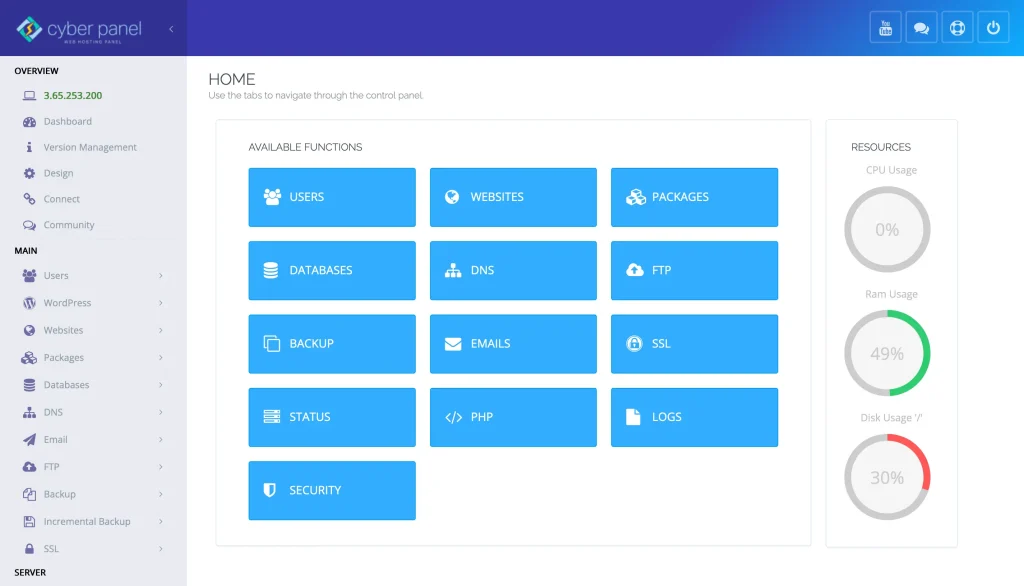
CyberPanel is a robust web hosting control panel that can be used to manage your EC2 instances based on your VPC. Here’s why CyberPanel is beneficial:
- Private Hosting Private: CyberPanel in a private subnet in secure environments
- Custom Network Rules: Use VPC security groups to refine the access
- Scale deploy: Deploy CyberPanel to many zones
- Effortless Administration: Manage your hosted sites, SSLs, DNS, and emails through CyberPanel’s intuitive GUI.
FAQs
What is Amazon Virtual Private Cloud used for?
It allows isolation of cloud networks, which can secure your AWS services.
Is Amazon VPC free?
Yes, you can use the default VPC that Amazon creates for you, or you can create your own VPCs.

How many VPCs can you have in each region?
You can have a maximum of 5 VPCs per region by default, but that can be increased with the help of AWS.
Final Thoughts!
Understanding what Amazon VPC is is essential to your cloud learning journey. VPC enables businesses and developers to create secure cloud networks that are isolated, and customers can define their own virtual networks in their space, complete with subnets and route tables. Whether you’re new to VPC Amazon or fine-tuning an enterprise-level deployment, nobody else offers the flexibility and dependability of VPC Amazon.
Ready to kick your cloud infrastructure up a notch?
Get started with Amazon VPC now and see what secure, scalable networking can do for your business!



