Automation is thus the foremost requirement of any cloud-oriented activity. Being the chief tool for Infrastructure as Code (IaC), Terraform helps automate infrastructure management in a slick way. Yet provisioning infrastructure is not always enough; often, you need a way to customize or configure the servers post-deployment. That is the duty of a Terraform provisioner. This in-depth guide will provide useful information on how to apply Terraform provisioners, including the remote exec provisioner Terraform, Ansible provisioner Terraform, and the difference between provider and provisioner Terraform. If you want to be a master of these tools, you are in the right place.
What Are Terraform Provisioners?
Terraform provisioners allow you to run scripts or commands against your infrastructure once resources are created or destroyed. Hence, while providers act upon the resource creation, provisioners are generally concerned with custom configurations such as installing software or executing shell scripts.
Types of Terraform Provisioners
- local-exec: Runs commands on the machine where Terraform is executed.
- remote-exec: Runs commands on the newly created remote resource.
- file: Transfers files from the local machine to a remote instance.
Remote Exec Provisioner Terraform Example
The remote exec provisioner Terraform is the best way to configure resources shortly after they are deployed.
resource "aws_instance" "example" {
ami = "ami-0c55b159cbfafe1f0"
instance_type = "t2.micro"
provisioner "remote-exec" {
inline = [
"sudo apt update",
"sudo apt install -y nginx"
]
}
connection {
type = "ssh"
user = "ubuntu"
private_key = file("~/.ssh/id_rsa")
host = self.public_ip
}
} Ansible with Terraform:
Though Terraform lacks a native Ansible provisioner, you can use local-exec to run Ansible playbooks.
Provisioner, "local-exec," {
command = "ansible-playbook -i '${self.public ip},' playbook.yml"Provider Terraform and provisioner Terraform
- Providers: Create, update, and delete resources.
- Provisioners: Execute configuration tasks post-deployment.
Why Use Provisioners?
- Provisioners become absolutely essential when:
- Setup for immediate post-deployment is essential.
- Installing and setting software packages is absolutely vital.
- Doing integrity checks to guarantee service readiness.
- When providers fall short of fully satisfying your needs, bridging gaps
- Excessive reliance, though, can bring instability. For activities that need to be part of the deployment cycle, use provisioners sparingly.
Top Strategies
- Prefer suppliers and modules over provisioners.
- Implement secure SSH techniques.
- Idempotency guarantees that scripts can run several times without failure.
- Include error handling in scripts.
- Capture every log for audits and troubleshooting.
- Always test provisioners in seclusion environments.
Role of CyberPanel
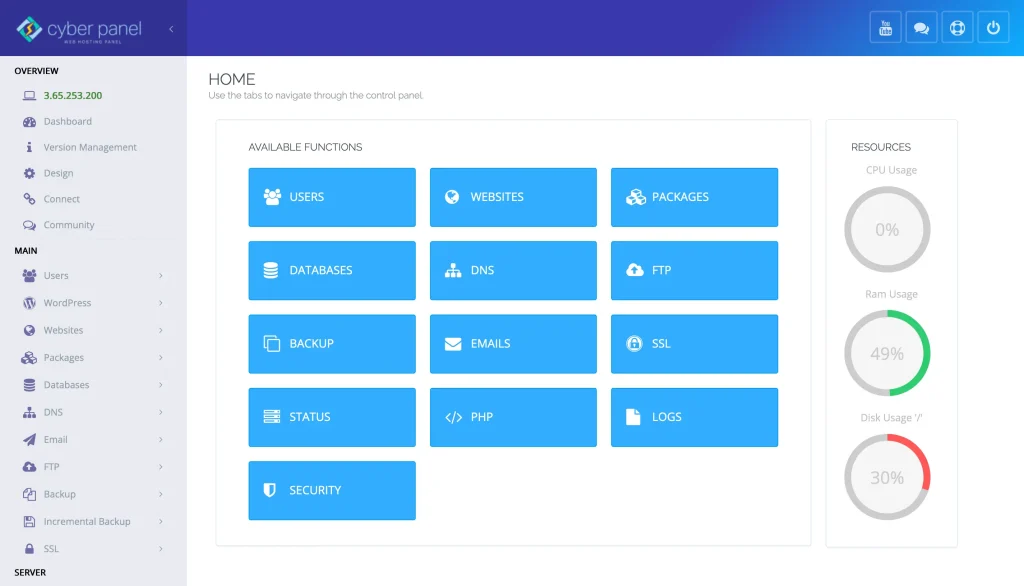
CyberPanel deftly controls your web hosting environment, and Terraform simplifies your infrastructure. CyberPanel, a robust web hosting control panel, streamlines application monitoring, security hardening, and deployment once Terraform supplies your servers. This cooperation produces a continuous DevOps pipeline, particularly advantageous for developers with little hands-on involvement who need high dependability. Terraform’s IaC features are complemented by CyberPanel’s GUI, one-click installations, and strong security measures, guaranteeing constant application synchronization with infrastructure.
FAQs
1. What is a Terraform provisioner?
Get exclusive access to all things tech-savvy, and be the first to receive
the latest updates directly in your inbox.
It’s an option that allows you to run scripts or commands on resources after creation.
2. What is the remote exec provisioner Terraform and how does it work?
It SSHs into your resource and executes defined commands once your resource is live.
3. Can Terraform be used with Ansible?
Yes, by using local-exec to invoke Ansible playbooks.
4. How is a provider different from a provisioner?
Providers build infrastructure; provisioners tailor it after deployment.
5. Is it safe to use provisioners?
Yes, provided that you handle SSH keys securely and don’t expose sensitive information.
Final Thoughts!
Advanced automation features are made possible by a thorough knowledge of the Terraform provisioner. Efficient DevOps depends on understanding the distinction between provider and provisioner Terraform, whether one is using the remote exec provisioner Terraform or combining Ansible. For a total automation solution, combine Terraform with CyberPanel.

Streamline your infrastructure right now—master Terraform provisioners and enhance your DevOps workflows!



