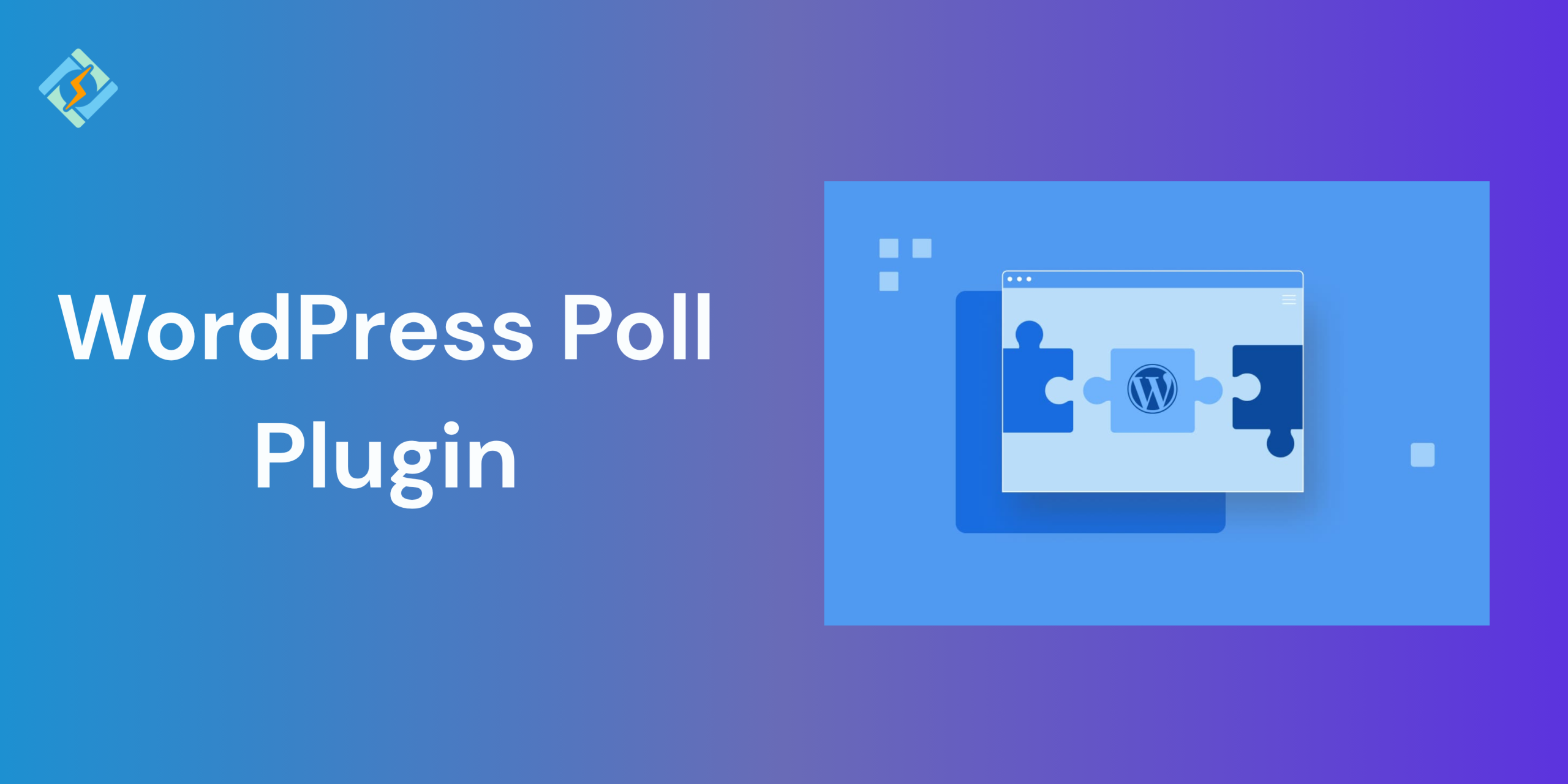Using a WordPress Poll Plugin for creating polls on your WordPress site is one of the easiest and most interactive ways to engage visitors. Whether you’re a blogger, small business owner, or online coach polls can help you gather feedback, spark conversations, and even influence your next big idea.
Online polls effectively engage your audience, gather insights, and boost website interaction. They’re great for evaluating product preferences, gathering feedback, or sparking discussions. Popular sites like BuzzFeed use polls to create viral content and increase user engagement.
But with so many plugins out there, how do you choose the right one?
In this guide, I’m telling you about the top 8 WordPress Poll Plugin that will be perfect to engage and integrate polls in your site based on the unique features each offers.
You Must Not Ignore These Aspects When Picking A WordPress Poll Plugin
There are several WordPress poll plugins available that can help you in adding online polls to your site. Here are some criteria we considered for a top-notch WordPress poll plugin during our evaluation:
- It should be user-friendly, allowing you to create polls quickly.
- Polls should have an appealing design and can be easily inserted anywhere, including posts, pages, or sidebar widgets.
- Your poll plugin must be efficient and should not slow down your website or hinder user experience.
- It should be capable of showing poll results through graphs and charts.
8 Best WordPress Poll Plugins for 2025 (Free & Paid)
1. WPForms
WPForms is the top contact form WordPress poll plugin, and their Pro plan comes with a strong surveys and polls addon. This feature enables you to easily create unlimited online polls, embed them anywhere on your website, and show results with attractive charts.
Get exclusive access to all things tech-savvy, and be the first to receive
the latest updates directly in your inbox.
To simplify the process, you can either use a pre-made poll form template or create your own from the ground up. You have access to over 2,000 WordPress form templates that span a wide variety of categories beyond just polls and surveys, such as customer service forms, nonprofit forms, and others.
The best part is that you can automatically show poll results on the same page right after the user casts their vote.
It also allows you to embed poll results anywhere on your website. If you wish to export poll results for use in PowerPoint presentations or other offline presentations, that is also possible.
2. YOP Poll
YOP Poll is a plugin for WordPress that lets you create online polls and surveys for your site. It’s free and simple to install in WordPress.
You can set up polls, show them on various pages, present results in numbers and percentages, reset polls whenever you want, and more. It also allows you to restrict polls to guest or registered users and block users by cookie, IP address, or username.
YOP Poll can present results in various formats. Its archive feature enables you to display past poll results organized by the start and end dates of the polls.
3. WP-Polls
WP-Polls is highly customizable through templates and CSS styles, offering numerous options to make sure it operates as you desire. It now allows for multiple answer selections.
With 50,000 active installations, WP-Polls is a free, user-friendly plugin for creating polls on WordPress. It provides essential features, customizable themes, and ready-made templates. You can add online polls to WordPress pages, posts, and widget areas, enable multiple choices in a poll, and show results right after a user submits their response.
4. UserFeedback
UserFeedback is a WordPress plugin created by MonsterInsights that enables users to set up popup polls and gather immediate feedback from visitors to their websites. When paired with technical SEO services, it helps site owners not only understand user behavior but also optimize website performance for better search visibility and engagement. It features multiple-choice questions, open-ended questions, email collection, and star ratings. Users can implement polls through shortcodes or specific targeting rules. The free version provides over 20 question templates and allows for unlimited question types.
5. Wordfence
WordPress’ open-source nature makes it prone to security vulnerabilities if not properly protected. Activating Wordfence on your site is one of the easiest ways to secure your WordPress website.

The WordPress Firewall is a web application firewall that aims to detect and prevent harmful traffic. It includes real-time firewall rules, updates for malware signatures, and a live IP blocklist. It integrates seamlessly with WordPress, maintains encryption, is not easily bypassed, and ensures data protection.
Additionally, the firewall comes with a malware scanner that inspects core files, themes, and plugins for malware, harmful URLs, and backdoors. It also looks for known security weaknesses, content safety issues, and maintains blocklists for malicious actions.
6. Democracy Poll
The Democracy Poll plugin provides an easy-to-use system for making polls. It includes options for customizing votes, creating custom answers, setting end dates, and applying user restrictions. It works well with popular cache plugins and has features such as a quick edit button, a plugin menu, and the ability to include CSS/JS inline.
You also get a bunch of features like making new polls, letting users add their own answers, multi-voting, auto-closing, random polls, setting voting restrictions, edit buttons, tracking votes, embedding polls in posts, widget support, an admin bar menu, CSS/JS options, custom notes, and it has multisite support since version 5.2.4.
You can check the pricing plans here!
7. Crowdsignal
Automattic’s Crowdsignal is a super easy WordPress poll plugin that lets you create polls, surveys, and quizzes. It comes with block editor integration, a drag-and-drop builder, customizable designs, and different types of questions, making it perfect for WordPress.com users.
You can set up a multiple-choice poll, choose a closing date for it, show or hide the results on your site, tweak the styling of your poll, and more. Plus, Crowdsignal lets you embed your polls on other WordPress sites.
It stops users from voting multiple times using basic IP filtering. This plugin is free, but you’ll need a WordPress.com account to get an API key.
Pricing: There’s a free plan that lets you gather a limited number of responses. If you want unlimited responses, premium plans start at $15 a month.
8. TotalPoll
TotalPoll is also the best poll plugin for WordPress, made for creating polls. It supports various formats such as text, images, videos, and audio for multiple choice options. Users can manage poll visibility and impose voting limits. However, its user interface lacks intuitiveness, making it less user-friendly compared to other plugins like WPForms and Formidable Forms.
TotalPoll is good for simple polls with text options for free, while more advanced features can be accessed in the Pro version starting at $99 per year.
How to Add a Poll in WordPress (Step-by-Step Guide)
Adding a WordPress Poll Plugin:
Step 1: Install the Plugin
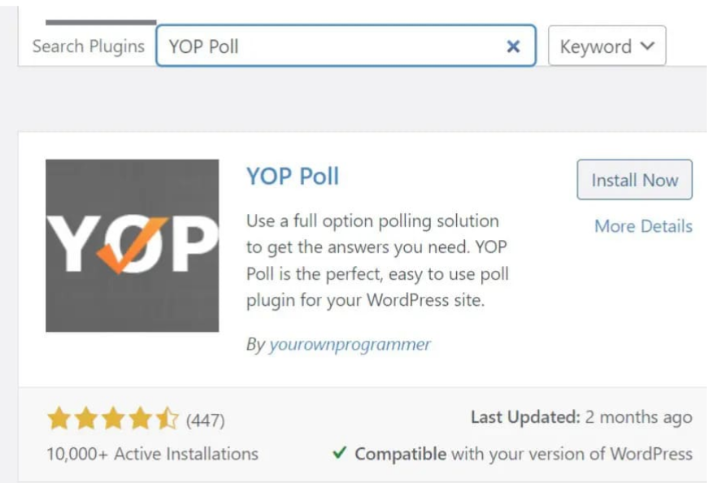
- Log into your WordPress dashboard and select Add New Plugin.
- Enter the name of the poll plugin you want in the search box.
- Click Install Now and activate the plugin.
Step 2: Create a Poll
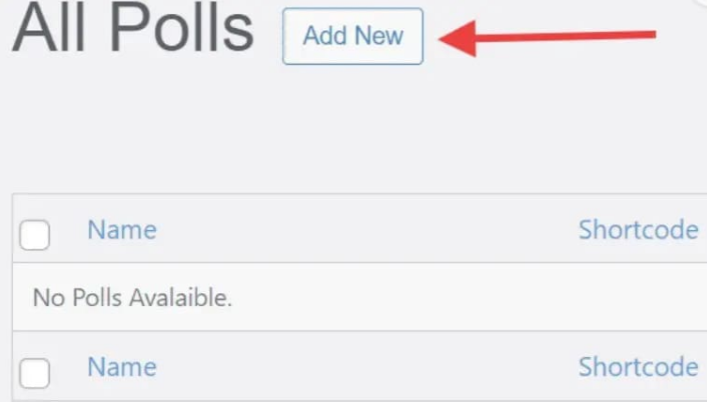
- Find the plugin in your WordPress dashboard menu.
- Write a clear and concise question for the poll.
- List answer options for each question.
Step 3: Customize the Poll
- Select colors, fonts, and styles that fit your website’s branding.
- Define specific settings for the survey.
Step 4: Embed the Poll
- Copy the shortcode given by the plugin and paste it into any post or page.
- If your plugin supports it, use a block in the Gutenberg editor to add the polls.
Step 5: Publish and Monitor the Poll
- After pasting the poll shortcode, publish the page.
- Use the plugin’s dashboard to monitor the poll’s performance.
Best Practices!
To create effective polls on WordPress, just keep it simple, craft thoughtful questions, promote your polls strategically, and regularly update them. Keep your polls concise, easy to answer, and ask relevant, interesting questions tied to your niche. Use clear, neutral language and include visual elements for interactive polls. Promote your polls on social media, newsletters, blog posts, and high-traffic areas to reach a wider audience. Regularly update your polls to reflect current trends and audience interests, and schedule new polls using plugins like YOP Poll.
Which WordPress Poll Plugin Is Right for You in 2025?
WordPress poll plugins help you engage users and gather important feedback from your audience.
If you’re looking for simplicity and power, WPForms is the best choice. If you need visual customization, Opinion Stage or Modal Survey may be more suitable. On a budget? Consider using YOP Poll.
Choose the right survey plugin, follow the best practices we discussed, and you’ll succeed with your polls every time.
FAQ’s
1. Is it possible to display WordPress poll plugin results in real time?
Yes! Many premium plugins, such as WPForms and TotalPol,l offer live results.
2. Are these poll plugins compatible with page builders like Elementor?
Most modern plugins are compatible. WPForms, Opinion Stage, and Formidable Forms integrate well with Elementor and Gutenberg.
3. Can I gather emails through polls?
Yes, tools like WPForms and Formidable Forms allow you to include email fields.
4. Do poll plugins affect my website’s speed?
Not much, as long as you use a well-designed plugin and reliable hosting.
5. What is the best free poll plugin for WordPress?
YOP Poll is a great option for those on a budget.