Python is now one of the most used and sought-after programming languages worldwide. Its straightforward syntax, robust libraries, and extensive community support make it a favorite among novices and experts both. But getting started with a local environment particularly for a novice can sometimes be troublesome at times. That’s where online Python compilers save the day.
Web-based Python compilers enable one to compose, execute, and test Python code from within their browser without having to install any programs. From students attempting to master loops and conditionals to developers who want to rapidly test a piece of code, these compilers are heaven-sent.
But with so many of them available, how do you know which is the most suitable? In this article, we will delve very far to investigate the top online Python compilers, analyze their features, contrast their performance, and assist you in selecting the one that meets your requirements.
What Is an Online Python Compiler?
An online Python compiler is a web-based environment where you can write and run Python code using a web interface. They save you the hassle of installing Python by hand on your machine. Some online compilers even provide collaborative editing, built-in debugging, syntax highlighting, and even direct integration with version control systems such as GitHub. If you’re scaling a project or need quick expertise, many teams choose to hire expert Python developers to set up workflows and integrate these tools into CI/CD.
Why Use an Online Python Compiler?
Let us first see why anyone would need an online Python compiler over the trusty old local setup:
1. No Installation Fuss
No downloading Python, installing IDEs, or setting up environments. Just grab a browser and code away.
Get exclusive access to all things tech-savvy, and be the first to receive
the latest updates directly in your inbox.
2. Platform Flexibility
Be it Windows, macOS, Linux, or even a tablet, these platforms are all universal in devices.
3. Accessibility
Your environment and code are everywhere you go. As long as you have an internet connection, you’re good to go.
4. Perfect for Beginners
So many beginners are daunted by the act of creating an environment. With online compilers, they can actually concentrate on the coding first.
5. Rapid Testing and Prototyping
At times, all you want to do is test a flash of an idea without having to boot up your heavy IDE or Docker container.
Features to Consider When Choosing an Online Python Compiler
Before heading to the list of top compilers, here are some characteristics that distinguish a good online Python compiler from the rest:
- Speed and reliability
- Compatibility with Python 2.x and 3.x
- Syntax highlighting and code completion
- Support for debugging
- File upload/download feature
- Real-time collaboration
- Terminal access (for experienced users)
- Support for libraries such as NumPy, Pandas, TensorFlow, etc.
Now, on to the best ones.
1. Replit (formerly Repl.it)
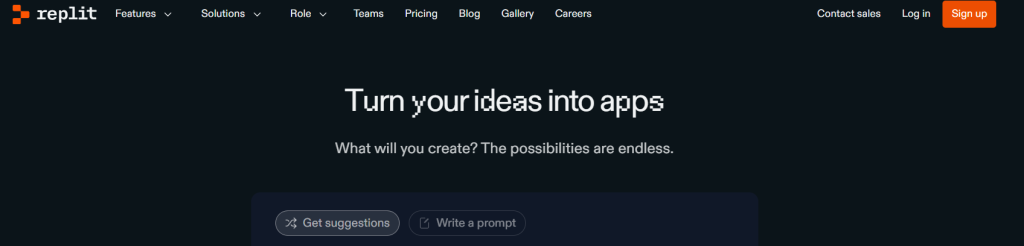
Replit is not just a compiler it’s a full-fledged IDE in the cloud. It has support for more than 50 languages, but Python is its crowning glory.
Features
- Real-time collaboration (similar to Google Docs)
- Syntax highlighting, autocomplete, and a built-in debugger
- Runs Python 3 by default
- Ability to install packages using
pip - Terminal access and filesystem support
- Excellent for pair programming and team coding
- Free and paid plans
Why Replit Stands Out
Replit is perfect for classrooms, coding bootcamps, and individual developers. Its powerful group environment makes pair programming a snap.
2. Google Colab
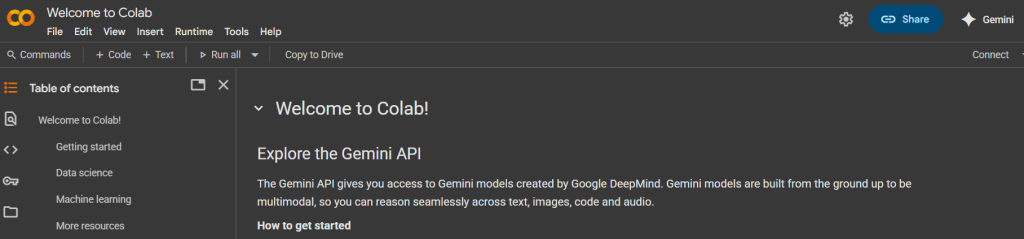
Google Colab is cloud-based Jupyter Notebook. It’s not just a compiler—it’s a data science platform built on Python.
Features
- Free access to GPUs and TPUs
- Pre-installed libraries such as NumPy, Pandas, Matplotlib, TensorFlow, and many others
- Markdown and code cells (perfect for documentation)
- Google Drive integration support
- Version history and collaboration
Use Case
If you’re dealing with data science, machine learning, or AI projects, Colab is the best. It provides a lot of computational power for free.

3. PythonAnywhere

PythonAnywhere delivers on its name it provides you with a full Python environment inside the browser, plus the convenience of web app hosting.
Features
- Bash console and file manager
- Scheduled tasks (such as CRON jobs)
- Free plan offers 512 MB of space and 100,000 CPU seconds/day
- Web app deployment using Flask or Django
- Custom domains for premium users
Best For
Running and hosting Python web apps from your browser. Wonderful for Django fans.
4. Programiz
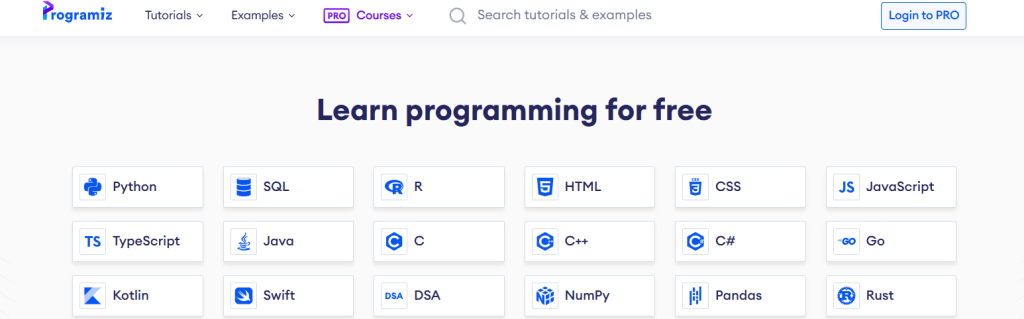
Programiz is clean, simple, and easy for beginners. It’s ideal for learning purposes, not full-fledged development.
Features
- No sign-up required
- Simple UI
- Allows basic input and output
- Quick execution
- Perfect for executing short scripts
Best For
Beginners and students learning Python basics.
5. JDoodle
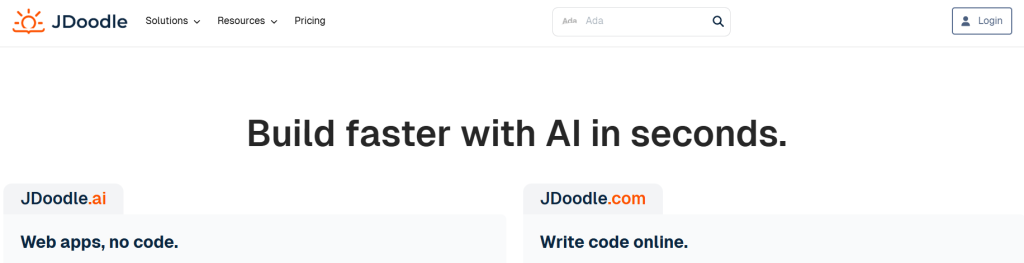
JDoodle supports Python as well as over 70 languages. It’s fast and easy to use.
Features
- Fast, no-frills interface
- Feature to share code through URL
- API access (ideal for embedding)
- Execution under Python 2 and 3
- Support for competitive programming
Best For
Rapid code testing, online classrooms, and competitive programming environments.
6. OnlineGDB
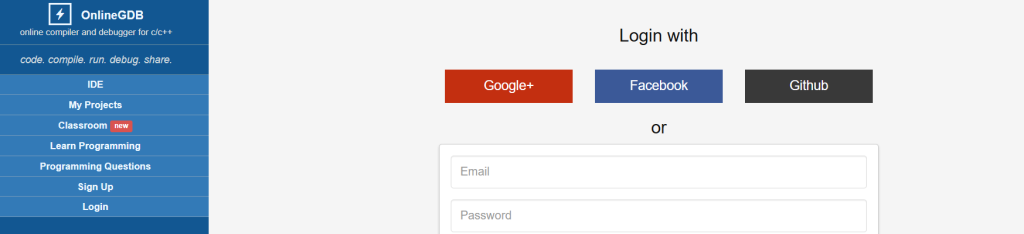
OnlineGDB is a complete online debugger and compiler supporting multiple languages like Python.
Features
- Integrated debugger (step-through code)
- File support
- Terminal emulation
- UI like traditional IDEs
- Beginner and intermediate-friendly
Best For
Debugging Python code in a professional environment without local IDEs.
7. Ideone
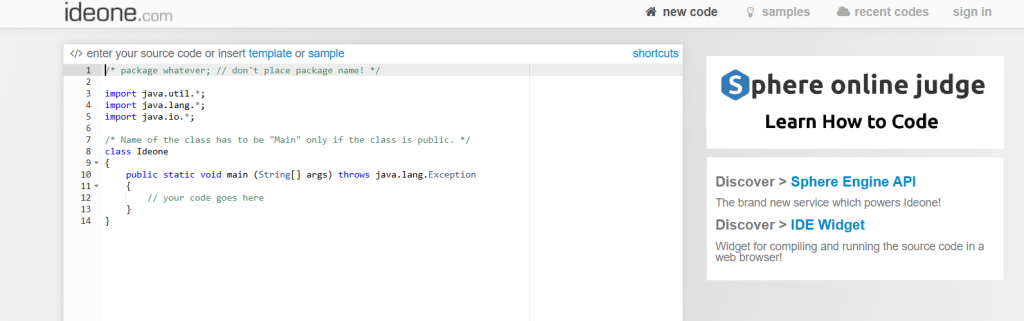
Ideone has been around since the days of online compilers. It has support for more than 60 languages, and Python is nicely integrated.
Features
- Quick execution
- Sharing of code public or private
- No login need
- Simple to use interface
Limitations
It’s not for big projects or co-editing. It’s more of a fast tester tool.
Comparison Table: Best Online Python Compilers
| Platform | Collaboration | Debugger | Python Versions | Libraries | Ideal Use Case |
|---|---|---|---|---|---|
| Replit | Yes | Yes | Python 3 | Custom via pip | Collaborative dev, teaching |
| Google Colab | Yes | No | Python 3 | Pre-installed | ML, data science, research |
| PythonAnywhere | Yes | Limited | Python 2 & 3 | via Bash | Hosting, deployment |
| Programiz | No | No | Python 3 | Limited | Learning basics |
| JDoodle | No | No | Python 2 & 3 | Limited | Quick testing |
| OnlineGDB | No | Yes | Python 3 | Limited | Debugging and learning |
| Ideone | No | No | Python 2 & 3 | Limited | Snippet sharing |
Use Cases: Matching the Compiler to Your Goals
Selecting a compiler actually depends on what you are aiming to do. Here’s how you can make a decision:
1. Learning Python Basics?
Utilize Programiz or JDoodle for a clean interface that keeps you away from clutter and enables you to focus on syntax and logic.
2. Data Science Projects?
Google Colab is a no-brainer. It provides power, libraries, and effortless Google Drive integration.
3. Web App Deployment?
PythonAnywhere allows you to write, test, and host applications all in one location.
4. Team Projects or Teaching?
Replit stands out with its collaboration features and classroom-friendly interface.
5. Debugging a Hard Error?
OnlineGDB offers a helpful step-by-step browser debugger.
Advantages and Disadvantages of Using Online Python Compilers
Pros
- Quick and accessible
- Installation-free
- Great for experimenting
- Excellent for teaching and remote learning
- Runs on low-end hardware
Cons
- Needs internet
- Restricted file system and performance
- Free tier execution timeouts
- No high-end IDE-level support such as VS Code or PyCharm
- Might not work with complex libraries or long-running applications
Efficient Use of Online Compilers
- Utilize keyboard shortcuts for quicker development (most compilers support them).
- Bookmark the platforms you like so you can switch by task.
- Use sensitive code with caution—not all compilers are private or encrypted.
- Test and debug in small steps—particularly on timeout-platforms.
- Have backups at all times if the compiler is not auto-saving.
Final Thoughts
Online Python compilers have evolved a great deal. Whether you’re figuring out a simple algorithm problem, working on a project with a classmate, or executing deep learning models over the cloud, there’s something for you. The best part? You needn’t install anything.
That being said, no online tool will ever beat the depth and versatility of a local IDE. Consider these compilers as sideline players fast, agile, and available at all times when you are.
So go ahead, open your favorite one, and begin writing Python code straight from within your browser. Happy coding!
FAQs
Is it safe to use online Python compilers?
Yes, most popular online Python compilers like Replit, Google Colab, and PythonAnywhere are secure to use. However, avoid sharing sensitive or private data on public or unknown platforms. Always check if the compiler offers private code execution.
Which online Python compiler is best for data science projects?
Google Colab is the top choice for data science in 2025. It offers free access to GPUs and TPUs, supports all major Python data science libraries, and integrates with Google Drive for seamless file management.
Do these compilers support both Python 2 and Python 3?
Most online compilers now prioritize Python 3 since Python 2 reached its end-of-life. Some platforms like JDoodle and Ideone still offer options to run Python 2 if needed.
Are there any free online Python compilers with collaborative features?
Yes, Replit offers free collaborative coding, much like Google Docs for developers. Google Colab also supports real-time collaboration, especially useful for data science notebooks.



