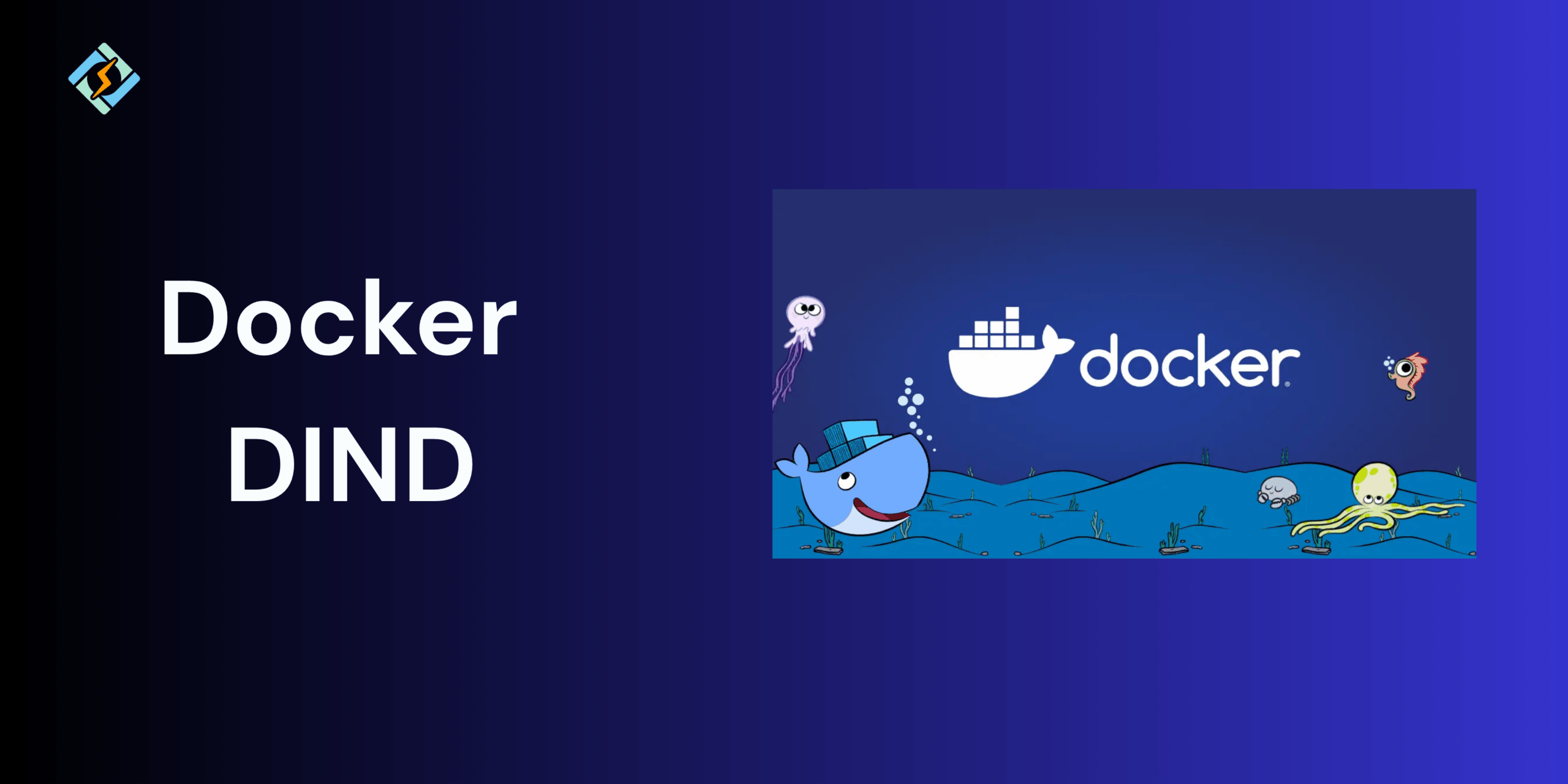Running a Docker daemon inside a Docker container is referred to as Docker DIND (Docker-in-Docker). Nestled container activities, like creating, executing, and maintaining containers in a contained environment, are made possible by this configuration. It is especially common in testing scenarios and CI/CD pipelines.
However, Docker DIND has disadvantages, such as increased complexity, resource requirements, security risks, and possible configuration difficulties. This guide will help you understand how it works, when it’s appropriate to use it (and when it’s not), safety best practices, and 2025 alternatives.
How Docker DIND Works
First, you must know what benefits Docker Dind can give you:
- Separate Development Environment: DinD sets up a separate space for creating and testing Docker applications, keeping the host system unaffected.
- Automated Integration and Deployment: DinD can be utilized in CI/CD workflows to streamline the building, testing, and deployment of Docker applications.
- Consistent Builds: DinD guarantees that the build environment remains uniform and repeatable, minimizing the chances of discrepancies between development and production.
To run Docker DIND with docker run, use the following command:
docker run -d \<br>--privileged \<br>--name dind \<br>docker:dindThe –privileged flag is usually required to enable dockerd within the container.
If you want to keep data or access it from outside, you might need to expose ports or mount volumes.
Get exclusive access to all things tech-savvy, and be the first to receive
the latest updates directly in your inbox.
3.3 Using Docker Compose for DIND<br>version: "3.8"<br>services:<br>dind:<br>image: docker:dind<br>privileged: true<br>environment:<br>DOCKER_TLS_CERTDIR: "/certs"<br>volumes:<br>- dind-certs:/certs<br>- dind-data:/var/lib/docker<br>volumes:<br>dind-certs:<br>dind-data:This setup provides a reusable Docker DIND container with persistent storage.
Common Use Cases for Docker DIND
CI/CD Pipelines:
Docker DinD is frequently used in continuous integration and continuous deployment (CI/CD) pipelines, where every stage of the pipeline needs its own separate environment.
Testing Orchestration Tools:
For testing container orchestration tools such as Kubernetes or Docker Swarm, DinD proves useful as it enables the operation of a Dockerized cluster inside a Docker container.
Isolated Environments:
Developers might use DinD Docker to establish isolated environments for testing or debugging, ensuring that the host system remains unaffected.
Issues with Running Docker In Docker
Docker-in-Docker appeared to be a handy solution for testing distributed applications at first, but it turns out that this method has notable disadvantages that become clearer as your applications become more complex. From a testing perspective, DinD brings several issues that can hinder the very objectives you aim to achieve.
Poor Performance
One significant downside of the DinD method is its less-than-optimal performance, particularly when scaled. The DinD testing method can consume your resources if not handled properly. Since each Docker daemon takes up a portion of resources, including CPU, RAM, networking, etc., on a system with limited resources, this overhead can quickly result in performance issues and instability during testing.
Failure to Replicate Production Environment
Testing an application in a production-like environment is essential, but a DinD setup may not accurately reflect your actual production settings. The nested container configuration can differ due to variations in storage, networking, and security, which may not align with your production environment.

For instance, your production containers might use a different Docker runtime, such as containerd or crio, compared to the default DinD offers.
Security Issues with Docker
When working with applications that handle sensitive information, you must be very careful when using the DinD method, as it can introduce new vulnerabilities and security risks if not set up correctly. By default, the Docker daemon operates with root privileges, and if not configured properly, it could expose your application data or create security gaps. Additionally, in a multi-cluster or multi-tenant setup, there are security issues regarding isolation between different nested Docker instances, which could lead to cross-tenant data leaks and vulnerabilities.
Docker Scalability Issues
Using DinD means you have limited resources on one host machine. Even with several DinD instances, managing resources and automating scaling is challenging without an orchestrator. The absence of built-in scaling options greatly hinders the ability to perform thorough integration, load, and performance tests. Teams find it hard to accurately simulate real-world scale, resilience scenarios, and complex deployment needs.
Using DinD creates technical debt, leading to performance overheads, security, and scaling issues. This method can complicate maintenance and severely limit the ability to conduct extensive integration and load tests on a large scale.
Summary!
For CI/CD pipelines, testing environments, and automated builds in particular, Docker DIND is a potent way to run Docker inside Docker. But with power comes responsibility; in order to avoid privilege escalation and performance problems, appropriate configuration, isolation, and security procedures are crucial.
You can accomplish smooth automation while maintaining the security of your environment by combining Docker DIND with best practices like limiting privileges, correctly using volume mounts, and utilizing Docker’s official docker:dind image.
Docker DIND is still an essential tool for developers who desire flexibility without sacrificing control as containerized workflows continue to develop in 2025. It will assist you in creating containerized systems that are quicker, safer, and more effective if you use it carefully and keep an eye on it.
FAQs
1. Is Docker DIND safe for production?
Not usually. It needs privileged containers and can put the host system at risk, so it’s best to avoid it in production unless you take strong precautions.
Q2: Why is –privileged necessary for DIND?
Because nested Docker requires permissions to use kernel features, devices, and namespaces within the container.
Q3: Can I share cache between the host and DIND containers?
Yes, by mounting shared directories for Docker layers or build cache, but this compromises isolation.
Q4: Why does nested overlay storage sometimes fail?
OverlayFS within another overlay can malfunction; often, you must revert to the vfs driver, which is slower.
Q5: Which is better: DIND or Kaniko?
For most CI/CD tasks, Kaniko is safer and avoids many issues associated with DIND. Use DIND only when you really need a nested Docker setup.