Today, we will learn about Arch Install. Why? Imagine having full control over your operating system, designed specifically for your needs. Arch Linux offers this power—a blank slate that you can turn into a masterpiece. However, let’s face it; installation of Arch Linux might look like a challenge, especially because of its notorious complexity. With proper guidance, you can transform this challenge into a rewarding experience.
This detailed tutorial helps make the installation of Arch simple and broken down into steps that one can follow. From the technology enthusiast to the professional, this tutorial makes sure one gets off on a good start with Arch Linux. Advanced topics will be discussed also, such as installing Emacs-Wayland on Arch from the build source, to ensure the user has some tool in their toolbox for enhanced productivity. How CyberPanel handles an Arch Linux server also makes it easy.
By the end of this guide, you’ll not only master the installation process but also gain insights into customizing Arch Linux for optimal performance. Let’s embark on this journey together, transforming your system into a powerhouse of efficiency and speed.
What Makes Arch Linux the One?
Arch Linux isn’t an OS for you, but a philosophy. It gives you control over all elements so that you build a system that works just the way you want.
Arch Linux Benefits:
Customization: Install only what you want. Keep away from bloatware.
Learning Experience: Get hands-on with Linux and work on each step.
Get exclusive access to all things tech-savvy, and be the first to receive
the latest updates directly in your inbox.
Updated Packages: The rolling release model of Arch makes the software always up-to-date.
And for those who will dare, the flexibility offered by Arch Linux is very enviable.
Step-by-Step Guide to Install Arch
1- Download the Arch Linux ISO
Visit the official Arch Linux website and download the latest ISO. This is the file you need to enter the Arch Linux world.

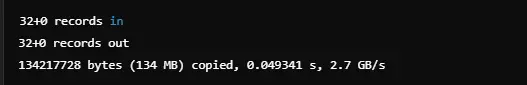
2- Create a Bootable USB
You will require a bootable USB to start the installation process. Download Rufus on Windows or dd on Linux/macOS:

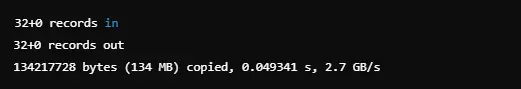
3- Boot into the Live Environment
Reboot your machine, boot from the USB drive, and select Arch Linux Installer. This will take you to the terminal interface.
4- Partition Your Disk
Use cfdisk to create partitions as needed. Here’s how to set up a system with EFI:

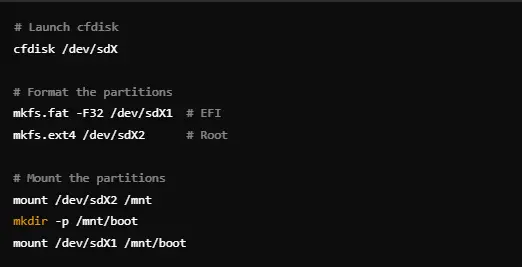
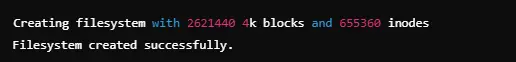
5- Install the Base System
Once the partitions are done, install the base system:
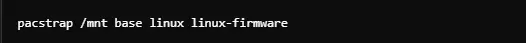
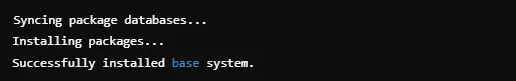
6. Configure the Settings
Set up your timezone, hostname, and locale:
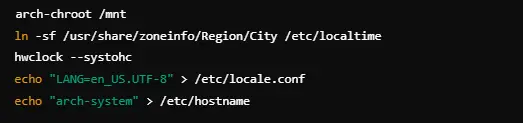

7. Install and Configure the Boot Loader
For EFI systems, use GRUB:
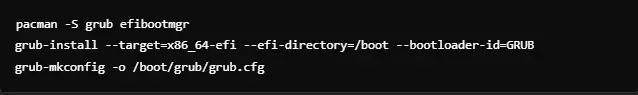
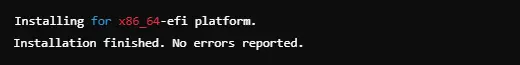
Then reboot your system, and the basic installation is finished!
How to Install Emacs-Wayland on Arch with Build from Source
Emacs-Wayland enhances performance for Wayland environments. Here’s how to install Emacs-Wayland with build from source on Arch Linux.
Step-by-Step Guide:
Install Required Dependencies:
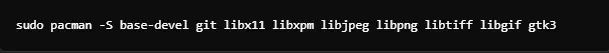
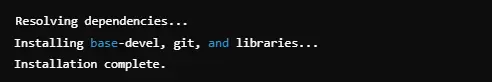
Clone the Source Code:
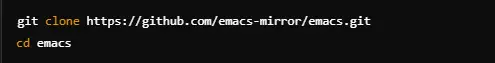
Build and Install Emacs:
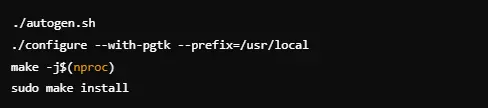
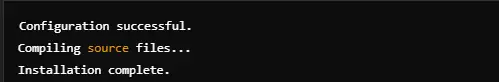
Check Status:


CyberPanel: Managing Arch Linux Servers Made Easy

CyberPanel is the premier web hosting control panel but for the Arch Linux user; server management is simplified. Of course, since there hasn’t been any official development for Arch, this is a little bit unofficial; however, the power of CyberPanel does allow you to integrate it quite easily with an Arch Linux-based structure.
CyberPanel’s Key Features:
- Simplified Hosting Management: Domain, database, and email administration made easy.
- Server Monitoring: Real-time service monitoring for MariaDB, OpenLiteSpeed, and Pure-FTPD.
- Log investigation: Clear out and troubleshoot your server troubles.
- Performance Optimization: CyberPanel optimizes web hosting performance, being complemented with architecture flexibility.
For those in hosting, that apparently bridges the gap between Arch Linux power and ease of management.
FAQs for Arch Install
1. It’s the hardest thing when doing an Arch install, isn’t it?
Partitioning and system configuration are two of the trouble areas for first-timers.
2. Can CyberPanel run on Arch Linux?
CyberPanel is not officially supported, but it can be used to manage Arch Linux servers in other instances remotely.
3. Why Should I Use CyberPanel On Arch Linux?
A GUI simplifies all tasks server-side, making it ideal to pair with Arch’s flexibility.
4. How does Emacs-Wayland improve performance?
More beautiful graphics in Emacs for Wayland-based desktops.
5. Is Arch Linux good for host environments?
Definitely – especially with the addition of a web hosting control panel like CyberPanel.
6. What makes Arch Linux special when compared to other distributions?
Minimalism and rolling release make it very customizable and bleeding-edge.
Culmination on Arch Install
Take Charge of Your System with Arch Install and CyberPanel!
To sum up, mastering the Arch install process could work wonders for determining one’s maximum customization potential and ultimately superior performance. With other tools, such as a powerful web hosting control panel i.e. CyberPanel, management becomes ridiculously easy in terms of productivity for an Arch Linux server.
Ready to rule your system? Install Arch Linux now and experience what CyberPanel can do for your hosting. Share the guide if you find it useful! Together we empower users to be freed from the bounds of Arch Linux!



