Today, the system is very popular among developers and also among other users. Being free to be open-source, it would be an operating system that can allow people to customize their experience with a world of applications, though nowadays people cannot find the right apps for their needs in the midst of so many. Do you use Linux for work on projects, facilitate business operations, or run hosting platforms, like CyberPanel? Then, the chosen applications will make all the difference in boosting your productivity levels and enhancing your experience.
In this article, we are going to cover the best Linux apps that improve your workflow. We will also take a look at the best free Linux audio apps, the best free email app for Linux, the best Linux Mint apps, and much more. Also, we will explain how CyberPanel stands out when managing the listed applications. Let’s get started!
1. Best Free Linux Audio Apps
If you’re an audiophile or a professional working with audio, you will find that Linux offers several powerful tools for managing and editing your sound files. Here are the top best free Linux audio apps that every audio enthusiast should consider:
Audacity
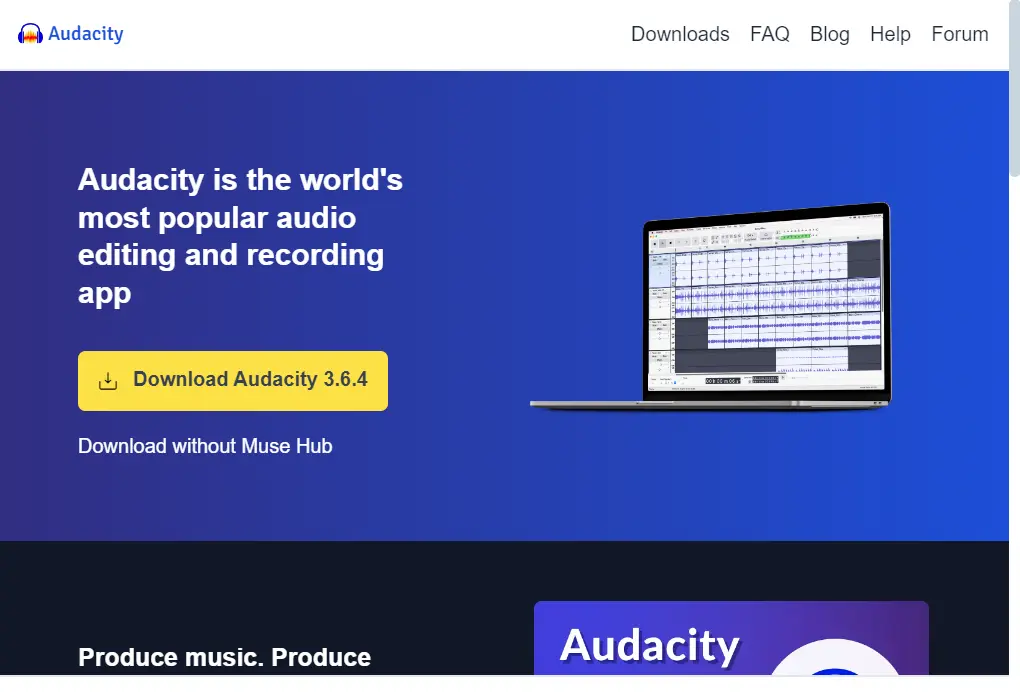
Audacity is perhaps the best free audio editor available on Linux. This free, open-source program offers rich editing capabilities like recording, multi-track editing, and exportation into several formats.
Some of its key features are:
- It allows multi-track audio editing
- Loads many formats of files
- Supports audio effects and equalizers
Installation in Linux can be done by using the following command
Get exclusive access to all things tech-savvy, and be the first to receive
the latest updates directly in your inbox.
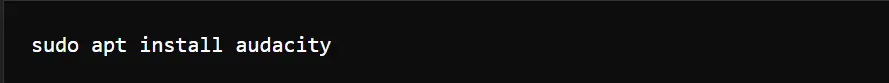
LMMS – Linux MultiMedia Studio
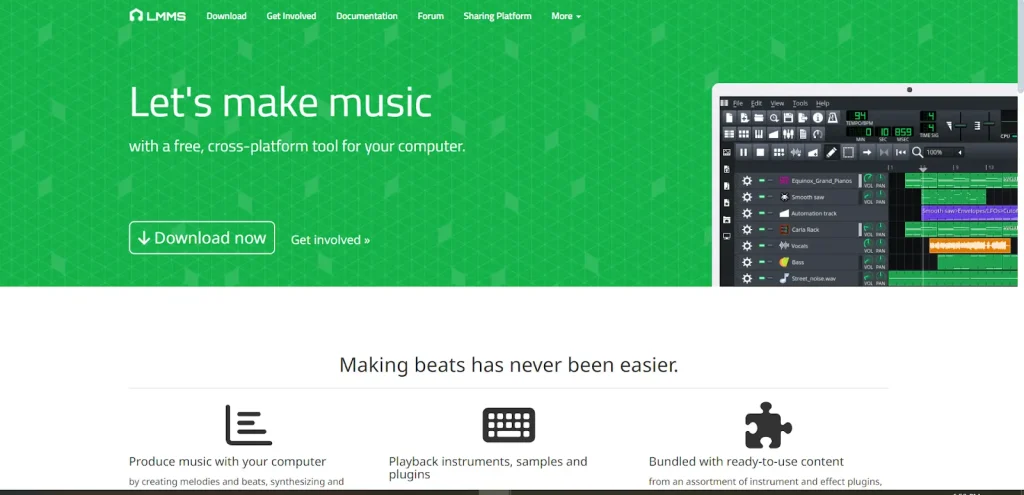
LMMS is a free, open cross-platform audio workstation. That means it works on either Linux, Mac, or Windows. It’s an integrated music production studio especially useful for producers, equipped with synthesizers, beat makers, and effects.
Features:
- MIDI keyboard support
- Sequencing and synthesizing tools
- Much more plugins and sound effects
Installation: To install LMMS on Linux use the following command:

Ardour

Ardour is a professional-grade audio workstation suitable for audio engineers and musicians. It allows recording, editing, and mixing of high-quality audio.
Key Features
- Multi-channel recording
- Editing features with advanced functionality
- Plugins to add functionality
Installation:

2. Best Email Apps for Linux
A good email client application is necessary for email management. The best email apps do exist for Linux. Here are some of the top email apps available for Linux:
Thunderbird
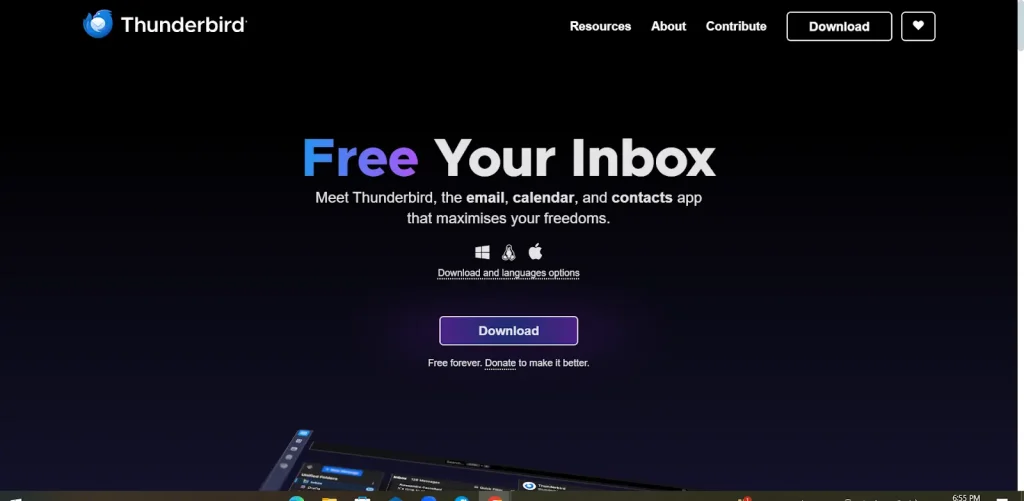
Thunderbird is a widely used email client from Mozilla, and its usage in Linux is also very common. Its features include handling multiple email protocols, calendar integration, and support for encryption and multiple account handling.
Features:
- Users can customize it using add-ons
- Supports email encryption (PGP)
- They even support multiple protocols of email, including IMAP, SMTP, POP3.
Installation:


Geary
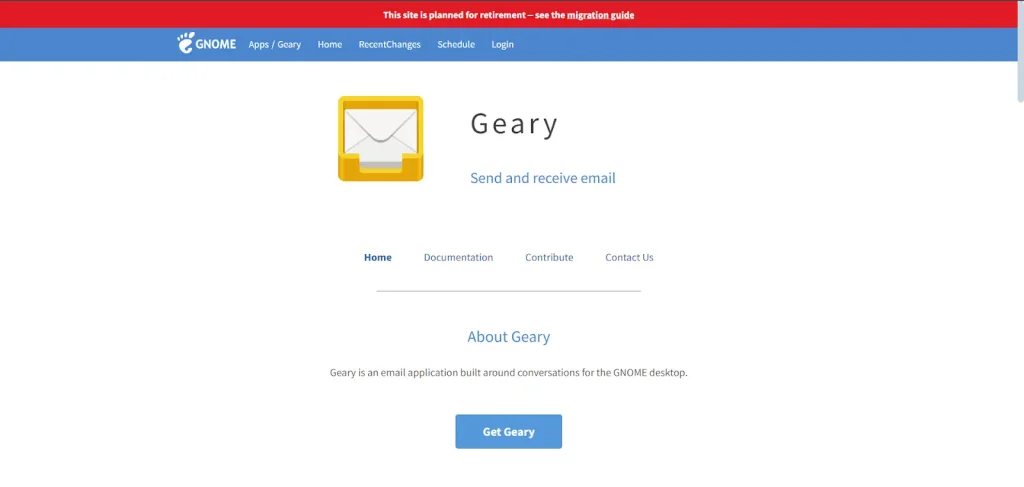
Geary is an easy, no-nonsense email client for folks who require a clean, unfussy user interface. It plays nicely with the GNOME desktop environment and has everything you need to keep your inbox under control.
Features:
- Modern, easy-to-use interface
- Supports most popular email services
- Conversation-style email threading
Installation:

Mailspring
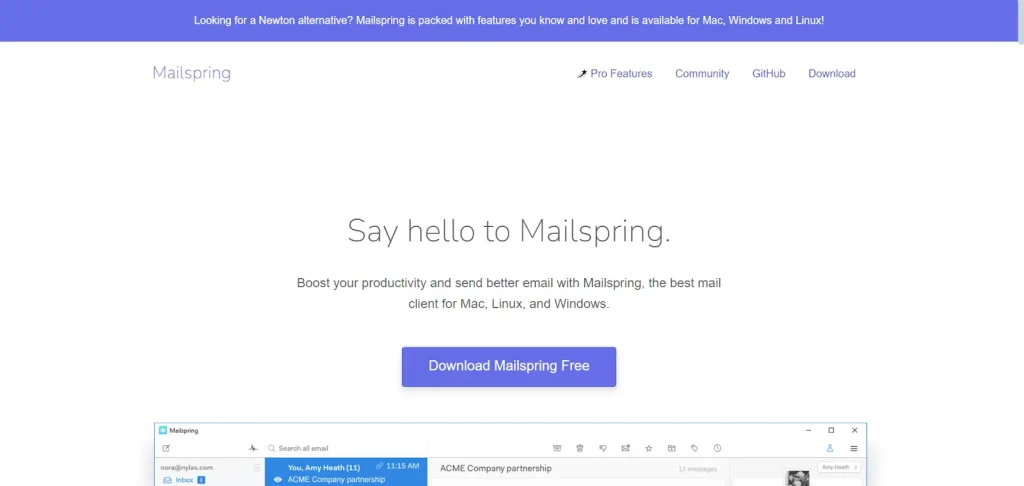
Mailspring is a relatively new email client with a clean design, and supports fairly sophisticated features like snoozing emails, read receipts, and customizable themes.
Features
- Advanced email tracking
- Unifying inbox
- Support for touch and gestures
Installation:

3. Top Linux Mint Apps
Linux Mint is one of the best distributions for beginners, and a mass array of amazing applications makes it even easier to use. Some of the top Linux Mint apps include:
GIMP

GIMP stands for GNU Image Manipulation Program. It is the first app that Linux users reach for if they need to edit an image. Its features come close to those of Adobe Photoshop as much as possible, so graphic designers, photographers, and illustrators have plenty to be optimistic about.
Features
- Advanced image manipulation tools
- Layers and masks support
- Customizable plugins and brushes
Installation:

VLC Media Player
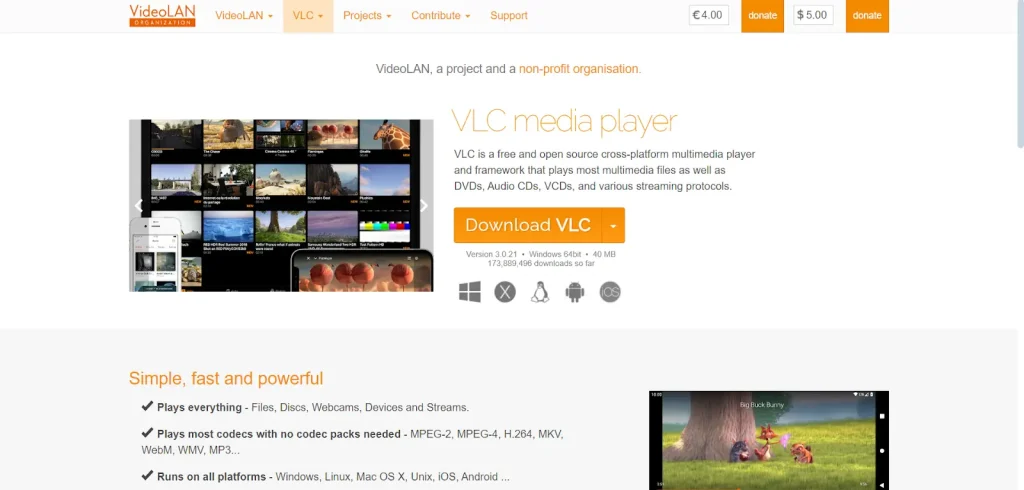
VLC is a universal media player that supports almost all audio and video formats without needing additional codecs.
Features:
- Supports streaming
- Subtitles synchronization
- Playlist management
Installation

LibreOffice
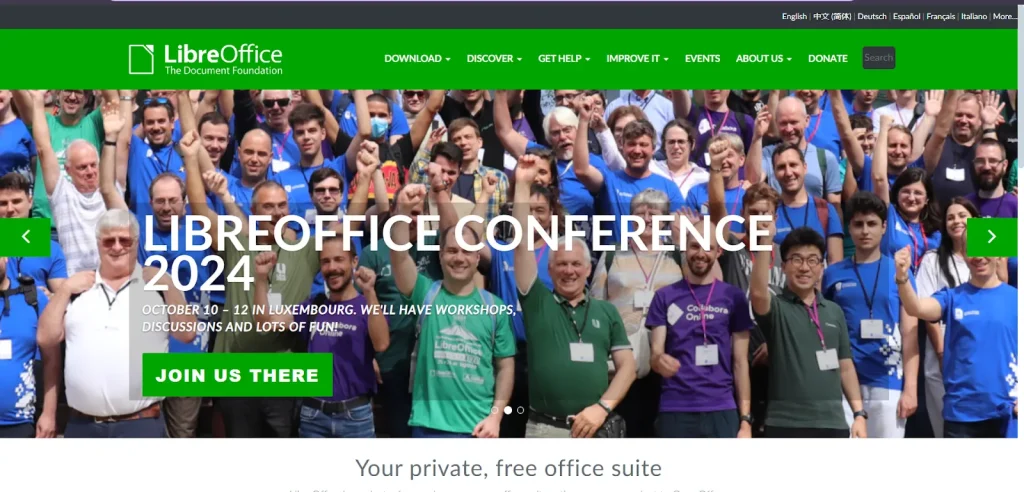
LibreOffice is the default office suite for Linux Mint. It comes pre-installed with Writer which supports word processing; Calc, which works with spreadsheets; and Impress, for presentations. These comprise a full package of office-usable tools.
Features
- Files compatible with Microsoft Office are supported
- No license fees
- It is continually being updated
Installation
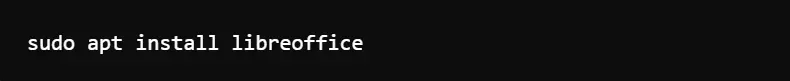
4. Required Linux Applications for Developers
Now, let’s discuss the best Linux apps for developers. While developing in Linux, tools are crucial differences between productivity and code quality. The list below contains the best Linux apps that a developer needs to have.
Visual Studio Code
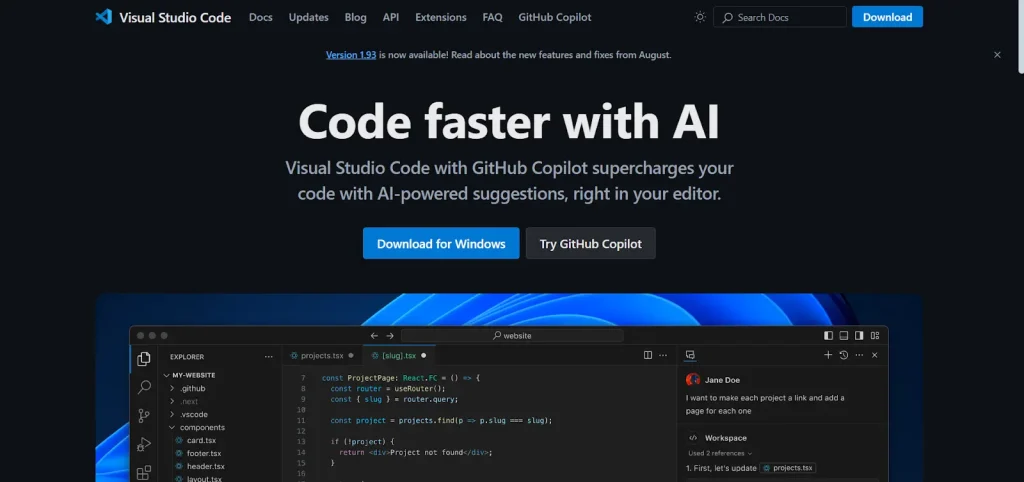
Visual Studio Code, or VS Code is a free source code editor that becomes lightweight but still very powerful through support for every programming language from Python, JavaScript, to C++.
Features include:
- Git integration
- Customizable themes
- Extensions of increased functionality
Installation:

Sublime Text
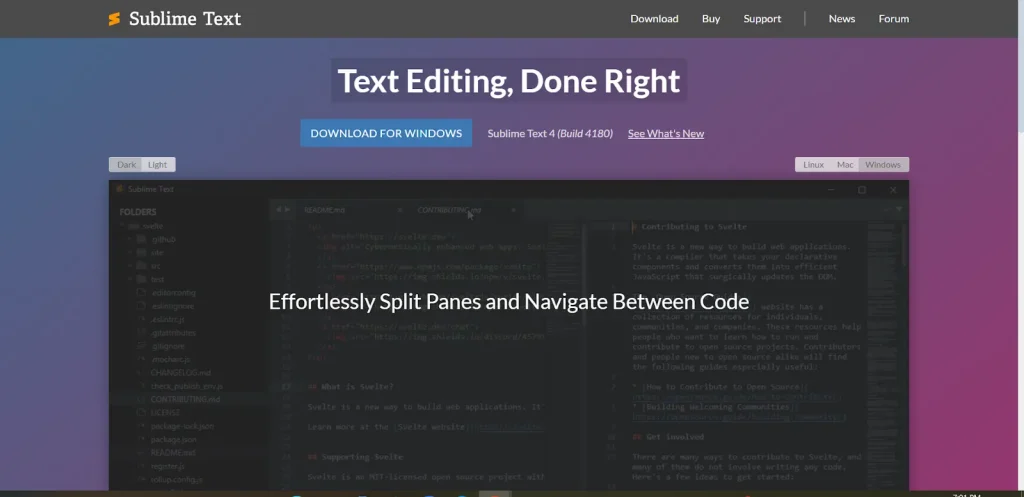
Sublime Text is another text editor that focuses on simplicity and speed, and it has become very popular. Sublime Text supports plugins. It can process large files.
Key Features:
- Go to anything
- Split Editing
- Command Palette
Installation:

5. Best Linux Apps for System Monitoring
System monitoring can be utilized to control the server’s load more efficiently, diagnose problems, and optimize performance accordingly. Here are the best Linux applications for monitoring your system:
htop
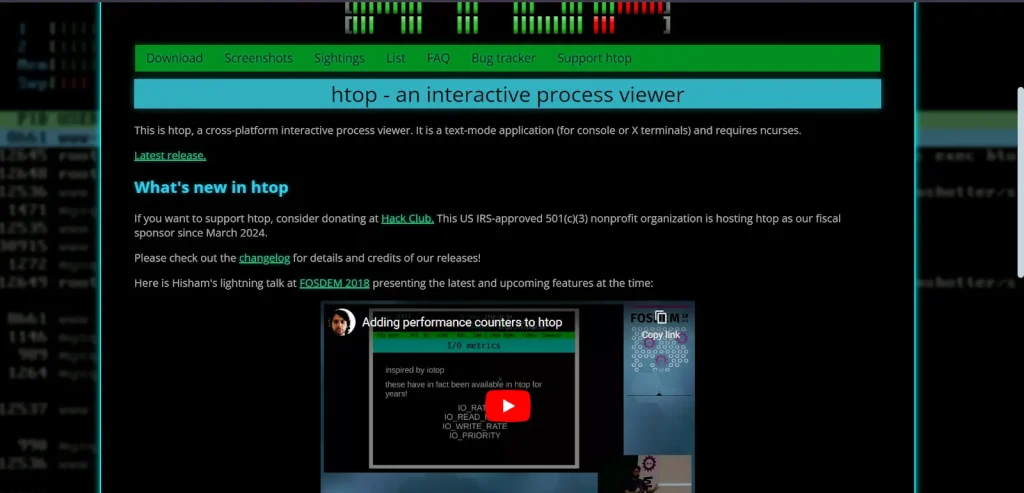
Htop is an interactive form of a system monitor, which gives users the output they desire, such as process, CPU usage, memory consumption in real-time, etc.
Features:
- Colour-coded output
- User-friendly interface
- Process management
Installation:
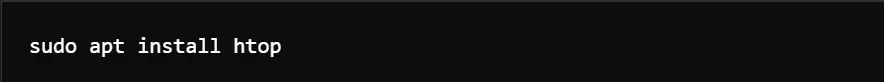
Glances
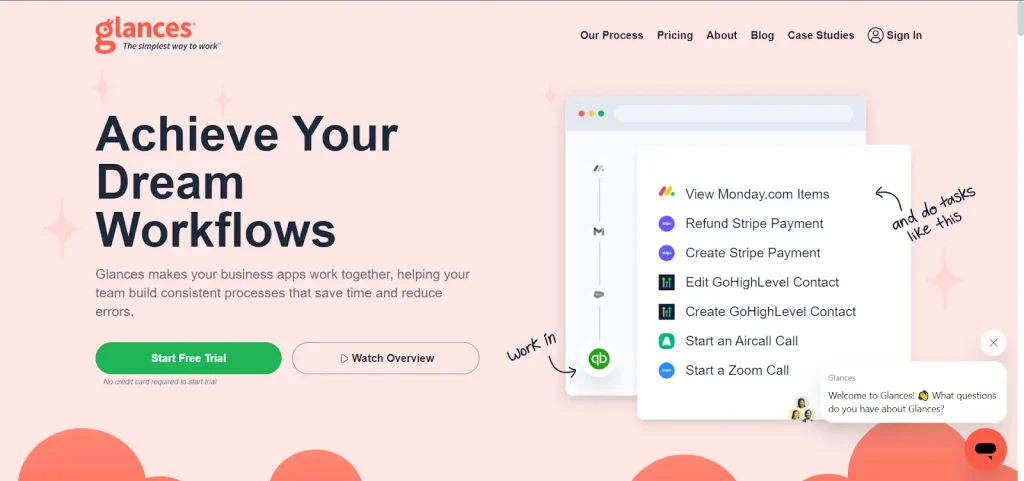
Glances is a cross-platform system monitoring tool that provides detailed information about your system’s resources. It can also be extended with plugins, too.
Features:
- Network, CPU, disk, and memory monitoring
- Web-based interface
- RESTful API for integrations
Installation:

Sysdig
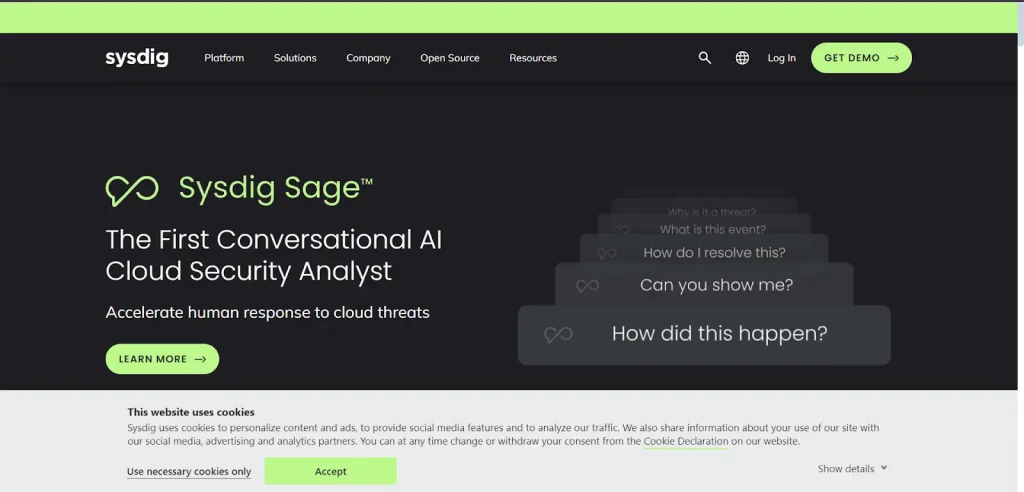
Sysdig is an open-source system analyzer, which can show its very useful insights and resource usage and be of interest for security purposes and troubleshooting.
Main Features:
- Process activity monitoring
- Detailed container analysis
- Network activity logs
Installation:

CyberPanel for Developers
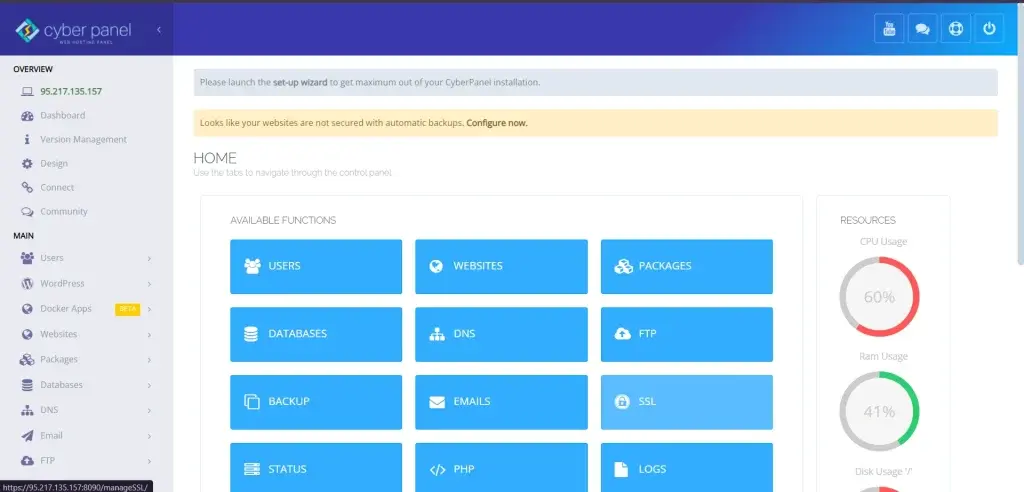
CyberPanel is a must-have for developers in one’s lifetime who wish to manage their websites and applications efficiently. It does this by simplifying the management of servers with one-click installs of web applications, file management, and domain configurations all within a single interface.
CyberPanel being an open-source web hosting control panel integrates deeply with LiteSpeed Web Server in such a way that it optimizes performance with a minimum load on the server. This makes it a fantastic choice for developers who wish to host high-traffic websites.
Installation:
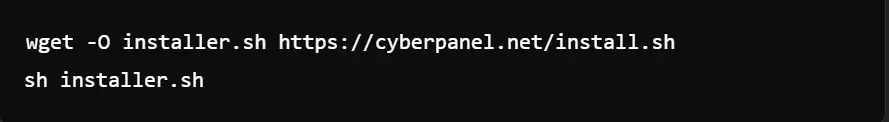
After installing, you have to access CyberPanel at your server’s IP address followed by port 8090:

You can now configure domains, install WordPress, and set up databases—all from the CyberPanel interface!
FAQs: Best Linux Apps
Q1: What are the best free Linux audio apps for professional editing?
The best free Linux audio applications are Audacity, LMMS, and Ardour. Audacity is for beginner and intermediate users, while LMMS and Ardour can fulfill advanced requirements such as music production and multi-track editing.
Q2: What email application do you think is the best on Linux for multiple accounts, encryption, or both?
Of email applications for Linux, Thunderbird is the best when we are talking about multiple accounts and email encryption. It supports IMAP, POP3, and SMTP and comes with PGP encryption extensions, so it’s pretty versatile.
Q3: Which apps would you recommend for Linux Mint’s daily use?
Best Linux Mint apps to use daily include applications such as GIMP for image editing, VLC media player for multimedia, and LibreOffice for office work. All of them are free, open-source, and pretty optimized to run smoothly on the Linux Mint OS.
Q4. How do I install CyberPanel on a Linux server?
You have to download the installer script from CyberPanel’s official website. Run this command.
wget -O installer.sh https://cyberpanel.net/install.sh
sh installer.sh
Once you have installed it, you will get the following address and can access the CyberPanel: https://<server-ip>:8090
Q5: What is the most efficient tool for system monitoring on Linux?
The best tools for system monitoring on Linux are htop and Glances. htop provides a colorful interactive version of system processes and resource usage. Glances give a complete overview of CPU, memory, disk, and network performance.
Culmination: Take Your Linux Experience to the Next Level with the Best Linux Apps
To sum up, the best way to start with some of those applications is to introduce them into every aspect of your workflow. In whatever domain you work in-be it audio editing, email management, development, or system monitoring-there are quite several superbly best Linux apps.
CyberPanel is a very important tool for both developers and webmasters. It makes administration of websites as well as web applications easier. The streamlined interface is applied in one-click installation and database and email configuration management making it more ideal for hosting services.
Whether you’re an audiophile, a developer, or just some casual user, all these best Linux apps are developed to make your experience efficient. Want advanced website management and hosting? Try CyberPanel now!



