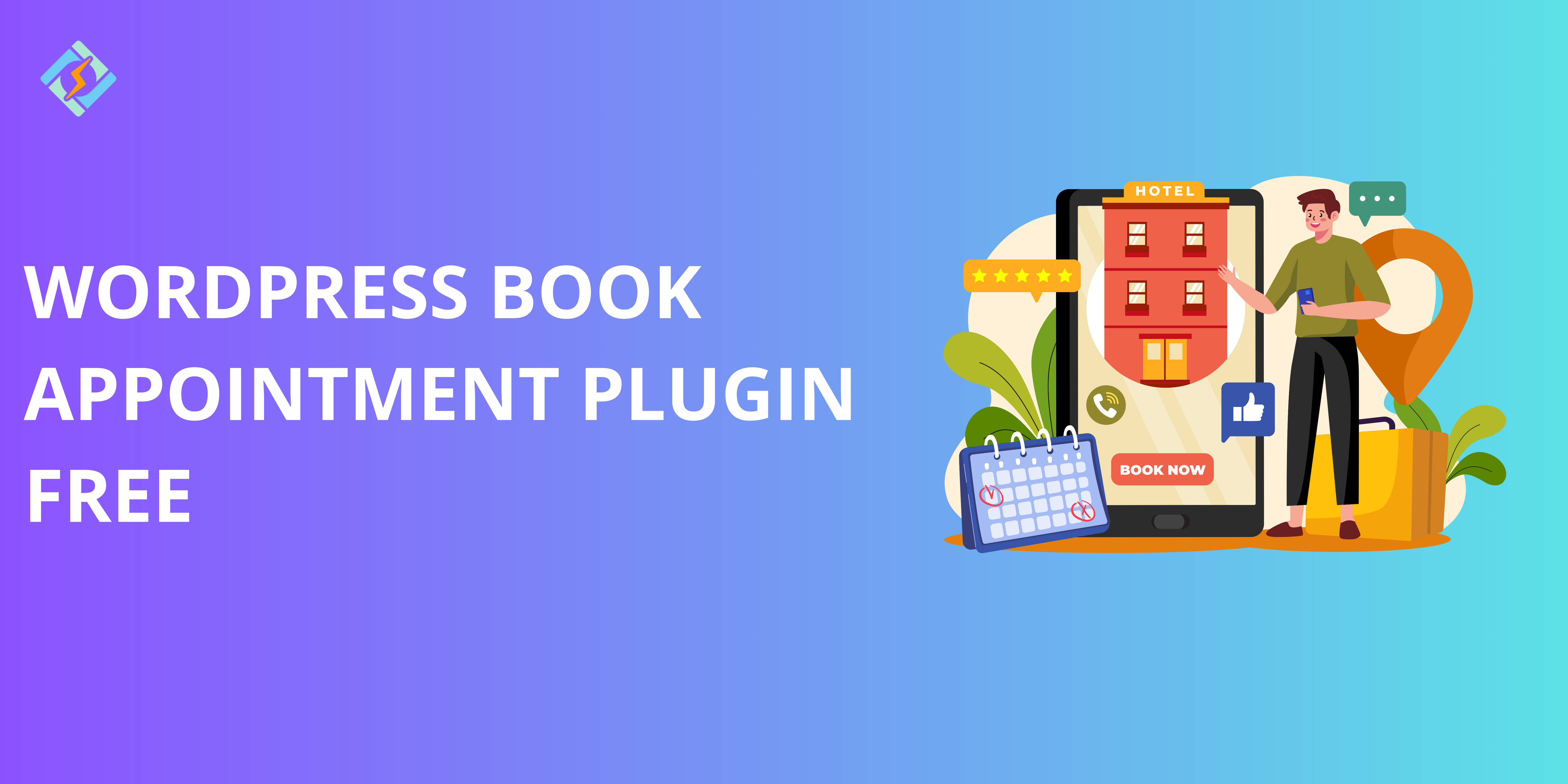Scheduling appointments is a critical part of any business today. Endless phone calls or emails can be time-consuming, and you’re expected to be available 24/7. Fortunately, if your business operates on a WordPress site, you can use an appointment booking plugin to simplify and speed up this process.
To avoid the hassle you have countless WordPress book appointment plugin free options offered by WordPress. Each is tailored to a specific business needs. Skip the expensive fees of hiring a company to handle your bookings! Just set up a booking system on your website in a matter of clicks.
This way, you’ll have better control and can manage everything from one spot. Plus, you can gather your clients’ info for future email campaigns and newsletters.
This article is a complete guide on the WordPress booking plugin you can use, their features compared, and how to choose the best one to schedule your appointments.
Why Appointment Booking Matters for WordPress Sites? 16 Amazing Benefits Listed!
An appointment booking plugin is a handy tool for businesses, like fitness studios, to handle and organize client appointments. It features an easy-to-use interface that lets clients check out open time slots, book their sessions, and even pay online. This plugin works seamlessly with the studio’s website or app, making it super convenient for clients to set up their workouts or classes.
WordPress booking appointment plugins have countless benefits for your business. One of the main reasons to get a booking plugin is to skip the hassle of coding everything from the ground up. A top WordPress Appointment Booking Plugin that can revolutionize your business processes and streamline your appointment scheduling.
Get exclusive access to all things tech-savvy, and be the first to receive
the latest updates directly in your inbox.
Key Features of a WordPress Book Appointment Plugin Free
- 24/7 Accessibility: Customers can schedule appointments at any time, even beyond standard business hours.
- Enhanced Efficiency: Streamlines the booking process, saving time for both clients and staff.
- Fewer No-Shows: Sends automated reminders via email or SMS, minimizing the risk of missed appointments.
- Boosted Customer Satisfaction: A smooth booking process leads to higher customer satisfaction.
- Tailored Booking Forms: Facilitates the creation of personalized booking forms to meet specific needs.
- Management of Multiple Services and Staff: Allows for effective oversight of various services and personnel.
- Calendar Synchronization: Integrates the booking system with your current calendar to avoid scheduling conflicts.
- Online Payment Options: Enables customers to pay for their appointments online.
- Real-Time Availability: Displays current availability for different services, helping customers choose the best time.
- Automatic Time Zone Adjustment: Guarantees precise scheduling for clients in different time zones.
- Insights and Analytics: Offers data on booking patterns, popular services, customer habits, and other important metrics.
- Centralized Customer Database: Assists in creating a unified customer database for targeted marketing and improved relationship management.
- Integration with Other Software: Enhances business operations and facilitates efficient data sharing.
- Mobile Compatibility: Allows for easy booking from any device, including smartphones and tablets.
- Custom Email Alerts: This lets you set up automated email notifications for various stages of the booking process.
- Support for Multi-step Forms: Promotes inclusivity and enhances customer satisfaction.
Top WordPress Book Appointment Free Plugin To Use in 2026
1. WP Booking Calendar
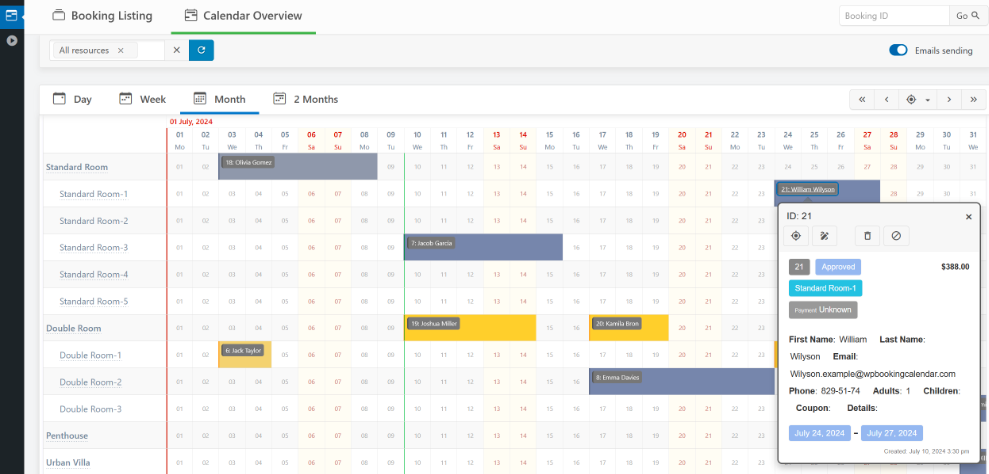
WP Booking Calendar is the first booking system made for WordPress. It allows you to easily manage full-day bookings, time-slot appointments, or events all in one great system on your WordPress site.
This plugin offers a simple way to show calendar availability, accept bookings from visitors, and handle them through a clean and modern admin panel. You can also, Set seasonal rates and fees based on chosen days or available options, discounts, or deposit payments. Interestingly, booking discounts are available for both early and last-minute reservations. This level of customization is beneficial and makes it suitable for a diverse range of businesses.
Besides, it can sync bookings with other services, helping you stay updated and avoid double bookings. It’s perfect for anyone needing to schedule a service or place to stay. So, you can display unavailable, pending, and booked dates (in different shades) for the different resources.
- It also works for equipment rentals such as cars, bikes, and technical gear.
- It’s suitable for any service that requires reservations on specific days or times.
- Client scheduling is easy for photographers, lawyers, beauty salons, and massage therapists.
- You can use it for resource scheduling like bed and breakfasts, cottages, hotel rooms, and apartments.
- You can also schedule meetings for coaching or phone advice, events like conferences or fitness classes, and patient appointments for doctors and clinics.
2. Events Manager – Calendar, Bookings, Tickets, and more!
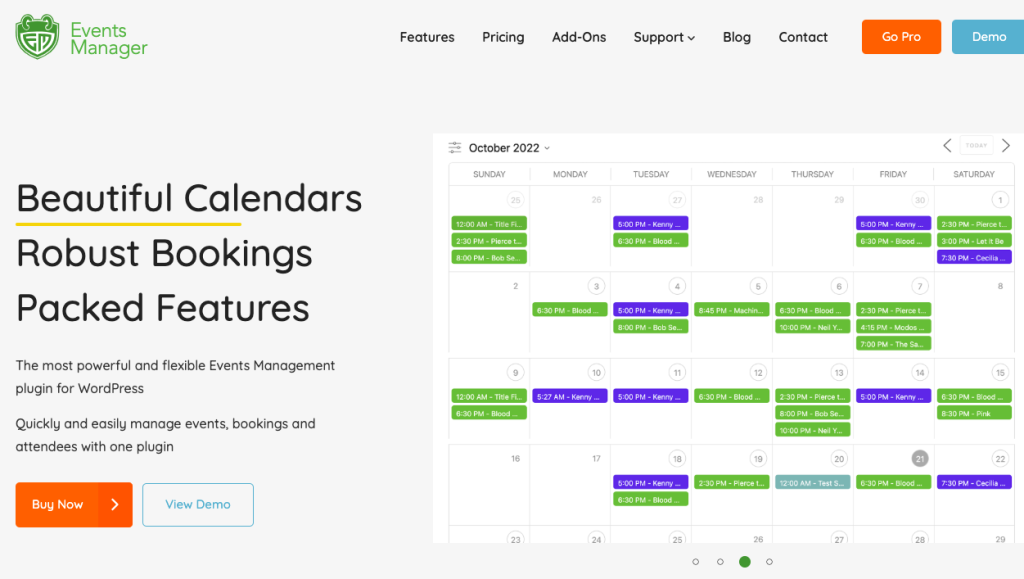
Events Manager a WordPress book appointment plugin free option has been around for more than 17 years.
Events Manager is a WordPress plugin that provides a feature-rich booking, registration, and event calendar management solution. To improve your site events, it has calendars, search pages, lists, grids, and booking forms. Moreover, it provides numerous tickets, booking administration, graphing, and simple event registration. It supports sophisticated permissions, numerous location kinds, BuddyPress and BuddyBoss, and multiple sites that it has integrated themselves.find
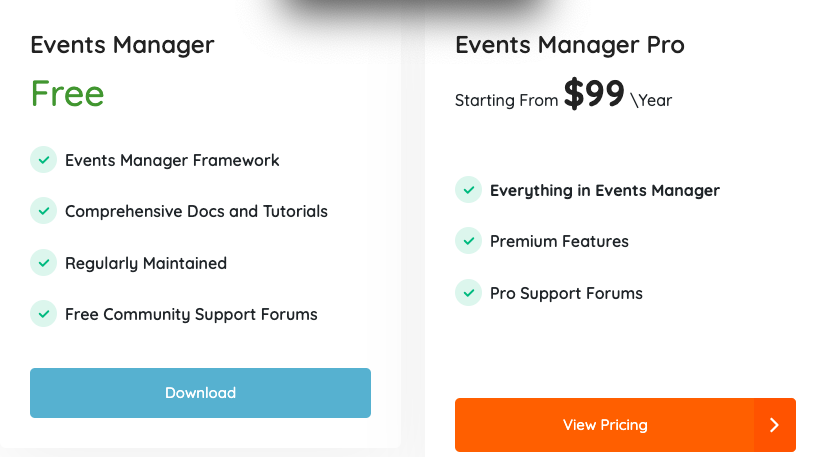
In addition, Events Manager offers a variety of template tags and shortcodes, iCal and RSS feeds, timezone support, SEO plugin compatibility, and widgets for events, locations, and calendars.
3. Easy Appointments
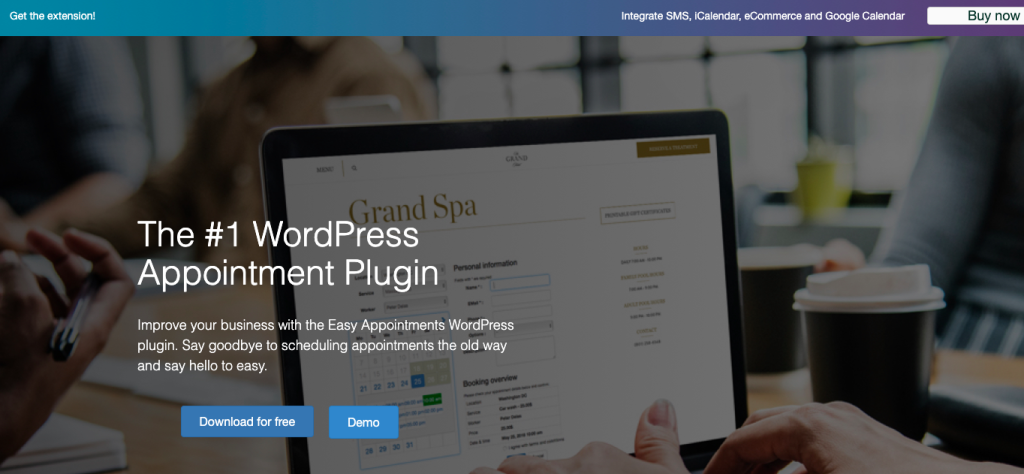
Easy Appointments is a user-friendly WordPress plugin designed for managing bookings and appointments. It is robust and efficiently meets your business requirements and compliance needs.
The installation process is quick and simple, allowing anyone to maximize the benefits of Easy Appointments. The results are compatible with all devices and web browsers, ensuring a smooth user experience.
You can manage multiple locations, services, and staff while customizing the calendar to fit your preferences. Additionally, you can set up various automated email notifications, eliminating the need for manual sending.
With Easy Appointments, you can easily send appointment updates, employee alerts, custom admin emails, and booking confirmations.

Eventually, the plugin can be translated into your preferred language and is already available in over five languages. The image below shows a demo form, how to make a booking!
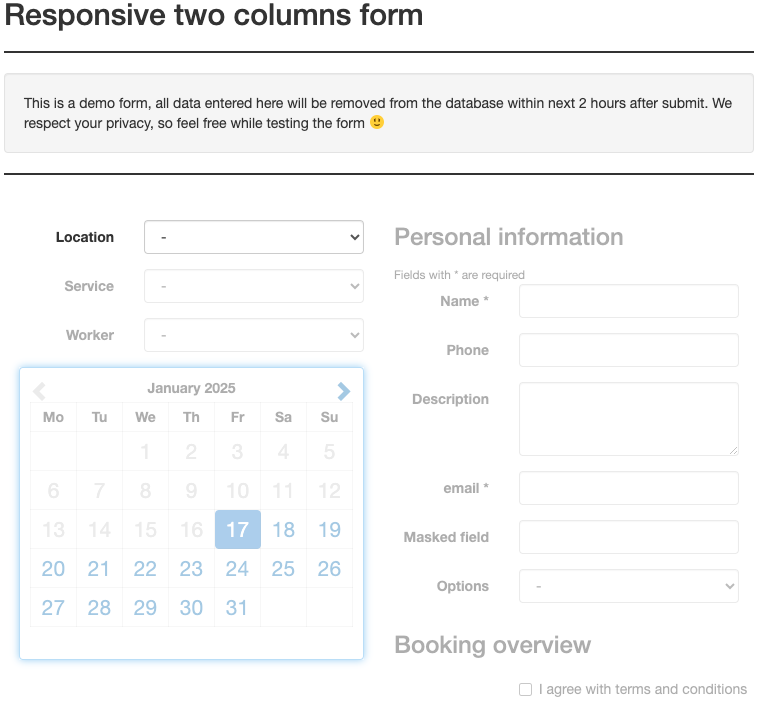
Additionally, you can install an extension plugin to enhance your Easy Appointments plugin with some great features.
- iCalendar support
- PayPal integration
- Email notifications
- Twilio SMS integration
- Omnicom SMS for Greece ????????
- WooCommerce integration
- Two-way sync with Google Calendar
- Custom SMS and email notifications for different statuses, reminders, and follow-ups
4. Appointment Hour Booking
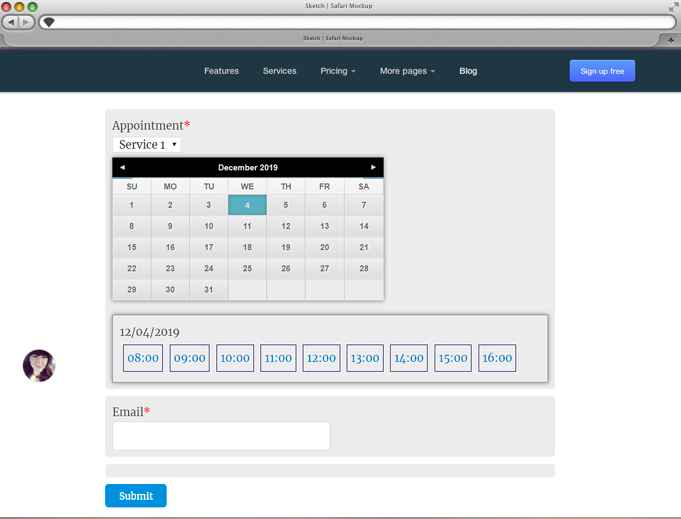
Appointment Hour Booking is a WordPress book appointment plugin free that allows users to create booking forms for appointments. Users can choose a start time from a list based on available hours and the length of the service. The service duration and schedule are set according to the chosen service. Each calendar can include various services, each with its own duration and price, and is available in 53+ languages.
This WordPress booking plugin is helpful for various situations, such as booking medical appointments with different lengths and costs, scheduling personal training sessions, reserving event rooms, or signing up for language and other classes. It automatically manages availability to prevent double-booking by blocking the time once a booking is confirmed.
With the Appointment hour booking plugin, you can easily set up the schedule, operating hours, services, prices, and durations, and allow the calendar tool to handle the scheduling.
For example: medical services, personal training, room bookings, classes, etc.
Each service can have a maximum number of participants (like how many people can book or attend at once). The default limit is 1. If the limit is set to 1, the time slot will be unavailable for new bookings after one person books it. If the limit is higher (for instance, a service with a capacity of 10), the time slot will be blocked once it reaches that number of bookings.
5. AI-powered Booking System for Daily Meetings, & Appointments –WP Timetics

WP Timetics is the ultimate WordPress book appointment plugin free for scheduling appointments and meetings on WordPress! You can use it to schedule regular meetings, such as team meetings, interviews, and live chats.
- Visual Seat Map
- Detailed Analytics
- Unlimited Meetings
- Automated Notifications
- various Payment Method
- over 13 integrations, a Fully Customizable
- plus multiple more than 50 useful features.
- WP Timetics makes online appointments easy with
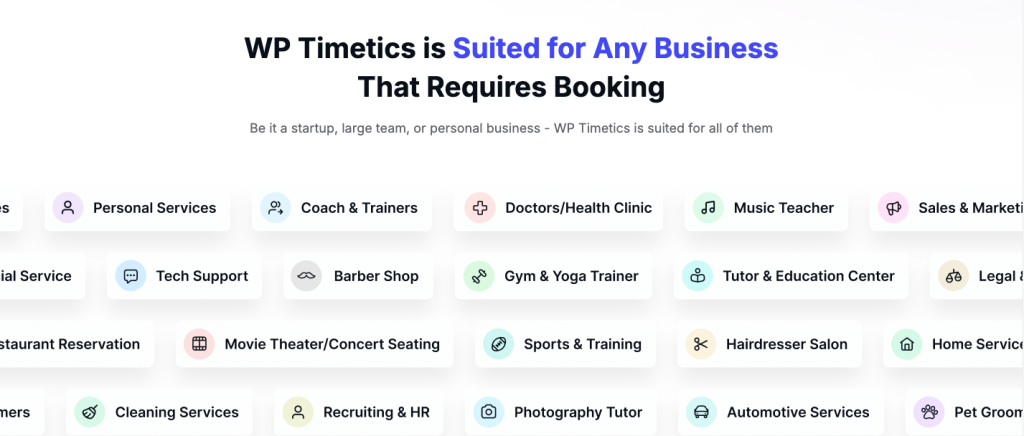
This system is perfect for any niche and offers the best booking solution. Whether you need a booking system for your salon to manage client appointments or an automated fitness site for your gym, this plugin can do it all, including recurring bookings, a customizable seat plan, and integration with WhatsApp and Twilio.
Best WordPress Booking Plugin for Fitness Studios & Professionals
If you’re in the fitness industry having a WordPress booking plugin can be a game-changer for you, and here’s how!
Well, we all have busy schedules but fitness is what everyone is so into these days and why shouldn’t they? But keeping track of your workout session time and date is a hassle for people with an extremely tight and busy work life. Customers can make appointments on your website using an online booking form that can be saved in a calendar app or database and tailored to business needs.
Finding the finest appointment and booking plugin for gyms and fitness studios is a top priority for gym organizations. Many personal trainers also use a dedicated personal trainer website builder to combine booking features with branded client experiences.
Features to Look for That Are Specific to Fitness:
- Clients self-schedule.
- Support for many services.
- Joining membership systems.
Top 3 WordPress booking for fitness you can try for scheduling your workout sessions conveniently.
1. Booknetic
Booknetic is a multifunctional plugin for scheduling appointments that offers gym and fitness studio solutions. For service providers like fitness centers and workout studios, using WordPress gym booking software is advantageous. Using the appointment plugin, customers will schedule and make service requests. To make the gym scheduling process better for your clients, you can alter the booking form. Its appearance can also be altered to match your website.
2. Bookly
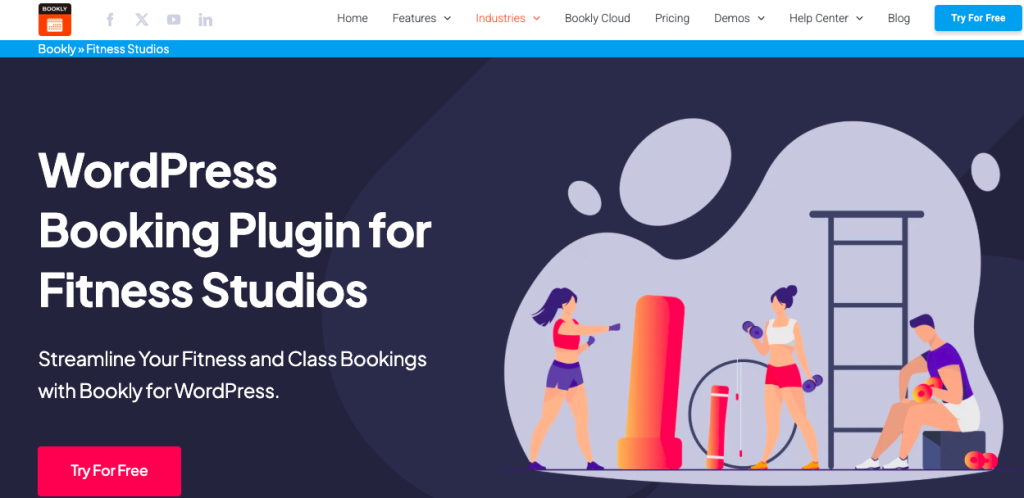
Every day, more fitness studios are choosing Bookly because it’s a versatile system for booking classes. It makes it super easy for people to schedule their workouts and stay on track with their fitness goals. As a powerful online booking tool for fitness classes, Bookly streamlines operations with its user-friendly features.
Here’s why Bookly stands out as the top WordPress booking plugin for fitness schedules and one of the best fitness WordPress plugins for managing class bookings, schedules, and memberships effectively.
3. Amelia
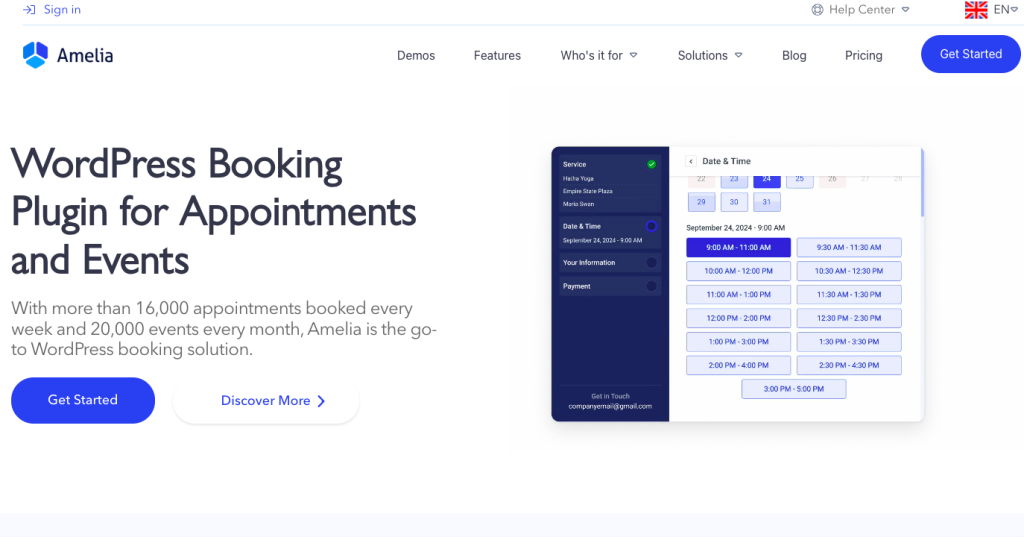
Implementing online booking can significantly enhance your business’s professionalism and efficiency. With Amelia, as your booking plugin WordPress you can manage everything effortlessly and without any stress.
No matter what services you offer, Amelia allows you to customize the online booking experience to fit your specific needs. Enjoy fully automated bookings and appointments, saving you a considerable amount of time.
While the free version does have some limitations, it’s still effective for getting you started quickly. For those looking to maximize its capabilities, upgrading to Amelia Pro is a great option.
Amelia features a user-friendly calendar view in the back end, providing you with complete oversight of all your appointments and their current statuses.
To integrate a booking wizard into your website, simply copy and paste Amelia’s shortcode into an existing post or page, or create a new one.
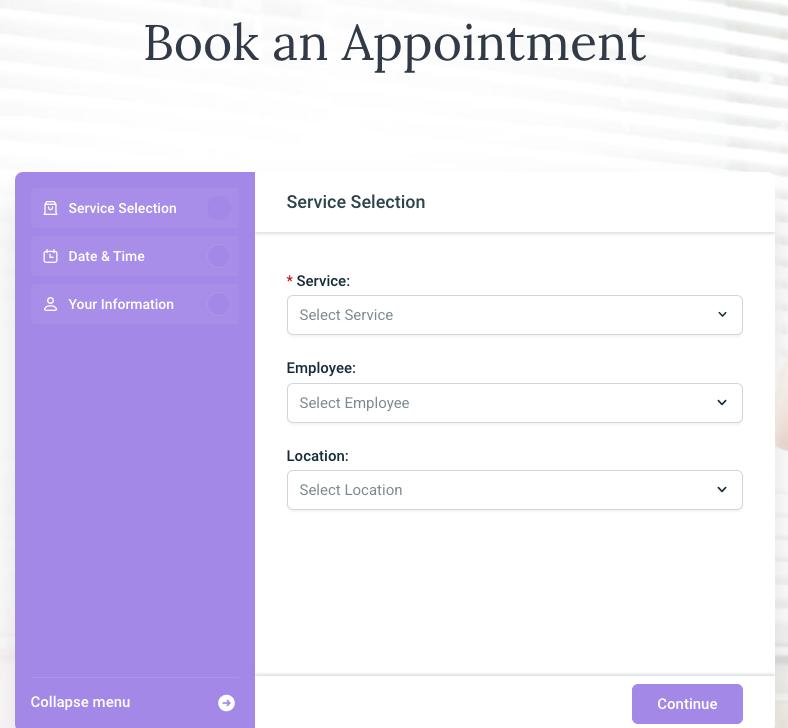
The process is simple yet powerful, which is why Amelia is rapidly becoming a favorite among users.
Step-by-Step Guide to Setting Up Your Booking Plugin WordPress
Your business relies heavily on these appointments, making it essential to properly configure your scheduling plugin.
Setting Up a WordPress Scheduling Plugin: A Comprehensive Guide
Step 1: Install the Plugin
- Access your WordPress Dashboard and navigate to Plugins > Add New.
- Enter BookingPress in the search bar and click the Install Now button.
- Once installed, click the Activate button.
Step 2: Configure Services
- Establish categories and services tailored to your business needs.
- Save the category and return to the Services section to add your service.
- Input the necessary details and save the service.
Step 3: Customize the Appointment Booking Form
- The BookingPress plugin comes with a basic Appointment Booking Form.
- Tailor the front-end design of the form to align with your brand and WordPress theme.
- Navigate to BookingPress -> Customize Options.
- The form consists of three tabs: Booking Form, Field Settings, and My Bookings.
Step 4: Personalize the BookingPress Plugin
- The Booking Form allows for step-by-step customization of the Booking Wizard.
- Form Settings enable you to hide the Category & Service selection step, Next – Previous buttons, and already booked slots.
- Field Settings lets you modify the form to collect customer information during appointment booking.
Step 5: Set Your Availability
- Define your scheduling availability by going to Settings -> Working Hours.
- The BookingPress plugin will showcase your available times to customers.
Step 6: Integrate into Your WordPress Page
- Embed the scheduling calendar on one of your WordPress pages.
- Click the BookingPress button in the editor and select “Booking” from the dropdown menu.
Step 7: Schedule an Appointment
- Choose the Category and Service for your appointment.
- The booking page will present a summary of your appointment along with online payment options if set up.
Key Takeaways: Which WordPress Booking Plugin Free Stands Out?
Picking a WordPress Booking Plugin free option that offers everything is not possible, each is amazing in its own way. This article explored 5 WordPress Booking plugins and 3 very powerful WordPress plugins for fitness that can transform your booking process improving customer satisfaction. So you get 2-in-1 benefits for your fitness studios or any small business. The free versions are mostly enough to handle everything but you can always Choose a premium plan for your chosen plugin to maximize advantages and effectively manage your online business.
FAQ’s
1. Can WordPress booking plugins accommodate various types of appointments?
Indeed, many plugins, such as Amelia and Easy Appointments, are designed to handle different appointment types, including group and individual bookings.
2. Are free plugins effective for fitness studios?
Certainly! Plugins like Amelia Lite provide features specifically designed for fitness businesses, including options for recurring appointments and class scheduling.
3. What is the security level of WordPress appointment booking plugins?
The security of these plugins largely depends on the developer. It’s essential to select plugins that receive regular updates and have positive reviews to ensure your data remains secure.
4. How do you integrate appointment booking into WordPress?
1) Access your WordPress admin dashboard, navigate to BookingPress -> Services, and create categories and services. 2) Insert the [bookingpress_form] shortcode into one of your posts or pages. 3) Save your changes.