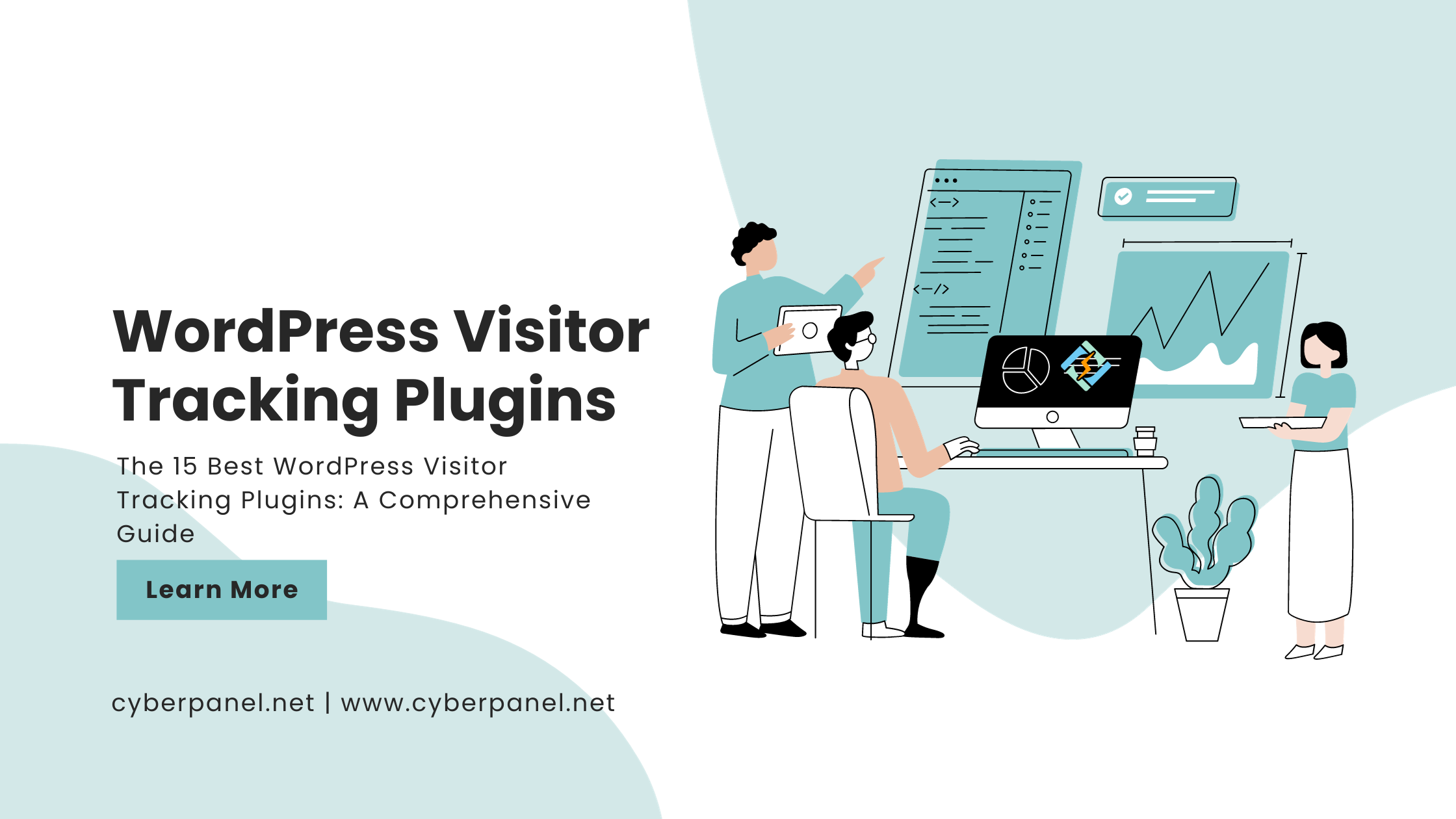WordPress, as a versatile and widely used content management system, powers millions of websites across the globe. Understanding the behavior of your website visitors is paramount for making informed decisions, refining content strategies, and enhancing user experience. To achieve this, numerous WordPress visitor tracking plugins are available, each offering unique features and capabilities.
In this comprehensive guide, we will explore the 15 best WordPress visitor tracking plugins, covering their features, advantages, and how to integrate them into your WordPress site.
1. Google Analytics for WordPress by MonsterInsights
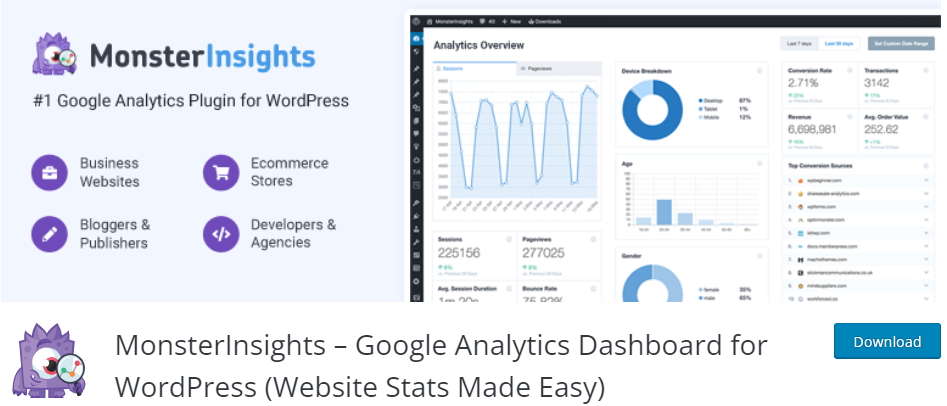
MonsterInsights simplifies Google Analytics integration, providing real-time stats, customizable reports, and enhanced e-commerce tracking. It offers a user-friendly dashboard within the WordPress admin area, making it accessible for both beginners and advanced users.
Features
- Seamless integration with Google Analytics.
- Real-time stats and insights directly within the WordPress dashboard.
- Enhanced e-commerce tracking for online stores.
- Customizable reports for detailed analysis.
Advantages
MonsterInsights is user-friendly, making it suitable for both beginners and advanced users. Its enhanced e-commerce tracking is particularly beneficial for online businesses.
2. Jetpack by WordPress.com

Jetpack is an all-in-one plugin featuring basic site stats, downtime monitoring, and social media integration. It serves as a versatile solution for users seeking a comprehensive plugin that manages multiple functionalities within a single interface.
Features
- All-in-one plugin with various features, including visitor tracking.
- Basic site stats and downtime monitoring.
- Social media integration for sharing and commenting.
Advantages
Jetpack is a versatile solution for users looking for an all-encompassing plugin. It simplifies the management of multiple functionalities within a single interface.
Get exclusive access to all things tech-savvy, and be the first to receive
the latest updates directly in your inbox.
3. Matomo (formerly Piwik)
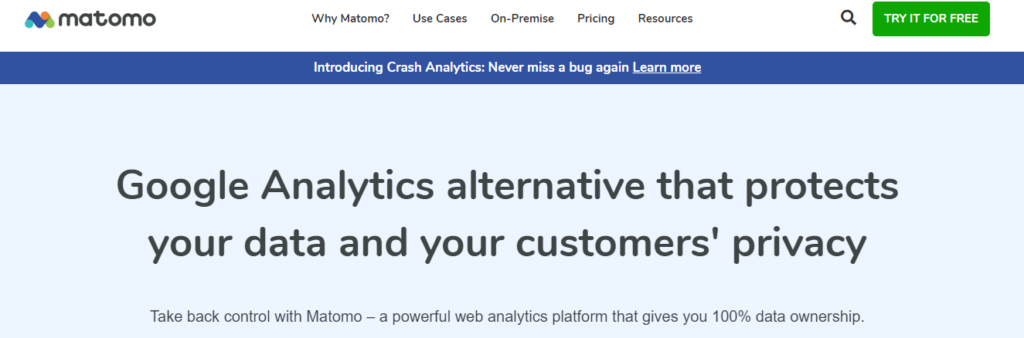
Matomo is a self-hosted analytics platform offering real-time tracking, custom reports, and full control over data. As an open-source alternative to Google Analytics, Matomo prioritizes user privacy compliance by giving users complete control over their analytics data.
Features
- Self-hosted analytics platform.
- Real-time tracking and custom reports.
- Full control over data for enhanced privacy.
Advantages
Matomo offers an open-source alternative to Google Analytics, providing users with complete control over their analytics data and ensuring privacy compliance.
4. Hotjar
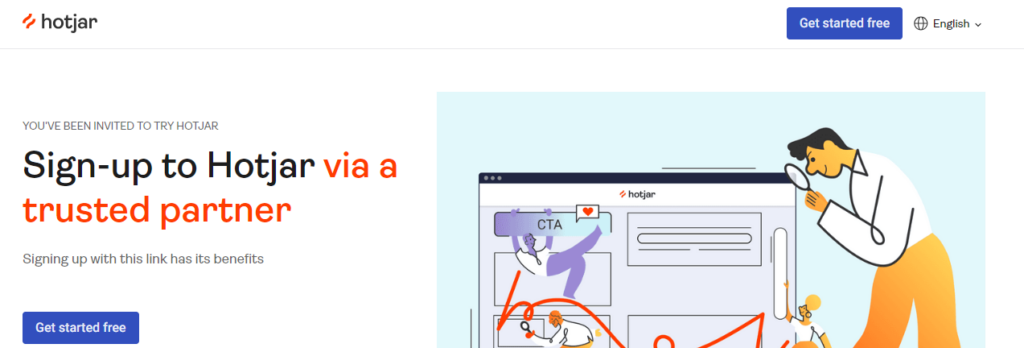
Hotjar stands out with its heatmap and session recording features, providing a comprehensive view of user behavior. It includes feedback and survey tools, making it an excellent choice for those focused on optimizing user experience.
Features
- Heatmaps for visualizing user interactions.
- Session recordings for playback of user sessions.
- Feedback and survey tools for user engagement.
Advantages
Hotjar provides a comprehensive view of user behavior with its heatmap and session recording features, making it an excellent choice for those focused on user experience optimization.
5. Histats

Histats is a web analytics service designed to help website owners gain a deeper understanding of their site’s performance and audience engagement. By offering real-time analytics, detailed reports, and customizable widgets, Histats enables users to make informed decisions to enhance their online presence.
Features
- Instant access to current visitor data and website activity.
- Comprehensive insights into visitor demographics, devices, browsers, and locations.
- Tracking pageviews and identifying sources of website traffic.
- Embeddable widgets for displaying specific analytics data on the website.
- In-depth reports covering unique visitors, popular pages, and user engagement.
Advantages
Histats offers website owners a powerful toolset to analyze and understand their website’s performance. The real-time analytics feature provides immediate insights into visitor behavior, enabling timely adjustments to content or marketing strategies. The user-friendly interface ensures accessibility for users of all technical levels. Customizable widgets allow for a tailored presentation of analytics data directly on the website, enhancing transparency for site visitors.
6. Analytify
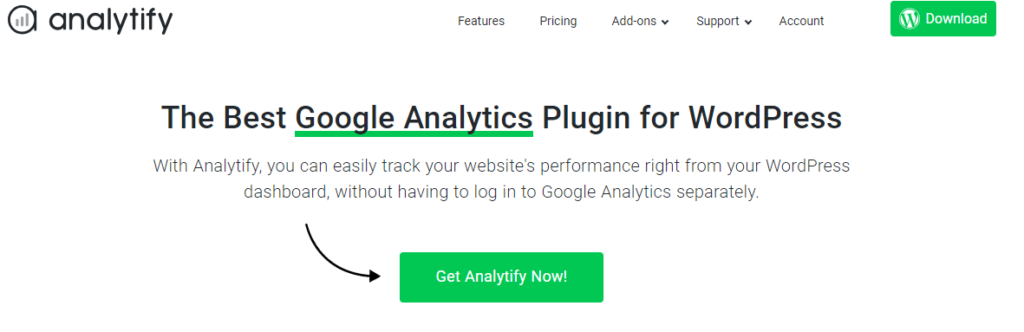
Analytify provides a straightforward approach with front-end stats, offering quick insights into Google Analytics data. It also integrates seamlessly with WooCommerce and Easy Digital Downloads for e-commerce tracking.
Features
- Google Analytics integration.
- Front-end stats for quick insights.
- WooCommerce and EDD (Easy Digital Downloads) integration for e-commerce tracking.
Advantages
Analytify offers a straightforward approach with front-end stats, making it easy for users to quickly access essential analytics information.
7. WP Statistics

WP Statistics is a robust plugin for comprehensive site statistics, real-time tracking, and geo-location insights. It serves as an all-in-one solution for users seeking detailed analytics within a single platform.
Features
- Comprehensive site statistics.
- Real-time tracking.
- Geo-location tracking for understanding visitor locations.
Advantages
WP Statistics is a robust plugin for users seeking an all-in-one solution for site statistics, real-time tracking, and geographical insights.

8. Clicky by Yoast

Clicky by Yoast offers real-time analytics, heatmaps, and individual visitor profiles for in-depth tracking. It stands out for its detailed insights into individual user behavior and real-time tracking capabilities.
Features
- Real-time analytics.
- Heatmaps for visualizing user interactions.
- Individual visitor profiles for detailed tracking.
Advantages
Clicky by Yoast provides real-time analytics along with detailed visitor profiles, enabling users to dive deep into individual user behavior.
9. WP Power Stats
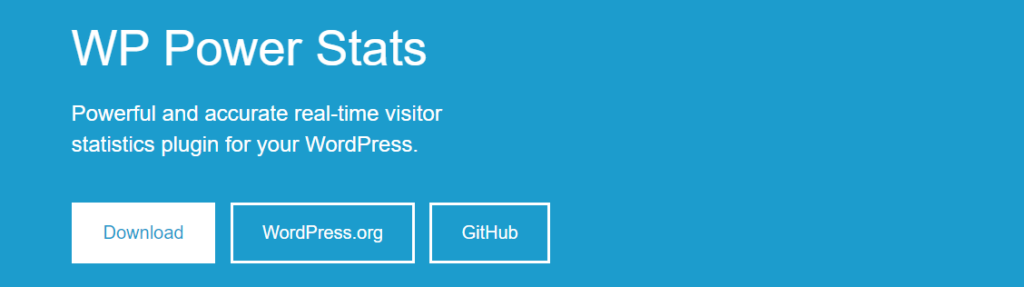
“WP Power Stats” is a user-friendly and efficient WordPress plugin designed to provide users with a quick and comprehensive overview of their site’s visit statistics. With this plugin, website owners can effortlessly monitor crucial data such as browsers, operating systems, and visitor information, offering valuable insights into user behavior and site performance.
Features
- Clean and simple dashboard.
- Real-time tracking.
- Geo-location tracking for understanding user locations.
Advantages
WP Power Stats is a lightweight option with a clean dashboard, suitable for users who prefer simplicity without sacrificing essential tracking features.
10. StatCounter
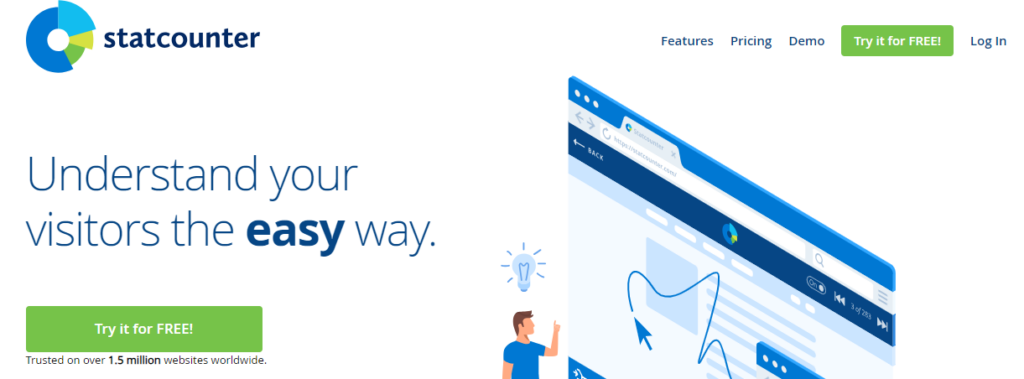
StatCounter is known for its real-time visitor tracking, detailed statistics on popular pages, and customizable email reports. It is a valuable tool for users who prioritize up-to-the-minute insights.
Features
- Real-time visitor tracking.
- Detailed statistics on popular pages and entry/exit pages.
- Customizable email reports.
Advantages
StatCounter is known for its real-time tracking and detailed statistics, making it a valuable tool for users who prioritize up-to-the-minute insights.
11. ThirstyAffiliates

Thirsty Affiliates is a powerful WordPress affiliate link management plugin designed to streamline and optimize the process of managing affiliate links on your website. Whether you’re a seasoned affiliate marketer or just starting, Thirsty Affiliates offers a user-friendly solution to organize, cloak, and track your affiliate links effortlessly.
Features
- Mask unsightly affiliate URLs with clean, branded links for improved user experience.
- Automatically convert specified keywords into affiliate links across your website’s content.
- Organize affiliate links into categories for easy management and tracking.
- Set up 301, 302, or 307 redirects for affiliate links, enhancing SEO and user navigation.
- Associate attractive images with affiliate links for increased click-through rates.
- Access detailed reports on link clicks, providing valuable insights into affiliate performance.
Advantages
Intuitive design makes it easy for users of all levels to manage and optimize affiliate links. Cloak links for a cleaner appearance, and use clickable images to boost visual appeal. Implement redirects to preserve link juice and maintain a search engine-friendly website structure.
12. Slimstat Analytics
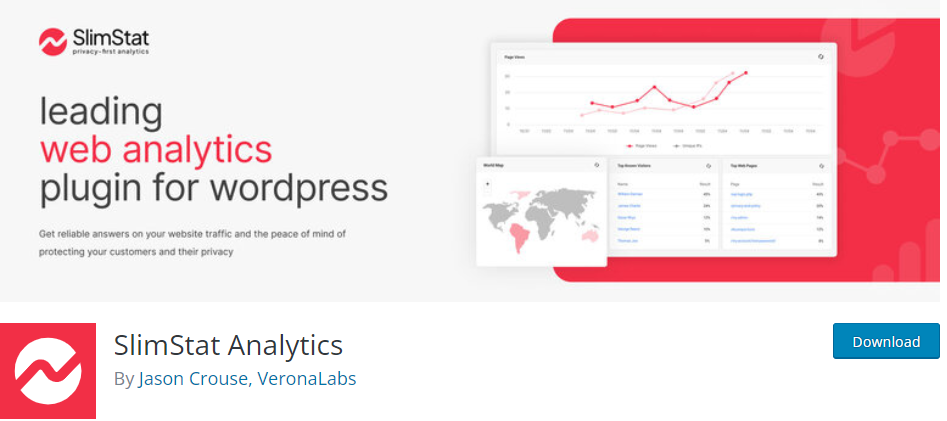
Slimstat Analytics offers real-time tracking, heatmaps, and email reports for regular updates. It provides users with visual representations of user behavior and essential tracking features for website optimization.
Features
- Real-time tracking.
- Heatmaps for visualizing user interactions.
- Email reports for regular updates.
Advantages
Slimstat Analytics offers real-time tracking and heatmaps, catering to users who prefer a visual representation of user behavior on their site.
13. Crazy Egg
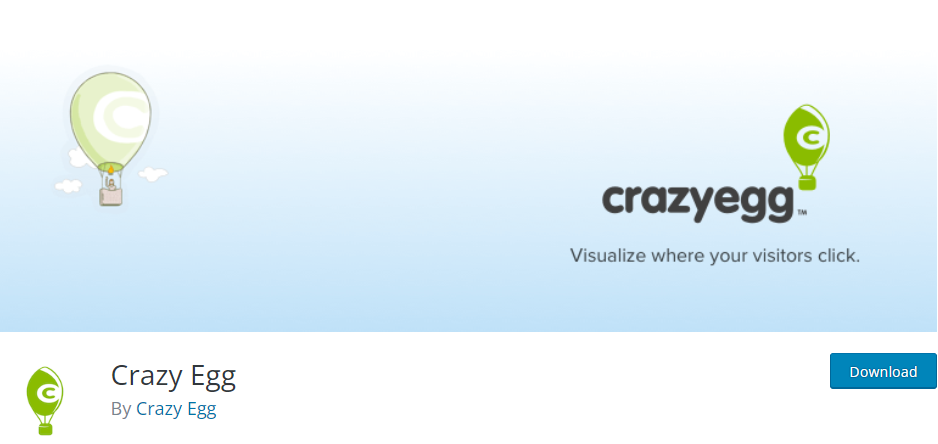
Crazy Egg is a comprehensive tool with heatmap, A/B testing, and user recording features. It is suitable for advanced user behavior analysis, enabling users to optimize content and test different elements on their site.
Features
- Heatmaps and scrollmaps for user behavior analysis.
- A/B testing for optimizing content.
- User recordings for understanding individual interactions.
Advantages
Crazy Egg is a comprehensive tool with heatmap, A/B testing, and user recording features, making it suitable for advanced user behavior analysis.
14. HumCommerce
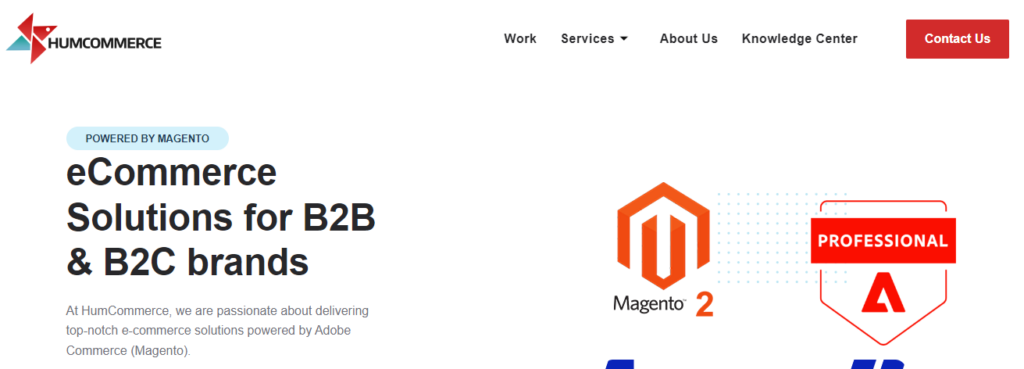
HumCommerce focuses on e-commerce tracking and conversion rate optimization tools. It caters to online businesses looking to boost sales by providing insights into user sessions and optimizing conversion rates.
Features
- E-commerce tracking.
- User session recordings.
- Conversion rate optimization tools.
Advantages
HumCommerce focuses on e-commerce tracking and conversion rate optimization, making it an ideal choice for online businesses looking to boost sales.
15. W3Counter
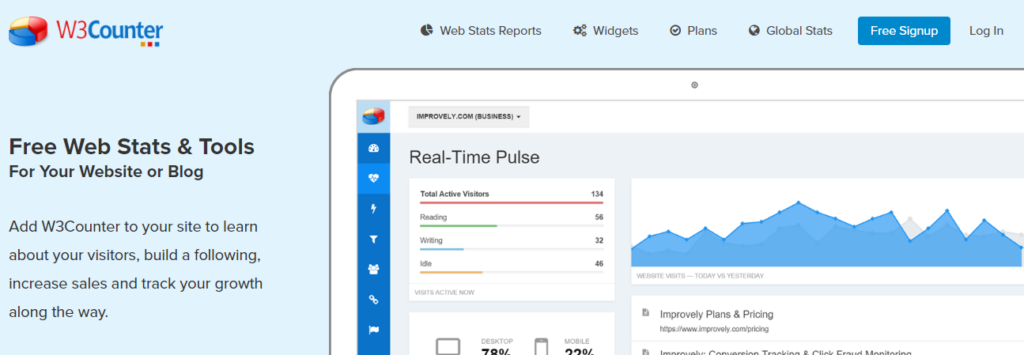
W3Counter provides real-time tracking, geo-location tracking, and detailed visitor profiles with device information. It offers insights into user devices and geographical locations, enhancing the understanding of user demographics.
Features
- Real-time tracking.
- Geo-location tracking.
- Visitor profiles with device information.
Advantages
W3Counter provides real-time tracking and detailed visitor profiles, offering insights into user devices and geographical locations.
Integration Guide: How to Integrate a Visitor Tracking Plugin
Step 1: Choose the Right Plugin
- Assess your tracking needs and choose a plugin that aligns with your goals.
- Check for compatibility with your WordPress version and potential conflicts with existing plugins.
Step 2: Installation and Activation
- Install the selected plugin through the WordPress dashboard.
- Activate the plugin and follow any setup instructions provided.
Step 3: Customizing Tracking Settings
- Adjust the plugin settings based on your preferences.
- Configure integration with external services, such as Google Analytics or e-commerce platforms.
Step 4: Analyzing Data
- Once configured, regularly review the analytics data provided by the plugin.
- Look for patterns, trends, and areas for improvement.
- Use the insights gained to refine your content, marketing strategy, and website design.
Privacy Considerations for WordPress Visitor Tracking
1. GDPR Compliance
- Ensure that your tracking practices comply with the General Data Protection Regulation (GDPR).
- Obtain user consent before collecting any personal information.
2. Anonymizing IP Addresses
- Use plugins that allow for the anonymization of IP addresses to enhance user privacy.
FAQs
Why do I need a visitor tracking plugin for my WordPress site?
A visitor tracking plugin helps you understand your audience, optimize content, and improve user experience. It provides valuable data for making informed decisions about your website’s performance and user engagement.
Are these plugins compatible with different WordPress themes?
Most visitor-tracking plugins are designed to be compatible with various WordPress themes. However, it’s essential to check the compatibility of a specific plugin with your chosen theme to ensure seamless integration.
Do these plugins comply with privacy regulations like GDPR?
Many visitor tracking plugins offer features to comply with privacy regulations, including GDPR. Look for options that allow anonymizing IP addresses and obtaining user consent to ensure compliance with privacy laws.
Can I use multiple visitor tracking plugins simultaneously?
While it’s technically possible to use multiple plugins, it’s generally not recommended as it may lead to conflicts and inaccurate data. Choose one comprehensive plugin that meets your tracking needs to ensure consistency and reliability.
How do I choose the right visitor tracking plugin for my website?
Consider your specific tracking requirements, such as real-time tracking, heatmaps, or e-commerce analytics. Check for compatibility with your WordPress version and ensure the plugin aligns with your privacy and data protection preferences.
Conclusion
In conclusion, these WordPress visitor tracking plugins offer a range of features to cater to different user needs. Whether you’re focused on real-time tracking, e-commerce analytics, or user experience optimization, there’s a plugin suited to your requirements. Stay informed about the latest developments in visitor tracking technology to ensure your website remains competitive and user-friendly in the ever-evolving digital landscape.