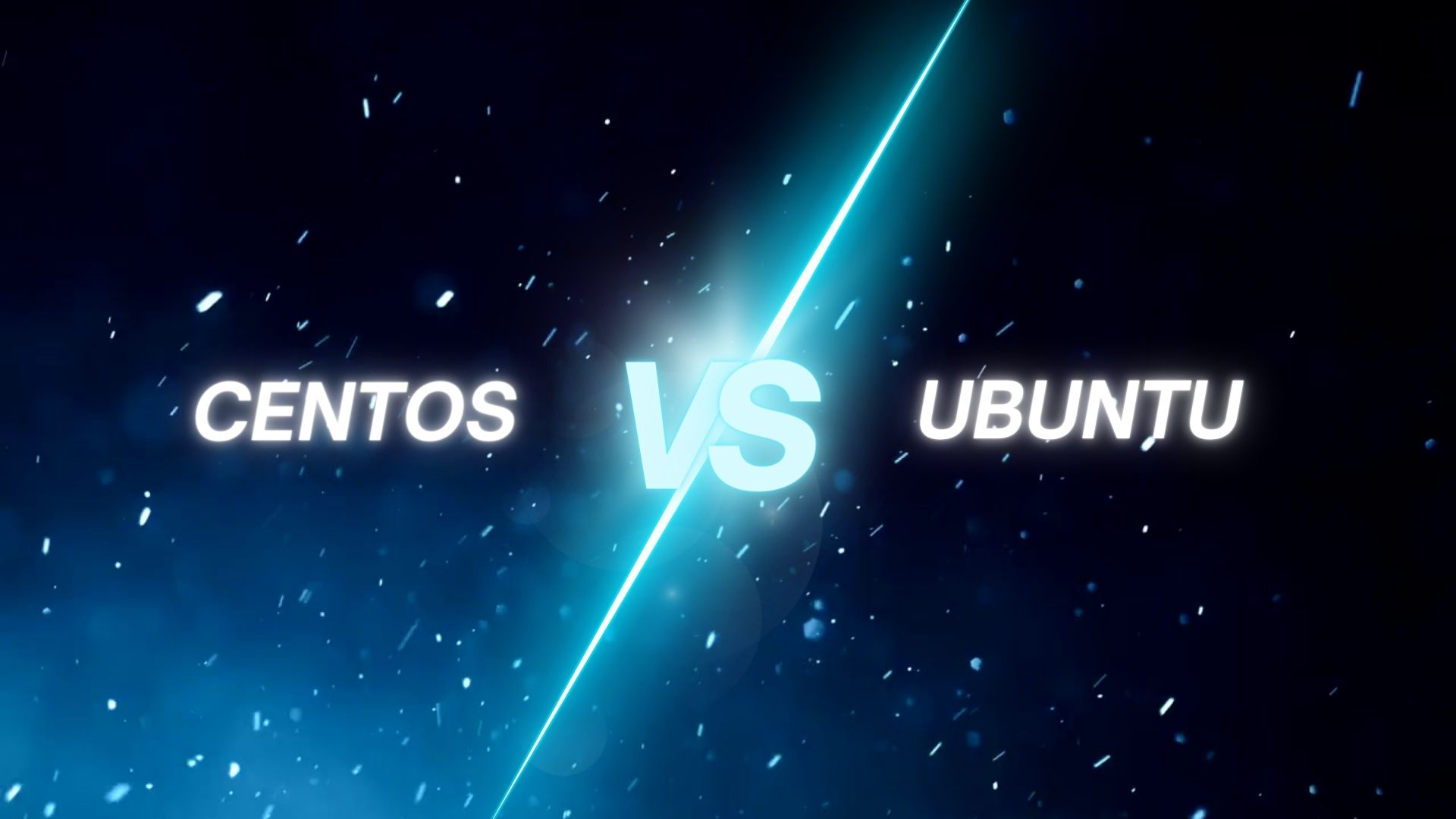In the realm of operating systems for web servers, CentOS vs Ubuntu emerge as prominent contenders, each with its unique strengths and capabilities. CentOS, rooted in the Linux framework, stands as a stalwart Linux distribution renowned for its robustness and compatibility with Red Hat Linux. On the other hand, Ubuntu, a Debian-based open-source Linux distribution, has carved a niche for itself as a versatile platform spanning from desktop computing to cloud infrastructure.
As the demand for reliable, scalable, and efficient web server solutions continues to soar, the debate between CentOS vs Ubuntu reignites, prompting a closer examination of their features, performance, and suitability for diverse operational contexts.
What is CentOS?
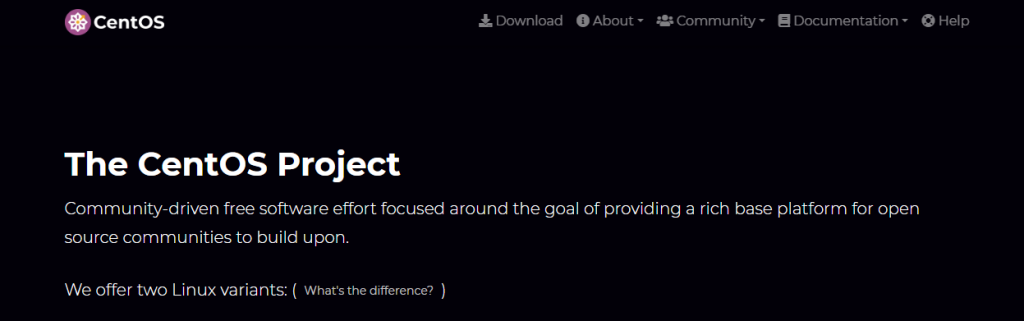
CentOS, short for Community Enterprise Operating System, is a Linux distribution renowned for its stability, security, and compatibility with enterprise-grade software. Developed by a community of volunteers, CentOS aims to provide a free, open-source alternative to commercial operating systems while maintaining binary compatibility with its upstream source, Red Hat Enterprise Linux (RHEL). This compatibility ensures that software designed for RHEL can seamlessly run on CentOS, making it an attractive choice for businesses and organizations seeking reliable and cost-effective server solutions.
History
The history of CentOS traces back to the early 2000s when the CentOS project was launched as an effort to provide a free, community-supported version of RHEL. Leveraging the publicly available source code of RHEL, the CentOS team meticulously rebuilt the distribution, removing any Red Hat trademarks and proprietary elements to comply with open-source licensing requirements.
The project gained traction rapidly, attracting a dedicated community of developers and users who contributed to its development and improvement over the years. Today, CentOS stands as a testament to the power of collaborative, community-driven development, offering a stable and dependable platform for a wide range of applications and workloads.
Benefits
CentOS offers several notable benefits that have cemented its position as a preferred choice for server deployments:
Get exclusive access to all things tech-savvy, and be the first to receive
the latest updates directly in your inbox.
- Built on the solid foundation of RHEL, CentOS inherits its reputation for stability and reliability. Users can trust CentOS to deliver consistent performance and uptime, making it suitable for mission-critical applications and services.
- Security is a top priority for CentOS, with regular updates and patches provided by the community to address vulnerabilities and safeguard against threats. Additionally, CentOS benefits from the robust security features inherent in the Linux kernel, ensuring a secure computing environment for users.
- One of the key advantages of CentOS is its compatibility with RHEL. Since CentOS is binary compatible with RHEL, software developed and certified for RHEL can be deployed on CentOS without any compatibility issues., and development tools, provide users with a wide array of options for software deployment.
- As an open-source project, CentOS benefits from a vibrant and active community of users and developers who contribute to its development, offer support and share knowledge and expertise. This collaborative ecosystem fosters innovation and ensures that users have access to the resources they need to succeed with CentOS.
- Perhaps one of the most compelling advantages of CentOS is its cost-effectiveness. As a free and open-source operating system, CentOS eliminates the need for costly licensing fees associated with proprietary software, making it an attractive option for businesses and organizations looking to optimize their IT budgets without compromising on quality or functionality.
What is Ubuntu?
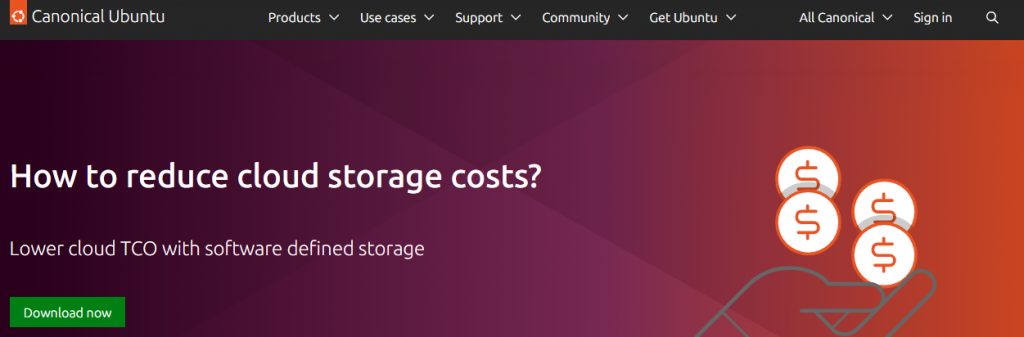
Ubuntu is a widely acclaimed open-source Linux distribution known for its user-friendly interface, versatility, and extensive community support. Developed and maintained by Canonical Ltd., Ubuntu has gained popularity as both a desktop operating system and a platform for cloud computing and server deployments. Among CentOS vs Ubuntu, the latter with its commitment to accessibility, reliability, and innovation, has emerged as a leading choice for individuals, businesses, and organizations seeking a powerful and intuitive computing experience.
History
The history of Ubuntu traces back to 2004 when South African entrepreneur Mark Shuttleworth founded Canonical Ltd. with the vision of creating a free and accessible Linux distribution for the masses. Named after the African philosophy of “humanity towards others,” Ubuntu aimed to democratize computing and empower users with a reliable and user-friendly alternative to proprietary operating systems.
The first release of Ubuntu, version 4.10, codenamed “Warty Warthog,” marked the beginning of a journey characterized by continuous innovation, community collaboration, and a commitment to open-source principles. Since then, Ubuntu has undergone numerous updates and iterations, with each release introducing new features, enhancements, and improvements to meet the evolving needs of its diverse user base.
Benefits
Ubuntu offers a host of benefits that have contributed to its widespread adoption and acclaim:
- Ubuntu boasts a sleek and intuitive user interface designed to streamline the computing experience for users of all skill levels. With its clean layout, customizable desktop environment, and extensive documentation, Ubuntu makes it easy for users to navigate, personalize, and optimize their computing environment to suit their preferences and workflows.
- Security is a top priority for Ubuntu, with regular updates and patches provided by Canonical to address vulnerabilities and protect against threats. Ubuntu benefits from the robust security features inherent in the Linux kernel, as well as additional security measures implemented by Canonical to safeguard users’ data and privacy.
- Ubuntu’s versatility is one of its defining features, with support for a wide range of hardware architectures, devices, and use cases. Whether used as a desktop operating system, a server platform, or a cloud computing solution, Ubuntu offers the flexibility and scalability to adapt to diverse environments and workloads, making it suitable for individuals, businesses, and organizations of all sizes.
- Ubuntu boasts a vast and vibrant software ecosystem, with thousands of free and open-source applications available for installation via the Ubuntu Software Center and other package management tools. From productivity suites and multimedia applications to development tools and games, Ubuntu provides users with access to a wealth of software options to meet their needs and interests.
- Ubuntu benefits from a thriving and active community of users, developers, and enthusiasts who contribute to its development, offer support, and share knowledge and expertise. Whether through forums, mailing lists, or online communities, Ubuntu users have access to a wealth of resources and support channels to help them troubleshoot issues, learn new skills, and connect with like-minded individuals.
Pros and Cons of CentOS
Below are the pros and cons of CenOS.
Pros
Stability and Reliability– CentOS is renowned for its stability and reliability, thanks to its close relationship with Red Hat Enterprise Linux (RHEL). Users can rely on CentOS for mission-critical tasks and long-term support.
Security– Like RHEL, CentOS benefits from robust security features and regular updates, making it a secure choice for server deployments. The community actively monitors security vulnerabilities and releases patches promptly.
Compatibility– CentOS maintains binary compatibility with RHEL, allowing users to seamlessly run software designed for RHEL without modifications. This compatibility extends to enterprise applications and middleware, providing a wide range of options for software deployment.
Community Support– CentOS benefits from a large and active community of users and developers who contribute to its development, offer support, and share knowledge and expertise. Users can access forums, mailing lists, and online resources for assistance and guidance.
Cost-Effectiveness– As an open-source operating system, CentOS is free to download and use, eliminating the need for costly licensing fees associated with proprietary software. This makes it an attractive option for businesses and organizations looking to optimize their IT budgets.

Cons
Delayed Updates– Compared to some other Linux distributions, CentOS tends to have delayed updates due to its rigorous testing process. While this ensures stability, it may result in users waiting longer for access to the latest features and security patches.
Limited Package Availability– CentOS repositories may have a more limited selection of software packages compared to other distributions. While essential packages are available, users may need to rely on third-party repositories for less common software.
Community Support Variability– While CentOS has a large community, the quality and responsiveness of community support may vary. Some users may find it challenging to receive timely assistance for specific issues or configurations.
Limitations of CentOS
- CentOS is primarily designed for enterprise environments, which may limit its suitability for certain use cases, such as desktop computing or bleeding-edge development.
- Unlike its upstream source, RHEL, CentOS does not offer official support subscriptions or services. While community support is available, some organizations may prefer the assurance of dedicated support options.
Pros and Cons of Ubuntu
Below are the Pros and Cons of Ubuntu.
Pros
User-Friendly Interface– Ubuntu is known for its user-friendly interface and intuitive design, making it accessible to users of all skill levels. The Ubuntu Software Center provides a convenient way to discover and install software.
Versatility– Ubuntu is versatile, supporting a wide range of hardware architectures and use cases. Whether used as a desktop operating system, server platform, or cloud computing solution, Ubuntu offers flexibility and scalability.
Security– Canonical provides regular updates and security patches for Ubuntu, ensuring that users’ systems are protected against vulnerabilities and threats. Ubuntu benefits from the security features inherent in the Linux kernel.
Software Ecosystem- Ubuntu boasts a vast and diverse software ecosystem, with thousands of free and open-source applications available for installation. From productivity tools to multimedia software, users have access to a wealth of options.
Community Support- Ubuntu has a vibrant and active community of users, developers, and enthusiasts who contribute to its development and offer support. Users can access forums, documentation, and online resources for assistance and guidance.
Cons
Occasional Stability Issues– While Ubuntu is generally stable, some users may encounter occasional stability issues, particularly with bleeding-edge software or hardware configurations. However, these issues are typically addressed through updates and patches.
Unity to GNOME Transition- The transition from the Unity desktop environment to GNOME in Ubuntu 17.10 may have caused some disruption for users accustomed to Unity. However, GNOME offers a polished and customizable desktop experience.
Privacy Concerns– Ubuntu’s integration with online services and data collection practices has raised privacy concerns in the past. While users can opt out of data collection, some may prefer more transparent privacy policies.
Limitations of Ubuntu
- Ubuntu’s graphical interface and feature-rich environment may be resource-intensive, particularly on older or less powerful hardware. Users with limited system resources may experience performance issues.
- While Canonical offers enterprise support subscriptions for Ubuntu, some organizations may prefer the comprehensive support options available with other enterprise Linux distributions like RHEL.
CentOS vs Ubuntu
Below is the difference table for CentOS vs Ubuntu.
| Aspect | CentOS | Ubuntu |
|---|---|---|
| Base Distribution | Derived from Red Hat Enterprise Linux (RHEL) | Based on Debian |
| Package Management | YUM (Yellowdog Updater, Modified) | APT (Advanced Package Tool) |
| Release Cycle | Longer, with stable releases every few years | Regular, with biannual LTS releases |
| Enterprise Focus | Designed for enterprise server deployments | Versatile, suitable for various use cases |
| Security Updates | Timely, with security patches and updates | Regular updates with focus on security |
| Community Support | Large community with active forums and mailing lists | Vibrant community with extensive resources |
| Commercial Support | Limited, with no official support subscriptions | Available through Canonical for enterprise users |
| Default Desktop Environment | No default, typically used for server deployments | GNOME, with options for other desktop environments |
| Resource Usage | Minimal, optimized for server environments | Moderate, suitable for desktop and server usage |
Use Cases – CentOS vs Ubuntu
Below are the use cases for CentOS vs Ubuntu.
CentOS
- CentOS is well-suited for enterprise server deployments where stability, reliability, and long-term support are critical. It is commonly used in data centers, web hosting environments, and mission-critical server applications.
- CentOS is ideal for running infrastructure services such as web servers (e.g., Apache, Nginx), database servers (e.g., MySQL, PostgreSQL), file servers (e.g., Samba), and email servers (e.g., Postfix, Dovecot).
- CentOS serves as a reliable platform for development and testing environments, offering compatibility with Red Hat Enterprise Linux (RHEL) and access to a wide range of development tools and libraries.
Ubuntu
- Ubuntu is well-suited for server deployments, particularly in cloud computing environments. It offers versatility, scalability, and ease of management, making it an ideal platform for web servers, application servers, and cloud infrastructure.
- Ubuntu is widely used in cloud computing environments, including public clouds (e.g., AWS, Azure, Google Cloud Platform) and private clouds (e.g., OpenStack). Its lightweight footprint, fast deployment, and support for containerization (e.g., Docker, Kubernetes) make it a preferred choice for cloud-native applications and microservices architectures.
- Ubuntu provides a robust platform for software development and DevOps practices. It offers access to a rich set of development tools, programming languages, and frameworks, as well as integration with popular DevOps tools like Jenkins, Ansible, and Terraform.
Which One is Better?
The choice between CentOS vs Ubuntu ultimately depends on the specific requirements, preferences, and use cases of the user or organization.
Choose CentOS If
- Stability, reliability, and long-term support are paramount.
- Compatibility with the Red Hat Enterprise Linux (RHEL) ecosystem is desired.
- Enterprise server deployments and data center environments are the primary focus.
Choose Ubuntu If
- Versatility, flexibility, and ease of use are priorities.
- A vibrant community and extensive software ecosystem are valued.
- Both desktop and server environments need to be supported, with options for cloud deployments.
FAQs
What are the release cycles for CentOS and Ubuntu?
CentOS follows a longer release cycle, with stable releases occurring every few years, focusing on stability and long-term support. Ubuntu, on the other hand, follows a regular release cycle, with new versions released every six months, along with Long-Term Support (LTS) releases every two years.
Which operating system is better suited for enterprise server deployments, CentOS, or Ubuntu?
Among CentOS vs Ubuntu both are suitable for enterprise server deployments, but the choice depends on specific requirements and preferences. CentOS is often preferred for its compatibility with the Red Hat Enterprise Linux (RHEL) ecosystem and stability, while Ubuntu offers versatility and ease of use.
How does community support differ between CentOS and Ubuntu?
Among CentOS vs Ubuntu, both have large and active communities that contribute to their development and offer support. However, Ubuntu’s community may be larger and more diverse, providing a wider range of resources and forums for assistance.
Which operating system is more resource-efficient, CentOS, or Ubuntu?
CentOS vs Ubuntu both have similar resource requirements, but specific resource usage may vary depending on system configurations and installed packages. Both distributions offer lightweight versions optimized for resource-constrained environments.
Can software designed for one distribution run on the other?
Software compatibility between CentOS vs Ubuntu may vary, but in general, software designed for one distribution may require modifications or additional dependencies to run on the other. However, efforts are made to ensure compatibility between Linux distributions through common standards and package formats.
Conclusion
In summary, the CentOS vs Ubuntu reveals two prominent Linux distributions, each with its strengths and weaknesses. Selecting the most suitable one depends on understanding your specific needs and being prepared to make trade-offs accordingly. Our aim with this article was to offer an insightful comparison to facilitate the decision-making process for users. For those utilizing Hostinger services, the flexibility to test both CentOS and Ubuntu is readily available. With the ability to reinstall the operating system of a VPS in just a few clicks, users can explore and experience firsthand which distribution best aligns with their requirements.