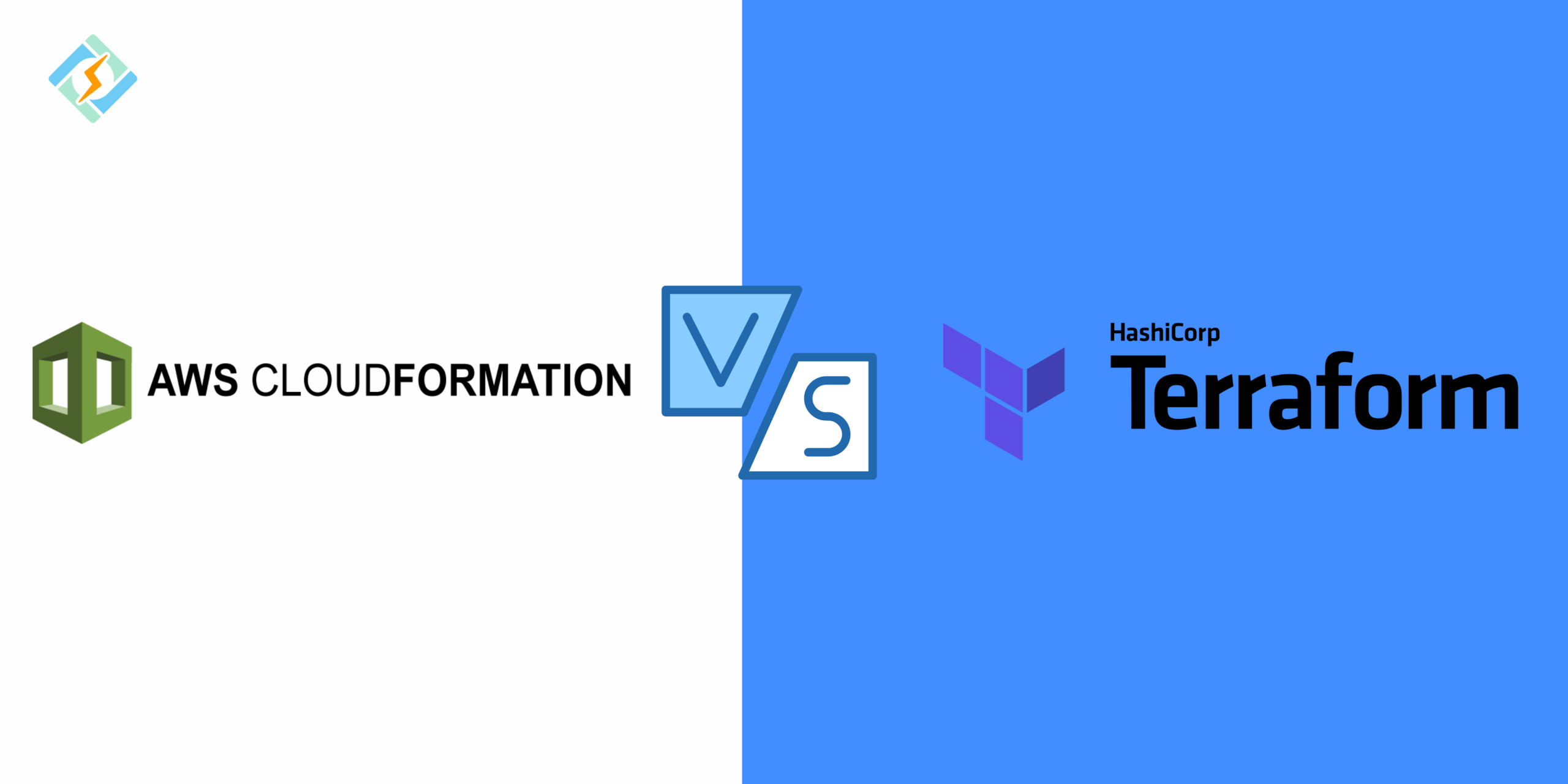Dependable tools for automating the launch of cloud infrastructure, deploying code, and updating systems are key for smooth operations when rolling out modern software applications, making infrastructure as code a must-have tool. And when it comes to picking a reliable tool cloud formation vs Terraform are among the most popular choices today.
And this article answers which one is better. Let’s explore the differences, how they work, use cases, and help you make an informed decision.
What Is Terraform?
Terraform, created by HashiCorp, is a top-notch IaC tool that makes it easy to set up and manage AWS resources, along with infrastructure across various cloud platforms. It takes a cloud-agnostic stance and works seamlessly with Google Cloud, AWS Cloud, and others.
Historically, its open-source background has fostered a lively community that contributes to a wide range of providers, extending beyond just cloud services to include SaaS and PaaS options.
One standout feature of Terraform is its declarative resource management, which lets users define their infrastructure in code that can be versioned, reused, and shared.
Key Features
- It uses a setup language that lets you describe what you want without needing to detail every little step.
- Works with various cloud service providers, making it easy to set up, configure, and manage things.
- Lets you design your infrastructure with code, which helps keep things consistent and lowers the chances of mistakes.
- Keeps a secure state file to help track and manage updates to your infrastructure.
- Runs setup tasks in two main stages: planning and applying.
- Manages dependencies between resources to keep everything in sync and avoid issues.
- Supports modular design, making it simple to share and reuse infrastructure code across different projects and teams.
What Is AWS CloudFormation?
The native IaC service offered by AWS, Cloud Formation, integrates easily with its other offerings. It automates provisioning and upgrading procedures by enabling users to define resources using YAML or JSON templates.
Get exclusive access to all things tech-savvy, and be the first to receive
the latest updates directly in your inbox.
Since AWS Cloud Formation is the go-to tool for infrastructure as code on AWS, you’ll probably come across more official quickstarts in that format. Plus, AWS Support is likely to be more helpful when you run into problems. This support is crucial for big companies, especially those just starting with the cloud or taking their time to transition. These organizations might lack some cloud expertise, making them more inclined to opt for AWS Enterprise Support.
Key Features
CloudFormation Features and Benefits
- Easy Templates: AWS makes it simple to set up by describing how you want your infrastructure to look.
- Automatic Resource Setup: AWS automatically creates, updates, and removes resources based on the templates you provide.
- Stack Management: You can manage stacks as one unit, making it easier to keep everything consistent.
- Change Previews: You can see what changes will be made to a stack before you apply them.
- Rollbacks and Drift Detection: If an update fails, you can go back to an earlier version of the stack.
- Reusable Templates: You can create templates that can be used again, making coding easier.
- Template Functions: Users can do calculations and changes within the templates.
- Stack Rules and Permissions: You can set rules and permissions to control who can do what with the stacks.
Terraform vs CloudFormation: Core Differences Explained
Take a look at this table with differences at a glance
| Feature | Terraform | AWS Cloud Formation |
| Cloud Support | Multi-cloud | AWS-only |
| Language | HashiCorp Configuration Language (HCL) focuses on human readability & ease of use. | JSON or YAML, widely used data serialization languages, are familiar to many users. |
| state management | Required (tfstate file) | Managed by AWS |
| Extensibility | High ( via providers & modules) | Limited to AWS |
| Learning Curve | Moderate to high | moderate |
| Modularity | Proprietary, fully supported, and maintained by AWS, making users dependent on AWS for updates and new features. | Modes are reusable |
| Third-party Support | Yes | Modes are reusable |
| License | Future releases of Terraform will adopt the BUSL license, while all versions before 1.5. x will remain open-source. | Proprietary, fully supported and maintained by AWS, making users dependent on AWS for updates and new features. |
Now we discuss each in detail:
Code Syntax
The way Terraform and CloudFormation are written is probably the biggest difference, since a lot of folks already know how to work with YAML and JSON templates, which is what CloudFormation uses, while Terraform uses its own HCL syntax.
That said, many people find HCL pretty easy to pick up.
Learning curve
Terraform has a moderate learning curve. Its syntax is pretty straightforward, and it works with several cloud providers. Still, wrapping your head around how it manages state, uses modules, and interacts with different providers can take some time. Since Terraform focuses on infrastructure as code across different clouds (not just AWS), you’ll also need to learn the specific details for each provider.
On the other hand, the learning curve for CloudFormation can be a bit tougher for those not used to the strict rules of JSON. But if you’re already deep into the AWS world, picking up CloudFormation might feel more natural because it’s specifically made for AWS resources and services. Plus, you’ll need to get familiar with how AWS services work together.
Dynamic Features
Terraform vs Cloud Formation shines when it comes to dynamically creating and setting up resources, something that CloudFormation can’t quite match with its regular features. AWS does have an add-on for CloudFormation called the Serverless Application Model (SAM) and a different tool called the AWS Cloud Development Kit (CDK), but we’re just looking at standard CloudFormation here.
With Terraform’s count and for_each features, you can easily create a resource multiple times on the fly. You can also tweak your resource dynamically with the dynamic block feature. CloudFormation, however, is way less flexible and more straightforward. In CloudFormation, you’ll have to define a resource multiple times (or make it modular and call that module several times) if you want to create resources more than once.

Usable Functions
Being able to use built-in functions in your code can be super helpful.
In Terraform, you’ve got access to tons of different functions. There are categories for numeric, string manipulation, encoding, date/time, and filesystem functions, and that’s not even the whole list!
Cloud Formation vs Terraform has fewer options, with less than 15 built-in functions total. This limited set can make even simple tasks annoying and complicated.
For e.g, if you want to get the date or time in your CloudFormation template, there’s no built-in function for that. You’d have to create a custom resource in your template that calls a lambda function to get the info you need.
Understanding State Management with Terraform
When you dive into Terraform vs Cloud Formation, you’ll quickly come across the idea of ‘state.’ This state is a record of your deployed infrastructure and configuration, detailing all the resources you’ve set up.
The state file is generated when you execute the terraform apply command to launch the resources you’ve specified in your code.
It’s important to establish a method for managing your Terraform state file, whether that’s saving it in Amazon S3, using Spacelift’s managed state feature, or other options. By default, Terraform keeps your state file on your local machine, which can be a hassle if you’re working with a team.
You need to manually create an S3 bucket and DynamoDB table for each stack and manage permissions to restrict access for less privileged users. This is manageable with a few stacks, but it becomes cumbersome with 20 or more.
On the other side, with AWS Cloud Formation vs. Terraform, you don’t have to stress about this. Deployments are a ‘stack‘ within its service, which neatly displays the results and events of the resources that were created, updated, or deleted based on the template you used. With CloudFormation, a service role linked to the stack grants permissions to less privileged users to manage stacks without needing all required permissions.
Modularity
Both provide specific solutions to this challenge. Terraform includes modules, which are collections of resources that work together. These modules allow developers to create reusable and shareable code, which accelerates team iterations, much like functions in programming languages such as Ruby.
On the other hand, Cloud Formation vs Terraform employs a method known as “nested stacks,” where one template can call other templates. These nested stacks can be further organized into StackSets; however, using StackSets requires additional permissions compared to standard AWS CloudFormation. Terraform, on the other hand, offers greater flexibility in terms of modularity. Its modules can be utilized across any supported provider or can be custom-built by organizations.
In contrast, CloudFormation faces challenges in multi-cloud or hybrid environments, as it does not easily accommodate the provisioning or coordination of non-AWS resources. Although it is possible to integrate third-party resources or AWS services that are not readily available through a custom resources feature, this approach demands more complex templating and design.
Drift Detection
It helps find differences between your current infrastructure and your configuration. Terraform has this feature to spot manual or unexpected changes.
AWS Cloud Formation vs Terraform also has drift detection, but it only works for stacks managed by CloudFormation, comparing the current state to the defined template to keep resources as expected.
Community Support
Terraform has a larger, more active community than Cloud Formation vs Terraform provides more resources for users.
AWS Cloud Formation vs Terraform: Pros & Cons
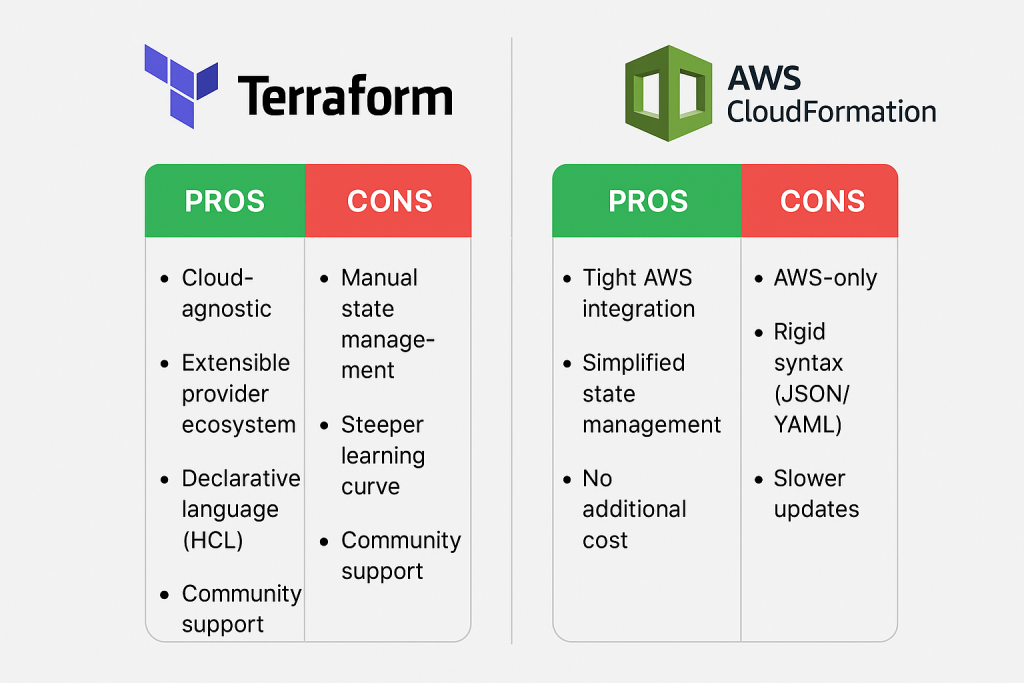
Conclusion
Terraform has benefits over CloudFormation. The key advantage is that it displays all changes before applying updates, including details about its modules. If you need more flexibility from a cloud-agnostic tool that works with AWS and other providers, Terraform could be more useful for your organization. It’s crucial to consider not just current functionality but also the future of your infrastructure.
Both tools offer long-term advantages, and it’s not about which is better; it’s about picking the right choice depending on infrastructure goals, team capabilities, cloud strategy a developer’s preference.
Terraform vs cloud formation will provide multi-cloud capabilities, reusability, and ecosystem flexibility. Cloud Formation vs Terraform ensures seamless AWS integration, predictability, and minimal vendor lock-in.
FAQ’s
1. What is the difference between AWS Cloud Formation vs Terraform? CloudFormation is AWS-specific and uses JSON/YAML, whereas Terraform supports multi-cloud provisioning with HCL.
2: Terraform or CloudFormation: Which is better for AWS? Cloud Formation vs Terraform native integration is advantageous if you only use AWS. Terraform is still favored by many, though, because of its flexibility and cleaner code.
3: Is it possible to move CloudFormation stacks to Terraform? It’s manual, though. Existing AWS resources can be exported into Terraform code with the aid of tools such as former2.
4: Is it free to use Terraform? The open-source version is indeed free. Terraform Cloud is another option that offers more enterprise features.
5: Can third-party services be used with CloudFormation? Not right away. It is entirely centered on AWS.
6: Which tool is better supported by the community? Terraform boasts a more extensive ecosystem and open-source community.