SSL certificates help secure communication between servers and clients in today’s web. Sometimes, you may get SSL certificate errors in the development or testing environment. It could be a self-signed certificate, an expired SSL certificate, or an untrusted certificate. It may severely hamper activities when such errors come up. Thankfully, “curl ignore SSL” features help bypass such SSL validation checks to let you freely indulge in the development process without caring much for certificate issues.
But you should point out that the option “curl ignore SSL” allows you to use curl to skip SSL certificate validation and transport data, just like in cases of invalid or missing certificates. Although useful at certain times, such as during local development or the use of development servers, you can bet that this works to open doors for potential risks, such as man-in-the-middle attacks.
The article will explain how to use curl to ignore any SSL certificate error while discussing the various scenarios where this might be useful and best practices for SSL certificate management. We will also discuss how CyberPanel can potentially automate SSL management and minimize certificate errors, thereby providing a more secure and streamlined approach to web hosting.
What Is curl and the Role of SSL/TLS Certificates?
curl is a powerful command-line tool. Primarily, it is used in transferring data across multiple protocols, such as HTTP, HTTPS, FTP, and many more. It allows user requests to web servers and efficiently retrieves the requested data.
SSL and TLS are simply cryptographic protocols that ensure safe communication over the internet. SSL/TLS certificates are important in securing online transactions and exchanges of data. They have three main uses:
- Encryption: They ensure that information exchanged between a client and a server is kept private and secured.
- Authentication: The identity of the server is verified to ensure the authenticity of the connected users on the genuine site.
- Data Integrity: Ensures the data has not been tampered with whilst in transit.
Certificates issued by trusted Certificate Authorities or CAs validate the identity of websites thus confirming legitimacy.
Get exclusive access to all things tech-savvy, and be the first to receive
the latest updates directly in your inbox.
How curl Interacts with SSL/TLS Certificates
It automatically includes the SSL/TLS protocols so that its connection is secure when requests are sent from cURL to HTTPS URLs. A critical function within cURL is that it checks the certificate of the SSL/TLS server certificate by default. The connection will block curl if the SSL certificate is invalid or has expired, unless this is overridden through, for example, curl ignore SSL.
Types of SSL/TLS Certificates
There are three main types of SSL/TLS certificates, which differ in levels of validation, depending on security needs:
Domain Validated (DV) Certificates: Simple certifications that confirm ownership of a domain, mostly applied for low-content blogs or informational websites.
Organization Validated (OV) Certificates: Provide moderate validation by verifying an organization’s identity, as they are suitable for small businesses.
Extended Validation (EV) Certificates: The most authenticated certificates that check legal and organizational details to a highly stringed level, which are used by major companies.
The decision depends on the amount of trust needed for the website.
SSL/TLS Handshake Process
The SSL/TLS handshake is the initiation of a secure, encrypted communication link between a client (browser) and a server (website). The handshake process comprises the following steps:
- Connection Initiation: The client requests a secure connection
- Server Response: The server sends its SSL/TLS certificate to the client
- Certificate Validation: The client verifies the authenticity of the certificate, including its chain of trust
- Encryption Negotiation: In principle, encryption parameters are agreed on between both parties.
- Key Exchange in Session: Session keys are securely created and exchanged.
- This process is done in a time of milliseconds so that faster secure browsing occurs.
Certificate Verification and Trust Procedure
After meeting an SSL/TLS certificate, the web browser performs verification checks to authenticate its validity:
- Digital Signature Validation: Verifies the authenticity of the certificate.
- Expiration Check: Also verifies that the certificate is not expired.
- Transparency and CRL Check: It looks out for Certificate Transparency (CT) logs and Certificate Revocation Lists (CRLs).
- Root Authority Verification: To make sure that the certificate chain goes back to a trusted root authority.
Completion of these checks allows a safe connection; the browser now trusts the certificate. This complex system of verification serves as the basis for safe internet surfing and online transactions.
Why Ignore SSL Certificates with curl
There are several scenarios where ignoring SSL certificate validation in cURL can be useful:

- Development and Testing: When working on local servers or testing environments, SSL certificates may not be configured correctly, and ignoring them speeds up development.
- Troubleshooting and Debugging: Sometimes, SSL certificate errors can interfere with the debugging process. Disabling certificate verification allows developers to focus on other aspects of the issue.
- Legacy Systems: Some older systems or configurations may not handle updated SSL certificates and, in this context, not performing the verification is more of a quick fix.
Using the feature with care is necessary, although ignoring SSL certificate errors might prove helpful in some situations, mainly because of their security implications.
Understanding SSL Errors of curl
SSL errors in curl come about whenever the SSL certificate for a server you try to connect to is corrupted. These mostly occur from;
- Self-Signed Certificates: This is a certificate that is not signed by an accepted Certificate Authority (CA). As such, it is mistrusted by default.
- Expired Certificates: All SSL certificates have an expiry date. The use of expired certificates will result in SSL errors.
- Untrusted certificate chain: The certificate cannot be verified by a trusted root certificate.
- Untrusted CA: The certificate was issued by an untrusted Certificate Authority: The certificate issuing Authority is not trusted either by the system or cURL.
These errors prevent cURL from establishing a secure HTTPS connection for the request, and thus the request fails.
Common SSL Errors in cURL and How Ignoring SSL Certificates Can Help
When working with cURL and making web requests, SSL certificate errors are quite common, especially when working against sites using self-signed certificates expired SSL certificates, or even certificates issued by an untrusted certificate authority. Typically, these errors will prevent cURL from successfully establishing a secure connection, which is frustrating in development or while scraping sites.
Most common errors of such nature include “SSL certificate problem,” “SSL verification failed,” or “unable to get local issuer certificate.” These can get you in trouble. This is where the curl ignore SSL option comes in. When using curl ignore SSL certificate, the developers will disable SSL verification thus bypassing these types of error messages such that the cURL command will complete even if the SSL certificate is invalid.
But though curl SSL certificate ignore is handy in some situations, a good understanding of the risks involved is crucial. Ignoring the SSL certificate weakens the connection; thus, it may expose sensitive data to man-in-the-middle, MITM attacks. Therefore, use the curl ignore SSL errors method only in non-production environments or on tasks, such as testing and scraping. The protection of data integrity and confidentiality becomes paramount in live or production settings. Therefore, proper SSL certificate validation is vital.
Solutions to SSL Errors in curl
Typically, the SSL errors are resolved using the following solutions:
Update the SSL Certificates: Make sure that the certificate used by the server is valid and up to date. You may make use of OpenSSL tools to verify the certificate chain.
Use the –insecure flag (-k): If you are sure that the server is trusted, you might want to instruct cURL to skip SSL certificate verification. This is the approach commonly used in a testing environment or other completely controlled environment.
Add the Server’s Certificate to the CA Bundle: Provided the server using a self-signed certificate, adding it to your trusted CA bundle helps avoid the error without disabling the SSL validation altogether.
Best Practices of SSL/TLS Certificate Management
To ensure the best security when using SSL/TLS certificates curl management should adhere to the following best practices on SSL/TLS Certificates Management:
- Always update/renew certificates to prevent their expiration.
- Use strong encryption algorithms and key lengths.
- Use appropriate mechanisms to check certificate revocation.
- Use certificate pinning where necessary for applications with strict requirements for security from unauthorized substitution of certificates.
- Audit and rotate SSL/TLS keys and certificates regularly.
If using cURL in scripts or automated processes, proper error handling and logging of SSL/TLS-related issues are well implemented. This way, certificate problems can be proactively identified and resolved without trading off security.
If self-signed certificates are needed (as with internal development environments), for example, the –cacert option allows specifying the appropriate CA certificate instead of disabling certificate validation.
Certificate Validation and Trust Process
An SSL/TLS certificate going through a browser will be checked for various verification credentials to ensure that the certificate is valid. This includes:
- Digital Signature Verification: That the certificate indeed is authentic.
- Expiration Check: The certificate does not have a passed expiry date.
- Transparency and Revocation Lists: Checking on Certificate Transparency (CT) logs and Certificate Revocation Lists (CRLs).
- Root Trust Validation: Verifies if the certificate chain runs back to a trusted root authority.
Once these checks are passed, it allows for a secure connection because a browser now trusts the certificate. These complex checks and verifications lay the groundwork for secure use of the internet and online transactions.
How to Handle curl ignore ssl errors to Allow For Smooth Requests
Using curl can cause SSL errors to break connections, especially when dealing with self-signed or expired certificates. You can avoid these interruptions, allowing for a smooth flow of communication with servers presenting certificate issues using the curl ignore ssl errors option.
To ignore SSL errors in curl, the -k or –insecure flag is used. This flag instructs the cURL to continue requests even if the SSL verification fails.
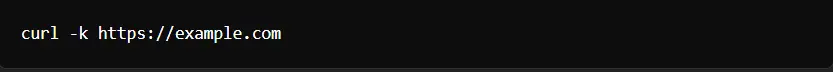

Using curl ignore ssl certificate to skip the SSL validation
Sometimes you get an invalid SSL certificate that won’t let curl go further. curl ignore SSL certificate is intended to bypass the validation check of the SSL, so it will allow curl to continue its request without verifying the certificate.
This uses the -k or –insecure option:

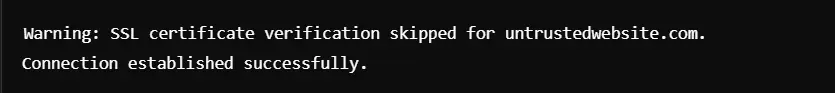
This is particularly useful in the following scenarios:
Development and Testing: When working with servers using self-signed or expired certificates, skipping SSL verification can save time during development.
Legacy Systems: These older systems or internal environments that use non-standard certificates are not recognized by the built-in certificate authority list of cURL. The usage of the curl ignore SSL certificate enables the developers to get around this problem.
Scraping and Automation: When scraping websites, or automating tasks, you might experience several SSL errors. Disabling SSL checks for the former use case can continue to make the process go on without interruption.
However, this feature is not recommended to be used during production as it leaves open the door for some security breaches. Not validating the SSL certificate makes a connection vulnerable to a man-in-the-middle attack; it can leak sensitive information.
Use Cases and functionality of curl SSL certificate ignore
This “curl SSL certificate ignore” option is important while working with self-signed or untrusted certificates by a known authority. To connect to a server without needing to check the identity of such a server, one might need to allow cURL to ignore an SSL certificate.
-k or –insecure

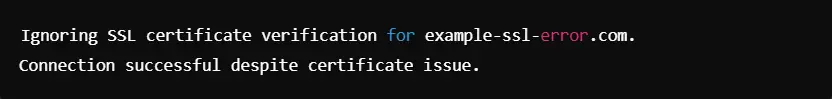
Methods to Ignore SSL Certificate Checks with curl
Other than using -k, you would append these methods to ignore SSL verification in your scripts or automated tools:
Using –cacert: You have to tell the curl command to read a special certificate file instead of the default CA. This is very handy when testing internal servers using custom certificates.
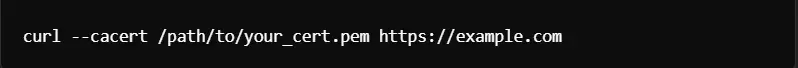
Enabling cURL Options in Scripts: If integrating with programmatic environments such as Python, you would be able to set the SSL verification to False in the pycurl library.
Disabling SSL Verifications Inside the Programming Environment
Disabling SSL verification enables inline curl injections in code-based solutions, which is mostly helpful where the commands are automated.
Example in Python with the requests library:
In Python, you can disable SSL by setting verify=False in your request:
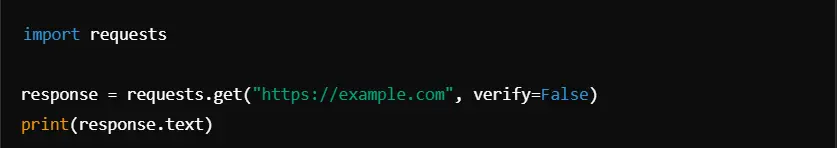
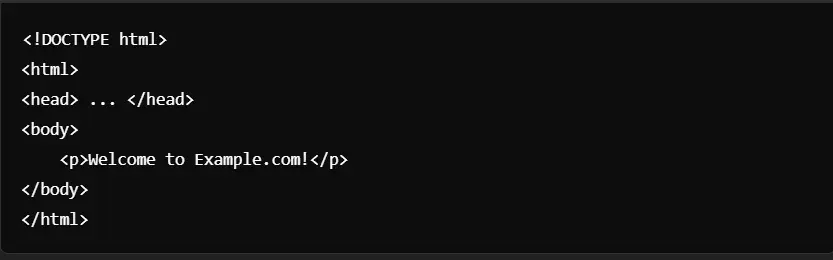
It fetches content without SSL verification; that’s great for testing, but avoid it in production.
Security Note
Ignoring SSL verification leaves your application vulnerable to “man-in-the-middle” attacks. Always re-enable SSL verification for production to ensure secure connections.
Each of the above examples has practical uses for bypassing SSL verification but, of course, disabling SSL checks is intended strictly for nonsensitive testing environments. Maintaining SSL certificate validation is crucial for real-world deployment.
How CyberPanel Streamslines SSL Management using curl

CyberPanel is an advanced web hosting control panel that has incorporated advanced SSL management, so easy and secure SSL certificate handling and avoidance of complex configurations. Here’s how CyberPanel plays a crucial role:
Automated SSL Installation: Automating SSL certification for the websites hosted on your server simplifies your secure connections and saves you time in attaining them.
Streamlined SSL Renewal: CyberPanel includes automatic SSL renewal, reducing manual work and ensuring SSL certificates remain valid without intervention.
Built-In SSL Error Handling: By integrating with OpenLiteSpeed, CyberPanel manages SSL errors efficiently, minimizing issues during secure connections.
Support of SSL with curl: While developing using curl, the installation of CyberPanel offers a capacity for accessing the SSL-secured sites from your server using curl commands. Most certificate-related errors can then be automatically sorted by the automated configurations provided by CyberPanel.
SSL Certificate Management via GUI: The graphically displayed website allows easy accessibility to manage, renew, and verify SSL certificates, making it accessible for everyone from beginners to the advanced.
FAQs for Handling curl ignore ssl Issues
1. How do I make curl ignore SSL certificate errors?
You can use curl -k https://example.com or curl –insecure https://example.com. This bypasses the SSL verification checks and is okay for development or testing but not safe for production.
2. Is ignoring SSL safe with curl?
No, it’s rather dangerous because ignoring SSL bypasses security checks and makes your connection open to attacks. Use sparingly for testing purposes.
3. Can ignoring SSL be useful in development?
Yes, it can help with developing when self-signed or expired certificates are issued for testing environments.
4. What is SSL verification for curl used for?
SSL verification checks server certificate authenticity and thus prevents man-in-the-middle attacks.
5. Why might I get SSL errors with curl?
The most common reasons for SSL errors are expired, invalid, or self-signed certificates.
6. How do I diagnose the SSL Certificate error using curl?
Verify that the certificate has not expired and verify the authority and validity of the certificate chain. As a temporary replacement, ignore SSL.
7. Does ignoring SSL affect performance in curl?
Bypassing SSL has minimal performance impact, but it compromises security, making it inadvisable for production use.
Culmination: Striving Towards Flexibility and Security Using The curl ignore ssl Techniques
In summary, managing the SSL certificate errors in curl can become quite critical when applied for development and testing. With curl ignore ssl techniques, you are given the choice to avoid SSL verification if you desire. Just note that turning off SSL checks will expose security flaws. So, balance usability with safety, using SSL bypass techniques judiciously and only within controlled environments.
Take your server management to the next level with robust CyberPanel tools in SSL management and security. Get started with CyberPanel today and experience smooth, secure operations!



