Gitlab vs GitHub are dominant choices for hosting code repositories worldwide, boasting 56 million users for GitHub and 31 million for GitLab. Version control systems are crucial in handling code modifications and facilitating teamwork.
Interestingly, GitLab has carved out a special place for itself, with more than 35% of Java developers favoring it for its appealing features.
In this article, we’ll dive into the distinctions between GitLab and GitHub, understanding their unique features, advantages, and scenarios where each shines.
What is Git? Basic Overview
- Git is a free version control system developed by Linus Torvalds in 2005 for managing the Linux kernel.
- It monitors changes in files and supports software development projects of any size.
- Git captures a complete snapshot of the codebase, allowing developers to review or revert to earlier versions of the code.
- Unlike traditional version control systems, Git enables quick work on multiple branches of a software project and manages them at the same time.
- It is essential for development teams focused on feature-based projects and allows developers to collaborate over a local area network.
- Git is superior to earlier systems like Concurrent Versions System (VCS), Apache Subversion, Rational ClearCase, and Perforce.
- Users can operate Git on their own servers or use it as a centralized version control system in the cloud.
- Git facilitates smooth collaboration on IT projects with teams or partners located around the globe.
- GitHub and GitLab are cloud-based platforms that enhance the basic features of Git.
What is GitHub?
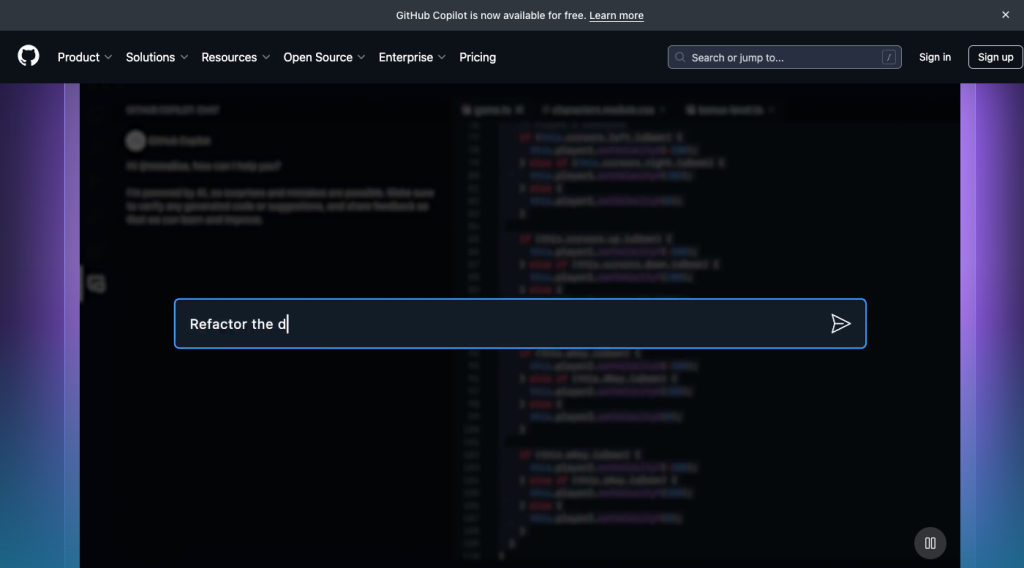
Founded in 2008 by Tom Preston-Werner, Chris Wanstrath, and PJ Hyett and acquired by Google in 2018. It is the most popular Git repository hosting service. These three innovators aimed to create a platform that simplified collaboration and code sharing among developers
GitHub is a cloud-based platform that enables developers to track and test code changes efficiently. It provides a comprehensive environment for integrating various apps from the GitHub marketplace. The idea for GitHub came from the belief that existing collaboration tools were inadequate, leading to the creation of a user-friendly platform with robust features for developers worldwide.
Used by developers and open-source contributors, and offers various management options to optimize our teamwork in finishing the software development lifecycle. Additionally, it enables us to import repositories from platforms like Google Code and Bitbucket.
Get exclusive access to all things tech-savvy, and be the first to receive
the latest updates directly in your inbox.
GitHub supports both public and private projects, serving as more than just a code repository. It includes features like documentation, issue tracking, and wikis. By 2020, it became the world’s largest source code repository with over 40 million users. As a Git-based platform, it allows users to make projects public, granting everyone access to shared code.
What is GitLab?
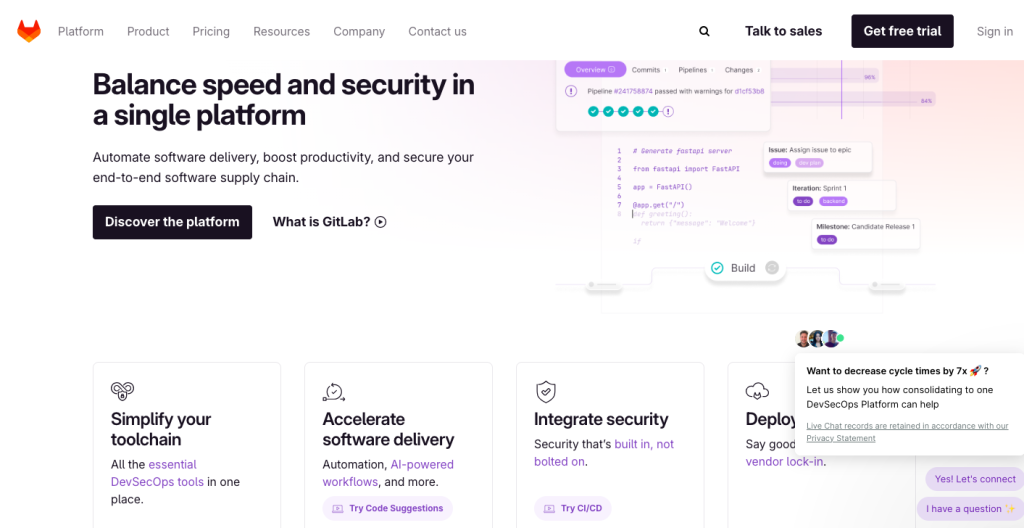
Initially launched in 2011, it’s an open-source DevOps platform and Git Repository. GitLab vs GitHub is a tool created by GitLab Inc. for managing repository hosting, specifically designed to aid in software development.
GitLab began as an open-source, self-hosted alternative to GitHub, but it has evolved to provide both free and paid cloud-based SaaS options. Today, GitLab includes a variety of DevOps features such as security, continuous integration, and a range of application development tools. Plus, it offers essential project management tools to help you keep track of your team’s progress. It’s more than just a version control system for your software’s source code.
It offers various management features that help optimize collaborative workflows throughout the software development lifecycle. Additionally, it supports importing repositories from platforms like Google Code and Bitbucket.
GitLab Features:
- Enhanced user permissions and branch protection.
- An open-source community edition for managing repositories.
- Simplifies repository maintenance on a server.
- Provides tools such as Group Milestones, Time Tracking, and Issue Tracker for efficient development ( Agile worfflows for DevOps teams.
- Features a more intuitive user interface and improved authentication options.
Key Differences Between GitLab vs GitHub
| Feature | Gitlab | GitHub |
| Created | GitLab was developed by Dmitriy Zaporozhets and Valery Sizov. | GitHub was developed by Chris Wanstrath, Tom Preston-Werner, P. J. Hyett, and Scott Chacon. |
| Ownership | GitLab Inc. | Microsoft |
| Public Repository | Users are permitted to create public repositories | with the option for unlimited free repositories. |
| Time Tracking | Analysis dashboard for planning and monitoring projects | Personal dashboard for tracking issues and pull requests |
| Navigation | GitLab includes a navigation feature for exploring the repository | whereas GitHub enables users to navigate with ease. |
| Security | More secure than Github. | It is less secure than the security Dashboard, License Compliance is missing in GitHub. |
| CI/CD | Utilizes GitHub Actions (requires third-party integrations) | Incorporates automated CI/CD pipelines. |
| Open-sourced | GitLab is open-source for community edition. | GitHub is not open source. |
Let’s Explore the features in more detail:
Storage
GitHub vs GitLab offers unlimited storage for both private and public repositories, but there is a 500MB limit for Packages within private repositories, not for the code itself.
On GitLab vs GitHub, the limit of 5 users only applies to private top-level groups. If your top-level group is public, this limit does not apply, even if it contains private repositories. Essentially, you have unlimited access, but you need to choose the correct visibility when creating repositories.
GitLab has a shared limit of 5GB for any code, packages, or artifacts, regardless of whether they are public or private. Additionally, the 50,000 CI minutes are available only if you qualify for the Open Source program; otherwise, you receive just 400 minutes. If your projects require a lot of storage, you may reach the 5GB limit quickly.
Using a self-hosted runner on GitLab is advantageous, as it allows you to run CI on your laptop or other low-cost options, providing unlimited CI capabilities.

Another benefit of GitLab is its superior project management features.
Repository
GitHub provides users with a free private repository that allows up to three collaborators, while GitLab vs GitHub offers a free private repository with no restrictions. When comparing GitLab and GitHub, GitLab serves as a repository management tool for software development, whereas GitHub is primarily a service for hosting repositories that facilitates access control and collaboration.
Ease Of Use
In terms of usability, GitHub vs GitLab offers a user-friendly experience, while GitLab includes navigation features within the repository. A key distinction is that GitHub lets users select their CI/CD tools after integration, whereas GitLab comes with built-in CI/CD tools and DevOps workflows.
User Permission
When it comes to user permissions, GitLab vs GitHub allows you to set and adjust user roles, while GitHub provides basic read or write access to repositories. In the debate of GitLab versus GitHub, GitHub focuses on speed, while GitLab prioritizes reliability.
Security
Regarding security, GitHub is considered less secure than GitLab, lacking features such as a security dashboard and license compliance. In contrast, GitLab offers enhanced security with tools like SAST, DAST, Dependency Scanning, and Container Scanning.
Additionally, GitLab is a cloud-native application, while GitHub is designed for public sharing of work.
Continuous Integration
The key difference in user experience is GitLab’s strong focus on Continuous Integration (CI) and a DevOps workflow.
GitLab’s CI tools enable automatic building, staging, and deployment of code, eliminating the need for manual updates or cumbersome custom integrations.
Using GitLab for CI
If you use a PaaS solution like hosted Kubernetes, GitLab’s integration allows for automatic deployment, staging, testing, and scaling of your applications.
By working solely within GitLab, your development team can concentrate on deploying smaller updates several times a day instead of consolidating them into large releases.
A vital component of this process is the automated testing tool that checks code for potential security vulnerabilities.
While you can establish a CI/CD workflow with GitHub vs GitLab, it requires a third-party CI tool such as TravisCI or CircleCI. GitHub does not offer the same integrated CI features that work directly with your repository.
GitHub Flow vs GitLab Flow
Although the core Git technology and features are nearly the same, the suggested workflows differ significantly.
GitHub vs GitLab prioritizes speed, while GitLab focuses on reliability. This encapsulates the main difference between the two cloud repository platforms.
GitHub vs GitLab promotes a fast, feature-driven development method for merging new branches into the main branch, making it ideal for smaller Agile teams and projects.
The main branch is always ready for deployment, allowing for quick restoration to the previous state if issues arise. You can revert to an earlier version in just seconds.
In contrast, the GitLab vs GitHub workflow involves creating multiple stable branches beyond the master branch, typically including production and pre-production. This necessitates a multi-step testing process, where a single code review during the merge request is insufficient.
This can slow down smaller teams until a new process is established.
Complete Platform vs Marketplace
GitLab vs GitHub has opted for a comprehensive, all-in-one platform instead of allowing users to create their own setups with various applications.
This doesn’t mean it lacks integrations entirely. GitLab vs GitHub can connect with Asana, Jira, Microsoft Teams, Slack, Gmail, and over 30 other applications and platforms.
However, the choices are more restricted compared to GitHub, which boasts 374 free apps in its marketplace, along with numerous paid options.
GitHub marketplace.
It’s important to note that while GitHub provides third-party integrations, it lacks some built-in features that GitLab offers.
For instance, GitLab vs Git Hub includes continuous integration, time tracking, and backups as standard features. In contrast, GitHub requires additional apps, like the free CI app Jenkins, to access similar functionalities.
GitHub Actions allows for CI/CD automation without needing external tools, but it doesn’t provide the same level of control.
GitHub vs GitLab Pricing in 2025
GitHub vs GitLab Pricing
- Provides various plans such as free, team, enterprise, and enterprise options.
- Free plan: Features include public repositories, unlimited collaborators, and 500MB of storage.
- Team plan: Begins at $4 per user each month, offering private repositories, advanced tools, and 2GB of storage.
- Enterprise plan: Customized for larger companies, it includes enhanced security, compliance, and management features.
- GitHub One plan: Aimed at businesses requiring an enterprise-level solution for all GitHub accounts.
GitLab vs GitHub Pricing
- Free plan: Allows unlimited private repositories, unlimited collaborators, and 10GB of storage.
- Premium plan: Starts at $19 per user per month, featuring code review, issue tracking, continuous integration, and deployment pipelines.
- Ultimate plan: Offers enterprise-level security, compliance, and governance, starting at $99 per user per month.
- GitHub offers more affordable paid plans, starting at $4 per user per month.
Key Takeaways: Which One Should You Choose?
Both GitLab vs GitHub offer powerful Git repository management and DevOps tools, but the final decision can only depend on your preferences and the nature of your task.
GitHub vs GitLab is a go-to platform for open-source projects because of its vast developer community. So it’s developer friendly, widely adopted,
On the other hand, GitLab vs GitHub stands out with its own perks and offers an all-in-one solution including unlimited free private repositories, advanced tools for continuous integration and deployment, and strong security measures like required code reviews and detailed access controls. If you’re looking for a more budget-friendly option, GitLab could be the way to go. GitLab is DevOps-focused.
Faq’s
1. Is GitLab better than GitHub for CI/CD?
Absolutely! GitLab vs GitHub has a more advanced and integrated CI/CD pipeline compared to GitHub Actions.
2. Is it easy to move from GitHub to GitLab?
Definitely! GitLab provides automated tools to help you migrate your repositories from GitHub.
3. Which platform has better security features?
GitLab offers enhanced security options, including SAST, DAST, and compliance monitoring.
4. Does GitHub offer free private repositories?
Yes, GitHub vs GitLab does provide free private repositories, but with limited features.
5. Is GitLab stronger in DevOps tools than GitHub?
Yes, GitLab vs GitHub serves as a complete DevOps platform, whereas GitHub relies on third-party tools for DevOps processes.



