You might have encountered complex information when searching for how to host multiple websites on one server. And it’s true in most cases the information provided in most resources is a spiderweb, expecting a newbie to understand that head-spinning mumbo-jumbo and elaborate steps.
But it’s easier than you might think to host multiple websites on a single server. It’s doable and in this article, we’ll show you exactly how to set it up and get the most out of your server. Complete information about hosting multiple websites on a single server, covering server requirements, installation, and security. And how you can host multiple websites on one server with CyberPanel.
Why Host Multiple Websites on One Server?
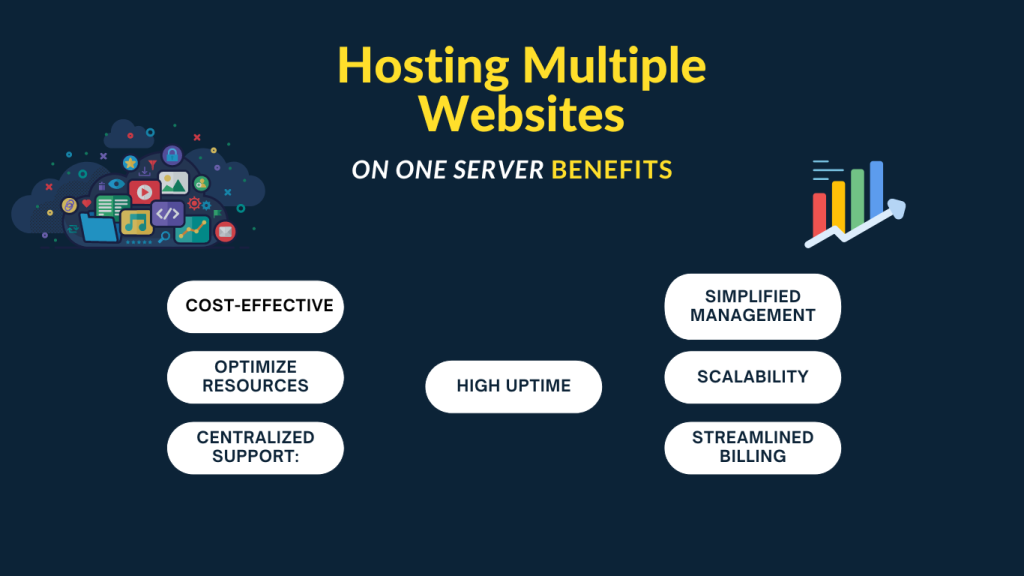
Well, Hosting on one server has many benefits. Here’s how businesses benefit.
Cost-effective: You can save money by hosting multiple websites on a single hosting package rather than paying for separate accounts for each domain. Suppose, you pay $6 a month for ten websites, which equates to $60 a month, your hosting bill will increase to $3,600 in five years.
Simplified Management: Use a single control panel to administer every one of your websites. This will expedite backups, upgrades, and other administrative duties.
Optimize Resources: Maximize the benefits of your hosting subscription. Distribute the usage of server resources among multiple websites, such as storage and bandwidth.
Get exclusive access to all things tech-savvy, and be the first to receive
the latest updates directly in your inbox.
Scalability: You won’t need to purchase more hosting accounts if your business grows and you can add more websites.
Centralized Support: Get assistance from a single provider for all technical fields with centralized support. This facilitates upkeep and troubleshooting.
Streamlined Billing: Easily control your hosting expenses. For every website, you get one bill.
High Uptime: Allowing websites to be moved between servers in the event of failure, businesses can host multiple websites on one server lowering the risk of downtime.
Where Can You Find Resources for Hosting Multiple Websites on One Server?
To help you understand better we’ve listed a few resources you can look at to host multiple websites on one server, check out the following:
- Web hosting providers like Bluehost, SiteGround, and DigitalOcean offer comprehensive manuals and tutorials for managing to host multiple websites on a single server.
- Visit communities such as Stack Overflow, Reddit, and Web Hosting Talk, and get advice from experts.
- YouTube offers video guides for configuring and setting up servers with well-known programs like cPanel, Nginx, and Apache.
- Control systems like cPanel, Plesk, and CyberPanel provide substantial documentation and support for administering several websites on a single server.
Step-by-step instructions and code snippets can be found in DigitalOcean’s tech blogs and Community. - Server management is covered in courses available on websites such as Coursera, Udemy, and LinkedIn Learning.
Understand Your Server Requirements Before You Host Multiple Websites on One Server
The server must satisfy certain needs to effectively manage the load before you host multiple websites on one server.
In the end, efficient server management guarantees that consumers will continue to use your website to purchase your goods and services and have a flawless experience. Take a look at the following server management requirements:
Firstly you must choose the Right Server Type:
- Shared hosting: Less suitable for heavy-traffic websites due to lower resources.
- Virtual Private Server (VPS): Provides more resources and control for moderate-traffic websites.
- Dedicated Server: Offers maximum power and control for multiple popular websites.
Secondly, minimum server requirements such as the following:
- Ensure you have handled the combined traffic and resource requirements of all your websites, and provide enough CPU, RAM, and storage. The system requirements escalate with the number of websites you host.
- Server Speed: Go with a hosting provider with fast server speeds to guarantee that all your domains load fast. You don’t want slow performance, poor user experience, and higher bounce rates.
- Important SEO reminders: Shared IP addresses on a single hosting account can significantly impact search engine rankings, especially if SEO is vital for your business.
Lastly, which operating systems you can consider:

Here are two options either you go with Linux which is the preferred choice due to its reliability, security, and seamless compatibility with widely used web hosting technologies like Apache, Nginx, and MySQL. It’s also free, open-source, and cost-effective and hence cheaper than Windows.
or
Choose Windows which is necessary if specific Windows-based programs or technologies such as MSSQL or ASP.NET are required. What makes Windows expensive is its licensing fees only If Microsoft products play a significant role in your company’s operations, then it’s necessary.
How To Host Multiple Websites on One Server With CyberPanel
Here’s our simple and quick guide on how to host multiple websites on one server with CyberPanel, Hosting multiple websites on one server is effective and simple using CyberPanel. By following these instructions, you will be able to maintain organization and flawless operation across all of your sites from a single control panel.
First Thing First: Install CyberPanel on Your Server
Installing CyberPanel on your dedicated or VPS server is the first step. You can manage many websites from the same control panel by using the Add Website option. Remember that you must first purchase that domain.
To Add a Domain: There are 2 ways to do it.
In the Available Functions section of your CyberPanel click on Websites
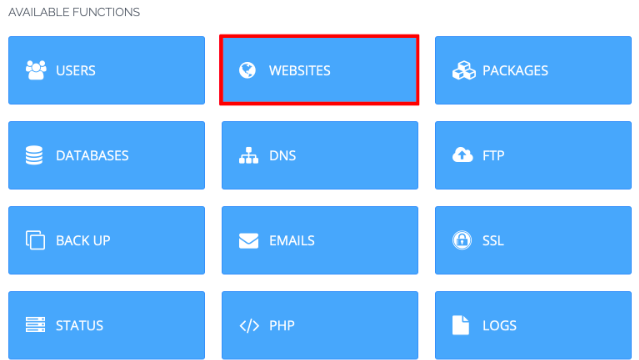
And then choose Create Website:
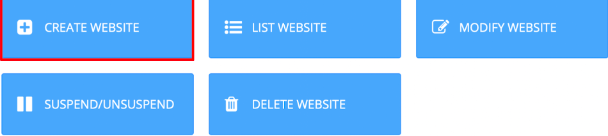
Select Websites → from the control panel’s left-side menu. Build a website:
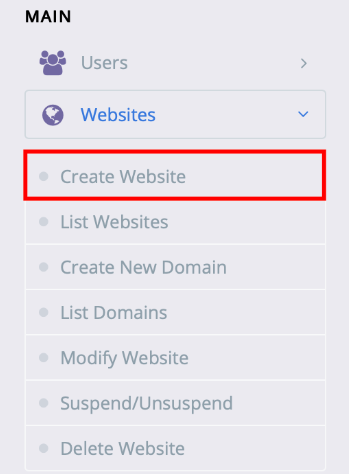
You’ll arrive at the page with website details. Insert the following details there:
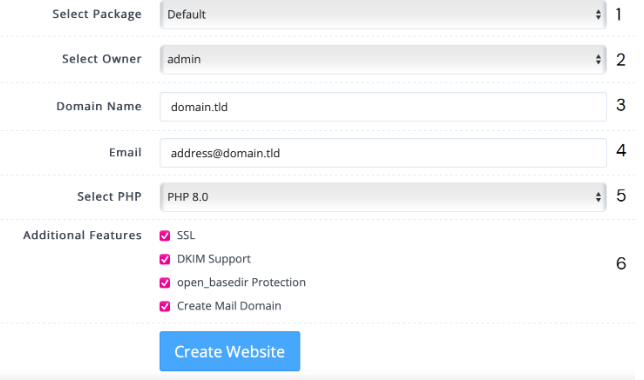
- Select the package (if none are produced, you can select default).
- Select the administrator to be the owner.
- Input the website’s domain name to add it to CyberPanel.
- Put your email address in here.
- Select your website’s PHP version.
- Select the extra features.
You can always edit these parameters later on, Now when everything is filled click on Create Website. There you go!
Find the Website List
The list of websites that have been added to the CyberPanel can be seen on the Websites → List Website:
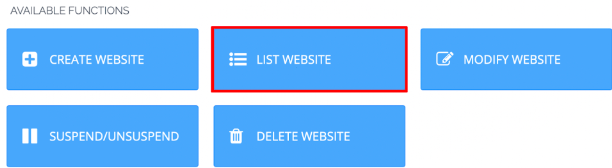
The website or accounts you have added to CyberPanel appear on this page. This is also where you can manage your websites, including adding new ones.
Common Challenges and Troubleshooting
Managing and troubleshooting can present some issues that must be carefully avoided to maintain smooth operation when you host multiple websites on one server for your business.

Here are a few:
1. Managing Different Server Configurations: different websites could need different setups, including PHP versions, server settings, or database configurations, which could conflict with one another.
Solution: To prevent configurations for different websites from interfering with one another, use virtual hosts or containers to isolate them.
2. Managing Traffic for Multiple Websites: Excessive traffic on a single website may deplete server resources, causing other websites hosted on the same server to slow down or experience outages.
Solution: To disperse traffic equally, implement resource allocation and load balancing techniques. To offload part of the traffic, think about using a CDN.
3. SEO impact: The reputation and SEO ranking of all associated domains might be negatively impacted by a single domain’s poor performance or security vulnerabilities.
4. Security Risks: A security breach on one website could compromise all websites housed on the same account.
Solution: Use WordPress Security Tools
- Use plugins like BBQ Firewall and Sucuri Security for comprehensive web hosting security.
- Use password managers like Google Password Manager for strong, unique passwords.
- Implement 2 Factor Authentication on hosting and website admin areas with tools like Authy.
- Regularly scan websites for exposures with tools like Sucuri SiteCheck or Immuni Web.
5. A Single Point of Failure: If the hosting server experiences issues or goes down, all websites registered under that account will be affected at the same time.
Troubleshooting Common Issues
Issues like unresponsive websites, slow performance, or security flaws may arise, especially when you manage and host multiple websites on one server.
Use a website monitoring tool to get notifications when there is downtime, visit the hosting company’s status page to see if there are any known problems, and get advice and possible updates from support.
Send business emails via an external service provider, regularly check server IP for blacklists, and use email authentication techniques like DKIM, DMARC, and SPF for increased deliverability.
Use automated backups, keep an eye on server performance, and update security updates on time. Use server logs to swiftly identify and fix problems.
Endnote
In summary, hosting multiple websites on a single server is an intelligent and effective approach to maximize your resources, cut expenses, and streamline operations. Allows you to scale effortlessly, keep centralized control, and guarantee the seamless operation of your organization, regardless of the size of your enterprise or the number of projects you oversee.
High uptime, simplified invoicing, and efficient use of your server’s capabilities are all possible with the correct configuration, which makes it the perfect choice for a variety of web hosting requirements, Like the Cyber Panel guide we provided you.
FAQ’s
Can I host multiple websites on one server?
Yes, you can use virtual hosts or server management software to host several websites on a single server. You can now control all of your websites from one location.
What are the benefits when you host multiple websites on one server?
Here’s why you host multiple websites on one server:
Cost Savings: Save money with a single hosting package.
Simplified Management: Manage all sites from one control panel.
Resource Optimization: Efficiently use server storage and bandwidth.
Scalability: Easily add more sites as your business grows.
Centralized Support: Get support from one provider for all sites.
Streamlined Billing: One bill for all your websites.
High Uptime: Minimize downtime with flexible server management.
Which factors should be taken into account when host multiple websites on one server?
Important things to think about are making sure your server has enough RAM, CPU, and storage; keeping an eye on traffic; protecting each website; and resolving any configuration conflicts that may arise between sites.
How can I troubleshoot a website that’s down?
Check server logs for errors, ensure that DNS settings are correct, and verify that your server resources aren’t maxed out. Restarting the web server or database may also help.
How can I host multiple websites on one server using CyberPanel?
The process is simple, just follow the following steps.
Installed on server for managing multiple websites.
Added each website via “Websites” > “Create Website”.
Managed DNS by pointing domains to server’s IP address.
Configured virtual hosts for managing multiple sites on one server.
Issued SSL certificates for each domain.
Monitored server resources for optimal performance.
Regularly set up automated backups for data protection.



