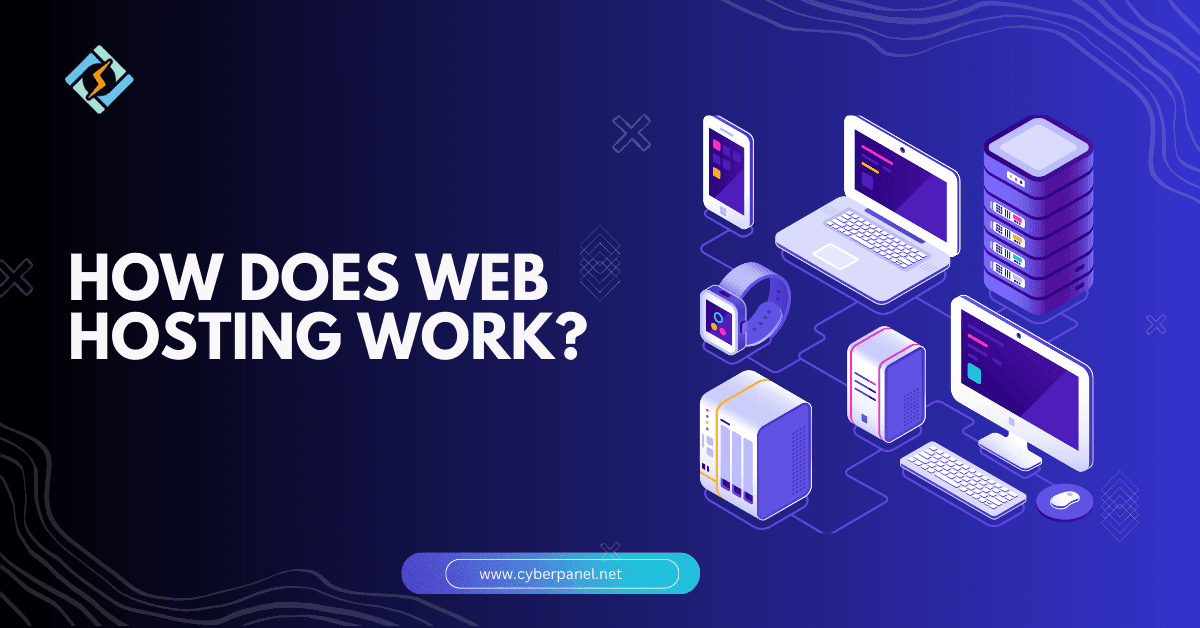In this digital era, businesses, entrepreneurs, and individuals who want to go online often think “How does web hosting work?” It’s the base on which websites can be made available online. For blogs, e-commerce sites, and other small business websites, how to choose the appropriate hosting service is very crucial for performance, security, and scalability. We will explain in great detail ‘how does web hosting work?’, break down the technical components involved, expose the role of CyberPanel therein, and answer some of the most frequently asked questions about web hosting.
Let us dive into the world of how web hosting works!
What is Web Hosting?
How does web hosting work? Before answering this question, it is crucial to understand web hosting first. Web hosting is the area of activity that provides services for individual and organizational entities to make their websites accessible via the Internet. It involves the storage of website files- HTML, images, videos, etc.-on a server connected to the web. When users type a website’s URL into their browser, the web hosting server delivers the requested site to the user’s device. Web hosting is a way to rent space on a server where your website’s files live. With hosting, a person will see your website.
Web Hosting Components
How does web hosting work and whether it’s a single entity? So, web hosting is not a single thing. There are different components to web hosting work. These are elaborated below:
- Domain Name: This is what users type into their browser to get to your site, such as www.example.com. It is a human-readable format of your website’s IP address.
- Server: Web hosting works with the server. A server is a powerful computer that hosts website files and pushes them to users upon request. It is always online, connected to the internet, and usually serves several websites at a time.
- Bandwidth: This refers to how much data can be transferred from the server to the visitor’s web browser in any amount of time. The higher the bandwidth, the more the number of users can access your site simultaneously.
- Storage: this is a general term for how much storage space is available to you for hosting website files. Larger sites with high-resolution images, and especially videos, take more and more storage.
- Control Panel: This is your user interface for controlling everything within your hosting account regarding databases, files, and email accounts. Web hosting works with an effective control panel.
How Does Web Hosting Work: The Step-by-Step Process
Here is the step-by-step process for ‘how does web hosting work’:
- Storage of website files: When you conceptualize building a website, then the storage of all your website files is of utmost importance. The web hosting service providers do this by storing them on a server where all your website files are kept.
- Domain Registration: Each website has a domain name attached to it, such as example.com. The domain name is attached to the IP address of the server on which your site will reside.
- DNS: After the user puts your domain name in the browser, DNS will translate that fancy-sounding domain name to an IP address and forward the request to the proper web server.
- Server Processing: The request is then processed by the server, which draws something from the repository website files, and sends it back to the user’s browser.
- Website Rendering: Web hosting works when the user’s browser receives the files, processes the rendering, and displays the website in front of the user. Hence, this is “How does web hosting work?” for you.
Web Hosting: How Does It Work?
Now, how does web hosting work in a more technical aspect? Each time anyone accesses your website, many processes are going on behind the scenes, so that web hosting works for you:
Get exclusive access to all things tech-savvy, and be the first to receive
the latest updates directly in your inbox.
- Servers: These are powerful computers hosting web files that forward those files to users when they access their websites. Depending on the type of hosting, these servers can host multiple websites, which is called shared hosting, or be exclusively dedicated to your website, called dedicated hosting.
- Bandwidth: The amount of data transferred between your server and your users. The more visitors you’re expecting, the higher the bandwidth you’ll need.
- Storage: Hosting plans differ in the amount of storage you can hold on your website, meaning how much data your website can hold. Major websites with large media files will need more storage than simple, text-based websites.
- Uptime: Uptime is the frequency at which your website should be available to users. Any decent hosting will guarantee at least 99.9% uptime.
Types of Web Hosting
“How does web hosting work?” also includes the types of web hosting. It comes in various forms and depends on the complication of the website and the quantity of traffic that you may get. Amongst several hosting services, one can select shared hosting, VPS, dedicated hosting, and much more. Here is the detailed elaboration:
- Shared Hosting: In multiple domain hosting, several websites share one server. It is the most economical option and is greatly suitable for small businesses and personal websites. However, this sharing of resources can impact the speed when one of the websites develops high traffic.
- VPS Hosting: Also known as a Virtual Private Server, VPS hosting refers to the act of partitioning the physical server into smaller virtual servers. Each virtual server will operate as if it were in its separate dedicated environment; hence, one will have a little more control, better performance, and security compared to shared hosting.
- Dedicated Hosting: Here, you will hire an entire server for only your website. You are hence offered full command over the server resources and is ideal for big businesses or websites that attract a huge volume of traffic.
- Cloud Hosting: Cloud hosting means your website files will reside across a cluster of multiple servers. This makes cloud hosting even more expandable and reliable since, if one server goes down, another server steps in to keep the site going.
- Managed WordPress Hosting: More specialized hosting for only WordPress sites. The hosting company has all the technical nitty-gritty behind the scenes, updating, backups, and security.
Importance of Web Hosting and Control Panels
By now, you must have understood “How does web hosting work?”. It is, therefore, beyond reasonable doubt that the type of web hosting and control panel one uses dramatically affects the success of a website. Among these are performance, security, scalability, and ease of management.
“How does web hosting work?” depends upon the hosting provider. A good hosting provider as it ensures that:
- High Uptime: Starting from 99.9%, your website will be up most of the time for the users.
- Performance: A good hosting provider ensures fast load times, which is important both for user experience and SEO.
- Security: Strong hosting providers offer features such as SSL certificates, firewalls, and malware protection.
- Support: Having quality customer support means that problems get resolved and diagnosed in a short amount of time.
How Does Web Hosting Work with CyberPanel
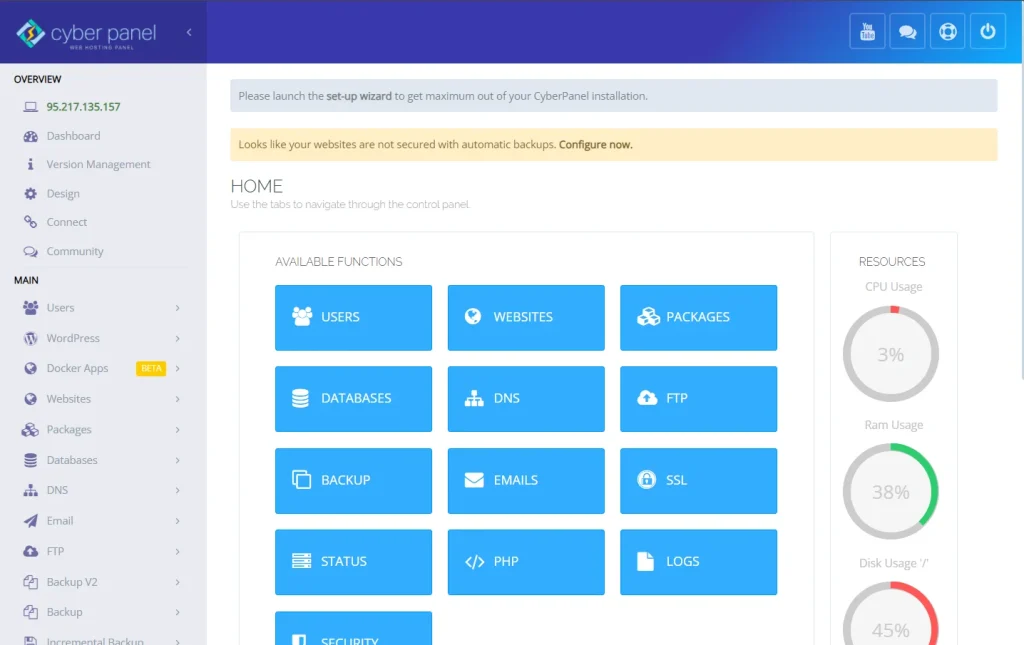
CyberPanel is a new-generation web hosting control panel that is intended for the easy management of web hosting. Using OpenLiteSpeed provides lean and tight space for hosting websites. Here’s how does web hosting work with CyberPanel:
User-Friendly Interface: CyberPanel has a user-friendly GUI; hence, users can manage web hosting without requiring deep technical knowledge. The establishment of domains, databases, and SSL certificates is very easy with one-click solutions.
One-Click Application Installations: For application installations in CyberPanel, such as WordPress or Joomla, one click would be enough to install it, making the task of rolling out a new website quite simple.
Increased Security: Website security is the most important thing. ModSecurity, a web application firewall, comes already installed with CyberPanel, and it provides fast integration with SSL certificates, which encrypt data between the user and the server. Web hosting works better in secure environments.
LiteSpeed Cache: Smoothen integration of CyberPanel with OpenLiteSpeed can be done. In-built support for LiteSpeed Cache will reduce page load time and optimize cache to deliver websites in the fastest manner.
Automated Backups: CyberPanel makes it easy for you to back up your website. You can set up various options for automating backups and easily restore them for your data’s safety.
DNS Management: Setting up DNS settings with CyberPanel is a piece of cake, as it easily allows you to set up your domain to point to the right server without having to run confusing and complicated commands.

Multiple PHP Versions: In case there are a lot of websites to handle, it allows CyberPanel to create different PHP versions for each site. It indeed gives flexibility that one would want for web hosting management. This is “How does web hosting work?” with us.
FAQs
How does web hosting work, and why does it matter?
Web hosting is the storage of your website’s data on a server and, in turn, making it available via the internet. If there is no web hosting, nobody will ever see your site.
How does web hosting work with SSL certificates?
Web hosting companies are very likely offering SSL certificates for encrypting data passed between servers and users’ browsers. Installing an SSL certificate plays a critical role in establishing trust with visitors by showing that sensitive information is safe.
With the growth of my website, can I upgrade my hosting plan?
Yes, most hosting providers offer scalable plans. As your website grows in terms of traffic and resource requirements, you can easily migrate from shared hosting to VPS or a dedicated hosting plan for improved performance.
How shared hosting differ from VPS hosting?
Shared hosting and VPS are quite different. While shared hosting means a server is shared between sites, each site will be slower. On the other hand, VPS hosting gives each website its resources on a virtual server, which increases performance and control.
Conclusion
Hence, we have learned so far ‘How does web hosting work?’ for any person who wants to set up and manage a website. It means everything in the performance and success of your website, from an understanding of the very technical basics to choosing the right type of hosting. Hosting management becomes easier than ever with control panels such as CyberPanel; it provides powerful tools for security, backups, and optimization of websites. Such support and tools let a website work properly and grow as the firm expands.
So, after getting the answer to “How does web hosting work?” you need a hosting manager. No need to look anywhere, CyberPanel got you covered.
Ready to grow? Let’s make web hosting work with CyberPanel!