Before Decoding HTTP Error 503, we want our readers to have a basic understanding of what HTTP is and how it works. Some of the most frequently occurring Hypertext Transfer Protocol (HTTP) error codes are those falling within the 500 category. Even while they will inevitably irritate you, they have an important purpose
The HTTP (Hypertext Transfer Protocol) is responsible for retrieving resources, including HTML documents. It serves as the foundation for all data exchange on the Internet and is a client-server protocol. This means that the recipient, such as a web browser, initiates requests. The retrieved sub-documents, such as text, layout descriptions, photos, videos, scripts, and more, are combined into a single document.
When you access a website, your web browser sends an HTTP request to the server that hosts the website. In return, the server sends an HTTP response that contains the requested content, such as HTML files, images, or other resources.
Which areas does HTTP control?
HTTP controls various aspects of communication between a client, such as a web browser, and a server. HTTP manages the following:
- Response Headers: Servers return the favor with extra info in their responses, like a helpful guide along your online journey.
- Content Negotiation: It’s like having a conversation in multiple languages; HTTP helps clients and servers speak the same digital dialect.
- Caching: Picture HTTP as the memory booster, storing frequently used data to speed up your web experience.
- Cookies: These little bytes of data are like friendly notes passed between your browser and servers, helping them remember you.
- Redirects: HTTP knows all the shortcuts and detours, ensuring you reach your online destination even if the route changes.
- Compression: It’s like shrinking a file to fit in your backpack; HTTP compresses data to make it easier to carry across the web.
- Authentication and Authorization: Think of HTTP as the digital bouncer, verifying your identity and granting access to online VIP areas.
- Connection Management: it is the glue that keeps your browsing session together, ensuring a smooth and uninterrupted experience.
- Security: HTTP turns into your online bodyguard, keeping your data safe and secure as you surf the web.
Understanding HTTP Error 503

We now have a good understanding of what HTTP is and the communication aspects it controls. Let’s dive deeper into our main topic of discussion, which is the meaning of HTTP Error 503. You might be curious to know more about it, and I’m happy to provide you with the information.
HTTP Error 503 Service Unavailable is an HTTP status code signaling that the website you’re accessing is not available at the moment.
Get exclusive access to all things tech-savvy, and be the first to receive
the latest updates directly in your inbox.
Typically, this error is nothing more than a temporary server overloading or a maintenance session performed by system managers. However, there are cases when facing HTTP Error 503 where the issue originates from your device. you can also encounter this error neatly packaged in a graphical image.
What has caused an HTTP Error 503 on my device?
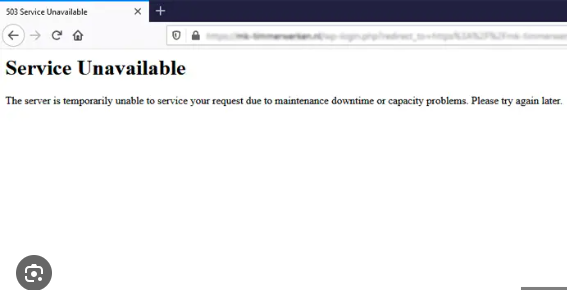
Are you wondering what could be causing the pesky HTTP Error 503? Let me help you out with that! Below are some common reasons that can trigger this error. Take a look and see if any of these apply to your situation.
This error is not platform-specific and can occur on any internet-connected device, a smartphone, or even a smartwatch.
Causes
There can be various reasons why a server cannot handle a request, such as HTTP Error 503, I’ve listed some of the major ones below.
1. Server Overload
Although the server is up and running, it is unable to accept any more connections because it is currently at capacity. Your firewall settings can have potential issues. Occasionally, settings that are faulty or off can misidentify legitimate access requests as DDoS attacks.
2. Server Maintenance
The server is being upgraded or maintained giving an HTTP Error 503. Regular maintenance is performed on websites, which may cause the server to go down for a while.
3. API Limitations
Sometimes, API rate limitations can cause a 503 service unavailable error, particularly when a web application sends an excessive number of calls to a third-party service. This highlights the importance of effectively using and managing APIs, especially for apps that operate on Windows or other systems that commonly integrate with multiple services.
4. Coding Errors
HTTP Error 503 is most commonly caused by coding issues, which can cause server resource overload, instability, and service interruptions.
5. DNS Issues
Persistent HTTP error 503 may be due to DNS setup issues, which translate website addresses into IP addresses, potentially causing service unavailability.
6. Database Connectivity Problems
Files unable to connect to the database server can cause an HTTP error 503. This can happen due to incorrect credentials or a non-functioning hostname. A corrupted database, caused by a faulty plugin, is another possible cause.

How to Fix HTTP Error 503?
Let me tell you that you can never be sure what has caused these errors in any situation, Let’s see how you can resolve an HTTP Error 503 next time you encounter one, saving you the trouble of figuring it out on your own and prevent downtime and keep your site running smoothly.
8 Steps you can follow
The following steps are the key to fixing the HTTP Error 503.
1. Refresh
Try refreshing the webpage if you encounter an HTTP error 503. This might seem apparent, but since it might just be a temporary problem, it’s still worth a try.
2. Check Server maintenance status
HTTP error 503 codes could indicate that the website is performing server-side maintenance, check your server’s configuration options to see when automatic maintenance sessions are scheduled so you’ll need to wait until they’re finished to ensure peak website performance.
3. Stop running processes
Too many processes running at once might overburden web servers, severely limiting bandwidth and perhaps causing an outage. The best way is to discontinue the process. This should allow the server to try handling every process that is delivered to it again.
4. Review Server and Application logs
Ensure that both Server logs reveal API errors, such as gateway timeout, HTTP response codes, and SSL configuration issues, indicating potential issues with API requests and SSL configuration. the application logs to review any errors or issues that may have occurred. It’s important to carefully analyze these logs to identify and troubleshoot any potential problems that might arise.
5. Check DNS Configuration
The HTTP Error 503 service unavailable error frequently appears suddenly due to DNS problems. This occurs when IP addresses are not resolved or when a server is not responding. Starting again and flushing DNS files might have an advantage.
6. Debug Code
Examine and troubleshoot application code to find and address resource leaks, unhandled exceptions, scalability problems, and coding errors. Examine your code for errors or move it to a development system. It will carry out a detailed debugging process that will replicate the precise circumstances surrounding your HTTP Error 503 (Service Unavailable) and help you pinpoint the exact moment where everything went wrong.
7. Monitor dependencies
Verify the functionality and stability of dependencies and external services the application uses and on which it relies.
8. Upgrade Server Capacity
While it’s not feasible to expect a complete halt to HTTP Error 503, having additional server capacity can help mitigate unexpected traffic surges and reduce the frequency of service disruptions.
Preventing HTTP Error 503
Although there will always be cases where you experience HTTP Error 503 because of circumstances beyond your control, you can reduce their likelihood by being proactive. It’s essential to protect your website performance and user experience, from these frequent errors, which can, in turn, hurt your rankings. Let’s find out how you can prevent the HTTP Error 503 or if there’s a complete solution. The interesting thing is these have short-term and long-term prevention solutions.
Short Term
Implement temporary solutions such as increasing server resources, optimizing configurations, or restarting services to resolve immediate issues causing the error quickly.
Monitor server health and performance closely to detect and address any emerging issues promptly.
Enhance error handling mechanisms to gracefully manage unexpected conditions and prevent server overload or instability.
Long Term
You can conduct a thorough analysis of the root causes of HTTP Error 503 and implement permanent fixes to address underlying issues. Allocating resources and optimizing server architecture will guarantee that there is enough capacity to meet both present and future demand.
Put in place strong monitoring and warning systems to proactively identify and stop possible problems before they become HTTP Error 503.
To keep stability and dependability over time, frequently check and update the dependencies, configurations, and application code.
Closing Thoughts
HTTP error 503 messages and similar issues are frustrating. However, they are not the end of the world, and knowing their causes and solutions to users and businesses can help clear the frustration.
FAQ’S
What does HTTP Error 503 mean?
HTTP Error 503, also known as the “Service Unavailable” error, indicates that the server is temporarily unable to handle the request due to overload, maintenance, or other temporary issues.
Why am I getting HTTP Error 503?
You may be getting HTTP Error 503 due to server overload, maintenance, configuration issues, coding errors, dependency failures, insufficient error handling, or resource exhaustion. Identifying the specific cause depends on the context of the error and troubleshooting steps.
How do I differentiate between a short-term and long-term HTTP Error 503?
A short-term HTTP Error 503 is typically resolved after a short period once the underlying issue is addressed (e.g., server overload or maintenance). A long-term HTTP Error 503 may indicate a recurring issue that requires more thorough investigation and resolution.
Are there any tools or services available to help diagnose and resolve HTTP Error 503?
Yes, various monitoring, logging, and diagnostic tools are available to help identify and troubleshoot HTTP Error 503, including server monitoring platforms, log analysis tools, and error tracking services. Additionally, cloud providers often offer built-in monitoring and diagnostic features for their server infrastructure.
How can I prevent HTTP Error 503?
You can optimize server resources, monitor server health, debug code for errors, implement proper error handling, ensure dependency stability, and conduct regular maintenance and updates to server infrastructure and applications. Additionally, implementing load balancing and scaling strategies can help distribute traffic and prevent server overload.



