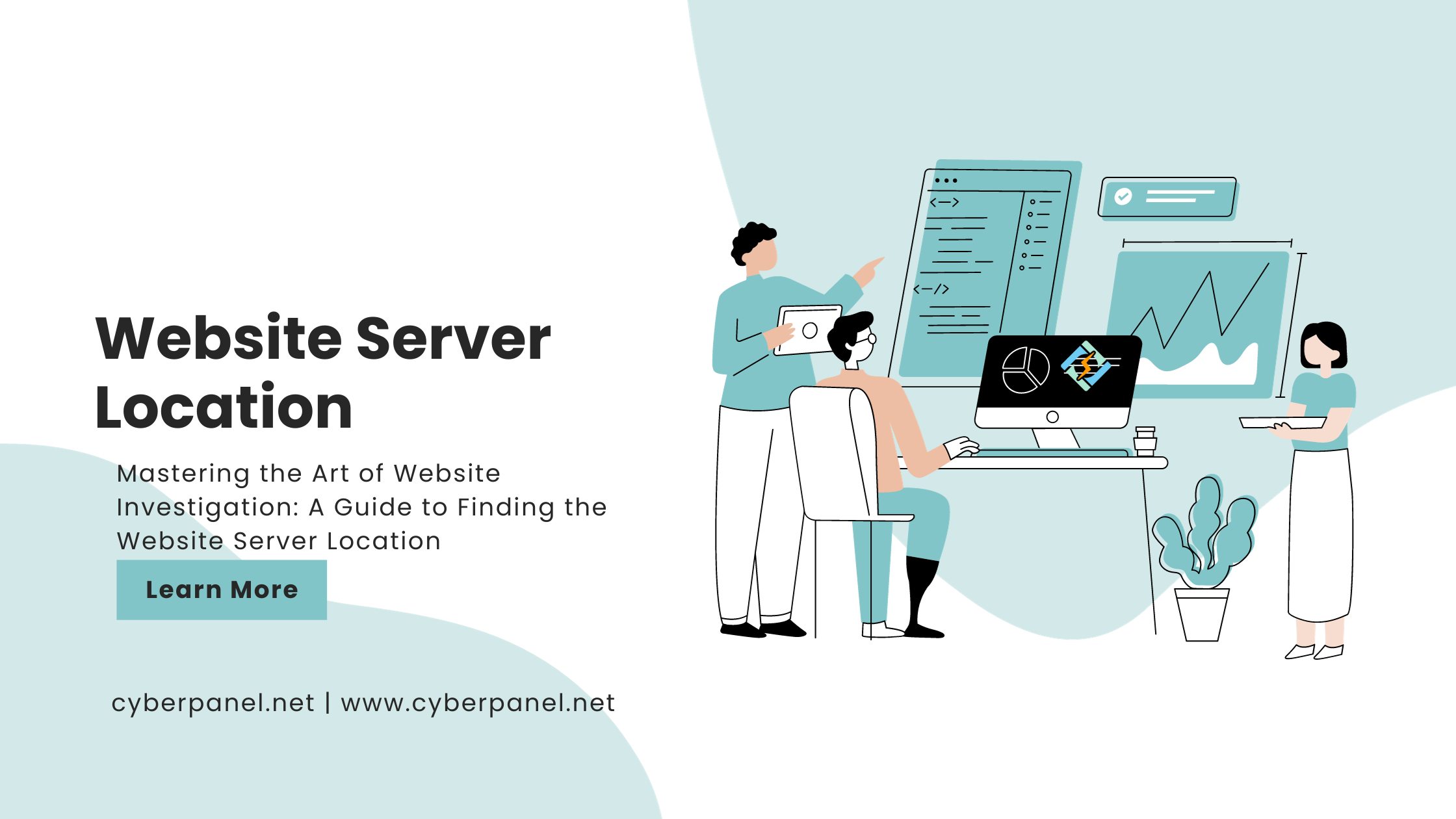In today’s digital world, being able to locate the Website Server Location is a crucial skill for website investigation. Whether you need to uncover the origin of malicious activity or simply want to gain insights into your competitors’ hosting choices, mastering the art of finding the server location can provide invaluable information.
In this comprehensive guide, we will take you through the step-by-step process of uncovering the hidden server location behind any website. We’ll explore various techniques and tools that professionals use to track down a website’s server, including IP address lookup, WHOIS searches, and reverse IP lookup.
By the end of this guide, you’ll have a clear understanding of how to use these methods effectively and confidently for website server location. You’ll learn how to gather information about a website’s hosting provider, location, and other relevant details. With this knowledge, you’ll be equipped to conduct thorough website investigations, protect your online assets, and optimize your own website’s performance.
Join us on this journey as we demystify the process of finding the website server location and empower you to become a master of website investigation.
Why is Website Investigation Important?
Website server investigation plays a vital role in various areas, such as cybersecurity, digital forensics, and competitive analysis. Understanding the server location is particularly essential in cybersecurity. By locating a website’s server, you can identify potential threats and take necessary actions to protect your own assets from malicious activities. Additionally, website investigation allows you to gather intelligence about your competitors, their hosting choices, and potential vulnerabilities that you can exploit.
Understanding Server Location and Its Significance
The website server location refers to the physical location where a website’s server is hosted. It plays a significant role in determining the website’s performance, accessibility, and legal jurisdiction. The physical distance between the server and the user affects the website’s loading speed. Moreover, website server location can also impact search engine optimization (SEO) efforts, as search engines consider the server location when determining the website’s relevance to a specific region.
Get exclusive access to all things tech-savvy, and be the first to receive
the latest updates directly in your inbox.
Tech Delivered to Your Inbox!
Get exclusive access to all things tech-savvy, and be the first to receive
the latest updates directly in your inbox.
Submit
Here’s a breakdown of why server location matters:
Page Load Speed
The physical distance between a user and the website server affects the time it takes for web pages to load. Generally, the closer a user is to the server location, the faster the page load times. This is because data travels through networks at finite speeds, and longer distances result in higher latency. Faster page load times contribute to a positive user experience and can lead to higher engagement and conversions.
User Experience
Website speed is a critical factor in user experience. Studies have shown that even small delays in page load times can lead to increased bounce rates and decreased user satisfaction. By hosting your website on servers that are geographically closer to your target audience, you can minimize latency and provide a smoother browsing experience for visitors.
SEO Performance
Search engines like Google consider page load speed as a ranking factor in their algorithms. Websites that load faster are more likely to rank higher in search engine results pages (SERPs) compared to slower-loading sites. Server location plays a role in determining the speed at which content is delivered to users, thus indirectly influencing SEO performance. Hosting your website on servers located near your target audience can help improve its search engine visibility and organic traffic.
Local Targeting
If your website serves a specific geographic region or target audience, hosting it on servers located within that region can help improve local targeting and relevance. Search engines may also consider server location as a signal for determining the geographic relevance of a website’s content. For businesses targeting local markets, hosting their website on local servers can enhance their online presence and visibility within the respective region.

Compliance and Data Privacy
Server location can also have implications for data privacy and compliance with regulatory requirements. Certain laws and regulations, such as the General Data Protection Regulation (GDPR) in the European Union, impose restrictions on the transfer and storage of personal data across borders. Hosting data on servers located within the jurisdiction of the target audience can help ensure compliance with applicable data protection laws and regulations.
Redundancy and Failover
In addition to primary server location, the geographic distribution of backup and failover servers is also important for ensuring high availability and disaster recovery. By strategically deploying redundant servers in multiple geographic locations, website owners can minimize the risk of downtime and data loss in the event of hardware failures, natural disasters, or other unforeseen events.
How to Know Where Your Servers Are Located?
Before determining your server’s location, you first need to ascertain your website’s IP address. The simplest method is using the command prompt (CMD), although there are also apps available for assistance. Alternatively, you can retrieve the IP address from the Liquid Web customer portal for your site.
How to Find Your Website’s IP Address?
Finding your website’s IP address can be done through a few simple steps. Here’s a straightforward method to discover your website’s IP address by using Command Prompt (CMD):
- Press the Windows Key and “R” simultaneously to open the Run box.
- Type “cmd” into the Run box and press Enter to open the Command Prompt.
- In the Command Prompt window, type “ping [your website’s URL]” (without quotes) and press Enter.
- The Command Prompt will display the IP address associated with your website.
- Note down this IP address for future reference.
For Linux Systems Use ‘Terminal’
To find your website’s IP address using the Linux terminal, follow these steps:
Step 1: Login into your server using any SSH client (Like bitwise SSH client) or terminal via the provider.
Step 2: Enter your IP address and login credentials Username, password, and then click on login
- Open the Terminal from left side menu of bitwise.
- In the terminal window, type the following command and press Enter: ping [your website’s URL]. ping example.com
- The terminal will display the IP address associated with your website. It will appear in the output line after the text “PING”.
PING google.com (142.250.185.174): 56 data bytes
64 bytes from 142.250.185.174: icmp_seq=0 ttl=58 time=5.076 ms
64 bytes from 142.250.185.174: icmp_seq=1 ttl=58 time=6.006 ms
64 bytes from 142.250.185.174: icmp_seq=2 ttl=58 time=5.107 ms
64 bytes from 142.250.185.174: icmp_seq=3 ttl=58 time=5.080 ms
64 bytes from 142.250.185.174: icmp_seq=4 ttl=58 time=5.082 ms
64 bytes from 142.250.185.174: icmp_seq=5 ttl=58 time=5.077 ms
64 bytes from 142.250.185.174: icmp_seq=6 ttl=58 time=5.159 ms
64 bytes from 142.250.185.174: icmp_seq=7 ttl=58 time=5.040 ms
64 bytes from 142.250.185.174: icmp_seq=8 ttl=58 time=6.363 ms
64 bytes from 142.250.185.174: icmp_seq=9 ttl=58 time=5.069 ms
64 bytes from 142.250.185.174: icmp_seq=10 ttl=58 time=5.077 ms
64 bytes from 142.250.185.174: icmp_seq=11 ttl=58 time=5.084 ms
64 bytes from 142.250.185.174: icmp_seq=12 ttl=58 time=5.077 ms
64 bytes from 142.250.185.174: icmp_seq=13 ttl=58 time=5.115 ms
64 bytes from 142.250.185.174: icmp_seq=14 ttl=58 time=5.059 ms
64 bytes from 142.250.185.174: icmp_seq=15 ttl=58 time=5.128 ms
64 bytes from 142.250.185.174: icmp_seq=16 ttl=58 time=5.138 ms
64 bytes from 142.250.185.174: icmp_seq=17 ttl=58 time=5.226 ms
64 bytes from 142.250.185.174: icmp_seq=18 ttl=58 time=5.090 ms
64 bytes from 142.250.185.174: icmp_seq=19 ttl=58 time=5.056 ms
64 bytes from 142.250.185.174: icmp_seq=20 ttl=58 time=5.068 ms
64 bytes from 142.250.185.174: icmp_seq=21 ttl=58 time=5.088 ms
64 bytes from 142.250.185.174: icmp_seq=22 ttl=58 time=5.101 ms
64 bytes from 142.250.185.174: icmp_seq=23 ttl=58 time=5.128 ms
64 bytes from 142.250.185.174: icmp_seq=24 ttl=58 time=5.087 ms
64 bytes from 142.250.185.174: icmp_seq=25 ttl=58 time=5.167 ms
64 bytes from 142.250.185.174: icmp_seq=26 ttl=58 time=5.116 ms
64 bytes from 142.250.185.174: icmp_seq=27 ttl=58 time=5.096 ms
- Note down this IP address for future reference
In my case the ip for google displed as 142.250.185.174
How to Find the Location of the Website’s IP address?
Now armed with your website’s IP address, you can employ an IP tracer, such as the one available at ip-address.com, to discern its location.
Enhance Your CyerPanel Experience Today!
Discover a world of enhanced features and show your support for our ongoing development with CyberPanel add-ons. Elevate your experience today!
Paste the IP address into the search bar:
- Simply paste the IP address into the search bar and press Enter.
Find the country location on the information page:
- The search results will furnish details regarding the IP address. Locate the country location within this information.
How Can You Find Your Visitors’ Location?
Understanding that hosting your website in proximity to your visitors significantly enhances performance prompts the question of how to ascertain your audience’s location if you lack a local business or specific audience demographic.
Thankfully, tools like Google Analytics facilitate easy tracking of visitor geolocation.
You should monitor the majority of your traffic’s origin and ensure that your website is hosted accordingly. While hosting expenses may vary across locations, prioritizing customer satisfaction is paramount in the long run.
However, accommodating visitors from multiple locations poses challenges. In such cases, employing a content delivery network (CDN) proves beneficial.
What is a content delivery network (CDN)?
CDNs serve as an invaluable resource when targeting a global audience or catering to diverse geographical demographics.
Essentially, a CDN comprises numerous distributed data centers worldwide. These centers collaborate to swiftly deliver requested content.
When utilizing a CDN, your website’s content is stored across its servers. Consequently, when a visitor accesses your website, it loads from the nearest data center, thereby optimizing load times while preserving quality consistently.
Tools and techniques for finding server location
To uncover the hidden website server location behind any website, professionals rely on various tools and techniques. Here, we will explore three primary methods: IP address lookup, WHOIS searches, and reverse IP lookup.
How to Use IP Address Lookup Tools
An IP address lookup tool allows you to determine the geographical location associated with a specific IP address. By entering the website’s domain or IP address into the tool, you can retrieve information about the server’s country, region, and city. Several online services provide IP address lookup, and some even offer advanced features like mapping the IP address to its physical location on a map.
Using WHOIS Databases for Server Location Information
WHOIS databases contain information about domain registrations, including the registrant’s contact details and the website server location. By searching for a domain name in a WHOIS database, you can gather information about the website’s hosting provider, registration date, expiration date, and more. This data can help you determine the website server location and gain insights into the website’s ownership.
Investigating Server Location through DNS Records
Domain Name System (DNS) records store information about a website’s server and associated services. By examining DNS records, you can uncover valuable details about the website server location. Key records to look for include A records, which map domain names to IP addresses, and MX records, which indicate the mail servers associated with the domain. Analyzing these records can provide clues about the server’s location and associated services.
Analyzing Server Response Headers
When a user’s browser sends a request to a website’s server, the server responds with various headers containing information about the server and its configuration. By examining these server response headers, you can often find valuable information about the website server location. Headers to look for include “Server,” “Location,” and “X-Powered-By.” Analyzing these headers can give you insights into the website server’s location and the technologies it uses.
Additional Methods for Finding Server Location
While IP address lookup, WHOIS searches, and DNS record analysis are common methods for finding website server locations there are other techniques you can employ. These include using online tools that provide information about a website’s hosting provider, checking the website’s SSL certificate for clues about the server’s location, and conducting traceroute or ping tests to determine the network path to the server.
How to Use IP Address Lookup Tools?
Once you have gathered server location data using the methods mentioned above, it’s essential to interpret the information correctly. Keep in mind that website server location does not always reflect the website’s target audience or the actual physical location of the organization behind the website. Consider factors such as content delivery networks (CDNs), which can distribute website content across multiple servers globally. Additionally, consider the possibility of the website using proxy servers or virtual private networks (VPNs) to mask the true server location. Therefore, while website server location data provides valuable insights, it should be interpreted in conjunction with other factors for a more accurate understanding.
Using WHOIS Databases for Server Location Information
In conclusion, mastering the art of finding the website server location is a crucial skill for website investigation. It allows you to uncover potential threats, protect your online assets, and gain insights into your competitors’ hosting choices. The methods discussed in this guide, including IP address lookup, WHOIS searches, and reverse IP lookup, provide a solid foundation for conducting thorough website investigations. However, it’s important to interpret server location data in the context of other factors to avoid drawing inaccurate conclusions. By becoming a master of website investigation, you can enhance your cybersecurity efforts, optimize your own website’s performance, and stay one step ahead in the digital landscape.
Join us on this journey as we demystify the process of finding the server location and empower you to become a master of website investigation.
Investigating Server Location Through DNS Records
When it comes to finding the server location of a website, one of the most reliable methods is to use WHOIS databases. WHOIS stands for “Who Is” and is a protocol used to query databases that store information about registered domain names.
By performing a WHOIS search, you can access a wealth of information related to a website, including the server location. The WHOIS database contains details such as the domain owner’s contact information, registration date, expiration date, and the hosting provider. These details can help you narrow down the server location.
To perform a WHOIS search, you can use various online tools or access the WHOIS database directly. Simply enter the domain name you want to investigate, and the tool will provide you with the relevant information.
It’s important to note that some websites may have privacy protection services enabled, which can mask the actual server location. In such cases, you may need to employ additional techniques to uncover the true website server location.
Analyzing Server Response Headers
Another method to find the server location of a website is to analyze its DNS (Domain Name System) records. DNS records are like a phonebook for the internet, mapping domain names to IP addresses.
By examining the DNS records, you can extract valuable information about the website’s server location. One of the key records to look for is the “A” record, which contains the IP address associated with the domain.
To access the DNS records, you can use various online tools or command-line utilities. Simply enter the domain name, and the tool will provide you with the DNS records, including the IP address of the server.
Keep in mind that some websites may have distributed server infrastructures, meaning they have multiple servers located in different regions or countries. In such cases, you may find multiple IP addresses associated with the domain. Analyzing these IP addresses can give you insights into the website’s server location strategy.
Additional Methods for Finding Server Location
When a web browser sends a request to a website’s server, the server responds with various headers that contain information about the server and the requested resource. By analyzing these server response headers, you can gather clues about the server location.
One of the most important headers to look for is the “Server” header, which typically reveals the type of server software being used. While this header alone may not provide the exact website server location, it can help you narrow down the possibilities.
Additionally, some websites may include headers like “X-Powered-By” or “Location” that can provide further insights into the server location. These headers are usually included in the HTTP response and can be accessed using browser developer tools or online header analysis tools.
It’s worth noting that some websites may intentionally hide or modify the server response headers to prevent easy identification of their server location. In such cases, you may need to employ more advanced techniques to uncover the true website server location.
How to Interpret Server Location Data?
In addition to the methods mentioned above, there are other techniques you can use to find the server location of a website.
One such technique is IP address lookup. By entering the website’s IP address into an IP lookup tool, you can gather information about the server location, hosting provider, and other relevant details. This method can be particularly useful when the website’s domain name is not available or is masked.
Reverse IP lookup is another technique that can help you uncover the server location of a website. By entering the IP address into a reverse IP lookup tool, you can discover other websites hosted on the same server. This information can give you insights into the server location and potentially uncover other related websites.
It’s important to keep in mind that some websites may employ advanced techniques to hide their website server location. These techniques can include using proxy servers, content delivery networks (CDNs), or other methods to obfuscate the true website server location. In such cases, finding the exact server location may require more extensive investigation.
FAQs
Does the server location affect my website’s SEO?
Yes, server location can influence SEO performance, especially for geographically targeted searches. Hosting your website closer to your target audience can potentially improve your search engine rankings.
What factors should I consider when choosing a server location?
Geographic distribution of your audience, latency, customer service response times, and uptime reliability are essential factors to consider. Choose a server location that aligns with the majority of your website visitors’ geographical location.
Can I change my website’s server location?
Yes, you can change your website’s server location by migrating your website to a different hosting provider or server location. However, it’s essential to consider potential downtime and SEO implications before making the switch.
Does server location affect website loading speed?
Yes, the distance between the server and the user affects website loading speed. A server located closer to the user will generally result in faster loading times due to reduced latency.
How can I optimize my website’s server location for better performance?
Analyze your website’s traffic data to determine the geographical location of your audience. Choose a server location that is closest to the majority of your visitors to optimize website performance.
Conclusion:
Once you have gathered information about a website’s server location, it’s crucial to interpret the data accurately. Understanding the website server location can provide valuable insights into the website’s target audience, hosting infrastructure, and potential vulnerabilities.
When interpreting server location data, consider the following factors:
1. Geographical location: The physical location of the server can give you an idea of the website’s target audience or the region it operates in. This information can be valuable for market research or competitive analysis.
2. Hosting provider: Knowing the hosting provider can help you identify popular hosting platforms and their server locations. This information can be useful for benchmarking your own website’s hosting choices or identifying potential vulnerabilities shared by websites hosted on the same provider.
3. Latency and performance: The website server location can impact website performance, especially for users located far from the server. Understanding the server location can help you optimize your own website’s performance or choose a hosting provider that caters to your target audience.
By considering these factors, you can make informed decisions based on the website server location data you have gathered. Whether it’s for cybersecurity purposes, competitive analysis, or website optimization, understanding the server location can provide valuable insights.